- Wondering how to get Monopoly GO! free rolls? Well, you’ve come to the right place. In this guide, we provide you with a bunch of tips and tricks to get some free rolls for the hit new mobile game. We’ll …
Best Roblox Horror Games to Play Right Now – Updated Weekly
By Adele Wilson
Our Best Roblox Horror Games guide features the scariest and most creative experiences to play right now on the platform!The BEST Roblox Games of The Week – Games You Need To Play!
By Sho Roberts
Our feature shares our pick for the Best Roblox Games of the week! With our feature, we guarantee you'll find something new to play!All Grades in Type Soul – Each Race Explained
By Adele Wilson
Our All Grades in Type Soul guide lists every grade in the game for all races, including how to increase your grade quickly!
Salon Street Walkthrough
Salon Street developed by BitRhymes games for Facebook allows you to design the day spa of your dreams! Offer a huge selection of spa services ranging from simple haircuts and facials to body piercings and tattoos. Serve your VIP customers by creating custom looks and hire your friends to work by your side. Decorate your spa the way you want it and become the envy of Salon Street! Gamezebo’s Salon Street quick start strategy guide will provide you with detailed images, tips, tricks, and hints on how to play your best game.

Salon Street – Game Introduction
Salon Street developed by BitRhymes games for Facebook allows you to design the day spa of your dreams! Offer a huge selection of spa services ranging from simple haircuts and facials to body piercings and tattoos. Serve your VIP customers by creating custom looks and hire your friends to work by your side. Decorate your spa the way you want it and become the envy of Salon Street! Gamezebo’s Salon Street quick start strategy guide will provide you with detailed images, tips, tricks, and hints on how to play your best game.
Quick Start Guide
Getting Started

- To play Salon Street click on the “Play Now” link at the top of this page.
- You will need to be registered for a Facebook account in order to play. To register for a free account visit this link – http://www.facebook.com
- Next, you will be asked to choose your avatar, which is either male or female. You can change this at any time and you will be able to purchase items for your avatar to change appearance and clothing. Simply click on the avatar to bring up the menu.
- Next you will be introduced to “Sally” and will be taken through a brief ten step tutorial to get you started.
- Be sure to look at the “Game Elements” below to see how the game screen is laid out and to adjust the game settings.
- Inviting neighbors – Be sure to invite Facebook friends to play the game with you as neighbors are a critical factor to your success in the game. You will need items that can only be gifted to you, and you will be able to earn up to 350 coins per day per neighbor for visiting and restocking towels and supplies for them.
- “While you were Away” – Each time you open the game you will see a summary of business since your last visit which includes number of customers, profits earned, wages paid, luxury bonuses, and if any gifts were sent by neighbors. Gifts can be opened from this screen and are stored in the gift area, which can be accessed from the lower right corner of the game screen.
Game Elements

- Above you can see a representative game screen, with the game elements labeled and described below.
- A. Currency Indicators – Here you will see the two types of game currencies and how much of each you have on hand.
- B. Level/XP Indicator – Here you will see what level you are on and how many XP (experience points) you have earned. Place your cursor over this area to see how many more XP you need to reach the next level.
- C. Fame Rating – This is your “Fame Rating,” which increases the more you run your salon and decorate it. The higher this number the more customers will visit your salon.
- D. Luxury Rating – The higher this number the more your services are worth.
- E. VIP Appointment Bar/Schedule – This is the VIP schedule where your avatar will take care of clients. This number increases over time as you level up and starts you out with four VIP clients. There is a countdown timer next to the indicator, which shows how much time until you have an additional VIP client. Every hour one additional VIP is added for an appointment.
- F. (Top to Bottom)
- Open/Close Salon – Click here to change the salon sign to “Open” or “Closed.”
- Hire Neighbors – Click here to send a request to your Facebook neighbors that are also playing the game and instead of the “Temp Workers” you are given you will replace them with a neighbor that saves you 30% in daily wages.
- G. Towel Rack – In order to run your salon you will need to have fresh towels. Your neighbors can visit and refresh the rack or you can do it yourself for 500 coins.
- I. Neighbor Menu – Here you will see a list of all of your neighbors listed in order from lowest to highest level.
- J. Center – Market – Click here to purchase items for your salon. Most items have a level requirement before they are unlocked for purchase.
- (Bottom to Top)
- Customize Avatar – Click here to customize your avatar with clothing, shoes or different appearance.
- Order Supplies – Click here to order supplies for your salon chairs.
- Open Gifts – Click here to open or use any gifts sent to you by your neighbors.
- K. Toggle Settings – (Shown expanded) When you click on this button the options expand as shown in image above. Here you can toggle the game sound and music on and off as well as zoom in and out of the scene. You can also switch to full screen mode if you wish.
Game Currency

- There are two types of currency in Salon Street.
- Gold Coins – You are given 5,000 when you begin the game. This is used to purchase supplies and items for your salon and avatar.
- Cash – You are given five cash when you begin the game and each time you move up a level in the game you are given one more cash. This currency is used for higher end items in the game.
- Purchasing Additional Cash – You can purchase additional cash using Facebook credits. Click on the “+” sign next to the cash level indicator at the top left of the game screen to order more cash. You will see the menu in the image above where you can choose which denominations you would like to purchase using Facebook credits, which can be purchased with a major credit card and sometimes via special offers.
Ordering Supplies

- The first thing you will need to know how to do is order supplies for your salon chairs.
- You will start out with two supply boxes to order supplies for.
- Click on a box (it will turn a yellow color) and then click on “Order Supplies”
- You will be taken to the supply menu where you can order specific items that can be used in the chair.
- You will start out ordering haircuts for 30 coins. This takes four minutes until it is delivered and serves 11 customers (in a level one chair). Once delivered the clock icon that appears over the box will disappear.
- Click on the box then click on “Order Supplies” then “Use” or click on the actual salon chair and you will also be prompted to order supplies.
- Your avatar character will walk the box of supplies over to the chair to deliver them.
- As you level up in the game more services will unlock that you can purchase and they take longer amounts of time for delivery. Some as long as 48 hours or more.
- If you do not want to wait for the supplies to be delivered you are always offered the option of paying cash for them for instant delivery. This is only wise for items with very long delivery times.
- You will need to purchase more supply boxes once they unlock. The more of these you have the better and the more services you can offer to your clients.
- Be sure to use these supplies before they expire. Place your cursor over a supply box at any time to see how many servings and how much time is left before they expire.

- Expired Supplies – If you do not use your supplies in the allotted amount of time they will expire. If they expire you have the option to throw them away and lose the money you have invested or ask a neighbor to revive the supply for you. Click on “Ask a Neighbor” and a menu will appear with your neighbors’ names and you can choose which ones to ask. They will receive a message on their Facebook profile. If they respond to this or revive it during a neighbor visit you will be able to use the items after all.
Temp Workers/Hiring Neighbors

- When you start the game you will have two temporary employees (a cashier and a stylist) who are paid daily wages. These wages decrease your daily profits by 30%.
- If you hire one of your neighbors they will work for you for free.
- To hire a neighbor you can click on the icon at the left of the game screen under the open and close salon button.
- Working for a Neighbor – You can also ask to be hired to work in a neighbor’s salon for a daily coin bonus.
Salon Chairs/How to Upgrade Salon Chairs

- You will start out with two salon chairs. The first chair is a basic chair that your temporary worker will use to take on all basic clients and your avatar will only see VIP clients in the VIP chair.
- Once you reach level three you can purchase additional chairs from the store but first you will need to purchase an outlet or “Plug Point” for 1,000 coins. The next plug point is available at level nine and will cost 3,000 coins.
- Once you have the plug point you can purchase the chair upgrade and you will see the screen in the image above.
- In order to upgrade the chair to the next level, which will earn more money for you and unlock additional services, you will need to collect four each of four different parts for the chair to be completed.
- The only way to collect these parts is to have your neighbors gift them to you from the free gift section. Each neighbor can only send you one gift every 24 hours.
- If you do not want to wait until the 16 parts are gifted to you, you also have the option of spending 23 cash to complete the chair instantly.
- Once completed it will be a level two chair and then you will have to repeat the process for a level three chair and up.
How to take care of VIP Customers in your Salon

- Your avatar character is the only stylist that takes care of VIP clients. These are listed at the top right of the game screen and they are only seen by appointment. All other clients are walk-ins and can be seen by the other stylists.
- Each time you level up another VIP is added to the maximum number of clients that can be added to the schedule and once the VIP chair is stocked with supplies these clients will begin to enter the salon for all kinds of services.
- Every hour another VIP appointment will be added to the schedule and there is a count down clock under the VIP bar.
- When a regular client off the street walks in the salon you will see only a service icon above their head. If it is a VIP you will see a person’s name above the client’s head.
- The VIP client will sit in the chair in the waiting area until you click on him or her. Usually a yellow arrow will point to the client when they sit down.
- After you click on the client your avatar will come and get them and walk them to the VIP chair.
- Next, click on the client while sitting in the chair and you will see what kind of service the client wants and you can choose which hair style, hair color, nail treatment, etc. the client will have.
- Click on an option and that is what the client will be given. Wait a few moments for your avatar to finish styling and then the client will walk to the register and pay. If the customer is happy they will have a yellow smiley face above their head when they leave the salon.
- If you keep any client waiting too long they will leave with a sad face over their head and your overall fame rating will go down.
Re-Stocking Towels


- Each salon has a towel stand with four rows in it. Each row of towels represents eight hours of use.
- Each time eight hours goes by a row of towels will disappear and they can be re-stocked two ways. Your neighbors that visit you can stock one row and they will earn 250 coins for doing so once every 24 hours.
- The second way is for you to pay 500 coins for each row which means each row will last eight hours.
- Re-Stocking your Neighbor’s Towels – Once every 24 hours you can visit your neighbors’ salons and re-stock one row of towels and earn 250 coins. You may also re-stock one expired supply box if they have one and this will earn you a once every 24 hours 100 coin bonus.
Decorating your Salon/Luxury Bonus


- As you decorate your salon you will increase your luxury bonus, which increases the number of customers in your salon.
- You will need to budget your money carefully so that you have enough to buy supplies and keep the chairs and supply boxes filled at all times.
- To decorate your salon click on the large shopping bag icon at the bottom right of the screen, which will open the market.
- Across the top you will see several category tabs. Place your cursor over the tabs to see what items are sold.
- Some items are sold for coins and some for cash. Use your cash wisely. Cash items will earn you more luxury and experience points than cash items will.
- All activity in the salon will cease while the market is open.
- Click on the item you wish to purchase and then click on the item you wish to place it. If you see green outlining the base as in the image above it is okay to place the item. If you see a red base the item will not fit in the area you are trying to place it in.
- Once you click on the item the purchase will lock in and cash will be deducted from your overall total.
- You can rotate, move, or sell an item once it is placed by clicking on it then on the pull down menu that appears.
- If you sell an item you will not get the amount you paid you will only receive one third of the purchase price.
Services Offered
- As you play the game and increase the number of chairs in your salon you will begin to unlock services from the service catalog.
- Many services will require you reach a specific level and some will require neighbors help or the purchase of special items before you can move ahead.
- As your chairs are upgraded (levels one through four) you will make larger amounts of money at more frequent intervals and higher levels of XP.
- The services will start out from simple hair cuts and evolve to more complex services such as hair coloring, waxing, body piercing, electrolysis, facials, tattoos, and more.
Custom Services

- Some of the services in your salon can be custom made by you.
- When you see the word “Create” at the bottom of a supply this indicates the opportunity to design your own services. One of the first available is “Personalized Nail Art” and in future levels you will be able to design things such as hair weaves and tattoos.
- You will be able to choose specific details such as the color, design, and length of the nails, in the case of personalized nail art. As you make changes you will notice the cost and profit at the bottom of the screen.
- Once you set everything the way you want it, purchase the option and it will take less than one minute to be delivered to you. Only one design at a time can be sold this way.
- It is important to note that this and other custom items do not expire for at least 250 hours and the item will occupy a supply box until you use the service. You can not change the custom settings once locked in place. In the example above you are given 18 personalized nail art to sell, but this amount will vary based on level, complexity of design, and item purchased.
Daily Free Gift
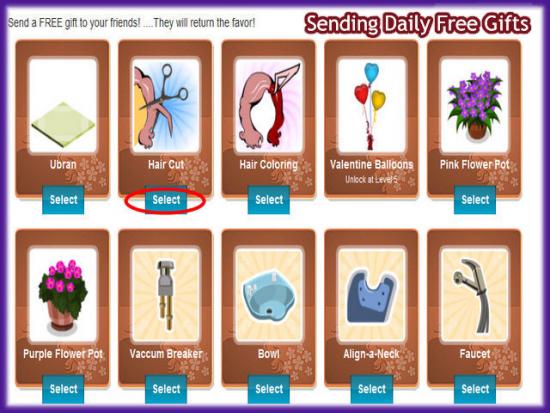
- You can send up to 26 neighbors one free gift once every 24 hours. The maximum number of friends will increase as you reach higher levels in the game.
- Click on “Free Gift” along the top left of the game screen.
- You will be taken to the menu shown in the image above. Here you can choose which item you want to send to everyone at once or you can send items to one person at a time if you wish to send different items.
- Most people will send you the same item you send to them so be sure to send the items you need most to others.
- If you are sent a gift be sure to reciprocate and develop this relationship with your neighbors to make the game more enjoyable for everyone.
- Everyone will want to upgrade stylist chairs and sinks so consider sending one of the four parts needed for the chair or sink instead of decorative items to help everyone reach their goals. You may have to wait until level eight or nine before you can send some of these parts.
- How to send a free gift – After you check the box of the item you wish to send you will be taken to another screen where you can choose which friends to send the gift to.
- The game will notify you if you have reached your daily maximum and if you have already sent to a person their name will not appear on the list. After you click on all the names simply hit “Send” and the next time your Neighbor visits the game they will be notified that you have sent them a gift and will hopefully do the same for you.
- Claiming gifts sent to you – When you start the game you will see a summary menu titled, “While you were away” which shows all activity since you last logged into the game. If any gifts were sent to you they will be listed here and you can open them right away. They will be stored in inventory and can be used right away, stored for later use, or sold for extra coins. Be sure to return the favor when a neighbor sends you a gift as this is an important part of the game. If you can’t upgrade your chairs it will take you a long time to level up.
Congratulations!

- You have completed the quick start guide for Salon Street by BitRhymes Games at Facebook. Be sure to check back often for game updates, staff and user reviews, user tips, forum comments and much more here at Gamezebo!
More articles...
Monopoly GO! Free Rolls – Links For Free Dice
By Glen Fox
Wondering how to get Monopoly GO! free rolls? Well, you’ve come to the right place. In this guide, we provide you with a bunch of tips and tricks to get some free rolls for the hit new mobile game. We’ll …Best Roblox Horror Games to Play Right Now – Updated Weekly
By Adele Wilson
Our Best Roblox Horror Games guide features the scariest and most creative experiences to play right now on the platform!The BEST Roblox Games of The Week – Games You Need To Play!
By Sho Roberts
Our feature shares our pick for the Best Roblox Games of the week! With our feature, we guarantee you'll find something new to play!All Grades in Type Soul – Each Race Explained
By Adele Wilson
Our All Grades in Type Soul guide lists every grade in the game for all races, including how to increase your grade quickly!









