- Wondering how to get Monopoly GO! free rolls? Well, you’ve come to the right place. In this guide, we provide you with a bunch of tips and tricks to get some free rolls for the hit new mobile game. We’ll …
Best Roblox Horror Games to Play Right Now – Updated Weekly
By Adele Wilson
Our Best Roblox Horror Games guide features the scariest and most creative experiences to play right now on the platform!The BEST Roblox Games of The Week – Games You Need To Play!
By Sho Roberts
Our feature shares our pick for the Best Roblox Games of the week! With our feature, we guarantee you'll find something new to play!All Grades in Type Soul – Each Race Explained
By Adele Wilson
Our All Grades in Type Soul guide lists every grade in the game for all races, including how to increase your grade quickly!
Rule the Sky Walkthrough
Rule the Sky for the iPhone and iPod Touch is a social networking game that lets you build an amazing village on a floating island in the sky known as a “Flotia”. Here you can build houses, plant crops and fruit trees, and start businesses which earn money for your village. Gamezebo’s Rule the Sky quick start strategy guide will provide you with detailed images, tips, information, and hints on how to play your best game.
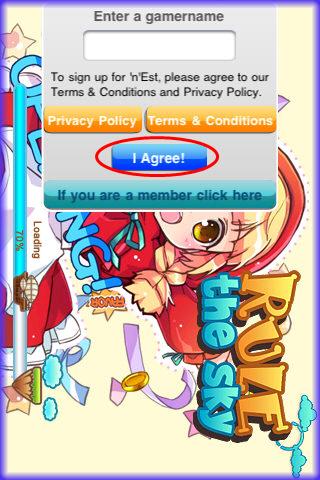
Rule the Sky – Game Introduction
Rule the Sky for the iPhone and iPod Touch is a social networking game that lets you build an amazing village on a floating island in the sky known as a “Flotia”. Here you can build houses, plant crops and fruit trees, and start businesses which earn money for your village. Gamezebo’s Rule the Sky quick start strategy guide will provide you with detailed images, tips, information, and hints on how to play your best game.
Quick Start Guide
Getting Started
- Rule the Sky is a free application and can be found by clicking on the “Play Now” button at the top of this page.
- After you download and launch the application you will be asked if you want “Push Notifications” sent to you. This means you will be sent notifications on your mobile device when crops are ready for harvesting, taxes are ready for collection on your houses, someone wants to do your a favor, and much more. You can change this setting in the future in the settings area of your mobile device if you change your mind but it is highly recommended that you let the game send you push notifications.
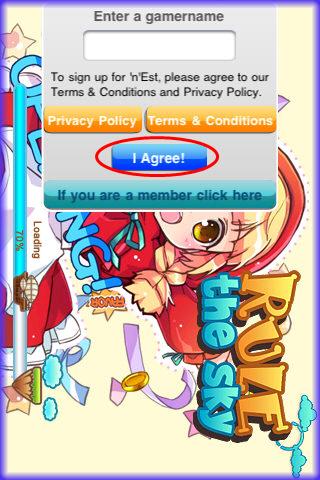
- Register with “‘n’Est” social network – Rule the Sky is associated with the “‘n’Est” social gaming network and you will need to register with an email and a user name of your choice and agree to their user terms and conditions in order to play the game. Once registered, you will be able to download up to four personal images from your device to use as your avatar and can post a brief introductory message on your profile page for all to see. All that is asked of you is an email address and a user name. You will need to have friends in order to play this game successfully and can send invitations if you know another person’s “‘n’Est” ID. You can also check for others playing the game via Facebook friends or iPhone contacts.
- The game will take you on a brief tutorial which is handled through completing a series of quests. As you complete these quests you will learn basic game maneuvers and will earn income to reinvest in your Flotia.
Flotia

- A “Flotia” is the game’s name for your and your neighbor’s cloud island that your villages are built upon.
- A Flotia has clouds floating over it that can be manipulated and used to water and fertilize crops Place your fingertip over a moving cloud and drag it where you want it. (See “Fertilizing Crops” below)
- Double tap anywhere on the Flotia very fast to zoom in or out of the scene.
- After a few moments the menu buttons, and avatar area will disappear. If you tap on the screen once these will reappear.
- Neighbors – Tap on the bottom left icon to expand your neighbor menu. (See “Visiting and Helping Neighbors” below)
- Store Menu – Tap on the icon at the bottom right to expand the game store menu and purchase buildings, trees, crops, decor and more.
- Avatar – Tap here to access the “N’est” menu and update your profile information. Here you can also see your level as well as how many experience points and coins you have.
- Information – Any time you want information about anything in the game such as how much time a crop has left until it is mature, or what favor a neighbor is doing for you in one of your businesses, you simply tap on it and along the bottom of the screen you will be shown in detail what is going on and how long is left until it is finished. You can also use premium currency in these screens to instantly finish these projects.
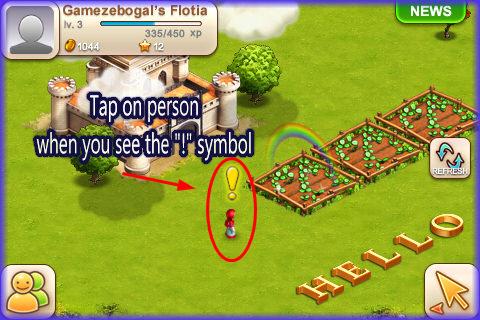
- Townspeople/Quest Notifications – Note that as you add houses and businesses to your village that little townspeople will appear at a rate of one person per building. You can tap on these people and they will say “Hello” to you and many of them are associated with quests. If you see a gold “!” (exclamation point) symbol above any person’s head you should tap on it as this means there is a new quest available for you. If you turn up the volume on your device you can hear the townspeople talking, birds chirping, and the wind blowing. Tapping on a business will also allow you to hear sounds associated with it.
- Refresh Game – You can refresh the game at any time by tapping on the refresh button at the center right of the game screen. This will not start your game over it will simply refresh your network connection.
Game Currency
- There are two types of currency in Rule the Sky.
- Gold Coins – This is your basic game currency and what you earn when you harvest crops, help neighbors, and collect bonuses.
- Stars – Stars are the premium currency of the game and allow you to purchase high end decorative items and stores as well as gold letters to spell messages on your land. Stars are also used to speed up processes such as growing crops instantly, reviving withered crops, or you can use them to avoid long wait times when doing favors for neighbors.
- When you start the game you are given 600 gold coins and ten gold stars.
- How to obtain more currency – You are given a free star when you level up at certain levels of the game and you can purchase additional stars. It does not appear you can purchase gold coins at this time.
- You will also be given a gift of 100 coins when you start the game and if you check in daily you will be rewarded with 100 coins per day up to seven days in which you will win a prize if you do not miss any days in a seven day period. After the seventh day this reward system will start over just as it will if you miss a day.

- Purchase additional Currency – To purchase more stars tap on the bottom right corner and tap on the “Store” icon. Next tap on the tab with the star on it and you will see several options to add stars which are available in different bundles. Here you can choose how many you want to purchase in bundles ranging from .99 cents to $7.99 USD. This will be considered an “in app purchase” and is charged to your iTunes account. If you want to disable these purchases you can do so in the settings area of your mobile device.
Farming on your Flotia/Letting neighbors help with crops
- The first thing you will be taught in the tutorial is how to place farm plots, plant seeds, and harvest them.


- Placing a farm plot on your land – Tap on the bottom right icon and when it expands tap on the shopping cart.
- Now you will see a menu with several tabs along the top. Tap on the tab with the house on it located in first position at the left.
- The first option available to you is the farm plot.
- Tap on the farm plot and you will be taken back to your land. Place the plot using your finger. There is a rotate button above if you want to rotate its position.
- When you are happy with the placement tap on the arrow at the bottom right corner to lock in the purchase and save the changes.
- Another farm plot will appear in shadowed form. During the tutorial only place one. Later you can place as many as your level and cash allow.


- Planting crops – You will now see an icon of a hand pointing downward throwing seeds over your plot. Tap on this and a menu will appear showing you which crops are available to plant. At first only strawberries are available which are free and earn you XP but no gold This crop is for the tutorial. As you level up more crops will unlock. Each crop has a cost and a reward for harvesting. You will have to wait a certain amount of time with each crop unless you choose to spend a star and make it immediately available for harvest.


- Fertilizing Crops/Using Rain Clouds – Once you have a crop planted you will want to fertilize it. This is done by watering it with a rain cloud. You will see clouds passing over your village frequently. Use your fingertip and pull a cloud over the plot until its shadow is directly above it. Hold your fingertip on the cloud until it begins to rain and the cloud turns dark. You will see a small meter that says, “Fertilizing” at the bottom of the crop and when it fills you are finished. Next a rainbow will appear over any fertilized crop. This will earn you a larger return on your crop and is well worth the time to do.

- Harvesting Crops – When your crops are ready to harvest you will see an icon of the crop type hovering above it. If you are not in the game when they become ripe a push notification will be sent to you. If you are visiting a neighbor when a crop is ready for harvest a message will come up from the bottom of the screen to notify you.
- To collect simply tap on the crop and the coins and XP will be added to your grand totals seen in the upper left corner of the game screen near your avatar.
- You will be able to plant another crop immediately after harvest.

- Wilted Crops – A crop will wilt if you did not harvest it on time. (You have the same amount of time to harvest as it took for the crop to mature. (For example, if it takes five minutes for a crop to mature, you have five minutes from the point it is ready to harvest it or it will wither) You will see a grey trash icon over the crop.
- You have the option to clean it up and lose your initial investments of time and money, spend a star to revive the crop, or you can leave it in hopes that one of your neighbors will come along and revive it for you. They will earn a coin bonus if they do this for you so sometimes it is better to just leave withered crops alone especially if you have a large number of neighbors. If you don’t have many neighbors it’s probably best to cut your losses clear the area and plant another crop right away.
- New Crops Available – Every time you level up in the game at least one or more crops will unlock for you to plant so be sure to check the menu after you level up.

- Checking Crop progress – Tap on any crop and a message will appear at the bottom letting you know how long the crop has to mature.
Placing and collecting taxes from Houses on your Flotia


- Placing Houses – Tap on the icon at the lower right corner and when it expands tap on the “Store” icon with the shopping cart. Next tap on the house tab at the top left of the menu.
- Next you will see the farm plot and then you will see houses. Houses will collect taxes for you at specific intervals.
- Tap on a house to purchase it and you will be taken back to the village. You will see your house in shadow form and there will be a square around the base of it to help you place it. Once you have your house placed tap on the arrow at the bottom right of the screen to lock in the changes. You can always move the house later if you need to. You will see little people constructing the house and it will remain in a shadowy form until it is completed. You can tap on it at any time to see how much construction time is left at the bottom of the screen.
- Instant Construction – If you do not want to wait on the construction of a house tap on it and at the bottom of the screen to the far right you will see how many stars it costs for instant completion. Tap on this icon and confirm and the house will be instantly ready and will start the countdown clock for collecting taxes.

- Collecting Taxes – Once the allotted amount of time has passed you will see a coin icon over a house. Tap on the house to collect the coins and XP rewarded to you. The timer immediately starts over when taxes are collected.
- Checking Progress – Tap on a house at any time and at the bottom of the screen it will show you how much time until taxes are ready to be collected again.
- If you chose the option push notification will let you know when you can collect taxes. Remember if you wait too long you will lose money as they will not start to count down the time again until you collect the taxes.
- As you level up in the game you can expand the land to add more houses or sell the smaller ones and replace them with larger houses to collect more taxes. The more taxes you collect the longer you will have to wait.
Placing Businesses/Favors from Neighbors

- Once you reach level five if you have enough money you can purchase your first business which is a flower shop.
- Purchasing a business – Tap on the icon at the lower right corner then when it expands tap on the “Store” icon with the shopping cart. Next tap on the tab with the house and you will need to use your fingertip to scroll through the choices. Once you see any businesses that are unlocked they are available for placement. You will notice these have the word “Favor” at the top left of each option which means others can do favors for you once these are placed in your Flotia.
- Placing your Business – Tap on your choice and you will be taken back to the village. Use your fingertip to move it to the desired location. It will be in a shadow form. Tap on the arrow at the bottom right corner to lock in the changes.
- Construction of a Business – Next you will see little people building the business and you will have to wait until the construction time is finished. To see how long this is tap on the construction site and a message will appear at the very bottom of the game screen showing you how long is left.
- Instant Construction – If you do not want to wait tap on the construction site and when the message appears look to the far right and it will tell you how many stars for instant completion. Tap on this and confirm and your business is instantly ready for use.

- Favors – When neighbors come to visit you they will see a message above your business that says, “Favor” if no one else has claimed it. Only one neighbor at a time can help you.
- When you visit your village you will see an icon over the business that has your neighbor’s avatar picture over it. Tap on it and a message will appear asking you if you will accept your neighbor’s favor to help you as well as how much of a reward you will both earn. Tap on “Accept”
- After you accept the job their avatar picture will appear over the business for you and all visiting neighbors to see for the duration of the job. Tap on the business and at the bottom you will see the name of the neighbor helping and how long until it is complete.
- Collecting a favor bonus- once the favor is finished you will be notified that you have to collect via push notification or a green message will appear at the bottom of the screen if you are in the game. Tap on the avatar picture over the business to collect and the business will immediately be ready for another neighbor to come along and do a favor.
Quests

- From the start of the game you will be introduced to quests. They are used as a tutorial to teach you to do basic tasks. You will need coins to complete all the quests so be sure to spend wisely during the first eight levels of the game.
- View your Quests – Tap on the “Q” button located at the center right of the game screen. This will show you your current quest which are only listed for you one at a time.
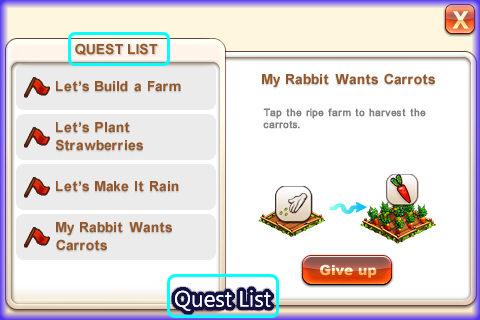
- View Quest list/Past completed Quests – Tap on button at lower right corner and when the menu expands you will see another button with a “Q” on it. This button shows you all past completed quests in list form and gives you another form of access to your current quest. Tap on the current quest to see more detailed information about it.
- Collecting reward from completed quests – Once you complete a quest the game will show a notification and fireworks will appear on the screen. You will be rewarded a coin and XP bonus
- Once you have completed all available quests the “Q” button on the center of the game screen will disappear. It is not known if there are any quests available after placing the windmill so be sure to keep an eye out for the quest button if it appears again after it disappears from the game screen. You can always access it in the game menu.
How to find and add Neighbors

- It is critical to the game and completing the tutorial quests that you have neighbors. You are given one quest at a time and can not proceed until you finish the quest in front of you. I had a hard time finding neighbors at first but once I found one, I was able to easily add many more.
- To help you get started if you are having problems finding friends on the “‘n’Est” network I am going to post my user name here and you can add me as a friend and once you do you will be able to see my friend list and add those people to your list as well. My user name in the game is “Gamezebogal”
- You do not have to wait for someone to accept a friend request from you. Once you tap on “Add friend” they are on your list. (You can remove a person by going to their profile and tapping on “Remove friend” at any time.
- How to add a neighbor – Tap on the bottom left icon and you will see your neighbor menu expand. At first this will be empty. Tap on the “‘n’Est” button at the far right to access the social network you joined when you started the game.
- Editing your Profile – Here you will see your profile page that others see when they visit you. Tap on the photo icons and you can add up to four images which can be used as your game avatar pic. This is what others see placed above businesses when you do them favors. You can change it at any time at no cost.

- At the bottom of the screen tap on “Friends” and you will be taken to a screen where your friends will be listed in order of score once you have them. At the top there is an orange area that says “Find Friends” tap on this and you will be taken to the “Add Friend” screen. This gives you three option. If you have a current Facebook account and would like to search for any of your friends playing you can log into Facebook and search for them this way by posting a message on your profile page. You can also search your contact list on your mobile device. The final method and most effective is to enter the “‘n’Est” user ID of a friend and add other friends from your friend’s friend lists.

- Tip – To get you started you can add me as a friend by typing my user ID which is “Gamezebogal” Once you do this you will be taken to the profile shown above. “Tap on “Add Friend” and you will notice my friend list appears. Now you can tap on anyone in my friend list and add them to your friend list. As soon as you add these friends they will appear in your neighbor menu at the bottom of the screen.
- If you do not want to use my user name to get started you can do a google search for forums where others have listed their user IDs and can get started using their names as well. Note that others will not have access to your email address or personal information unless you post it on your profile.
- Once you have neighbors you can visit them and earn bonus coins by doing them favors and caring for their crops.
Visiting Neighbors/Caring/Favors

- Once you have a few neighbors added you will be able to complete the tutorial quests involving neighbors which are basically add them and then help them.
- Access Neighbor Menu – Tap on the button at the lower left corner and your neighbor menu will expand. Note there is an arrow above it which shows is you have more than one page of neighbors. You will need to tap on this arrow to scroll through all neighbors.
- New neighbors – You will see the word “New” above a neighbors avatar picture if you have never visited them before. Tap on the pic and your vehicle will take you to their Flotia.

- Caring for Neighbors – You are allowed to care for a neighbor up to two times per 24 hour period. You will see an icon at the center right of the game screen with a red circle that has the number “2” inside of it. This means you can care for a crop or tree (also known as “adding a magical touch”, as long as the tree hasn’t blossomed with fruit, or you may revive a withered crop. If you neighbor has nothing available to help with you will have to just pass them up and move on to another neighbor checking back later to see if things have changed.
- Helping neighbors increases your social score.

- How to tell if you can help/care for a neighbor – If you visit a neighbor you will see pink puffs of smoke coming from any crop or tree where someone else has already helped. If you see a crop planted without the smoke you should be able to tap on these and a message will appear asking you if you want to help your neighbor. Tap on accept and you will see the pink smoke puffs appear over that tree, or crop. You will sometimes see the word “Care” of a neighbors avatar in your neighbor list. Since it is first come first get the job you may visit this neighbor and find there are no openings to help. This is very common and why it is a good idea to have a very large neighbor base.

- Accepting Care/Help from neighbors – When you plant crops you will have neighbors that want to help you care for them for a bonus. They can also care for trees as long as they have no fruit on them yet, and they can revive a withered crop for you. You will see a message over these areas that say “Waiting”. Tap on it and another message will appear asking if the neighbor’s care is accepted. If you tap on “Accept” pink smoke puffs will appear over the area in a rotating fashion so others can see this area has been helped already. This will provide a bonus to both of you once the crop or tree is harvested in the normal manner.


- Doing Favors – You may also see the word “Favor” listed over a neighbor’s avatar in the neighbor menu. Tap on these as soon as you see them as they are hard to come by. If you are not fast enough it may be gone when you visit. When you arrive at this neighbor’s village you should see a business with an icon over it that says “Open” tap on it and a message will appear asking you if you want to do them a favor which is whatever that business requires of you. Tap on “Accept” and your avatar picture will appear over the building for your neighbor to see as well as all others that visit. When the job is done your neighbor will need to tap on the building and this will give both of you a bonus.

- Accepting Favors – If someone wants to do you a favor in one of your businesses you will be notified via push notification or message from the bottom of the screen. You will see your friend’s avatar picture over the business. Tap on it and when the message appears asking you if you want to accept, tap on “Accept” and the favor will begin. Tap on the building at any time to see the progress of the favor. You will be notified when it is finished and will need to tap on the building again to send the reward to your neighbor and yourself.
Stealing from Neighbors

- An interesting aspect of the game is that you can steal goods from your neighbors when you visit them.
- If you happen upon a tree or crop that has matured that no one has cared for or helped with you can tap on it and a message will appear that says, “Warning! Are you sure you wish to steal from your friend?”
- If you say “Yes” then you will steal the fruit or crop from that neighbor and a mean smiley face with fangs will appear over the area instead of your normal avatar icon.
- It appears your neighbors will not know who stole from them.
- You can steal once per day per neighbor.
- This makes it very important to tend to your village and hope that others are helping you and not leaving anything vulnerable for others to steal.
- If they steal it you will not get a reward when you harvest it and this can be very annoying.
- You earn larger bonuses from helping than from stealing so it is up to you if you want to do this as stealing will add to your overall funds.
Upgrading Castle/Expanding your Land/Move, Sell, Rotate items.

- Expanding or Upgrading – As you play you will definitely need more room to place items in your village. Tap on the store icon at the bottom right corner and then tap on the “Store” button with the shopping cart icon. Next you will see tabs and will need to tap on the one with the castle icon on it.
- This will take you to the Castle upgrade/Expansion menu. Here you can upgrade your castle which will make it larger and you can purchase expansions to give you more land to build on.
- You will have to wait until you reach certain levels and have a certain number of neighbors before you are allowed to expand or upgrade your castle. Look to the right of the cost to see if there is a neighbor requirement.
- Tap on your choice and when you return the changes will be in effect.

- Moving, Selling or rotating the items around your village – You will most likely want to rearrange or get rid of items after an expansion. To do this tap on the bottom right icon and when the menu expands tap on “Edit” While the edit screen is open you can tap on anything in the area and you will be able to move, rotate or sell the items by tapping on one of these buttons that appear over the item.
- Tap on the big “X” at the lower right corner to lock in all the changes.
Congratulations!

- You have completed the basic game play guide for Rule the Sky for iPhone, iPad and the iPod touch by JC Entertainment Corporation. Be sure to check back often for game updates, Staff and user reviews, user tips, forum comments and much more here at Gamezebo!
More articles...
Monopoly GO! Free Rolls – Links For Free Dice
By Glen Fox
Wondering how to get Monopoly GO! free rolls? Well, you’ve come to the right place. In this guide, we provide you with a bunch of tips and tricks to get some free rolls for the hit new mobile game. We’ll …Best Roblox Horror Games to Play Right Now – Updated Weekly
By Adele Wilson
Our Best Roblox Horror Games guide features the scariest and most creative experiences to play right now on the platform!The BEST Roblox Games of The Week – Games You Need To Play!
By Sho Roberts
Our feature shares our pick for the Best Roblox Games of the week! With our feature, we guarantee you'll find something new to play!All Grades in Type Soul – Each Race Explained
By Adele Wilson
Our All Grades in Type Soul guide lists every grade in the game for all races, including how to increase your grade quickly!







