- Wondering how to get Monopoly GO! free rolls? Well, you’ve come to the right place. In this guide, we provide you with a bunch of tips and tricks to get some free rolls for the hit new mobile game. We’ll …
Best Roblox Horror Games to Play Right Now – Updated Weekly
By Adele Wilson
Our Best Roblox Horror Games guide features the scariest and most creative experiences to play right now on the platform!The BEST Roblox Games of The Week – Games You Need To Play!
By Sho Roberts
Our feature shares our pick for the Best Roblox Games of the week! With our feature, we guarantee you'll find something new to play!Type Soul Clan Rarity Guide – All Legendary And Common Clans Listed!
By Nathan Ball
Wondering what your odds of rolling a particular Clan are? Wonder no more, with my handy Type Soul Clan Rarity guide.
Romance of Rome Walkthrough
Check out our walkthrough for Romance of Rome. Don't have the game yet? Download a free trial of Romance of Rome. General Game Information/Tips The game consists of 7 Episodes each of which has 3 to 5 locations to search through and solve mini tasks given by the citizens of Rome. There is no timer in the game so you can search at a relaxed pace. There are unlimited hints in the game if you need assistance finding an object. The hint meter must recharge in between uses. The order you visit…

a:1:i:0;a:2:s:13:”section_title”;s:27:”Romance of Rome Walkthrough”;s:12:”section_body”;s:95310:”
Check out our walkthrough for Romance of Rome.
Don’t have the game yet? Download a free trial of Romance of Rome.

General Game Information/Tips
- The game consists of 7 Episodes each of which has 3 to 5 locations to search through and solve mini tasks given by the citizens of Rome.
- There is no timer in the game so you can search at a relaxed pace.
- There are unlimited hints in the game if you need assistance finding an object. The hint meter must recharge in between uses.
- The order you visit the locations is up to you and does not matter as you must visit every location and search it before you can solve an episode.
- At then end of each episode you will be prompted to visit the marketplace where you are to buy items for the main character Marcus so he will increased prestige in Rome.
- Clicking multiple time on a screen in rapid succession will not earn you a penalty but oddly enough will earn you a trophy.
- There is an "Imperial Relic" you must find in each of the seven episode. Once you find the relic you can click on the status bar located at the upper right of the screen to see your progress.
- There are 27 trophies that can be earned during the game and you can see your trophies at anytime by clicking on the upper right corner status bar which will take you to a screen they are displayed on.
- You do not have to earn every trophy to win the game but you can go back in and replay the game if you want to try and earn every one.
- The main character "Marcus" will also increase in social status as you earn more money in the game and you can check his status at any time by clicking on the "Status" bar on the upper right corner of the screen.
- There is a marketplace you can access at any time by clicking on "Marcus’s face at the upper right side of screen under the status bar.
- Once in the marketplace you are prompted to buy all kinds of things for Marcus that will upgrade his social status in Rome.
- You can right click on any item before you purchase it for a full description.
- Once you purchase an item for Marcus the item will appear in the scene and on the game’s main intro screen from that point on.
- Each hidden object screen has anywhere from 15 to 18 items to find. Once you find an item another will appear at the bottom of the screen.
- Any item that has a green background will go into your inventory once you find it. These inventory items can be used in the scene to act upon another item which may have hidden objects inside of it.
- You can tell if an item needs an inventory to act upon it if it glows with a yellow outline and has a moving gear next to it when you mouse over it.
- Drag the correct inventory item to the glowing item and if it is correct the desired action will occur. If it is incorrect the item will move back into the inventory area located along the right side of the screen.
- NOTE – Once an item moves into your inventory it can be used at ANY location in the episode not just in the location it was found.
- Every time you find a hidden item you earn coins. The amount of coins varies per item.
- There are 3 tasks in each episode called the "Requirements of the Citizens of Rome" Every time you complete one of these tasks you will see a check mark over the face of the citizen at the upper left corner of the screen.
- In each scene there are 3 to 5 coins hidden as an extra bonus. If you click on these coins they will move up to your ongoing total of coins at the top of the screen.
- Many items are tiny and difficult to see. There are several that blend well into the scene so first use the color of the item to try and find it but note that not all items are the same color in the scene as they are in the picture along the bottom of the screen.
- This game has hidden objects in the same location every time you play it.
- If you need to exit the game before you are finished it will save your progress where you left off.
Game Elements

- A. Tasks for the Citizens of Rome – Here you will see the picture of the three citizens per episode that have asked Marcus to do something for them. Once the task is completed, you will see a green check over their face and the picture will turn to black and white.
- B. Location – Here you can verify your location in the game.
- C. Coins – Here is an ongoing total of the coins you have earned via finding items and finding bonus coins throughout a scene.
- D. Status Indicator – Here along the upper right corner you will see a bar that fills up as you get closer to finishing an episode. If you click on this bar it will take you to a screen that shows your status, the Imperial Relics you have found and any trophies you have earned in the game.
- E. Marketplace Button –If you click here on Marcus’s picture it will take you to the Marketplace where you can purchase items with the coins earned so far. These items will increase his status in Rome.
- F. Inventory Area – This area along the right side of the screen is where the items you find highlighted with a green background will move to once you find them. These items can be used on various items in a scene in which hidden object are inside or behind.
- G. Hint Button – Here you will find the Hint Button which recharges between uses for a few seconds. Once you click on the button a bright circle will highlight around one of the hidden objects in your list at the bottom. You can not choose which item it will reveal to you as it is random each time.
- H. Map Button – This is the Map button. Click here to go to the map and toggle between locations in an episode.
- I. Hidden object panel – This area is where all of the hidden objects you need to locate will be displayed. Note the ones with a blue background will disappear when you find them and the ones with a green background will move into inventory along the right side of the screen.

- Here is a typical game screen. Note the items you are to find are located along the bottom of the screen. For this walkthrough each item will be color coded around the edges. If the item is circled in red then look for the item in the scene circled in red to find the answer. Note that not all items will be listed in every picture right away as some items aren’t revealed until it has an inventory item act upon it.
- Once you find the item in the scene, simply left click on it with your mouse and it will either disappear and a new item will appear at the list on the bottom or it will move into inventory for future use.

- Note in this image that the hammer at the bottom is highlighted with a green background. Once you click on it, it will move into the area on the right side and you will be able to use it somewhere in that scene OR in another scene.

- Once an item moves into inventory you will have to decide where to use it and it can be used in any scene in the episode so you may need to toggle between scenes or wait until you find the proper area to use it. Once you see an area highlight with yellow and the gear is showing you can drag the item from inventory by holding down the left mouse button after you click on it and move it onto the yellow highlighted area. If you are indeed using the correct item, it will act upon it and you will see additional hidden objects revealed you may click on.

- Once you are completely finished with an episode you will be prompted to click on Marcus’s picture to purchase items from the Marketplace.

- This is the marketplace scene. The items for purchase are located along the right hand side.
- You can purchase items at any time. Simply click on the items you wish to purchase and right click on an item to see a full description of the item and what value it will give to Marcus in terms of wealth and status.
- As you purchase the items they will appear on Marcus in the picture and it also changes the main menu screen the further you move in the game.
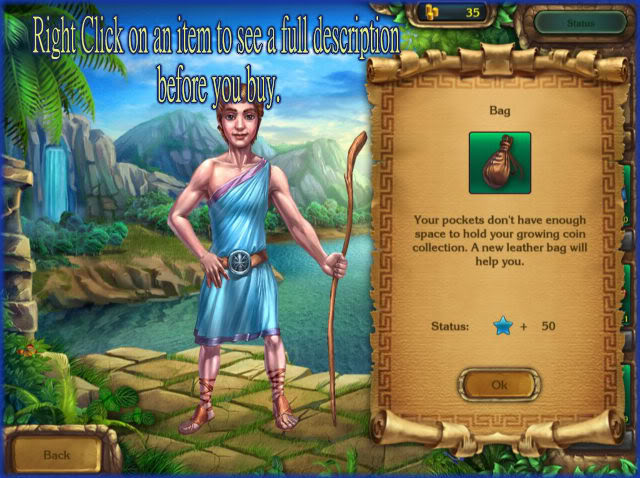
- This is what you see when you right click on an item in the list. It will show you the item and its value.

- If you would like to see the progress in the game click on the status bar at the upper right hand corner of the screen as shown.

- Here is the screen you will see if you click on the status bar.
- You will see which Imperial Relics you have found so far.
- You will see what level of social status Marcus has achieved so far.
- You will see the trophies you have earned in the game.
- Click on the "Back" button at the the lower left corner to return to the game.
Walkthrough
- In this walkthrough all the hidden objects are color coded. The items have been highlighted with a color along the bottom of the screen and in the screen itself you will see that color circling the object where it is hidden.
- The bonus coins are seen as yellow circles and there are any where from 2 to 5 in each new scene.
- Once you click on an object it disappears from the scene.
- You can move from location to location in any order. You can follow this walkthrough in the order I have written it or follow your own order. The answers will be the same every time you play the game.
EPISODE 1
- Field

- Task – Julia has lost her earrings in the crow’s nest. Help her find them.
- Note – only the items circled with color are found in the image.
- Locate the 5 items in the scene.

- In this scene you will see the first item to move into inventory. Click on the hammer highlighted in green and circled in red. It will move to the area on the right side.

- Here you need to use the hammer on the clay pot seen in the image above. Note the yellow highlight and the moving gear.
- Drag the hammer to the pot and it will crack the pot revealing another hidden object inside.
- Click on the hidden object.

- Locate 4 items in scene.

- Locate 5 items in scene.

- Use the brick on the bird.
MAP
- Note that 2 more locations have been added to Episode 1.
Hospital
- Task – Find Snake Venom for Octavio.
- Locate 5 items in scene.

- Place snake from inventory on rod highlighted in yellow.
- Locate the 4 items in scene.

- Locate 3 items in scene.

- Locate Mirror in scene. (In skull’s eye.)
Forum
- Task – Senator Quint has lost his Fibula. Help him find it.
- Locate 6 items in scene.

- Locate 5 items in the scene.

- Locate 6 items in the scene.

- Use the shears on the brush.
Back to the Hospital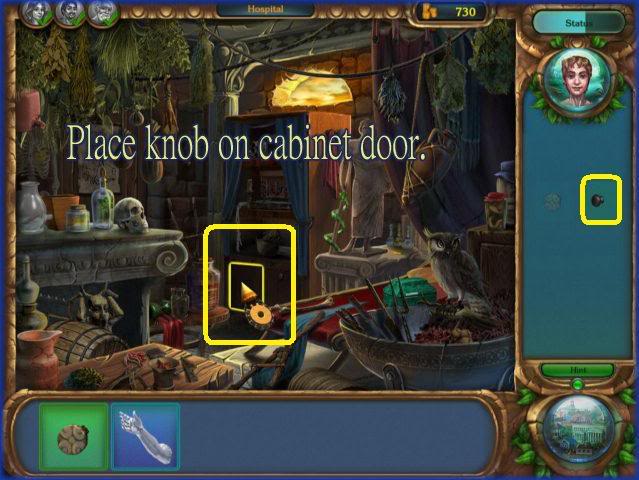
- Place the knob on the cabinet door.

- Click on the 2 items inside the cabinet.
Back to the Forum
- Place the stone piece as indicated in image.
Marketplace
- Here you will purchase the following items.
- Belt
- Tunic
- Puppy
EPISODE 2
- Locations – Tavern, Mine, Pantheon, and Ship.

- Locate the 5 items in the scene.

- Locate the 4 items in the scene.

- Locate the 5 items in the scene.

- Locate the 1 item in the scene.
MINE
- Locate the 4 items in the scene.

- Locate the 3 items in the scene.

- Locate the 4 items in the scene.

- Locate the 3 items in the scene.

- Locate the 1 item in the scene.
PANTHEON
- Locate 5 items in the scene.

- Locate 5 items in the scene.

- Locate 4 items in the scene.

- Locate 2 items in the scene.

- Use gold teapot on small tree.
SHIP
- Locate 6 items in the scene.

- Locate 5 items in the scene.

- Locate 4 items in the scene.

- Locate 1 item in the scene.

- Cut the chains on the chest with cutters.
Back to the Mine
- Place the spider over the fly near drain.

- Click on key on drain.
Back to Tavern
- Place the lid on jar.
Back to Ship
- Use the key on chest.

- Click on the 2 items inside the chest.
Back to Pantheon
- Use the worn rags to roll back the carpet.

- Click on bug and key under rug.
Back to Mine
- Use the gold key on cabinet.

- Click on 2 items inside cabinet.
Back to Tavern
- Place spoon on egg.

- Click on baby chick.
MARKETPLACE
- Purchase the following items: Left Shoulder bracelet, Tent, Boots, and Cloak.
EPISODE 3
- Locations – Port, Library, Thermae, House and Mill.
HOUSE
- Task – Get rid of the rats in the pantry.
- Please note gold coins in scene circled in yellow.
- Locate the 4 items in the scene.

- Locate the 5 items in the scene.
- NOTE – NOT pictured – item that looks like cracked bowl can be found in the center of the wheel on lower left.

- Locate the 4 items in the scene.

- Locate the 1 item in the scene.
LIBRARY
- Task – Find the escaped parrot.
- Note that the bonus coins are circled in yellow.
- Locate the 6 items in the scene.

- Locate the 5 items in the scene.

- Locate the 5 items in the scene.
MILL
- Locate the 4 items in the scene.
- Note the gold coins are circled in yellow in the scene.

- Locate the 3 items in the scene.

- Locate the 3 items in the scene.

- Locate the 3 items in the scene.

- Locate the 4 items in the scene.

- Use the brush on debris on floor.

- Click on the necklace in scene.
PORT
- Locate the 4 items in scene.
- Note the gold coins are circled in yellow above.

- Locate the 5 items in the scene.

- Locate the 4 items in the scene.

- Locate the 3 items in the scene.

- Locate 1 item in the scene.

- Use the stick on roof hatch.

- Locate the 2 items in scene.

- Use the mace on barrel.

- Locate on 1 item in scene.
THERMAE
- Locate the 4 items in the scene.
- Note that the gold coins are circled in yellow.

- Locate the 5 items in the scene.

- Locate the 4 items in the scene.

- Locate the 2 items in the scene.

- Place the worm on fishing pole.
BACK TO HOUSE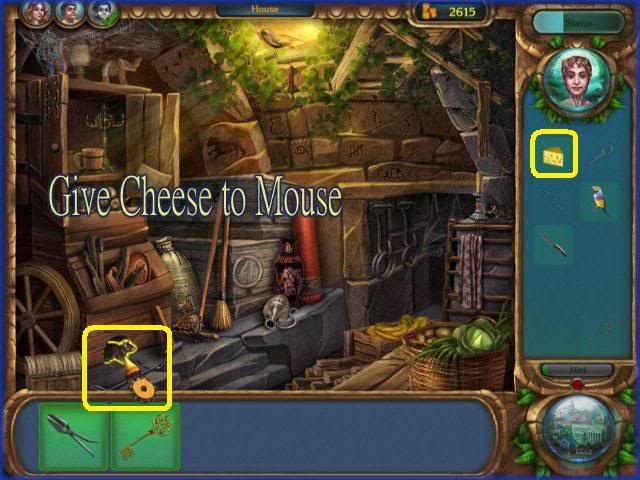
- Give cheese to the mouse.

- Locate the gold key in mouse hole.
BACK TO THE LIBRARY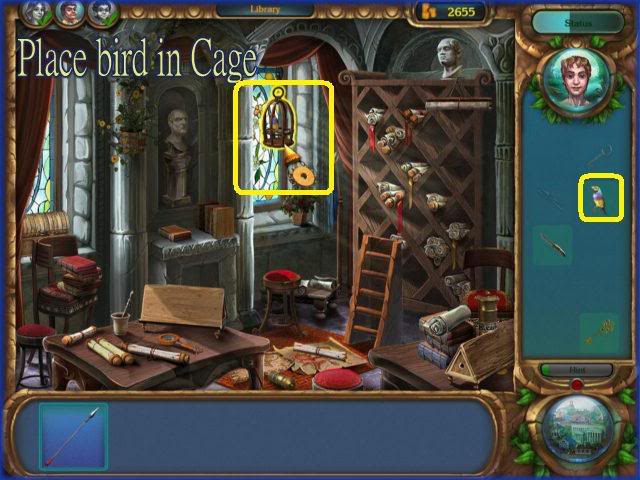
- Place the love bird in the cage.
BACK TO THE THERMAE
- Use the gold key on Jade chest.

- Locate the 2 items in the chest.
BACK TO THE MILL
- Use the knife on the sack of seed.

- Click on the statue inside bag of seed.
BACK TO THE HOUSE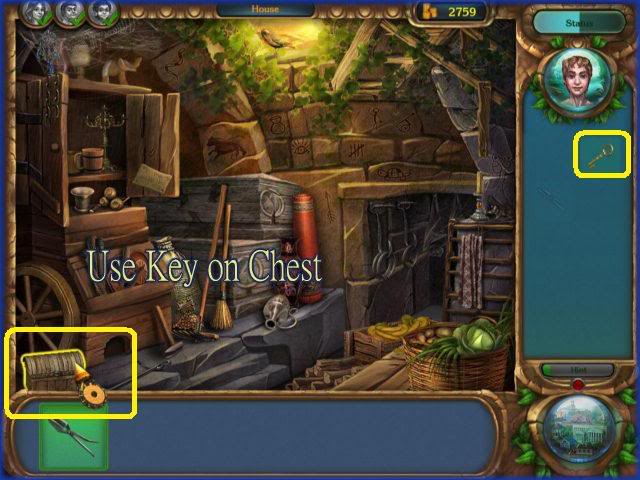
- Use the key on chest.
- Collect the Imperial Relic " Neptune’s Sapphire"
- Click on item in chest.
BACK TO THE LIBRARY
- Use the cutters on the wire around scroll.

- Click on arrow at bottom of opened scroll.
MARKETPLACE
- Purchase the following items – Left Armlet, Amulet, Ring and Lute.
EPISODE 4
- Locations – Coliseum, Forge, Lighthouse, and Sawmill.
COLISEUM
- Task – Find the elixir for Octavio somewhere in the Coliseum.
- Note the gold bonus coins are circled in yellow.
- Locate the 4 items in the scene.

- Locate the 3 items in the scene.

- Locate the 3 items in the scene.

- Locate the 2 items in the scene.

- Locate the 4 items in the scene.
TO LIGHTHOUSE
- Locate the 4 items in the scene.
- Note the gold bonus coins are circled in yellow.

- Locate the 3 items in the scene.

- Locate the 3 items in the scene.

- Locate the 2 items in the scene.
SAWMILL
- Locate the 6 items in the scene.
- Note the gold coins are circled in yellow.

- Locate 6 items in the scene.

- Locate the 6 items in the scene.

- Locate the 4 items in the scene.

- Place the can of paint on the design.

- Click on the 1 item in the scene.
FORGE
- Task – Find new horseshoes within 1 hour.
- Locate the 5 items in the scene.
- Note the gold bonus coins are circled in yellow above.

- Locate the 5 items in the scene.

- Locate the 3 items in the scene.

- Locate the 3 items in the scene.

- Locate the 3 items in the scene.

- Use the mallet on the piece of metal in scene.
LIGHTHOUSE
- Place the knob on drawer.

- Locate the 2 items in drawer.

- Locate the 2 items in the scene.

- Locate the 2 items in the scene.
SAWMILL
- Place the knife on block of wood.
COLISEUM
- Place the knife on bread to slice it.

- Locate the key inside bread loaf.
LIGHTHOUSE
- Use the key on cabinet.

- Locate 4 items inside cabinet.
FORGE
- Place the torch holder on wall as shown.

- Locate the 1 hidden item.
BACK TO COLISEUM
- Place handle to open hidden compartment.
- Find the Imperial relic "Horn of Plenty."
MARKETPLACE
- Purchase the following items – Magical Talisman, Fibula, Sword and Treasure.
EPISODE 5
- Locations – Ship, Treasury, Thermae, and House.
HOUSE
- Locate the 5 items hidden in the scene.
- Note the gold bonus coins are circled in yellow above.

- Locate 2 items hidden in the scene.

- Locate the 3 items hidden in the scene.

- Locate the 2 hidden items in the scene.
TREASURY
- Locate the 3 items hidden in the scene.
- Note the gold bonus coins are circled in yellow above.

- Locate the 2 items hidden in the scene.

- Locate the 4 items hidden in the scene.

- Locate the 2 items hidden in the scene.

- Locate the 5 hidden items in the scene.
TO THERMAE
- Task – Find the sword and hide it.
- Locate the 6 items hidden in the scene.
- Note the gold coins are circled in yellow above.

- Locate the 3 hidden items in scene.

- Locate the 3 hidden items in the scene.

- Locate the 2 hidden items in the scene.

- Use the knife on the green pillow.

- Locate the 1 item in the pillow.
TO SHIP
- Locate the 6 items hidden in the scene.
- Note the gold bonus coins are circled in yellow.

- Locate the 5 items hidden in the scene.

- Locate the 2 items hidden in the scene.

- Locate the 1 item hidden in the scene.

- Use the Axe on barrel.

- Locate the 2 items inside the barrel.

- Use the cloth on debris.

- Click on the 1 item hidden in scene.
TO HOUSE
- Use stick on spider web.

- Click on 1 item in scene.
- Task completed for Roman citizen.

- Use the metal piece to remove sign.

- Click on 1 item hidden in scene.
TO THERMAE
- Place the star handle in empty slot.

- Locate 1 item hidden in scene.
TO TREASURY
- Use the keys on door.

- Locate the item behind door.

- Use the worn cloth to remove brick.
- You have located an Imperial Relic "Nero’s Mask"
MARKETPLACE
- Purchase the following items – Left and right shoulder straps, apron, and Estate.
EPISODE 6
- Locations – Coliseum, Mine, Hospital, Port and Library.
HOSPITAL
- Task – How do you remove the scroll without breaking the vessel it is in?
- Locate the 5 items hidden in the scene.
- Note the gold bonus coins are circled in yellow above.

- Locate the 3 items hidden in the scene.

- Locate the 4 items hidden in the scene.

- Locate the 4 items hidden in the scene.
TO PORT
- Locate the 6 items hidden in the scene.
- Note the gold bonus coins are circled in yellow.

- Locate the 4 items hidden in the scene.

- Locate the 4 items hidden in the scene.

- Locate the 2 items hidden in the scene.

- Use the stick on the roof hatch door.

- Locate the 2 items hidden in the roof hatch area.

- Use the worn cloth on wooden cog wheel.

- Locate the 2 items hidden in the scene.
TO LIBRARY
- Locate the 5 items hidden in the scene.
- Note the gold bonus coins are circled in yellow above.

- Locate the 4 items hidden in the scene.

- Locate the 4 items hidden in the scene.

- Locate the 1 item hidden in the scene.

- Use the mallet on bust.

- Use the silver key on chest.

- Locate the 2 items hidden inside the chest.
TO MINE
- Locate the 4 items hidden in scene.
- Note the gold bonus coins are circled in yellow above.

- Locate the 4 items hidden in the scene.

- Locate the 3 items hidden in the scene.

- Locate the 2 items hidden in the scene.

- Place the wooden cog on the pulley as shown in image above.
TO COLISEUM
- Locate the 4 items hidden in the scene.
- Note the gold bonus coins are circled in yellow above.

- Locate the 3 items hidden in the scene.

- Locate the 3 items hidden in the scene.

- Locate the 3 items hidden in the scene.

- Locate the 2 items hidden in the scene.

- Place the handle as shown in image above.

- Remove 1 item in hidden compartment above.

- Use piece of bent metal to open compartment.

- Remove 1 item in secret compartment as shown.
TO HOSPITAL
- Place the hose as shown above.

- Use the gold key on Jade chest as shown above.

- Click on key inside chest.
- Found Imperial Relic – " Vejovis’ Flask"
TO MINE
- Use the key on cabinet as shown above.

- Locate the 2 items inside the cabinet.
MARKETPLACE
- Purchase the following items – Right Armlet, Tube, Staff, and Ship.
EPISODE 7
- Locations – Forum, Lighthouse, Tavern, Field and Forge.
FORUM
- Locate the 6 hidden items from scene.
- Note that the gold bonus coins are circled in yellow above.

- Locate the 6 hidden items from scene.

- Locate the 4 items hidden in the scene.
TO LIGHTHOUSE
- Locate the 4 items hidden in the scene.
- Note the gold bonus coins are circled in yellow in above.

- Locate the 4 items hidden in the scene.

- Locate the 3 items hidden in the scene.

- Locate the 3 items hidden in the scene.

- Locate the 1 item hidden in the scene.
TO TAVERN
- Locate the 5 items hidden in the scene.
- Note the gold bonus coins are circled in yellow.

- Locate the 4 items hidden in the scene.

- Locate the 3 items hidden in the scene.

- Locate the 3 items hidden in the scene.

- Locate the 2 items hidden in the scene.
TO FIELD
- Locate the 6 items hidden in the scene.
- Note the golden bonus coins are circled in yellow above.

- Locate the 4 items hidden in the scene.

- Locate the 2 items hidden in the scene.

- Locate the 4 items hidden in the scene.

- Give the Caterpillar to hen.

- Click on the egg the hen leaves behind.
TO FORGE
- Locate the 6 hidden items in the scene.
- Note the gold bonus coins are circled in yellow above.

- Locate the 4 hidden items in the scene.

- Locate the 2 hidden items in the scene.

- Place handle on grindstone as seen above.

- Locate the 1 item hidden in the scene.

- Place the brick in area indicated above.

- Locate the brick in image above.
TO LIGHTHOUSE
- Place the candle as seen in image.

- Locate 1 item hidden in image above.

- Use the bent metal piece to open this area above.
- Quest completed map found.

- Locate the 2 items hidden inside the cabinet.
TO FORUM
- Use the cutters to cut chains around the chest.
TO TAVERN
- Use blades to cut watermelon.

- Locate the 2 items inside the watermelon.

- Use the hammer to knock down panel seen above.
- Imperial relic found – "Romulus’ Ring"
TO FORUM
- Use the key on chest.

- Locate 1 item inside chest.
TO FIELD
- Use Mace on barrel.
- Task completed.
MARKETPLACE
- Purchase the following items – Right Shoulder bracelet, Carpet, Wreath, and Fireworks.
- Watch the ending of the story.
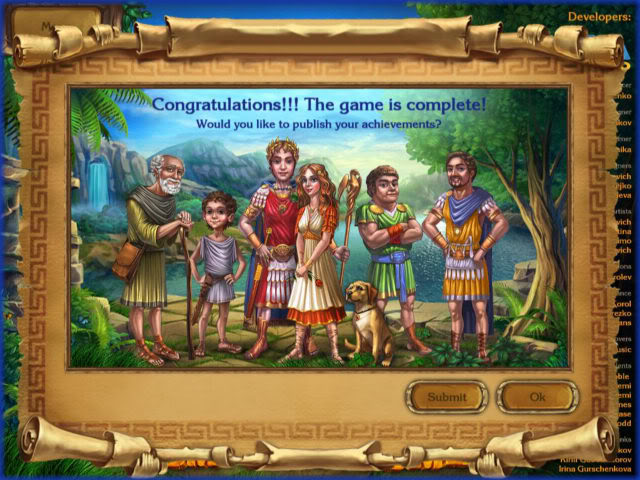
- CONGRATULATIONS! You have completed the game!
“;
More articles...
Monopoly GO! Free Rolls – Links For Free Dice
By Glen Fox
Wondering how to get Monopoly GO! free rolls? Well, you’ve come to the right place. In this guide, we provide you with a bunch of tips and tricks to get some free rolls for the hit new mobile game. We’ll …Best Roblox Horror Games to Play Right Now – Updated Weekly
By Adele Wilson
Our Best Roblox Horror Games guide features the scariest and most creative experiences to play right now on the platform!The BEST Roblox Games of The Week – Games You Need To Play!
By Sho Roberts
Our feature shares our pick for the Best Roblox Games of the week! With our feature, we guarantee you'll find something new to play!Type Soul Clan Rarity Guide – All Legendary And Common Clans Listed!
By Nathan Ball
Wondering what your odds of rolling a particular Clan are? Wonder no more, with my handy Type Soul Clan Rarity guide.







