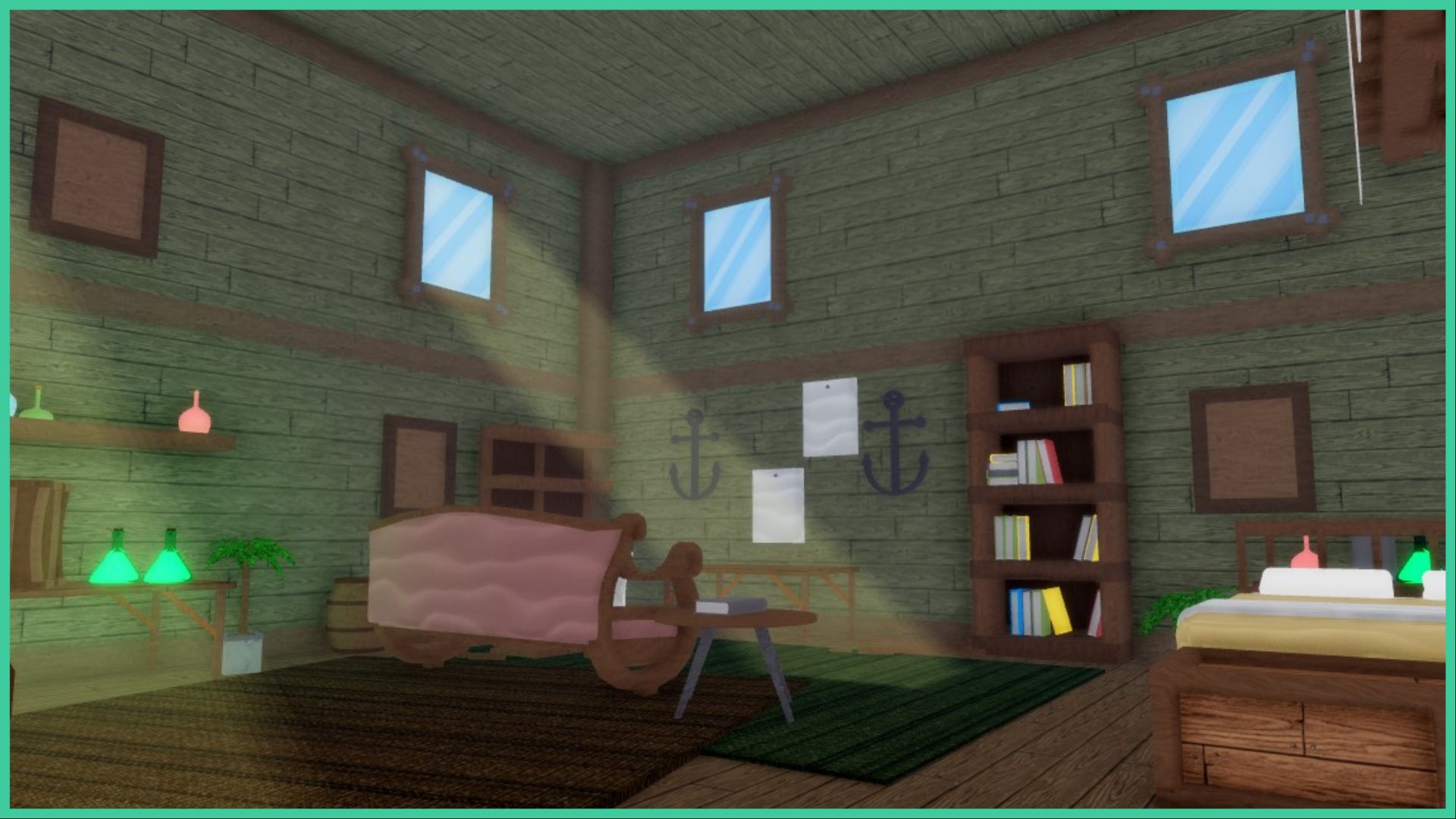- Wondering how to get Monopoly GO! free rolls? Well, you’ve come to the right place. In this guide, we provide you with a bunch of tips and tricks to get some free rolls for the hit new mobile game. We’ll …
All Grades in Type Soul – Each Race Explained
By Adele Wilson
Our All Grades in Type Soul guide lists every grade in the game for all races, including how to increase your grade quickly!Best Roblox Horror Games to Play Right Now – Updated Weekly
By Adele Wilson
Our Best Roblox Horror Games guide features the scariest and most creative experiences to play right now on the platform!All Legacy Piece Races and Buffs – Should You Reroll?
By Adele Wilson
Our Legacy Piece Races guide discusses the buffs that each race provides, their rarities, and if you should reroll or save your spins!
Rocket League Sideswipe Controller Guide
So, you’ve been thinking of playing Rocket League on your phone and wondering whether there’s controller support? Well, that’s exactly what this aptly-titled Rocket League Sideswipe controller guide is here for. Here, we’ll not only answer that simple question (scroll down beneath …

So, you’ve been thinking of playing Rocket League on your phone and wondering whether there’s controller support? Well, that’s exactly what this aptly-titled Rocket League Sideswipe controller guide is here for. Here, we’ll not only answer that simple question (scroll down beneath the first header to get the answer right away) but we’ll help you hook up a controller and play the game as it probably (wasn’t) intended.
Rocket League Sideswipe is a mobile version of the hit multiplayer football – well, carball – game. You move from left to right on the screen, trying to score goal against your opponent. You might think it’s going to be a lot more simplistic than the original, but all of the tricks and techniques make a return here. It’s perfect for taking on the go with you.
To learn more about it, check out the official site.
Rocket League Sideswipe Controller Guide
Now, we’ll answer that very question, as well as help you get it all set up.
Does Rocket League Sideswipe Controller Support Exist?
Yes, it absolutely does. You can play with a controller on both iOS and Android, and now we’re going to teach you how it all works.
How Do I Connect A Controller?
Simply select your favourite compatible controller of your choice, sync it up over Bluetooth to your iPhone, iPad, or Android phone/tablet, then boot up Rocket League Sideswipe.
Then, launch into a game or training and your controller will just magically work. It emulates the controls from the main game, so those that have played it will be quite at home.
Why Isn’t My Controller Working?
So, here’s a classic mistake that many aspiring controller players make: they assume that you can use a controller to do everything. Sadly, that isn’t the case.
The controller only actually works in a match or training – basically whenever you can drive the car around. Sadly, you can’t navigate the main menu with it.
Glen Fox
Head of Editorial
More articles...
Monopoly GO! Free Rolls – Links For Free Dice
By Glen Fox
Wondering how to get Monopoly GO! free rolls? Well, you’ve come to the right place. In this guide, we provide you with a bunch of tips and tricks to get some free rolls for the hit new mobile game. We’ll …All Grades in Type Soul – Each Race Explained
By Adele Wilson
Our All Grades in Type Soul guide lists every grade in the game for all races, including how to increase your grade quickly!Best Roblox Horror Games to Play Right Now – Updated Weekly
By Adele Wilson
Our Best Roblox Horror Games guide features the scariest and most creative experiences to play right now on the platform!All Legacy Piece Races and Buffs – Should You Reroll?
By Adele Wilson
Our Legacy Piece Races guide discusses the buffs that each race provides, their rarities, and if you should reroll or save your spins!