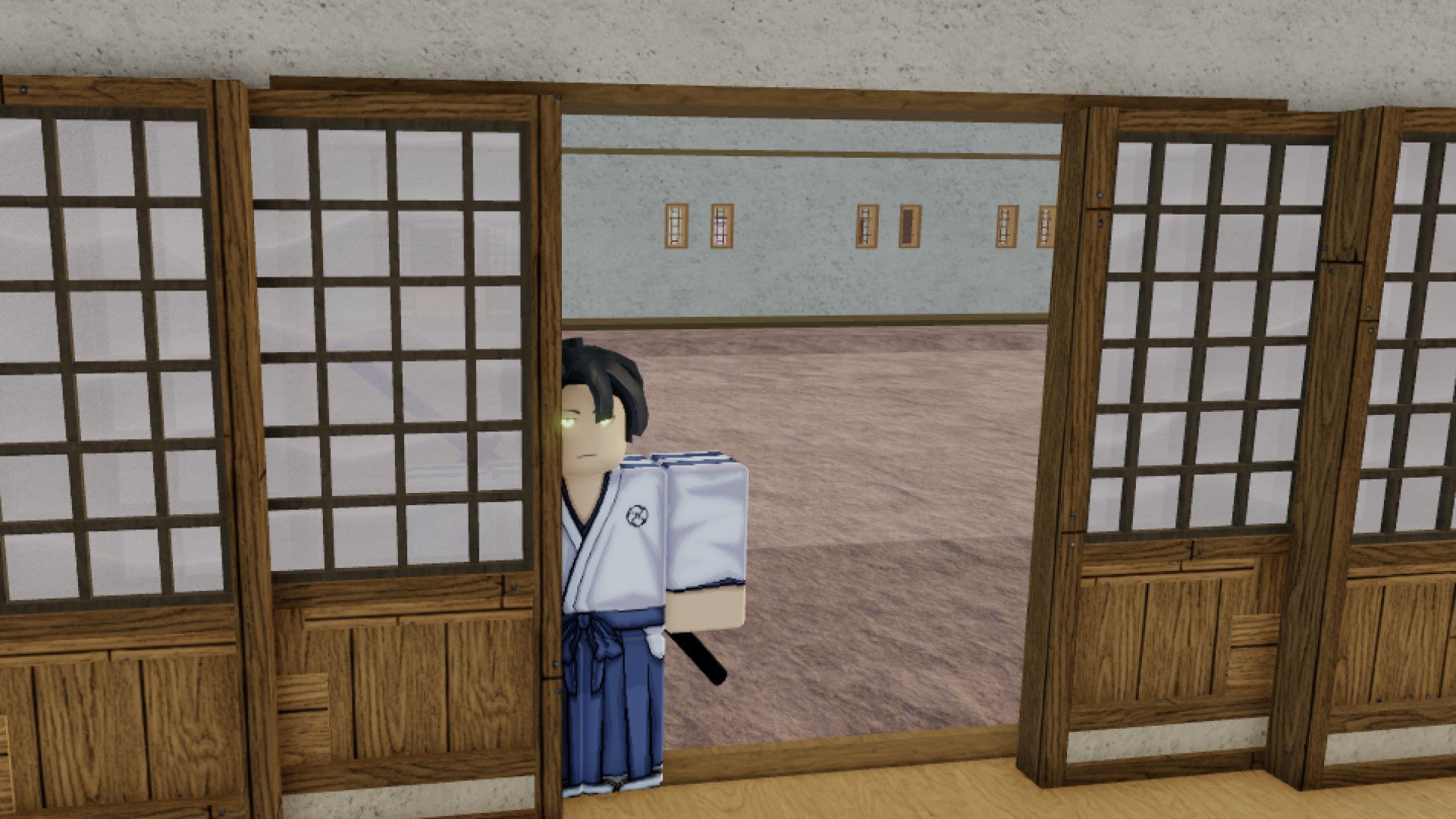- Wondering how to get Monopoly GO! free rolls? Well, you’ve come to the right place. In this guide, we provide you with a bunch of tips and tricks to get some free rolls for the hit new mobile game. We’ll …
Type Soul Skill Boxes Guide – What They Do And How To Get Them!
By Nathan Ball
Gain access to the most powerful abilities in the game with my comprehensive guide to Type Soul Skill Boxes for Roblox.Best Roblox Horror Games to Play Right Now – Updated Weekly
By Adele Wilson
Our Best Roblox Horror Games guide features the scariest and most creative experiences to play right now on the platform!The BEST Roblox Games of The Week – Games You Need To Play!
By Sho Roberts
Our feature shares our pick for the Best Roblox Games of the week! With our feature, we guarantee you'll find something new to play!
Repair Master 3D Guide – Fix Everything With These Hints, Tips and Tricks
Repair Master 3D is a game about fixing gadgets. Whether it’s phones, laptops or smartwatches, you need to pull out the broken parts, replace the cracked bits and clean everything up. The better you do, the happier your customers are …

Repair Master 3D is a game about fixing gadgets. Whether it’s phones, laptops or smartwatches, you need to pull out the broken parts, replace the cracked bits and clean everything up. The better you do, the happier your customers are going to be.
Things start off pretty simple, but after a few levels you might find yourself getting stuck. That’s where this guide comes in. We’ve played a bunch of the game and have come up with some foolproof hints, tips and tricks to make sure you can fix everything.
Have you played Repair Master 3D? Got your own hints and tips you’d like to share? Well make sure you stick them in the comments section at the bottom of the article. Before we get there, though, here are our hints, tips and tricks.
Looking for guides and walkthroughs for the best mobile games? Then click right here
Reds Need Changing
If there’s anything bright red on the gadget you’re trying to fix, then you’re going to have to interact with it. Red screws need taking out before you can replace whatever they’re holding down, for example. You’ll also need to screw the new components back in place.
There are also switches inside the devices you’re fixing. When these are highlighted in red, you’re going to need to move them. If you think you’ve completed everything and the game hasn’t moved on to the next section, check closely to see if you’ve missed anything red.
Camera Focus
Sometimes you’re going to need to reset the focus on a device’s camera. To do this you need to move the slider along the bottom of the device’s screen. It’ll start to vibrate when it’s getting close to the right spot, so take it slow when you start to feel those judders.
Once you’ve reached the right spot, the game will automatically move you on to the next part of the build. But, you have to make sure you stay at that sweet spot for a second or so. Blindly swiping the slider isn’t going to help here at all.
Take Big Jobs
Special jobs give you a lot of cash to spend on your shop. Every time you’re offered one it’s a good idea to take it to fill up your coffers. The only downside is you’re going to have to watch a short video just to take on the job.
Special jobs aren’t any more difficult than the regular jobs, they just pay more. And they give you extra cool looking gadgets to work on. Taking on big jobs is the key to getting your shop upgraded quickly.
Glue and Cleaning
Occasionally you need to use the glue and cleaning tools. These are a little different from the other tools you’re using. With the glue you just need to put a set amount in the right place. It doesn’t matter what shape you use, and when you’ve put enough down the game will let you know.
You’ll use the cleaning tool to get rid of rust. You don’t have to worry too much about scrubbing everything clean. Once you’ve done enough the game will finish off the rest and move you on to the next part of the repair job.
Download Repair Master 3D from the App Store
More articles...
Monopoly GO! Free Rolls – Links For Free Dice
By Glen Fox
Wondering how to get Monopoly GO! free rolls? Well, you’ve come to the right place. In this guide, we provide you with a bunch of tips and tricks to get some free rolls for the hit new mobile game. We’ll …Type Soul Skill Boxes Guide – What They Do And How To Get Them!
By Nathan Ball
Gain access to the most powerful abilities in the game with my comprehensive guide to Type Soul Skill Boxes for Roblox.Best Roblox Horror Games to Play Right Now – Updated Weekly
By Adele Wilson
Our Best Roblox Horror Games guide features the scariest and most creative experiences to play right now on the platform!The BEST Roblox Games of The Week – Games You Need To Play!
By Sho Roberts
Our feature shares our pick for the Best Roblox Games of the week! With our feature, we guarantee you'll find something new to play!