- Wondering how to get Monopoly GO! free rolls? Well, you’ve come to the right place. In this guide, we provide you with a bunch of tips and tricks to get some free rolls for the hit new mobile game. We’ll …
Best Roblox Horror Games to Play Right Now – Updated Weekly
By Adele Wilson
Our Best Roblox Horror Games guide features the scariest and most creative experiences to play right now on the platform!The BEST Roblox Games of The Week – Games You Need To Play!
By Sho Roberts
Our feature shares our pick for the Best Roblox Games of the week! With our feature, we guarantee you'll find something new to play!All Grades in Type Soul – Each Race Explained
By Adele Wilson
Our All Grades in Type Soul guide lists every grade in the game for all races, including how to increase your grade quickly!
Reincarnations: Back to Reality Walkthrough
Welcome to the Reincarnations: Back to Reality Collector’s Edition walkthrough on Gamezebo. Reincarnations: Back to Reality Collector’s Edition is a Hidden Object Game played on the PC created by Vogat Interactive. This walkthrough includes tips and tricks, helpful hints and a strategy guide on how to complete Reincarnations: Back to Reality Collector’s Edition.

Reincarnations: Back to Reality – Game Introduction
Welcome to theReincarnations: Back to Reality Collector’s Editionwalkthrough on Gamezebo.Reincarnations: Back to Reality Collector’s Editionis a Hidden Object Game played on the PC created by Vogat Interactive. This walkthrough includes tips and tricks, helpful hints and a strategy guide on how to completeReincarnations: Back to Reality Collector’s Edition.
General Tips
This hidden object game requires visiting several locations and using inventory items to advance play.
- Play is mostly linear although there are some options for the order in which to explore locations.
- CAPITALIZED inventory items are meant to make it easier to find where this guide may deviate from your own play.
- Always move the cursor around a scene. Watch the cursor to see if it changes into a hand or magnifying glass.
Main Menu:
- Play/Continue – Begin or resume a game. The first time you play you must select a difficulty level:
- Casual – Helpful sparkles signaling an area to explore. Hint and Skip buttons recharge faster. Miss-click penalty in hidden object scenes is shorter. An optional game tutorial.
- Challenge – Less helpful sparkles. Hint and Skip buttons take longer to recharge. Miss-click penalty in hidden object scenes is longer. No tutorial is available.
- Extreme – No sparkles, no hints, no help in mini-games, no tutorial. Very slow skip charge, miss-click penalty in hidden object scenes is longer.
- Options – Change music and sound effects volume. You may select or deselect full screen, wide screen and a custom cursor.
- Exit – Quit the game.
- Additional Content – Music, concept art, wallpapers, screen savers and bonus play are only available after completing the game.
- Profiles – Click the “Change Player” link to create, delete or switch player profiles.
Screen Navigation:
- Menu – Change your options, resume the game or return to the main menu.
- Tasks – Provides a list of tasks for each scene. Place the cursor over the tab or click to open the list.
- Inventory/Item List – A scrollable list of icons showing available items or a list of hidden items to be collected.
- Hint/Skip Bar – Clicking will show a random item from an itemized list. Hints are not limited and the bar refill speed depends on the selected play mode. The bar turns into a Skip bar for puzzles.
- Strategy Guide – In-game guide.
Symbol Meanings:
- Magnifying Glass – Zoom in on interactive area.
- Hand – Interact with an object: pick up an item, open a door or move an object.
- Sparkles – Hidden object areas.
Walkthrough
A short clip explains the background and introduces the story line for play.
If you are not familiar with hidden object games, click “Yes” when asked if you would like a tutorial. This will show you how to interact with objects and characters.
The objects for hidden object scenes are randomly generated. That is why only inventory items are shown. They are highlighted in white with a blue border. Objects in orange indicate an extra step is needed to obtain the object. Move your cursor around until the cursor turns into a hand.
Chapter 1: The Doctor

The Library
- Speak to the keeper of the astral library of lifelines to begin play.
- If playing in casual mode, an optional tutorial is available.
- Go forward to the end of the hall (A).
- Click anywhere in the scene to activate the hidden object scene (B).

- Click to remove the glass (A) and attract the Red Butterfly.
- Drag the rain cloud to the page opposite the sun (B) to obtain a Rainbow.
- Find the rest of the objects listed. The MAGNIFYING GLASS is retained in inventory.
- Return to the entry hall.

- Look closer at the globe (A). Insert the MAGNIFYING GLASS in the outline (B). Note the characters that appear on the side of the magnifying glass frame after the globe stops spinning.
- Inspect the shelf (D) to open a puzzle.
- Drag the each monocle in the lenses over a character in the same sequence as was noted on the globe. See the above inset for the solution.
- Examine the book to begin fixing the doctor’s karma.
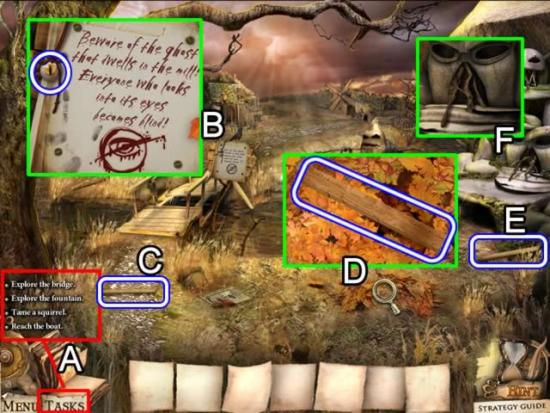
The Clearing
- Place the cursor over the “Tasks” tab (A) to see a list of objectives to accomplish at this location. Each location has its own list.
- Inspect the sign on the bridge (B). Take the EYE.
- Pick up the BOARD (1/4) on the path (C).
- Open the interactive area on the pile of leaves (C). Click the leaves to move them off the BOARD (2/4).
- Pick up the BOARD (3/4) by the base of the fountain (E).
- Look at the lower fountain (F). Remove the three twigs to open a hidden object scene.

- Drag the mouse to the slice of cheese (A) to get the Cheese Wedge.
- Click the stalk of wheat (B) to spill the Wheat Flour from it (B).
- Find the rest of the objects listed. The BOARD (4/4) is retained in inventory.
- Examine the bridge. Use the four BOARDS to span the gap.
- Cross the bridge to the cottage area.
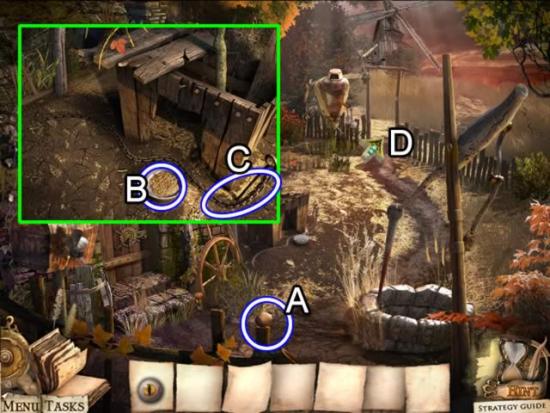
Outside the Cottage
- Check the list of Tasks for this area.
- Pick up the HAZELNUT (1/3).
- Inspect the dog house. Take the GRAIN (1/3) and the DOG CHAIN (C).
- Continue up the path (D) to the windmill.
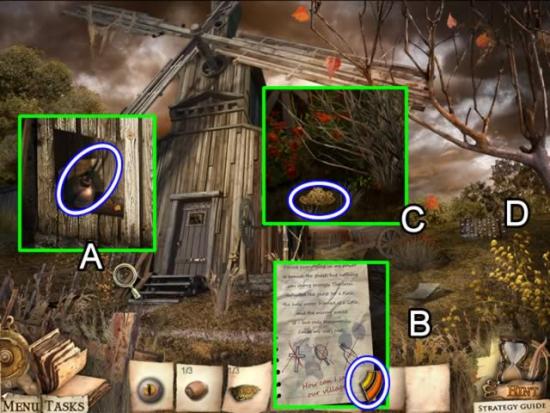
Outside the Windmill
- Look at the boards on the side of the windmill (A). Click each board to remove it. Take the OIL CAN from the niche and look at the note.
- Read the note on the ground (B). Take the LOCK PART.
- Examine the bush (C). Pick up the GRAIN (2/3).
- Zoom in on the puzzle on the right (D). Insert the EYE in the empty slot to open a puzzle.

- Find the matching pair of eyes based on the iris color and the shape of the pupil. See the above screen shot for two examples.
- After all the pairs are matched, the center box opens (dashed red) and reveals a purple eye. Click this last eye to activate a hidden object scene.

- Zoom in on the hidden object scene.
- Finding the 15 stones adds STONES to inventory. See the above screen shot for their location.
- Return to the cottage and continue to the clearing.

The Clearing
- Look closer at the fountain (A). Place the STONES on the upper fountain (B) to knock away the twigs.
- Play the hidden object scene.
- Collect all of the listed items. The HOLY WATER is retained in inventory.
- Return to the cottage.
Outside the Cottage
- Use the OIL CAN on the rusty mail box. Open the mail box and take the LOCK PART.
- Zoom in on the cottage door to access a puzzle. Place the two LOCK PARTS in the empty slots to start the puzzle.
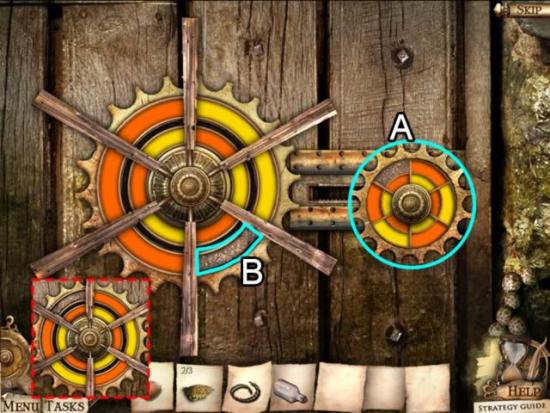
- The goal is to replicate the small gear (A) color combination in the large gear.
- Use the gray textured space (B) to switch the colors between the two rings. Rotate the inner and outer rings as needed to switch the colors.
- Use the HOLY WATER on the ghost blocking the door to enter the cottage.
- Click the skeleton with its head on the desk twice to activate a hidden object scene.

Inside the Cottage
- Find the 15 Picture Pieces in the scene as shown above. Receive PUZZLE PIECES in inventory.

- Zoom in on the picture frame (A).
- Place the PUZZLE PIECES in the frame to start a jig-saw puzzle (B).
- The goal is to recreate the picture outlined within the frame. Click the the pieces to find the edges and obvious pattern pieces. Left click to select a piece; right click to place the piece. A correctly placed piece locks into position. See the inset above (C) for the solution.
- Take the AXE from the secret nook.
- Read the note on the table behind the skeleton.
- Exit the cottage.
Outside the Cottage
- Use the AXE to hack away the rose bush to the left of the gate. Click three times to reveal the FINGERS.
- Proceed up the path to the windmill.
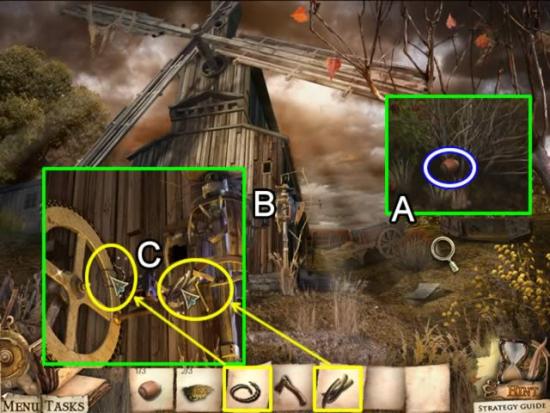
Outside the Windmill
- Zoom in on the rose bush (A). Use the AXE three times on the bush to find the HAZELNUT (2/3).
- Look closer at the mechanical man (B). Attach the DOG CHAIN to the gears (C). Use the FINGERS to turn the gears and open the door to the windmill.
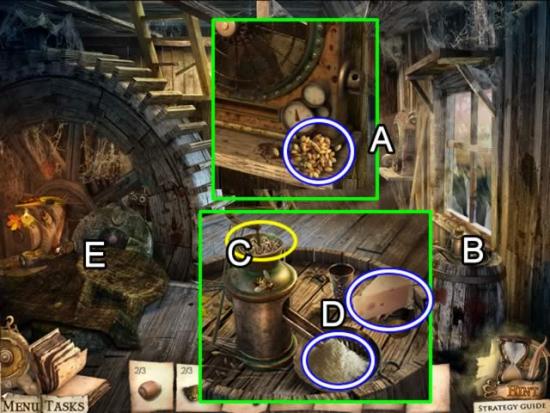
Inside the Windmill
- Access the fan by the window (A). Take the GRAIN (3/3).
- Inspect the barrel (B). Place the GRAIN (3/3) in the top of the grinder (C). Click the handle to make the FLOUR (D). Take the CHEESE (D).
- Lift the cover off the table (E) to play a hidden object scene.

- Drag the paint brush to the can of red paint (A). It automatically paints the mask red (B).
- Find the rest of the hidden objects. The ROPE LADDER is retained in inventory.
- Return to the cottage.
Outside the Cottage
- Place the ROPE LADDER on the roof of the cottage to open a hidden object scene.
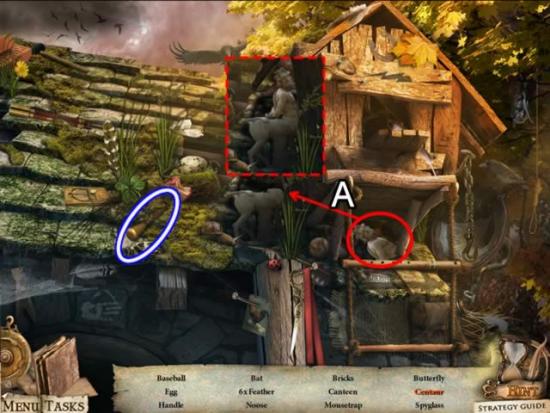
- Drag the human torso on to the horse body (A) to get a Centaur (dashed red).
- Find the rest of the objects listed. The HANDLE is retained in inventory.
- Return to the windmill.
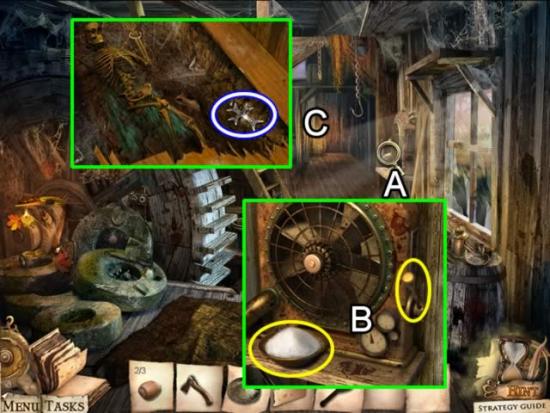
Inside the Windmill
- Zoom in on the wall fan (A).
- Place the HANDLE in the slot and the FLOUR on the shelf in front of the fan (B). Click the lever to blow the flour onto the floor and reveal the footprints.
- Inspect the area in the right corner (C). Use the AXE to uncover the skeleton. Take the CROSS.
- Return to the cottage.
Inside the Cottage
- Play the hidden object scene on the desk.

- Drag the wings to the body to create the Angel (A). Place the sugar cube on the side of the tea cup in the tea (B) for Sweat Tea.
- Find the rest of the list objects. The BLACKSMITH is added to inventory.
- Place the CROSS on the ghost blocking the back door.
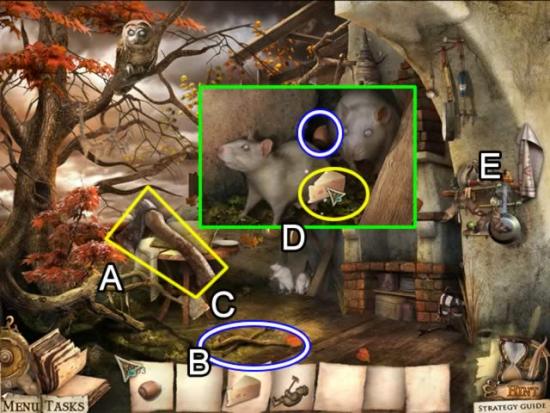
Behind the Cottage
- Chop the tree roots with the AXE (A). Pick up the WOOD (B).
- Read the note under the table (C).
- Zoom in on the the two blind rats (D). Give them the CHEESE. Retrieve the HAZELNUT (3/3) after they scurry off.
- Examine the shelf (E) to open a puzzle.
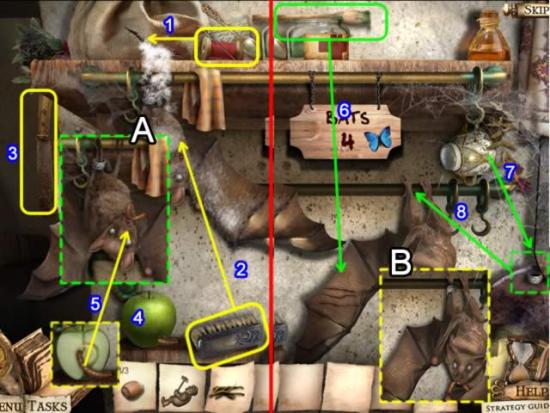
- The goal is to eliminate the four differences between the two bats.
- Bat A – Difference 1:
– Drag the needle and thread to sew up the tear in the leaking bag (1).
– Use the brush (2) to remove the powder.
– Both now have clean coats.
- Bat A – Difference 2:
– Use the knife (3) to cut the apple (4).
– Place the worm in the bat’s mouth (5).
– Both now have worms in their mouths.
- Bat B – Difference 3:
– Place the brush with healing ointment on the scratches on the wing (6).
– Both bats now have unblemished wings.
- Bat B – Difference 4:
– Click the tea cup (7). A ring drops.
– Place the ring on the bat’s left leg (8).
– Both bats now have rings on their legs.
- Take the BLACKSMITH that appears on the bench.
- Enter the cottage.
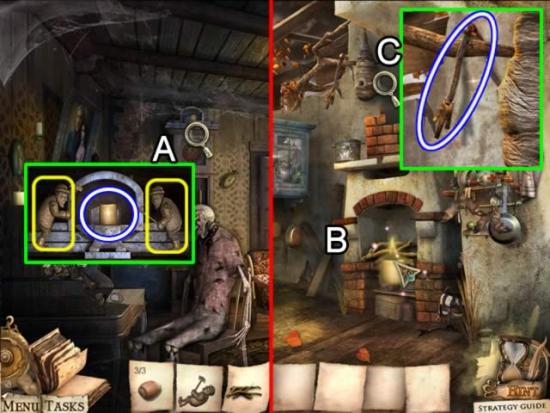
Inside the Cottage
- Inspect the grandfather clock (A). Place the two BLACKSMITHS on either side of the candle. Take the lit CANDLE.
- Exit to the back of the cottage.
Back of Cottage
- Place the WOOD in the fireplace and light it with the CANDLE (B). The wasps leave.
- Look at the wasp nest (C). Take the LEG.
- Return to the front of the cottage.
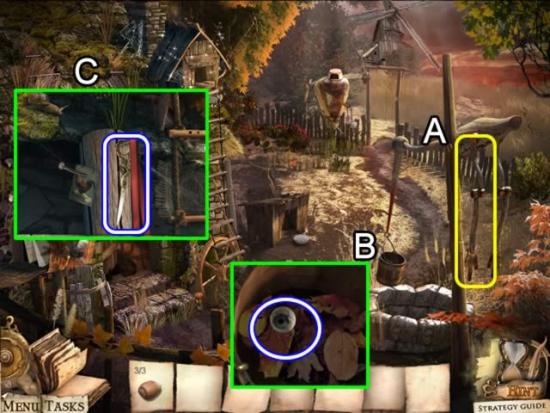
Outside the Cottage
- Fix the stork mechanism on the well by adding the LEG (A).
- Examine the contents of the bucket (B). Take the EYE (1/2).
- Play the hidden object scene on the roof (C).
- Find all of the listed objects. The SCISSORS are added to inventory.
Back of Cottage
- Use the SCISSORS to cut open the sack on the table. Take the ROPE AND HOOK.
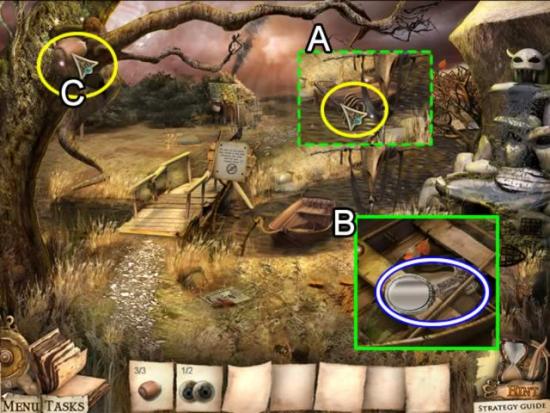
The Clearing
- Use the ROPE AND HOOK to retrieve the boat (A).
- Examine the contents of the boat (B). Take the MIRROR.
- Give the three HAZELNUTS to the squirrel (C). Pick up the squirrel for inventory.
Inside the Cottage
- Zoom in on the table behind the skeleton to open a puzzle.
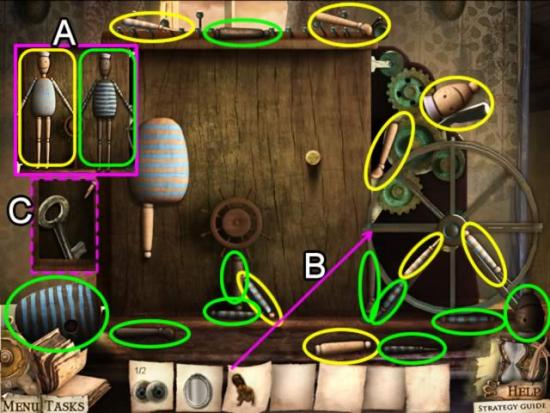
- Place the SQUIRREL in the cage (A).
- Collect and assemble the pieces of the two sailors as shown above (B). Their parts are circled by color.
- Take the KEY from the compartment that opens at the side (C).
Back of Cottage.
- Zoom in on the blue cabinet to the left of the fireplace.
- Use the KEY to unlock the cabinet.
- Play the hidden object scene in the cabinet.
- Find all of the listed items. The EYE (2/2) is added to inventory.
- Return to the windmill.
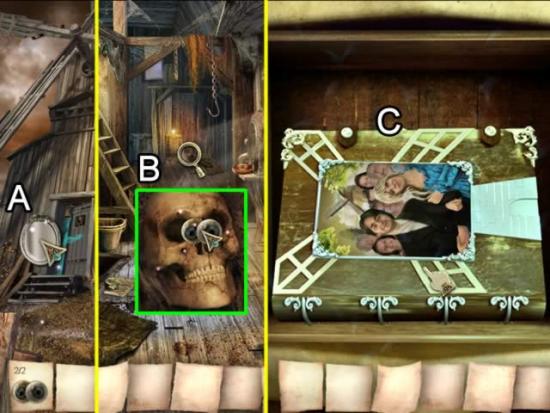
The Windmill
- Use the MIRROR on the ghost to gain entry to the windmill (A).
- Zoom in on the skeleton (B) and return her EYES to her.
The Library
- Take the BOOK MILL from the shelf (C).
Chapter 2: The Security Guard

The Library
- Take the DRAGON FRUIT from the keeper of the astral library.
- Zoom in on the dragon on the stairs. Give it the DRAGON FRUIT.
- Continue up the stairs.
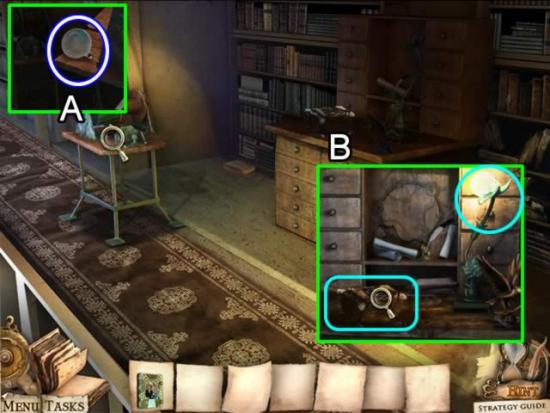
- Pick up the BULB from the small table (A).
- Zoom in on the desk on the right (B).
- Look closer at the lamp. Insert the BULB in the lamp to illuminate the desk.
- Look at the book to enter the next life.
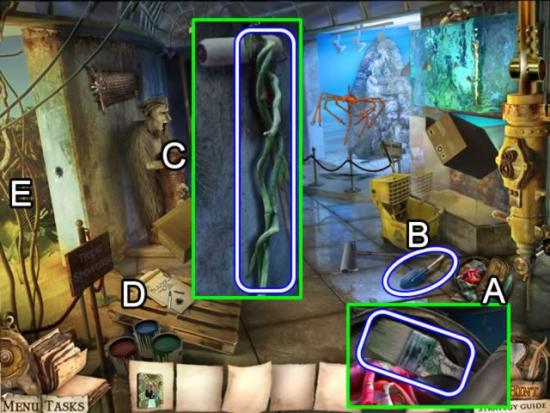
Main Hallway
- Inspect the bag (A). Take the BRUSH.
- Pick up the KID’S SHOVEL from the floor (B).
- Examine the exhibit (C). Take the LIANA.
- Read the note (D).
- Enter the tropic showcase on the left (E).

Tropic Showcase
- Read the note in the sand (A).
- Inspect the snake in the mop (B). Give the snake the LIANA to cling to. Take the MOP and LOCK CHEST PART (C).
- Look at the bananas (D). Remove the bananas to reveal a PARROT.
- Zoom in on the parrot in the tree (E). Place the PARROT on the lower branch. Take the LOCK CHEST PART.
- Examine the sand pit by the log (F). Use the KID’S SHOVEL to dig up a hidden object scene.
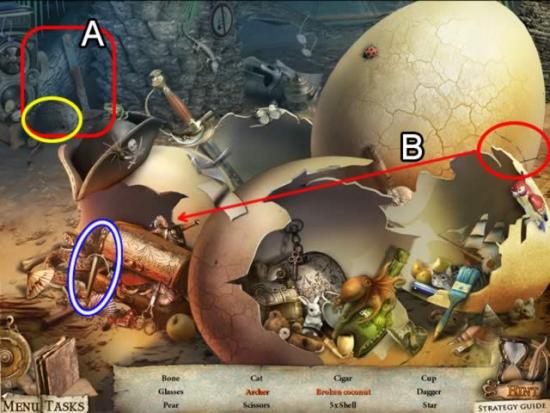
- Use the hammer beside the coconut (A) to get a Broken Cocoanut.
- Drag the bow to the man to create an Archer (B).
- Find the rest of the listed objects. The DAGGER is retained in inventory.
Main Hallway
- Use the MOP to scare away the giant crab in front of the aquarium exhibit.
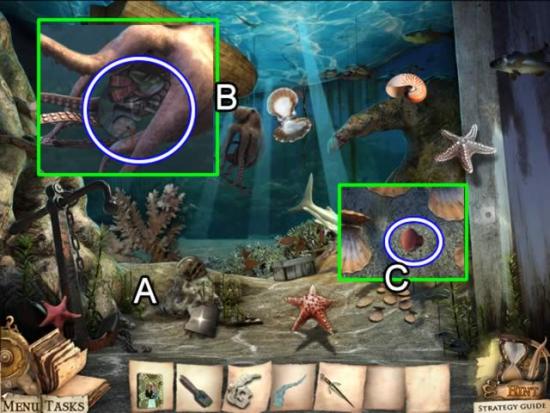
Aquarium
- Read the note (A).
- Look at the squid (B). Move the tentacles to reveal a CHAMELEON (B).
- Examine the shells (C). Take the LAPTOP BUTTON (1/7).
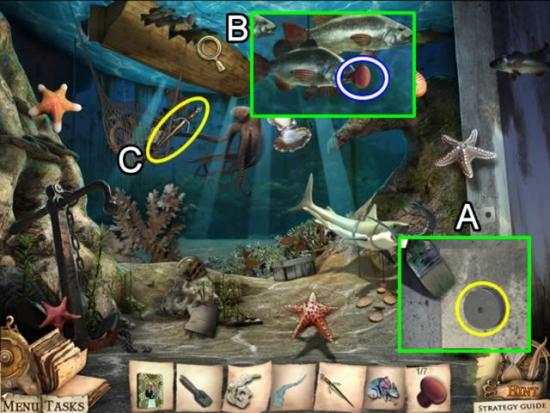
- Check out the beam (A). Use the BRUSH to uncover the button (yellow). Press the button.
- Zoom in on the fish summoned by the button (B). Take the LAPTOP BUTTON (2/7) from the fish.
- Use the DAGGER to slit the net (C) and open a hidden object scene.

- Click the clam shell to open it and get a Pearl.
- Find the rest of the listed objects. The Bow is added to inventory as an AFRICAN BOW.
Tropic Showcase
- Use the AFRICAN BOW to shoot at the piranhas floating in front of the palm tree fronds.
- Zoom in on the arrow stuck in the tree. Take the LAPTOP BUTTON (3/7).
- Inspect the chameleon on the ladder. Place the CHAMELEON on the opposite side of the ladder to open a puzzle.

The goal is to eliminate the differences between the two chameleons.
- Chameleon A – Difference 1:
– Use the scissors to cut the string (1) to add the bracelet to the arm.
- Chameleon A – Difference 2:
– Drag the knitting needles to the ball of yarn (2).
– Place the knitted scarf around the chameleon’s neck.
- Chameleon A – Difference 3:
– Drag the ribbon on the chameleon’s arm to its tail (3).
- Chameleon A – Difference 4:
– Click the butterfly (4). It flutters upward. It winds up on the chameleon’s tongue.
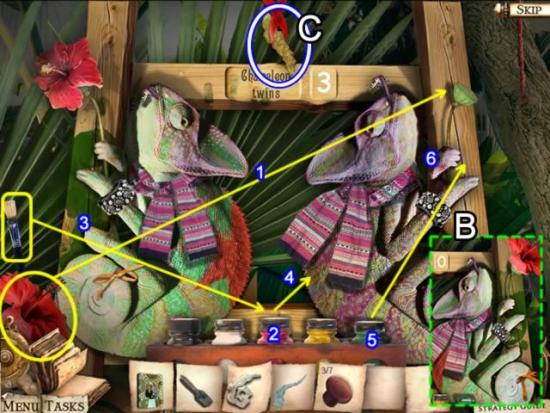
- Chameleon B – Difference 1:
– Drag the flower to the stem (1).
- Chameleon B – Difference 2:
– Open the jar of red paint (2).
– Dip the paint brush in the red paint (3).
– Put the brush on the chameleon’s back (4).
- Chameleon B – Difference 3:
– Open the jar of green paint (5).
– Dip the paint brush in the green paint.
– Put the brush on the ladder strut (6). Now there is a green blotch similar to the one on the left. The chameleon adopts this color as well.
- The LOCK CHEST PART (C) drops down.
- Return to the aquarium
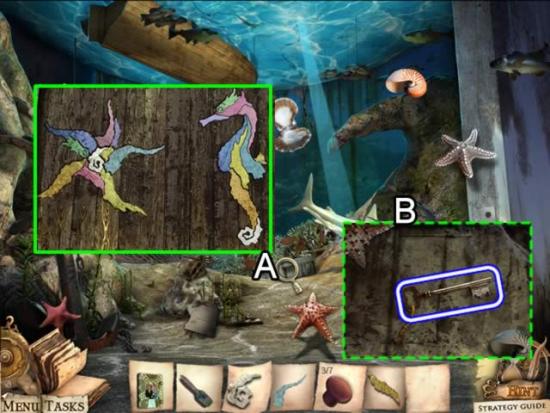
The Aquarium
- Zoom in on the chest (A).
- Place the three LOCK CHEST PARTS on the starfish to start a puzzle.
- The goal is to use all of the pieces of the starfish to form a seahorse. Left click to select a part; right click to place it. A correctly placed part locks into position.
- The best strategy is to place the most obvious pieces first (tail curl, top of head) then place pieces based on their shape and fit with existing pieces.
- See the above inset for the solution.
- Take the DOOR KEY from the inside of the chest (B).
- Exit the showcase.
Main Hallway
- Inspect the door at the end of the hallway.
- Insert the DOOR KEY in the padlock.
- Click the door handle to enter the next hallway containing the African showcase.
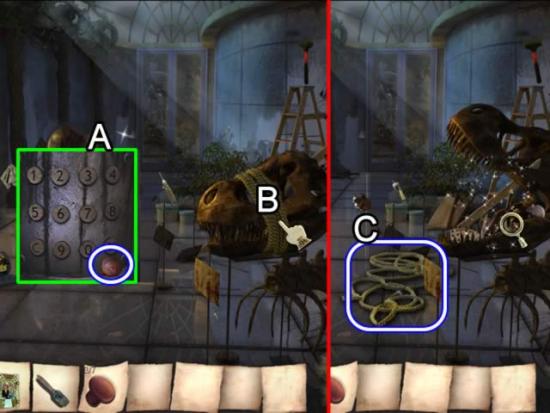
African Showcase Hallway
- Zoom in on the number pad next to the glass doors at the end of the hallway (A). Take the BUTTON with the palm trees on it.
- Click the rope on the dinosaur (B).
- Pick up the ROPE on the floor (C).
- Play the hidden object scene in the dinosaur’s mouth.
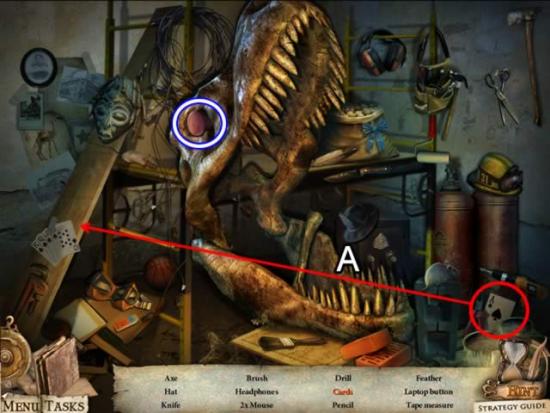
- Drag the ace to the other cards (A). Take the Cards.
- Find the rest of the listed objects. The LAPTOP BUTTON (5/7) is added to inventory.
- Go left into the African showcase.
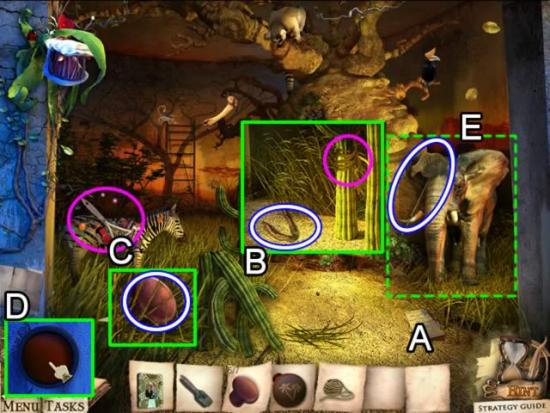
African Showcase
- Read the note (A).
- Use the ROPE to repair the cactus (B). Take the BONES (1/4).
- BRUSH the zebra’s coat (C). Pick up the LAPTOP BUTTON (6/7) that drops into the grass.
- Inspect the piece of paper on the left (D). Remove the pieces of tape. Press the button to summon the elephant (E). Take the BUTTERFLY NET.
- Exit the showcase.

African Showcase Hallway
- Use the BUTTERFLY NET to capture the JERBOA (1/2).
Main Hallway
- Zoom in on the top of the fish identification chart (B).
- Use the BUTTERFLY NET to capture the JERBOA (2/2).
African Showcase
- Look at the Jerboa exhibit sign (C).
- Place both JERBOAS in the exhibit.
- Take the LAPTOP BUTTON (7/7) and BATTERY they dig up.
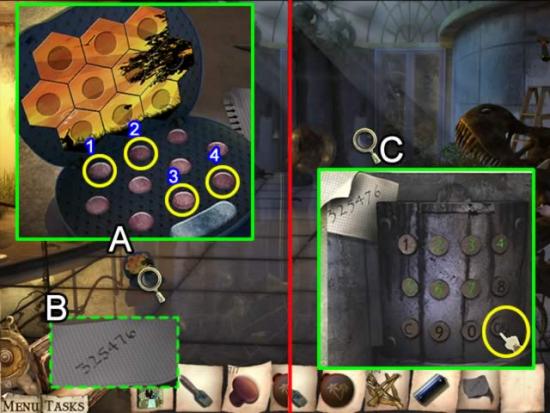
African Showcase Hallway
- Open the laptop interactive area (A).
- Place the seven LAPTOP BUTTONS on the laptop to open a puzzle.
- The goal is to press the buttons so all the polygon windows on the screen are open. Pressing a button opens a certain sequence of windows. If part of that sequence is already open, it will close them.
- Exiting and re-entering the laptop area resets the windows to their original state.
- One solution: Press the four buttons circled in the inset above in the order indicated.
- A code appears on the screen. The PAPER CODE (B) is added to inventory.
- Inspect the number pad next to the two glass doors at the end of the hallway (C).
- Place the PAPER CODE on the keypad.
- Click the buttons in the sequence indicated on the paper. Press the “OK” button to insert the code.
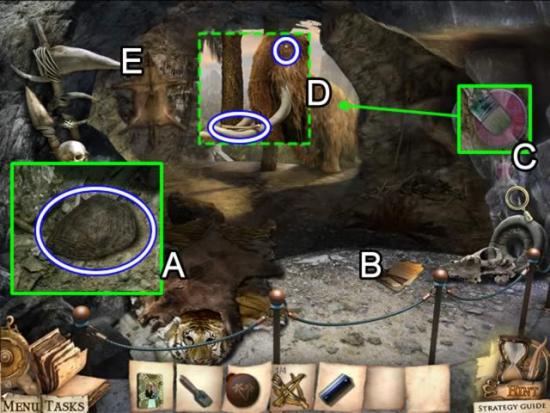
Prehistoric Showcase
- Zoom in on the hides in front of the skeleton (A). Remove the hides to uncover a TURTLE SHELL (1/3).
- Read the note (B).
- Use the BRUSH to uncover the wall button (C). Press it to summon the mammoth (D).
- Look closer at the mammoth. Take the BONES (2/4) on its tusks. Its eye is a PEARL (1/3).
- Click the hide on the back wall (E) to open a hidden object scene.
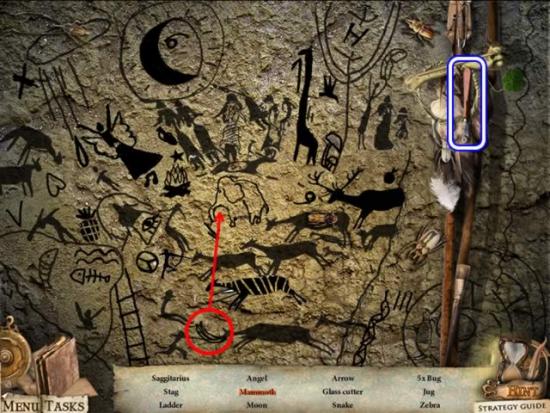
- Drag the tusks to the Mammoth.
- Find the listed items. The GLASS CUTTER is retained in inventory.
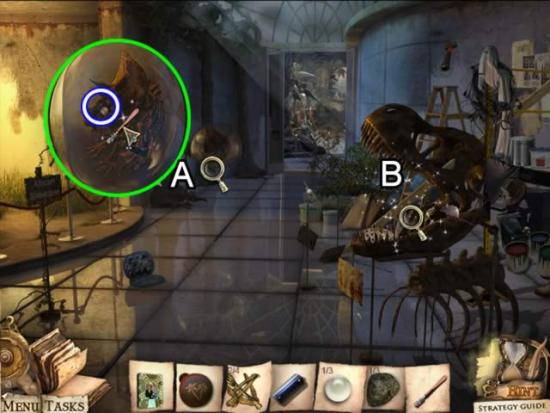
African Showcase Hallway
- Look at the floating sphere (A).
- Use the GLASS CUTTER to open the sphere. Take the PEARL (2/3).
- Play the hidden object scene in the dinosaur’s mouth (B).
- Find the listed objects. The Leg Bone is added to the BONES (3/4) collection.
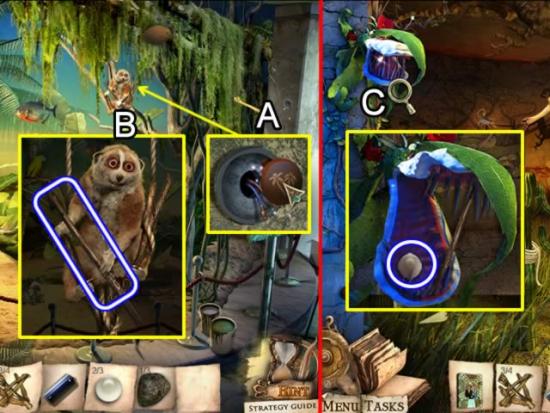
Tropic Showcase
- Attach the BUTTON to the wires on the side of the showcase (A). Press the button to summon the lemur.
- Take the STICK from the lemur (B).
African Showcase
- Insert the STICK in the plant (C) to prop it open. Take the PEARL (3/3).
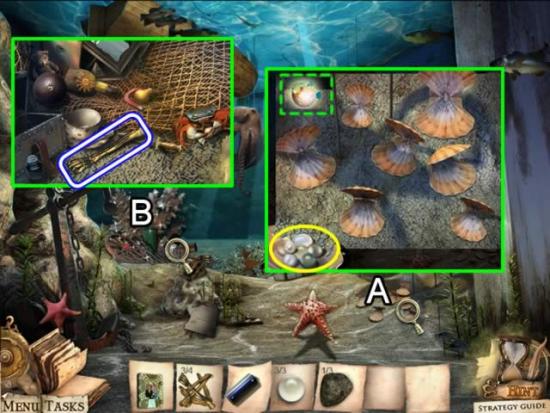
Aquarium Showcase
- Inspect the oyster shells (A). Add the three PEARLS to the pile.
- Click a pearl and place it in a shell. The placement isn’t important as the pearl will move to the correct shell. The shells close on the pearls.
- Take the LUMINESCENT FISH (dashed green) that appears after all of the pearls are placed.
- Play the hidden object scene that was triggered (B).
- Find the listed objects. The Skeleton Hand completed the BONES (4/4) collection.
African Showcase
- Use the LUMINESCENT FISH to provide light in the tree hollow by the parrot.
- This triggers a hidden object scene.

- Place the pin in the doll. Take the Voodoo Doll.
- Find the listed objects. The Turtle Shell completes the TURTLE SHELL (3/3) collection.
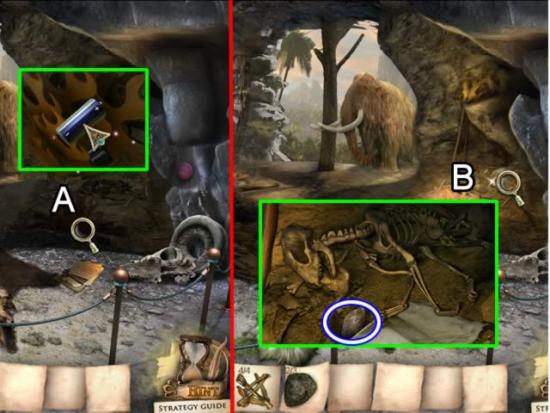
Prehistoric Showcase
- Zoom in on the paper fire flames (A).
- Add the BATTERY to light the fire lamp and expose a previously hidden area.
- Inspect the area (B).
- Add the four sets of BONES to open a puzzle.
- Attach the bones to the skeleton as shown in the inset.
- Take the last of the TURTLE SHELLS (3/3).
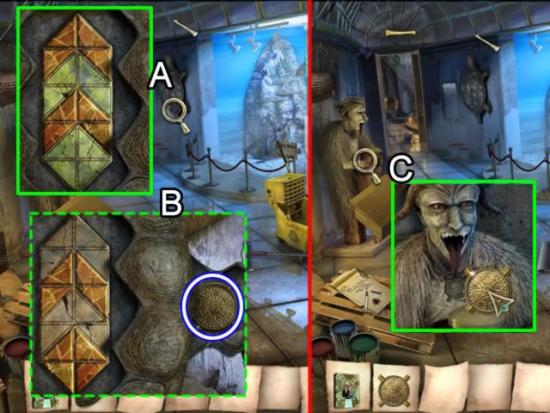
Main Hallway
- Zoom in on the turtle on the wall (A).
- Place the three TURTLE SHELLS on the turtle to open a puzzle.
- The goal is to move the brown triangles onto the green triangular spaces directly below them. There is no need to rotate the triangles, just fit them into a matching space.
- The solution is shown (B). A tray slides out from the side of the turtle revealing the KEY FOR STATUE.
- Inspect the statue (C). Insert the KEY FOR STATUE in the impression on its chest.

The Library
- Take the FIGURINE from the keeper of the astral library (A).
- Pick up the BOOK MUSEUM from the desk (B).
- Descend the stairs to the main hall.
Chapter 3: The Adopted Tribe Member
The Library – Main Hall
- Examine the staircase on the left.
- Place the FIGURINE on the empty base.
- Climb the stairs.
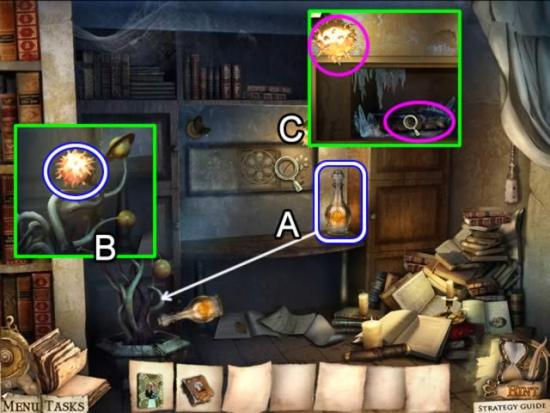
The Library – Second Floor
- Pick up the BOTTLE WITH SUN from the desk. Pour the contents on the plant (A).
- Take the BULB SUN from the flowering plant (B).
- Examine the case on the back wall (C).
- Insert the BULB SUN in the empty slot.
- Examine the book to begin righting the mistake in a prior life.

Outside the Igloo
- Pick up the OWL (A).
- Look at the drawing (B).
- Pick up the BIG TUSK (1/5) beside the igloo entrance (C).
- Inspect the penguin (D). Get the STATUE’S HANDS (1/3) from the snow (D).
- Approach the temple (E).

Temple Entrance
- Pick up the two BIG TUSK pieces (2/5, 3/5) on either side of the steps (A, B).
- Inspect the frozen lamp (C). Take the IGLOO KEY.
- Look at the totem (D). Place the OWL figurine on the board to start a puzzle.

- The goal is to place the figurines on the pegs to form an outline of another animal.
- The white line above shows the figure to form. The owl has already been placed to show how they will mold to the silhouette.
- When an animal is correctly placed, the pegs will glow blue and the figurine will be locked into place.
- See the next screen shot for the solution.

- Take the ICE AXE from the inside compartment.

Outside the Igloo
- Look at the block of ice (A). Use the ICE AXE to chop away at it and recover the second IGLOO KEY.
- Zoom in on the frozen anchor on side of the ship (B).
- Use the ICE AXE seven times to chip off the ice and reveal a hidden object scene.

- Open the small chest on the right (A). Take the Apple and Crab.
- Drag the bottle of rum (B) to the glass to pour the Glass of Rum.
- Find the objects listed. The SALAMANDER is retained in inventory.
Temple Entrance
- Examine the frozen lamp on the temple steps again.
- Use the ICE AXE four times to uncover the slot for the SALAMANDER.
- Enter the temple.

Temple Interior
- Pick up the OWL’S WING (A).
- Read the entry in the book (B).
- Get the BIG TUSK (4/5) (C).
- Play the hidden object scene (D).
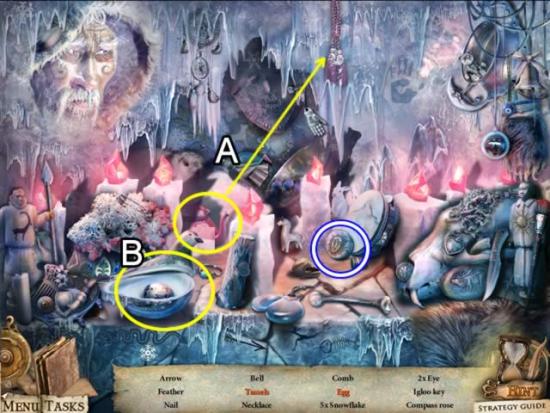
- Use the tea pot to thaw out the frozen tassels (A).
- Click the chicken to reveal the Egg (B).
- Find the rest of the listed objects. The third IGLOO KEY is retained in inventory.
Temple Exterior
- Inspect the owl statue to the right of the entrance.
- Use the ICE AXE three times to chip off the ice from the statue.
- Attach the OWL’S WING.
- Take the fourth IGLOO KEY from the statue’s eye.
Igloo Entrance
- Examine the door to the igloo.
- Insert the four IGLOO KEYS in the slots to open the door.

Igloo Interior
- Read the letter (A).
- Pick up the MIRROR (B) and STATUE’S HANDS (2/3) (C).
- Remove the three hides (D) to uncover a hidden object scene.
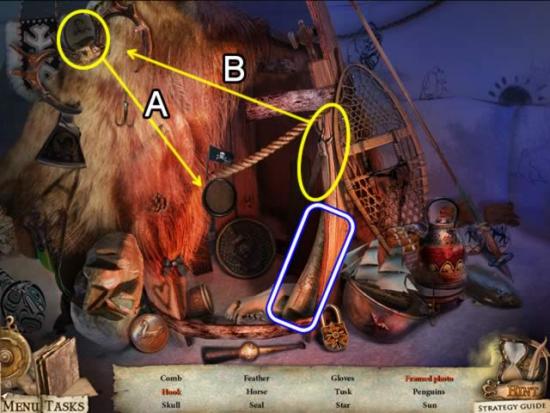
- Drag the photo to the frame (A). Take the Framed photo.
- Use the scissors to snip the string (B) on the Hook.
- Find the rest of the listed objects. The Tusk is retained in inventory as BIG TUSK (5/5).
- Exit the igloo.
- Play the hidden object scene by the side of the ship.
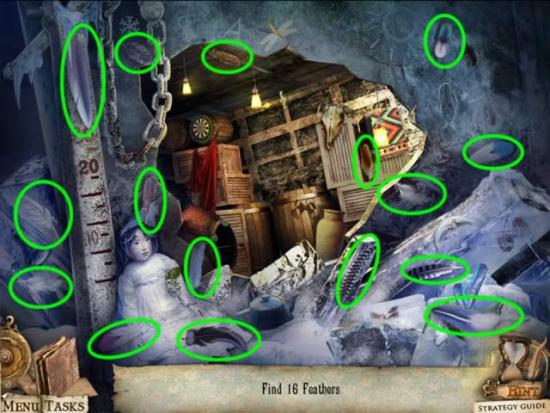
- Collect the 16 Feathers. A FEATHER is added to inventory.
- Zoom in on the side of the ship.
- Place the five BIG TUSKS on the side of the ship. They insert themselves into the holes to provide access to the deck.

Ship’s Deck
- Zoom in on the crystals on the deck (A). Pick up the STATUE’S HANDS (3/3).
- Inspect the suspended barrel (B). Click the ropes to remove them.
- Play the hidden object scene on the deck where the barrel dropped (C).
- Find all of the objects. The CARVED PLAQUE is retained in inventory.
Temple Entrance
- Look closer at the statue on the right on the steps (D).
- Place the three STATUE’S HANDS on the statue. Take the STONE FOR A TAMBOURINE that is released (E).
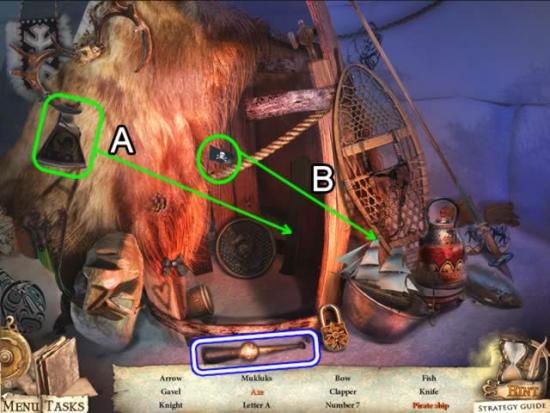
Igloo Interior
- Play the hidden object scene on the pelts in the corner.
- Drag the axe head to the handle (A). Take the Axe.
- Drag the jolly roger flag to the ship (B). Take the Pirate Ship.
- Find the rest of the listed objects. The CLAPPER is retained in inventory.

- Look at the necklace on the left (A).
- Attach the FEATHER to complete the necklace. Take the DOLL NECKLACE.
- Zoom in on the doll on the table (B).
- Place the DOLL NECKLACE around her neck to open a puzzle.
- The goal is to swap the position cards so they match the doll’s movements.
- The easiest way to solve this is to start with the two most obvious positions: the starting (her at rest position) and her ending (a bow). Next watch for head position changes. Click the doll repeatedly to see the sequence.
- The solution is shown above (C).
- Take the ALTAR SYMBOL (1/4) from the compartment (D).
- Inspect the box in the niche on the right wall (E).
- Place the CARVED PLAQUE in the slot to open a puzzle.

- The goal is to find and eliminate all of the matching pairs of symbols. A match is defined as the same symbol in reverse colors.
- Use the scroll arrows on either side of the symbol boxes until a match is found with another box. Click the first symbol and then its match to eliminate them. Continue finding matches until all symbol boxes are blank. Eliminating the pairs illuminates additional segments of the center circle.
- See the above screen shot for an example of three pairs of matched symbols.
- Zoom back in on the wall niche and take the STONE FOR A TAMBOURINE (A).
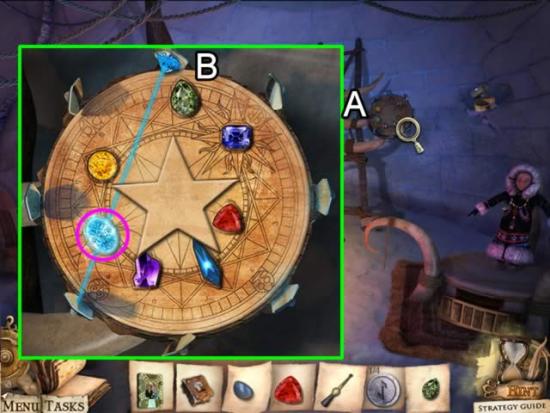
- Zoom in on the tambourine next to the skull (A).
- Insert the two STONES FOR A TAMBOURINE into the empty slots to begin a puzzle.
- The goal is to rotate the mirrors so the beam of light passes through all of the crystals.
- A good strategy is to start with the aqua gem (circled in pink). It can only be crossed with the beam (B) position as shown above. Rotate the first mirror so it expands to other crystals but always crosses the aqua crystal.
- The solution is shown in the next screenshot.

- Take the SEA SYMBOL star from the center.
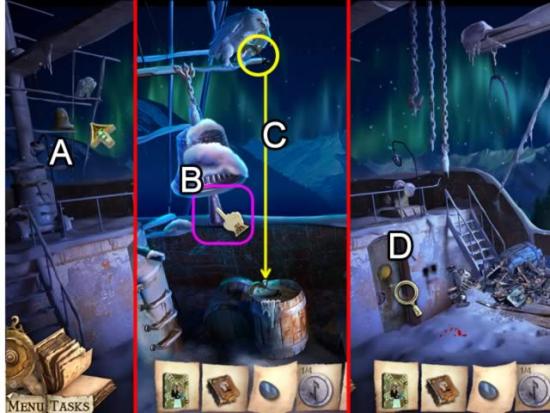
Ship’s Deck
- Go left to the upper deck (A).
- Insert the CLAPPER in the bell. Click the clapper to ring the bell (B) and scare off the bird.
- The bird takes flight and drops the CHEST KEY on the barrel (C).
- Return to the lower deck.
- Examine the door to the cabin (D).
- Insert the SEA SYMBOL in the star impression to open a puzzle.

- The goal is to match the symbols in the boxes with those on the star based on shape and color.
- Use the top and bottom scroll arrows to rotate through the symbols. Use the left and right scroll arrows to match the colors.
- The order for the symbols in the boxes is counter-clockwise to those on the star. Match the numbers on the star with the numbers in the boxes as shown in the above screenshot.
- The solution is shown in dashed green.
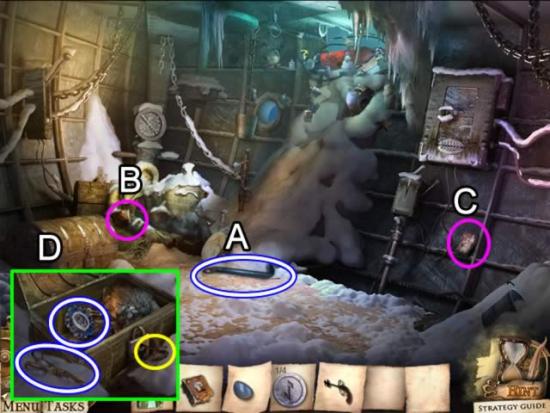
Ship’s Cabin
- Pick up the CROWBAR from the floor (A).
- Look at the note (B) and photo (C).
- Inspect the chest (D). Take the pair of SCISSORS next to the chest. Insert the CHEST KEY in the lock. Take the ALTAR AMULET.
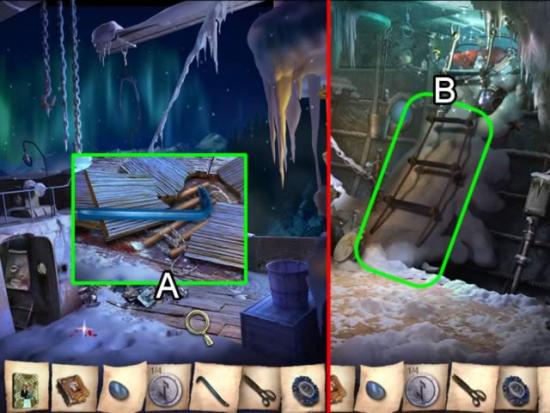
Ship’s Deck
- Examine the decking (A). Use the CROWBAR to pry the boards loose. Take the ROPE LADDER.
Ship’s Cabin
- Place the ROPE LADDER on the wall (B) to gain access to the upper area.
- Play the hidden object scene.

- Apply the poison to the rose. Take the Dead Rose.
- Click the box to open it. Discover the Gems.
- Find the objects listed. The FISHING REEL is retained in inventory.
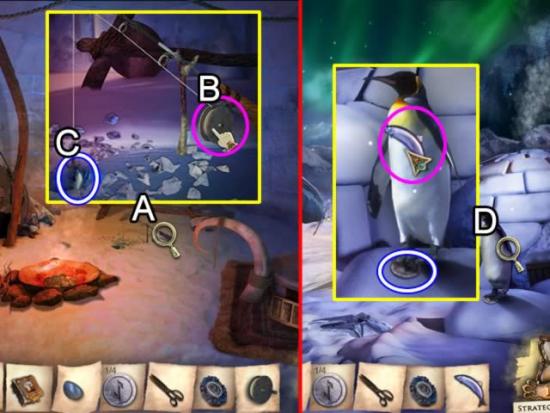
Igloo Interior
- Zoom in on the fishing rod (A).
- Place the FISHING REEL on the rod (B). Click the reel to catch a FISH (C).
Igloo Exterior
- Give the FISH to the penguin (D). Take the ALTAR SYMBOL (2/4).

Temple Interior
- Use the SCISSORS to cut the rope (A). Take the RED, SHINING CRYSTAL.
- Play the hidden object scene (B).

- Use the paintbrush with the red paint on it on the ball (A). Take the Red Ball.
- Use the knife on the log (B) to carve a Wooden Figurine.
- Find the rest of the listed objects. The SHIP goes to inventory.
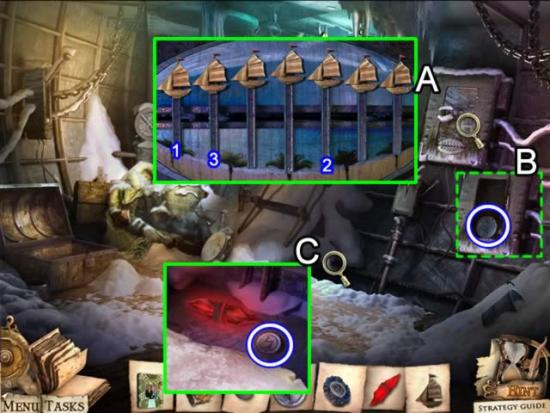
Ship’s Cabin.
- Look at the cabinet (A).
- Place the SHIP in the empty slot to open a puzzle.
- The goal is to press the ships in order so all stay at the top.
- One solution: click the first ship. Next click the fifth ship. Lastly, click the second ship.
- Take the ALTAR SYMBOL(3/4) from the cabinet.
- Look at the base of the rope ladder (C).
- Use the RED, SHINING CRYSTAL to light the area. Take the ALTAR SYMBOL (4/4).

Temple Interior
- Place the MIRROR in the empty area (A).
- Click each of the three mirrors so the beam is directed on the center of the altar.
- Zoom in on the altar (B).
- Place the four ALTAR SYMBOLS on the inlay. Insert the ALTAR AMULET in the center.
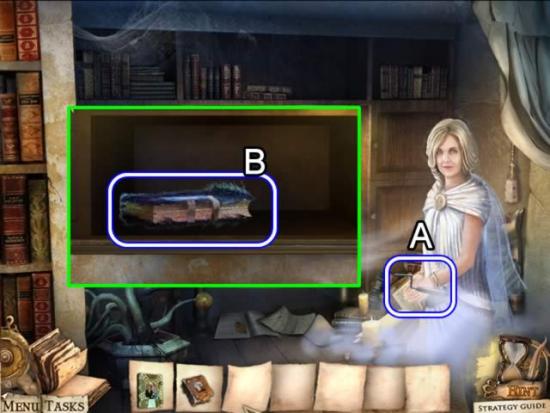
The Library
- Take the handle from the keeper of the astral library (A).
- Take the BOOK NORTH from the shelf.
Chapter 4: Saving a Sister
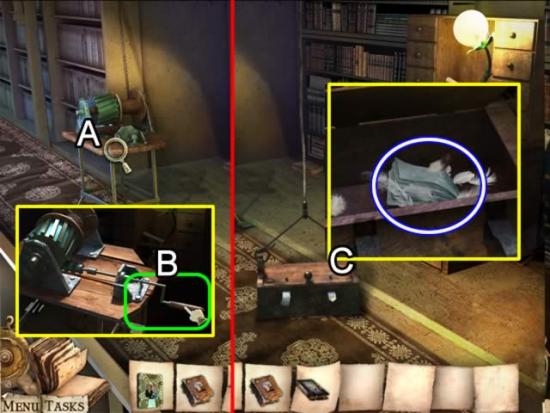
The Library
- From the main hall, go up the right staircase.
- Look at the winch (A).
- Insert the HANDLE in the slot. Click to lower a box.
- Open the lid on the box (C). Take the STONE BOOK (1/2)
- Return to the main hall. Go forward.
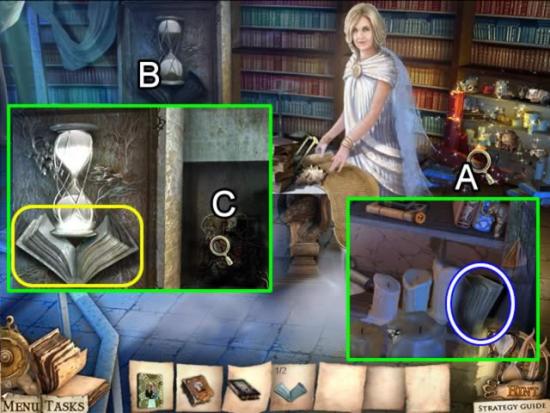
- Play the hidden object scene on the right (A). The STONE BOOK (2/2) is retained in inventory.
- Inspect the hourglass (B).
- Insert the two STONE BOOKS in the notch below the hourglass to open a compartment.
- Zoom in on the book in the compartment (C) to begin the next reincarnation.
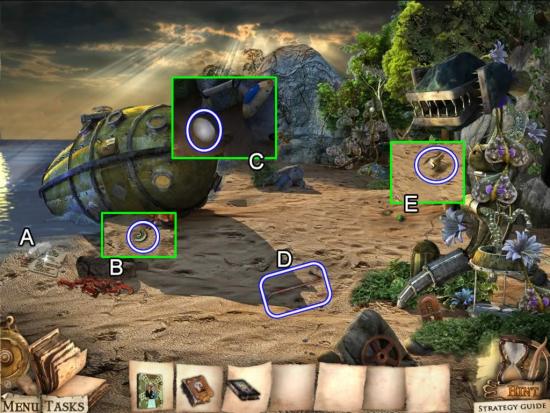
Robot Canyon
- Go forward through the gap in the rocks.
The Beach
- Read the message from the bottle (A).
- Look closer at the crabs (B). Move them to uncover a STONE FLOWER (1/2).
- Look at the far rock (C). Take the EGG.
- Pick up the CROWBAR (D).
- Examine the sand pile (E). Take the BOTTLE WITH POISON.
- Go down to return to the canyon with the robot.
Robot Canyon
- Use the CROWBAR to pry the lid off the barrel.
- Play the hidden object scene in the barrel’s contents.
- Find the listed objects. The Mechanical Leg is saved in inventory as a SPIDER’S LEG.
The Beach
- Zoom in on the far rock again.
- Attach the SPIDER’S LEG to the mechanical spider.
- Take the STONE FLOWER (2/2) from under the spider.

Robot Canyon
- Look at the flower on the right rock face (A).
- Remove the seed pods and leaves to uncover a metal plate. Insert the two STONE FLOWER pieces in the middle slot. Click to open.
- Take the MACHETE from the compartment.
- Pick up the YELLOW LIQUID (B).

The Beach
- Zoom in on the flowers at the far end of the beach (A).
- Use the MACHETE to clear the foliage and uncover a hidden pass.
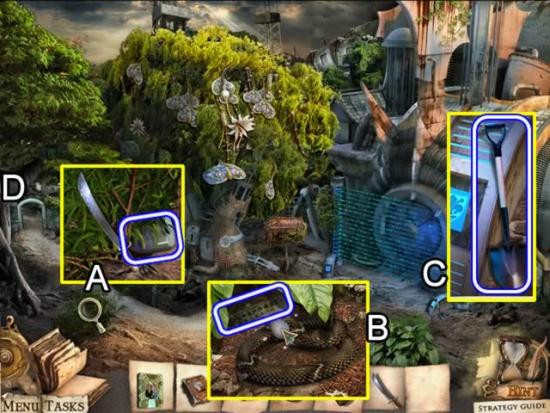
Outside the Lab
- Look at the bush on the left (A). Use the MACHETE to uncover a jar of BLUE LIQUID.
- Feed the EGG to the snake hiding under the bush on the right (B). Take the ROBOT PART .
- Examine the right side of the force field (C). Take the SPADE.
- Go through the archway on the left (D).
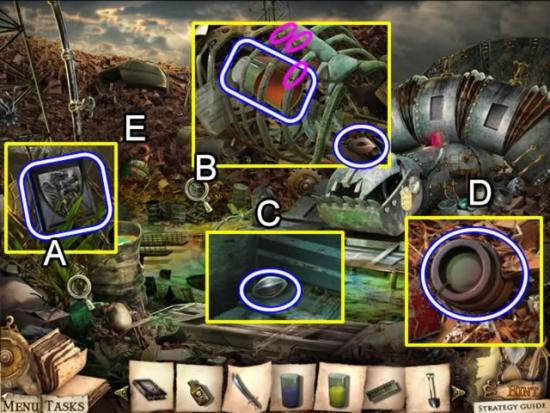
The Scrapyard
- Use the MACHETE on the plant (A) to uncover a GENERATOR KEY.
- Look at the skeletal ribs (B). Take the SEED on the ground. Remove the three pieces of tape (pink) on the ribs to access the RED LIQUID. Read the note attached to the ribs.
- Take the SEED next to the drain pump (C).
- Look at the debris pile (D). Continue to move the top piece of scrap until the ROBOT’S EYE is uncovered.
- Zoom in on the robot (E).
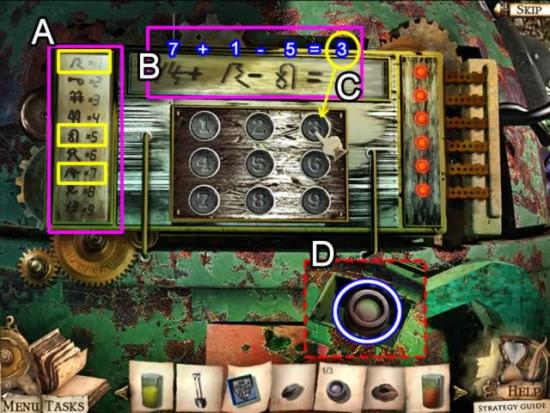
- Insert the ROBOT PART in the empty panel on the left (A) to start a puzzle.
- The goal is to use the symbols on the robot part to solve the equations in the top panel (B). Input the result of an equation on the keypad (C). A correctly solved equation turns off one of the red lights on the right.
- Solving the first equation is shown above. Solve six equations to open the panel (D) and get a ROBOT’S EYE (2/3).
- Solution: 3-5-4-2-7-9.
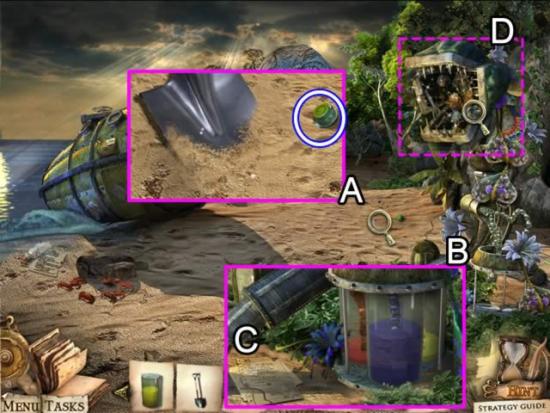
The Beach
- Use the SPADE to dig out the CATERPILLAR’S HORN from the sand (A).
- Inspect the bottom part of the plant (B).
- Place the RED, YELLOW and BLUE LIQUID canisters in the base to open the plant’s mouth. Read the note (C).
- Play the hidden object scene (D) in the plant’s mouth.
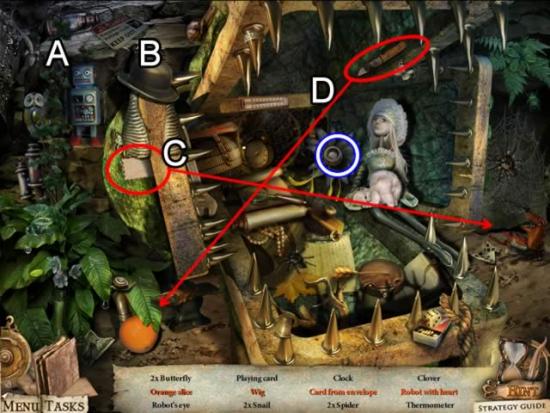
- Click the robot (A). Its heart pops out. Take the Robot with Heart.
- Click the hat (B) to remove it from the Wig.
- Drag the envelope to the crab (C). The crab opens the envelope allowing the extraction of the Card from Envelope.
- Use the knife to obtain an Orange Slice from the orange (D).
- Find the rest of the listed objects. The ROBOT’S EYE (3/3) is retained in inventory.
Robot Canyon
- Zoom in on the robot. Place the three ROBOT’S EYES in their sockets.
- The robot looks at the rock wall and projects the number “218”.
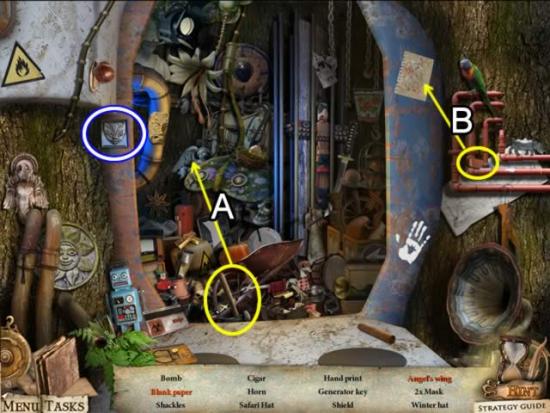
Outside the Lab
- Zoom in on the keypad attached to the big tree.
- Enter the number “218” in the keypad. Note: the cursor must be right over the number to change from a magnifying glass to a hand.
- Play the hidden object scene.
- Use the hammer to break off the Angel’s Wing.
- Use the eraser to remove the scribbles and get a Blank Paper (B).
- Find the rest of the objects. The GENERATOR KEY is retained in inventory.

- Zoom in on the generator control panels on both sides of the gate (A). Insert the GENERATOR KEYS in the slots to deactivate the force field.
- Look at the door (B). Click the cover to remove it and reveal a puzzle.

- The goal is to fill the section with the four colors so no section of the same color touch.
- The best strategy is to start with the outer ring and work inward. The “Reset” button comes in handy.
- The above screenshot shows one solution and the order in which the buttons were pushed
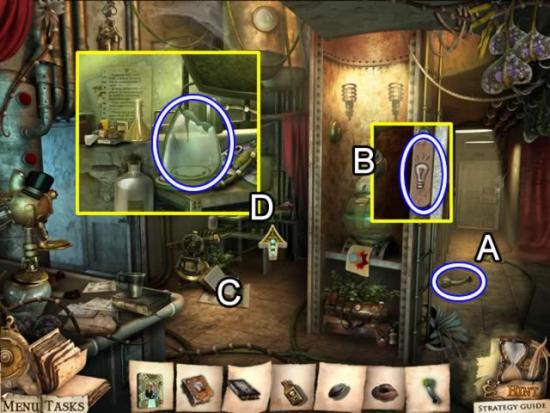
Lab Entryway
- Pick up the CATERPILLAR’S HORN (A).
- Inspect the apparatus (B). Take the PLATE WITH BULB.
- Read the page in the book (C).
- Enter the alcove (D). Take the BROKEN FLASK and read the note on the back wall.
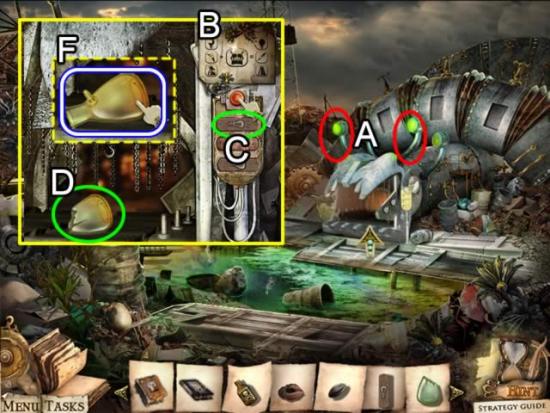
The Scrapyard
- Attach the two CATERPILLAR’S HORNS (A) to open the mouth.
- Read the instructions (B).
- Insert the PLATE WITH BULB on the panel.
- Place the BROKEN FLASH on the belt. Press the red button.
- Take the returned FLASK (F).

Outside the Lab
- Play the hidden object scene in the tree.
- Place the rider on the horse. Take the Horseman.
- Use the glue to mend the Plate.
- Find the rest of the objects. The CARD KEY is retained in inventory.
Lab Entryway
- Zoom in on the door on the left.
- Swipe the CARD KEY through the reader.

Plant Lab
- Take the SEED (A) and ACID (B).
- Look at the plant (C). Pick up the PLATE WITH SYRINGE.
- Inspect the lamp (D). Take the BROKEN BULB.
Scrapyard
- Enter the caterpillar’s mouth.
- Put the BROKEN BULB on the belt of the fix-it machine and press the red button.
- Take the FULL LIGHT BULB
Plant Lab
- Look at the lamp again.
- Insert the FULL LIGHT BULB in the lamp.
- Play the hidden object scene.

- Click the red piece of paper (A) to get an Origami.
- Drag the paint brush to the cat to get a Stripped Cat.
- Find the rest of the items listed. The LEVER is retained in inventory.
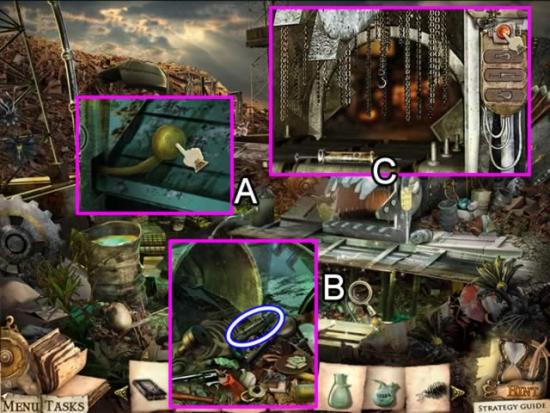
Scrapyard
- Place the LEVER in the drain pump (A). Click the lever to drain the liquid.
- Play the hidden object scene that is uncovered.
- Find the listed objects. The Syringe is retained in inventory as a BROKEN SYRINGE.
- Enter the caterpillar’s mouth
- Place the PLATE WITH SYRINGE in the fix-it machine panel (C) and press the red button. Take the REPAIRED SYRINGE.
Plant Lab
- Play the hidden object scene on the right.

- Click the plug (A) to put it in the socket. This turns on the lamp. Take the Lit Light Bulb.
- Drag the mouse to the cheese (B). It nibbles holes in it. Take the Cheese with Holes.
- Find the rest of the hidden objects. The KNOB is retained in inventory.
- Zoom in on the plant in the right corner.
- Place the REPAIRED SYRINGE in the middle of the “X”. Take the SYRINGE WITH POISON.
Lab Entryway Alcove
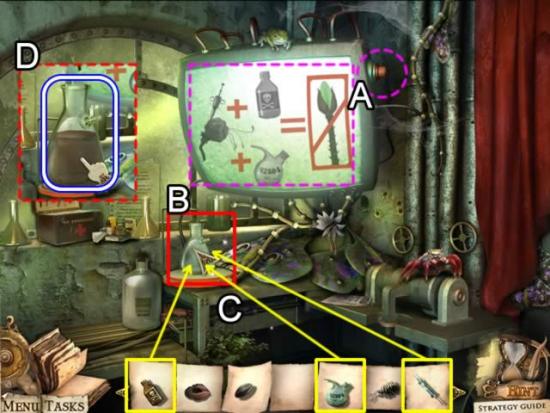
- Attach the KNOB to the wires on the monitor (A) and look at the instructions.
- Put the FLASK on the table (B).
- Add the BOTTLE WITH POISON, ACID and SYRINGE WITH POISON (C) to the flask.
- Take the ACID (D).
Plant Lab
- Zoom in on the box at the base of the center plant.
- Pour the ACID on the tubes covering the box.
- Click the latch on the box to open it. Take the KEY.

Lab Entryway
- Inspect the door on the right at the end of the hall.
- Insert the KEY in the keyhole to start a puzzle.
- The goal is to place the templates from the bottom to fit the shapes on the top.
- The best strategy is the place the four “L” shaped pieces first (labeled 1-4). Right click to rotate the templates. The solution is shown above.
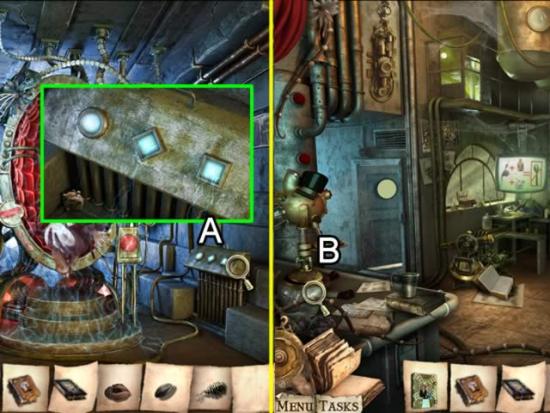
Lab Chamber
- Look closer at the machine on the right (A). Take the SEED.
Lab Entryway
- Zoom in on the cross-pollination machine (B).
- Put the four SEEDS in the empty slots in the box to start a puzzle.
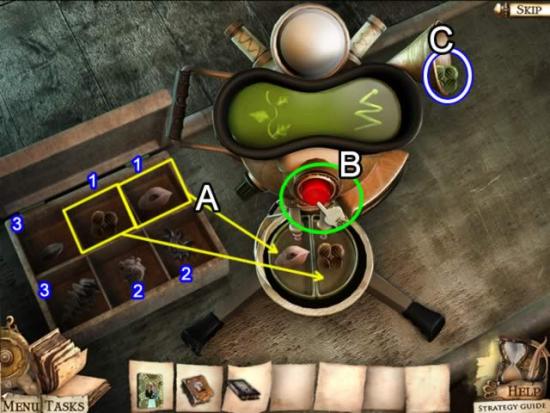
- The goal is to find pairs of seeds to cross-pollinate to get a new seed.
- Select a pair of seeds from the box. Place them on the slides. Push the red button (B) to see if they will cross-pollinate. If they do, take the new SEED from the funnel (C).
- The correct pairs are numbered above.
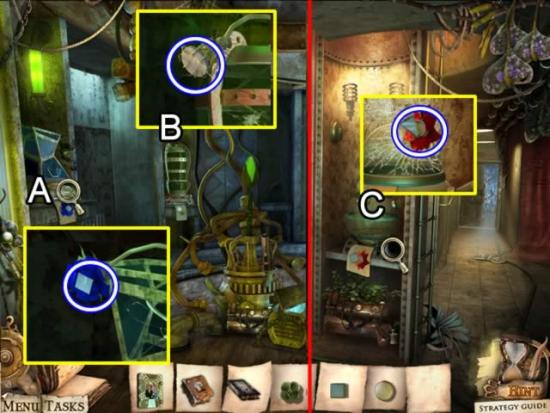
Plant Lab
- Look at the machine on the left (A).
- Place the blue SEED in the machine. Click the handle to grow the plant. Take the SQUARE plate.
- Go to the machine to the right (B).
- Place the green SEED in the machine. Click the handle to grow the plant. Take the CIRCLE plate.
Lab Entryway
- Examine the machine next to the alcove (C).
- Place the red SEED in the machine. Click the handle to grow the plant. Take the DIAMOND plate.
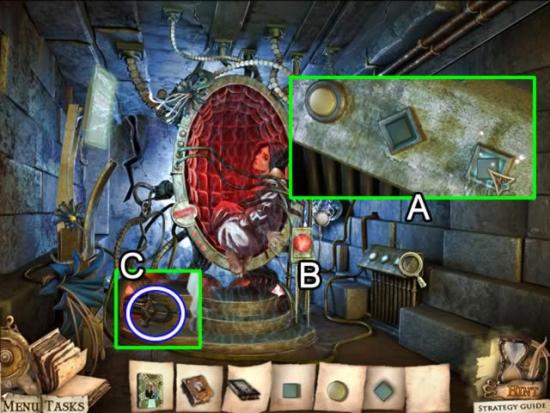
Lab Chamber
- Zoom in on the machine (A).
- Insert the CIRCLE, DIAMOND and SQUARE plates in the correct slots.
- Look closer at the red button (B). Press the button to turn off the force field.
- Take the VALVE (C).
The Beach
- Go to the submarine.
- Place the VALVE on the hatch to start a puzzle.
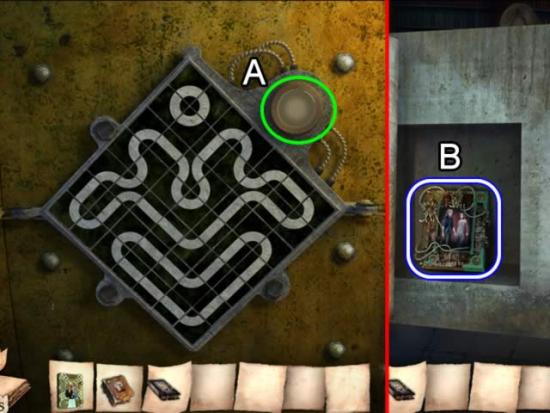
- The goal is to rotate the tiles to create closed patterns. One solution is shown above.
The Library
- Take the BOOK ISLAND from the slot by the hourglass.
- Exit to the main hallway.
- Go left to enter the guardman’s room.

Guardman’s Room
- Zoom in on each of the alcoves. Place the books on the book stands representing that life:
- BOOK MILL (A).
- BOOK ISLAND (B).
- BOOK NORTH (C).
- BOOK MUSEUM (D).
Congratulations! You have finished playing Reincarnations: Back to Reality Collector’s Edition. Bonus material, including an extra chapter is now available from the main menu.
Collector’s Edition Bonus Chapter: Underwater Grotto
Select the “Additional Content” tab from the main menu.
Click “Play”.
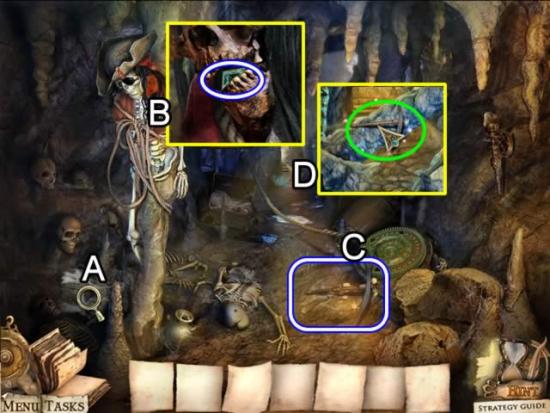
Skeleton Chamber
- Read the note (A).
- Look closer at the pirate’s head (B). Click its jaw to reveal the BLUE GEM.
- Take the PICK from the ground (C).
- Zoom in on the rocks at the back of the cave (D).
- Use the PICK to gain access to the next chamber.
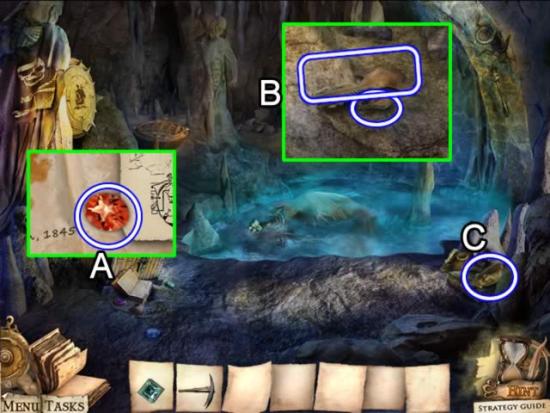
Pool Chamber
- Look at the book (A). Take the RED GEM.
- Use the PICK on the pile of rocks at the back of the cave (B). Take the SAW FISH and FLINT.
- Pick up the SNAKE HEAD (1/4) on the right (C).
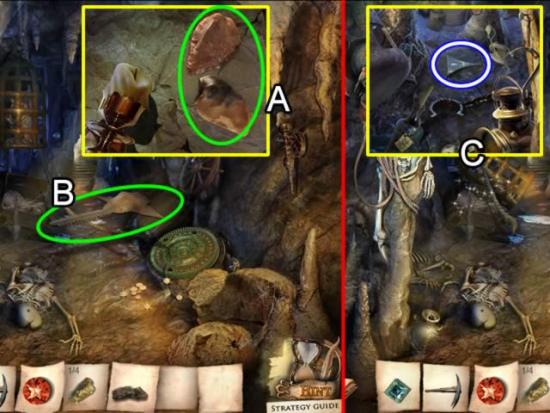
Skeleton Chamber
- Zoom in on the candle holder on the right (A).
- Use the FLINT to light the CANDLE.
- Use the SAW FISH to cut through the rope (B).
- Play the hidden object scene where the cage dropped (C).
- Find all of the objects listed. The EAST symbol is retained in inventory.
Pool Chamber
- Zoom in on the torch on the right.
- Insert the CANDLE in the torch to illuminate a GREEN GEM.
Skeleton Chamber
- Look at the green hatch cover
- Insert the BLUE, RED and GREEN gems on the cover.
- Descend the rope ladder.
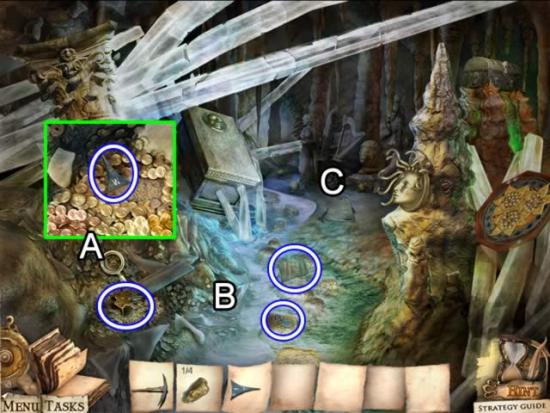
Treasure Chamber
- Zoom in on the coins (A). Move them out of the way to find the WEST symbol.
- Pick up the HATCH LOCK (1/2), LEFT COIN and RAG (B).
- Read the note (C).
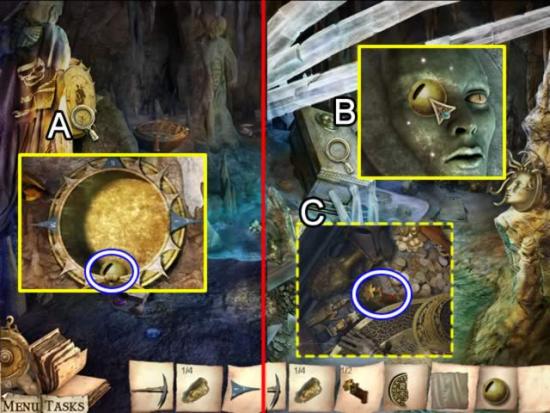
Pool Chamber
- Inspect the compass on the left side (A).
- Insert the EAST and WEST symbols. Click the compass face to open it. Take the GOLDEN EYE.
Treasure Chamber
- Zoom in on the sarcophagus (B). Insert the GOLDEN EYE.
- Play the hidden object scene in the sarcophagus.
- Find all of the items listed. The HATCH LOCK (2/2) is retained in inventory (C).
Pool Chamber
- Look at the hatch cover.
- Insert the two HATCH LOCKS.
- Descend the rope ladder
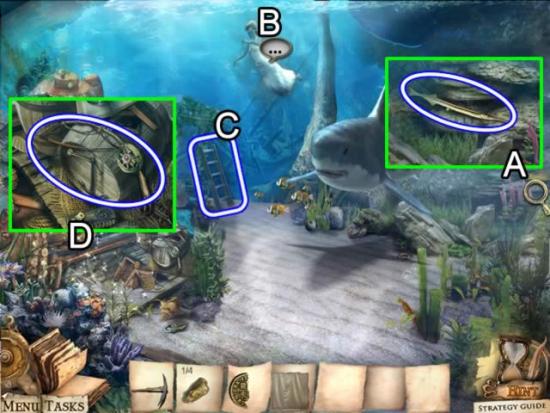
Underwater
- Inspect the rocks on the right (A). Take the NEEDLE FISH.
- Talk to the ghost (B).
- Pick up the LADDER (C).
- Play the hidden object scene (D).
- Find the listed items. The FISHING ROD is retained in inventory.
Pool Chamber
- Go right to enter the pool.
- Place the FISHING ROD over the fish to catch the GOLDFISH.
- Read the note on the side of the pool.
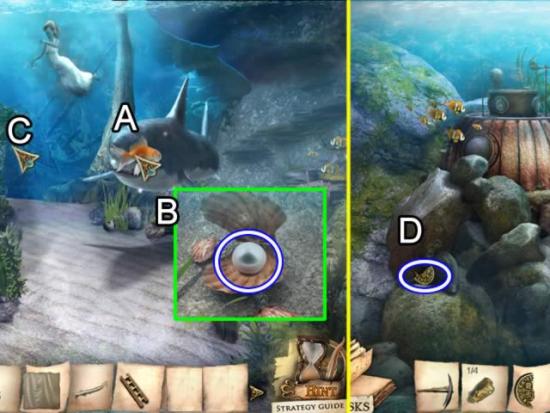
Underwater
- Feed the GOLDFISH to the hungry shark (A). He swims away.
- Zoom in on the shells where the shark was. Open the big shell (B) and take the PEARL (1/2).
- Go left (C) to the submarine.
Submarine
- Pick up the RIGHT COIN (D).
Pool Chamber
- Zoom in on the door at the back of the chamber.
- Insert the LEFT and RIGHT COINS in the door to start a puzzle.
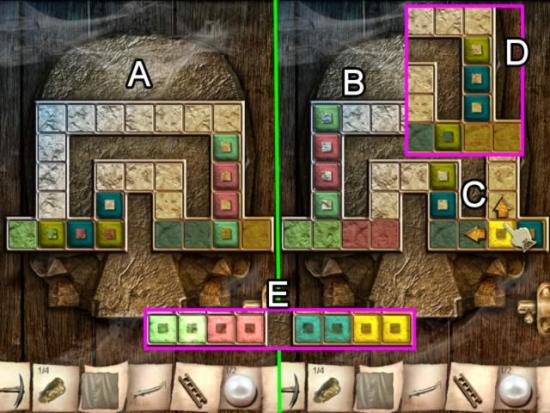
- The goal is to move the green, red, blue and yellow tiles into their matching colored squares.
- Begin by lining up the green and red tiles as shown above (A) moving up the top loop. Use the squares by the blue and yellow tiles to arrange them in the pattern shown (B). They will move along the lower loop.
- Screen shot (B) shows the red and green tiles in position to place in their matching colored squares.
- Look at screen shot (C). Move the blue tile into the far right square so the yellow tile can move above it. Move the yellow tile up three squares so the two blue tiles can move up behind it (D). The last yellow tile can be moved to the far right and the other three tiles moved into their colored squares.
- Exit the puzzle and reenter it to reset the tiles to their original positions.
- The solution is shown in inset (E) above.
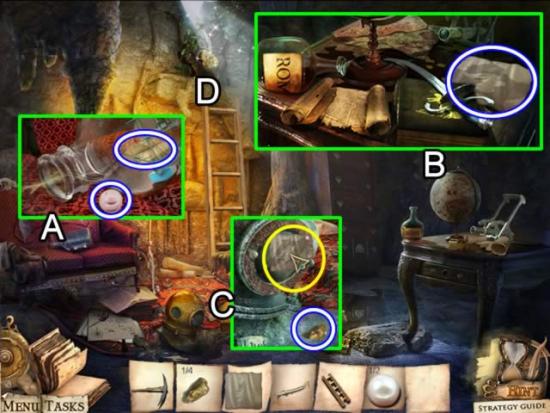
Pirate’s Room
- Look at the bottle on the sofa (A). Use the NEEDLE FISH to extract a CODE PART. Take the PEARL (2/2).
- Go to the desk (B). Knock over the bottle of rum. Use the RAT to mop up the spill. Take the WET RAG.
- Inspect the diving helmet (C). Use the WET RAG to clean the face plate. Take the CODE PART from inside the helmet. Pick up the SNAKE HEAD (2/4).
- Place the LADDER against the wall (D) to open a hidden object scene.
- Play the hidden object scene. Find the listed objects. The SNAKE HEAD (3/4) goes to inventory.
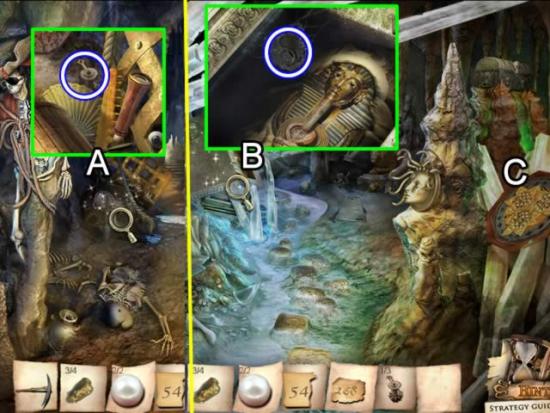
Skeleton Room
- Play the hidden object scene (A).
- Find all of the listed objects. The LATCH SCREW (1/3) is retained in inventory.
Treasure Room
- Play the hidden object scene (B).
- Find all of the listed objects. The DRAWER HANDLE is retained in inventory.
- Zoom in on the circular board on the right (C). Insert the two PEARLS to start a puzzle.

- The goal is to rotate the white and black pearls so that the black pearls are in the outlined circles.
- See the above screenshot for the solution.
- Take the LEFT PHOENIX from the niche.
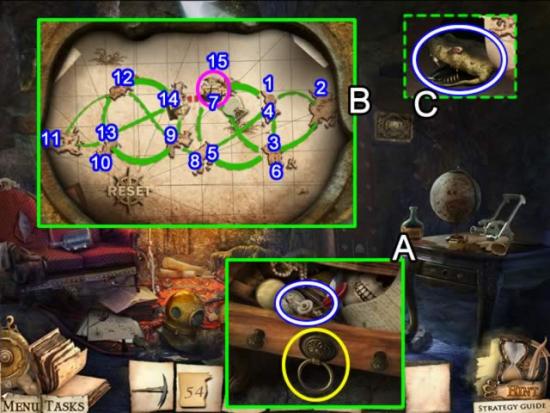
Pirate’s Room
- Inspect the desk drawer (A).
- Place the DRAWER HANDLE in the slot. Open the drawer. Take the LATCH SCREW (2/3).
- Examine the safe on the rear wall (B).
- Place the LEFT PHOENIX in the empty slot to open a puzzle.
- The goal is to move the ship (pink) to all of the locations without recrossing a line.
- The numbered steps in the above inset show one solution. Take the SNAKE HEAD (4/4) from the safe (C).

Treasure Room
- Zoom in on the Gorgon’s head.
- Place the four SNAKE HEADS on the statue to open a puzzle.
- The goal is to have all of the snake heads open at once.
- One solution: click on the numbered heads in the order indicated. Take the CODE PART from the mouth.
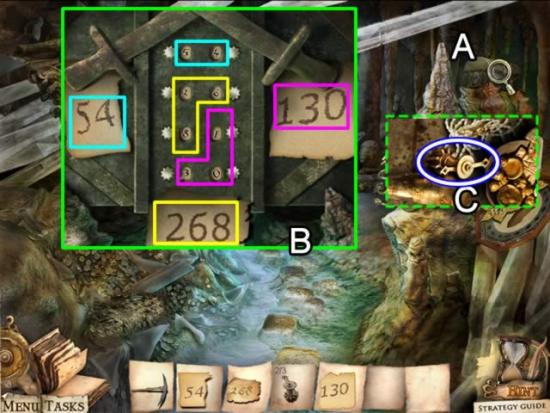
- Inspect the trunk (A).
- Place the three CODE PARTS on the lock to open a puzzle.
- Use the stars on the side to rotate the numbers to match the code (B). See the above inset for the solution.
- Take the LATCH PART (3/3) from the treasure chest (C).
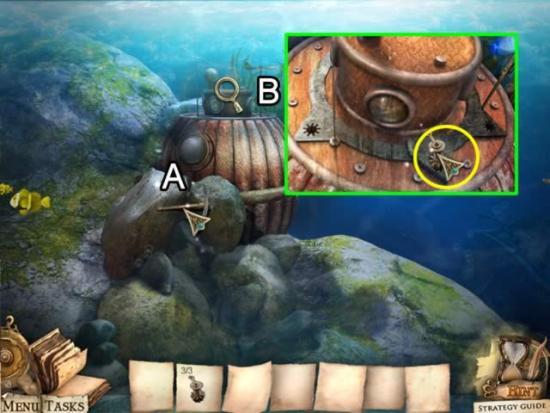
Submarine
- Use the PICK to remove the rocks (A).
- Zoom in on the top of the sub (B). Place the three LATCH PARTS on the top. Click to open.
Congratulations! You have finished playing the bonus chapter of Reincarnations: Back to Reality Collector’s Edition.
More articles...
Monopoly GO! Free Rolls – Links For Free Dice
By Glen Fox
Wondering how to get Monopoly GO! free rolls? Well, you’ve come to the right place. In this guide, we provide you with a bunch of tips and tricks to get some free rolls for the hit new mobile game. We’ll …Best Roblox Horror Games to Play Right Now – Updated Weekly
By Adele Wilson
Our Best Roblox Horror Games guide features the scariest and most creative experiences to play right now on the platform!The BEST Roblox Games of The Week – Games You Need To Play!
By Sho Roberts
Our feature shares our pick for the Best Roblox Games of the week! With our feature, we guarantee you'll find something new to play!All Grades in Type Soul – Each Race Explained
By Adele Wilson
Our All Grades in Type Soul guide lists every grade in the game for all races, including how to increase your grade quickly!







