- Wondering how to get Monopoly GO! free rolls? Well, you’ve come to the right place. In this guide, we provide you with a bunch of tips and tricks to get some free rolls for the hit new mobile game. We’ll …
Best Roblox Horror Games to Play Right Now – Updated Weekly
By Adele Wilson
Our Best Roblox Horror Games guide features the scariest and most creative experiences to play right now on the platform!The BEST Roblox Games of The Week – Games You Need To Play!
By Sho Roberts
Our feature shares our pick for the Best Roblox Games of the week! With our feature, we guarantee you'll find something new to play!Type Soul Clan Rarity Guide – All Legendary And Common Clans Listed!
By Nathan Ball
Wondering what your odds of rolling a particular Clan are? Wonder no more, with my handy Type Soul Clan Rarity guide.
Ravenwood Fair Walkthrough
Ravenwood Fair is a Role Playing Game on Facebook set deep in the scary Woods where you as a fearless entrepreneur decide to clear the land and build a fun Fair for all the woodland animals to enjoy. Gamezebo’s Ravenwood Fair strategy guide and walkthrough will provide you with a quick start guide, tips, tricks, and hints on how to win.

Ravenwood Fair – Game Introduction
Ravenwood Fair is an addictive role playing game set deep in the scary Woods where you as a fearless entrepreneur decide to clear the land and build a fun Fair for all the woodland animals to enjoy. Ravenwood Fair is a delightful game full of quests and interesting story lines developed by LOLapps for Facebook. Ravenwood Fair allows you to create an amazing Renaissance fair deep in the woods while you complete quests and guide the discussions of adorable woodland friends that visit you while keeping them safe from the scary creatures of the deep woods. Build games and attractions to keep visitors coming to the Fair and earn energy, sap, food, and wood to help you build even more. Gamezebo’s Ravenwood Fair strategy guide and walkthrough will provide you with a quick start guide, tips, tricks, and hints on how to win.
Quick Start Guide
Getting Started

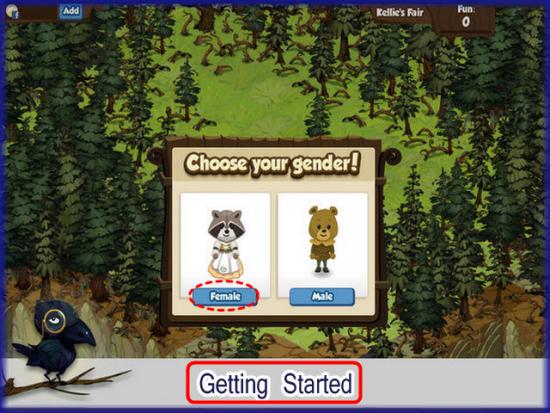
- Ravenwood Fair can be found on Facebook by clicking on the link at the top of this page or on the direct link here – http://apps.facebook.com/ravenwoodfair
- You must have a current Facebook account to play. If you need one you can register for it here – http://www.facebookcom
- When you begin the game you will be asked to follow a checklist of items such as “Like” the game at Facebook, give permissions to publish accomplishments and images on your Facebook profile and to give your email address for notifications. Once you do all of these things this bar will disappear above your game.
- You will start out with 200 Coins, 15 Wood, and 25 Energy. The secondary currency in the game is Facebook credits which will allow you to purchase higher end items as well as instant completions of some projects. You can purchase more Facebook credits with a major credit card if you wish. You can also play the game using only coins as your currency but there will be many items you will not be able to place in your Fair.
- Next you will be asked to choose your Gender and the character you choose will be your avatar during the game. You can click on it at anytime in the game and the word “Makeover” will appear. Click on that and you can purchase different clothing for your character or change its gender for a fee.
- The Woods are very spooky and dense with trees. Most trees take at least 2 clicks to chop them down and some as many as 4. Each time you click is equivalent to chopping with an Axe once. A meter will appear showing how many times you will need to swing to chop a tree down. Each time you click on a tree you will also notice that logs, (Wood), Mushrooms (Food), Lightning Bolts (Energy), Stars (XP), and Coins (Basic Currency) will scatter around the area. There are also other items that will show up less frequently such as sap, ladybugs, candy corn, and others. All of these items can be used in other capacities to either build new items or complete quests. You will need to click on these items to collect them off the ground.
- The XP (Experience points) help you to level up so the more you do the faster you will progress in the game.
- Each level unlocks additional quests, and items in the store you can purchase.
Game Elements
- Here are the basic game screen elements and what they represent:

- A. Game Currency – Here you will see the game’s currencies and how much of each you have. There are 2 types of currency used in the game. Coins are the basic currency and you will see these appear when you perform certain actions such as chopping trees, building, etc. The secondary currency is Facebook Credits which can be purchased with a major credit card. You can purchase exclusive higher end items with Facebook credits and you can purchase items you can access instantly versus having to find or earn them which will help you build certain structures and complete quests much faster or even instantly.
- B. Wood – This is your Wood Stock and you will need this wood in order to build games, buildings and decorative items to place in your Fair. When you note a purchase price next to an item in the shop you will also see a wood price as well. For example, instead of just coins or Facebook Credits, you may have to pay 1200 coins and 40 pieces of wood in order to purchase an item.
- C. Food Indicator – The Mushroom icon represents the amount of food you have in the game. Food is important because it can be traded for energy which you need to perform actions in the game. NOTE – There are other types of food icons found in the game as you proceed but the Mushroom is the basic representation of food.
- D. Energy Indicator – This is your energy meter and you start out with 25 energy and use 1 energy when one action is performed such as swinging and axe, or cutting an item. You will note the blue energy meter going down as you use it and every 5 minutes your energy regenerates 1 point at a time. If you completely run out of energy you can purchase it, ask for friends to send it, trade food for it, or wait for it to regenerate on its own.
- E. XP Indicator/Fun Rating – Here you can see how many XP (Experience Points/Stars) you have earned in the game and how many you need to reach the next level in the game. The bar meter lets you see how far along you are at a glance. Here you will also see your Fun rating which increases the more fun items you add to your Fair such as games and decor. If a neighbor visits you and helps you out with a fun item they will increase your fun rating number as well.
- F. Quest List – Here you will find your current Quest list. These are activities for you to complete that will earn you a large cash, XP, or other reward when finished. As soon as you finish a quest a new one will appear in its place. There are always new quests being added to the game as well as new buildings, games, and decorative items.
- G. Game Character, Items to Collect after Action – Here you will see the Raccoon in a dress located in the center as the Female avatar Character in the Story. If you have chosen the Male avatar you will be a brown bear character. (This character represents you in this Role playing Game)
- H. Conversation/Text Area – This game is a RPG (Role Playing Game) and the characters talk to each other when you click on their characters. You will choose the response of each character and this gives you a chance to control what happens in the game. NOTE – Seeing a certain message repeatedly from a character may be a hint that you need to look for or build an item.

- (Bottom View of Game Screen)
- I. Powers – These are the hidden Powers you can find in the Woods while clearing trees and brush away. Powers give you a one time use advantage you can use when you choose. The badger power shown in the image above will cause a tree to chop down with a single chop saving you energy.
- J. Conversation Box – This is where the dialogue shows up when you click on a character and interact with them.
- K. Neighbor Menu – This is where your Neighbors will appear once they accept your friend request. Click on their image to visit their Fair. (See Visiting Neighbors below)
- L. Game Settings – Click on the arrow to expand this menu as shown above. Here you can zoom in and out of the game and toggle sound on and off.
- M. Game Controls – Here you will find the Multi-tool Cursor, Cancel button, Game Shoppe to purchase items and your inventory which is where any gifts given to you will be placed until you use or sell them.
Using and Replenishing Energy

- All actions your character performs take energy. Energy is measured at the blue meter at the top right of the screen.
- You are given a maximum of 25 energy which increases as you level up. Your energy replenishes on its own at a rate of 1 energy point per minute. Energy can also be found as blue lightning bolts while chopping down trees or visiting neighbors. Click on these bolts to add the energy to your total.
- If you run out of energy you can trade food for it. There are a few increments you can choose from and you can also request that your neighbors send you energy via the live feed on Facebook.
How to Clear the Land


- When you begin the game you will notice there are many spooky trees and you will need to chop these down to clear the land on which you will build your Fair with games, buildings and decor items which will make money for you at various intervals.
- When you place your cursor over a tree it will highlight in yellow and a message will appear showing you how many chops are needed to chop it down. Some will require only 2 and some will require 4 or more.
- Each click is one swing of the axe and costs you 1 energy point.
- Each time you chop you will find stars, sap, energy, coins, and wood laying around the area.
- You are to click on these items as they are added to your grand totals and you will use these items for various things. XP will help you level up, coins will help you purchase items, Wood will help you build items, food will help you purchase more energy, and sap will help with various quests.
- Begin clearing the land right away and you will begin to build up your stores of items to help you in other areas of the game.
- As you clear the land you will notice that there are also thorns to clear as well as rocks. Note that these are removed in the same manner as the trees. Click on them to see how many times is needed to clear them and each click will cost you 1 energy point and earn you additional items as you clear the items away.
How to Purchase, Place and Build items

- Once you have the land cleared you will want to begin completing quests many of which will require you to build items on the land to start your Fair.
- Many items in addition to currency will require you to have other materials in stock to help you purchase them. For example, in addition to an item costing 500 coins it may also require you to have 50 wood in stock.
- Click on the “Shoppe” button at the menu area in the bottom right hand corner of the screen.
- This will open the Game’s store and along the top there are various tabs dividing all the categories in which you can purchase from.
- Note the type of currency an item is purchased with and also note especially in the games area how much the game will earn you and how often.
- NOTE – You will have to re-stock all items in the stores and games at various intervals and this will cost you as well.
- Once you are ready to purchase an item simply click on the “Buy” button and then you will place the item.
- NOTE – Purchasing a game or building does not mean you are purchasing it in its completed state. You are purchasing the framework for the item and will need to build it once you place the framework on the land which will cost you “Actions” to build. Each game or building has a certain number of Actions you will need to spend to build it. Actions cost 1 energy but will also earn you additional XP and materials.
- Once you have clicked on the buy button you can now place the framework on the cleared land. Click on the location you wish to place it and if it does not turn red you can place the item by clicking on the area.
- Now you will see a framework of the building or game. Place your cursor over it to see how many times you will need to pound or hit the structure to build it. Each time you click on it you will in essence hit the hammer and this will cost you 1 energy point. NOTE – Some buildings will need additional items which will be listed. You may have to chop down more trees to search for these items or you can request friends gift them to you or purchase them using Facebook Credits if you don’t want to wait.
- Once the building or Game is finished it will need to be stocked and then it will begin to make money for you.
Hidden Surprises/Powers


- Hidden Surprises – As you steadily work at chopping down trees you will find hidden surprises in the woods.
- As you clear away thorns and rocks and stumps you will find abandoned games and buildings that once you clear them can be used in your Fair like any other and you will gain fun ranking points from them.
- Keep an eye out for areas with thick trees, and thorns as you might just find a hidden surprise.

- Powers – In addition to buildings and games you may also find hidden items known as powers. If you find them they will store at the bottom left corner of your screen and give you a one time use power.
- The first power you will see will be the Badger. If you use him you can chop down any tree with just one click!
Attracting Visitors to your Fair

- The more games and buildings you have at your Fair the more Visitors you will attract and they will spend money on your games and attractions.
- Visitors will play and help run the games and you can have conversations with the visitors by clicking on them.
- At the bottom of the screen you will see a dialogue box and you can choose the response of the character to help direct the way the store plays out in your game.
- Many of these center around quests and completing quests help to keep the storyline moving.
- As you level up continue to add more items to your fair to make it attractive to the other woodland creatures.
- You will also need to scare away anything in the Woods that scare your visitors such as birds and other creatures that come out of the trees.
Comforting Scared Visitors/Protectors/Fighting Monsters


- Every so often you will notice one of your Visitors acting nervous or frightened. If you place your cursor over this visitor you will see a countdown clock alerting you to the fact that you have a certain amount of time to calm down this visitor.
- Calm the visitor down by clicking on them. This will cost you 1 energy point and will earn you 10 coins. The visitor is now happy again so they continue to spend money at your attractions.
- You can also comfort a visitor of a Neighbor’s friend if you run across a scared visitor in your Neighbor’s fair while visiting.


- Protectors – Protectors are items you can purchase in the Shoppe which will for a period of time protect your visitors from scary creatures in the woods. You will need to calm visitors less when you have a protector in place. Protectors will need to be recharged at intervals and cost 1 energy to do so. The image above is showing the “Happy Oak” Protector which costs 600 Coins and requires 60 Wood to build it.

- Fighting Monsters – Occasionally you will see a Monster appear at your Fair and you will need to Banish him. One of the first monsters you will see is the Black Robed “Grimm” or the Wood like “Domovoi” Click on him 2 or 3 times to beat him up and he will go away. It will cost you 1 energy each time you strike him but you will receive a reward and can share this bonus on your live feed if you choose. As you level up different types of monsters will appear in the game.
Role Playing Components of the Game


- Ravenwood Fair is a RPG or “Role Playing Game” and you can have conversations with any of the creatures that visit your Fair.
- Simply click on them and a topic will appear at the bottom center of the screen.
- You will be given a choice of responses which will guide the storyline of the game.
Completing Quests


- Quests are tasks that you are to complete for huge coin and XP bonuses. Quests are listed at the left side of the screen and there are always new ones being added.
- Click on an icon at the left side of the screen to see what the requirements are.
- Sometimes you will have simple quests that require you to chop trees until you find a certain amount of items and they will progressively become more difficult until it takes quite a while to complete a quest.
- Once you complete a quest you can share the news with your friends on your Facebook profile page and live feed and your Neighbors can click on this for a cash, Wood, or food bonus for their Fairs.
- As soon as one quest is completed a new one will appear in the queue.
- New Quests will be added to the game as the game is updated each week so be sure to check frequently.
Inviting/Visiting your Neighbors


- Neighbors are an important part of the game and the more you have the more opportunities you have for extra currency and XP.
- You can send out invitations from the top left of the game screen and once your friend accepts they will be shown at the bottom of the screen in the Neighbor area.
- Click on their icon to visit their Fair.
- Once you reach their area you will note their are 5 golden lightning bolts along the left of the screen. You can work at any building for your neighbor up to 5 times once every 24 hours.
- You will earn 1 energy and 25 coins for each neighbor you visit every 24 hours and you can perform 5 tasks for your neighbors using the golden energy at the left of the screen. Whatever you do for them will benefit the both of you. If you work in a building you will increase their fun rating and earn coins for yourself. If you chop down trees you will get to keep the Stars, Wood, Coins, Sap or whatever results from chopping that tree.
Sending and Receiving Gifts from your Neighbors


- You can send one free gift to a neighbor once every 24 hours.
- Click on the “Send Gift” icon at the top of the game screen and choose the item you wish to send.
- You can send one type of gift to everyone or a different gift to different friends.
- Click on the item you wish to send and a list of your friends names will appear. Click on the box and then hit send and they will have to go to their acceptance page at Facebook to accept your gift.
- To Receive gifts sent to you Click on “Home” and then click on the area at the mid right of the page where you can see gifts have been sent to you. Once in the page you can accept each gift individually.
- These gifts will go directly into your inventory until you are ready to use them. You can place them in your Fair right away or you can sell the items if you wish.
- NOTE – Friends can send you 1 energy point as a gift as well as sap and other items needed to complete quests. Be sure to ask neighbors for what you want and send gifts daily so they will send to you. You can save a lot of money using gifts.
Congratulations!

- You have completed the basic game play guide for Ravenwood Fair by LOLapps at Facebook. Be sure to check back often for game updates, Staff and user reviews, user tips, forum comments and much more here at Gamezebo!
More articles...
Monopoly GO! Free Rolls – Links For Free Dice
By Glen Fox
Wondering how to get Monopoly GO! free rolls? Well, you’ve come to the right place. In this guide, we provide you with a bunch of tips and tricks to get some free rolls for the hit new mobile game. We’ll …Best Roblox Horror Games to Play Right Now – Updated Weekly
By Adele Wilson
Our Best Roblox Horror Games guide features the scariest and most creative experiences to play right now on the platform!The BEST Roblox Games of The Week – Games You Need To Play!
By Sho Roberts
Our feature shares our pick for the Best Roblox Games of the week! With our feature, we guarantee you'll find something new to play!Type Soul Clan Rarity Guide – All Legendary And Common Clans Listed!
By Nathan Ball
Wondering what your odds of rolling a particular Clan are? Wonder no more, with my handy Type Soul Clan Rarity guide.







