- Wondering how to get Monopoly GO! free rolls? Well, you’ve come to the right place. In this guide, we provide you with a bunch of tips and tricks to get some free rolls for the hit new mobile game. We’ll …
Best Roblox Horror Games to Play Right Now – Updated Weekly
By Adele Wilson
Our Best Roblox Horror Games guide features the scariest and most creative experiences to play right now on the platform!The BEST Roblox Games of The Week – Games You Need To Play!
By Sho Roberts
Our feature shares our pick for the Best Roblox Games of the week! With our feature, we guarantee you'll find something new to play!All Grades in Type Soul – Each Race Explained
By Adele Wilson
Our All Grades in Type Soul guide lists every grade in the game for all races, including how to increase your grade quickly!
Ratchet and Clank: Before the Nexus Walkthrough
Ratchet and Clank: Before the Nexus is an endless running game created by Sony Computer Entertainment. Ratchet and Clank: Before the Nexus challenges players to run as far as possible while collecting items, dodging attacks, and wasting enemies with gun-style weapons. Gamezebo’s quick start strategy guide will provide you with detailed images, tips, information, and hints on how to run like the wind.

Game Introduction – Ratchet and Clank: BTN
Ratchet and Clank: Before the Nexus is an endless running game created by Sony Computer Entertainment. Ratchet and Clank: Before the Nexus challenges players to run as far as possible while collecting items, dodging attacks, and wasting enemies with gun-style weapons. Gamezebo’s quick start strategy guide will provide you with detailed images, tips, information, and hints on how to run like the wind.
Quick Start Guide
Getting Started

- Ratchet and Clank: Before the Nexus is free to play. You can download it by clicking the “Play Now!” button at the top of this page.
- Whenever you start up the game, a cinema scene explains the story. You can skip it by tapping on the arrow button that pops up.
- The first time you play Ratchet and Clank: Before the Nexus, a tutorial walks you through the game’s basics.
- After the tutorial, you’re set loose to run free.
How to Play
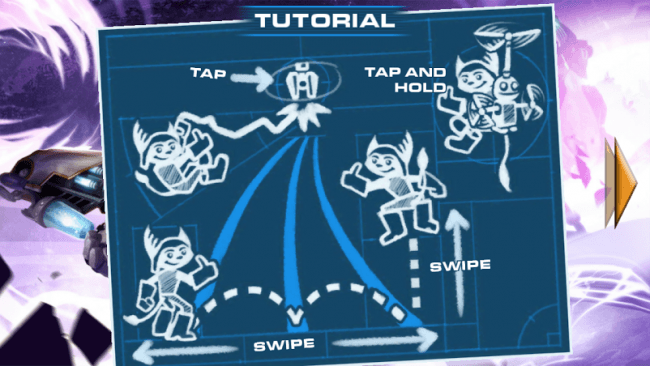
- Objective – Returning bad guys Vendra and Neftin Prog have gone on a kidnapping spree, and Ratchet and Clank need to run and catch up in order to stop them. While they run, they need to dodge obstacles, shoot down enemies, collect bolts to upgrade their weapons and armor, and generally stay alive.
- Main Menu – The main menu for Ratchet and Clank: Before the Nexus is accessible through the game’s title screen. From here, you can view the tutorial again, look at the achievements and skill points you’ve gathered so far, and access the PlayStation Network.
- Sound Options – Sound effects and music can be muted and turned back on via the sound icons on the upper left-hand side of the title screen.
- Sync Raritanium – “Raritanium” is rare ore you might find as you run. You can sync the Raritanium you’ve collected in Before the Nexus with Ratchet and Clank: Into the Nexus for the PlayStation 3 via the PlayStation Network/Sync Raritanium” option in the main menu. Raritanium is used to upgrade weapons in Into the Nexus.
Run For It
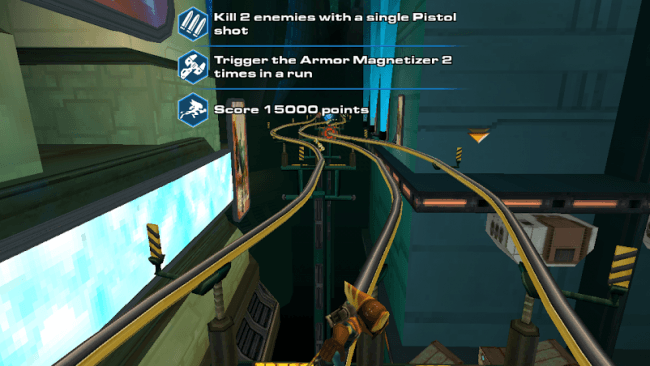
- Swipe to Dodge – Ratchet runs automatically in Ratchet and Clank: Before the Nexus. You need to keep him out of harm’s way (including pitfalls, obstacles, and enemies) by swiping left, right, or up (to jump).
- Collect Bolts – As you run, you collect bolts automatically. Bolts are used to upgrade Ratchet’s weapons and armor.
- Skill Points – At the start of each run, you’re issued some optional challenges (for example, “kill five enemies” or “collect three pieces of Raritanium”). If you manage to meet these goals, you’re issued extra bolts.
- Hook and Swing – Occasionally, you’ll see a floating orange orb while you’re on the run. Tap this orb to hook to it and swing over gaps.
Fight it Out

- Shoot to Kill – Combat on the run is a big part of Ratchet and Clank: Before the Nexus. Tap on an enemy to zap it with Ratchet’s equipped gun.
- Visit the Shop – You can visit the in-game shop before or after one of Ratchet’s runs to buy and/or upgrade weapons and armor. Weapons are rated according to strength, spread, and rate of fire. Armor lets Ratchet take additional hits.
- Upgrades – If you have enough bolts, you can upgrade weapons to be stronger.
Gadgets
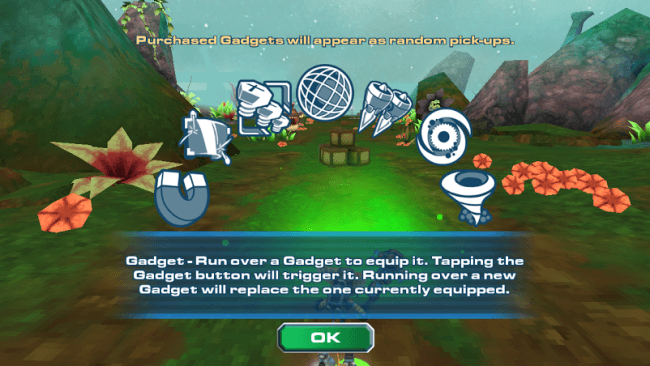
- Buy to Use – When you buy a gadget through the in-game store, it will show up randomly during a run. You don’t have to use a gadget right away; you can store it until you’re ready to use it. However, if you pick up another gadget, it replaces the one you have stored.
- Armor Magnetizer – Attract bolts without touching them.
- Groovitron – Make enemies stop and dance. This makes it easier to shoot them down.
- Bolt Multiplier – Temporarily multiply the number of bolts you collect.
- Reflector – Defect attacks and absorb hits from obstacles.
- Rift Inducer – Creates a black hole that sucks up nearby enemies.
- Jetpack – Speed up and gain temporarily invincibility.
- Tornado Launcher – Creates a miniature tornado that sucks up enemies and collects bolts.
In-App Purchases

- Bolts – Upgrades and gadgets are expensive! If you’re not in the mood for grinding, you can buy bolts with real-world cash via an in-app purchase.
Tips
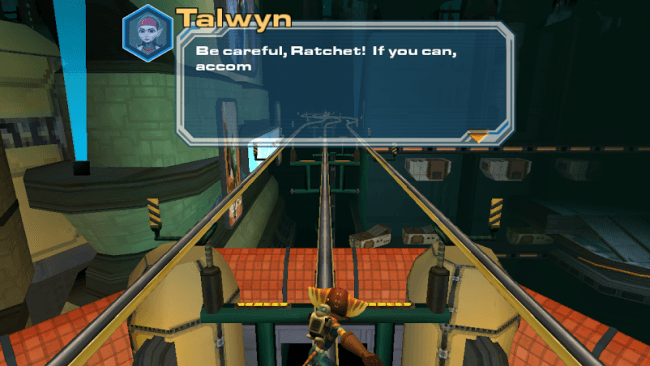
- Go Shotgun – Save up your bolts and buy the Constructo Shotgun as soon as you can. It’s more powerful than your default Constructo Pistol, its spread and range are far better, and it’s relatively cheap.
- Pause to Buy Ammo – Your weapons run out of ammo as you use them. You can pause a run to buy ammo, which is a good idea if you suspect you’re low and you don’t want to be interrupted at an inconvenient time.
- Pause to View Skills – Completing skill point challenges is a good way to build up bolts, but it’s easy to miss the specifics of the challenges since they’re only on the screen for a brief time. To view them at your leisure, pause the game and swipe to the right.
Congratulations!
You have completed Gamezebo’s quick start guide for Ratchet and Clank: Before the Nexus. Be sure to check back often for game updates, staff and user reviews, user tips, forums comments and much more here at Gamezebo!
More articles...
Monopoly GO! Free Rolls – Links For Free Dice
By Glen Fox
Wondering how to get Monopoly GO! free rolls? Well, you’ve come to the right place. In this guide, we provide you with a bunch of tips and tricks to get some free rolls for the hit new mobile game. We’ll …Best Roblox Horror Games to Play Right Now – Updated Weekly
By Adele Wilson
Our Best Roblox Horror Games guide features the scariest and most creative experiences to play right now on the platform!The BEST Roblox Games of The Week – Games You Need To Play!
By Sho Roberts
Our feature shares our pick for the Best Roblox Games of the week! With our feature, we guarantee you'll find something new to play!All Grades in Type Soul – Each Race Explained
By Adele Wilson
Our All Grades in Type Soul guide lists every grade in the game for all races, including how to increase your grade quickly!








 “
“