- Wondering how to get Monopoly GO! free rolls? Well, you’ve come to the right place. In this guide, we provide you with a bunch of tips and tricks to get some free rolls for the hit new mobile game. We’ll …
Best Roblox Horror Games to Play Right Now – Updated Weekly
By Adele Wilson
Our Best Roblox Horror Games guide features the scariest and most creative experiences to play right now on the platform!The BEST Roblox Games of The Week – Games You Need To Play!
By Sho Roberts
Our feature shares our pick for the Best Roblox Games of the week! With our feature, we guarantee you'll find something new to play!Type Soul Clan Rarity Guide – All Legendary And Common Clans Listed!
By Nathan Ball
Wondering what your odds of rolling a particular Clan are? Wonder no more, with my handy Type Soul Clan Rarity guide.
Pocket Butterflies Walkthrough
Pocket Butterflies is an iPhone game developed by Zhu Ning that lets you collect and breed thousands of different colorful butterflies. Gamezebo’s Pocket Butterflies strategy guide and walkthrough will provide you with a quick start guide, tips and tricks, hints and cheats to help you collect them all.

Pocket Butterflies – Game Introduction
Pocket Butterflies is an iPhone game developed by Zhu Ning that lets you collect and breed thousands of different colorful butterflies. Gamezebo’s Pocket Butterflies strategy guide and walkthrough will provide you with a quick start guide, tips and tricks, hints and cheats to help you collect them all.
Quick Start Guide
Getting Started
- You can download Pocket Butterflies for your iOS device by following the “play now!” link at the top of this page.
- The game uses the OpenFeint gaming social network for some of its social features. This service is free to sign up for, however it’s not necessary to play the game.
Collecting and Breeding

- You’ll start out with two locations: a habitat and a nursery. The two behave much the same, though there are some restrictions on what types of butterflies can be placed in each. Newborn butterflies have to remain in the nursery until they mature and mature butterflies can’t be moved back to the nursery once they leave.
- Tapping on a butterfly will bring up a menu that shows all of the various ways in which you can interact with it. These include:

- Catalog – this allows you to register any new butterflies in the catalog, where you can buy them at a later time. If you breed a new butterfly and sell it before cataloging it it won’t show up in the catalog.
- Gift – You can send butterflies as gifts to friends playing the game. You can find friends either through OpenFeint, or via Twitter or Facebook.

- Breed – breeding is the main way that you can find new types of butterflies. To breed you simply need to select two of your current butterflies and then an image list will show up displaying all of the possible outcomes of the breeding. You can select whichever one you want to join your collection. Breeding costs coins, and the price ranges depending on the type of butterflies.

- Sell – since space in the habitat is limited, you’ll often want to sell butterflies. It’s also a good way to make some extra money, though be sure that you catalog them before selling.
- Share – if you don’t want to part with a particular butterfly but still want to show it off to your friends, the share option lets you do just that. Just like with gifting, you can find friends through OpenFeint, Twitter, or Facebook.
- Move – this option lets you move butterflies from one habitat to another.
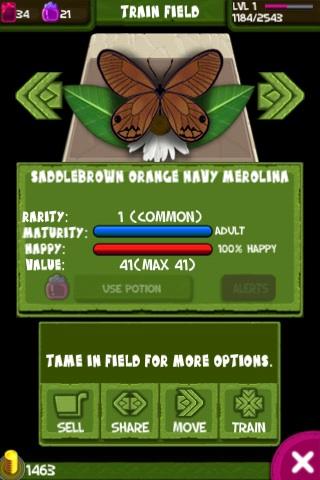
- Train – this takes you to a minigame where you can collect items and tame honeybees. Before you can access many of the butterfly options you’ll first need to train the bug. For an untrained butterfly the option menu will look like the above image.
- From this menu you’ll also be able to see a butterfly’s level of both happiness and maturity. Happiness can be increased by using potions and decorating the habitat, while maturity steadily increases over time.
Training and Shopping

- The training option takes you to an open field where your butterfly can actually fly around. You control movement by tapping in the direction you want the butterfly to go. The goal here is to tame a certain number of bees (listed at the top of the screen) by getting them to come close to you. Generally this only takes a few seconds.
- As you fly around you’ll also sometimes come across special items that you can collect.

- The main menu provides a number of different options, including:
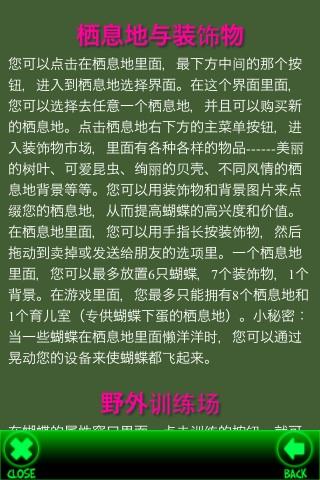
- Help – in its current state the help section of the game is largely useless to most players since it’s not translated into English.
- Supply shop – here you can buy decorations for your habitat, like plants and insects, that increase the happiness of your butterflies.

- Pro shop – here you can buy the two premium consumable items in the game: stamps and potions. Stamps are used to speed up transit for things you purchase (such as supplies and butterflies) while potions allow you to quickly increase the happiness of a butterfly.
- Butterflymart – here you can purchase a small selection of rare butterflies. The selection grows as you gain experience levels.
- Express – this shows you what goods you currently have coming via transit and how long it will take before they arrive.
- Breed and catalog – these options perform the same in the butterfly menu.

- Neighbors – this lets you find and contact neighbors through OpenFeint, Twitter, or Facebook.
- Awards – these are sort of like goals. You earn extra experience points for completing awards like having a certain number of butterflies at any given time.
- OpenFeint – if you’ve signed into your OpenFeint account you can use this option to check things like leaderboards.
- Butterfly index – this is where you can see just how many butterflies you have left to collect. There are thousands in the game, so finding and breeding them all will take quite some time.
Congratulations!
- You’ve completed the Pocket Butterflies quick start guide for the iPhone and iPod Touch. Now you have all the skills you need to collect each and every pretty little butterfly. Be sure to keep checking back with Gamezebo for our extensive coverage with reviews, previews, guides and more.
More articles...
Monopoly GO! Free Rolls – Links For Free Dice
By Glen Fox
Wondering how to get Monopoly GO! free rolls? Well, you’ve come to the right place. In this guide, we provide you with a bunch of tips and tricks to get some free rolls for the hit new mobile game. We’ll …Best Roblox Horror Games to Play Right Now – Updated Weekly
By Adele Wilson
Our Best Roblox Horror Games guide features the scariest and most creative experiences to play right now on the platform!The BEST Roblox Games of The Week – Games You Need To Play!
By Sho Roberts
Our feature shares our pick for the Best Roblox Games of the week! With our feature, we guarantee you'll find something new to play!Type Soul Clan Rarity Guide – All Legendary And Common Clans Listed!
By Nathan Ball
Wondering what your odds of rolling a particular Clan are? Wonder no more, with my handy Type Soul Clan Rarity guide.







