- Wondering how to get Monopoly GO! free rolls? Well, you’ve come to the right place. In this guide, we provide you with a bunch of tips and tricks to get some free rolls for the hit new mobile game. We’ll …
Best Roblox Horror Games to Play Right Now – Updated Weekly
By Adele Wilson
Our Best Roblox Horror Games guide features the scariest and most creative experiences to play right now on the platform!The BEST Roblox Games of The Week – Games You Need To Play!
By Sho Roberts
Our feature shares our pick for the Best Roblox Games of the week! With our feature, we guarantee you'll find something new to play!All Grades in Type Soul – Each Race Explained
By Adele Wilson
Our All Grades in Type Soul guide lists every grade in the game for all races, including how to increase your grade quickly!
PLAYMOBIL Pirates Walkthrough
Playmobil Pirates by Gameloft sends you on an old-time adventure to defeat the dreaded pirate “Blackbeard.” You are the Captain and your word is law! Recruit your crew and put them to work building an amazing pirate camp with treasures abound. Complete quests, go on expeditions, defeat sneaky enemies and much more! Gamezebo’s quick start strategy guide will provide you with detailed images, tips, information, and hints on how to play your best game.

Game Introduction – Playmobil Pirates
Playmobil Pirates by Gameloft sends you on an old-time adventure to defeat the dreaded pirate “Blackbeard.” You are the Captain and your word is law! Recruit your crew and put them to work building an amazing pirate camp with treasures abound. Complete quests, go on expeditions, defeat sneaky enemies and much more! Gamezebo’s quick start strategy guide will provide you with detailed images, tips, information, and hints on how to play your best game.
Quick Start Guide
Getting Started
- Playmobil Pirates can be found by clicking on the “Play Now!” button at the top of this page.

- The game begins with a brief tutorial with text dialogue you can tap through along the bottom right of the screen. You will be introduced to “The Dutch” who narrates the tutorial. He will welcome you to your pirate camp located at “New Providence”
- This guide will give you a more detailed look at how to play the game and will help you to level up faster with great player tips.

Game Settings
- You will be asked if you would like push notifications sent to your device when you load the game for the first time. You can change your notifications settings at any time in the settings menu located on the main menu option when you tap on the menu button at the top right of the game screen.
- The menu will expand downward and you will use your fingertip to find the settings (gear) icon. Tap on it and when you reach the options menu you will see several tabs along the top.
- Here you can set your language, toggle volume of game sound effects and music, get game help, and sign up for social media with Facebook and/or Gameloft.

Screen Elements
- A. Quest Menu – Tap on this icon and it will pull down showing multiple icons. Each icon represents one or a list of quests for you to complete which will earn you large doubloon and XP rewards.
- B. Level/XP Indicator – Here you will see your current game level and when the meter fills up as you earn XP (Experience points) you will move to the next level which will also give you a doubloon reward and sometimes a treasure item.
- C. Enemy Attack countdown clock – This clock shows you how much time you have until the next enemy attack. Keep an eye on this and make sure you are ready for enemy attacks by upgrading your ship, fortresses and pirate hideouts.
- D. Currency Indicators – Here you will see indicators showing how much of each type of game currency you have on hand. Note the “+” symbol alongside each indicator allows you to go to the game shop where you can purchase more or exchange gems for doubloons.
- E. Crew and Hut Count – Here you will see how many crew members and huts you have on hand to house them in.
- F. Menu – Tap on the button at the top right corner and the game menu will pull down. This gives you access to settings, social media, playing with friends, game store, shipyard, treasure menu, inventory and more. Remember you will need to use your fingertip to scroll down in order to see all available options.

Game Currency
- There are two types of currency used in the game for purchasing crew members, décor items which increase the payout of any pirate hut they are placed next to, expansion of land, purchasing buildings, boosters and more. There are currency indicators shown along the top of the game screen.

Doubloons
- Doubloons – This is the basic game currency of which you can earn by completing quests and expeditions, clearing coconuts from trees, clearing insects from bushes, collecting from huts and leveling up. You will start the game with two thousand doubloons and if you need more you can trade premium currency gems for more.

- There is no option to purchase doubloons outright. You must purchase premium gems and trade them at varying rates shown on the trade menu as shown above.

Gems
- Gems – This is the premium currency of the game. You can use this currency to purchase boats with more advanced weaponry, upgrade fortresses and boost buildings, purchase crew members, complete instant expansion and instant completion of building tasks and more.
- You will start out with two hundred gems and you may win more when you level up in the game and/or complete a quest or expedition challenge.
- Gems must be purchased with real currency. You can access the currency menu by tapping on the “+” symbol along the currency indicator at the top of the game screen or when you try to purchase something the game will prompt the menu. Gems can be purchased in bundles. The more you purchase the less you will pay overall.
- Purchases are considered “In app” purchases and will be charged to your mobile device.
- Prices of gem bundles range from $1.99 to $99.99 USD. The larger the bundle you purchase the better overall rate you will receive.
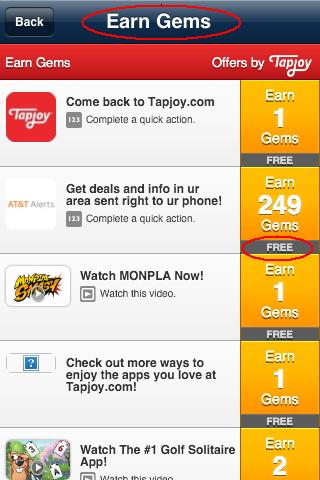
Earn Free Gems
- At the top of the gem purchasing menu there is a “Get Free Gems” button along the top right of the menu. Tap on this and you can complete various offers to earn free gems for your game. Many of these offers will require you to purchase other goods from various merchants.
Skulls
- When you visit neighbors using the social menu you will help them out and earn five skulls once every twenty four hours per neighbor. (See “Visiting Friends” at the bottom of this guide for more information.)
- Skulls can be used as a type of currency in certain areas of the game such as purchasing certain crew members or décor items in the game.

Quests
- The quest menu can be accessed by tapping on the paper scroll icon at the upper left corner of the game screen. (This image sometimes changes) Tap on the icon and a menu will drop down showing multiple icons each representing a set of quests that are currently open.

- Tap on a quest icon to read quests associated with it. Tap on “Go there” and you will be taken directly to the location indicated.
- Sometimes you will see quest icons above a pirate’s head as they are walking around camp. You can also tap on these to access quests.

- Once you complete a quest you will see a reward screen showing you what you have won.

Drinking Pirate
- You will occasionally see an icon asking you to find the “Drinking Pirate” This pirate runs around camp very fast and it can be hard to catch him. You can tap on him multiple times and collect large amounts of doubloons from him. He wears a red coat and has a green hat. You will see a pointing finger icon over him as he runs.

Adding Crew Members
- One of the first things you will learn to do is add crew members to your camp. In order to do this you will need to tap on the tavern building already on the land or you can find a button to it in the menu.

- Once in the tavern you will see a row of members you can purchase with either doubloons, skulls (from neighbor visits) or gems.
- Note the tabs along the top of the menu as each crew member serves a different function. The types of crew members include;
- Sailor
- Swabbie
- Builder
- Fighter
- Worker
- Note that the crew members purchased with gems have increased speed when they do their work of up to ten percent compared to those purchased with doubloons.
- Note – Each crew member you add to your camp must have a pirate hut to live in. You must purchase and build these using the builder crew member you obtain in the tutorial.

Placing Pirate Huts/Collecting from Pirate Huts
- Each time you add a new crew member to your camp he must have a pirate hut to live in. If he does not, he will sit down on the ground and do nothing but think of the hut until you build it for him. Once he has a hut to live in he will be fully functional in the game.
- Go to the game shop and purchase a hut. Some can house more than one pirate at a time.
- Use your fingertip to move the hut around the land until the base turns white and the green down arrow button activates. This means you can place the building in this location. If you can’t the base will turn red. Once you place the building the purchase is finalized. You can also rotate a building with the arrow button if needed.

- Once you place the building a construction site appears. You will need to tap on a builder to come work on the site and you can also tap on the site with your finger to help the construction along. Pirate huts are completed in a manner of seconds. More advanced buildings will take longer and you may want to use boosts to increase speed.
- TIP – Try to place the huts as close as possible as space is very limited.
- TIP – You may have a hard time placing huts at first as there are several trees, rocks and bushes in the way. You will have to assign workers to remove these items and it can take time.

Collecting from Pirate Huts
- Every minute or longer depending on the type of hut you can collect doubloons and XP from your pirate huts. You will see a doubloon (coin) icon over them when they are ready for collection. It is important to collect frequently as no more will accrue until you collect what is due.


Decorations increase Payout
- You can purchase decorations in the game shop and place them alongside your pirate huts. These decorations can increase the payout of any building they are next to so be sure to place them strategically. Those purchased with gems have much higher payouts than those purchased with doubloons.
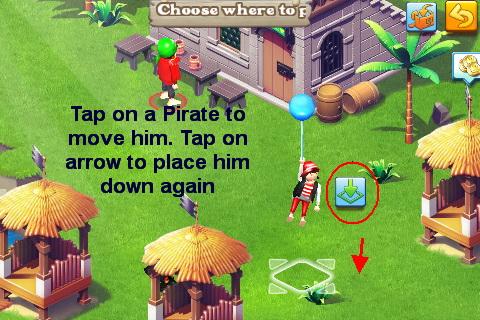
How to move pirates to new locations
- You will have to move pirates to new locations and to do so you will tap on them and they will rise in the air with a balloon holding them. Use your fingertip to guide them to the new location then tap on the down arrow button to place them in the new location.
- Note – If you place a pirate in water he will actually swim back to shore.

Walk to icons
- You will see the icon shown in the image above when you tap on a job for a free worker. This means a worker is on their way to do the job.
- NOTE – You can stop any worker by tapping on him and then when the menu appears from the right side of the screen tap on the stop button. You can now assign this worker to another job.

Obtaining your first ship/How to upgrade your ship
- When you start the game the tutorial will guide you through the daily bonus feature known as “Adventure Island” this is how you will obtain your first boat which you can pay later to upgrade or you may purchase another boat from the shipyard by tapping on the boat and using the arrows along the side to scroll through the options.
- Note – All boats are sold for gems only.


Adventure Island/Daily Player Bonus
- You will be taken to this area when you play the game for the first time and it is located northeast of your camp. Tap on this area or tap on the “Treasure” icon in the main menu and once every twenty four hours you can have the bronze prize for free. (Your first prize will be your ship) or you can use one hundred of the skull currencies once you have it. If you are willing to pay large amounts of gems you can try your luck with the silver and gold prizes and there are no time limits on the premium purchases.
- You will earn an additional pirate with the silver prize for two hundred gems or you will earn a boxed set of items if you purchase the gold set for five hundred premium gems.
- There is a convenient countdown timer on this screen.
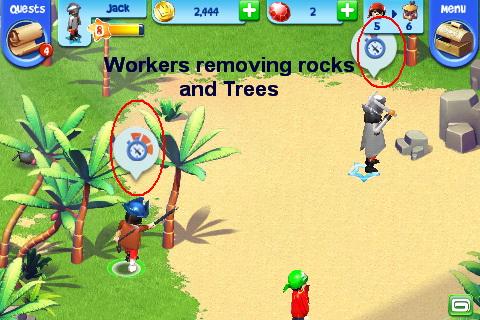
Clearing away Brush using crew workers
- You will definitely need to put your pirates to work clearing away rocks, trees, and other kinds of brush to make room for huts and boost buildings as well as fortresses.
- To clear items simply tap on them and if a worker is free he will walk to it and begin to clear it away.
- It takes time for these items to be cleared away and you will want to use boosts to increase the speed of your workers.
- Boosts can only be obtained from boost buildings that make specific boosts for specific kinds of workers.

Collecting from clearing away brush
- Once your worker is finished clearing an item you will see a doubloon icon over it. Once you tap on this icon you will collect doubloons, XP and the item will disappear clearing the land for you to build upon.
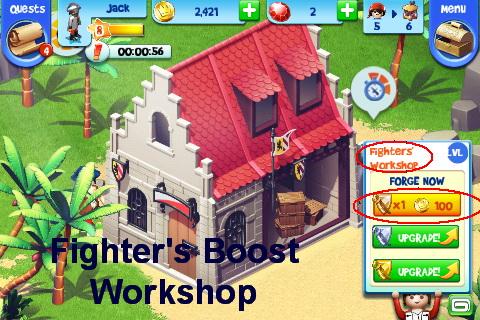
Placing Boost Buildings
- Each type of worker in the game such as fighter, builder, etc. has a building which can be placed in your camp to make boosts for them.
- There are three different kinds of boost which can be made and they are bronze, silver, and gold.
- When you place the boost building it will cost 100 doubloons to make a bronze boost.

- Tap on the building when it has a green check mark icon over it and when the menu appears tap on the “Make boost” button. You will now see a timer appear over the building and when it is finished you will see a doubloon icon over the building. Tap on the doubloon (coin) icon and you will earn XP and a boost which is added to your inventory for use when you need it.
- If you tap on “Upgrade” you will enable the workshop to make silver and then gold boosts which increase the work speeds from twenty five up to sixty five percent faster.

- Using Boosts for your crew workers
- Once you have a worker doing a job you will see a timer over his head. If you tap on this icon a menu will appear from the right side of the screen. Along the bottom of this menu you will see options to use the boosts you have made in the various boost buildings you have in your camp.
- If you use the bronze boost you will increase his speed by twenty five percent.
- If you use the silver boost you will increase the speed by fifty percent.
- If you use the gold boost you will increase the speed by sixty five percent.
- You can always use gems to purchase instant completion of any worker’s job.
- TIP – You can also use the “Stop” button along the top of this menu if you want to stop this worker and put him on another job.
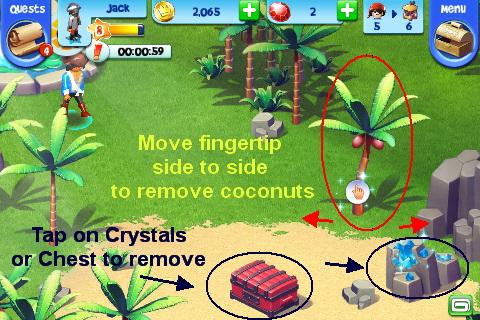

Shaking Trees/Clearing Insects/Clearing Crystals
- As you purchase more land you will see a sparkling effect over certain items.
- Tap on a tree and you will see a hand icon appear. Use your fingertip to move left to right until the coconuts fall from the tree and you will earn doubloons and XP. More coconuts may appear on this tree later for you to remove again.
- Insects – If you see insects in the bushes tap on them and move your finger back and forth until the insects are gone. You will see a doubloon and XP star icon appear which will add to your totals.
- Blue crystals – If you see blue crystals you will need to tap them away before you can assign a worker to remove the rock. Again use your fingertip and tap on the crystals until they disappear and doubloons and XP icons appear for you to collect.

Building a Fortress
- Early in the game you will need to build a fortress to protect your camp from frequent enemy attacks. They occur at least every few minutes and you will see a countdown timer along the top left of the game screen.
- You will also see an icon at the north side of the camp showing you where the enemies are coming from.

- You will need to place a hidden “Pirate hideout” fortress in the water at the beginning of the game which the tutorial will guide you to do. Enemies will move past this hidden fortress along the white arrows and they will be shot with cannons. You must upgrade this fortress as soon as you can to make sure your boat or camp is not damaged.
- If your boat is damaged you will have to have it repaired by one of your crew members before you can take it out on expeditions.


Enemy Attacks
- Enemies in the early levels will come by in rowboats and as they are shot they turn into doubloons and XP icons. You will see the “Enemies are coming” message appear before they head to your camp.
- Be sure to keep an eye on the timer at the top left so you know when they are coming. You will want to have fighter crew members available and use boosts on them whenever possible.

Expeditions
- Expeditions are a great way for you to earn doubloons and special treasure items to help you complete quests.
- Tap on your ship in front of the shipyard once it has a green check mark icon over it.

- You will be taken to a new screen where you will see a map with various locations depending on your current level. As you level up more locations unlock on this map and the further out you go the more difficult it will be to defeat the enemies and collect the treasures. Tap on a location and you will be taken into battle next.


- Once in the water you will see arrows over the dangerous sea monsters. Tap on these with your fingertips as fast as you can to kill them. If you aren’t fast enough they will damage your ship. You may have some health located at the bottom left corner that you can use if you are close to dying.

- Once you kill a round of monsters you will be told to collect treasure which is floating in the water. Quickly tap on the treasure before you boat moves past it. You can spin your boat around with your fingertip if needed but move fast.
- At the top of the screen the hearts represent your health and the bullets represent your ammunition.

- Using speed boosts during battle
- If you are overwhelmed with too many monsters you can tap on the speed boost button once which will obliterate all monsters at once. You will get a few for free but if you use more you will have to pay for them with gems.

- Once the battle is over you will be shown a reward screen for successfully completing the expedition.

Repairing your Ship
- After each expedition and sometimes after an enemy attack your ship will be damaged. You will see it on fire and smoking. Tap on the ship and when the menu appears tap on “repair” this will use one of your workers for several minutes until the ship is repaired. You cannot go on an expedition until you repair your ship.
- TIP – Upgrading your ship using premium currency makes it much harder to damage.

Expansion
- When you are ready to expand you land tap on an area and a green square will appear as well as a purchase menu. You can purchase with doubloons and there will be a wait until you have access to the land. If you purchase with gems the land is available to you instantly.
- Be sure to purchase land strategically and look at all quests to see is any area is in a quest.
- Once the land is unlocked anything on it is yours to remove or collect from including treasure chests and sparkling areas.
- The area will turn blue with a clock icon over it if you purchase with doubloons. Tap on it to see how much time is left or to use gems to pay for instant completion.

Inviting and Visiting Neighbors/Facebook/Gameloft Friends
- Tap on the main menu then on the social icon to be taken to the social menu.
- Here you can log into your Facebook or Gameloft accounts and invite friends also playing the game.

- Tap on the name of a friend and you will be taken to their camp. You will see five pirates along the left side of the screen. You can do five things for your neighbor such as clearing away insects, shaking trees or collecting from huts for them.
- Each time you help a neighbor you will earn one skull currency. You can earn a maximum of five per neighbor visit once every twenty four hours.
- You may use this skull currency to purchase “Swabbie” crew members and other décor items to increase payouts.

Daily Free Gifts
- You may send your friends one free gift once every twenty four hours. Go to the social menu then tap on the “Free gift” icon which will take you to the menu shown above. As you level up in the game more gift items unlock that you can send to your friends.
- You may send doubloons, boosts and other items for free.
- If your friends send you a gift you will be notified when you log into the game and after accepting these items will be found in your inventory area which is accessed by going into the game store.

Treasures
- As you complete expeditions you will uncover various treasures. You can keep track of these in the “Treasures” category found in the main menu. A green check mark will appear next to a treasure once you find it. Tap on the treasure chest icon along the top of the treasure menu to see this screen.

Achievements
- From the main menu tap on the “Treasure” button then on the trophy icon along the top left of the screen. This will take you to the achievements menu. Here you will see what you need to do to when the achievement and it also shows your progress along the way.
- Game Tips/Additional Information
- Try to have at least one of every type of crew member available for purchase in the tavern. You will want to have at least two workers and builders in the early levels.
- Space is very hard to come by and you will likely have to move a lot of trees, rocks, and bushes before you can place more buildings. Focus on purchasing builders to help remove these items right away.
- When expanding your land go for areas with treasure chests, crystals on rocks, coconut trees, and insect infested bushes as these will make you extra money once you own the land they are on.
- Whenever you have a worker on a job use boosts to speed them up whenever possible. Tap on the worker and choose from a bronze, silver or gold boost depending upon what your workshop can make.
- Upgrade your workshops as soon as you can afford to as they will make boosts that increase your workers speed by 25, 50, or 65 percent.
- Each type of worker has a special boost which can be made in a workshop. You will need to build each one of these workshops on your land and you will need to upgrade them to increase the value of the boosts they can produce.
- Be sure to upgrade your hidden fortress to attack the enemies when they arrive. You will earn money for each enemy you destroy and the more powerful the fortress the more you earn.
- Expeditions are a great way to make extra money and increase XP to help you level up faster. Be sure to check the treasures menu to see what items you need to complete expeditions.
- Read through all quests before making any purchases and make purchases requested of you in a quest before any others. It takes a while to build up funds and clear the land for new buildings. Make sure you have enough workers to do this.
- Keep an eye on the enemy clock and keep your ship in good repair. Upgrading your fortress is the best way to save money.
Congratulations!
- You have completed the basic quick start guide for Playmobil Pirates by Gameloft. Be sure to check back often for game updates, staff and user reviews, user tips, forum comments and much more here at Gamezebo.
More articles...
Monopoly GO! Free Rolls – Links For Free Dice
By Glen Fox
Wondering how to get Monopoly GO! free rolls? Well, you’ve come to the right place. In this guide, we provide you with a bunch of tips and tricks to get some free rolls for the hit new mobile game. We’ll …Best Roblox Horror Games to Play Right Now – Updated Weekly
By Adele Wilson
Our Best Roblox Horror Games guide features the scariest and most creative experiences to play right now on the platform!The BEST Roblox Games of The Week – Games You Need To Play!
By Sho Roberts
Our feature shares our pick for the Best Roblox Games of the week! With our feature, we guarantee you'll find something new to play!All Grades in Type Soul – Each Race Explained
By Adele Wilson
Our All Grades in Type Soul guide lists every grade in the game for all races, including how to increase your grade quickly!







