- Wondering how to get Monopoly GO! free rolls? Well, you’ve come to the right place. In this guide, we provide you with a bunch of tips and tricks to get some free rolls for the hit new mobile game. We’ll …
Best Roblox Horror Games to Play Right Now – Updated Weekly
By Adele Wilson
Our Best Roblox Horror Games guide features the scariest and most creative experiences to play right now on the platform!The BEST Roblox Games of The Week – Games You Need To Play!
By Sho Roberts
Our feature shares our pick for the Best Roblox Games of the week! With our feature, we guarantee you'll find something new to play!Type Soul Clan Rarity Guide – All Legendary And Common Clans Listed!
By Nathan Ball
Wondering what your odds of rolling a particular Clan are? Wonder no more, with my handy Type Soul Clan Rarity guide.
Plague Inc. Walkthrough
Plague Inc. developed by Ndemic Creations, allows you to create and evolve bacteria, viruses, parasites and more to create plagues that devastate and (hopefully?) destroy the world. Choose your starting point and see if you can obliterate the world before a cure is found! Play in one of three modes to see these scary scenarios play out. Gamezebo’s quick start strategy guide will provide you with detailed images, tips, information, and hints on how to play your best game.

Game Introduction – Plague Inc.
Plague Inc. developed by Ndemic Creations, allows you to create and evolve bacteria, viruses, parasites and more to create plagues that devastate and (hopefully?) destroy the world. Choose your starting point and see if you can obliterate the world before a cure is found! Play in one of three modes to see these scary scenarios play out. Gamezebo’s quick start strategy guide will provide you with detailed images, tips, information, and hints on how to play your best game.
Quick Start Guide
Getting Started
- Plague Inc. is a paid application and can be found by clicking on the “Play Now” button at the top of this page or by searching for it in the iTunes store.
- The game is part of the Open Feint and Game Center social networks. You will be asked to join if you don’t have an account and if you are logged in the game will recognize you. You will have the ability to connect to Facebook and Twitter through Open Feint if you choose.
- Push notifications can be turned on when you begin the game and turned off in your device’s settings area.

- Settings – Tap on the gear button in the upper left corner of the game screen to access the game’s settings menu. Here you can turn the game music and sound on or off as well as pause the game or request extra popup information.
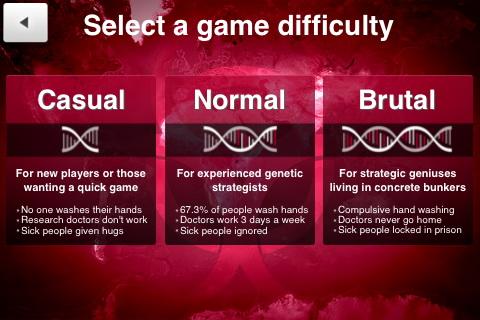
Game Modes
- There are three game modes to choose from:
- Casual – “For new players wanting a quick game” – No one washes their hands
- Normal – “For experienced genetic strategists” – Over 65% of people wash their hands.
- Brutal – “For strategic geniuses living in concrete bunkers” – Compulsive hand washers.
- Choose one of these three game modes and then you will choose a disease type.
- Important! – When you start the game you will likely want to play in casual mode until you get the hang of things. Note that you will start with the first disease which is “bacteria” and you can play until you have destroyed human kind but this will not unlock the next disease in the list. You can only unlock diseases by playing in “normal” or “brutal” modes.
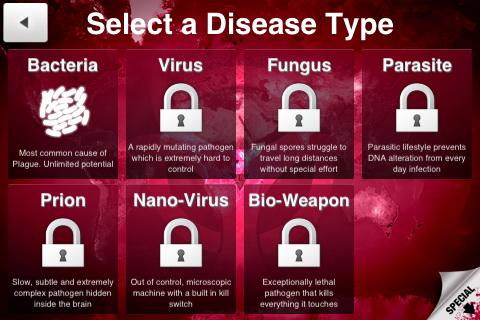
Choose a Disease Type
- Your next step is to choose a disease type.
- You will have to start with a bacteria (the most common cause of plague with unlimited potential) and as you master this you will unlock additional types of diseases such as:
- Virus – “A rapidly mutilating pathogen which is extremely hard to control.”
- Fungus – “Fungal spores struggle to travel long distances without special effort.”
- Parasite – “Parasitic lifestyle prevents DNA alteration from every day infection.”
- Prion – “Slow, subtle and extremely complex pathogen hidden inside the brain”
- Nano-Virus – “Out of control microscopic machine with built in kill switch.”
- Bio-Weapon – “Exceptionally lethal pathogen that kills everything it touches”
- Note that each level gives you a disease entity that is increasingly harder to deal with as far as spreading it to people goes.

Name your Plague
- Next you will be asked to name your plague.
- You are only given nine characters for your name.
- This cannot be changed once entered.
Game Objective
- Objective – The objective of the game is to evolve your plague so that it will spread across the world and wipe out all human kind.
- Once your plague becomes serious enough and has infected enough people or killed them, the countries will take action to find a cure. Then it is a race between how fast a cure can be found and how much you can evolve your plague and make it virtually untouchable by science.
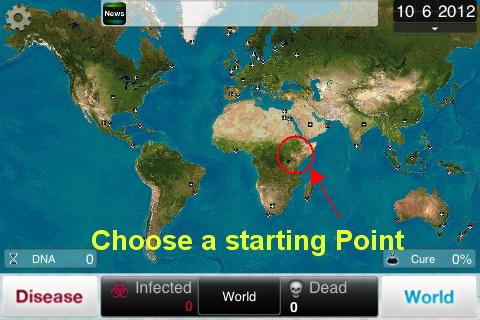
Starting Point of your Plague
- You will now be shown a world map and you will be asked to tap on an area of your choosing. This is where the first person will become infected.
- You will have to think strategically about this. It may be better to start the plague in a poor country with sub optimal living conditions in order for your plague to thrive and spread.
- The area you choose will be highlighted and you will see the name of the area you have chosen at the bottom center of the screen.

Game Screen Elements
- A. Settings – Tap on the gear button at the top left corner to access the settings menu and to save your game.
- B. News Ticker – Here you will see news from around the world scroll across the top of the screen. Use this information to help you make game decisions.
- C. Date Indicator – At the top right of the screen you will see a date indicator. This tells you how many days are passing. They pass very quickly at a rate of about one day per second. Tap on the arrow along the bottom and you can fast forward or go backwards through the dates.
- D. DNA Points indicator – This is your DNA point indicator. This shows how many you have earned which can be spent to evolve your plague in various ways. (See below for more information on this.)
- E. Cure Indicator – At the bottom right in blue you will see a cure meter. This tells you how close doctors and research scientists around the world are to curing your plague. If they do then the game is over. You can mutate and evolve your plague giving it new features of transmission and symptoms to keep ahead of the cure.
- F. Disease – Tap on the disease button to evolve your disease through the various menus. (See below for more specific instructions.)
- G. Infected – At the bottom left of the screen you will see an indicator of how many people have been infected with your plague. Touch on any area of the map to see the count for it individually.
- H. Current Location – Here you will see the name of the highlighted area on the map which is the last location you tapped.
- I. Deaths – At the bottom right you will see how many have died from your plague. Tap on any area of the map to see how many have died from your plague individually.
- J. World Information- Tap on the world button to see graphs and charts along with other information from around the world that will help you make decisions about your plague.

- Notification Messages – You will see messages such as this in the center of the screen when things change in the game. Tap on the “X” to remove them.
Collecting DNA Points
- DNA points are critical to your game play as they are used to evolve your plague in several ways.
- You collect the DNA points by tapping on the DNA symbols that appear on the world map with various colors, triggered by different events.

- Orange DNA symbol – The orange DNA point button appears randomly and only for a few short seconds so you must be fast. Tap on it right away when you see it. You will always earn 3 DNA points each time you tap on one of the orange buttons.

- Red DNA symbol – This symbol appears each time your plague ventures into a new location. Tap on these right away for a larger number of DNA points.
Evolving Your Plague
- The next step in the game is to evolve your plague so that it can spread even faster and become resistant to attempts to cure it.
- Tap on the “Disease” button at the bottom left of the game screen.

- This is the summary screen and menu for evolving your plague. You will have many options here and will spend your saved up DNA points to evolve your plague.
- When you spend your points the evolution is not immediate. Sometimes you will have to wait quite a while. But as soon as it is complete, a message will be shown to you on the main screen.
- This first screen will show summary stats such as plague name, start date and the daily number of infections and deaths it is causing.
- Along the bottom of the screen you will see three meters which include
- Infectivity
- Severity
- Lethality
- As these meters fill up, you know you have a more deadly plague.
- Along the top of the screen you will see the three components of a plague that you must manipulate. These are “Transmission, Symptoms, and Abilities” and are discussed below.
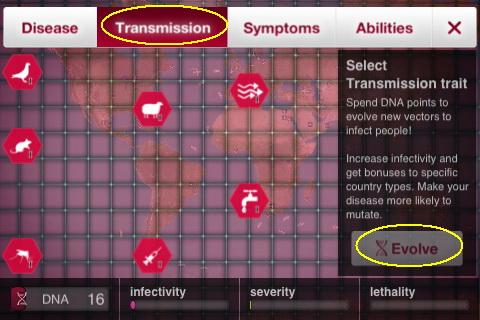
Transmission Traits
- Tap on the transmission tab of the disease menu to reach the screen shown above.
- You will see a grid with various images on it.
- Tap on a red button and read about it along the right side of the screen.
- Each one of these red buttons are options you can purchase to evolve your plague.
- Note that purchased traits will be highlighted and as soon as you purchase a trait a new one will appear on the grid available for purchase.

- These transmission traits include things such as;
- Air – Gives a pathogen the ability to travel on dust particles
- Water – Pathogen can survive outside the body in fresh warm water.
- Livestock – Livestock is susceptible to infection which increases its infectivity.
- Birds – Birds are susceptible to infection and carry it long distances.
- Rodents – Increases infectivity especially in urban regions.
- Insects – Increases infectivity and carries long distances especially in hot climates and increases chances of mutation.
- Just a few of the major transmission traits are listed and these appear again in different stages which are numbered.
- You must purchase each one of these with DNA points and wait for them to evolve with this transmission trait.
- You can purchase as many of these as you can afford.

Symptoms Trait
- Tap on the symptoms tab of the disease menu to reach the screen shown above.
- Here you will use your DNA points to evolve the plague and change the symptoms it produces.
- Some symptoms will make the plague more contagious to others and some will make it more lethal to those that get it.
- You will start out purchasing low level symptoms such as a cough and these will increase over time allowing you to cause coma, and severe neurological damage and more.
- Note the highlighted buttons with black icons are traits that have been purchased. When one trait is purchased one or more new ones appear for future purchases.
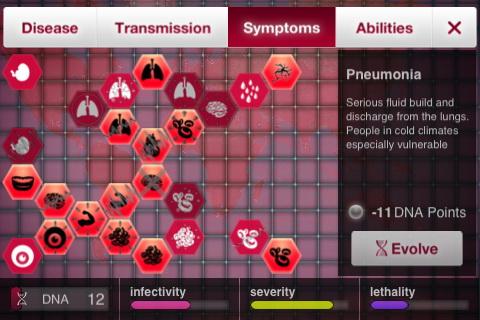
- You may see symptoms here such as cough, pneumonia, rash, anemia, cysts, nausea, and many more. As you evolve these symptom traits you may see them again but higher in severity at different levels.
- Each trait has a different DNA point cost and you may have to wait awhile before the trait evolves. When it does evolve you will be notified in a message.
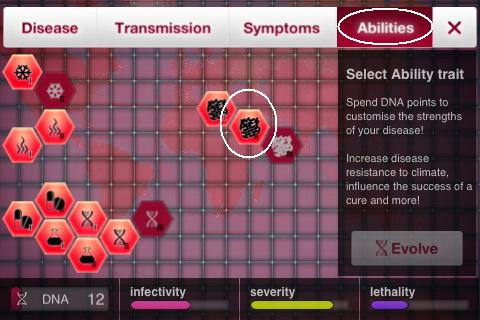
Abilities Trait
- Abilities traits allow you to customize the strength of your plague.
- You will be able to increase your plague’s resistance to things such as cold, heat, antibiotics, and more.
- You must spend DNA points to evolve the abilities trait of your plague and you may have to wait awhile before these appear. You will be notified when the evolution is complete.
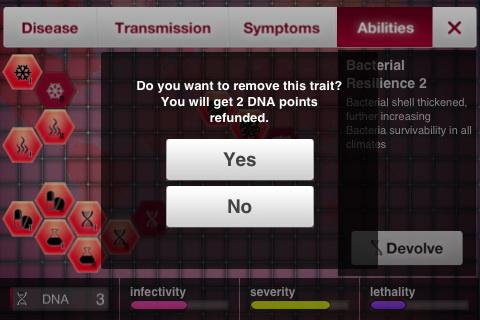
Devolving your Traits
- Once you spend DNA points to evolve a trait the button changes allowing you the opportunity to devolve a trait or reverse it.
- If you devolve a trait you will be refunded 2 DNA points.
- As you get closer to world annihilation you will see it is harder to get the DNA points and you may need to devolve some traits to earn some back to evolve more important or urgent traits.
- This could have the result of causing a cure to be found faster, so think strategically before you do this.
- There is currently no way to purchase DNA points as an in app purchases, but this may change in future game upgrades.
World Statistics
- Tap on the “World” button at the bottom right of the game screen to access the game world statistics.
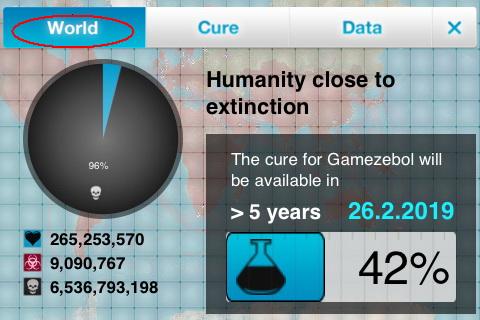 s
s
Overview
- Here you will see a pie chart showing what percentage of the human race has died from your plague.
- You will also along the bottom left see a total summary of all infected, the number of locations affected and the total number dead in the world.
- You will also see how close research is to a cure and how much time it will take to get that cure.
- Along the top of the screen you will see tabs that show you other types of graphs.

Cure Summary
- This page gives you all known information about a cure.
- You will see the key research contributors which are usually the countries that have been affected the least or not at all, but could at accords be any country.
- The research priority is also shown, which is a statistic based on how well you are doing in the game.
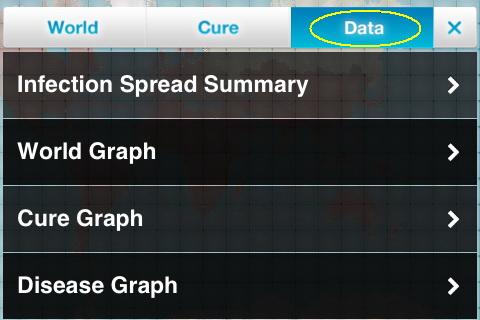
Data Menu
- The Data tab will take you to the Data menu where you will have four graphs available to you for information in which you can make decisions about your game play..

- Infection Spread Summary – This page shows infected countries, healthy countries and destroyed countries in list form.
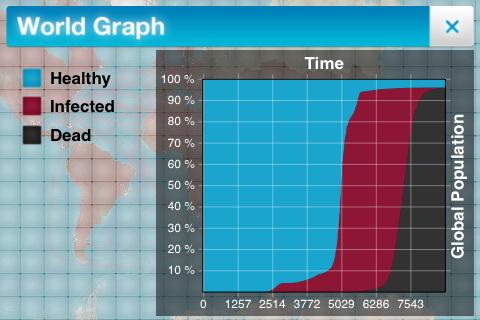
- World Graph – This graph is a visual representation of healthy, infected, and dead members of the world population.
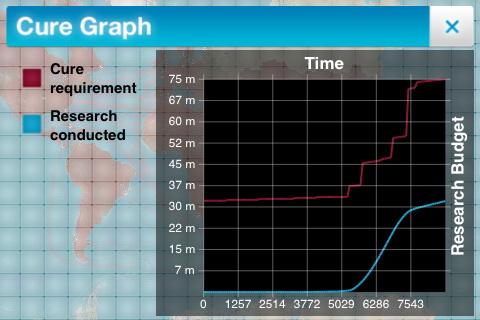
- Cure Graph – This graph shows the cure requirement versus the research actually conducted along with the current budget for research.
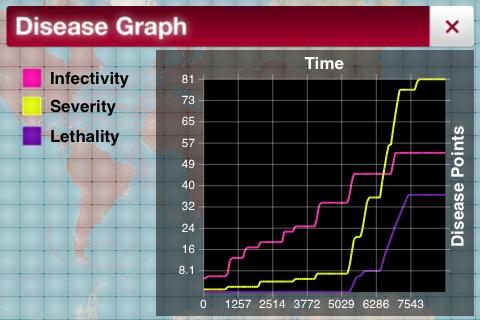
- Disease Graph – This graph shows the three components of the plague which are directly affected by the DNA points you spend to control them which include, “Infectivity, Severity, and Lethality” The graph shows the activity of these components over time/

Winning the Game
- As you overtake countries and destroy them with your plague you will see the world map turn red and notice huge numbers in the infection and death indicators.
- Once you have destroyed the human race you will be notified you have won the game and unlock the next disease which is more difficult to win with. (Only if you play in normal or brutal modes can you unlock the next disease level.)
Game Tips
- Important – You cannot unlock the next disease level in the game by winning in casual mode. You must play in normal or brutal mode and destroy the world with your plague before a cure is found.
- When you start the game choose a poor country that you know to have problems with health care, water purification, and sanitation to increase the odds of your plague thriving and spreading quickly.
- DNA points will be easy to get at first and as more areas are infected they will appear less and you will have to spend them very carefully or devolve a trait to earn them back at a rate of two at a time.
- When you have a large number of DNA points always try to purchase traits in all areas of symptoms, abilities and transmission. This will increase your odds of keeping a cure far away.
- Try to think what would happen in real life in the various countries in the game. The game is very true to life using real life statistics about various areas of the world. The more you know about geography and different cultures the better you will do in this game.
- Use the game statistics to help you make strategic game decisions as to which traits you need to purchase with DNA points.
- As you progress to the more advanced diseases you will have a much harder time keeping the disease spreading at a faster rate than a cure can be found. Be sure to research the economies of different areas as well as their climates as this will help you make the best decisions to keep your disease spreading and evolving.
- The calendar at the top right of the screen can be manipulated by tapping on the arrow at the bottom of it. This will reveal the ability to fast forward or go back in time.
- Use the scrolling news along the top as clues to your next move. For example, If it states all livestock is being killed you may want to purchase the ability of another type of animal or insect to spread the plague.
- You can unlock cheats to the game once you win a game in brutal mode for each type of disease in the game.
- There are thirteen game achievements you can complete in Open Feint. See the Open Feint achievement menu for these. You may also find leaderboard scores here.
- Save your game – It is a good idea to save your game by tapping on the gear button at the top left of the game screen then tapping on the save button. You can choose to load the game or start a new one next time you open the game.
- The progress of your game continues even when the game is not open on your device. Be sure to check frequently and watch for push notifications to make sure a cure isn’t found while you are away.
Congratulations!
- You have completed the basic game play guide for Plague Inc. by Ndemic Creations. Be sure to check back often for game updates, Staff and user reviews, user tips, forum comments and much more here at Gamezebo!
More articles...
Monopoly GO! Free Rolls – Links For Free Dice
By Glen Fox
Wondering how to get Monopoly GO! free rolls? Well, you’ve come to the right place. In this guide, we provide you with a bunch of tips and tricks to get some free rolls for the hit new mobile game. We’ll …Best Roblox Horror Games to Play Right Now – Updated Weekly
By Adele Wilson
Our Best Roblox Horror Games guide features the scariest and most creative experiences to play right now on the platform!The BEST Roblox Games of The Week – Games You Need To Play!
By Sho Roberts
Our feature shares our pick for the Best Roblox Games of the week! With our feature, we guarantee you'll find something new to play!Type Soul Clan Rarity Guide – All Legendary And Common Clans Listed!
By Nathan Ball
Wondering what your odds of rolling a particular Clan are? Wonder no more, with my handy Type Soul Clan Rarity guide.







