- Wondering how to get Monopoly GO! free rolls? Well, you’ve come to the right place. In this guide, we provide you with a bunch of tips and tricks to get some free rolls for the hit new mobile game. We’ll …
Best Roblox Horror Games to Play Right Now – Updated Weekly
By Adele Wilson
Our Best Roblox Horror Games guide features the scariest and most creative experiences to play right now on the platform!The BEST Roblox Games of The Week – Games You Need To Play!
By Sho Roberts
Our feature shares our pick for the Best Roblox Games of the week! With our feature, we guarantee you'll find something new to play!All Grades in Type Soul – Each Race Explained
By Adele Wilson
Our All Grades in Type Soul guide lists every grade in the game for all races, including how to increase your grade quickly!
Pirates of the Caribbean: Master of the Seas Walkthrough
Pirates of the Caribbean – Master of the Seas by Disney allows you to become a student of the famous Pirate Jack Sparrow. Learn to become an expert pirate as you complete quests to collect gold, battle enemies, hire crew and purchase weapons to make your arsenal strong. Once you complete all the quests of twenty Islands you will be Master of the Seas! Gamezebo’s Pirates of the Caribbean – Master of the Seas quick start strategy guide will provide you with detailed images, tips, information, and hints on how to play your best game.

Game Introduction – Pirates of the Caribbean – Master of the Seas
Pirates of the Caribbean – Master of the Seas by Disney allows you to become a student of the famous Pirate Jack Sparrow. Learn to become an expert pirate as you complete quests to collect gold, battle enemies, hire crew and purchase weapons to make your arsenal strong. Once you complete all the quests of twenty Islands you will be Master of the Seas! Gamezebo’s Pirates of the Caribbean – Master of the Seas quick start strategy guide will provide you with detailed images, tips, information, and hints on how to play your best game.
Quick Start Guide
Getting Started
- Pirates of the Caribbean – Master of the Seas is a free application and can be found by clicking on the “Play Now” button at the top of this page or by searching for it in the iTunes store.
- You will first be asked if you want to set push notifications on your device. If you choose not to you can always change it later.
- You have the option to connect with Facebook to have your accomplishments posted on your profile page. The posts are not automatic and nothing will be posted without your permission.

- Choose your Flag – Your first task is to choose your ship’s flag. This will represent you in the game. Tap on the one you want and then on “Done”
- The game will now take you on a brief tutorial with Jack Sparrow as your instructor. You will see a sparkling effect on all buttons you are to tap.
- Once you complete the tutorial you will have an idea where things are but it takes a while to get the hang of the game.
- It is set up with a GPS feel to it. You will use your fingertip to scroll backwards to the various islands you will need to master.
- Game Controls – There is a wrench icon in the lower right corner of the game screen. Tap on this to access the game’s controls. Here you can turn the music off, connect to Facebook and read your messages.
Currency
- There are two types of currency used in the game.
- Gold – This is the basic game currency and what you earn when you complete quests, win battles, sell items, and level up. You start out with 1,000 gold coins.
- Gems – Gems are the premium game currency allowing you to purchase special items. You can also purchase special privileges with gems such as instant refill on the energy, health or stamina meters, ship repair, high end weapon purchases and more.
- You will start out with 15 gems and will earn more as you level up in the game.
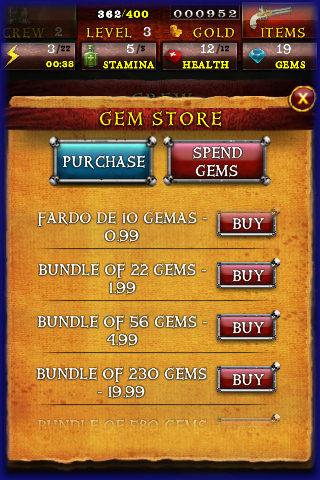
- How to purchase additional currency – If you try to purchase something you do not have enough funds for the game will prompt you to purchase more. If you choose to then the menu shown above will appear.
- Tap on the amount you wish to purchase which ranges from .99 cents to one hundred USD.
- Note that this is an in app purchase charged to your iTunes account.
Energy
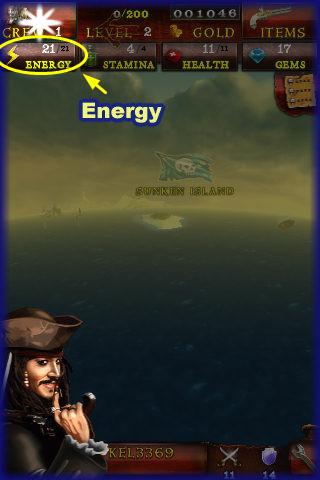
- The energy meter is located at the top left corner of the game screen under the crew button. You will see a lightning bolt icon and numbers at the top indicating how much you have with the first number and the maximum you can have as the second number. Tap on it if you wish to purchase more energy.
- Energy uses/Maximum – You start out with twenty energy points and at level one twenty points is the maximum you can have. Each time you level up your energy maximum can be increased if you choose to use the bonus skill points you are awarded. (See “Assigning bonus skill points” below for more information about this.). You need energy to complete quests, do battle and collect funds from purchased properties.
- Notifications – Energy regenerates over time at a rate of one point every two minutes. (There is a countdown timer under the meter) and if you have push notifications set you can leave the game and when it is fully restored it will send you a notification message. It takes about half an hour to fully restore your energy based on what your maximum is.
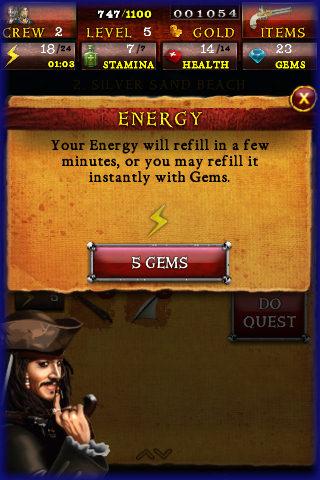
- Purchase energy refill – If you do not want to wait for energy to regenerate you can pay five gems to fill it up instantly.
Stamina and Health
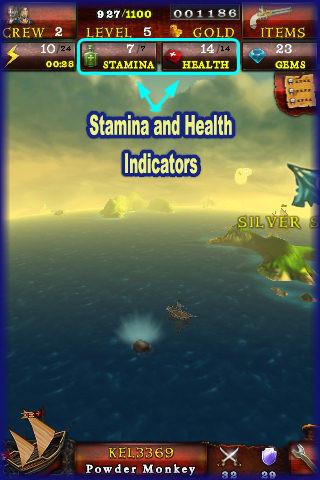
- The Stamina and Health indicators are shown at the top center of the game screen.
- You start out with a maximum of four stamina points and ten health points.
- As you level up you have the opportunity to increase the maximum amount of stamina and health points by assigning bonus skill points to those categories. (See “Assigning bonus skill points” below)
- You can tap on either button to purchase a refill on health or stamina. Stamina can be purchased with gems only and Health can be purchased with gold or gems. A stamina refill is five gems. The cost for health will vary based on how much you need.
Hiring Crew Members
- You must hire crew members in order to use more of the weapons that your purchase for battle this will make you a stronger opponent.
- The tutorial will guide you through hiring your first crew member. It will be awhile before you are able to hire more.
- How to hire crew members – Tap on the “Crew” button at the top left corner of the game screen above the energy meter. Tap on “Hire Crew”
- You will now see candidates listed and can tap on “Hire” to add them to your crew.
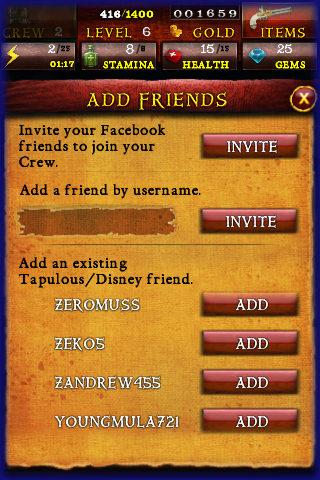
- Hiring Friends – If you have friends that have the game installed you can locate them by tapping on the “Friends” button. You can locate them by either entering their email address or doing a search.
- If you find a friend during your search you can tap on their name to add them.
- Hiring a Mercenary – You also have the option of hiring a mercenary. This will cost you twenty gems which is very expensive but may be your only option if you have no friends playing. The game will randomly choose a player that you do not know. You will also be able to send that friend a free gift of either energy points or a weapon. This may encourage the player to add you as a friend. You do not have to send the gift but it is a nice gesture. It is free and not taken from your inventory.
- Note – If you are purchasing weapons and amulets to increase your attack and defense scores you will not be able to use them until you have enough crew to use them so be sure to use your gems sparingly so you have enough to purchase a mercenary crew member if needed.
How to Play
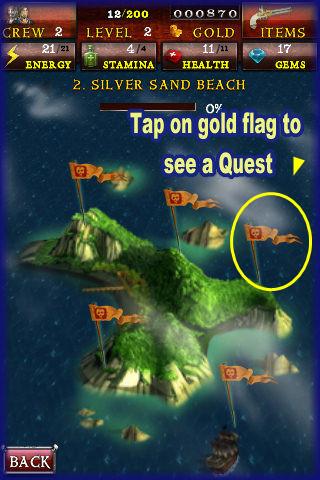
- The object of the game is to become Master of the Seas. There are twenty Islands and you will travel to them one by one as you unlock them. There are dark gold flags on each island which represent quests.
- You must master each quest by completing it multiple times until you fill up the mastery bar. You will have to pay with energy points each time you undertake a quest and you may have to purchase certain weapons or amulets before you can complete it.
- Sometimes you are locked out and have to wait until you reach a certain level.
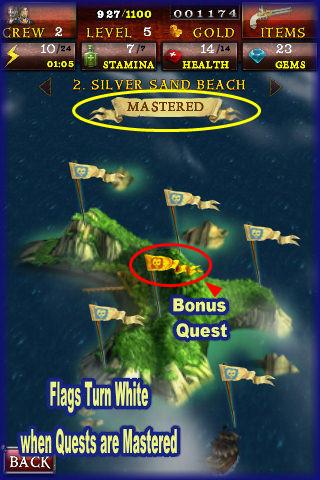
- Each time you successfully master a quest the dark gold flag on the island will turn white and you will be known as “Master of the Island” for that particular island.
- You can continue to play quests you have mastered to earn extra coins.
- You must completely master every quest on all twenty islands to win the game and become “Master of the Seas”
- Bonus Quest – Once you complete all the quests and the flags are white you will notice a new flag added to the Island. Tap on this to see a bonus quest. It is usually quite expensive to complete sometimes asking for up to 25 energy points per turn. These are optional quests with very lucrative rewards if you complete them.
How to Complete a Quest

- Once you tap on a dark gold flag on an island you will be taken to a quest screen such as the one shown in the image above.
- There will be an energy requirement as well as a crew requirement and you may also be requested to purchase items such as amulets or weapons before you can proceed.
- Once you complete all the prerequisites to the quest tap on the “Do Quest” button.
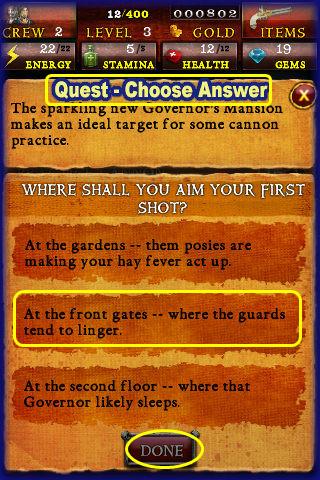
- You will be given a task that is a three part multiple choice question. Tap on your answer and then submit it.
- There is one absolute wrong answer and if you choose that it will say “Try again”
- If you get the second best answer you will see “Almost” and will have to try again.
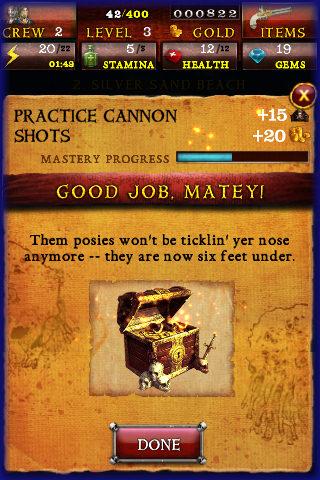
- The correct answer will say “Good Job Matey” as shown in image above. Note the mastery progress bar at the top right. You will need to fill this up in order to master this quest and turn the dark gold flag white.
- Each time you return to the first screen keep tapping on “Do Quest” and spend the energy required until you fill up the meter.

- You will see the “Quest Successful” screen shown in image above after each attempt at increasing your mastery. Just keep tapping on “Done” when you see this screen.
- If you run out of energy you can exit this quest and battle other ships and look for gold in the sea and hidden treasure chests to earn more gold or you can leave the game and come back when your energy is restored which may take half an hour or more depending on your level and energy maximum.
- Keep completing quests on the island until all the flags are white and all quests are mastered. This will make you Master of the Island for this location. Your ultimate goal is to do this with all twenty islands.
Leveling Up

- Each time you level up you will see a screen such as the one in the image above.
- You will be rewarded with gems, gold, an increase in your defense and attack points as well as loot for your ship.
- You will also earn five skill bonus points you can apply to your attributes to increase them. (See “Assigning Bonus Skill Points” below for more specific information as to how this is done.)
- New Ships/Upgrades – Each time you level up your ship will be upgraded to a better one.
Purchasing Weapons

- Purchasing weapons is a very important aspect to the game as you must constantly upgrade your weapons to fight your opponents.
- Tap on the “Items” button at the top right of the game screen. You will be taken to a store menu where you will be able to see the cost in gems or gold. You may see some items are locked and this is because you will have to level up before these items are available for purchase.
- Most of your weapons you will acquire when you complete quests as many require you to purchase a weapon before you can complete them.
- To see your weapon inventory tap on your name at the bottom of the game screen. This will bring up a summary menu showing all your stats and show all the weapons in your arsenal.
Assigning Bonus Skill Points
- Each time you level up in the game you are rewarded with five bonus skill points.
- You can assign these to any of the five categories of skill for your ship and crew.
- Tap on the plus sign to add points, then tap on “Done” to save your changes.
- You can put the points in any way you want. You can increase defense by all five points or give one point to each category each time you level up. It is up to you what strategy you choose to use.
- Note that adding these points to a category will increase its maximum capacity. For example if you have a maximum of 25 energy and earn five skill points you could give them all to the “Energy” category and now you can hold a maximum of 30 energy points which could help you do a few more quests. It is up to you how you want to allocate your points.
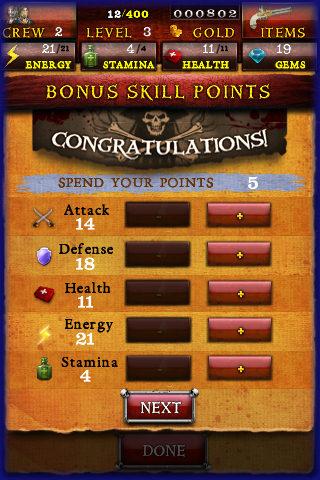
- The categories you can assign points to are:
- Attack
- Defense
- Health
- Energy
- Stamina
- Tip – It may be to your advantage to increase your energy maximum at first then focus more on the attack and defense.
How to Battle your Enemies (Other Ships)
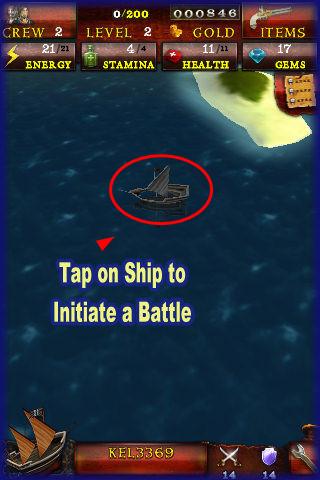
- There are a couple of ways to go into battle with other ships.
- Search for ships to battle – Outside of each island there are boats floating all around and if you tap on one you can go into battle with it.

- A screen will appear with your stats next to your opponents stats. If you think you are going to get massacred because the opponent’s stats are much higher you can hit the “X” and exit out of the battle and search for another ship or you can purchase what you need in the store to have a chance against the opponent and try again.

- Battle – Once you have decided to battle tap on the “Battle” button at the bottom of the screen and you will be taken to a screen showing the fight between the two ships.
- Next you will see a result screen saying if you have won or lost the battle. Across the top of the screen you will see how much gold you have won and how much health you have lost.
- Bonus – Once you win a battle you can choose to “Fire Again” and overwhelm their ship. If you do this successfully the ship will sink and you will earn a large coin bonus.
- Next you will need to repair your ship before you can do anything else.
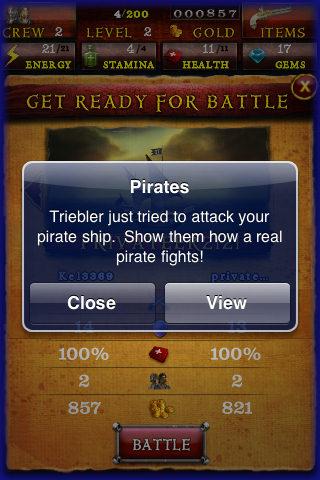
- The second way you can go into battle is you can be notified via text message while out of the game that you have been attacked and need to go back into the game to retaliate.
- You will see a message like the one in the image above. You can also go into the messages area (Tap on the wrench icon at the bottom right of screen) and find the message again to respond to it if you can’t when you receive it. The battle ensues just as listed above. The only difference is this way the other ship initiates the battle instead of you.
Repairing your Ship

- Immediately after battle whether you win or lose you will need to have your ship repaired.
- The cost in both gold and gems will be presented to you. If you have gold to spend that is the best choice as gems are rare and valuable and you may need them to hire crew members in future quests. Only use gems if you don’t have enough gold to cover the cost.
- It only takes a few moments to repair your ship and you will see a brief animation of it being repaired.
- Once you repair your ship you can battle again or work on a quest if you have enough energy.
Messages
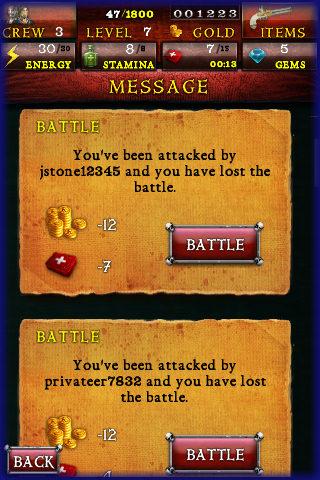
- If you see a number at the bottom right corner of the screen it means you have messages in your inbox.
- You will have a message if you clear away a text that was sent to you to notify you that another ship has attacked you and you need to retaliate.
- Tap on the icon with the wrench then tap on “Messages to see them. Most of these will be messages asking you to go to battle.
- Be sure to clear these out frequently as they can accumulate quickly.
- If you do not want to get these messages you can disable the push notifications in the game settings menu.
Purchasing Properties and Collecting Rent

- Starting with the second island you will see “For Sale” signs scattered around which are properties you can purchase and collect rent from.
- Each property will earn you a different profit and at different intervals ranging from half an hour to days. The longer the wait the higher the payout.

- Once you purchase a property a countdown clock will appear under it as shown in image above.
- When it is time to collect a spinning gold coin will appear over it. If you have push notifications enabled you will receive a message if you are out of the game letting you know it is time to collect rent on your property.
- To collect simply tap on the building and you will be taken to a collection screen. Tap on “Collect Gold” if you have just one property or “Collect from all Properties” if you have several on the island. You can also sell the property from this screen if you wish but you will only earn back half of the purchase price if you sell it back. Once you have collected your funds the timers begin and the process will start all over again.
- There is no limit to the number of properties you can purchase and this is a great way to earn extra income for your quests.
Treasure Chests in the Water/Mysterious Chest
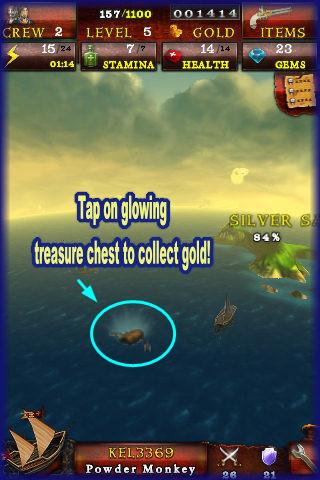
- While you are outside the island be sure to scan the seas frequently as there are glowing anchors and treasure chests that have fallen out of other ships that you can tap on and collect gold.
- Be careful that it is glowing or you may tap on a ship and start a battle. (Simply tap on “X” to get out of it if you don’t want to battle)
- The amount appears to increase as you level up. It starts out at five coins each time you collect and increases by one coin each time you level up.
- Tip – As soon as you collect all of them go into an island view and back out and you will find several more waiting for you to collect.
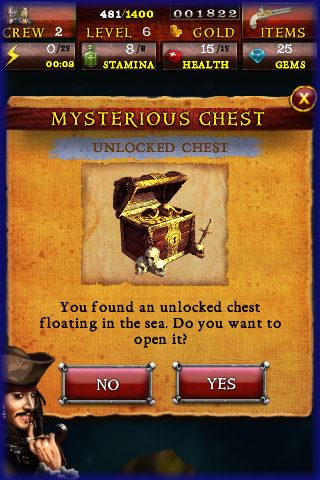
- Mysterious Chest – Every once in a while you may be fortunate enough to see a large treasure chest floating in the water. Be sure to tap on it if you see it and be fast because it disappears after just a few seconds.
- If you catch it you will either be rewarded with a large amount of gold and treasures or you will find out it was a trap and you have been lured in by an unknown ship and will have to do battle with it.
Congratulations!
- You have completed the basic game play guide for Pirates of the Caribbean – Master of the Seas by Disney. Be sure to check back often for game updates, staff and user reviews, user tips, forum comments and much more here at Gamezebo!
More articles...
Monopoly GO! Free Rolls – Links For Free Dice
By Glen Fox
Wondering how to get Monopoly GO! free rolls? Well, you’ve come to the right place. In this guide, we provide you with a bunch of tips and tricks to get some free rolls for the hit new mobile game. We’ll …Best Roblox Horror Games to Play Right Now – Updated Weekly
By Adele Wilson
Our Best Roblox Horror Games guide features the scariest and most creative experiences to play right now on the platform!The BEST Roblox Games of The Week – Games You Need To Play!
By Sho Roberts
Our feature shares our pick for the Best Roblox Games of the week! With our feature, we guarantee you'll find something new to play!All Grades in Type Soul – Each Race Explained
By Adele Wilson
Our All Grades in Type Soul guide lists every grade in the game for all races, including how to increase your grade quickly!







