- Wondering how to get Monopoly GO! free rolls? Well, you’ve come to the right place. In this guide, we provide you with a bunch of tips and tricks to get some free rolls for the hit new mobile game. We’ll …
Best Roblox Horror Games to Play Right Now – Updated Weekly
By Adele Wilson
Our Best Roblox Horror Games guide features the scariest and most creative experiences to play right now on the platform!The BEST Roblox Games of The Week – Games You Need To Play!
By Sho Roberts
Our feature shares our pick for the Best Roblox Games of the week! With our feature, we guarantee you'll find something new to play!All Grades in Type Soul – Each Race Explained
By Adele Wilson
Our All Grades in Type Soul guide lists every grade in the game for all races, including how to increase your grade quickly!
Pickers Walkthrough
Welcome to the Pickers walkthrough on Gamezebo. Pickers is a HOG/adventure game played on PC created by MumboJumbo. This walkthrough includes tips and tricks, helpful hints, and a strategy guide to how to complete Pickers.
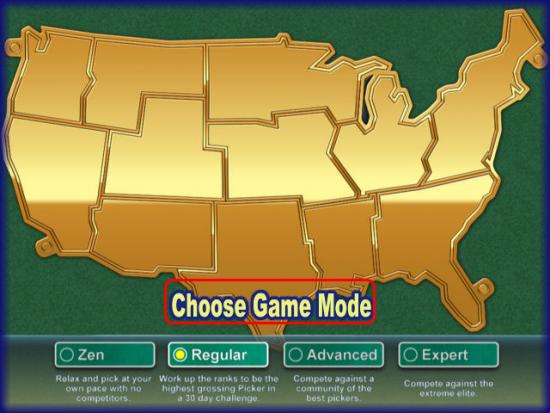
Pickers – Game Introduction
Welcome to thePickerswalkthrough on Gamezebo. Pickers is a HOG/adventure game played on PC created by MumboJumbo. This walkthrough includes tips and tricks, helpful hints, and a strategy guide to how to completePickers.
Getting Started
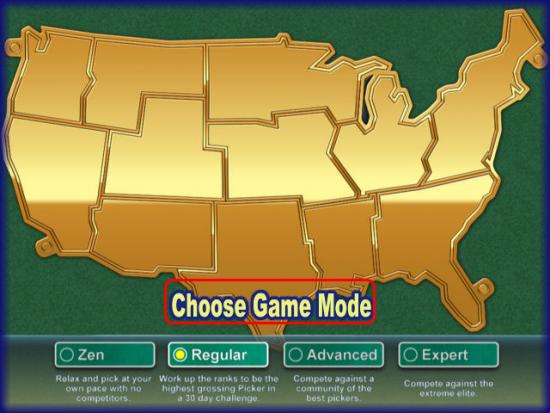
? You can download the game by clicking on the “Play Now” button at the top of this page.
? Game controls are on the main menu allowing you to play in full screen or window mode, adjust sound controls, toggle custom cursors and view game credits.
? You may also access the game achievements menu. (See “Game Achievements” below for more information)
? Player Mode – You have the option to play in one of the four following modes:
? Zen Mode – “Relax and pick at your own pace with no competitors”
? Regular Mode – “Work up the ranks to be the highest grossing picker in a 30 day challenge”
? Advanced Mode – “Compete against a community of advanced pickers”
? Expert Mode – “Compete against the extreme elite”
? In the regular, advanced and expert modes you will be shown a ranking after each day comparing you to other players in the game.
Basic Game Play (Brief Description)
? Here is a basic summary of how the game is played. Each component will be discussed in more detail below along with tips for the best outcome and hints on the hidden object scenes.

? You work for a company known as “Rusted Gold” and you must visit various locations around the country as you pick items to sell in your store. Each day you can add seven new items to your van and take them back to your shop to sell or auction off.
? When at the various locations you can pick any item you see and sometimes you will find items that are complete when combined with a second item. You can sell an individual part but it is worth much more if you combine both parts. (These parts will have a yellow “+” sign next to them once in inventory and you can combine them once in your shop.)
? You will be given specific “Hot items’ which are the items customers are currently looking for. This might include things such as, “Toys, decorative collectibles” and more.
? If you find the hot items you will receive a cash bonus for each one.
? Each location has a hidden object scene for you to complete. Once you do so, you will be given one item for your inventory to take back with you to sell. It may or may not be a hot item. The hidden object scenes are marked with scrolling “$” symbols.
? Once you fill up the seven inventory slots at the bottom of the screen click on the image of the shop owner at the bottom left of the game screen. This will allow you to haggle back and forth on the price until you reach an agreement. There is a mood indicator and declining an offer could make a dealer so angry they won’t let you buy so be careful.
? Once you have all of your items return to your shop and price each item. You will be allowed to purchase expert appraisal and advice for up to three items each day.
? You can also restore any items needing restoration and the cost is shown below the item.
? Once all items are priced click on “Open Store” and people will walk in and purchase items from you. Click on the screen when an item is shown sold to advance to the next item.
? Sometimes customers will haggle with you. Click on “Accept” or “Decline” based on your investment and rarity of item.
? If you don’t sell all of your items in a day you can save them for the next day and reprice them or you can send them to auction.
? When you send to auction the auctioneer sets the starting price and the auction house gets twenty percent commission from each final bid sale.
? Once you complete the day a summary of your profits or losses will be shown to you.
? You will now be given a new hot topic and will go back to the map to pick more treasures.
? Each game lasts for 30 days and you will see how much you can make in comparison to other players if in a challenge mode or play against yourself in Zen mode.
Game Screen Elements

Location Map
? This is the map where you choose your locations to pick from. You will start the game with two states available. As you progress more locations will become available to you. You can use all the locations for a single day or try to find all items at one location. Click on the map icon at the bottom right when you are ready to change locations.
? Click on the state/location you wish to visit.
? Note – You must complete all deals with a shop keeper before you can move on to another location if there are items you wish to purchase.

Shop Location
? Inventory Slots – Along the bottom of the screen are seven inventory slots which you must completely fill with purchases before you can end the day.
? Once an item is locked into your inventory the background will turn green.
? You can click on any item and it will move to your inventory slot. Place your cursor over the item for a description and a comment from the shop keeper about the item.
? Plus Sign – If you see a gold plus sign this is an item that can be combined with another to make a more valuable item. For example, you may find a watch face and in another location a watch band. Once combined you will be able to get more money for it than if in separate pieces.

? Scrolling “$” signs – Click on this to access the hidden object scene for this location.

Hidden Object Scene
? Each location has a hidden object scene associated with it.
? Along the bottom of the screen is a list showing which items you are to find.
? Each time an item is located and clicked on in the scene it will disappear. Once you have played this scene enough times all items will disappear and the hidden object scene feature will be closed for that location.
? The items in the list along the bottom are different each time the game is played.
? If you need a hint it is located along the bottom left of the scene and hints can be used every few minutes as the meter recharges between uses.
? A circle will appear around the item you choose a hint for.
? Once you locate all hidden objects you will be asked to find a bonus item. Once you find it, it is added to your inventory for you to sell in your shop. You do not have to purchase this item from the shop keeper it is yours for a minimal cost and you can make large profits off of these items.
? See “hidden Object Scenes” below for more information.
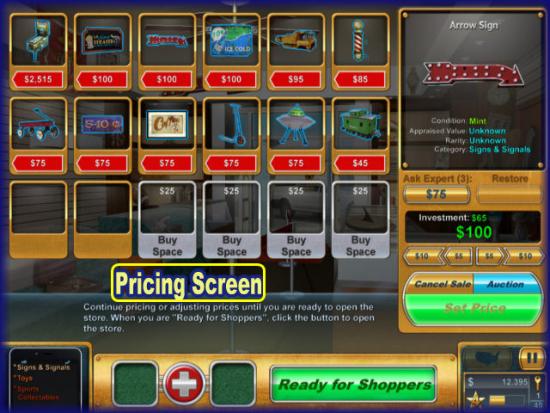
Shop Pricing Screen
? Here you will price each item you have picked from the various locations.
? You can choose to have up to three items appraised at a cost of at least 75 dollars each per day.
? Click on the item then use the screen at the far right to price. The items on the right add and the items on the left subtract from the overall cost.
? When finished pricing all items click on “Ready for Shoppers”
? You will now be shown all items as they are sold. Click to proceed to the next item.
? Items that don’t sell can be repriced for the next day or auctioned off.

Auction Screen
? If you choose to auction an item the auctioneer will set the starting bid price.
? You are also required to give the auctioneer ?? percent of the final selling price.
? Your profits will be added to the screen at the lower right corner of the game screen.
? Click “Begin” and watch the auction in progress.
? Once over you will see a summary screen of your profit and auctioneer’s profit.

Achievement Screen
? You will next be taken to the achievement screen if you have earned any and will see the item added to the trophy case which is your shop.
? See “Achievements” below for more details.
Cursors
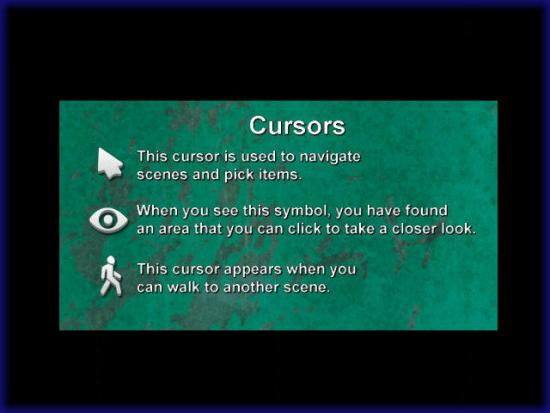
? There are a few different cursors used in the game which guide your actions.
? Arrow – This is used to navigate around the screen and to pick items by clicking on them.
? Eye – When the cursor changes to an eye click on the area as you can take a closer look. This will either take you to a close up with more items to choose from or to a hidden object scene if you see the scrolling “$” signs in the background.
? Walking Man – This animated cursor appears when you can walk to another scene. Place cursor at the bottom of a scene to move to the previous one when you see this cursor.
? When you see this cursor anywhere else you can usually enter a new room or location within the shop.
Choosing locations/Shop Map
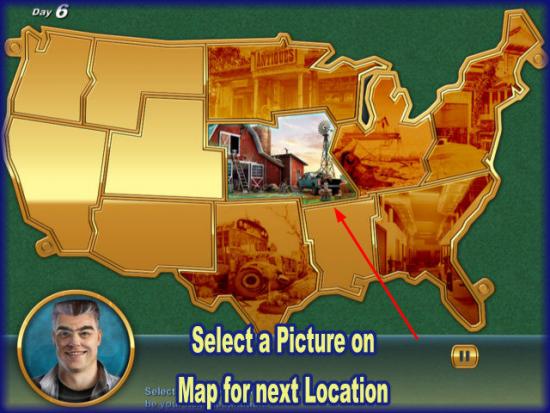
? Here you will see a map of the United States and each state represents a different shop location.
? Two will be open at the beginning of the game and more will unlock as you progress.
? Each shop has various items to choose from and some have more of one type of object than another.
? Try to remember the items you see at the various locations as you may need them in the future.
Keys
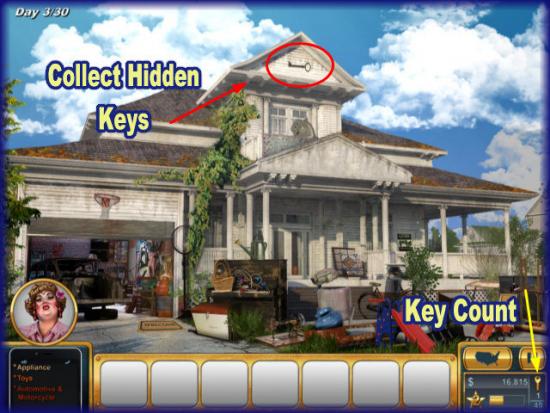
? There are keys hidden throughout each location. These can be found in hidden object scenes or in the various scenes of the shops. Look everywhere!
? When you click on key it will add to your total shown at the bottom right corner of the game screen.
? Once you locate 40 keys you will unlock unlimited access to hidden object scenes in the game.
? Once you locate all of the keys available (60) you will earn a special achievement reward.
Picking items

? As you arrive at a location run your cursor around the screen without clicking to see how the cursor changes. If you see the running man you can click to access more locations.
? If you see the eye icon you can click to get a closer look and access more items.
? When you see an item you want that fits the hot item of the day (Shown on the cell phone at the lower left of game screen – top of list) click on the item and it will add to one of the seven inventory slots at the bottom of the screen.
? The red shopping cart means it hasn’t been paid for yet.
? Yellow plus sign means it has another part to it that when combined will make it more valuable.
? When an item is yours to sell it will turn green in the background.
? Click on an item and it adds to your inventory with a white background and placing your cursor over it tells you what the item is.
Returning items
? Sometimes you will need to click on items to see what they are. If you decide you do not want to purchase the item there are a couple of ways to return it.
? If you have not summoned the shop owner yet simply click on the item hold your left mouse button down and drag it back into the scene anywhere is fine and let go. It will return to its original location even if not on the exact page you found it.
? If you have summoned the shopkeeper to purchase items but realize you don’t want an item click on the “Drop it” button in the menu at the top right of screen.
? You can at this point go back in and pick another item or finish up what you have to purchase and move on to a new location if you still have empty slots.
? You can move to various locations to shop but must have all seven slots filled before you can end your day and return on to your shop to price and sell the items you have picked for a profit.
Hot items Category of the Day

? At the beginning of each new day you will be given a hot item notification.
? This could be something such as “Toys”, “Decorative Collectibles”, “Signs” and much more.
? When you go to your next location look for these items and try to remember where you have seen certain items to make it easier next time.
? Each time you purchase an item that is a hot item you will receive a cash bonus for it.
Hottest Category Bonus
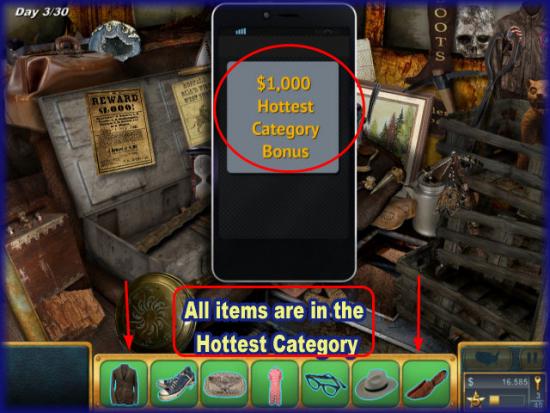
? If you have a great day and pick all items within the hottest category of the day you will earn a large bonus which is shown to you before you return to your shop to price and sell on the cell phone.
? You will earn this in addition to the bonus for each individual item.
? These items will sell very well in your shop so be sure to price them for maximum profit.
Hidden Object scenes/Free Bonus items
? Each location you can pick from has one hidden object scene associated with it.
? This scene can be found by looking for the gold scrolling “$” symbols. Click on this area to enter the hidden object scene.
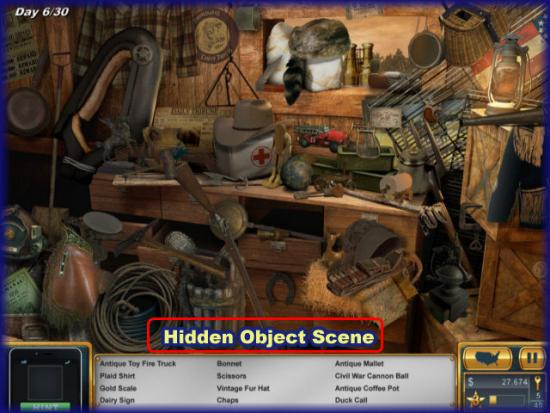
? Here you will see a list of items to locate at the bottom of the screen. As you find the item click on it and it will disappear from the list below.

? Once you find all of the items a final item will appear below for you to find. Once you find this item it will be added to your inventory. This is a bonus item you can sell for profit. Sometimes it falls into the hot items category and sometimes a previous or future category.
? Note – Each time you locate an item and it disappears from the scene it will stay gone from the scene. Meaning when you access this hidden object screen again on a different day, only the remaining items will be in the scene.
? Once all the items are gone the scene is closed and can no longer be accessed.
Using Hints

? While in the hidden object scenes you can request a hint if you get stuck.
? Click on the hint button on the bottom left of the screen on the cell phone.
? Next, click on the item in the list you wish to find and a circle will appear over it. Click on the item to remove it from list.
? The hint button will regenerate after a few moments if you need to use it again.
? If you can find all items without using hints you will earn a special achievement award.
Haggling with Shop owners/Mood meters and possible refusals
? Once you have all the items in the inventory slots you wish to purchase from a location click on the picture of the shop owner at the far left.

? You will now see a meter appear and the arrow is pointing to the mood of the shop owner.
? Green is happy and red is angry.
? When the shop owner makes you an offer you can counter with a lower one using the buttons to decrease it in the increments shown.
? If your counter offer is acceptable the purchase will be completed and if it makes the shop keeper angry the meter will go down and he will offer another price.
? Turning down two offers usually makes the shop owner very unhappy.
? Wherever the meter ends up is where it starts the next time you visit this shop so you want to try and keep him or her happy as much as possible.
? If you refuse the offer too many times the shop owner will take the item away from you and refuse to sell it to you at all so watch the meter carefully.
? Each time you accept an offer the meter will go up and happiness of the shop owner increases.
Prestige

? Earn prestige by making deals with shop owners keeping their moods in the yellow range or higher, by selling items for large profits, by picking items in the hotter categories, and by combining items.
? As your level of prestige increases, you gain leverage in haggles and improve the odds of successful auctions and store sales.
? Prestige drops if your actions cause shop owners to lose trust in you.
? Prestige Rating – This is located at the lower right corner of the screen as a gold star with a number over it. This number ranges from 1 to 10.
Bundle Haggling

? You can if you choose to click on a couple or up to every item in your inventory and it will add together to make a bundle. Your shop owner will then offer you one cost for all of the items in a bundle.
? Sometimes you will get a better deal doing this than haggling on individual items.
? You can check the individual prices first then put them in a bundle to compare the offer.
? You can also haggle on the cost of a bundle but be careful as the meter goes down faster in a bundle deal.
Returning to your Shop – Inventory pricing
? After you make purchases of all seven items you will be taken back to your shop to begin pricing your new items so they can be sold in your shop.
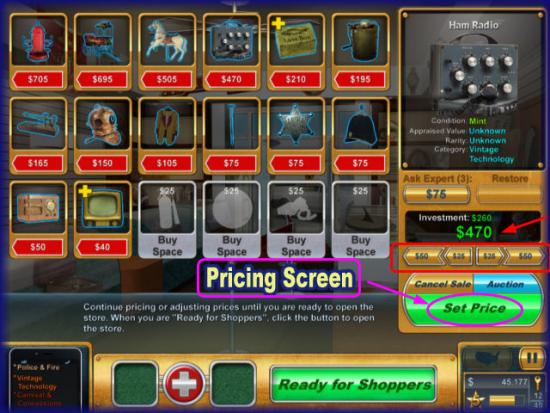
? Above is a pricing screen. Click on the item at the left and it will appear at the right of the screen.
? Here you will see your investment cost and can set the price of the item.
? You can also agree to restorations or appraisals here if you are really stuck on deciding a value.
? Once you have your price click on “Set Price”
? Once you have done this you can move on to the next item until they are all priced.
Expert Appraisals (“Ask Expert”)

? You are allowed up to three purchases of expert opinion and appraisal of items in your inventory per day.
? Click on the “Ask Expert” button and pay seventy five dollars for the information.
? You will now see the information appear such as how rare the item is and what its current value is.
? Now the investment cost will go up by seventy five dollars and you want to factor this into your selling price.
? Tip – Appraise items you know are going to sell for a lot of money. It is a waste to appraise something you paid less than seventy five dollars for.
Restoring items

? Some items will have the option to restore and the button below will show the cost.
? Many items will sell once restored for a much higher price.
? Click on the button and you will see the item immediately restored.
? You will also see the investment cost change to reflect the restoration cost so you should factor that into the selling price you set.
Opening your Shop/Selling inventory

? Once all items are priced click on the “Ready for Shoppers” button below.
? You will now see items appear in front of you as they are sold.
? Click on the screen to move on to the next one.
? Remember not all items will sell on a particular day. They may cost too much or are not a hot item and waiting may earn you a higher profit.
? You want the highest daily profit possible so try to price the best you can.
Shop Hagglers

? While items are being sold occasionally someone will try to haggle you for a better price.
? You can accept or decline the offers and if you decline too many times they may say forget it.
? Sometimes its better to sell for a little less profit than not at all.
Items that don’t sell right away
? When items in your shop don’t sell you have a few options.
? 1. Wait – Try to sell them on another day at the same price you have set.
? 2. Reprice the items at a lower price – Sell them on another day at this lower rate. Do this now or on the next day.
? 3. Auction the items – Click on the “Auction” button to do this.
? If you want more space in your store auctions are a good choice but you will make significantly less on most but not all items.
? Sometimes items you have no idea of their worth turn out to make a lot more at auction than if you were to sell on your own.
Auctions
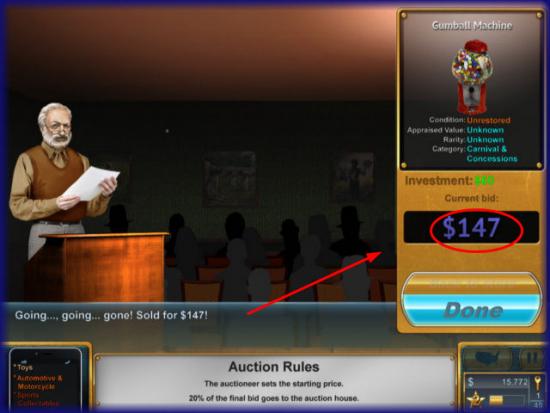
? If you choose to send an item to auction you will have a few rules to abide by:
? 1. Auctioneer sets starting bid – This will be a fairly low number.
? 2. Auction House will earn 20 percent of the final bid.
? Total cost minus the auction house cut will be placed into your fund.
? Only single items can be auctioned no bundles.
? Click on “Start” to begin the auction.
? You can watch the auction in progress or you can click on “skip” at any time to go directly to store to see the outcome of auction.
Purchasing additional inventory slots

? You have the option of purchasing additional inventory slots for your shop at any time at a cost of twenty five dollars each.
? Click on the slot to purchase.
? This will be helpful especially as you get past day 20.
Daily Progress Summary

? At the end of each day you will be shown the amount of money you started with and the amount of profit (if any) you have made.
? If you are playing in modes that compete with other players you will be shown all this information along with your ranking among the ten players you are competing with.
? Some modes will be a daily competition and others a 30 day competition with your final score at the end of 30 days being what is compared to other players.
? Note – The game matches you up with other players which you do not know. There is no way to invite other players you know into the game.
Achievements

? There are 35 achievements for you to complete in the game. The achievement screen shows your shop and each time you complete one of the achievements the prize associated with it shows up in your shop. You can place your cursor over any item to see the achievement associated with it.
? Bulk Discount – Buy a group of items at less than 65% of the asking price.
? High Stakes Purchase – Buy a vampire hunting kit.
? Restorer – Restore an item
? Fire Sale – Auction 20 items for a profit.
? Thorough Picker – Complete all hidden object games without using any hints.
? Lucky 7 – Maintain the leader position for 7 days.
? Alluring – Change a character’s mood to green in one transaction.
? Haggler – Purchase and item at less than 75% of the asking price.
? Junk Yard Art – Purchase a muffler man.
? Talent Show – Purchase an accordion.
? Auctioneer – Make a 300% profit at an auction.
? Wanderlust – Unlock all locations in a game.
? Crusader – Combine a suit of armor and a sword.
? Money in the Bank – Reduce your store inventory to one page any time after day 20.
? Weather Forecast – Purchase a snow globe.
? Cellar Picker – Sell 5 items from Lizzie Davis’ crawl space.
? The Geek – End the day with Patrick Merman in a green mood.
? Sunshine – Buy a sun clock.
? Charismatic – End the game with two or more players liking you. (In green)
? Key Keeper – Collect 40 keys to unlock unlimited hidden object mode
? Anger Management – Bring an owner’s mood from angry (red) to happy (green) in one day.
? Tinkerer – Combine two items to create something new.
? Trend Setter – Buy and sell 20 items from the hot category.
? In the Trenches – Buy a WWll helmet.
? Trendy – Buy and sell one item from the hot category.
? Explorer – Explore every scene, hidden object game, and close up in the first six locations.
? Safe-ty First – Purchase a safe from CJ Baxter.
? Quick Profit – Complete a hidden object scene in under a minute.
? Staying Single – Buy a motorized scooter from Hambone Richards.
? Reel to Reel – Buy a Movie Projector.
? Contract Picker – Complete five unique hidden object scenes.
? Sasqwatch – Buy a Bigfoot photo.
? Knowledge Seeker – Consult the experts 20 times.
? Sharp Eye – Complete each hidden object scene without using the scanner.
? Key Master – Find all 60 keys.
More articles...
Monopoly GO! Free Rolls – Links For Free Dice
By Glen Fox
Wondering how to get Monopoly GO! free rolls? Well, you’ve come to the right place. In this guide, we provide you with a bunch of tips and tricks to get some free rolls for the hit new mobile game. We’ll …Best Roblox Horror Games to Play Right Now – Updated Weekly
By Adele Wilson
Our Best Roblox Horror Games guide features the scariest and most creative experiences to play right now on the platform!The BEST Roblox Games of The Week – Games You Need To Play!
By Sho Roberts
Our feature shares our pick for the Best Roblox Games of the week! With our feature, we guarantee you'll find something new to play!All Grades in Type Soul – Each Race Explained
By Adele Wilson
Our All Grades in Type Soul guide lists every grade in the game for all races, including how to increase your grade quickly!







