- Wondering how to get Monopoly GO! free rolls? Well, you’ve come to the right place. In this guide, we provide you with a bunch of tips and tricks to get some free rolls for the hit new mobile game. We’ll …
Best Roblox Horror Games to Play Right Now – Updated Weekly
By Adele Wilson
Our Best Roblox Horror Games guide features the scariest and most creative experiences to play right now on the platform!The BEST Roblox Games of The Week – Games You Need To Play!
By Sho Roberts
Our feature shares our pick for the Best Roblox Games of the week! With our feature, we guarantee you'll find something new to play!Type Soul Clan Rarity Guide – All Legendary And Common Clans Listed!
By Nathan Ball
Wondering what your odds of rolling a particular Clan are? Wonder no more, with my handy Type Soul Clan Rarity guide.
PetVille Walkthrough
Check out the official Gamezebo strategy guide for PetVille.


General Game Information
Welcome to Gamezebo’s PetVille strategy guide and walkthrough. PetVille is a pets simulation game by Zynga and played on Facebook. This walkthrough includes tips and tricks, helpful hints, and a strategy guide to how to win at PetVille.
This walkthrough will be updated as the game changes, so bookmark this page and come back often!
- Petville is a pet simulation game developed by Zynga Games and released on Facebook on December 3rd, 2009.
- The game is centered around your pet which you design and name that lives in the town of Petville where he or she can live a pretty great life along with their Neighbors which are your Facebook friends that are also playing the game.
- There are 50 levels in the game and each level is determined by the amount of Love points you earn as you play the game.
- Love points are earned in many ways such as purchasing items, visiting Neighbors, cleaning your house and your Neighbor’s houses and purchasing food items and Bouquets.
- Your pet can not die but if you neglect your pet the pound will come take your pet away and you will have to pay a hefty fine to get him out again.
- You must clean, feed and interact with your pet at minimum once a day to keep your pet happy and out of the pound.
- Visiting your Neighbors is a huge component of your success in the game.
- You must have an active Facebook account to play Petville and can register at http://facebook.com
- If you have a Facebook account you can access the game directly by clicking here – http://apps.facebook.com/petvillegame/index
Game Strategies/Tips/Important Considerations
- Get as many Neighbors as you can! This is a game where you have to be active and work for your score. You will need to visit your Neighbors daily, interact with them, and clean their home for a good housekeeping bonus.
- When visiting many pets choose the “High Five” option as it is the shortest of all and will save you a lot of time overall. Dancing is the activity that takes the longest amount of time.
- If you are in a Neighbor’s House cleaning it and you can’t find an item you should look for the flies as there are flies hovering around each item. If you still can’t find it, go into another room and come back in and the item will be in a new location.
- If you are annoyed with your Pet because it keeps standing in front of items you need to get to you can click on your pet and pick him or her up moving him to another area of the room.
- The Hugs N’ Kisses Kibble is the most cost effective Kibble to purchase. The second most cost effective is Mint Choco Chip. (See Kibble Below)
- TIP – It is never a good idea to buy the Kibble with short times if you are not sure you can make it back to replenish it.
- If you do now wash your pet frequently he will get upset and run away. The pound will pick up your pet and you will have to pay a large fee to get him or her out. Be sure to log in once a day and keep your pet clean and happy to save on pound fees.
- Send gifts to your Neighbors daily as this will encourage them to do the same for you. Selling gifts and using gifted treats is a great way to make a lot of money fast.
- Clean your Neighbor’s pets with soap whenever you visit. You may get varying amounts depending on how dirty they are but those coins
- really add up.
- Whenever Petville hosts a collections you will have many friends sending you duplicates of the same doll or item. You only need one set. Sell back the extras for profit.
- Purchases in the store should be considered carefully. You will lose 90% of what you paid for an item when you sell it back to the store.
- “Bubble Pop” is a mini game you can play for extra coins. (See Bubble Pop Mini Game”) Play this a few times a day for extra funds.
- The flower vases are a great way to make extra money for your initial investment. You receive 1 flower vase per room so the longer you play the more vases you have and the more money you will make. The top grossing flowers are the Bluebell and Violet.
- Purchasing food for your pet strategically is another great way to earn extra income. Based on the initial investment and time of return the Bubblegum and Berry Swirl flavors give you the best return on your investment. Just be sure you don’t forget about your pet and feed him on time or the hefty fee to spring him from the pound will eat up all of your profits.
Game Elements

- A. Petville Currency – This is the games currency and there is also a link here to purchase more Petville coins.
- B. Love Points/Level Score/Name – This is where your score is displayed as well as your current level. Level is determined by number of love points.
- C. Game Controls – (Top to Bottom) Game Sound, Game Music, Game Image Quality. (Toggle on and off)
- D. Game Meters – (Top to Bottom) Energy meter (Fully Charged Daily) Food Meter, (Time until food runs out) Hygiene Meter – Pet will run away if this meter reaches zero.
- E. World Navigation Menu – Click here to open the Menu that lets you Navigate around Petville. You can reach all stores and buildings.
- F. Storage Chest – All items that are gifted and purchased are stored here. Click on chest to access contents.
- G. Clothing Storage Chest – All clothing items purchased are stored here. Click on the icon to access contents.
- H. Gifting Menu – Click here if you wish to send a free gift to your Neighbors.
- I. Challenges/Badges – Click here to see the weekly challenge and badges earned.
- J. Send Notifications – Click here to send Notifications to other players. Treats used, Honors earned and Milestones reached.
- K. Rooms Navigation Menu – This is the menu that allows you to navigate from room to room. Three rooms are open but there is a maximum of six rooms available. Each square represents a room in your pet’s house. Click on the square to enter that room.

- A. Neighbors Menu – To see this menu click on the storage chest menu to close it. You can access your Neighbor’s Houses from this area. Use the arrows on each end to scroll through your Neighbors which are listed in order of score from lowest to highest.
Levels

- There are 50 levels in the game (This could increase in the future)
- Each level requires a specific number of “Love Points” before you can progress to the next level.
- Most levels unlock either Kibble, a Flower Bouquet, a free gift to send to Neighbors, or more items in the stores for purchase.
- As you progress the levels take longer to achieve.
- Once you complete all 50 levels you can continue to play indefinitely.
- NOTE – All of the names of the levels are listed and the love points are listed where they could be verified. Those that could not be verified are marked with a question mark.
Level 1
Level Name – “New Kid on the Block”
- Points Needed – 0 to 120
- Items Unlocked – Banana, Grape, Peaches and Cream, and Orange Kibble.
- Plants Unlocked – Daisy, Nasturtium
- Limited Edition Items – Sassy Girls (No Longer Available)
Level 2
Level Name – “Pick of the Litter”
- Points needed – 121 to 310
- Items Unlocked -Blueberry and Peppermint Kibble, More Stuff for your House
- Free Gifts Unlocked – Gumball Treat
Level 3
Level Name – “Creative Critter”
- Points Needed – 311 to 520
- Items Unlocked -None
- Free Gift Unlocked -Holiday Wreath (Limited Availability)
Level 4
Level Name -“Friendly Furball”
- Points Needed – 531 to 750
- Items Unlocked -Daffodil Bouquet, More Stuff for your House
- Free Gift Unlocked – Wonderland Cake Treat
Level 5
Level Name -“Cheeky Monkey
- Points Needed – 751 to 1,000
- Items Unlocked – Raspberry Kibble, More Stuff for your House
Level 6
Level Name – “Wild Thing”
- Love Points Needed – 1,001 – 1,200
- Items Unlocked – Cassette Cookie Treat.
Level 7
Level Name – “Social Butterfly”
- Love Points Needed – 1,201 to 1,500
- Items Unlocked -Bluebell Bouquet, New Stuff for House.
Level 8
Level Name -“Fancy Pants”
- Love Points Needed – 1,501 to 1,900
- Items Unlocked – Room # 2, Mint Choco Chip Kibble, More Stuff for House.
- Free Gift Unlocked -Angel Cake Treat
Level 9
Level Name -“Junior Scenester
- Love Points Needed – 1,901 to 2,300
- Items Unlocked – Holiday Jack in the Box (Limited Time Availability)
Level 10
Level Name -“Mini Masquerader”
- Love Points Needed -2,301 -2,800
- Free Gift Unlocked – Candy Bar Treat, Irish Cookie Treat
Level 11
Level Name -“Room Renovator”
- Love Points Needed – 2,801 to 3,300
- Free Gift Unlocked – Bubblegum Treat
Level 12
Level Name -“Party Animal”
- Love Points Needed – 3,301 to 3,800
- Item Unlocked – Aster Bouquet
Level 13
Level Name -“Design Diva”
- Love Points Needed – 3,801 to 4,500
- Items Unlocked -None
Level 14
Level Name -“Talk of the Town
- Love Points Needed – 4,501 to 5,400
- Items Unlocked – Berry Swirl Kibble
- Free Gift Unlocked – Gold Medal Cookie Treat
Level 15
Level Name -“Treat Maven”
Love Points Needed – 5,401 to 6,300
Items Unlocked – Room 3, Violet Bouquet.
Level 16
Level Name -“Purr-fect Pet”
- Love Points Needed – 6,301 to 7,300
- Free Gift Unlocked – Ninja Treat, Room #3 (Kitchen)
Level 17
Level Name -“Do-it-Yourself-Dawg”
- Love Points Needed – 7,301 to 8,400
- Items Unlocked – Orange Cream Kibble
Level 18
Level Name -“Homey Homie”
- Love Points Needed – 8,401 to 9,500
- Items Unlocked – None
Level 19
Level Name – “Puss N’ Boots”
- Points Needed – 9,501 to 10,600
- Items Unlocked – Petunia Bouquet
Level 20
Level Name – “Fashion Criminal”
- Points Needed – 10,601 to 12,000
- Items Unlocked – None
Level 21
Level Name – “Suburban Sprawler”
- Love Points Needed – 12,001 to 13,600
- Items Unlocked – Neopolitan Kibble, More stuff for your house.
Level 22
Level Name – “Meow Mixer”
- Love Points needed – 13,601 to 15,200
- Items Unlocked – None
Level 23
Level Name -“Ruff Lauren”
- Love Points Needed -15,201 to 16,900
- Items Unlocked – None
Level 24
Level Name -“Calvin Recliner”
- Love Points Needed – 16,901 to 18,700
- Item Unlocked – Room # 4 (Bathroom) Rooms 5 and 6 available for purchase.
Level 25
Level Name -“Urban Architect”
- Love Points Needed – 18,701 to 20,500
- Items Unlocked -Smiley Kibble
Level 26
Level Name -“Accessory Artist”
- Love Points Needed – 20,501 to 22,600
- Items Unlocked -None
Level 27
Level Name -“Party Planner”
- Love Points Needed – 22,601 to 24,700
- Items Unlocked -None
Level 28
Level Name-“Pampered Pet”
- Love Points Needed – 24,701 to 27,300
- Items Unlocked – None
Level 29
Level Name -“Good Housekeeper”
- Love Points Needed -27,301 to 30,000
- Item Unlocked – Lucky Kibble
Level 30
Level Name – “Life of the Party
- Love Points Needed – 30,001 to 32,800
- Items Unlocked -None
Level 31
Level Name-“Laborer of Love”
- Love points Needed -32,801 to 35,900
- Items Unlocked -None
Level 32
Level Name-“Happy Homemaker”
- Love Points Needed – 35,901 to 39,200
- Items Unlocked – Poppy Bouquet
Level 33
Level Name -“Yuppy Puppy”
- Love Points Needed – 39,201 to 43,200
- Items Unlocked -Moonberry Kibble
Level 34
Level Name -“Fashion Ninja”
- Love Points Needed – 43,201 to 47,300
- Items Unlocked -None
Level 35
Level Name -“High Class Hairball”
- Love Points Needed -47,301 to 51,600
- Items Unlocked -None
Level 36
Level Name -“Pet About Town”
- Love Points Needed -51,601 to 56,000
- Items Unlocked -Black Orchid Bouquet
Level 37
Level Name -“Big Pet on Campus”
- Love Points Needed – 56,001 to 60,600
- Items Unlocked -Hugs N’ Kisses Kibble
Level 38
Level Name -“Undersized Over Achiever”
- Love Points Needed – 60,601 to 65,700
- Items Unlocked -None
Level 39
Level Name -“High Priest of Pants”
- Love Points Needed – 65,701 to 71,300
- Items Unlocked -None
Level 40
Level Name -“Caesar of Socks”
- Love Points Needed -71,301 – 77,200
- Items Unlocked – None
Level 41
Level Name -“New Clothes Emperor”
- Love Points Needed -77,201 to 83,300
- Items Unlocked -None
Level 42
Level Name -“Chairman Meow”
- Love Points Needed -83,301 to 90,100
- Items Unlocked -None
Level 43
Level Name -“Sultan of Suede”
- Love Points Needed – 90,101 to 97,100
- Items Unlocked -None
Level 44
Level Name -“Town Treasure”
- Love Points Needed -97,101 to 104,300
- Items Unlocked -None
Level 45
Level Name -“Leader of the Pack”
- Love Points Needed -104,301 to 111,800
- Items Unlocked -None
Level 46
Level Name -“Pharaoh of Fur”
- Love Points Needed – 111,801 to 120,100
- Items Unlocked – None
Level 47
Level Name -“Hair to the Throne”
- Love Points Needed -120,101 to 129,100
- Items Unlocked -None
Level 48
Level Name -“Rags to Rockefeller”
- Love Points Needed 129,101 to 138,400
- Items Unlocked -None
Level 49
Level Name -“City Council pet”
- Love Points Needed -138,401 to 148,100
- Items Unlocked – None
Level 50
Level Name -“Mayor of Petville”
- Love Points Needed -148,101 and up
- Items Unlocked -None
Levels 50 – 100
NOTE – In February 2010, 50 more levels will be added to Petville.
- There is currently a contest underway to name these levels.
- When the contest is completed the additional 50 levels and related information will be added to this guide.
Starting the Game


- One you have signed up for a Facebook account you will need to go to the Petville application page found at this URL: http://apps.facebook.com/petvillegame/index
- There is a brief tutorial at the beginning of the game that will orientate you as to how to take care of your pet.
- Below you will find detailed instructions on how to navigate through the game and interact and take care of your pet optimally while advancing through 50 levels.
- Note – This game is updated weekly with new contests, badges collectibles, food, etc. You may not be able to find every item in the game but all the major categories are explained here and should help you understand how the game is played.
- The game resets every 24 hours on GMT.
Building Your Pet

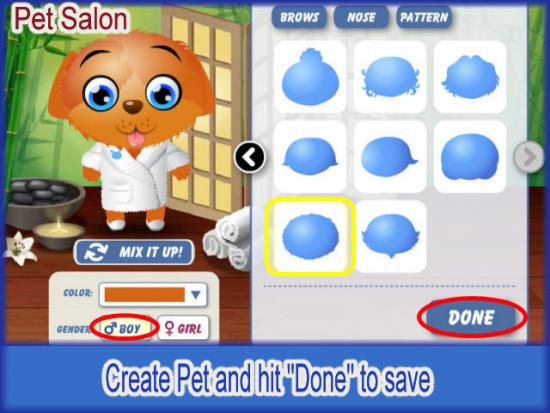
- First you will choose the color and gender of your pet.
- Next you will choose each component that makes your pet individual such as eye color, head shape, markings, eyebrows, etc.
- Choose each item until you have the pet you are happy with.
- NOTE – You can always visit the beauty salon later for a makeover and change something but it will cost you at that time. This is the only time it is free for some of the features.
- After you build your pet you will be asked to Name your pet and the game begins.
Petville Currencies

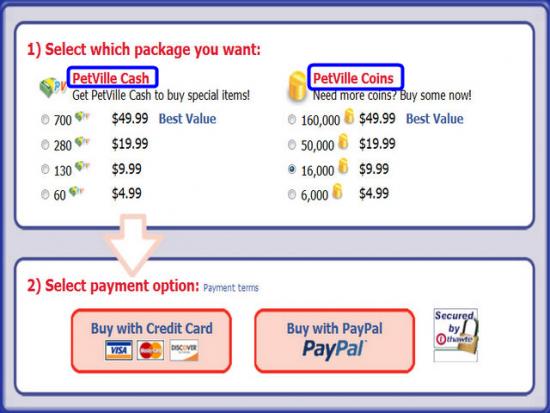
- The games main currency is Petville coins which can be seen in the upper left hand corner of your screen. This is the currency you earn while performing various tasks in the game.
- The game’s Secondary currency is Petville Cash (Dollars) which can be used only for specialized items and can either be earned or found in special features of the game or purchased using a major credit card or Paypal account.
- You start out with 4,000 Petville coins to use in any way you wish.
- You are given 5 Petville Cash when you start the game for free.
- You can purchase additional coins using your credit card or Pay pal account by clicking on the link at the upper left that says, “Add Coins” or go to the store menu and click on the “Bank.”
- Follow the instructions and the coins will be credited to your account the next time you play.
How to Purchase Additional Currency
- Click on the “Add Coins and Cash” link at the upper left of the screen next to your Currency Totals.
Cost of Petville Coins
- 160,000 Coins –$49.99 (Best Value)
- 50,000 Coins – $19.99
- 15,000 Coins – $9.99
- 6,000 Coins – $4.99
Cost of Petville Cash
- 700 Petville Cash – $49.99 (Best Value)
- 280 Petville Cash – $19.99
- 130 Petville Cash – $9.99
- 60 Petville Cash – $4.99
How to earn coins in Petville
- There are several ways to earn coins in the game.
- Eating the Free Gift Treats sent to you by Neighbors (100-150 each)
- Visiting your Neighbor –This automatically earns you 50 coins and 20 love points per Neighbor. (Once per 24 hours only)
- Cleaning your Neighbor’s House –This earns you more income than anything else in the game. You will earn a certain amount of coins per item you pick up (See housecleaning) and you receive the “Good Housekeeping Bonus” when you finish which is 50 Coins, 50 love points and -2 Energy from your energy meter.
- Clean your Pet – When you first log in for the day you will receive coins and love points for washing your pet. This amount varies depending on your level and how dirty your pet is.
- Clean your Neighbor’s Pet – You earn Coins and love points each time you wash your pet. This amount varies based on level and how dirty your Neighbor’s pet is. Minimum 2 Coins, 4 love points x 2, and Maximum 40 Coins and 40 Love Points x 6. (Minimum 4 Coins 8 Love points, Max 240 Coins and 48 Love Points)
- You can sell items gifted to you back to the store for coins if you do not wish to use it.
- You can sell items you purchased from the store back to the store for a fraction of what you paid for it.
- Notifications – Anytime anything special happens in the game you are given the opportunity to share the news and others can click on these links for bonus coins. You can earn coins by looking for other neighbor’s notifications in the Facebook News Feed daily.
- Play “Bubble Pop” –There is a mini game called “Bubble Pop” which you can access from the Globe Icon at the bottom left of the screen. Playing this game will earn you extra coins. The longer you can play this game the more extra coins you will earn. (See “Bubble Pop” Mini Game below)
How to earn “Love Points” in Petville

- Love points are the points that help you to level up in the game.
- There are several ways to earn love points in the game.
- Purchasing Items – This is the fastest way to increase love points. When you purchase something from any of the stores you will earn 10 love points for every 100 coins spent. Ex. 300 dollars for a sofa will earn you 30 love points.
- Visit Neighbors – This will automatically earn you 20 love points along with 50 Coins per neighbor. (Once per 24 hours only.)
- Clean your Neighbor’s House – Earning the Good Housekeeping Bonus awards you 50 Love points per Neighbor once per 24 hours.
Feeding Your Pet
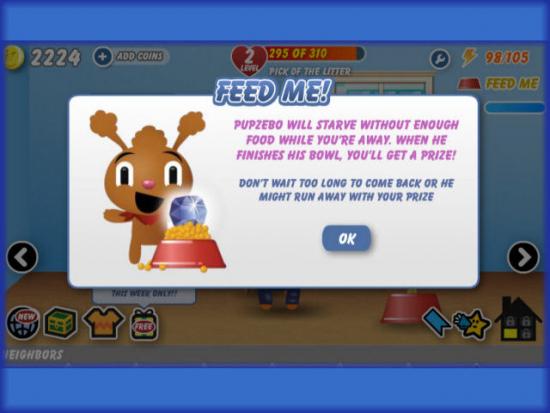

- Your pet is always hungry and there is a hunger meter at the upper right hand side of the screen marked with the pet dish.
- You will be asked to purchase kibble for your pet. Kibble comes in many flavors and as you progress through the game more flavors will unlock.
- Kibble has different times on it which you should be mindful of. Choose the longest time you can afford.
- When your pet finishes his or her food a gem appears on the outside of their bowl. If you make it back before this gem disappears you can click on the gem and get a cash bonus and extra love points.
- Once there is food in the dish your pet will periodically walk over to the food and start eating.
- Free Gift Treats do not have an effect on your hunger meter time.
- You can mouse over the food bowl at any time to see how much time until the food is all gone.
- If you are lucky you might even see your pet burp after a good meal.
Kibble

- Kibble is what you feed your pet.
- Click on the pet bowl that always stays in your first room.
- A menu will open with the different types of Kibble available for purchase. (See Types of Kibble Below)
- At first most of these will be locked but as you progress they will unlock and there will be longer periods of times in between feedings.
- If you place your mouse on the Kibble bowl you will see how much time you have left until your pet is out of food.
Kibble Time Bonus

- If you refill your pet’s Kibble bowl with food before your pet goes hungry you will earn a Kibble time bonus.
- The bonus varies based on the food you have chosen as each type of food has a different bonus time and amount.
- You will earn gold coins and love points in your Kibble Time Bonus.
- When you return to feed your pet you will see a gem next to the dish. Click on this gem to claim your Kibble Time Bonus.
Types of Kibble

Grape
- Lasts for – 2 Minutes
- Cost -5 Coins
- Bonus Coins -10
- Love Points earned -0
- Love per Day – 0 Love
- Feedings per Day – 720
- Profit -5 Coins
- Profit per Day – 3,600 Coins
- Unlocked – Level 1
Banana
- Lasts for -4 Hours
- Cost -40 Coins
- Bonus Coins -160
- Feedings per Day -6
- Profit -120 Coins
- Profit per Day -720 Coins
- Love Points earned -5
- Love Points per day -30 Love
- Unlocked – Level 1
Peaches ‘N Cream
- Lasts for -12 Hours
- Cost -100 Coins
- Bonus Coins -340
- Feedings per Day – 2
- Profit-240 Coins
- Profit per Day -480 Coins
- Love Points earned -10
- Love Points per day – 20 Love
- Unlocked – Level 1
Orange
- Lasts for -24 Hours
- Cost -175 Coins
- Bonus Coins -535
- Feedings per Day – 1
- Profit – 360 Coins
- Profit per Day -360 Coins
- Love Points earned -10
- Love Points per Day – 10 Love
- Unlocked – Level 1
Blueberry
- Lasts for – 8 Hours
- Cost -75 Coins
- Bonus Coins -275
- Feedings per Day – 3
- Profit – 200 Coins
- Profit per Day -600 Coins
- Love Points earned -5
- Love points per Day -15 Love
- Unlocked – Level 2
Peppermint
- Lasts for -5 Minutes
- Cost -15 Coins
- Bonus Coins – 35
- Feedings Per Day -288
- Profit -20 Coins
- Profit per Day -5,760
- Love Points earned -0
- Love Points per Day – 0 Love
- Unlocked – Level 2
Raspberry
- Lasts for -2 Hours
- Cost -25 Coins
- Bonus Coins -95
- Feedings per Day -12
- Profit -70
- Profit per Day -840
- Love Points earned -5
- Love Points per Day -60 Love
- Unlocked – Level 5
- **Highest Love Points per Day (tied with Smiley Kibble)
Mint Choco Chip
- Lasts for -48 Hours
- Cost -300 Coins
- Bonus Coins-780
- Feedings per Day -.5
- Profit – 480 Coins
- Profit per Day – 240 Coins
- Love Points earned -10
- Love Points per Day – 5 Love
- Unlocked – Level 8
Bubblegum
- Lasts for -4 Hours
- Cost -80 Coins
- Bonus Coins -320
- Feedings per Day – 6
- Profit – 240 Coins
- Profit per Day -1,440 Coins
- Love Points earned -5
- Love Points per Day -30 Love
- Unlocked – Level 11
Berry Swirl
- Lasts for -24 Hours
- Cost -350 Coins
- Bonus Coins -1,430
- Feedings per Day – 1
- Profit – 1, 280 Coins
- Profit per Day -1,280 Coins
- Love Points earned -10
- Love Points per Day – 10 Love
- Unlocked – Level 14
Orange Cream
- Lasts for – 2 Minutes
- Cost -10 Coins
- Bonus Coins – 20
- Profit – 10 Coins
- Love Points earned -0
- Love Points per Day – 0 Love
- Feedings per Day – 720
- Profit per Day – 7,200 Coins
- Unlocked – Level 17
Neopolitan
- Lasts for -8 Hours
- Cost -150 Coins
- Bonus Coins -590
- Feedings per Day – 3
- Profit – 440
- Profit per Day -1,320 Coins
- Love Points earned -5
- Love Points per Day – 15 Love
- Unlocked – Level 21
Smiley
- Lasts for -2 Hours
- Cost – 50 Coins
- Bonus Coins -180
- Feedings per Day -12
- Profit – 130 Coins
- Profit per Day -1,560 Coins
- Love Points earned -5
- Love Points per Day – 60 Love
- Unlocked – Level 25
Lucky
- Lasts for -12 Hours
- Cost -200 Coins
- Bonus Coins -800
- Feedings per Day -2
- Profit-600 Coins
- Profit per Day -1,200 Coins
- Love Points earned -10
- Love Points per Day -20 Love
- Unlocked – Level 29
Moonberry
- Lasts for -5 Minutes
- Cost -30 Coins
- Bonus Coins -70
- Feedings per Day – 288
- Profit – 40 Coins
- Profit per Day-11,520 Coins ?
- Love Points earned -0
- Love Points per Day – 0 Love
- Unlocked – Level 33
- **Highest Coin Profit per 24 Hours
Hugs N Kisses
- Lasts for -48 Hours
- Cost -600 Coins
- Bonus Coins -2,520
- Profit -1,920
- Profit per Day -960 Coins
- Feedings per Day – .5
- Love Points earned -10
- Love Points per Day – 5
- Unlocked – Level 37
- NOTE – Best Value for Cost
Changing your Pet’s Dish
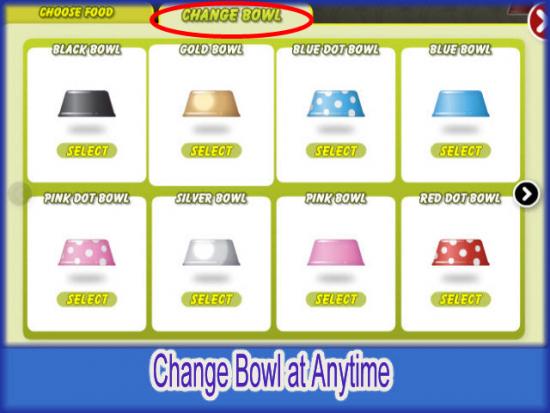
- When you open the kibble menu there is a tab at the top that will take you to a menu where you can change the decor of your pet bowl at no charge.
Washing your Pet

- You will see a pink bar of soap on the floor next to your pet when the game starts.
- This bar of soap will always be on the floor when you open the game. After you use it you can put it in your chest or the pet might slip on it.
- You will also see a bar of soap in your Neighbor’s houses and you can wash them as well.
- Click on the soap and drag it to your pet while holding down the left mouse button. Run the soap up and down over your pet and you will see your pet making washing movements.
- Each time you move the soap up and down you will earn a few coins and love points. This number increases as you progress in the game but starts out with 2 coins and 4 love points to 4 coins and 8 love points up to 40 coins and 40 love points.
Washing your Neighbor’s Pet
- This is done the same way as washing your own pet.
- You will earn varying amounts of coins and love points depending on how dirty the pet is.
- You can wash the pet using 2 to 6 strokes up and down before the pet is clean. The higher level the pet is the more points that are earning during washing.
Putting Clothes on your Pet

- The game gives you a few free items of clothing and you will need to dress your pet before you can progress on to Visiting Neighbors.
- 1. Click on the icon that looks like a T-Shirt.
- 2. This is your clothing storage area. Choose an outfit by clicking on it and while holding down the left mouse button drag the item to your pet.
- 3. You will see a puff of smoke and then the item will be on your pet.
- 4. In the future when you buy items of clothing in the store they will automatically go inside your clothing area for future use.
Running Away to the Pound
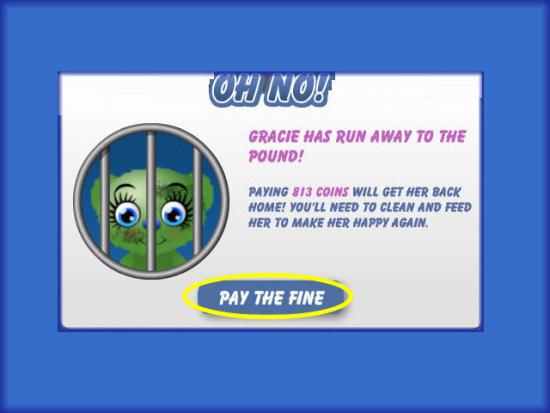

- If you do not check on your pet for a few days or if it runs out of food your pet will run away and the pound will pick them up.
- You will be required to pay a fee to get your pet out of the pound.
- TIP – Be sure to leave your pet Kibble that lasts at least 24 hours if you know you will be away.
Cleaning House/Good Housekeeping Bonus

Good Housekeeping Bonus – Earn 20 Love and 50 Coins as a Good Housekeeping Bonus whenever you clean your Neighbor’s house.
- This can only be done once per day per Neighbor for love points and Coins.
- When you visit a Neighbor for the first time you will see that trash items are scattered throughout each room.
- TIP – If you can’t find an item look for the flies! Flies hover around each piece of trash and they fly around so they are easier to spot than the trash itself.
- TIP – If you can’t find trash in a room exit to another room and come back in again as the trash will be in a different location when you return.
Trash items you will be asked to pick up and their values:

- Rotten Apple – 3 Coins
- Banana Peel – 5 Coins
- Pink Towel – 5 Coins
- Pizza Crust –10 Coins
- Cut off Jeans – 20 Coins
- Cookie – 20 Coins
- Wad of Paper –50 Coins
- Coffee Cup –50 Coins
- White T -Shirt –10 Coins
- Old Sock – 3 Coins
Happy Neighborhood Bonus


- Beginning in February 2010 the Happy Neighborhood Bonus and a new Neighborhood Bonus was introduced into the game.
- Only a few players at a time have been introduced to this new method and it is anticipated everyone will have it by March of 2010 so both methods are listed here.
- Each time a Neighbor cleans your house while you are gone you will receive 50 coins.
- Click on the green Petville pet that will be in your main room when you enter the game.
- If you choose to you can publish this accomplishment and award your friends 100 coins in the live feed.
Neighborhood Bonus

- You will still visit your neighbors and earn the “All Clean” bonus but it will be handled in a new way.
- Instead of cleaning every room of your Neighbor’s house you will now clean only the first room and the trash items are still worth the same amount of coins as before.
- Since there is now less trash in the game to clean overall you should be able to get through your visits faster.
- Above each of your neighbor’s images at the bottom of the screen you will see either a red, yellow, or green Petville symbol.
- Red – Pet is not clean. House is not clean.
- Yellow – Pet is partially clean. House is partially Clean. One or the other is partially clean.
- Green – Pet is totally clean. House is totally clean.
- If you place your mouse over your Neighbor there is a meter at the bottom that will show you what needs to be done.
- Now you will receive a one time lump sum bonus that you can control.
- Scan through your Neighbors and look for those with the Red Petville Icons. These are the very dirty houses in the game.
- TIP – It is best to clean the largest houses with the Red Symbols first.
- After all the red houses are clean then you can start working on the yellow. Green houses do not need to be cleaned but you will still want to visit to earn first time visit bonuses for the day.
Neighborhood Bonus Final Tally


- have cleaned all the houses you want for the day click on the green Petville Happy Neighbor Bonus Symbol at the bottom of the screen.
- Here you will see a meter and a tally of all you have earned for the day.
- If you have the time work to get the meter all the way to the right or at least as much as you can do for the day.
- You will earn money as follows:
- Green Symbols – You will earn 100 Coins for each house that has a green symbol.
- Yellow Symbols – You will earn 25 Coins for each house that has a yellow symbol.
- Red Symbols – You will earn 0 Coins for each house that has a red symbol.
- When you are ready to claim your bonus for the day click on “Collect Bonus” and you will earn the lump sum listed on the screen.
- It is completely up to you how much you want to earn for cleaning houses for the day.
- NOTE – If a house is very dirty there will be trash in all rooms and if the symbol is yellow there will only be trash in the first room. Green symbols have no trash.
- NOTE – Clicking on the symbol will tell you how many hours until you can claim the bonus again.
Shopping

- There are several fun stores for your pet to shop at for items such as clothing and furniture to fix up your house.
- Click on the Globe which says “World” at the bottom left menu and you will be taken to the Store menu.
- Click on the store you wish to visit.
- Use the arrows on each side to guide you along the store.
- NOTE – There are several items that offer you a color choice. If you see an item with multiple color squares on the price tag you will have to make a choice before you purchase or you will be given the default color which is what is showing in the store.
- When you click on an item a screen will pop up asking you to confirm the purchase so be sure to double check the quality and color before you hit “Buy”
- Any item purchased at the store can be sold back for 10% of its purchase price.
- You will earn 10 Love points for every 100 dollars you spend in the stores.
Petville Stores

- There are currently 4 Stores your pet can visit and shop using Petville Coins and 3 other locations your pet can visit outside of the Neighbor’s houses.
- Click on the “World” icon at the lower left of the screen.
- Click on the location you wish to shop at.
Clothing Stores

- Here you can purchase clothing items such as dresses, pants, skirts, shoes, hats and hair accessories for your pet.
- You can choose between Pet Fashion “Haute Couture,” Sportswear, and Costumes which are located on separate floors.
- When you find an item you wish to purchase click on it and you will see an image of your pet wearing that item along with the cost listed and how much money you currently have in the upper corner.
- There is a nice calculator/quantity feature that adds the cost of multiple items for you on the lower left hand side.
- If you change your mind click on “Cancel” or if you choose to purchase double check your color choice and quantity then click on “Buy” and the item will immediately be put into your clothing storage chest.
- If you do not have enough money for an item you can not see a preview of it on your pet.
- There is a link to purchase more coins at the top of each demonstration screen if you need it or you can go to the bank.

Pet Fashion “Haute Couture”
- This store carries high end designer fashions.
- Items range in price from 100 to 2,000 coins and some items are not available until they are unlocked at specific levels. Each item is marked with the level it is unlocked.

Sportswear
- Sportswear items include clothing from baseball uniforms to fencing outfits.
- Sportswear items range in price from 200-2,200 coins each.

Costumes
- This is a fun store that covers a broad range of costumes.
- Christmas Costumes, animals, pirates, ballerinas, Ninjas and many more.
- Costumes range in cost from 250 – 19,999 Petville dollars.
Furniture Store
- Here you can purchase just about any kind of furnishing for your home.
- The store is divided into three floors which are living room, dining, and bed and Bath.
- If you see an item you wish to purchase click on it and you will be given a prompt screen. NOTE- Several items in this store offer multiple colors for an item. If you see colored blocks next to the price on a price tag you have the option of choosing colors.
- When the item is on screen click on each colored square and the item will change colors so you can preview it before you purchase it.
- When you are ready to purchase double check which color you have chosen and the quantity you have entered and then click on “Buy” and the item will be immediately placed in your storage chest back at your house.
- If you change your mind simply click on cancel.

Living Room
- Here you will find sofas, coffee tables, lamps, fireplaces, Televisions, Telephones, Artwork for the walls, and much more for your living room area.
- Prices range from 125 – 12,000 Petville Coins.
- New items are added weekly.

Dining
- Here you can buy anything that has to do with the kitchen or dining area.
- There are multiple items that have color choices which are indicated on the price tag.
- Prices range from 200 to 2,000 Petville Dollars.

Bed & Bath
- Here you can buy anything you need for the bedroom or bathroom. From beds, bathtubs, toilets, to full size walk in closets this is the store to find anything you need to build a great bedroom and bath room.
- There are several items available in many colors.
- Prices range from 125 to 2,000 Petville Dollars.
- New items are added weekly.
Hardware Store

- Here you will visit the hardware store known as “Builder Barn”
- You can buy anything needed to spruce up your house such as paint, wallpaper, flooring to doors and windows.
- The store is divided into 3 categories – Walls, Floors, and Doors & Windows.
- There is a huge assortment of items that range in price and quality.
- New items are added each week.
Walls
- Here you will find a huge assortment of colors and patterns to go on the walls.
- There is a large sample area so you can decide how it looks in a room before you purchase it.
- Prices range from 225 to 600 Dollars for wall colors and coverings.
Floors
- Here you will find a huge assortment of flooring with many varied colors, textures and patterns.
- There is a large sample are so you can decide if you like how it looks before you purchase it.
- Prices range from 225 to 525 Dollars each.
Doors & Windows
- Here you will find a large assortment of doors and windows to place in your home.
- There are several traditional doors and doors with glass cut outs and fun doors such as a bank safe, and a dungeon door.
- Prices range from 225 to 600 for doors and windows in the store.
Car Dealership

- Here you can purchase a car, motorcycle, scooter or bicycle to put in your pet’s Garage which is available around level 30.
- Once you have a garage you can purchase a vehicle and you will need to place it in your garage.
- TIP – It will be quite a while before you are able to afford a vehicle. Do not purchase one unless you will have some money left over or you will have to start all over.
- NOTE – The vehicles are for decorative purposes only. The pets do not sit in them or drive them in any way.
Luxury Car Emporium
- Cars range from $14,000 station wagons to million dollar sports cars with customizable colors.
- Motor cycles range from 5,500 to 15,000 and you can choose from several available colors.
- Scooters are available for 2,500 to 5,500 dollars with your choice of color.
Petville Premium Showroom

- Added February 2010
- This store is primarily for high end items that can only be purchased with Petville Cash which must be purchased by the player with a major Credit Card or other approved Method. (See Purchasing Petville Cash above.)
Other Places to visit in Petville
Makeover Salon

- Here you can give your pet a full makeover in the Petville Spa
- This is the same spa where you pet was built when you started the game.
- Choose to change or update your pets appearance by clicking on the features at the top of the page.
- There is no charge to change your pet’s features, gender, color or name.
- Choose the feature you wish to change and hit “Save”
Bank

- Here you can purchase extra coins to use in your game.
- You will be taken out of the game and to another screen where you can enter in you credit card or Paypal information securely.
- Once you purchase your coins you will be brought back to the game and the coins instantly credited to your account.
- If you purchased coins and they are not showing up you must contact Zynga Games to resolve it.
Bubble pop mini game

- Petville has a special Mini game for you to play with your pet for fun and to earn extra coins.
How to Play


- The object of the game is to pop the required number of bubbles asked of your pet per level.
- Your pet will blow bubbles from their bubble wand and large bubbles will emerge that when clicked on by your mouse will pop and become several smaller bubbles. The wind is carrying the bubbles to the right side of the screen very fast and you have to move quickly to get as many as you can.
- If you click on (pop) more than the minimum required of you per level you win that level.
- You are awarded .5 coins per bubble popped each level.
- There are unlimited levels and you play until you lose.
- TIP – When the bubbles are released pop the ones at the outer right and work your way in to pop the most bubbles.
- You can play this game as many times as you wish.
Special Collections
- Periodically Petville offers special collections in their free gifts area.
- Each item is offered as a gift one piece at a time for one day only.
- The more neighbors you have the better your odds of getting the entire collection.
- Collectibles can be sold back for extra coins if you have too many of them.
Sassy Girl Dolls Collection

- Sassy Girl Dolls –Sassy Girls Brooklyn, Madison, Kourtney, and Blake.
PAWZ Band Collection

- PAWZ Band – Singer, Drummer, Bassist, Keyboard player and Guitarist.
Toy Collectibles

- These are the toys you can collect by watching the live feeds.
- A few are seen here – Cat, Puppy, Koala, Bunny, and turtle.
- Several New Toys will be released each month.
Farmville Collectibles

- Introduced February 2010
- In the first cross promotion of 2 games owned by Zynga Petville is featuring a Farmville Collection for display in your pet’s house.
- There are 10 pieces to this collection and 1 item will be available to gift your Neighbors for free each day for 10 days.
- 3 of the 10 are shown in the image above. Some of the Collectibles are animated and move.
Weekly Challenges

- In January 2010 Petville introduced weekly challenges to earn Badges and special coins and love point bonuses.
- Each week at least 1-2 new challenges will be added and posted.
- Click on the challenges box as seen above to learn of the new challenges.
- Once completed you will earn a badge and a bonus you can share with your Neighbors via News Feed.
Challenges

- “Boogie Monster” – Dance with 10 Neighbor’s this week. (You can only dance with a particular pet once per day)
- “Coffee Fiend” – Pick up 10 cups of coffee while cleaning Neighbor’s houses this week.
- “Who Loves Ya’ Baby!” – Accept 5 gifts sent to you by Neighbors this week.
- “Sock Monkey” – Collect 25 Socks while visiting Neighbors this Week.
- “Kibble Lover” – Collect 10 Gems after feeding your pet Peppermint Kibble this week.
- “The “it” Pet” – Have 5 Neighbors visit you this week.
- “Welcome Home” – Adopt 4 lost pets over the next week. (Extra week was added ended February 17th)
- “Daisy Age” – Have 5 Daisy Vases in your home this week.
- “Roses N’ Kisses – Accept 5 Roses and 5 Kisses as gifts during Valentine’s Week.
Lost Toys

- Every once in awhile either in your house or while visiting a Neighbor and cleaning their house you will come across a closed a chest.
- Click on this chest and there is a lost toy inside.
- You will automatically earn 100 coins for opening the chest.
- If you click on “Find this toy a home” you will trigger a notification on the News Feed and your Neighbors can adopt this lost toy by clicking on a link.
Leaving Comments for Your Neighbors

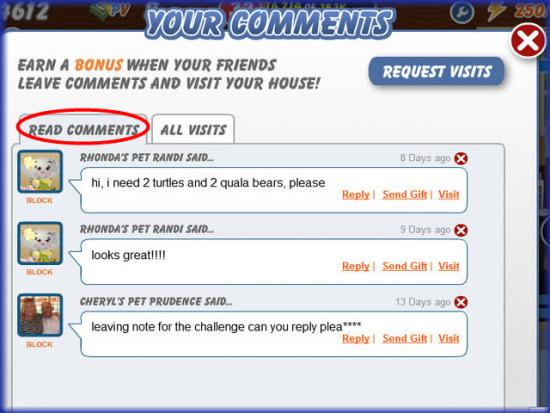
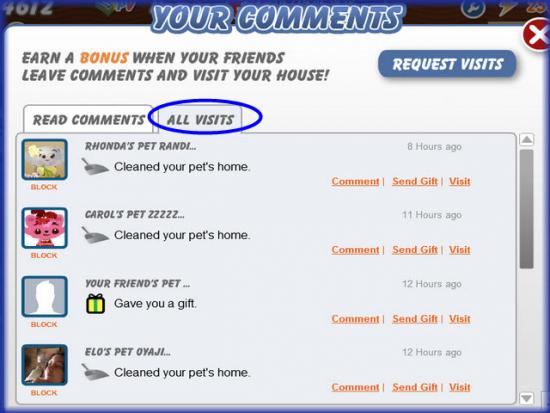
- Introduced into the game February 2010
- Now you can leave comments for your Neighbors.
- Click on the Pen and Paper icon at the bottom of the screen.
- Type in your Message and your Neighbors will get it next time they log into the game.
- Your neighbor will also receive a popularity bonus each time a comment is left.
- Be sure to leave comments when you visit your neighbor and they will do the same for you.
- NOTE – Do NOT leave personal messages in the comment area as others can read your comments and you can read theirs when you visit them.
Popularity Bonus
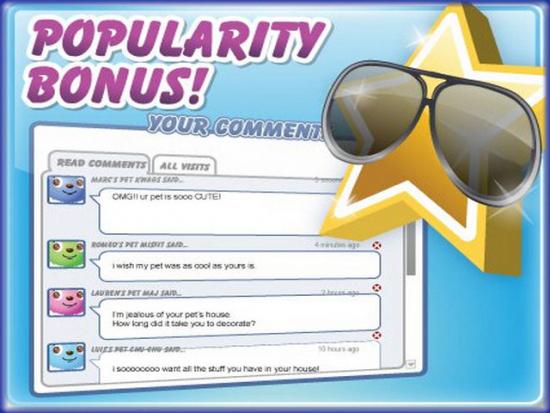
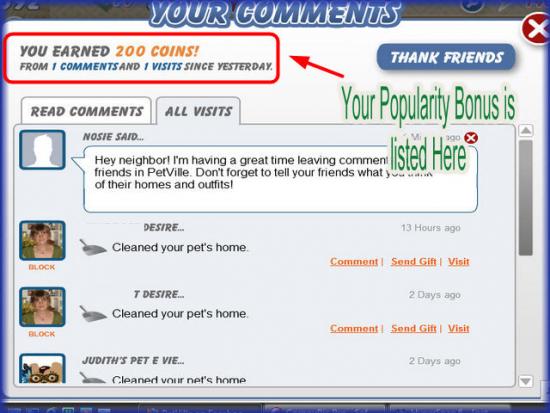
- You earn a popularity bonus for each person that visits you and leaves a comment.
- Click on the comment icon then at the top of the comment area click on “Bonus” to collect.
- This bonus can be collected once every 24 hours.
- You will earn 100 coins for each visitor and 100 Coins for each comment left.
Flower Bouquets

- Each pet is given a flower pot in some rooms with wilted flowers.
- Purchasing a bouquet will cause the flowers to come to life and look nice for a certain amount of time.
- The flowers in this pot must be purchased and only last an allotted amount of time.
- NOTE – Once you choose a flower and it takes effect you can not get back into the menu and will have to wait until the flowers wilt to start a new bouquet.
- New longer lasting bouquets become available the more you progress through the game.
- Mouse over the flowers at any time to see how much time left before they wilt.
- NOTE – You can also change the flower pot design free of charge by clicking on the tab at the top of the menu.
Types of Flower Bouquets

- There are 10 Flower Bouquets available for purchase.
- Click on the flower pot to access the menu and purchase fresh flowers.
- Each Flower has a different cost, time before it wilts, and number of love points awarded. (See below)
- You must purchase flowers for each individual flower pot in your pets home.
- This is an optional activity but it will look nice and earn you some extra coins and love points.
Daisy
- Wilts in -4 Hours
- Cost – 75 Coins
- Love Points – 5
- Unlocked Level -1
Nasturtium
- Wilts in -8 Hours
- Cost – 100 Coins
- Love Points – 5
- Unlocked Level -1
Daffodil
- Wilts in -24 Hours
- Cost -200
- Love Points -10
- Unlocked Level -4
Bluebell
- Wilts in -2 Hours
- Cost 50
- Love Points –
- Unlocked Level -7
Aster
- Wilts in -12 Hours
- Cost -125
- Love Points -10
- Unlocked Level -12
Violet
- Wilts in -4 Hours
- Cost -150
- Love Points -5
- Unlocked Level -15
Petunia
- Wilts in -8 Hours
- Cost -200
- Love Points 5
- Unlocked Level -19
Poppy
- Wilts in -24 Hours
- Cost – 400
- Love Points -10
- Unlocked Level -24
Orchid
- Wilts in -2 Hours
- Cost – 100
- Love Points -5
- Unlocked Level -31
Black Orchid
- Wilts in -12 Hours
- Cost – 33
- Love Points -10
- Unlocked Level -37
Decorating Rooms
- To decorate a room you will need to go to the various stores and purchase the items you wish to place in your house. (See Shopping)
- The items will be placed in your storage chest.
- When you are ready to decorate go to the room and open the storage chest. Click on the item and while holding down your left mouse button drag the item to the room and place it where you want it.
- TIP -Sometimes it is very difficult to place items inside shelves. Drag the item a little bit above the shelf and carefully drop it into place.
Types of Rooms
- There are 9 Rooms that will open at varying times in the game. You will start out with one room and your second room will be unlocked at level 8 with rooms unlocking every 8 levels until you reach level 24 then you can purchase the last 2 rooms (rooms 5 and 6) by clicking on the small lock icons at the far right side of the rooms map. (See images below)
- To access your rooms click on the house icon in the lower right corner of your screen. Each box represents one of your rooms.
- TIP -You can also click on the arrows on each side of a room to be taken to the next room in your house.
- Some rooms will come with furniture in them such as the kitchen and bathroom. If you do not want the room to be a kitchen you can sell the items and replace them with whatever you prefer.
- The final 5 rooms available must be purchased. Room 5 costs 20,000 Petville coins or 20 Petville Cash and is a garage. Room 6 costs 50,000 Petville coins or 25 Petville Cash and is a spare room that can be made into anything you choose.
- Rooms 7 through 9 have been added but it is too early to have information on these rooms at this time. As soon as information is available this guide will be updated.
- The garage room number 5 and is the only room that can not be made into something else as there is a large garage door and yard in the scene. This is a good area for your cars, bicycles, helmets and recreational items to be stored.
- It is possible that even more rooms could be added in the future so watch for the notification.
Room 1
- Unlocked Level -1
- Type of Room -Main Room – This is the room your pet will default to when the game begins.
Room 2
- Unlocked at Level -8
- Type of Room – Kitchen (Cabinets and Refrigerator are given to you.)
Room 3
- Unlocked at Level -16
- Type of Room – Your Choice (Possible Bedroom)
Room 4
- Unlocked at Level -24
- Type of Room – Bathroom (Sink, Bathtub, Toilet and tiled walls are given to you.)
Purchasing Rooms


- To purchase rooms 5 and 6 you must click on the little lock symbol inside the room maps area.
- Room 5 is 20,000 Petville Coins or 20 Petville Cash
- Room 6 is 50,000 Petville Coins or 25 Petville Cash
- You must purchase room 5 before room 6.
Room 5
- Unlocked at Level- Purchase for 20,000 Petville Coins or 20 Petville Cash.
- Type of Room – Garage
Room 6
- Unlocked at Level – Purchase for 50,000 Petville Coins or 25 Petville Cash.
- Type of Room- Your Choice
Additional Rooms 7 through 9

- In February 2010 Petville has added a top layer with 3 new rooms that must be purchased.
- Once specific information about the rooms becomes available this guide will be updated.
Inviting Neighbors


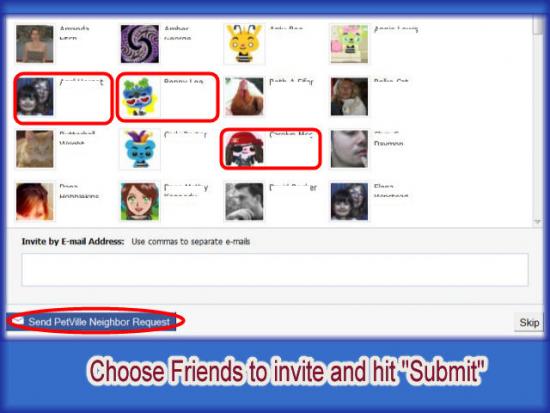
- It is critical to your success in Petville that you have as many Neighbors as possible.
- There are a few ways to invite Neighbors.
- Neighbors must be on your Facebook Friend list and they must also be active players of the game.
- You can send an invitation to someone who is a Facebook Member but does not play the game to get them interested in the game and they will be prompted to join.
- Look in the Neighbor’s section at the bottom of the screen. Click on the “Add Neighbor” area in the empty houses or click at the top of the screen under “add Neighbors” from time to time the game will prompt you to add more Neighbors too.
- Once you click on “add Neighbors” you will be taken to a screen with a list of all of your Facebook friends.
- Click on those you wish to invite and hit “Submit or Send Invitation” and they will be sent an invitation right away.
- NOTE – You will be much more successful if you send a personal message with your invitation asking your friends to play.
Visiting Neighbors

- Visiting Neighbors in Petville is the top method of generating income for you.
- You can have a maximum of 500 Neighbors.
- Each visit will earn you 50 Coins, and 50 Love Points and deduct 2 energy points from your score once per day.
- Next you can clean your neighbor’s house for any where from 100 to 300 coins depending on their level and how many rooms and when you finish you will earn the “Good Housekeeping Bonus” which earns you 50 Coins and 20 love points.
- This could potentially earn you a maximum of 400 Coins and 70 love points per visit. You will always earn a minimum of 300 Coins and 70 love points per visit.
How to Visit your Neighbors

- How to visit:
- 1. To visit your Neighbor click on their icon at the bottom of the screen in your Neighbor Menu.
- 2. Once taken to your Neighbor’s house you will be prompted to perform a welcoming task such as high five, dancing, gossiping, handshake, tickle or kiss.
- TIP – If you are visiting a lot of Neighbors choose the high five as it is the shortest action available and will save you a lot of time.
- 3. Next you will clean your neighbor’s house by clicking on the trash laying around the house. (See Cleaning Neighbor’s House)
- Once you finish you can hang out with your Neighbor or move on to the next visit.
- NOTE – You can visit a Neighbor as many times as you wish but will only receive coins for it once per 24 hours.
Petville Gifts
Sending Gifts


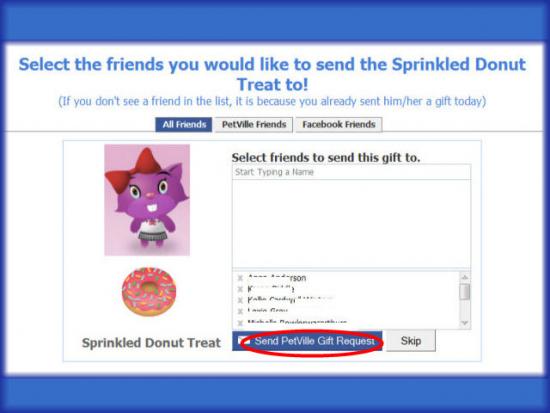
- It is important that you send gifts to your Neighbors daily to encourage them to do the same as the gifts are another huge part of your income.
- You can either sell the gifts people send you or use them in your pet’s home.
- To send a gift to your Neighbor you can either click on the gift at the menu near the bottom center of the screen, or you can click on the “Free Gift” tab at the top of the screen.
- You will then be taken out of the game to a screen where you can choose which free gift to send to your friends.
- You can only send to a maximum of 20 Neighbor’s per day.
- Click on the item you wish to send and then click on the names of each person you wish to send to and then hit “Submit” this will send a notification to your friends that they will find in their News Feed area on Facebook.
- Each gift will need to be individually accepted by your Neighbors.
- You can only send out free gifts once per 24 hour period.
Receiving Gifts



- Receiving gifts is the second largest income earner for you in the game.
- To receive a gift click on the “Home” button at the top left of your Facebook page.
- This will take you to your newsfeed page. Look in the upper right hand corner for “Requests” and look to see if you have pending gift notifications known as “Petville Requests” If you have requests click on the link and you will be taken to the Notifications page.
- Here you will see a list of all the games you play at facebook and any gifts or invitations you have been sent by your friends.
- You will see a message saying a particular friend has sent you a gift. Click on “Accept” or “Decline”
- If you accept you will be taken to an acceptance page.
- If you have more gifts to accept click on “Yes” and you will be taken back to the Notification page to accept other pending gifts.
- When you are finished you will be taken to the game to open your gifts.
- When back in the game click on your storage chest to claim your free gifts.
- Some free gifts can be sold back for coins and some can not. You will have to try by dragging the item to the cash register inside your storage chest.
- TIP – It is a good idea to scan the Newsfeed area daily to maximize the gifts you get in a day.
- Note – You can only have 30 gifts in your trunk at one time.
- Make sure you open them or you will lose any gifts you open when your storage chest is full.
Facebook Notifications
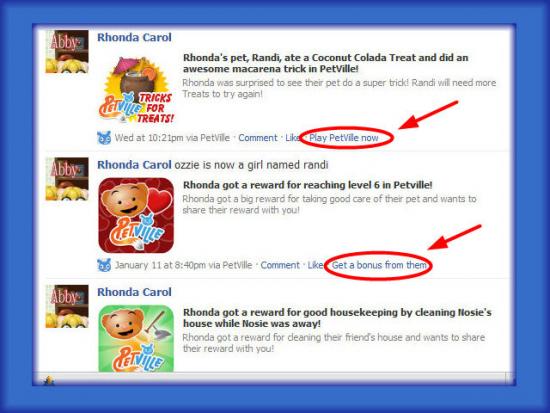
- Whenever anything special happens in your game such as completing a challenge, adopting a toy, or meeting a game milestone you will be given the option to share your bonus with your Neighbors.
- Whenever these opportunities arise it is always wise to share as this will make your neighbors happy and encourage them to return the favor.
- Notifications are a great way to increase your income with very little effort. All you have to do is click a link.
- TIP – Scan the Newsfeeds several times a day as some of the reward notifications are time limited or only have a certain number of bonuses offered.
- To find your Newsfeed click on “Home” at the upper left corner of your Facebook Menu.
- You will be taken to a page where there is an ongoing list of notifications posted for all kinds of applications on Facebook that your friends are playing. In the upper right hand corner there is a summary list of all items you have been sent called “Requests” Look at this menu for “Petville Requests” if you have any click on this link where you will be taken to the Notifications page.
- Once on the Notifications page you will see a list of all the friends that have sent gifts to you. Click on accept to claim gifts.
Petville Treats
Treat Gifts



- When you give a treat cookie to a Neighbor or when you feed your pet one you will both be rewarded with seeing your pet under the effect of the treat.
- Treats will make your pets do all kinds of funny things for a few seconds.
- There are currently 10 Cookie treats you can give to your Neighbors under their daily free gift. (This number changes frequently)
- Drag the treat from the storage trunk to your pet and the pet will eat the treat. Then sit back and enjoy your pet’s funny antics.
- You will immediately receive 100 to 150 coins after your pet eats a treat.
- TIP – Eating several treats in a row takes time but it is a great way to earn extra money fast.
Treats and their Effects
Ninja Treat
- This treat causes your pet to run off the screen in a puff of smoke and then appear very close up to the screen looking right then left and then appearing at the top of the screen upside down looking right and then left and then runs back into place.
- Bonus – 100 Coins
Bubblegum Treat
- This treat causes you pet to start juggling several dark purple balls and then he throws them up in the air and they come back down and bounce on their head.
- Bonus – 150 Coins
Alien Abduction Treat
- This treat draws your pet up into an alien spaceship and gives them a fast ride all over the screen and drops them safely back at home.
- Bonus – 100 Coins
Coconut Colada Treat
- This treat causes your pet to dance the Macarena Dance.
- Bonus -150 Coins
Gold Medal Cookie Treat
- This treat causes your pet to turn a couple of cute cartwheels.
- Bonus – 100 Coins
Angel Cake Treat
- This treat will make your pet lighter than air for a few moments and they will flap their arms as if flying.
- Bonus – 100 Coins
Sprinkled Donut Treat
- This treat finds your pet with a hula hoop around its feet on the floor. Pet picks up the hoop and starts using it around her waist and then all of a sudden there are hoops around both arms too. Your pet is very good at hula hoops.
- Bonus – 150 Coins
Wonderland Treat
- This treat causes your pet to become very tiny and then all of a sudden grow very large.
- Bonus – 150 Coins
Cassette Tape Cookie Treat
- This makes your pet act like a rock star with an electric guitar. The pet will do a split and an electric guitar will be thrown to her and she will rock out a few moments.
- Bonus – 100 Coins
Musical Treat
- This treat will have your pet dancing to the music ending in a spectacular split.
- Bonus – 100 Coins
Irish Cookie Treat
- This treat will have your pet dance an Irish Jig.
- Bonus – 100 Coins
Petville Fun
Petville Theme Song
- Are you a fan of the Petville Theme song? Did you know there are 3 versions that play at random when you enter the game?
- The theme song was written and performed by Parry Gripp.
- To listen to all 3 versions follow this link and scroll down until you see “Petville” http://parrygripp.com
Petville Links
- Facebook – http://www.facebook.com
- Zynga Games – http://www.zynga.com
- Petville at Facebook – http://apps.facebook.com/petvillegame/
- Petville Forums – http://forums.zynga.com/forumdisplay.php?f=215
Petville Honorable Mention/Advanced Images
- Here are some photos of my Neighbor’s Pets that were kind enough to help me with this strategy guide!
- Thanks for all of your help!
- These photos are great examples of Advanced Petville Players.

- Pet’s Name -“Prudence”
- Owner -Cheryl

- Pet’s Name -“Oyaji”
- Owner – Elo

- Pet’s Name -“Sam”
- Owner -Gail

- Pet’s Name -“Sandy”
- Owner -Alec

- Pet’s Name -Maggie
- Owner -Ruthie

- Pet’s Name -“Brownie”
- Owner -Jess

- Pet’s Name -“ZZZZZ”
- Owner -Carol L.

- Pet’s Name -“Copycat”
- Owner -Karin

- Pet’s Name -“Klynn”
- Owner -Katrina

- Pet’s Name -“Magenta”
- Owner -Vanessa

- Pet’s Name -“Bobo”
- Owner – Pea

- Pet’s Name -“Crystal”
- Owner – Karen R.
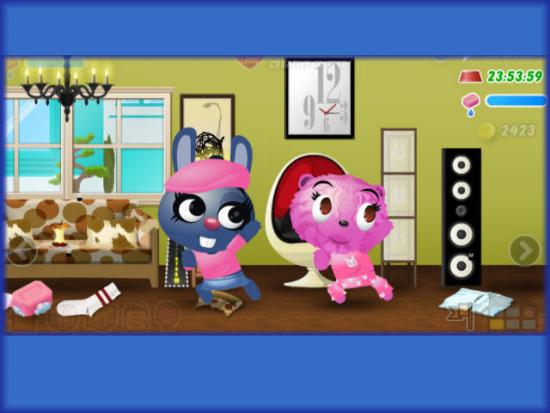
- Pet’s Name – “Madison”
- Owner – Anna

- Pet’s Name – “Grasshopper”
- Owner – Vicki S. M.


- Goodbye!
More articles...
Monopoly GO! Free Rolls – Links For Free Dice
By Glen Fox
Wondering how to get Monopoly GO! free rolls? Well, you’ve come to the right place. In this guide, we provide you with a bunch of tips and tricks to get some free rolls for the hit new mobile game. We’ll …Best Roblox Horror Games to Play Right Now – Updated Weekly
By Adele Wilson
Our Best Roblox Horror Games guide features the scariest and most creative experiences to play right now on the platform!The BEST Roblox Games of The Week – Games You Need To Play!
By Sho Roberts
Our feature shares our pick for the Best Roblox Games of the week! With our feature, we guarantee you'll find something new to play!Type Soul Clan Rarity Guide – All Legendary And Common Clans Listed!
By Nathan Ball
Wondering what your odds of rolling a particular Clan are? Wonder no more, with my handy Type Soul Clan Rarity guide.







