- Wondering how to get Monopoly GO! free rolls? Well, you’ve come to the right place. In this guide, we provide you with a bunch of tips and tricks to get some free rolls for the hit new mobile game. We’ll …
Best Roblox Horror Games to Play Right Now – Updated Weekly
By Adele Wilson
Our Best Roblox Horror Games guide features the scariest and most creative experiences to play right now on the platform!The BEST Roblox Games of The Week – Games You Need To Play!
By Sho Roberts
Our feature shares our pick for the Best Roblox Games of the week! With our feature, we guarantee you'll find something new to play!Type Soul Clan Rarity Guide – All Legendary And Common Clans Listed!
By Nathan Ball
Wondering what your odds of rolling a particular Clan are? Wonder no more, with my handy Type Soul Clan Rarity guide.
Pet Society Vacation Walkthrough
Pet Society Vacation for the iPhone is a fun sequel to the well loved Pet Society played on Facebook. Import your pet from your Facebook game or, if you’re starting new, design your very own pet and guide him through his tropical vacation. Do things such as decorate his houseboat, visit all kinds of fun shops, and scuba dive for treasures and money which can be reinvested into your pet’s vacation paradise. Gamezebo’s Pet Society Vacation quick start strategy guide will provide you with detailed images, tips, information, and hints on how to play your best game.

Game Introduction: Pet Society Vacation
Pet Society Vacation for the iPhone is a fun sequel to the well loved Pet Society played on Facebook. Import your pet from your Facebook game or, if you’re starting new, design your very own pet and guide him through his tropical vacation. Do things such as decorate his houseboat, visit all kinds of fun shops, and scuba dive for treasures and money which can be reinvested into your pet’s vacation paradise. Gamezebo’s Pet Society Vacation quick start strategy guide will provide you with detailed images, tips, information, and hints on how to play your best game.
Quick Start Guide
Getting Started

- Pet Society Vacation is a free application and can be found by clicking on the Play Now” button at the top of this page.
- You will be asked if you would like the game to send you push notifications. This includes alerts, sound and icon badges. You can configure these settings at any time in the game.
- Next you will be asked to give permission for the game to access your Facebook information such as basic information, email address and permission to post to your profile wall.
- If you are already playing Pet Society on Facebook you will be happy to know that by logging into your Facebook account your pet will import into the game.
- You will be given reward packages to start you out and the further along you are in your Facebook game the more elaborate reward package and bonus gifts you will receive.
- As the game loads and between scene changes there is a tip screen which gives very handy tips to help you in the game.
- There is a brief game tutorial which will be explained here in much more detail.
- If you see a red disk appear in the upper left corner this is just the game being saved.
- You will start out with your pet that lives in a house boat. This boat will change to a more elaborate boat as you level up. This is your home base where the game will always load to.
Game Currency

- There are two currencies in Pet Society Vacation.
- Shells – These are the basic game currency and you are given 8,000 to start you out. You can purchase items in the game stores such as clothing, furnishing, magical items, and food.
- Pearls – This is the secondary currency and the game will give you five free pearls to use in the tutorial phase. If you want more you will have to purchase it as an in app purchase and it will be charged to your iTunes account. Pearls can buy you high end items that are animated or that give you special advantages such as a scuba mask that allows you to search for treasures longer. The items in the Boutique are almost exclusively pearl items.
- How to obtain more currency – You can earn more seashells by scuba diving, interacting with your neighbors, selling older items back to the store,or using your pearls to buy more.
- There is an exchange screen that allows you to exchange shells for pearls. You can access this by tapping on the currency indicators at the top of the screen.

- Selling items back – Open the suitcase by tapping on it and then tap on the cash register found at the far left. Next, drag the item you wish to sell to the blank screen. You will be able to sell an item for about one third of what you paid for it. Shells are the only currency earned when you sell items back to the store and they will be credited instantly after you sell the item.
Experience

- Experience points are awarded each time you do any kind of action in the game. You earn a little more for purchasing items and if you look at the top right of the screen you will see the experience meter or bar. This bar fills up a little bit at a time with a gold color each time you earn experience points.
- When the experience bar completely fills up you will reach the next level in the game and you will be rewarded a prize of pearls, shells, an item for your ship or all of these items at once.
Health – Feeding your Pet

- Note the meter with the heart along the top right of the screen. This is your pet’s health meter.
- If this is empty your pet will be weak and will move slowly. The only way to fix this is to feed your pet.
- Feeding your Pet – To feed your pet you will have to tap on the suitcase icon at the bottom left side of the screen. When this opens you will find one apple for your pet. You will have to immediately go to the food store and stock up on a few items so you have food available next time you need it.
- Use your fingertip and drag the apple to your pet. It should land next to your pet or in your pet’s arms. He or she will immediately eat the apple and you will see some health appear in the meter. It won’t fill up but once you get some more food and have your pet eat it you will be able to fill it which lasts a while.
- Be sure not to spend too much money on food. Purchase basic foods such as milk, carrots, apple, pears, corn. You can purchase the fancier more expensive foods as they will give you more health but in the beginning it is best to save your coins until you have a good nest egg.
Bathing your Pet – Get rid of the flies!

- You will notice right away that your pet has flies all around it.
- This means your pet is dirty and needs to be washed. You will need to do this periodically throughout the game as the pet gets dirty fast. Especially if you go outside of the boat and visit friends, stores, or scuba dive.
- Bathing your pet – Tap on the suitcase at the bottom left of the screen and drag the bar of soap to your pet and then move your fingertip back and forth in a scrubbing motion over your pet. Do not break contact with the screen or you will drop the soap.
- You will see bubbles for a few moments and then the pet will start to sparkle. You can now put the soap back or leave it in the house if you prefer.
- It is usually best to put it back in the suitcase in case you want to wash your pet while visiting a neighbor or if you want to wash your neighbor’s pet to help them out.
Leaving your boat – Exploring the Island

- To leave your boat tap on the open door icon at the bottom left corner of the game screen.
- You will now find yourself at the island map screen which shows you all the shops and activities you can access.
- Tap on the location you wish to go to.
- Anytime you want to leave a location tap on the open door icon or the boat icon to go back to your home.
Island Shops
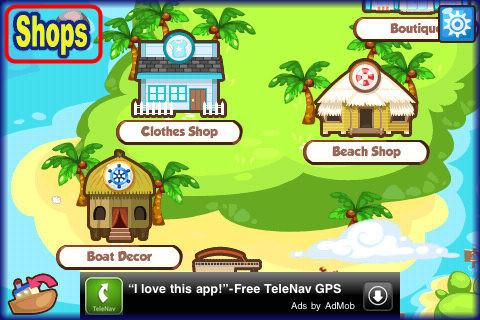
- There are currently six shops available to your pet. This may change in future game updates. These shops are updated once every week where many new items are added for your pet to purchase. Sometimes these are based on a theme or a holiday.
- Once you tap on the door to exit your boat now you can tap on a shop to go inside. You will be greeted by a salesperson.
- Use your finger and drag the screen to the right to scroll through the stores.
- Note that items for sale are purchased with shells and pearls.
- The island shops you can access are;
- Boat Decor Shop – this is where you can find decorative items for your boat as well as furniture, carpet and wallpapers. Be sure to talk to Cap’n Ahab when you visit.
- Beach Shop – This shop sells all kinds of items used on the beach such as sand castles, surf boards, sand buckets, sea anemones, starfish and more.
- Clothes Shop – This is a fun shop where you can purchase clothing, wigs, hair accessories, hats, shoes, and jewelry for your pet. Most of these are island themed and sold with shells and pearls. Note – Take a look at the buttons at the bottom right of the screen. If you have a girl pet tap on the pink girl pet icon to see the girl clothing only. If you have a boy pet tap on the blue boy pet icon to see the boy clothing only. Tap on the wig or accessories buttons to access those areas of the store.
- Boutique – This is the high end shop of the Island where most items are sold only for pearls that you must purchase using your iTunes account. This is the exclusive shop and if you look to the bottom right of the screen you will see three floors you can access. The first floor will show you items for your boat such as furnishings and decor items. The second button will take you to high end items for your pet such as wigs, scuba masks, and clothing items. The final button is general items mostly for decor or to gift to friends.
- Mystery Shop – Here you can purchase unusual fun items for your pet such as mystery boxes, win or lose boxes, or Kokeshi doll boxes.

- Mystery Boxes – These come in three sizes small (purple) for 200 shells, medium (blue) for 350 shells, and Large (Gold) for 500 shells. Each box once purchased will go into your inventory and you will have to bring it out and give it to your pet so they can open it.
- Each box has a mystery item which can either be used by your pet or sold back for coins. The gold boxes give the best items for your money.
- **How to open Mystery Boxes! – This can be very tricky as it is different than the Facebook game method of opening the boxes. Bring the box out of inventory into a room and then close inventory by tapping on the red “X” in the right corner. Next, hold your fingertip on the mystery box until it lights up then your pet will come over and open it. You can not hand it to the pet like you can in the Facebook version. Once opened a message will appear showing you what you have won and the item will go straight into your inventory where you can acces it right away.
- Win or Lose Box – These can be purchased for 400 shells each and may or may not have something in them. If they do it will be a great high end prize.
- “Kokeshi” Dolls – These are purchased only with pearls and are a collectors item in the game.
- Food Shop – The food shop is where you purchase all kinds of great island themed foods for your pet. You can also purchase the basic fruits and veggies but if you use the buttons along the bottom right you can toggle between rooms that hold food and exotic tropical drinks. Make sure you keep food in your inventory at all times in case your pet becomes weak.
How to move items in and out of inventory


- There are two types of inventory in the game.
- Suitcase – This holds your food, furniture and anything accept clothing items that you purchase or have been gifted in the game.
- Clothing – This holds all of your clothing, jewelry, accessories, hats and wigs in the game.
- Tap on either the suitcase or the shirt button to access one of the inventory areas.
- A panel will open along the bottom and you will see all of the items you have in inventory there. Use your fingertip to scroll right or left to see all items.
- To remove an item hold your finger down on it and flick it gently upward into the game scene.
- To place an item back into inventory use your finger tip and flick it downward toward the inventory area and it should go back into it.
- Note – The cash register is for selling items back to the store and the gift icon is for gifting items in your inventory to your friends. (See “Currency” for information about selling items back to store and “Sending Gifts to your friends for information about gifting.)
How to Decorate your Boat


- Once you visit the various stores and purchase the items that you wish to use to decorate your boat they will move into your inventory.
- When ready to place them tap on the suitcase button to open the inventory panel.
- Use your fingertip to scroll through the items and when you are ready place your fingertip on item and drag it up into the scene. Use your fingertip to guide it into place.
- Wall hangings wills tick to the wall and you can also place items on tables and sofas if you place them carefully.
- If you want to remove an item simply follow the process in reverse.
- Once you have several rooms in your boat you can decorate all of them in this manner.
How to access the different rooms of your boat

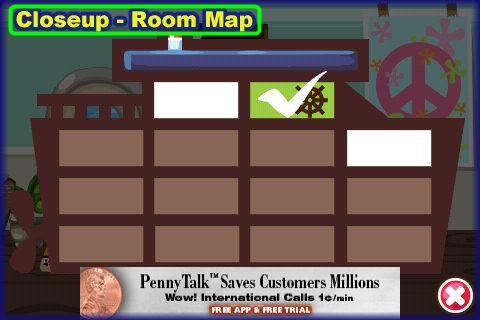
- As you level up in the game you will unlock more rooms in your boat that you can decorate.
- There are currently fourteen rooms that can be unlocked and used in your boat.
- When your friends visit your boat they will be able to access all of these rooms as well as you will be able to access all of their rooms when you visit them.
- Tap on the boat map icon located in the lower right corner of the game screen while you are in your boat.
- This will take you to an enlarged version of the map.
- Each white square represents an unlocked room on your boat. The room with the ship wheel is your main room that you are always in when you load the game.
- Each time you are in a different room you will still be able to access the shops, all of your inventories and visiting neighbors.
- Simply tap on the room you wish to visit and when you exit the game you will always return to the main room with the ship wheel.
How to change your Pet’s clothing, Hair and accessories

- Once in your boat tap on the shirt button at the bottom left of the screen. This will open your clothing inventory.
- Take your fingertip and scroll through the items to your right or left and choose what you want to put on your pet.
- Take your fingertip and drag the item and place it over your pet and it will immediately fit on the pet.
- If you put a wig on your pet you will not be able to place a hair accessory on with the wig like you can in the Facebook version. Hopefully this feature will be updated soon.
- You can change clothing at any time.
- Purchase all kinds of island themed clothing in the clothing store and they will be found in your clothing inventory.
How to change your pet’s appearance

- If you wish to change your pets physical appearance such as color, ears, eyes, body type and more you can do so by logging into your Facebook account and changing it in the Stylist shop in the game.
- Once you do this the next time you log into the app you should see your pet’s physical appearance has changed.
- There is a charge to do this in the Facebook game but not in the app.
Scuba Diving for Treasure


- You can take your pet scuba diving for treasure and shells which are added to your totals for use in the game.
- You are given a full scuba outfit which can be found in your clothing inventory.
- When you go diving you do not have to put it on as it will automatically be on your pet when you enter the scuba kiosk.
- Note – In the boutique and the beach shop you can purchase a more advanced scuba mask and flippers using pearls that will allow you to stay underwater and swim through rougher currents than your normal outfit will allow.
- Tap on the open door button and then when at the map look toward the east side of the map until you see the “Scuba Kiosk” and tap on it.
- You are given three oxygen tanks and you are allowed to dive once every three hours at this time.
- When ready to begin tap on the green “Dive!” button.

- You will need to hold your finger on the screen and navigate it through the underwater maze. Be sure to avoid the fish swimming around you and the rocky edges.
- When you see coins or treasure chests be sure to swim into them to collect them. You must touch them or it doesn’t count.
- You will be steadily running out of air while doing this so don’t swim too far away.
- Once you are out of oxygen you will see your tank flashing orange and red and eventually you will be brought back to the surface.
- If you have won any treasure or shells it will be announced to you after each diving attempt.
- Purchasing Additional Dives – You can tap on the “Dive!” button once you are out of oxygen tanks to trigger a menu that will let you purchase more. You can purchase one tank for one pearl or three tanks for two pearls at this time.
Visiting your Friends


- Visiting your friends is a fun part of the game and it is also a great way to earn extra shells for your pet to spend. You can visit your friend’s pet once every 24 hours for coins and as many times as you want to wash them for coins.
- Tap on the friends icon which is in the center of the screen while in your boat and looks like multiple pets standing side by side.
- You will now see your neighbor list which consists of people that are your neighbors on Facebook that also have the Pet Society Vacation app installed.
- At the top of the neighbor menu you will see your friend’s Facebook profile picture and at the bottom you will see a picture of their pet along with their names to help you easily identify them.
- Tap on either picture to visit that friend’s pet.
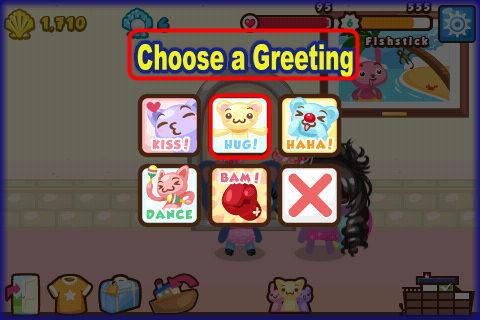
- Choose a greeting activity – The next screen allows you to choose a greeting activity which will earn you coins.
- Choose from the following;
- Kiss
- Hug
- Ha-Ha! (Tell a Joke)
- Dance
- Bam! (Box)
- “X” (Do nothing)
- Once you choose one of these actions you will see your pet and your friend’s pet act it out. Then coins will immediately fly out and add to your bank.

- Now you can walk all over your friend’s boat and can access all of their rooms in the same way you can access your own using the room map at the lower right corner.
- Bathing your friend’s pet – You can also bathe your friends pet if they need it for coins. (See how to wash your pet above for more information)
- Once you are finished visiting you can tap on the boat icon to return home or you can tap on the friend icon to visit more friends.
- Be sure to visit your friends every day to earn free coins to use on your pet.
Sending gifts to your Friends

- You can gift any item that is in your inventory to a friend.
- To do this tap on the suitcase to open your inventory (Or the shirt button if the item is a clothing item)
- Next scroll through the items with your fingertip until you find the item you wish to gift.
- Next tap on the gift box icon to the far right of the inventory screen.
- Next a menu will appear showing all of your friends. Their Facebook profile picture will be located along the top and their pet’s image will be located on the bottom to help you identify them easier.
- There is an empty box at the top left of the menu. Drag the gift item from inventory up to this empty box until you see the item inside the box.
- Tap on the person you wish to send a gift to and once it is highlighted in green tap on the green check mark at the bottom of the screen to send.
- If you change your mind simply exit out of the screen or tap on the red “X”

- Receiving Gifts from Friends – When a friend sends you a gift you will see a pink gift box waiting by your door when you load the game. Hold your fingertip down on the gift until you see it briefly light up. This will cause your pet to come over and open it. A message will then appear showing you who sent the gift and what was sent to you.
- You will be able to find the gift in your inventory area for immediate use.
Congratulations!

- You have completed the basic game play guide for Pet Society Vacation for the iPhone. Be sure to check back often for game updates, Staff and user reviews, user tips, forum comments and much more here at Gamezebo!
More articles...
Monopoly GO! Free Rolls – Links For Free Dice
By Glen Fox
Wondering how to get Monopoly GO! free rolls? Well, you’ve come to the right place. In this guide, we provide you with a bunch of tips and tricks to get some free rolls for the hit new mobile game. We’ll …Best Roblox Horror Games to Play Right Now – Updated Weekly
By Adele Wilson
Our Best Roblox Horror Games guide features the scariest and most creative experiences to play right now on the platform!The BEST Roblox Games of The Week – Games You Need To Play!
By Sho Roberts
Our feature shares our pick for the Best Roblox Games of the week! With our feature, we guarantee you'll find something new to play!Type Soul Clan Rarity Guide – All Legendary And Common Clans Listed!
By Nathan Ball
Wondering what your odds of rolling a particular Clan are? Wonder no more, with my handy Type Soul Clan Rarity guide.







