- Wondering how to get Monopoly GO! free rolls? Well, you’ve come to the right place. In this guide, we provide you with a bunch of tips and tricks to get some free rolls for the hit new mobile game. We’ll …
Best Roblox Horror Games to Play Right Now – Updated Weekly
By Adele Wilson
Our Best Roblox Horror Games guide features the scariest and most creative experiences to play right now on the platform!The BEST Roblox Games of The Week – Games You Need To Play!
By Sho Roberts
Our feature shares our pick for the Best Roblox Games of the week! With our feature, we guarantee you'll find something new to play!All Grades in Type Soul – Each Race Explained
By Adele Wilson
Our All Grades in Type Soul guide lists every grade in the game for all races, including how to increase your grade quickly!
Pet Inn Walkthrough
Pet Inn for the iPhone, iPad, and iPod Touch allows you to build your very own Pet Inn. Build charming rooms from the ground up for your pets to enjoy. Collect coins from your pets at various intervals and use them to reinvest in your Pet Inn. Hire staff to take care of the animals and be sure to give them love when they ask for it. Gamezebo’s quick start strategy guide will provide you with detailed images, tips, information, and hints on how to play your best game.

Game Introduction – Pet Inn
Pet Inn for the iPhone, iPad, and iPod Touch allows you to build your very own Pet Inn. Build charming rooms from the ground up for your pets to enjoy. Collect coins from your pets at various intervals and use them to reinvest in your Pet Inn. Hire staff to take care of the animals and be sure to give them love when they ask for it. Gamezebo’s quick start strategy guide will provide you with detailed images, tips, information, and hints on how to play your best game.
Quick Start Guide
Getting Started

- Pet Inn is a free application and can be found by clicking on the “Free Play Now!” button at the top of this page or by searching for it in the iTunes store.
- Once you load the game you will be asked if you want push notifications sent to you when a game event requires your attention such as collecting funds. You can change this at any time.
- You can connect to your Facebook account and post accomplishments when you level up or adopt a new pet.

- Tools – Tools or Settings are found by tapping on the gear icon at the lower left corner of the game screen. Here you can toggle music and game sounds on and off as well as moving and deleting items from your main screen or purchasing more coins or leaves.
Game Currency
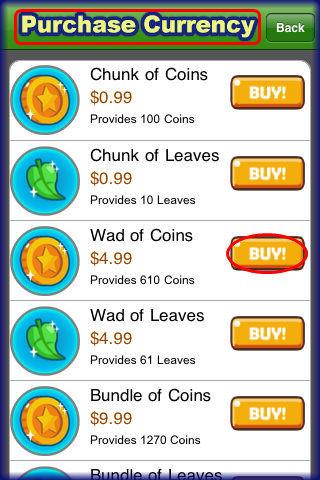
- There are two types of currency in Pet Inn.
- Gold Coins – This is the basic game currency used to purchase animal rooms, staff, decorations, connections and more. You are given 120 gold coins to start out with when you begin the game.
- Leaves – This is the secondary currency used to purchase high end items and also to purchase special privileges such as instant construction or expansion of your Inn. You are given one leaf to get you started when you begin the game.
- How to get more currency – The main way to get more currency is to wait until your pet earns it and collect it by tapping on their room. You are also rewarded with more currency when you level up in the game.
- Purchase additional Currency – You can also purchase currency in bundles starting from 99 cents to 99 dollars. You can purchase leaves or coins in these bundles. You will be charged through your iTunes account.
- Earn Free Currency – There are special offers daily for free leaves or coins. Tap on the coin bag at the top right of the screen or at the bottom of the coin purchase screen to see these offers. These usually require you to download other apps and install them to earn the free currency.
XP (Experience Points)
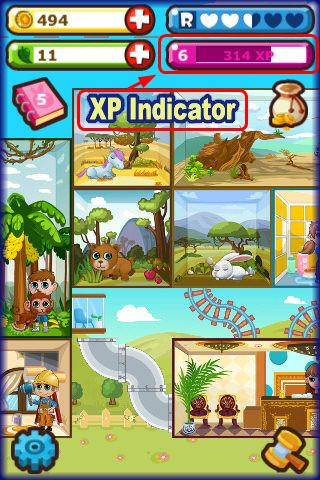
- Experience points or XP are what you earn each time you make a purchase, collect from an animal, hire staff, level up, and give a pet love.
- These XP are what allow you to level up.
- The XP indicator is the pink meter at the top right of the screen. Your current level is to the left of the indicator.
- Each time you tap on an animal you will briefly see the amount of XP earned flash on the screen.
Hotel Rating

- The higher your Hotel rating the higher the amount you will earn as your daily bonus.
- The hotel rating indicator is located at the top right of the game screen over the XP indicator.
- Tap on the indicator to get more details about your rating and your daily bonus.
- There are four categories you must earn hearts in to improve your ratings. These include;
- Decorations
- Comfort
- Fun Rooms
- Hotel Size
- You can earn up to five hearts in each of these categories.
- Your overall rating and amount of your current daily bonus is shown at the bottom of the screen after you tap on the hotel rating indicator.
Guestbook

- Your guestbook is shown in the upper left corner of the game screen.
- Tap on the pink book to see your guestbook.
- Each time a new type of animal comes to the Inn they will be listed in the guestbook.

- Tap on any animal in the guestbook and you can post about it on your Facebook profile page.
- Several of these will be locked. They will unlock once you have added all the animals possible to the top section and level up.
How to build a Pet Room

- You will need to build a pet room to attract an animal to it. (Unlock the animal.)
- Tap on the hammer icon at the bottom right of the game screen.
- This is your build menu.
- Tap on “Pet Rooms”


- Choose an animal. Note that some can be purchased with gold coins and some with leaves.
- Tap on the room you want and then you will be taken back to the main screen to place it.
- This will unlock the animal.

- Placing Rooms – You will be building the Inn from the ground up. You can only build within the area with the dotted line.
- The room will appear near the center of the screen. Use your fingertip to guide it into place.
- If the room is red you cannot place it in that spot. Once you see it turn green tap to lock it into place.
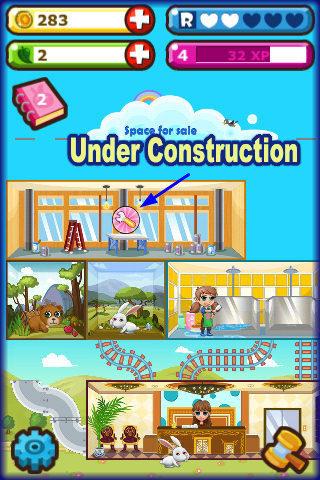
- Construction – Now you will have to play in various stages to construct the room.
- Tap on the button to construct and note you will have to pay for each phase and wait for it to complete.
- Some take only seconds and some take several hours to days to build.
- Once the room is completed you will see the animal inside and will be able to start collecting rent once the allotted time has gone by.
- Tap on any room at any time to see along the bottom of the screen how long until you can collect from it.
- Instant Construction – If you want to have a room constructed instantly to eliminate all the wait time you can purchase this with leaves. Simply tap on the “Complete Now!” button at the bottom of the construction screen.
Fun Rooms

- Fun rooms are special rooms that are placed to make the animals happy. The more rooms you add the more pets you will have staying at your Inn.
- One of the first rooms you can place is a bathroom. You will have to hire staff to support the fun rooms and once construction is completed you will see staff inside the rooms doing various activities with the animals such as bathing them or feeding them.
- Fun rooms include a dining room, bathroom, balcony, massage room, and more.
- Be sure to check for game updates as more fun rooms are sure to be added.
- You will also be able to collect rent from fun rooms at various intervals. Tap on a room to see how long until you can collect from it.
- When you see the gold coin in the center of the room tap on it to collect.
Collecting Rent/Profits from your Rooms
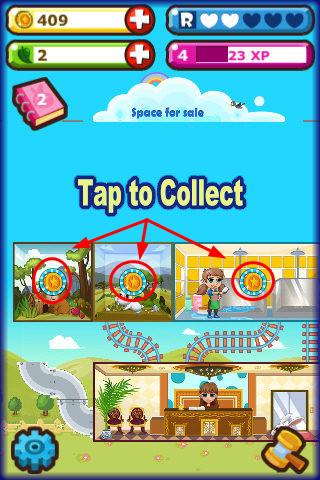
- You will be able to collect rent from each type of room you place in your Inn.
- Each room has a different amount earned and at a different interval of time.
- Tap on a room at any time and at the bottom of the screen it will show you how much time is left until you can collect.
- Once you see a gold coin in the center of a room tap on it to collect the gold coins which will be instantly added to your fund indicator.
- The more expensive the purchase price the more profits the animal will earn for you but you will also have to wait a longer time to collect it.
Giving Love to an animal Guest

- Periodically you will see a heart appear over an animal’s room. This heart will not stay there for very long so be sure to tap on it when you see it.
- This is called giving the animal love and will earn you additional coins and XP each time you tap on an animal while the heart is in place.
- The more you keep the app open the more likely you are to see this happen and earn additional bonus coins and XP to help you level up in the game faster.
Hiring Staff

- You will need to hire staff to work in your fun rooms and to take care of the animals in the inn.
- Tap on the hammer icon at the bottom right to open the build menu.
- Tap on “Staff”
- Here you will see any unlocked staff member available to purchase for hire.
- Some will require you purchase with coins and some with leaves.
- You won’t be allowed to purchase animals until you have enough staff to take care of them so be sure to factor this into your expenses.
- Once you purchase a staff member you will see them move from room to room taking care of the various animals.
Expansion

- You will need to expand your Inn frequently to accommodate all the different rooms.
- To expand your inn tap on the build hammer at the bottom right of the screen.
- Next tap on “Expansion” in the build menu.
- You will now see the most current screen for expansion which shows you the cost and the size of the expansion.
- Tap on the center of the screen to accept.
- You should now see a larger area to build in between the dotted lines and the building.
Decorations

- Decorations are important as they increase your hotel’s rating and increase your profits.
- Decorations are also found in the build menu by tapping in the hammer icon at the lower right corner of the game screen.
- Decorations are added on the outside edges of the rooms instead of inside them. The only way to change inside a room is to purchase a new background.
- Tap on the decoration you wish to purchase and place it with your fingertip until it turns green then tap into place to lock in the purchase.
Connectors and Backgrounds

- Connectors are fun things such as train tracks, elevators, ventilation ducts, and stairways you can add between the rooms of your Inn.
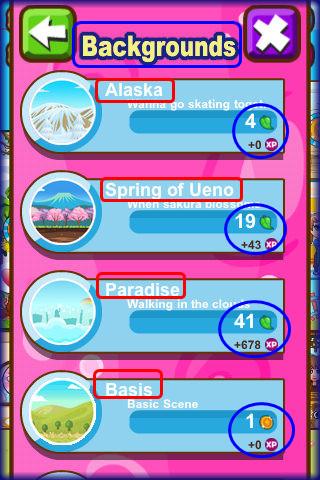
- You can also purchase backgrounds to change the background of a room.
- You can access these by tapping on the build hammer at the lower right of the game screen then tapping on the “Connectors” or “Backgrounds” buttons on the build menu.
- You can purchase some with gold coins and some with leaves.
- Once you place these connectors you will increase the profit margin by a small amount.
- Be sure to check back for new additions to this area with future game updates.
Congratulations!
- You have completed the basic game play guide for Pet Inn for iPhone, iPad and the iPod touch by D.I.O. games. Be sure to check back often for game updates, Staff and user reviews, user tips, forum comments and much more here at Gamezebo!
More articles...
Monopoly GO! Free Rolls – Links For Free Dice
By Glen Fox
Wondering how to get Monopoly GO! free rolls? Well, you’ve come to the right place. In this guide, we provide you with a bunch of tips and tricks to get some free rolls for the hit new mobile game. We’ll …Best Roblox Horror Games to Play Right Now – Updated Weekly
By Adele Wilson
Our Best Roblox Horror Games guide features the scariest and most creative experiences to play right now on the platform!The BEST Roblox Games of The Week – Games You Need To Play!
By Sho Roberts
Our feature shares our pick for the Best Roblox Games of the week! With our feature, we guarantee you'll find something new to play!All Grades in Type Soul – Each Race Explained
By Adele Wilson
Our All Grades in Type Soul guide lists every grade in the game for all races, including how to increase your grade quickly!







