- Wondering how to get Monopoly GO! free rolls? Well, you’ve come to the right place. In this guide, we provide you with a bunch of tips and tricks to get some free rolls for the hit new mobile game. We’ll …
Best Roblox Horror Games to Play Right Now – Updated Weekly
By Adele Wilson
Our Best Roblox Horror Games guide features the scariest and most creative experiences to play right now on the platform!The BEST Roblox Games of The Week – Games You Need To Play!
By Sho Roberts
Our feature shares our pick for the Best Roblox Games of the week! With our feature, we guarantee you'll find something new to play!Type Soul Clan Rarity Guide – All Legendary And Common Clans Listed!
By Nathan Ball
Wondering what your odds of rolling a particular Clan are? Wonder no more, with my handy Type Soul Clan Rarity guide.
Party Place Walkthrough
Party Place is a living and party simulation game from Zynga, wherein you will be able to create your own house party and then invite your friends over to crash it. Making sure you have a party worth coming to is no easy feat, but with Gamezebo’s quick start guide you’ll have all of the tips, tricks, and walkthroughs you need to stay ahead of the game.

Game Introduction – Party Place
Party Place is a living and party simulation game from Zynga, wherein you will be able to create your own house party and then invite your friends over to crash it. Making sure you have a party worth coming to is no easy feat, but with Gamezebo’s quick start guide you’ll have all of the tips, tricks, and walkthroughs you need to stay ahead of the game.
Quick Start Guide
Getting Started

- To get started quickly, go ahead and click on the “Play Now” button at the top of this screen. Party Place is a free to play game, so there’s no worry if you discover it’s not your bag.
- Upon starting the game for the first time, you will come be introduced to Paige, who invites you over to her place so you can party.

- At this point, you will be asked to customize your avatar. You can tap on the various options to change how your avatar looks including gender, skin color, hairstyle, as well as clothing options with tops, bottoms and shoes.

- You will also be given the option to choose a username for your avatar. This username will be publicly displayed, so make sure you pick something that is safe to use. You can also choose your age and location before tapping on the OK button to start playing.
- If you don’t care much about how your character looks, you can just tap Randomize to have all of the variables randomized so you can start playing immediately.
- Once you’ve finished customizing your character for the time being, you’ll need to meet Paige at the party.
Parties

- Now that you have arrived at Paige’s place, you’ll need to learn how to control your avatar as well as interact with others at the party.

- To move between rooms in a house, swipe in the direction you’d like to move to. Your avatar will then move to the new room automatically. In a house, you can move left or right, as well as up and down.

- One of the first people Paige introduces you to is Nate who is dressed in a dog suit. You can interact with anyone by tapping on them. Tap on Nate, and then you can select from three options that determine what you’ll do with Nate.
- Each interaction costs 1 Energy, and each one will affect your relationship with Nate, so be careful before selecting one.

- For this example, we decided to be romantic with Nate. Selecting that option opens up a new tree of interactions each with a romantic theme such as saying “You’re sweet.”
- Selecting an interaction from that tree opens a third selection with more pickup lines than before.
- If you want, you can leave a conversation with another character at any time by tapping anywhere but on an interaction. This will zoom out the view allowing you to do something else.
- You can also move characters around as you see fit. Moving characters next to other characters can cause them to interact with one another.

- In one example, Nate was dropped next to Paige. At this point, Nate automatically threw out a pickup line at Paige, and Paige rejected him.
- When major events happen such as Nate romancing Paige, you will receive coins that you can then use to purchase new items for your house. Better items means better parties, so this is a great asset to remember.

- To actually throw a party of your own, you just need to tap on the icon in the top right corner of the screen. At this point, you’ll be given several options to choose from, each with their own guest limit and coin payouts. You should choose whichever one suits your real life time schedule best.
House Decorating
- At this point, the game will force you to head back to your own house so you can prepare to start your own parties.

- Once you arrive back at your own house, you will probably want to take a rest so that you can be ready for your next party.
- Having a rest restores some of your energy so that you can complete more actions throughout the day.
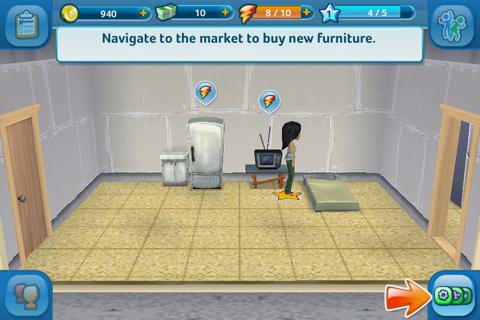
- If you don’t want to sleep and want to earn extra energy, you can also purchase items from the store.
- To access the store, tap on the options icon in the lower right corner of the screen. This will popup a small menu with several options to choose from. Tap on the shopping cart icon to access the store.

- From here, there are multiple categories to choose from including Fun & Hobbies, Electronics, Home Décor and more. If an item offers an energy boost, you will see a small icon to the lower left of it.
- Using the store, you can add a ton of character and finesse to your house to have the ultimate party. After all, it’s no fun to party in a bland place.
Goals
- If you are unsure what to do next or just need a bit of advice in a crucial moment, the Goals system built into the game can usually set you on the right track.

- To access the Goals, just tap on the clipboard icon in the upper left corner of the screen. Doing this will pop open a new menu with several goals that you can complete.
- Each goal has a specific task it would like you to complete. For example, the task “Break a Sweat” asks that you purchase a few pieces of exercise equipment so that you can stay trim for your party.

- Purchasing the required equipment will popup a small notification on the gameplay screen. You will then need to go back to the goals menu and then tap Collect to actually collect your loot for completing the goal.
- Normally when you complete a goal, you will then be given a new goal in return so that you always have something to do in the game. Of course, some goals may require that you come back to the game at a later time before it will allow you to complete it.
Congratulations!
You have completed Gamezebo’s quick start guide for Party Place. Be sure to check back often for game updates, staff and user reviews, user tips, forums comments and much more here at Gamezebo!
More articles...
Monopoly GO! Free Rolls – Links For Free Dice
By Glen Fox
Wondering how to get Monopoly GO! free rolls? Well, you’ve come to the right place. In this guide, we provide you with a bunch of tips and tricks to get some free rolls for the hit new mobile game. We’ll …Best Roblox Horror Games to Play Right Now – Updated Weekly
By Adele Wilson
Our Best Roblox Horror Games guide features the scariest and most creative experiences to play right now on the platform!The BEST Roblox Games of The Week – Games You Need To Play!
By Sho Roberts
Our feature shares our pick for the Best Roblox Games of the week! With our feature, we guarantee you'll find something new to play!Type Soul Clan Rarity Guide – All Legendary And Common Clans Listed!
By Nathan Ball
Wondering what your odds of rolling a particular Clan are? Wonder no more, with my handy Type Soul Clan Rarity guide.







