- Wondering how to get Monopoly GO! free rolls? Well, you’ve come to the right place. In this guide, we provide you with a bunch of tips and tricks to get some free rolls for the hit new mobile game. We’ll …
Best Roblox Horror Games to Play Right Now – Updated Weekly
By Adele Wilson
Our Best Roblox Horror Games guide features the scariest and most creative experiences to play right now on the platform!The BEST Roblox Games of The Week – Games You Need To Play!
By Sho Roberts
Our feature shares our pick for the Best Roblox Games of the week! With our feature, we guarantee you'll find something new to play!Type Soul Clan Rarity Guide – All Legendary And Common Clans Listed!
By Nathan Ball
Wondering what your odds of rolling a particular Clan are? Wonder no more, with my handy Type Soul Clan Rarity guide.
Paranormal Crime Investigations: Brotherhood of the Crescent Snake Walkthrough
Welcome to the Paranormal Crime Investigations: Brotherhood of the Crescent Snake Collector’s Edition walkthrough on Gamezebo. P.C.I. is a hidden object adventure game played on the PC. This walkthrough includes tips and tricks, helpful hints, and a strategy guide for how to complete P.C.I.: Brotherhood of the Crescent Snake.

Paranormal Crime Investigations – Game Introduction
Welcome to the Paranormal Crime Investigations: Brotherhood of the Crescent Snake Collector’s Edition walkthrough on Gamezebo. P.C.I. is a hidden object adventure game played on the PC. This walkthrough includes tips and tricks, helpful hints, and a strategy guide for how to complete P.C.I.: Brotherhood of the Crescent Snake.
General Tips
- Located at the bottom righthand corner of the screen during gameplay is the PCI Field Kit. Whenever you obtain an item that needs to be mixed, identified, or analyzed, it will often have a blue glow in your inventory. When this happens, use these items on your Field Kit.
- The PCI Field Kit will open slightly with a glowing blue aura inside when there’s new information to be found within.
- The PCI Field Kit also acts as a sort of journal. You can keep track of your progress in the game, clues you’ve found, and processes and recipes you need to complete. There’s also a map here that can help you navigate your way around New Orleans.
- In the bottom left corner of the screen is the Hint candle. Hints are unlimited, but will require a short amount of time to charge up before you can use them again. Hints can be used both in and outside hidden object areas.
- The hidden object areas within the game are not randomized. As such, “normal” items are outlined in blue and Key/Inventory items are outlined in red. A circle means all you need to do is pick up that item as-is, while a square outline means you’ll have to click the item or move it before you can officially pick it up. Square outlines are used on items identified with green text in hidden object areas.
- The inventory bar is located at the bottom of the screen.
- Most puzzles throughout the game have the ability to be reset, while all puzzles may eventually be skipped after an allotted amount of time has passed.
- Excessive or careless clicking will result in your screen becoming obscured for a short amount of time.
- Once you’ve completed the game’s main adventure, you can access the Epilogue from the main menu. The Epilogue walkthrough can be found as the last chapter of this guide.
- Inventory items are identified with CAPS in the text below, while items that require the Field Kit are identified with “quotes”.
- Bonus content for the game can be accessed via the main menu.
Chapter 1: The Brotherhood
Crime Scene
- Take a closer look at the body lying on the ground.
- Click on the sheet to remove it, then click on the wallet in the victim’s back pocket to discover his identity.
- After looking at the I.D. card, click on the IRON STAR (1) to add it to your inventory.

- Click on the green markings on the victim’s arm to collect a “Strange Markings” sample, then drag the sample to the PCI Field Kit to analyze it.
- Click on the components highlighted on the left to gather enough for further analysis. An example is shown below.

- Upon completing the analysis, more information will be added to the PCI Field Kit.
- Talk to Madame Oracleaux: she will ask that you meet with her later.
- Click on the hidden object area over the table on the left.
- Find the objects listed at the bottom of the screen: their locations are circled and shown below. Items listed in green often require you to click on an object reveal them, and their locations are outlined with a square. Key/Inventory Items are identified with red.

- Upon completing the area, the INSULATED GLOVES will be added to your inventory.
- Head to the upper left.
Intersection
- Take a closer look at the newspaper lying on the ground. Click on the headline for more information.
- Proceed to the left towards the cathedral.
Cathedral Gate
- Take a closer look at the paper lying on the ground at the base of the gate. Click on it for more information before it bursts into flame.
- Pick up the SHOVEL HANDLE on the right to add it to your inventory.

- Click on the hidden object area on the left.
- Find the objects listed at the bottom of the screen: their locations are circled and shown below. Items listed in green often require you to click on an object reveal them, and their locations are outlined with a square. Key/Inventory Items are identified with red.

- Upon completing the area, the RAGGED SHIRT will be added to your inventory.
- Exit the cathedral area back to the intersection.
Intersection
- Proceed up the middle street (arrow facing forward, street located towards the right side of the screen, but not going right).
Museum Front
- On the left is a door with a sign above it entitled “History of the Dark Arts”.
- Try to go forward, only to have a mysterious figure block your way and wreck some havoc.
- You cannot go forward, and you don’t have a tool to cut the chains on the electrical box on the left, so go back and towards the crime scene.
Crime Scene
- Proceed right to the next area.
Riverside Apartments
- Take note of the crows blocking your path and the incomplete scarecrow on the left. Use the RAGGED SHIRT on the scarecrow, then click on the hidden object area over the table on the left.
- Find the objects listed at the bottom of the screen: their locations are circled and shown below. Items listed in green often require you to click on an object reveal them, and their locations are outlined with a square. Key/Inventory Items are identified with red.

- Upon completing the area, the AXE will be added to your inventory.
- Return to the museum front.
Museum Front
- There’s a paper lying to the left of the museum’s front door you may choose to look at if you wish.
- Use the AXE on the electrical box located to the left of the museum’s front door to break the chains apart, then click on the box for a closer view.
- Use the INSULATED GLOVES on the interior of the electrical box to trigger a puzzle.
- Put the wires in their correct letter-to-number positions. A wire will turn green once connected properly. Use the instruction sheet inside the door panel on the left for clues as to which wires go where. The solution is shown below.

- Upon completing the puzzle, the electricity will be cut off, revealing a hidden object area on the right.
- Find the objects listed at the bottom of the screen: their locations are circled and shown below. Items listed in green often require you to click on an object reveal them, and their locations are outlined with a square. Key/Inventory Items are identified with red.

- Upon completing the area, the WREATH will be added to your inventory.
- Proceed forward to the next area.
Memorial
- Read the note lying on the ground on the right if you so choose.
- Take a closer look at the memorial: it appears the statue used to be holding some kind of pendant.
- There’s not much else you can do here at the moment, so proceed left to the next area.
Oracleaux’s Shop
- Talk to Madame Oracleaux standing nearby, then follow her into the shop.
Oracleaux’s Shop (Inside)
- Talk with Madame Oracleaux, then click on the PENDANT to add it to your inventory.

- Exit the shop.
Oracleaux’s Shop
- Before leaving this area, click on the wind chimes to collect the PIPE and add it to your inventory. This will come in handy later.

- Return to the memorial.
Memorial
- Take a closer look at the memorial. Use the PENDANT and the WREATH from your inventory on the proper locations as shown below to restore the memorial.

- Once the memorial has been restored, the barrier on the right will disappear. Enter through the gate.
Cemetery
- Upon entering the cemetery and/or click on the candles on the right, a mysterious figure will appear and snuff them out.
- Pick up the SCARECROW HEAD lying on the ground to add it to your inventory.

- Return to the riverside apartments.
Riverside Apartments
- Use the SCARECROW HEAD on the scarecrow on the left to complete it, scaring the crows away.
- Click on the SPADE on the right to add it to your inventory, then combine it with the HANDLE to obtain the SHOVEL.

- Return to the cemetery.
Cemetery
- Take a closer look at the pile of junk between the two snuffed candles.
- Clean up the pile of debris to reveal the circle. You must remove the topmost objects first. An example is shown below.

- Upon completing the puzzle, the Circle of Protection will be revealed, and you’ll collect the “White Pigment” for analysis. Drag it to the PCI Field Kit to analyze it.
- Click a floating component in one sample, then click on the identical component in the other sample to match them and further the analysis. An example is shown below.

- Upon completing the puzzle, you’ll know the ingredients needed for the White Pigment.
- Exit to the main cemetery area, then click on the hidden object area on the left.
- Find the objects listed at the bottom of the screen: their locations are circled and shown below. Items listed in green often require you to click on an object reveal them, and their locations are outlined with a square. Key/Inventory Items are identified with red.

- Upon completing the area, the ROSE PETALS will be added to your inventory.
- Return to the museum front.
Museum Front
- Click on the hidden object area on the right.
- Find the objects listed at the bottom of the screen: their locations are circled and shown below. Items listed in green often require you to click on an object reveal them, and their locations are outlined with a square. Key/Inventory Items are identified with red.

- Upon completing the area, the CHALK will be added to your inventory.
- Return to Oracleaux’s shop and enter.
Oracleaux’s Shop (Inside)
- Talk with Oracleaux. She’ll allow you to take anything listed in your Field Kit that you might need from her shelves.
- Click on the EYE OF NEWT to add it to your inventory.

- Exit the shop.
Oracleaux’s Shop
- Once outside, Oracleaux will appear again and give you the Talisman. The Talisman will be stored between your hint candle and your inventory items, and can reveal dark magic.
- Go back to the crime scene.
Crime Scene
- Click on the table in the background to enter a hidden object area.
- Find the objects listed at the bottom of the screen: their locations are circled and shown below. Items listed in green often require you to click on an object reveal them, and their locations are outlined with a square. Key/Inventory Items are identified with red.

- Upon completing the area, the TULIP will be added to your inventory.
- Combine the EYE OF NEWT, the TULIP, the CHALK, and the ROSE PETALS to obtain the WHITE PIGMENT. However, you will need to mix the substance first.
- Drag the WHITE PIGMENT mix to the Field Kit.
- Mix the ingredients together by aligning identical samples. Click on a sample to select it, then click on an adjacent one to switch them. The arrows at the bottom of the puzzle rotate the board 90 degrees. You will have a limited number of moves to complete the puzzle, so use the Reset button as necessary. The solution is as follows:
1)Rotate the board 90 degrees counter-clockwise, then 2)rotate the board 90 degrees clockwise to complete the puzzle.

- Upon completing the puzzle, the WHITE PIGMENT will be added to your inventory.
- Return to the cemetery.
Cemetery
- Take a closer look at the Circle of Protection between the two snuffed candles. Use the WHITE PIGMENT on the bowl on the lower right to trigger a puzzle.
- Click on the white pigment to gather some, then click on a red dot and trace the line without letting go of the mouse click. If you veer away from the red dots, you will need to click on the white pigment again for more. The completed solution is shown below.

- The Circle of Protection is now restored. Click on it to find you’ll need to find two new candles.
- Go to Oracleaux’s Shop.
Oracleaux’s Shop (Inside)
- Talk with Oracleaux. She’d be happy to give you a candle if you can give her a shovel. Use the SHOVEL from your inventory on Oracleaux, then collect the RED CANDLE to add it to your inventory.

- Exit the shop to the riverside apartments.
Riverside Apartments
- Click on the hidden object area over the table on the left.
- Find the objects listed at the bottom of the screen: their locations are circled and shown below. Items listed in green often require you to click on an object reveal them, and their locations are outlined with a square. Key/Inventory Items are identified with red.

- Upon completing the area, the BLUE CANDLE will be added to your inventory.
- Return to the cemetery.
Cemetery
- Use the RED CANDLE and the BLUE CANDLE on their respective holders on the right to clear the smoke. Take a closer look at the door that appears.
- Click a tile next to the empty slot to move it. Rearrange the tiles so that all the lines connect correctly. The solution is shown below.


- Enter the crypt.
Crypt
- Take a closer look at the mural panels on the floor. Pick up the NUMBERED STONE (IX) to add it to your inventory, then place it in the slot beneath the last mural.

- Exit the close-up and take a closer look at the altar on the back wall.
- Click on the IRON STAR (2), and the NUMBERED STONES (II, VI, and IV) to add them all to your inventory.

- Return to the murals on the floor.
- Place the NUMBERED STONES in their correct positions according to the details of the murals. The solution is shown below.

- Watch what happens next.
Chapter 2: The Iron Stars
Coffin
- You’ll find yourself in a dark area. Click on the Talisman at the bottom of the screen (your character will be wearing it) to activate it, then click on the runes that appear until the coffin is broken open.
- Talk to Oracleaux, then click on the wind chimes behind her to add the PIPE (2) to your inventory, and lastly click on the BLUE EGGPLANT on the left to add that to your inventory as well.

- Proceed forward to the bayou.
Bayou
- Click on the crank on the right until the rope won’t lift anymore. It seems to be stuck somewhere around the house in the background.
- Click on the SCRAPER to add it to your inventory.

- Use the SCRAPER on the boat to rid the boat of moss. Once done, click on the boat to put it right-side-up again.
- Proceed forward, following the rope to the house in the distance.
Lake House
- Click on the BATTERY to add it to your inventory.

- Take a closer look at the severed rope towards the bottom of the house.
- Connect the ends of the rope strands according to the chalk lines on the ground. The solution is shown below.

- Now that the rope is repaired, you can finish turning the crank back on shore.
- Take a closer look at the bulletin board at the back of the house. Click on all the various clippings, notes, and photos for lots of helpful and important information, then click on the BLUE BEETLE to add it to your inventory.

- Return to the shore/bayou.
Bayou
- Click on the crank again to completely raise the rope out of the water, then go back to the lake house.
Lake House
- Click on the body to examine it further, then click on the BOLT CUTTER to add it to your inventory, as well as the “Fingerprint” for analysis.

- Use the Fingerprint on the Field Kit to learn the identity of the body. Take note of the object stuck to the body beneath the moss.
- Return to the bayou.
Bayou
- Oracleaux is waiting on shore. Talk to her, then proceed forward (to the left) to the next area.
Boathouse
- Use the BOLT CUTTER on the cage containing the wheel control to the boathouse shutter, then click on the wheel to raise the shutter, revealing a hidden object area on the right.
- Find the objects listed at the bottom of the screen: their locations are circled and shown below. Items listed in green often require you to click on an object reveal them, and their locations are outlined with a square. Key/Inventory Items are identified with red.

- Upon completing the area, the ZOOPLANKTON PETRI DISH will be added to your inventory.
- Proceed forward through the door at the back of the boathouse and into the next area.
Museum Back Entrance
- Take a closer look at the yellow crane on the right.
- Click on the key at the bottom right corner to start the crane, however you cannot operate it until you find its missing buttons.
- Click on the HOOK and the LIGHTER FLUID to add them to your inventory.

- Combine the BATTERY, the LIGHTER FLUID, and the ZOOPLANKTON PETRI DISH to obtain CHEMICAL X for mixing.
- Drag “Chemical X” to the Field Kit for mixing.
- Click components when highlighted on the left to gather enough for the mixture. Once complete, CHEMICAL X will be added to your inventory.
- Click on the hopscotch outline on the ground and take note of the numbers “6-5-2”.
- Use the HOOK on the ladder in the upper left corner to bring it down, then climb up to the door.
- Input the code “6-5-2” into the padlock to open it.

- Enter the museum.
Museum of Dark Arts
- Click on the hidden object area over the display case on the left.
- Find the objects listed at the bottom of the screen: their locations are circled and shown below. Items listed in green often require you to click on an object reveal them, and their locations are outlined with a square. Key/Inventory Items are identified with red.

- Upon completing the area, the SEDATIVE DARTS will be added to your inventory.
- Use the SEDATIVE DARTS on the guard dog on the right to put it to sleep, then proceed up the stairs.
- Click on the dial on the door at the top of the screen to enter a puzzle.
- Click the spaces on each segment and match the images to their backgrounds. The solution is shown below.

- Once the door is open, use the BOLT CUTTER on the sign and chains blocking the way to the balcony. Click on the lion statue, then watch what happens.
Museum Front
- Talk with Oracleaux, then click on the GOLDEN SWORD lying in the street to add it to your inventory.

- Go forward to Oracleaux’s shop.
Oracleaux’s Shop
- Click on the magical barrier outside the shop to enter a puzzle.
- Align the rings so that they’re all yellow and match up seamlessly to dispel the barrier. Click on a ring to rotate it: left and right clicks move them in different directions. Some rings affect each other. The solution is shown below.

- Upon dispelling the barrier, proceed forward into the next area.
Jazz Club
- Click on the hidden object area straight ahead.
- Find the objects listed at the bottom of the screen: their locations are circled and shown below. Items listed in green often require you to click on an object reveal them, and their locations are outlined with a square. Key/Inventory Items are identified with red.

- Upon completing the area, the MUSIC SHEET will be added to your inventory.
- Take a closer look at the organ.
- Click on the large SKULL to add it to your inventory, then click on the two BONES to the right of the sheet music stand. Combine the SKULL and the BONES to obtain the “Bones” ID scan.
- Use the “Bones” on the Field Kit to identify the victim.
- Use the MUSIC SHEET on the stand and the PIPES (x2) on the incomplete pipes to the right of the stand. The organ should appear like so:

- Before you can play the music, a cylinder appears to be missing. Exit the area and go back to the cemetery.
Cemetery
- Click on the hidden object area on the lower left.
- Find the objects listed at the bottom of the screen: their locations are circled and shown below. Items listed in green often require you to click on an object reveal them, and their locations are outlined with a square. Key/Inventory Items are identified with red.

- Upon completing the area, the MUSIC CYLINDER will be added to your inventory.
- Return to the jazz club.
Jazz Club
- Examine the organ again. Use the MUSIC CYLINDER on the open compartment to the upper right to restore the organ to working order.
- Watch the sequence of notes the organ plays and reproduce it exactly. It plays off the sheet music, so you can also just follow that. Be sure to take note of the letter, color, and number of dots below each note.
- Upon completing the puzzle, another compartment will open. Click on the IRON STAR (3) to add it to your inventory.

- Return to the cemetery.
Cemetery
- Proceed up the path.
Alligator Pond
- Use the SEDATIVE DARTS on the meat (it will turn green), then place the meat on the feeding hook to put the alligator to sleep.
- Click on the BUG REPELLANT to add it to your inventory.

- Combine the BLUE EGGPLANT, CHEMICAL X, the BLUE BEETLE and the BUG REPELLANT to obtain the “Moss Solvent” mix.
- Drag the “Moss Solvent” mix to the Field Kit for mixing.
- Mix the ingredients together by aligning identical samples. Click on a sample to select it, then click on an adjacent one to switch it. The arrows at the bottom rotate the board 90 degrees. You only have a limited number of moves to complete the mix. The solution is as follows:
1)Rotate the board clockwise.
2)Move the topmost orange sample down to make a match.
3)Trade the bottom blue sample with the outermost pink sample to switch them, making a match for pink, then blue.
4)Rotate the board in either direction to make the final green match.
- Upon completing the puzzle, the MOSS SOLVENT will be added to your inventory.
- Continue forward (across the alligator) until you reach the bayou, then continue forward to the lake house.
Lake House
- Use the MOSS SOLVENT on the body, then click on the IRON STAR (4) to add it to your inventory.

- Backtrack towards the cathedral gate until you reach the memorial.
Memorial
- Oracleaux will appear and give you CALVIN’S POTION #42, which will be added to your inventory.
- Continue towards the cathedral gate.
Cathedral Gate
- Take a closer look at the front of the gate. Use the IRON STARS (x4) on the various slots to open the gate.

Chapter 3: The Crescent Snake
Cathedral Gate
- Before entering through the gate, click on the hidden object area on the left.
- Find the objects listed at the bottom of the screen: their locations are circled and shown below. Items listed in green often require you to click on an object reveal them, and their locations are outlined with a square. Key/Inventory Items are identified with red.

- Upon completing the area, the HELM will be added to your inventory.
- Proceed through the gate.
Cathedral Entrance
- Click on the hidden object area on the right.
- Find the objects listed at the bottom of the screen: their locations are circled and shown below. Items listed in green often require you to click on an object reveal them, and their locations are outlined with a square. Key/Inventory Items are identified with red.

- Upon completing the area, the GILDED STAFF will be added to your inventory.
- Continue forward into the cathedral.
Cathedral
- Click to go forward and the floor tiles will scatter. Find the floor tiles, then place them back into their proper locations according to the screenshot below.

- Upon completing the floor tile puzzle, enter the doorway to the left.
Side Room
- Click on the BURNT-OUT TORCH lying on the floor to add it to your inventory, then use it on the candles at the back of the room to obtain the LIT TORCH.

- Click on the door that’s further away on the right for a closer view into a puzzle.
- Click on a tile next to the empty slot to move it. Rearrange all the tiles so that they recreate the entire image. The solution is shown below.


- Upon completing the puzzle, enter through the door and into the next area.
Catacombs
- Use the LIT TORCH on the slot at the upper left corner of the green wall projection to restore light to the room.
- Take a closer look at the cabinet on the right. Click on the BLACK CRYSTAL to add it to your inventory.

- Proceed forward down the corridor into the next area.
Well Bottom
- Click on the TORCH lying on the floor to add it to your inventory.

- Return to the catacombs.
Catacombs
- Use the TORCH on the burning torch on the wall to obtain the LIT TORCH.
- Return to the well bottom.
Well Bottom
- Use the LIT TORCH on the slot on the wall to the far left of the screen to restore light to the area.
- Click on the hidden object area over the pile of debris on the right.
- Find the objects listed at the bottom of the screen: their locations are circled and shown below. Items listed in green often require you to click on an object reveal them, and their locations are outlined with a square. Key/Inventory Items are identified with red.

- Upon completing the area, the ARROW will be added to your inventory.
- Examine the magic ring on the wall on the right.
- Align the rings so that they’re all yellow and in their proper positions. You can use the right or left clicks to move the rings in different directions. Some rings move others. The solution is shown below.

- Upon completing the puzzle, click on the panel on the right to open a secret passageway door.
- Before entering the passageway, use the GILDED STAFF on the gold bucket lying on the floor in the middle of the room.
- Enter the passageway.
Secret Passageway
- Click on the TRIANGULAR MIRROR to add it to your inventory.

- Continue forward, opening the door at the end of the passageway.
Crypt
- The secret passageway leads to the crypt. However, you cannot enter the secret passageway again from here.
- Exit the crypt and make your way back to the cathedral entrance.
Cathedral Entrance
- Click on the hidden object area that has reappeared on the right.
- Find the objects listed at the bottom of the screen: their locations are circled and shown below. Items listed in green often require you to click on an object reveal them, and their locations are outlined with a square. Key/Inventory Items are identified with red.

- Upon completing the area, the SQUARE MIRROR will be added to your inventory.
- Use the ARROW from your inventory on the light at the top of the globe on the right to straighten its path.
- Next, click on the crank to the left of the well to lift the lid, revealing a secret passage. However, the ladder is rotted out.
- Enter the cathedral and proceed to the side room.
Side Room
- Use the TRIANGULAR MIRROR on the empty slot on the left wall.
- Return to the cathedral entrance.
Cathedral Entrance
- Use the SQUARE MIRROR on the small frame on which the light is shining to place it in its proper location. Notice the beam of light is now shining down inside the well.
- Oracleaux will appear and give you the recipe for the Swan’s Tears.
- Go back to the side room within the cathedral.
Side Room
- Click on the triangle mirror closest to you on the right wall to angle it in such a way that the light is shining on all the mirrors and back into the catacombs.

- Enter the catacombs.
Catacombs
- The light is now shining into the cabinet, but we’re not quite ready for this puzzle yet. Proceed forward to the well bottom.
Well Bottom
- Click on the hidden object area in the corner.
- Find the objects listed at the bottom of the screen: their locations are circled and shown below. Items listed in green often require you to click on an object reveal them, and their locations are outlined with a square. Key/Inventory Items are identified with red.

- Upon completing the area, the MUSHROOM will be added to your inventory.
- Enter the secret passageway on the left and continue back towards the riverside apartments.
Riverside Apartments
- Continue forward from here to reach the docks.
Docks
- Click on the newspapers on the right to move them aside and reveal the REEL. Click on it to add it to your inventory.

- Use the REEL on the fishing rod, then click on it until the fish is reeled in. Click on the MISSISSIPPI BASS to add it to your inventory.
- Make your way back to and through the bayou to the rear museum entrance, then enter the museum.
Museum of Dark Arts
- Click on the hidden object area over the display case on the left.
- Find the objects listed at the bottom of the screen: their locations are circled and shown below. Items listed in green often require you to click on an object reveal them, and their locations are outlined with a square. Key/Inventory Items are identified with red.

- Upon completing the area, the SEDATIVE BERRIES will be added to your inventory.
- Return to Oracleaux’s shop.
Oracleaux’s Shop (Inside)
- Talk with Oracleaux. It turns out you’ll need one final item.
- Click on the box on the right to open it, then click on the CRANE CONTROL BUTTON inside to add it to your inventory.

- Return to the museum back entrance.
Museum Back Entrance
- Take a closer look at the crane on the right.
- If the crane isn’t on already, turn the key to turn it on. Use the CRANE CONTROL BUTTON on the empty slot towards the middle of the screen to restore it, then click on the “Up” button to lift the load outside.
- Back outside, continue forward to the new area.
Cul-de-Sac
- Click on the scattered statue pieces to assemble them in the proper order. The correct order in which the pieces should be picked up and restored to the statue are shown in the screenshot below.

- Once the statue is restored, use the HELM on the statue’s head.
- Light will appear from seemingly nowhere. Click on the shield with the large blue gem for a closer look.
- Use the directional controls on the light on the left to burn away all the moss. Once all the moss has been burned away, click on the GUARDIAN’S SHIELD to add it to your inventory.

- Use the GUARDIAN’S SHIELD on the statue, and a large tree will suddenly grow. Use the GOLDEN SWORD on the statue and the snake sculpture below will drop the coin.
- Click on the GOLDEN COIN to add it to your inventory.

- Combine the SEDATIVE BERRIES, the MISSISSIPPI BASS, the MUSHROOM, and the GOLDEN COIN to obtain the “Swan’s Tears” mix.
- Use the “Swan’s Tears” mix on the Field Kit.
- Click components when highlighted on the left to gather enough for the mixture. Once finished, the SWAN’S TEARS will be added to your inventory.
- Use the SWAN’S TEARS on the blue flames to extinguish them, then click on the CLEAR BLUE CRYSTAL that falls from the shield to the ground to add it to your inventory.

- Return to the intersection.
Intersection
- Upon reaching the intersection, Officer Zach will call you. Continue right to the crime scene.
Crime Scene
- Talk with Officer Zach. He will give you the SNAKE GRABBER.
- Continue back towards the cathedral and enter.
Cathedral
- Take a closer look at the altar at the far end of the hall. Use the SWAN’S TEARS on the flames to extinguish them, then collect the COINS (x6) to add them to your inventory.

- Watch what happens next. You can now no longer enter the cathedral through the front doors.
Cathedral Entrance
- Proceed back to the intersection.
Intersection
- Take a closer look at the box in the middle of the screen, in front of the closed cafe.
- Click on the lid to open it, then use the SNAKE GRABBER to trigger a puzzle.
- Remove all the snakes to reach the item at the bottom of the box. You must remove the topmost snake before continuing on to the next one. Upon removing all the snakes, click on the ROPE LADDER to add it to your inventory.

- Return to the cathedral entrance.
Cathedral Entrance
- Use the ROPE LADDER on the well to lower it inside, then enter the well.
Well Bottom
- Proceed down towards the catacombs.
Catacombs
- Take a closer look at the cabinet on the right.
- Use the CLEAR BLUE CRYSTAL on the slot at the top of the box to trigger a puzzle. Rotate the mirrors so that all three crystals at the bottom of the box are illuminated. The solution is shown below. Upon completing the puzzle, click on the MEDALLION to add it to your inventory.

- After exiting the puzzle close-up, there will be a cave-in blocking the stairs on the left that lead back up into the cathedral, and an insignia will appear on the left wall.
- Proceed out of the catacombs to the secret passageway, then into the crypt and from there, to the cemetery.
Cemetery
- Oracleaux will be there when you leave the crypt and give you the recipe for the Guardian’s Miracle.
- Click on the glowing Circle of Protection between the candles on the right to add the WHITE PIGMENT to your inventory.
- Proceed towards the jazz club.
Jazz Club
- Click on the hidden object area straight ahead.
- Find the objects listed at the bottom of the screen: their locations are circled and shown below. Items listed in green often require you to click on an object reveal them, and their locations are outlined with a square. Key/Inventory Items are identified with red.

- Upon completing the area, the RECORDING DEVICE will be added to your inventory.
- Use the RECORDING DEVICE on the organ music to obtain the FILLED PORTABLE RECORDER.
- Go to the bayou.
Bayou
- Click on the PURPLE LOTUS near shore to add it to your inventory.

- Continue forward to the cul-de-sac.
Cul-de-Sac
- Click on the DRIED FLOWERS in front of the statue to add them to your inventory.

- Combine the WHITE PIGMENT, the PURPLE LOTUS, the FILLED PORTABLE RECORDER, the DRIED FLOWERS, and the BLACK CRYSTAL to obtain the “Guardian’s Miracle” mix.
- Use the “Guardian’s Miracle” mix on the Field Kit.
- Mix the ingredients together by aligning identical samples. Click on a sample to select it, then click on an adjacent one to switch it. The arrows at the bottom rotate the board 90 degrees. You only have a limited number of moves to complete the mix. The solution is as follows:
1)Rotate the board counter-clockwise. The blue ingredients will match.
2)Switch the leftmost column of green and pink ingredients vertically with each other to match the pink and green ingredients.
3)Rotate the board counter-clockwise again to match the rest of the ingredients.
- Upon completing the puzzle, the GUARDIAN’S MIRACLE will be added to your inventory.
- Return to the cathedral entrance.
Cathedral Entrance
- Talk with Oracleaux. She will give you the SWAN KEY.
- Enter the well.
Well Bottom
- Go down to the catacombs.
Catacombs
- Use the SWAN KEY on the insignia on the left wall to reveal a hidden passage. Enter through it to find yourself back in the side room.
Side Room
- Examine the unopened door on the right.
- Use the COINS (x6) on the round slots, then use the MEDALLION on the slot in the middle to open the door.

- Enter through the door.
Bell Tower
- Click on the LADDER on the right to add it to your inventory.
- Go back down to the side room.
Side Room
- Use the LADDER on the far end of the room, then click on the SWORD to add it to your inventory.

- Click on the LADDER to add it back to your inventory, then enter the door to the bell tower again.
Bell Tower
- Use the SWORD to cut the ropes in the three locations marked with an “X” in the screenshot below.

- Next, use the LADDER to the left of the bell, then zoom in on the bell for a closer look.
- Use the GUARDIAN’S MIRACLE on all the blue symbols on the face of the bell. Once this is done, the Talisman will shine a purple light onto the bell.
- Use CALVIN’S POTION #42 on the bell to trigger a puzzle.
- Use Calvin’s Potion like the White Pigment drawing from earlier in the game. Click the bottle, then click and hold the click, outlining the swan design until the entire sign is complete. If you veer away, click on the bottle again to gather more potion. The solution is shown below.

- Sit back and enjoy the final cutscene.
Congratulations! You’ve defeated the Brotherhood! Now you can access the Epilogue adventure from the main menu.
Collector’s Edition – Epilogue
Access this bonus content from the main menu once you’ve completed the main quest.
Intersection
- Follow the fugitive up until the memorial.
Memorial
- The cemetery gate is locked, so you cannot pursue the fugitive any further at the moment.
- Click on the paper lying on the ground. Use the Talisman to translate it.
- Click on the SCRAP OF ROBE lying next to the note to add it to your inventory.
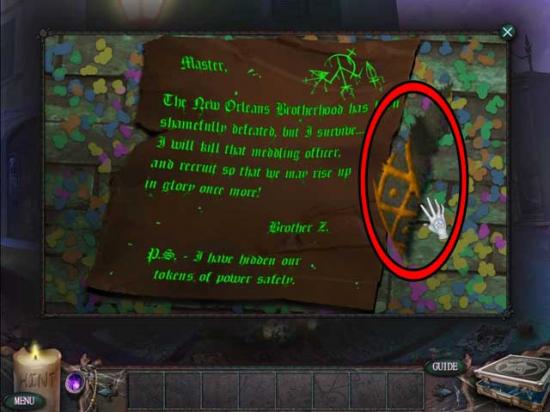
- Oracleaux will appear. Proceed to her shop and enter.
Oracleaux’s Shop (Inside)
- Talk to Oracleaux again and follow her into the back room of the shop.
Shop Back Room
- Once again, talk with Oracleaux. Examine the golden box on the table just in front and to the left of her for a closer view.
- Use the SCRAP OF ROBE on the beaker on the right, then exit the close-up.
- Click on the VIALS 3/6 to add them to your inventory, then go back to the main shop area.

Oracleaux’s Shop (Inside)
- Collect the remaining VIALS 6/6 to add them to your inventory, then go back to the back room of the shop.

Shop Back Room
- Take a closer look at the golden box again. Use the VIALS 6/6 in their properly colored locations to trigger a puzzle.
- Switch the tiles so that each vial is connected to the coiled tube beneath. Once completed, click on the lever on the left to drain them into the beaker. The solution is shown below.

- Upon completing the puzzle, the SNAKE’S POTION will be added to your inventory.
- Exit the shop and proceed towards the docks.
Docks
- Take a closer look at the “Bait” box at the upper right corner of the dock. Use the SNAKE’S POTION on the silver snake inside.

- Follow the snake’s glowing trail.
Riverside Apartments
- Click on the hidden object area over the table on the left.
- Find the objects listed at the bottom of the screen: their locations are circled and shown below. Items listed in green often require you to click on an object reveal them, and their locations are outlined with a square. Key/Inventory Items are identified with red.

- Upon completing the area, the CROWBAR will be added to your inventory.
- Continue following the snake’s glowing trail.
Crime Scene
- Talk with Officer Zach. He appears to have sustained injuries.
- Continue following the trail.
Memorial
- Use the CROWBAR on the locked gate to open it and enter the cemetery.
Cemetery
- Examine the area where the snake trail ends. You’ll need a gardening tool to remove the shrub.
- Continue up the path, past the bayou to the boathouse.
Boathouse
- Click on the hidden object area on the right.
- Find the objects listed at the bottom of the screen: their locations are circled and shown below. Items listed in green often require you to click on an object reveal them, and their locations are outlined with a square. Key/Inventory Items are identified with red.

- Upon completing the area, the SICKLE will be added to your inventory.
- Return to the cemetery.
Cemetery
- Use the SICKLE on the shrub just above where the snake’s trail ends to reveal a hidden crest. Click on it for a closer view.
- Examine the rune outline and click each of the small, glowing glyphs that match segments of the rune outline until the entire rune is reconstructed. The solution is shown below.

- Upon completing the puzzle, examine the image that appears in the middle for a clue of where to go next.
- Exit the cemetery and proceed towards the back room of Oracleaux’s shop.
Shop Back Room
- Click on the hidden object area over the cabinet in the upper right corner of the back wall of the room.
- Click the purple curtains to open them. Find the objects listed at the bottom of the screen: their locations are circled and shown below. Items listed in green often require you to click on an object reveal them, and their locations are outlined with a square. Key/Inventory Items are identified with red.
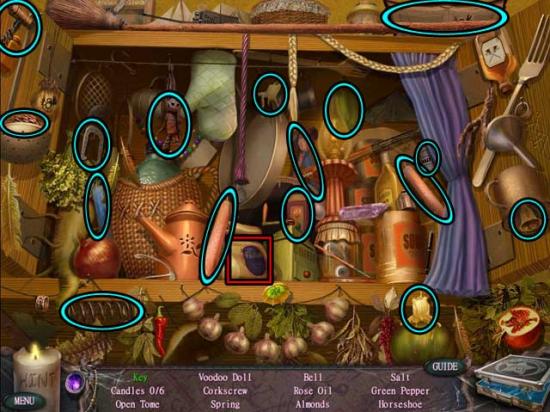
- Upon completing the area, ORACLEAUX’S KEY will be added to your inventory.
- Exit the shop and proceed towards the crime scene.
Crime Scene
- Click on the hidden object area over the table.
- Find the objects listed at the bottom of the screen: their locations are circled and shown below. Items listed in green often require you to click on an object reveal them, and their locations are outlined with a square. Key/Inventory Items are identified with red.

- Upon completing the area, the CHEESE will be added to your inventory.
- Return to the back room of Oracleaux’s shop.
Shop Back Room
- Use the CHEESE on the mousetrap sitting on the floor. Then, take a closer look at the green box on the left.
- Follow the maze from each letter to a button. Click each button at the bottom in alphabetical order to reveal the keyhole. The solution is shown below.

- Upon revealing the keyhole, use ORACLEAUX’S KEY on it to open the box. Collect the BROTHERHOOD MEDALLION (1) to add it to your inventory.
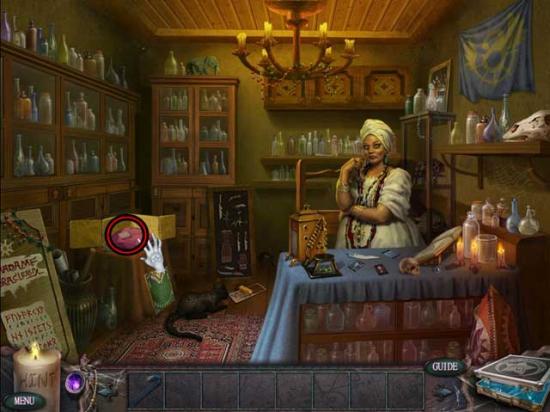
- Return to the cemetery.
Cemetery
- Examine the crest again. Use the BROTHERHOOD MEDALLION (1) on the upper left-hand diamond to trigger the next part of the puzzle.
- A new rune will appear. Select the glyphs that make up the rune to complete it, revealing a new clue. The solution is shown below.

- Exit the cemetery and proceed towards the jazz club.
Jazz Club
- Take a closer look at the door on the far left of the screen.
- Click the correct buttons to toggle all the adjacent buttons’ states. Complete the grid so that all the buttons are green. The solutions are shown below.



- Upon completing the puzzle, the door will open. Proceed inside.
Jazz Club Interior
- Use the CROWBAR to remove the fallen beams. You have to remove the front-most beams before you can remove the back ones. Upon removing the last beam, the PLANK will be added to your inventory.
- Click on the glowing “Handprint” on the bar to collect it, then drag it to the Field Kit to analyze it.
- Click on the components highlighted on the left until you’ve gathered enough for analysis. Upon completing the puzzle, you’ll find the venom in the handprint reacts to UV light.
- Click on the UV Light Rod sitting on the bar to pick it up, then use it to discover the six prime handprint locations hidden throughout the club. Their locations are shown below.

- Click on the rubble towards the back of the room that has numerous handprints on it. You’ll need a broom to remove it.
- Return to the back room of Oracleaux’s shop.
Shop Back Room
- Click on the hidden object area up in the corner.
- Find the objects listed at the bottom of the screen: their locations are circled and shown below. Items listed in green often require you to click on an object reveal them, and their locations are outlined with a square. Key/Inventory Items are identified with red.

- Upon completing the area, the BROOM will be added to your inventory.
- Return to the interior of the jazz club.
Jazz Club Interior
- Use the BROOM to clear away the rubble over which the numerous handprints are located in order to reveal a safe.
- Take note of the various posters hanging around the club: there are four colored numbers located on the various posters that will come in handy in just a moment.
- Click on the safe for a closer view.
- Input the code to the safe and press the green button once the dial is on the correct number: you will have to input them in color order. The solution is “25(red)-16(yellow)-07(green)-43(blue)”.
- Upon completing the puzzle, the safe will open, revealing the BROTHERHOOD MEDALLION (2).
- Return to the cemetery.
Cemetery
- Examine the crest again. Use the BROTHERHOOD MEDALLION (2) on the upper-right diamond to trigger the next rune.
- A new rune will appear. Select the glyphs that make up the various portions of the rune until the rune is complete, revealing another clue. The solution is shown below.

- Proceed forward through the bayou until you reach the boathouse.
Boathouse
- There’s a horde of termites blocking your path. Click on the Termite Repellent in the bottom left corner to uncover the recipe for the item.

- Return to the bayou, then proceed down to the coffin.
Coffin
- Click on the TROWEL to add it to your inventory and also collect the YELLOW TURNIP 1/2 nearby. Use the TROWEL to dig up the YELLOW TURNIP 2/2 and the RED TURNIP 1/2 to add them to your inventory.

- Proceed down to the alligator pond.
Alligator Pond
- Use the TROWEL to dig up the BLUE TURNIP 1/2 and the RED TURNIP 2/2 to add them to your inventory.

- Proceed forward to the bayou.
Bayou
- Use the TROWEL to dig up the final BLUE TURNIP 2/2 and add it to your inventory.

- Combine the BLUE TURNIPS, the RED TURNIPS, and the YELLOW TURNIPS to obtain the “Termite Repellent” mix.
- Use the “Termite Repellent” mix on the Field Kit.
- Mix the ingredients together by aligning identical samples. Click on a sample to select it, then click on an adjacent sample to switch them. You can also use the buttons at the bottom of the board to rotate it 90 degrees clockwise or counter-clockwise. The solution is as follows:
1)Rotate the board counter-clockwise.
2)Switch the leftmost yellow sample and the middle blue sample on the bottom row to make a match for the yellow sample.
3)Switch the rightmost blue sample and the red sample on the right (both in the bottom row).
4)Rotate the board counter-clockwise again to make the final matches.
- Upon completing the puzzle, the TERMITE REPELLENT will be added to your inventory.
- Proceed forward to the boathouse.
Boathouse
- Use the TERMITE REPELLENT on the horde of termites to move them, revealing a hidden object area.
- Find the objects listed at the bottom of the screen: their locations are circled and shown below. Items listed in green often require you to click on an object reveal them, and their locations are outlined with a square. Key/Inventory Items are identified with red.

- Upon completing the area, the EMPTY INSECT BOX will be added to your inventory.
- Take a closer look at the remaining termites on the left. Use the EMPTY INSECT BOX on them to trigger a puzzle.
- Use the insect box on each flying termite to fill it up. You may have to start over again if you click too many times or a termite leaves the screen. Upon completing the puzzle, the FILLED INSECT BOX will be added to your inventory.
- Proceed forward.
Museum Back Entrance
- Proceed up the ladder and enter the museum.
Museum of Dark Arts
- Use the FILLED INSECT BOX on the wooden statue in the middle of the screen at the back of the room, located behind the stairwell pillar. Once the statue is demolished, click on the BROTHERHOOD MEDALLION (3) to add it to your inventory.

- Return to the cemetery.
Cemetery
- Take a closer look at the crest again.
- Use the BROTHERHOOD MEDALLION (3) on the diamond in the bottom left corner to trigger another puzzle.
- A new rune will appear. Click on the glyphs that make up the rune until the rune is fully restored, revealing a new clue. The solution is shown below.

- Proceed back to the intersection.
Intersection
- Take a closer look at the sewer cover in the middle of the street.
- Arrange the numbers from 15 to 1 in a bottom-up, left-right order. The solution is as follows (refer to the screenshot below as a reference and for the solution): 9, 9, 4, 4, 1, 1, 9, 9, 5, 2, 4, 3, 5, 8, 9, 8.

- Upon completing the puzzle, enter the sewer.
Sewer
- Click on the yellow righting to the right the Talisman shines on to translate it. You’re going to need another item before you can continue here.
- Return to the back room of Oracleaux’s shop.
Shop Back Room
- Click on the hidden object area up in the corner.
- Find the objects listed at the bottom of the screen: their locations are circled and shown below. Items listed in green often require you to click on an object reveal them, and their locations are outlined with a square. Key/Inventory Items are identified with red.

- Upon completing the area, the BASEBALL BAT will be added to your inventory.
- Return to the sewer.
Sewer
- Use the BASEBALL BAT on the back left wall, then click on it for a closer view.
- Switch tiles so that the image parts are restored and connect seamlessly. The solution is shown below.

- Upon completing the puzzle, the panel will open, revealing the BROTHERHOOD MEDALLION (4). Click on it to add it to your inventory.
- The water will start to rise. Use the PLANK to reach the ladder on the right, then take a closer look at the sewer lid blocking the way out on the ceiling.
- Click the various triangles to rotate the numbers clockwise on their vertices. Arrange the numbers from 10 to 1 in a top-down, left-right order. (Refer to the screenshot below as both a reference and for the solution). The solution is as follows:
First half (1-6): 16, 16, 9, 9, 4, 4, 1, 1, 16, 14, 13, 13, 7, 3, 7, 3, 12, 10, 5, 6, 5, 9, 9.
Second half (7-16): 16, 14, 12, 10, 13, 11, 10, 14, 12, 10, 11, 12, 12, 14, 15, 16, 14.

- Once you’ve completed the puzzle, exit the sewer.
Museum Front
- Talk with Oracleaux, then proceed forward to the cemetery.
Cemetery
- Examine the crest once again.
- Use the BROTHERHOOD MEDALLION (4) on the bottom right diamond to complete the crest, then talk to Oracleaux.
- Enter the crypt.
Crypt
- Examine the robes lying on the floor for a closer look. Click on ZACH’S BADGE and the KEY: RIVERSIDE APTS. to add them to your inventory.

- Exit the crypt and proceed to riverside apartments.
Riverside Apartments
- Take a closer look at the door with the “2” on it on the right side of the screen.
- Complete the grid so that the pattern matches what is shown on the screen in the upper right corner. The solutions are shown below.



- Upon completing the puzzle, use the KEY: RIVERSIDE APTS. on the keyhole that appears to open the door, then proceed inside.
Riverside Apartments #2
- Once inside, use ZACH’S BADGE on the person there, then complete the dialogue and watch what happens.
Congratulations! You’ve completed Paranormal Crime Investigations: Brotherhood of the Crescent Snake Collector’s Edition!
More articles...
Monopoly GO! Free Rolls – Links For Free Dice
By Glen Fox
Wondering how to get Monopoly GO! free rolls? Well, you’ve come to the right place. In this guide, we provide you with a bunch of tips and tricks to get some free rolls for the hit new mobile game. We’ll …Best Roblox Horror Games to Play Right Now – Updated Weekly
By Adele Wilson
Our Best Roblox Horror Games guide features the scariest and most creative experiences to play right now on the platform!The BEST Roblox Games of The Week – Games You Need To Play!
By Sho Roberts
Our feature shares our pick for the Best Roblox Games of the week! With our feature, we guarantee you'll find something new to play!Type Soul Clan Rarity Guide – All Legendary And Common Clans Listed!
By Nathan Ball
Wondering what your odds of rolling a particular Clan are? Wonder no more, with my handy Type Soul Clan Rarity guide.







