- Wondering how to get Monopoly GO! free rolls? Well, you’ve come to the right place. In this guide, we provide you with a bunch of tips and tricks to get some free rolls for the hit new mobile game. We’ll …
Best Roblox Horror Games to Play Right Now – Updated Weekly
By Adele Wilson
Our Best Roblox Horror Games guide features the scariest and most creative experiences to play right now on the platform!The BEST Roblox Games of The Week – Games You Need To Play!
By Sho Roberts
Our feature shares our pick for the Best Roblox Games of the week! With our feature, we guarantee you'll find something new to play!All Grades in Type Soul – Each Race Explained
By Adele Wilson
Our All Grades in Type Soul guide lists every grade in the game for all races, including how to increase your grade quickly!
Panda Pop Walkthrough
Panda Pop is a bubble-popping puzzle game created by SGN. Panda Pop challenges players to rescue baby pandas trapped in colored bubbles. Mama panda flings bubbles from the bottom of the screen, and when three or more match up, they pop and potentially free a trapped cub. Gamezebo’s quick start strategy guide will provide you with detailed images, tips, information, and hints on how to save the pandas.

Game Introduction – Panda Pop
Panda Pop is a bubble-popping puzzle game created by SGN. Panda Pop challenges players to rescue baby pandas trapped in colored bubbles. Mama panda flings bubbles from the bottom of the screen, and when three or more match up, they pop and potentially free a trapped cub. Gamezebo’s quick start strategy guide will provide you with detailed images, tips, information, and hints on how to save the pandas.
Quick Start Guide
Getting Started
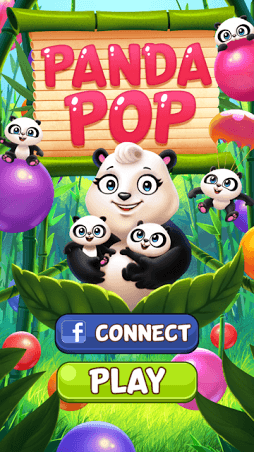
- Panda Pop is free to play. You can download the game by using the “Available On” option at the top of this page.
- When you start up Panda Pop for the first time, you’ll be asked if you want to turn on push notifications. You can change this setting at any time.
- A quick tutorial follows that shows you how to match up bubbles and pop them. More tutorials are sprinkled through the game’s early stages to demonstrate how power-ups and lanterns work.
- When the tutorial is done, you’re ready to get popping.
How to Play

- Objective – Panda Pop is a bubble-popping game. Mama panda throws colored bubbles from the bottom of the screen. When three or more match, they disappear and drop any connected bubbles. While popping normal bubbles does give points, your priority is to rescue the baby pandas trapped within some of the bubbles in each stage. This is done by simply matching three or more same-colored bubbles. If you fail to save the cubs before Mama runs out of bubbles, you must do the level over.
- Allotted Bubbles – Mama begins each stage with a set number of colored bubbles. If she fails to free all her cubs before she runs out of bubbles, she fails and must start the level over.
- Lives – You have five lives. When you fail a level, you lose one life. Lives recharge over time, or you can refill them once for $0.99 USD.
- The Map Screen – Use the map screen to select levels. You can revisit levels you’ve already completed if you want to try and earn more stars by completing the stage in fewer moves.
- Settings – When you’re playing a level, you can pause the game and access the settings by hitting the pause button on the upper left-hand side of the screen. In the settings menu, you can adjust your control scheme as well as your sound levels. You can also turn notifications on and off.
Pop to Progress

- Tap to Pop – Tap an area to throw a bubble. You can also hold down to adjust your shot’s trajectory. If three or more same-colored bubbles connect, they’ll all disappear. If a trapped panda is in one of the bubbles, it’ll be freed.
- Four Colors, Four Elements – Each colored bubble represents an element. Red is fire, blue is water, green is wood, and yellow is sun. When you make a match, the relevant lantern is filled up a bit more.
- Free The Babies – When all the baby pandas in a level go free, you’re allowed to progress. You’re awarded bonus points according to how many bubbles Mama has left to throw.
Lanterns
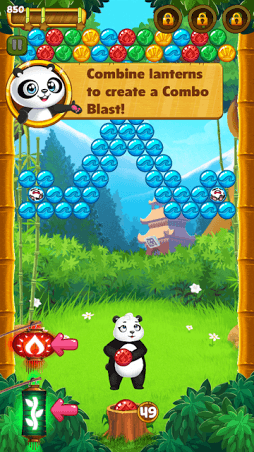
- Fill Them Up – There are four lanterns: Red, yellow, blue, and green. When you make a match with three or more colored bubbles, the corresponding lantern fills up a little more. When a lantern is full, you can activate it to help you clear a level.
- Tap to Activate – Tap a full lantern to activate it. Each lantern has a different power that can help you out of tough situations. Red lanterns burn a section of bubbles. Blue lanterns clear a column of bubbles. Green lanterns grow roots, and yellow lanterns let you throw three bubbles at once.
- Combine Powers – You can combine filled lanterns for extra-strength special moves. If you combine all four filled lanterns, you’ll summon a dragon that clears a large section of the board.
Power-Ups

- For Tight Spots – Expendable power-ups help out when you’re in a really tight spot. If you’re having trouble clearing a level, give one a try.
- Rainbow Bubble – Rainbow bubbles match with any color of bubble.
- Trajectory Predictor – This power-up predicts where a bubble will go if you bank it off the wall.
- Bubble Selector – This power-up lets you preview the next three bubbles in your queue. You can switch between them.
- Buy More – You’re given some free power-ups when you begin playing Panda Pop, but once they’re gone, you need to purchase more with cash.
Tips

- Switch Out – Switch between the bubble Mama is holding and the bubble in her basket by tapping on her. This comes in handy when you wind up stuck with a color you don’t immediately need.
- Master the Bank Shot – You won’t get anywhere if you chisel away at bubbles three at a time. Master making bank shots off the walls so you can eventually break up columns near the top of the screen. If you drop them, the bubbles below will follow.
- Use Lanterns Wisely – When using lanterns, sometimes it’s worth holding out for all of them to fill so you can use a combo attack. Keep an eye on the rate the lanterns fill, however. If one or more are just taking too long because that particular color of bubble isn’t common on that stage, it doesn’t pay to wait around.
Congratulations!
You have completed Gamezebo’s quick start guide for Panda Pop. Be sure to check back often for game updates, staff and user reviews, user tips, forums comments, and much more here at Gamezebo!
More articles...
Monopoly GO! Free Rolls – Links For Free Dice
By Glen Fox
Wondering how to get Monopoly GO! free rolls? Well, you’ve come to the right place. In this guide, we provide you with a bunch of tips and tricks to get some free rolls for the hit new mobile game. We’ll …Best Roblox Horror Games to Play Right Now – Updated Weekly
By Adele Wilson
Our Best Roblox Horror Games guide features the scariest and most creative experiences to play right now on the platform!The BEST Roblox Games of The Week – Games You Need To Play!
By Sho Roberts
Our feature shares our pick for the Best Roblox Games of the week! With our feature, we guarantee you'll find something new to play!All Grades in Type Soul – Each Race Explained
By Adele Wilson
Our All Grades in Type Soul guide lists every grade in the game for all races, including how to increase your grade quickly!








 “
“