- Wondering how to get Monopoly GO! free rolls? Well, you’ve come to the right place. In this guide, we provide you with a bunch of tips and tricks to get some free rolls for the hit new mobile game. We’ll …
Best Roblox Horror Games to Play Right Now – Updated Weekly
By Adele Wilson
Our Best Roblox Horror Games guide features the scariest and most creative experiences to play right now on the platform!The BEST Roblox Games of The Week – Games You Need To Play!
By Sho Roberts
Our feature shares our pick for the Best Roblox Games of the week! With our feature, we guarantee you'll find something new to play!Type Soul Clan Rarity Guide – All Legendary And Common Clans Listed!
By Nathan Ball
Wondering what your odds of rolling a particular Clan are? Wonder no more, with my handy Type Soul Clan Rarity guide.
Outwitters Walkthrough
Outwitters is a turn-based multiplayer game from developer One Man Left. Players go head-to-head against friends and strangers, all in the name of dominating the tiled playing field. Gamezebo’s quick start strategy guide will provide you with detailed images, tips, information, and hints on how to play your best game.
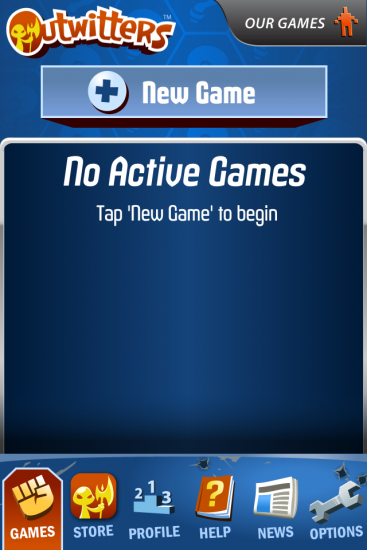
Game Introduction – Outwitters
Outwitters is a turn-based multiplayer game from developer One Man Left. Players go head-to-head against friends and strangers, all in the name of dominating the tiled playing field. Gamezebo’s quick start strategy guide will provide you with detailed images, tips, information, and hints on how to play your best game.
Quick Start Guide
Getting Started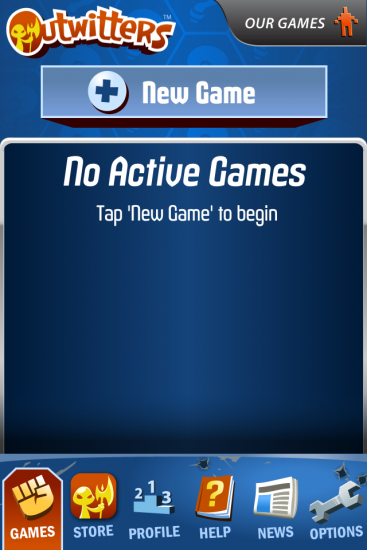
- Outwitters is free to play, and can be downloaded by clicking the “Play Now!” option at the top of this page.
- When you first fire the game up, you’ll be asked if you want to receive push notifications. You won’t be able to change this setting later.
- After choosing, you’ll be taken to the game’s main menu. Here you can check on the games you’re currently involved in, along with whether or not it’s your turn.
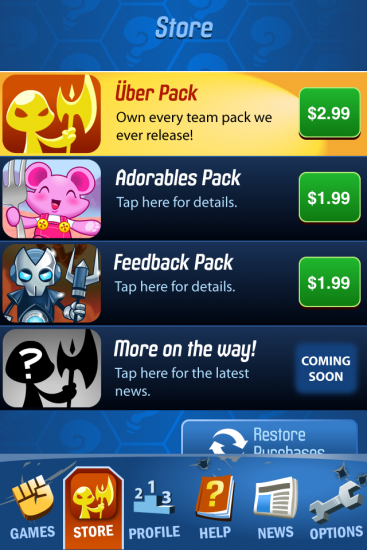
- Store – You can also view the in-game store by clicking on the button labeled “Store” at the bottom of the screen. There are different playable teams currently for sale, each of which feature different abilities.
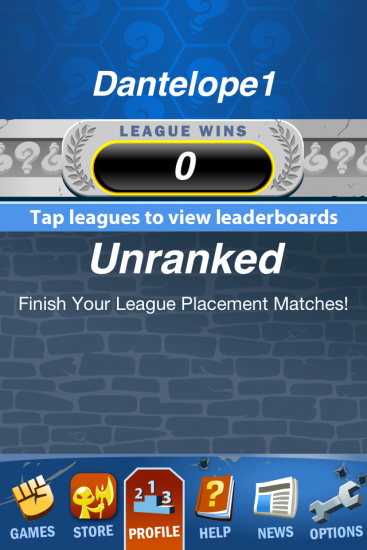
- Profile – To check your current standing in the game, choose the “Profile” option at the bottom of the menu.
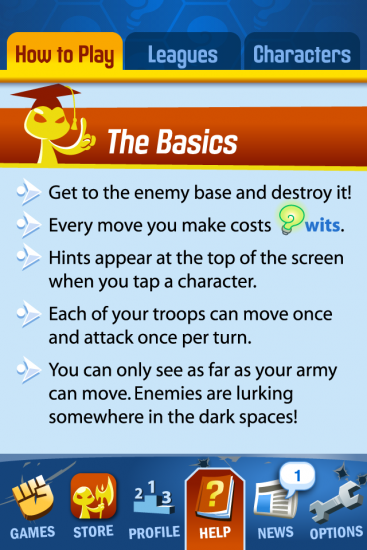
- Help – If you’re having trouble picking up on how the game plays, well, that’s probably why you’re reading this. But if you’re on the prowl for even more details, the game’s “Help” menu should do the trick.
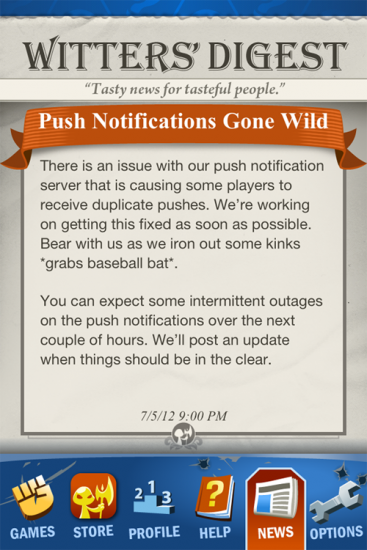
- News – To stay up to date on what’s happening with the game, check the “News” section every now and then. The game will also show you from the main menu whether or not there are any recent posts you’ve missed.
- Options – In the options menu, you can toggle the volume of the game’s music and sound. You can also ciew the game’s credits, reset the tutorial, and decide whether or not you want to see move confirmation dialog.
<Image06.png>
- New Game – Most importantly, there’s the “New Game” option on the main menu. Here is where you go to — believe it or not — start up a new game. Once in the menu, you’ll be provided three options:
- League Play – This is where you go to get paired with players of a similar skill level.
- Friendly Game – If you want to compete against Game Center friends or random players, this is the option for you. That said, believe me when I say that there’s nothing “friendly” about it.
- Pass n’ Play – This is the option for local competitive play. Players take their turns, then hand off the device to the other player.
- All of the above modes allow you to play either 1v1 or 2v2.
How to Play
- Now that we’ve explored the menu, let’s get into the nitty-gritty of how the game works. The ultimate goal is to take down your opponent’s forces and destroy their base. The twist here is that you can only see your opponent while within the move radius of their characters.
- After getting a match started, you’ll be taken to a playing field. You should immediately see your base, as well as a handful of different creatures nearby. These are your characters, and they each possess a unique ability.
- Turns – When it’s your turn, you’ll have a total of five energy to act with. Movement costs one, as does attacking. Any unspent energy will be carried over to your next turn, so spend wisely and save up when you need to.

- Movement – To move a character, tap on it. You’ll immediately be shown how far they can travel, as well as their range of attack. Click on the tile you want to move to and choose the “Move” option.
- Attack – When you’re close enough to another character to attack, tap on your character and then select the opposing one. You’ll be provided the option to attack. Do it!
- Hit Points – Each character has a certain amount of HP. Lower-end characters possess less, and the opposite could be said for the higher-up ones. Your base — along with the enemy’s — possesses five HP.
- Extra Energy – If you get in contact with a tile that shows a picture of an energy piece on it, you’ll earn one additional energy each turn. If the opposing team touches this tile after you, they begin to receive the extra energy.

- Adding Characters – If some of your characters are defeated, or you just feel compelled to add more to the playing field, go ahead and click on one of the tiles with a picture of an anchor on it. Upon doing so, you’ll be taken to a menu to purchase characters. The prices vary amongst them.
- Chat – To chat it up with your opponent, choose the “Chat” option on the bottom of the screen. Feel free to heckle them — politely, of course.
Classes
- There are three different types of troops in Outwitters. You’ll start with one, and be provided the chance to buy more. At the time of this writing, each class costs $1.99 (you can also buy both for $2.99 altogether), and come with 2 additional maps.
- Scallywags – This is the class you’ll start with. Alongside the traditional classes of runner, soldier, medic, sniper and heavy, there’s the “Bombshell”. It possesses the ability to deal 3 damage to enemies, along with 1 damage to the spaces that surround it.
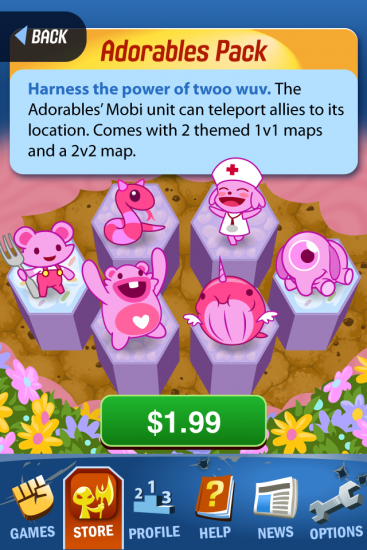
- Adorables – By and large, the Adorables are the cutest class in the game. As great a feature as that is, the ability of the Mobi unit to teleport allies to its location is perhaps the most useful part of them.

- Feedback – The Feedback are a class of robots, and their Scrambler unit has the ability to turn enemies into slaves.
- More on the Way! – The in-game store promises more characters in the near future.
Tips
- It’s okay to be confrontational, but watch out for enemies hidden from your sight.
- Any energy you don’t use in a turn will carry over to the next one. Save up whenever possible!
- Moving around is important, but try and keep a unit or two situated near your base. That way you’re prepared when/if the enemy draws near.
- Pay close attention to the HP of other characters. If you approach one, attack, and they continue to live, there’s a chance they can kill your unit in the next round.
- A good way to get a view of the other player’s actions is to send over a lowly runner character.
Congratulations!
You have completed Gamezebo’s quick start guide for Outwitters! Be sure to check back often for game updates, staff and user reviews, user tips, forum comments and much more here at Gamezebo!
More articles...
Monopoly GO! Free Rolls – Links For Free Dice
By Glen Fox
Wondering how to get Monopoly GO! free rolls? Well, you’ve come to the right place. In this guide, we provide you with a bunch of tips and tricks to get some free rolls for the hit new mobile game. We’ll …Best Roblox Horror Games to Play Right Now – Updated Weekly
By Adele Wilson
Our Best Roblox Horror Games guide features the scariest and most creative experiences to play right now on the platform!The BEST Roblox Games of The Week – Games You Need To Play!
By Sho Roberts
Our feature shares our pick for the Best Roblox Games of the week! With our feature, we guarantee you'll find something new to play!Type Soul Clan Rarity Guide – All Legendary And Common Clans Listed!
By Nathan Ball
Wondering what your odds of rolling a particular Clan are? Wonder no more, with my handy Type Soul Clan Rarity guide.







