- Wondering how to get Monopoly GO! free rolls? Well, you’ve come to the right place. In this guide, we provide you with a bunch of tips and tricks to get some free rolls for the hit new mobile game. We’ll …
Best Roblox Horror Games to Play Right Now – Updated Weekly
By Adele Wilson
Our Best Roblox Horror Games guide features the scariest and most creative experiences to play right now on the platform!The BEST Roblox Games of The Week – Games You Need To Play!
By Sho Roberts
Our feature shares our pick for the Best Roblox Games of the week! With our feature, we guarantee you'll find something new to play!All Grades in Type Soul – Each Race Explained
By Adele Wilson
Our All Grades in Type Soul guide lists every grade in the game for all races, including how to increase your grade quickly!
Our Worst Fears: Stained Skin Walkthrough
Welcome to the Our Worst Fears: Stained Skin walkthrough on Gamezebo. Our Worst Fears: Stained Skin is a hidden object adventure game played on the PC created by Puzzle Lab. This walkthrough includes tips and tricks, helpful hints, and a strategy guide for how to complete Our Worst Fears: Stained Skin.

Our Worst Fears: Stained Skin – Game Introduction
Welcome to the Our Worst Fears: Stained Skin walkthrough on Gamezebo. Our Worst Fears: Stained Skin is a hidden object adventure game played on the PC created by Puzzle Lab. This walkthrough includes tips and tricks, helpful hints, and a strategy guide for how to complete Our Worst Fears: Stained Skin.
General Tips
- At the start of the game, you can choose between two different difficulty levels: Casual and Expert. Casual difficulty allows the skip and hint buttons to recharge quicker, and active areas will be highlighted with sparkles. Expert difficulty causes the hint and skip buttons to recharge slower, and active areas won’t be highlighted.
- At any point in the game, you can click the “tasks” button on top of the character picture on the left to view the current tasks at hand.
- The inventory bar is located at the bottom of the screen, and will disappear when it’s not being used. In order to engage it again, simply scroll your cursor over the bottom of the screen.
- The hint button is located in the bottom right corner of the screen. If there is nothing to do in a given area, the hint button will point you in the right direction without depleting itself. It can be used in hidden object areas, puzzles, and normal gameplay.
- Puzzles may be skipped after an allotted amount of time has passed.
- Excessive clicking is penalized by temporary disablement of the cursor.
- During hidden object scenes, you may choose to engage “Puzzle Mode”. This will show you a section of the hidden object scene including an item you need to find. Placing it over the correct area will count the item as found. Please note, Puzzle Mode is not covered in the strategy guide below.
- Items in hidden object scenes with a gear in front of them means an extra action must be performed in order to uncover them. These items are outlined in orange in the guide below.
- KEY ITEMS (aka Inventory Items) are all capitalized in the guide below. In hidden object areas, they are circled in red.
- Scroll Letters, which are reoccurring items needed throughout the game, do not go to your inventory when found, but rather to a scroll. This scroll can be accessed next to the character picture on the left. Scroll Letters are circled in yellow in the guide below.
- Hidden Objects in this game are not randomized. As such, they’ve all been circled below. “Common” items such as these with no inventory or story significance are circled in blue.
Prologue: One Month Ago
Cliff Edge
- Take a closer look at the Chain lying on the ground. It needs to be broken.
- Pick up the STONE lying on the ground nearby to add it to your inventory.

- Use the STONE on the Chain to break free, then continue down the stairs on the right.
Shoreline
- Take a closer look at the panel on the left, then examine the cover: you’ll need to find a way to open the lock.
- Examine the gap between the rocks on the right. You’ll need to find a way to cross.
- Go back up the stairs.
Cliff Edge
- Examine the posts in the ground. They can’t come loose without a shovel.
- Return to the Shoreline.
Shoreline
- Take a closer look at the pile of rocks in front of the panel on the left (orange gears should appear). Click on the rock to move it aside, then click on the SHOVEL to add it to your inventory.

- Return to the Cliff Edge.
Cliff Edge
- Use the SHOVEL to loosen the POSTS, then click on both of them to add them to your inventory.
- The area is now complete. Return to the Shoreline.
Shoreline
- Use the two POSTS on the rocks on the right to create a way across. This will trigger a hidden object area. Click on it.
- Find the objects listed at the bottom of the screen. Any applicable objects that require an action (have the gear prefix) are outlined in orange. Key Items are circled in red.

- Upon completing the hidden object area, the FISHHOOK will be added to your inventory.
- Take a closer look at the panel on the left again. Use the FISHHOOK on the lock to open it.
- Examine the panel to trigger a puzzle.
- Place the smaller picture pieces into the appropriate frames to acquire all the puzzle pieces, then arrange them to complete the picture. The completed puzzle solution is shown below:

- The area is now complete. Proceed forward across the newly extended area to reach the man on the far shore…
Chapter 1: Dr. Grey’s Office
Front Garden
- Click through the dialogue– Mary will have found a strange scroll with various tattoo designs on it. You’ll need to find 7 letters in the nearer future to uncover the name of the phobia associated with the tattoo. The scroll will be located alongside the inventory on the left.
- Click on the police woman in the background: she’s lost her handcuffs.
- Continue through the archway on the left.
Side Garden
- Click on the SCROLL LETTER 1/7 to add it towards the scroll, then click on the HANDCUFFS to add them to your inventory.
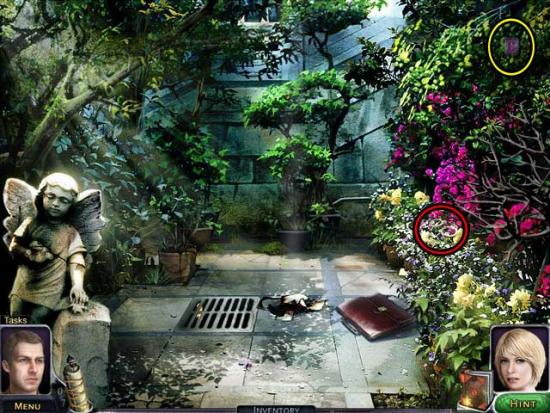
- Return to the Front Garden.
Front Garden
- Give the HANDCUFFS to the police woman. You can now access Dr. Grey’s Office.
Therapy Room
- Pick up the SCROLL LETTER 2/7 to add it towards the scroll, then examine the body lying on the floor.
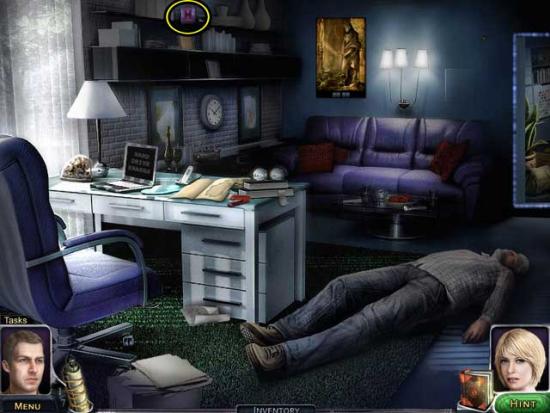
- Continue through the doorway on the right into the next room.
Office
- Click on the SCROLL LETTER 3/7 to add it towards the scroll, then examine the painting on the right.

- Take a closer look at the slit towards the bottom left portion of the canvas. It appears you’ll need a kind of key.
- Return to the Therapy Room.
Therapy Room
- Examine the drawers of the desk. You’ll need a key before you can open them.
- Exit and return to the Side Garden.
Side Garden
- Click on the KEY to add it to your inventory, then return to the Therapy Room.

Therapy Room
- Use the KEY on the desk drawers to trigger a hidden object area.
- Find the objects listed at the bottom of the screen. Any applicable objects that require an action (have the gear prefix) are outlined in orange. Any Key Items are circled in red.

- Upon completing the hidden object area, the LOCK-PICKING TOOL will be added to your inventory.
- Return to the Office.
Office
- Examine the painting again.
- Use the LOCK-PICKING TOOL on the slit towards the bottom left portion of the canvas to trigger a puzzle.
- Click on all the eyes hidden in the painting to reveal its secret. Their locations are shown below.

- Completing the puzzle will result in the opening of a secret passageway. Enter.
Hidden Office
- Click on the SCROLL LETTER 4/7 to add it towards the scroll.

- Examine the computer keyboard. You’ll need three items before you can continue here.
- Return to the Therapy Room.
Therapy Room
- Examine the painting on the far wall. Click on the numbers at the bottom of the painting until they match the time displayed in the picture. The solution is 10:25.

- The Safe will open on the right. Click on the SHEET OF PAPER W/NUMBERS inside to add it to your inventory.
- Exit to the Front Garden.
Front Garden
- Click on the Well: you’ll need two items before you can continue. Click on the ROPE hanging on the right to add it to your inventory.

- Return to the Therapy Room.
Therapy Room
- Pick up the FLASHLIGHT lying on the table to add it to your inventory.
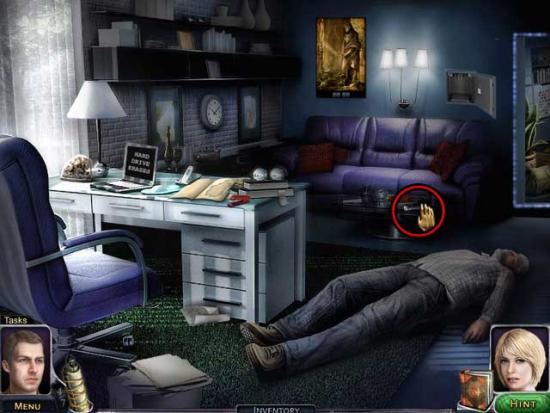
- Return to the Front Garden.
Front Garden
- Use the ROPE on the Well, then use the FLASHLIGHT to enter a close-up.
- Use the Flashlight to look around in the bottom of the Well. Remove the boards covering the way down. You’ll need to remove the topmost boards and continue until all the boards are cleared from the passage.
- Continue down inside the Well.
Inside the Well
- Collect SCROLL LETTERS 5 and 6 to add them towards the scroll, then click on the DISK and the USB STICK to add them to your inventory.

- Return to the Hidden Office.
Hidden Office
- Use the USB STICK on the silver drive below the speaker on the right, then use the SHEET OF PAPER W/NUMBERS on the keyboard to enter the password. Finally, use the DISK on the computer to view the security footage.
- Exit and return to the Side Garden.
Side Garden
- Click on the Grate on the ground to uncover a new list of objects to be found, then proceed back to the Front Garden.
Front Garden
- Pick up the CROWBAR to add it to your inventory, then proceed down the Well.

Inside the Well
- Click on the hidden object area.
- Find the objects listed at the bottom of the screen. Any applicable objects that require an action (have the gear prefix) are outlined in orange. Any Key Items are circled in red.

- Upon completing the hidden object area, the ROPE LADDER will be added to your inventory.
- Exit and return to the Side Garden.
Side Garden
- Use the CROWBAR on the Grate to remove it, then use the ROPE LADDER on the gap to create access to the next area.
Catacombs
- Click on the SCROLL LETTER 7/7 to add it towards the scroll, then click on the Scroll to open it.

- Arrange the letters to find the phobia associated with the neck tattoo. The solution is “Choking”.

- Upon solving the clue, the TATTOO OUTLINE will be added to your inventory.
- Take a closer look at the back passageway and the beam of light on the right to acquire your new tasks.
- Exit to the Side Garden.
Side Garden
- Examine the statue on the left: you’ll need an item before you can return here. Next, examine the bushes on the right: you’ll need something to cut the branches away.
- Proceed to the Front Garden.
Front Garden
- Pick up the SHEARS to add them to your inventory, then proceed down the Well.

Inside the Well
- Pick up the SIGN 1/3 to add it to your inventory.

- Continue to the Therapy Room.
Therapy Room
- Examine the folder lying open on the desk. Use the TATTOO OUTLINE to restore the cut page to normal.
- Continue to the Office.
Office
- Pick up the bottle of TONER POWDER sitting on the table to add it to your inventory.

- Return to the Side Garden.
Side Garden
- Use the SHEARS on the bushes on the right to reveal a hidden object area.
- Find the objects listed at the bottom of the screen. Any applicable objects that require an action (have the gear prefix) are outlined in orange. Any Key Items are circled in red.

- Upon completing the hidden object area, the VALVE HANDLE and the PITCHER will be added to your inventory.
- Use the VALVE HANDLE on the fountain to turn the flow of water on. Next, use the PITCHER on the fountain to obtain the PITCHER OF WATER for your inventory.
- Use the PITCHER OF WATER on the statue on the left (back in the main Side Garden area). Click on the SIGN 2/3 to add it to your inventory.
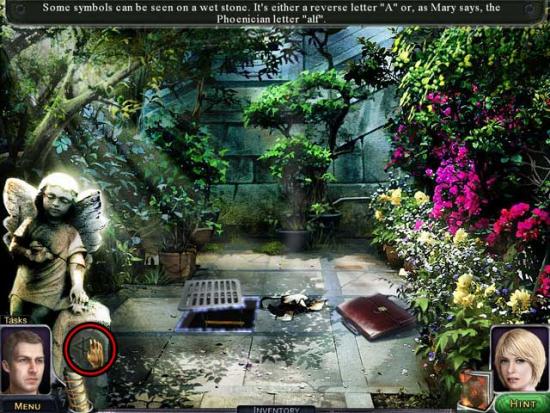
- Return to the Catacombs.
Catacombs
- Use the TONER POWDER on the stream of light on the right. Click on the SIGN 3/3 that appears to add it to your inventory.

- Place the SIGNS with the rest of the red signs lining the walls to trigger a hidden object area.
- Find the objects listed at the bottom of the screen. Any applicable objects that require an action (have the gear prefix) are outlined in orange. Any Key Items are circled in red.

- Upon completing the hidden object area, the PENCIL will be added to your inventory.
- Return to the Therapy Room.
Therapy Room
- Take a closer look at the folder lying on the desk. Use the PENCIL on the right page to reveal a hidden message.
Chapter 2: India, Brishtaputra Temple
Coordinates
- You will immediately be greeted with a puzzle. Using the clues in the text at the top of the screen, arrange the ripped card pieces into their proper locations. The solution is shown below.
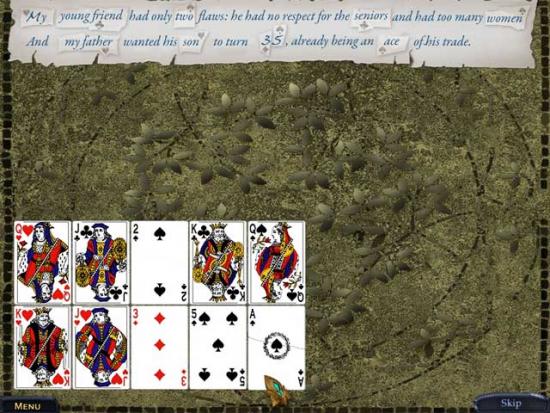
Temple Entrance
- Talk to the woman in the bottom right corner of the screen. She’s waiting for someone.
- Take a closer look at the entrance on the left. It’s blocked, and can’t be entered just yet.
- Examine the Shiva Statue near the entrance.
Shiva Statue
- Click on the statue: it’s missing several pieces. Return to the main Entrance area.
Temple Entrance
- Click on the four statue pieces to add them to your inventory. Their locations are shown below.

- Return to the statue.
Shiva Statue
- Place the four PIECES of the Shiva Statue back onto the statue where they belong. Click on the statue again to add the Adornments to your list of things to find.
- Exit back to the Temple Entrance.
Temple Entrance
- Enter the Temple via the doorway on the left.
Courtyard
- Click on the curtain on the right to add the Knife to your list of things to find.
- Click on the SCROLL LETTER 1/11 to add it towards the scroll, then click on the KNIFE to add it to your inventory.

- Use the KNIFE on the curtain to cut it down, revealing a puzzle wall. Click on it to add the Rubies to your list of things to find.
- Click on the RUBY 1/3 to add it to your inventory, then return to the Temple Entrance.

Temple Entrance
- Click on the RUBY 2/3 to add it to your inventory, then zoom in on the Shiva Statue.

Shiva Statue
- Click on the RUBY 3/3 to add it to your inventory, then return to the Courtyard.

Courtyard
- Use the RUBIES on the puzzle wall to activate it, then click on it for a closer view.
- Restore the mosaic so that the strips move together as a whole. Click on the knobs below the various strips to adjust the way in which they move.
- Once the puzzle is complete, proceed through the new doorway that appears.
Altar Room
- Take a closer look at the shelves on the back wall to enter a puzzle.
- Place the lamps so that they light up the entire scheme on the wall. The solution is shown below.

- Examine the door on the left. You’ll need to find a key before you can enter. Next, examine the large pit in the middle of the room to trigger a sequence of new items you’ll need to find. This will also trigger a new hidden object area.
- Before entering the hidden object area, click on the BOOKCASE 1/2 and the GRATING to add them to your inventory.

- Enter the hidden object area.
- Find the objects listed at the bottom of the screen. Any applicable objects that require an action (have the gear prefix) are outlined in orange. Any Key Items are circled in red.

- Upon completing the hidden object area, the BOOKCASE 2/2 will be added to your inventory.
- Use the GRATING, then the BOOKCASES on the pit in the middle of the room to begin the process of restoring the altar. Then, click on the flower carving panel to open it and collect the LOTUS CUP inside to add to your inventory.

- Return to the Courtyard.
Courtyard
- Click on the various panels to collect the PLATES, SKULL 1/4, and the CANDLES to be added to your inventory.

- Return to the Temple Entrance.
Temple Entrance
- Click on the various panels to collect the remaining 3 SKULLS to be added to your inventory.

- Zoom in on the Shiva Statue.
Shiva Statue
- Click on the two panels to open them, then collect the HALF-SUNS and the BOWLS OF RICE to add them to your inventory.

- Return to the Altar Room.
Altar Room
- Use the HALF-SUNS, the BOWLS OF RICE, the CANDLES, the SKULLS, the PLATES, and then the LOTUS CUP on the Altar (in that order) to restore it.
- After a brief cutscene, click on the note that appears on the right. New items will be added to your to-find list.
- Click on the KEY to add it to your inventory.
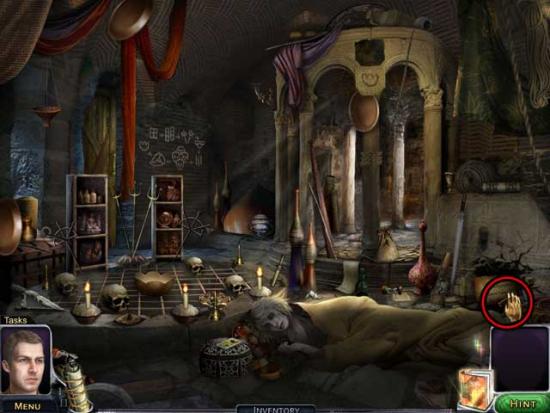
- Use the KEY on the door on the left to open it and continue into the next area.
Temple Steps
- Click on the SCROLL LETTER 2/11 to add it towards the scroll, then click on the various panels to collect 5 ADORNMENTS and add them to your inventory.

- Proceed into the next area via the doorway at the top of the steps.
Temple Pool
- Click on the SCROLL LETTER 3/11 to add it towards the scroll, then click on the various panels to collect 5 (more) ADORNMENTS and add them to your inventory.

- Proceed through the doorway on the right.
Kali Statue
- Click on the SCROLL LETTER 4/11 to add it towards the scroll, then click on the various panels to collect 3 ADORNMENTS and add them to your inventory. By now you should have 13/15 total.

- Examine the Statue of Kali, as well as the door on the far right to add new items to find to your list.
- Return to the Temple Pool.
Temple Pool
- Click on the door below the golden plate to add a new object to find to your list. This will trigger the appearance of a hidden object area.
- Find the objects listed at the bottom of the screen. Any applicable objects that require an action (have the gear prefix) are outlined in orange. Any Key Items are circled in red.

- Upon completing the hidden object area, SHIVA’S TRIDENT and the RECTANGULAR TILE will be added to your inventory.
- Return briefly to the Temple Steps.
Temple Steps
- Click on KALI’S BOW to add it to your inventory, then return to the Temple Pool.

Temple Pool
- Use the RECTANGULAR TILE on the door beneath the golden plate to reveal a new hidden object area.
- Find the objects listed at the bottom of the screen. Any applicable objects that require an action (have the gear prefix) are outlined in orange. Any Key Items are circled in red.

- Upon completing the hidden object area, SHIVA’S DRUM and the PENTAGONAL TILE will be added to your inventory.
- By now, you should have 15/15 ADORNMENTS for the Statue of Shiva, so return to the Temple Entrance, and back to the Statue of Shiva.
Shiva Statue
- Use the ADORNMENTS on the Statue, then examine the Statue again to add one final item to your to-find list.
- Return to the Temple Pool.
Temple Pool
- Take a closer look at the water pump on the right. You’ll need a device in order to drain the water from the pool.
- Return to the Kali Statue.
Kali Statue
- Use KALI’S BOW on the Statue.
- Use the PENTAGONAL TILE on the door on the far right to gain access into the next area.
Ruins
- Add the SCROLL LETTERS 5-6/11 towards your scroll, then click on KALI’S SWORD to add it to your inventory.

- Examine the slab on the left to add a new to-find item to your list.
- Return to the Kali Statue.
Kali Statue
- Use KALI’S SWORD on the Statue, then proceed back to the Temple Steps.
Temple Steps
- Click on the CROWBAR to add it to your inventory.

- Return to the Ruins.
Ruins
- Use the CROWBAR on the slab to move it out of the way, then click on KALI’S MACE to add it to your inventory.

- Return to the Kali Statue.
Kali Statue
- Use KALI’S MACE on the Statue to restore it. A new item will be added to your list of things to find.
- Return to the Temple Pool.
Temple Pool
- Examine the door on the left to add a new item to your list of things to find.
- Return to the Temple Steps.
Temple Steps
- Click on the loose step to move it aside and reveal the location of the HEPTAGONAL TILE. Click on it to add it to your inventory.

- Go back to the Temple Pool.
Temple Pool
- Use the HEPTAGONAL TILE on the door on the left to reveal a new hidden object area.
- Find the 20 weapons scattered throughout the area. Their locations are shown below.
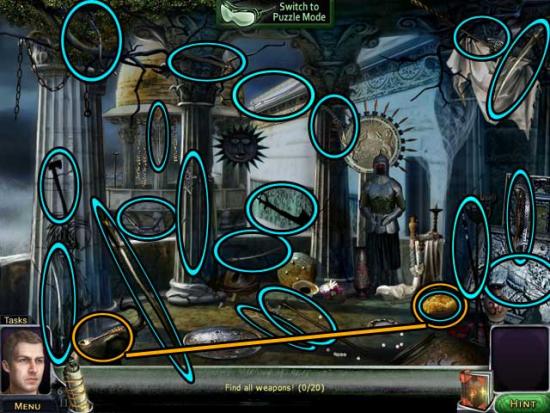
- Upon completing the area, KALI’S BROOCH will be added to your inventory.
- Return to the Kali Statue.
Kali Statue
- Use KALI’S BROOCH on the Statue to release the potion and add a new object to be found to your list.
- Click on the door to the immediate right of the statue to add another item to your to-find list.
- Return to the Temple Pool.
Temple Pool
- Click on the letters scattered throughout the room to restore them to their proper location: their locations are shown below.
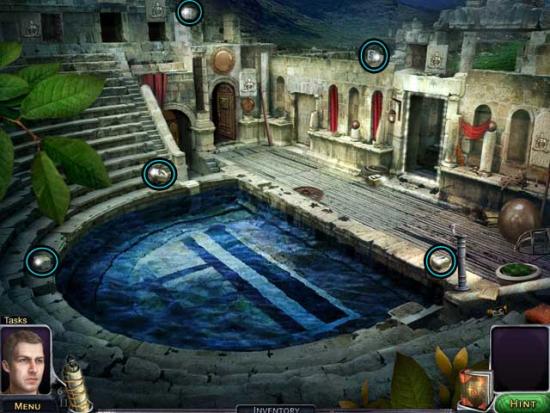
- Upon restoring the letters, which now spell “Flask”, the EMPTY FLASK will drop to the ground. Pick it up to add it to your inventory.
- Return to the Kali Statue.
Kali Statue
- Use the EMPTY FLASK on the purple Potion flowing from Kali’s mouth to add the FLASK OF POTION to your inventory.
- Return to the Altar Room.
Altar Room
- Use the FLASK OF POTION on Mary to revive her.
- Return to the Ruins.
Ruins
- Click on the OCTOGONAL TILE to add it to your inventory.

- Return to the Kali Statue.
Kali Statue
- Use the OCTOGONAL TILE on the door to the right of the Statue, then proceed into the next area.
Balcony
- Click on the Cats sitting on the floor: you’ll need to find a way to get them to stop producing smoke.
- Click on the SCROLL LETTER 7/11 to add it towards the scroll, then click on the MOUSE 1/2, FISH 1/2, and the BIRD 1/2 to add them to your inventory.

- Return to the Kali Statue.
Kali Statue
- Click on the locked door on the left to add a new item to find to your inventory list, then return to the Ruins.
Ruins
- Click on the puzzle on the left.
- Place the smaller pieces within their correct frames in order to acquire all the puzzle pieces, then arrange them to complete the picture. The solution is shown below.

- Upon completing the puzzle, a new doorway will open. Proceed through it into the next location.
Sun Room
- First, click on the SCROLL LETTERS 8-9/11 to add them towards the scroll, then click on the HEXAGONAL TILE to add it to your inventory.

- Click on the sun symbols on the pillars to rotate the beams of plasma so that they coincide with the amulets. When this is done correctly, a purple outline will surround the amulet. The puzzle solution is shown below.
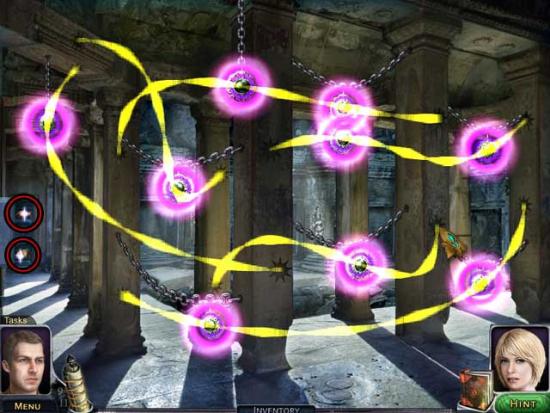
- Upon completing the puzzle, click on the MOUSE 2/2 and the FISH 2/2 to add them to your inventory.
- Return to the Kali Statue.
Kali Statue
- Use the HEXAGONAL TILE on the doorway on the left to open it, revealing a new hidden object area.
- Find the various pieces of the objects shown at the bottom of the screen. Their locations are shown below.

- Upon completing the hidden object area, the BIRD 2/2 will be added to your inventory.
- Return to the Balcony.
Balcony
- Use the FISH, MICE, and BIRDS on their respective outlines on the pillars on either side of the screen to stop the smoke. Click on the LION HEAD to add it to your inventory.
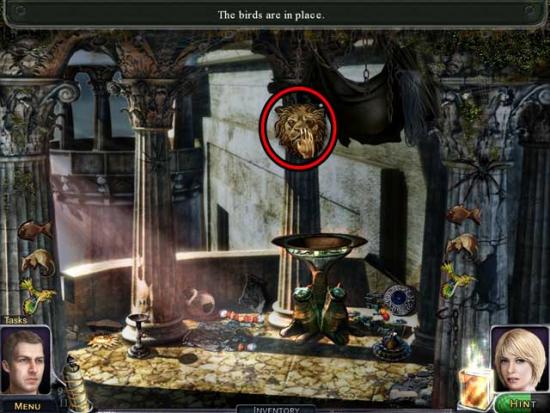
- Return to the Shiva Statue.
Shiva Statue
- Use the LION HEAD on the base of the statue to complete it. You will automatically return to the Temple Entrance.
Temple Entrance
- Click on the newly appeared hidden object area over the Shiva Statue.
- Find the objects listed at the bottom of the screen. Any applicable objects that require an action (have the gear prefix) are outlined in orange. Any Key Items are circled in red.

- Upon completing the hidden object area, the LEVER will be added to your inventory.
- Return to the Temple Pool.
Temple Pool
- Use the LEVER on the water pump on the right, then click on it to drain the water from the pool.
- Take note of the symbols on the bottom of the pool (they appear similar to “LXII”) and continue to the Kali Statue.
Kali Statue
- Take a closer look at the large stone door to the left of the statue. Input the correct code to open the door and gain access to the next area. The solution is shown below.

Tattoo Statue
- Click on the final two SCROLL LETTERS to add them towards the scroll, then open it.

- Use the Letters to figure out what the tattoo on the bottom right means, using the hints given. The solution is “Heart Attack”.

- Solving the meaning of the tattoo on the scroll will reward you with the TATTOO in your inventory. Use the TATTOO on the chest of the Statue.

Chapter 3: New York, Jeanne Leel’s Design Studio
Lobby
- Click on the Guard to add a new to-find item to your list.
- Click on the SCROLL LETTER 1/9 to add it towards the scroll, then click on the BANKNOTE to add it to your inventory.
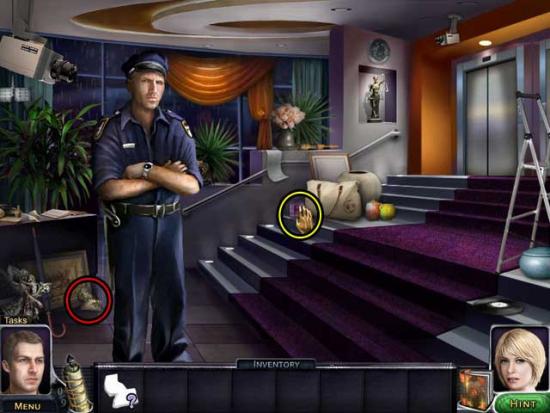
- Use the BANKNOTE on the Guard to gain access to the Elevator on the right.
Elevator (Ground Floor)
- Click on the SCROLL LETTER 2/9 to add it towards the scroll.

- Take a closer look at the control panel on the right: you’ll need a Pass Card before you can continue. Return to the Lobby.
Lobby
- Click on the hidden object area that’s appeared on the left.
- Find the objects listed at the bottom of the screen. Any applicable objects that require an action (have the gear prefix) are outlined in orange. Any Key Items are circled in red.

- Upon completing the hidden object area, the ELEVATOR CARD will be added to your inventory.
- Return to the Elevator.
Elevator (Ground Floor)
- Use the ELEVATOR CARD on the control panel on the right. Select the 13th floor.
- On the 10th floor, the elevator will stop and panels will fall from the ceiling. Click on them to enter a puzzle.
- Untangle the chords to repair the elevator. All you’ll have to do here is click the topmost chord, then repeat over and over until each of the chords have been cleared.
- Upon completing the puzzle, you will arrive at the 13th floor. Enter.
Entrance 13F
- Click on the SCROLL LETTER 3/9 to add it towards the scroll, then continue through the open door straight ahead.

Lounge
- Click on the SCROLL LETTER 4/9 to add it towards the scroll, then continue through the door on the left.

Waiting Room
- Click on the SCROLL LETTER 5/9 to add it towards the scroll.

- Click on the door of the Library and the Computer Room to discover you’ll need a key for both.
- Exit to the Entrance 13F.
Entrance 13F
- Take a closer look at the door on the left. Click on it to discover you will also need a key for this room.
- Return to the Lounge.
Lounge
- Click on the brown briefcase on the right side of the couch for a closer view. You’ll need a combination in order to open the lock.
- Return to Entrance 13F.
Entrance 13F
- Take a closer look at the door on the far right.
- Click on the door: you’ll need a key in order to enter.
- Click on the ROOM KEY 13/4 to add it to your inventory, then use it on the door to open it and reveal a hidden object area.

Cafeteria
- Find the objects listed at the bottom of the screen. Any applicable objects that require an action (have the gear prefix) are outlined in orange. Any Key Items are circled in red.

- Upon completing the hidden object area, the COMPUTER ROOM KEY will be added to your inventory.
- Return to the Waiting Room.
Waiting Room
- Use the COMPUTER ROOM KEY on the door to the Computer Room on the right to open it, then proceed inside.
Computer Room
- Click on the SCROLL LETTER 6/9 to add it towards the scroll, then take a closer look at the computer on the right.

- Rearrange the text to complete the poem. The poem reads:
“All roads lead to death, they say
But don’t take shortcuts on your way
The evil waits for you and strives
To live forever at the cost of our lives”.
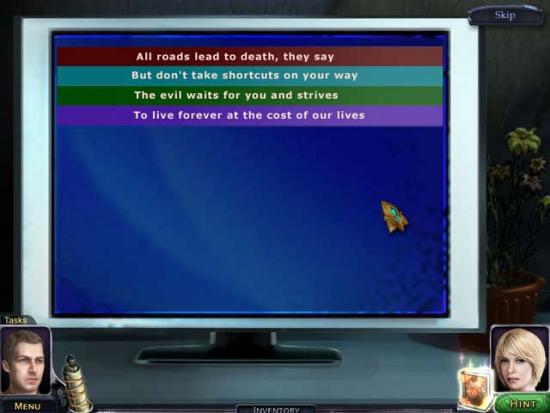
- Upon completing the puzzle, the printer on the right will print out a code. Click on the BRIEFCASE LOCK COMBINATION to add it to your inventory.
- Return to the Lounge.
Lounge
- Take a closer look at the Briefcase sitting on the end of the couch.
- Use the BRIEFCASE LOCK COMBINATION on the lock to open it, revealing the ROOM KEY 13/1. Click on it to add it to your inventory.

- Return to Entrance 13F.
Entrance 13F
- Take a closer look at the door on the left. Use the ROOM KEY 13/1 on the door to open it and proceed into the next room.
Meeting Room
- Click on the SCROLL LETTER 7/9 to add it towards the scroll.

- Click on the retractable projection screen: you will need a remote to raise it.
- A hidden object area will appear in the doorway on the right. Click on it to enter.
- Find the objects listed at the bottom of the screen. Any applicable objects that require an action (have the gear prefix) are outlined in orange. Any Key Items are circled in red.
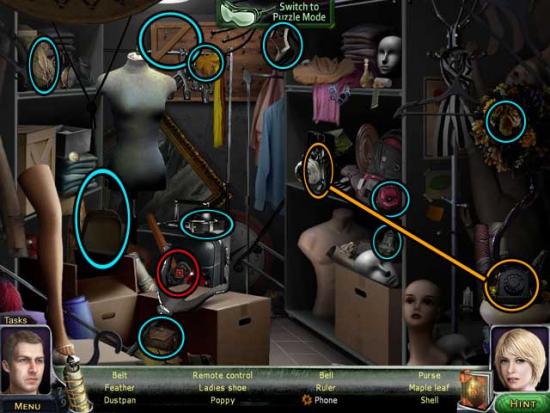
- Upon completing the area, the REMOTE CONTROL will be added to your inventory.
- Use the REMOTE CONTROL on the screen to raise it, revealing the LIBRARY KEY. Click on it to add it to your inventory.

- Return to the Waiting Room.
Waiting Room
- Use the LIBRARY KEY on the Library door on the left to open it and gain access into the next area.
Library
- Proceed up the stairs to the upper shelf area.
- Click on the sparkling book with the telescope on the front to take a closer look. Then, close the book to obtain some new items on your to-find list.
- Return to the Elevator.
Elevator (13F)
- Take a closer look at the control panel and select Floor 51. Once there, exit onto the roof.
Rooftop
- Click on the Telescope on the left to obtain a new list of items to find.
- Click on the EYEPIECE, the KNOB, and the BARREL to add them to your inventory, then use them on the Telescope.

- Return to the Elevator.
Elevator (51F)
- Click on the control panel and select Floor 13. Once there, exit to Entrance 13F.
Entrance 13F
- Take a closer look at the door on the right at the far end of the room, between the two statues.
- Click on the SCROLL LETTER 8/9 to add it towards the scroll, then click on the door to obtain a new list of items to search for.
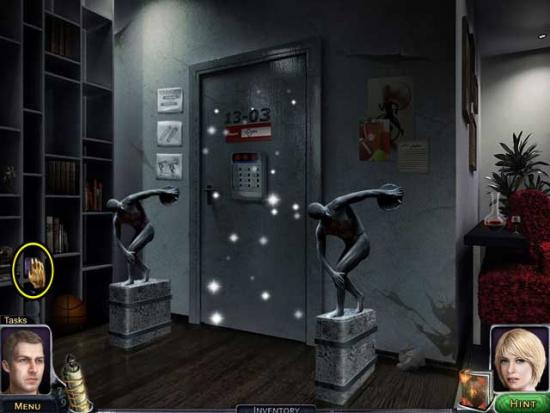
- Proceed to the Waiting Room.
Waiting Room
- Take a closer look at the aquarium in the middle of the room: the fish need food.
- Click on the FISH FOOD to add it to your inventory, then use it on the aquarium.

- Once the fish have scattered, pick up the TAPE MEASURE inside the aquarium to add it to your inventory.
- Enter the Library.
Library
- Proceed towards the bottom shelves. Use the TAPE MEASURE to measure the distance between the blue books and the red books (the distances will be added to your inventory).
- Return to Entrance 13F.
Entrance 13F
- Take a closer look at the door between the statues again. Use the TAPE MEASURE to measure the distance between the two statues.
- Use the 3 DISTANCE DIGITS from your inventory on the door to unlock it and reveal a new hidden object area.
- Find the objects listed at the bottom of the screen. Any applicable objects that require an action (have the gear prefix) are outlined in orange. Any Key Items are circled in red.

- Upon completing the hidden object area, the TELESCOPE LENS will be added to your inventory.
- Return via the Elevator to the Rooftop.
Rooftop
- Use the TELESCOPE LENS on the Telescope.
- Click on the Telescope, then the number pad to uncover more items you’ll need to find.
- Return to Floor 13 and proceed to the Waiting Room.
Waiting Room
- Take a closer look at the door to the Design Studio at the back of the room: you’ll need a key to enter.
- Proceed back to the Cafeteria.
Cafeteria
- Click on the shutter door at the back of the room to reveal a new area and enter.
Kitchen
- Click on the side of beef on the left: you’ll need a Knife in order to carve it.
- Click on the bottom drawer nearest to the beef. Inside is a KNIFE. Click on it to add it to your inventory.
- Use the KNIFE on the side of beef until the whole thing is sliced, then click on the DESIGN STUDIO KEY to add it to your inventory.

- Return to the Waiting Room.
Waiting Room
- Use the DESIGN STUDIO KEY on the door to the Design Studio at the back of the room to open it, then enter.
Design Studio
- Take a closer look at the mannequin at the back of the room, then click on it to add more objects to your find list.
- Click on the JACKET, the BLUE SKIRT, and the HANDBAG to add them to your inventory.
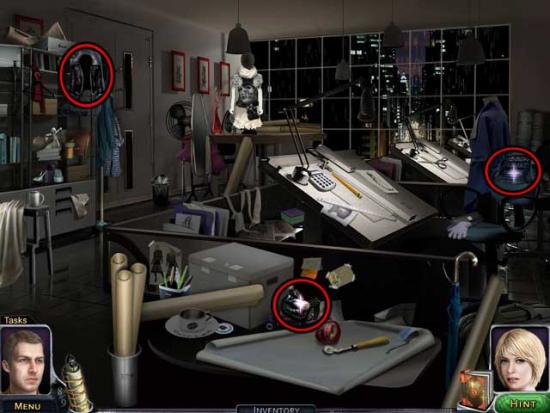
- Click on the white box: you’ll need something to open it with. This will trigger a new hidden object area.
- Find the objects listed at the bottom of the screen. Any applicable objects that require an action (have the gear prefix) are outlined in orange. Any Key Items are circled in red.

- Upon completing the hidden object area, the BOX CUTTER will be added to your inventory.
- Use the BOX CUTTER on the Box to open it, then click on the HAT inside to add it to your inventory.
- Take a closer look at the mannequin again.
- Use the BLUE SKIRT, JACKET, HANDBAG, and HAT on the mannequin to complete it.
- Click on the completed MANNEQUIN to add it to your inventory.
- Return to the Rooftop.
Rooftop
- Use the MANNEQUIN on the stand on the right, then take a closer look at the booklet lying on the ground.
- Choose the correct pieces to recreate the mannequin exactly. The solution is shown below.

- Upon completing the puzzle, you’ll receive the TELESCOPE CODE.
- Use the TELESCOPE CODE on the Telescope, then click to take a closer look.
- Click on the “378” to add the PAGE NUMBER to your inventory, then click on the SCROLL LETTER 9/9 to be added towards the scroll.
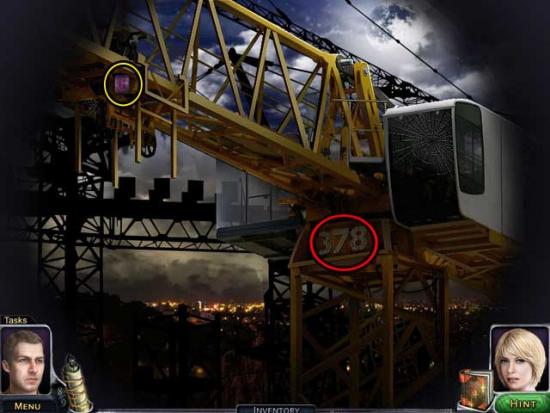
- Click on the scroll, then assemble the letters to find the phobia associated with the tattoo in the upper right corner. The correct answer is “Poisoning”.
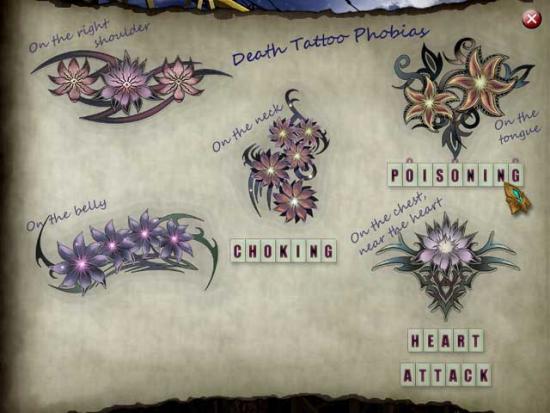
- Solving the phobia will reward you with the TATTOO OUTLINE for your inventory.
- Return to floor 13, to the Library.
Library
- Go upstairs to the upper shelf.
- Take a closer look at the book with the telescope on it. Use the PAGE NUMBER on the book to go to the right page, then use the TATTOO OUTLINE on the correct page to reveal a hidden safe.
- Click on the Safe and the Photo next to it: you’ll have to find the photo before you can attempt to open it.
- Return to the Elevator, but this time select Floor -1.
Basement Garage
- Continue forward through the red door at the far end of the room.
Security Station
- Click on the monitors to trigger a puzzle.
- Move the squares to recreate the picture of the fire using the clue in the upper left. The solution is shown below.

- Completing the puzzle will turn the lights back on in the Basement Garage. Return there.
Basement Garage
- Click on the dumpster to enter a hidden object area.
- Find the objects listed at the bottom of the screen. Any applicable objects that require an action (have the gear prefix) are outlined in orange. Any Key Items are circled in red.

- Upon completing the hidden object area, the PHOTOGRAPH will be added to your inventory.
- Return to the Safe in the Library.
Library
- Use the PHOTOGRAPH on the empty frame to complete the hint, then input the correct code for the Safe. The correct code is “PATH”.
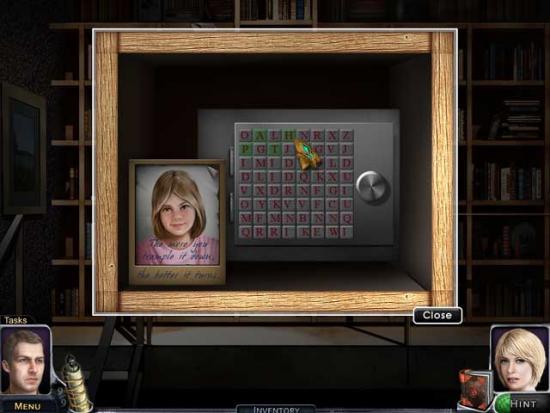
- Click on the Box inside the Safe to collect it.
Chapter 4: Scotland, Cape of Tears
Angel Statue
- Click on the SCROLL LETTER 1/20 to add it towards the scroll.

- Click on the Angel Statue: its belt buckle is missing.
- Proceed to the right.
Helicopter Pad
- Click on the SCROLL LETTERS 2-4/20 to add them towards the scroll.

- Return to the Angel Statue, then continue to the left.
Graveyard
- Click on the SCROLL LETTERS 5-7/20 to add them towards the scroll.

- Click on the hidden object area on the left.
- Find the objects listed at the bottom of the screen. Any applicable objects that require an action (have the gear prefix) are outlined in orange. Any Key Items are circled in red.

- Upon completing the hidden object area, the BELT BUCKLE will be added to your inventory.
- Continue to the right.
Wooden Gate
- Click on the SCROLL LETTERS 8-9/20 to add them towards the scroll.

- Return to the Angel Statue.
Angel Statue
- Use the BELT BUCKLE on the Angel Statue, then collect the Box that appears.
- Return to the Graveyard, then continue straight ahead.
Cellar Entrance
- Click on the SCROLL LETTERS 10-11/20 to add them towards the scroll.

- Return to the Wooden Gate.
Wooden Gate
- Take a closer look at the padlock on the gate: you’re going to need to find a key.
Helicopter Pad
- After a brief cutscene here, return to the Graveyard.
Graveyard
- Take a closer look at the box at the base of the grave on the left. Collect the GATE LOCK KEY inside to add it to your inventory.

- Return to the Wooden Gate.
Wooden Gate
- Use the GATE LOCK KEY on the padlock to open it and gain access into the next area.
Cliff Edge
- Click on the SCROLL LETTERS 12-14/20 to add them towards the scroll.

- Take a closer look at the panel on the left. You’ll need a tool in order to open the lock.
- Return to the Wooden Gate.
Wooden Gate
- Click on the SAFETY PIN to add it to your inventory, then return to the Cliff Edge.

Cliff Edge
- Use the SAFETY PIN on the panel on the left, then take a closer look.
- Rotate the plates in order to recreate the shape shown on the door on the right, then press the button that appears. The solution is shown below.

- Continue towards the Lighthouse.
Lighthouse Entrance
- Click on the SCROLL LETTERS 15-16/20 to add them towards the scroll.

- Enter the Lighthouse.
Lighthouse Foyer
- Click on the SCROLL LETTERS 17-18/20 to add them towards the scroll.

- Take a closer look at the communication systems box on the wall. It will need a fuse in order to work properly again.
- Enter the hidden object area that appears on the right.
- Find the objects listed at the bottom of the screen. Any applicable objects that require an action (have the gear prefix) are outlined in orange. Any Key Items are circled in red.
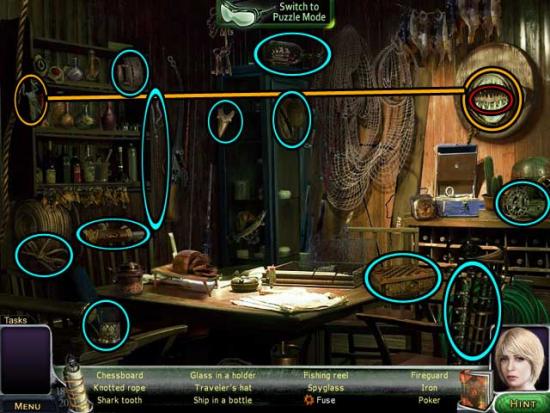
- Upon completing the hidden object area, the FUSE will be added to your inventory.
- Use the FUSE on the communications system box to activate it, then watch the ensuing cutscene.
Shoreline
- Click on the SCROLL LETTERS 19-20/20 to add them towards the scroll.

- Open the scroll. Use the Letters to discover the phobias associated with the last two tattoos. The solutions are “Shooting” and “Childbearing”.
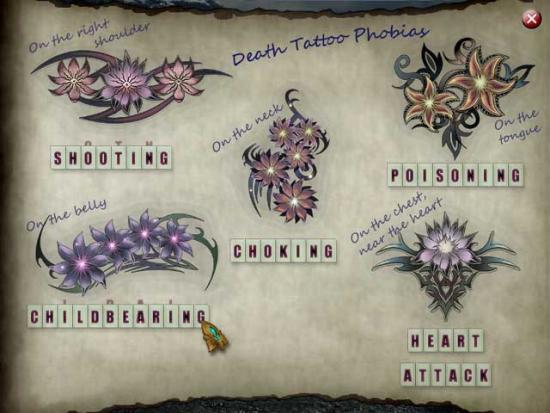
- Upon completing the phobias, the TATTOO SILHOUETTES will be added to your inventory.
- Examine the control panel in the distance on the left side of the screen to enter a puzzle.
- Arrange the smaller puzzle pieces within their frames until you’ve acquired all the puzzle pieces, then arrange them in such a way as to complete the full picture. The solution is shown below.

- Continue across the newly extended bridge.
Cave Entrance
- Examine the door: there’s a few objects you’ll need to find before you can open it.
- Take a closer look at the parchment tucked away in the statue alcove on the right. Reading it will give you yet a few more objects to look for.
- Return to the Lighthouse Foyer.
Lighthouse Foyer
- Proceed up the stairs to the Lighthouse Lookout.
Lighthouse Lookout
- Pick up the two MIRRORS (separate) to add them to your inventory. Place one of the MIRRORS on the stand on the right.

- Take a closer look at the drawer at the base of the light. This will trigger more items you need to find.
- Return to the Lighthouse Foyer.
Lighthouse Foyer
- Examine the toolbox on the lower left. Pick up the GLOVE inside to add it to your inventory.
- Examine the communications box on the wall. Click on the FUSE inside to add it to your inventory.
- Return to the Lighthouse Lookout.
Lighthouse Lookout
- Use the GLOVE on the base of the large light first, then use the FUSE to repair it.
- Backtrack all the way back to the Angel Statue.
Angel Statue
- Take a closer look at the crow: this will add new items to find to your list.
- Pick up the KNIFE lying at the base of the Angel Statue to add it to your inventory.

- Use the KNIFE on the BRANCH beneath the crow to cut it off and add it to your inventory.
- Use the BRANCH on the crow to shoo it away, revealing the BELL WITH ROPE. Click on it to add it to your inventory.
- Backtrack to the Cellar Entrance.
Cellar Entrance
- Take a closer look at the barrel in front of the door to add more items to find to your list.
- Click on the KEY to add it to your inventory, then use it to open the door and proceed inside.

Cellar
- Click on the hidden object area.
- Find the objects listed at the bottom of the screen. Any applicable objects that require an action (have the gear prefix) are outlined in orange. Any Key Items are circled in red.

- Upon completing the hidden object area, the SLEDGEHAMMER will be added to your inventory.
- Return to the Cellar Entrance.
Cellar Entrance
- Use the SLEDGEHAMMER on the barrel at the front of the door to break it open, revealing the BELLS. Click on them to add them to your inventory.

- Return to the Lighthouse Entrance.
Lighthouse Entrance
- Use the BELL WITH ROPE on the tree on the left, then use the BELLS on the tree to trigger a puzzle.
- Arrange the Bells by the rope lengths. The solution is shown below.

- Click on the rope with the bells to summon the Albatross. Click on the Albatross: you’ll need a few items before you can acquire the key.
- Click on the hidden object scene that appears.
- Find the objects listed at the bottom of the screen. Any applicable objects that require an action (have the gear prefix) are outlined in orange. Any Key Items are circled in red.

- Upon completing the hidden object area, the FISH NET will be added to your inventory.
- Proceed down to the Shoreline.
Shoreline
- Use the second MIRROR on the pole on the right. A beam of light should be aiming towards the Cave Entrance now.
- Use the FISH NET on the water, then click on it to pull it out and obtain the FISH.
- Click on the hidden object area on the right.
- Find the objects listed at the bottom of the screen. Any applicable objects that require an action (have the gear prefix) are outlined in orange. Any Key Items are circled in red.

- Upon completing the area, the PLIERS will be added to your inventory.
- Return to the Lighthouse Entrance.
Lighthouse Entrance
- Click on the rope with the bells on the left to summon the Albatross again.
- Use the FISH on the Albatross, then use the PLIERS on the Albatross to obtain the KEY.
- Return to the Cave Entrance.
Cave Entrance
- Click on the door to reveal the keyhole, then use the KEY on it to unlock the door and enter.
Phoenix Altar
- Take a closer look at the pedestal on the right. Something used to be there, and you need to find it.
- Use the two TATTOO SILHOUETTES on their proper locations on the panels near the door on the right to open it and gain access to a new hidden object area.
- Find the objects listed at the bottom of the screen. Any applicable objects that require an action (have the gear prefix) are outlined in orange. Any Key Items are circled in red.

- Upon completing the hidden object area, the ANCIENT MANUSCRIPT will be added to your inventory.
- Use the ANCIENT MANUSCRIPT on the pedestal on the left, then take a closer look. Close the book and a series of new items to find will be added to your list.
- Return to the Cave Entrance.
Cave Entrance
- Place the slabs with the sun symbols over the statues: this will open hidden alcoves beneath their feet.

- First, pick up the CEREMONIAL TORCH on the left, then use it on the Fire on the right to obtain the BURNING CEREMONIAL TORCH.
- Go to the Shoreline.
Shoreline
- Click on the rocks on the left to move them, then click on the Backpack to open it and collect the RITUAL BOXES 1-3/5 for your inventory.

- Continue to the Cliff Edge.
Cliff Edge
- Click on the EVERLASTING FLOWERS 1-3/15 to be added to your inventory, then proceed to the Wooden Gate.

Wooden Gate
- Click on the EVERLASTING FLOWERS 4-5/15 to be added to your inventory, then proceed to the Graveyard.

Graveyard
- Click on the EVERLASTING FLOWERS 6-8/15 to be added to your inventory, then proceed to the Cellar Entrance.

Cellar Entrance
- Click on the EVERLASTING FLOWERS 9-10/15 to be added to your inventory, then proceed into the Cellar.

Cellar
- Take a closer look at the wooden ox head in the upper right corner of the screen.
- Use the Horn on the nearby chair on the wooden ox head to reveal a hidden compartment in the floor, containing a RITUAL BOX (4/5). Click on it to add it to your inventory.

- Backtrack to the Helicopter Pad.
Helicopter Pad
- Click on the EVERLASTING FLOWER 11/15 to be added to your inventory, then return to the Lighthouse Entrance.

Lighthouse Entrance
- Click on the EVERLASTING FLOWERS 12-15/15 to be added to your inventory, then enter the Lighthouse Dining Room (previously a hidden object area).

Dining Room
- Click on the BOTTLE OF NECTAR and the MORTAR AND PESTLE to be added to your inventory.
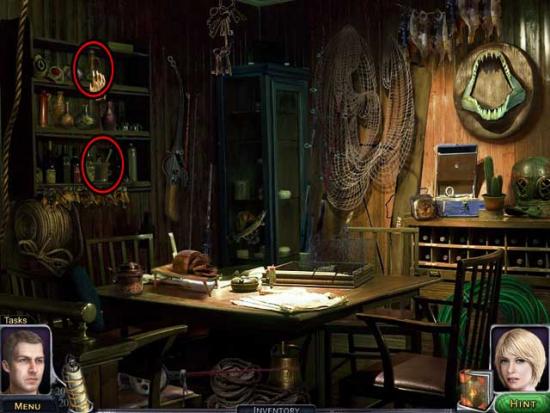
- Return to the Phoenix Altar.
Phoenix Altar
- Click on the final RITUAL BOX sitting on the steps to add it to your inventory.
- Use the RITUAL BOXES on the steps beneath the altar.
- Place the EVERLASTING FLOWERS at the base of the boxes.
- Use the MORTAR AND PESTLE, and then the BOTTLE OF NECTAR on the boxes.
- Wait until a drop has been placed in each of the boxes, then use the BURNING CEREMONIAL TORCH on the pile of boxes on the altar to burn them.
Congratulations! You’ve completed Our Worst Fears: Stained Skin!
More articles...
Monopoly GO! Free Rolls – Links For Free Dice
By Glen Fox
Wondering how to get Monopoly GO! free rolls? Well, you’ve come to the right place. In this guide, we provide you with a bunch of tips and tricks to get some free rolls for the hit new mobile game. We’ll …Best Roblox Horror Games to Play Right Now – Updated Weekly
By Adele Wilson
Our Best Roblox Horror Games guide features the scariest and most creative experiences to play right now on the platform!The BEST Roblox Games of The Week – Games You Need To Play!
By Sho Roberts
Our feature shares our pick for the Best Roblox Games of the week! With our feature, we guarantee you'll find something new to play!All Grades in Type Soul – Each Race Explained
By Adele Wilson
Our All Grades in Type Soul guide lists every grade in the game for all races, including how to increase your grade quickly!







