- Wondering how to get Monopoly GO! free rolls? Well, you’ve come to the right place. In this guide, we provide you with a bunch of tips and tricks to get some free rolls for the hit new mobile game. We’ll …
Best Roblox Horror Games to Play Right Now – Updated Weekly
By Adele Wilson
Our Best Roblox Horror Games guide features the scariest and most creative experiences to play right now on the platform!The BEST Roblox Games of The Week – Games You Need To Play!
By Sho Roberts
Our feature shares our pick for the Best Roblox Games of the week! With our feature, we guarantee you'll find something new to play!All Grades in Type Soul – Each Race Explained
By Adele Wilson
Our All Grades in Type Soul guide lists every grade in the game for all races, including how to increase your grade quickly!
Order & Chaos Online Walkthrough
Order & Chaos Online is an iPhone game developed by Gameloft that lets go on a grand adventure across a fantasy realm, making friends and fighting enemies along the way. Gamezebo’s Order & Chaos Online strategy guide and walkthrough will provide you with a quick start guide, tips and tricks, hints and cheats to help you conquer the land.

Order & Chaos Online – Game Introduction

Order & Chaos Online is an iPhone game developed by Gameloft that lets go on a grand adventure across a fantasy realm, making friends and fighting enemies along the way. Gamezebo’s Order & Chaos Online strategy guide and walkthrough will provide you with a quick start guide, tips and tricks, hints and cheats to help you conquer the land.
Quick Start Guide
Getting Started
- You can purchase Order & Chaos Online for your iOS device by following the “play now!” link at the top of this page.
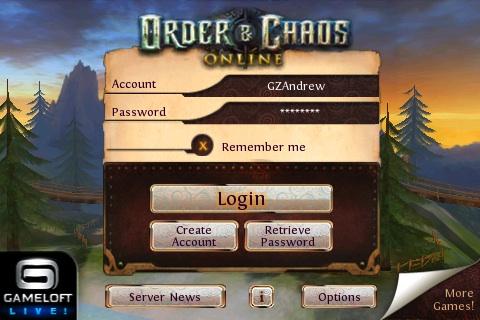
- You’ll need to set-up an account to play and each time you start up the game you’ll need to sign back in again. You can set it up so that you don’t need to constantly retype your password and username by ticking the “remember me” box.
Creating a Character, Subscriptions, and Premium Currency
- Once you’re all set-up with an account you’ll need to create your character. There are several different options to choose from, including race and class.

- Race – there are four different races in the game. These include human, elf, orc, and undead. Each race has a different storyline attached to it as well as a different physical appearance. As well as choosing a race, at this screen you’ll also be selecting whether or not your character is a male or female.
- Class – there are also four different classes, each with different strengths and weaknesses. Warriors are good at close combat, while rangers focus on long-range weapons. Mages can cast powerful offensive spells, while monks can heal through magic.

- You can also customize your character’s look, selecting skin color, hair style and color, and face. If you slide your finger across the screen here you’ll be able to turn your character around so that you can get a better look from all angles.
- Lastly you’ll need to select a name and choose a server. Each server places you in a different location, and some have a higher difficulty level than others. If you are playing with other friends it’s important to make sure that you’re on the same server otherwise you won’t be able to play together.
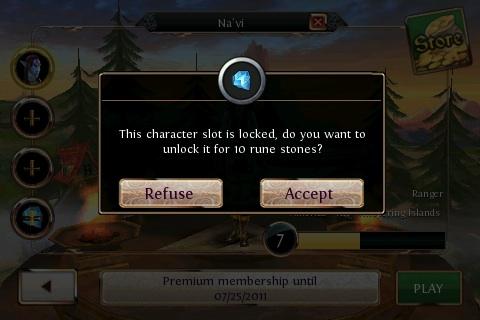
- You can have multiple characters in the game. Intially you’ll have three slots to hold characters, but you can also purchase an additional slot by spending some money.

- From this screen you can also manage your subscription. Your initial purchase lets you play the game for three months for free, but after that you’ll need to pay a subscription fee to continue playing. You can buy subscriptions in one, three, and six month chunks.


- There are two different forms of premium currency in the game: runes and gold. These can both be purchased in various amounts from the same screen as when you subscribe.
Quests, Combat, and Items
- Most of your time in the game will be spent taking on quests, which is the main way you’ll earn experience to level up and money to buy shiny new things. Whenever you see a character standing around with a scroll over their heads it means they have a quest for you.
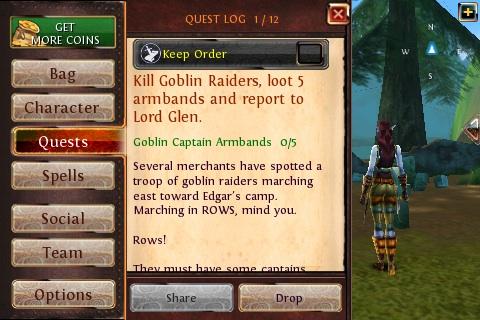
- You can take on up to 12 quests at one time. In the main menu, which you can access by tapping on your character icon in the top left corner of the screen. Here you’ll see a list of all the quests you’re currently undertaking. Tapping on a quest will bring up further details about it and you can also drop quests you no longer want to complete from here.

- If you tick the check box beside a quest, which you can only do for one of them, that quest will then become your main focus. This causes a helpful blue arrow to appear on screen, guiding you exactly wherever you need to be.
- Each quest is different, but the goals largely fall into one of three types: 1) You need to find a particular character and talk to them 2) you need to find a specific enemy (or enemies) and kill them 3) you need to collect a certain amount of a specific item. Completing a quest will earn you money, experience, and occasionally special items.
- You’ll come across enemies of all sorts in your travels. Tapping on them will tell you what they are and what experience level they are at. Enemies that are at a much lower level than you will generally ignore your presence, while ones close or higher than your level will automatically attack you when you come in range.
- Tapping on an enemy also targets it, so if you tap a creature and then select an attack action from the lower right corner you’ll engage in combat.

- In addition to enemies you’ll sometimes come across giant rocks, which can be mined for minerals. To start picking away at a rock simply tap on it and the action will occur automatically.


- You can customize the attacks and spells you can do by going to the spells section of the main menu. If you have learned a skill you can drag it from the menu to an empty spot on your action wheel. Selecting talents tab lets you put skills points, which you earn as you level up, into any available skills.

- When you kill an enemy their carcass will fall to the ground, and most of the time it will start to emit a strange light. This means that it has items to collect. To collect them simply tap on the enemy and a list of everything that it’s carrying will pop up. From here you can take whatever you want.

- All found items go into your bag, which can be accessed from the main menu. Your bag only has limited space though, so if it gets full you’ll either need to use or throw away items, or you can’t collect anything new. Most town areas have a storage area where you can store goods and items and you can also sell them to merchants.
- As you complete quests you’ll collect weapons and gear, which can be used to outfit your character. Many of these items can also be purchased from merchants.


- To see what your character has equipped select the character option from the main menu. The equipment menu will show all of the various types of equipment there is, such as helmets or boots, and you can tap on each one to bring up a list of everyone one of that type of item that you currently own. From here you can choose what you want to equip. Each item has various abilities and effects that will change your character’s abilities, and will also affect how the character looks.
- The attributes tab, meanwhile, shows your character’s various stats, such as strength, health, and stamina.
Congratulations!
- You’ve completed the Order & Chaos Online quick start guide for the iPhone and iPod Touch. Now you have all the skills you need to take on any quest there is. Be sure to keep checking back with Gamezebo for our extensive coverage with reviews, previews, guides and more.
More articles...
Monopoly GO! Free Rolls – Links For Free Dice
By Glen Fox
Wondering how to get Monopoly GO! free rolls? Well, you’ve come to the right place. In this guide, we provide you with a bunch of tips and tricks to get some free rolls for the hit new mobile game. We’ll …Best Roblox Horror Games to Play Right Now – Updated Weekly
By Adele Wilson
Our Best Roblox Horror Games guide features the scariest and most creative experiences to play right now on the platform!The BEST Roblox Games of The Week – Games You Need To Play!
By Sho Roberts
Our feature shares our pick for the Best Roblox Games of the week! With our feature, we guarantee you'll find something new to play!All Grades in Type Soul – Each Race Explained
By Adele Wilson
Our All Grades in Type Soul guide lists every grade in the game for all races, including how to increase your grade quickly!







