- Wondering how to get Monopoly GO! free rolls? Well, you’ve come to the right place. In this guide, we provide you with a bunch of tips and tricks to get some free rolls for the hit new mobile game. We’ll …
Best Roblox Horror Games to Play Right Now – Updated Weekly
By Adele Wilson
Our Best Roblox Horror Games guide features the scariest and most creative experiences to play right now on the platform!The BEST Roblox Games of The Week – Games You Need To Play!
By Sho Roberts
Our feature shares our pick for the Best Roblox Games of the week! With our feature, we guarantee you'll find something new to play!Type Soul Clan Rarity Guide – All Legendary And Common Clans Listed!
By Nathan Ball
Wondering what your odds of rolling a particular Clan are? Wonder no more, with my handy Type Soul Clan Rarity guide.
Nightclub Story Walkthrough
Nightclub Story is a musical simulation game from TeamLava for the iPhone, iPod Touch and iPad. Set to some bumpin’ tunes, you are given the opportunity to build your own Nightclub. With Gamezebo’s quick start guide, you’ll be all set to crate the latest and most hip spot on the block!

Nightclub Story – Game Introduction
Nightclub Story is a musical simulation game from TeamLava for the iPhone, iPod Touch and iPad. Set to some bumpin’ tunes, you are given the opportunity to build your own Nightclub. With Gamezebo’s quick start guide, you’ll be all set to crate the latest and most hip spot on the block!
Quick Start Guide
Getting Started

- To being playing Nightclub Story, you’ll first need to download and install it by clicking the “Get It Now” button at the top of this screen.
- Once you have finished downloading and installing the game, you can then launch it by tapping on the icon labeled “Nightclub Story” on your device’s home screen.
- Upon the first time launching Nightclub Story, you will be taken to your nightclub and given the opportunity to learn the ropes necessary.
Pumping up the volume
- One of the most important aspects of any good nightclub in the real world is the music.
- To manage the music in your game, double tap on the DJ stand in the middle of the dance floor in your nightclub.

- From this menu, you will be able to choose from several genres of music including R&B, Pop, Country, Electro, Dance and Hip Hop. Your selection of genre should respect the theme you want your nightclub to have.
- The other option is to have the nightclub play music from the iPod on your device. When you select this option you will be taken to a new menu that allows you to arrange a playlist for your patrons to enjoy.
- A shuffle option is also available for your iPod music to mix things up a bit.
- Lastly, you will need to fill the music bar on the main gameplay screen (to the right of the screen) to keep the music flowing in your nightclub. If you let the meter go empty, the music will stop and guests will likely leave until the music comes back.
Making and serving drinks
- Besides music, the other important aspects of your nightclub are the drinks you serve. Without some drinks to set the mood, your patrons would become bored in no time!

- Double tap on the bar counter to open up the Drinks menu to select drinks to serve. Each drink has a certain amount of XP you’ll earn, a cost per drink that you’ll earn, and a serve time. You should choose the drink that most suits how you’d like to play the game.
- If you need to have a bit more organization before choosing the drinks to serve, there are category markers that you can choose from at the top of the screen such as “Mixed” or “Fruity”.
- At the beginning of your game, you’ll only have two bar stations and you can choose different drinks to serve per station. Later on, you’ll likely earn enough additional cash to buy more stations and serve a greater variety of drinks.
- Once your drinks have finished being served, you’ll need to collect them by tapping the appropriate station. You’ll then collect the coins and experience points earned and can start serving more drinks.
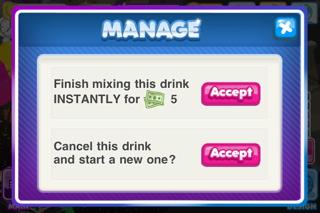
- If you are the rather impatient type, you can instantly finish a drink serving for some Nightclub Cash (real money) or cancel the drink if you meant to serve another type of drink entirely.
Designing and expanding your nightclub
- While you do start off with a nightclub that would do well enough on its own, being able to add your own personal touch to your club really does make it your own.
- To access the design menu, tap the words “Design” found in the lower right corner of the screen in the main gameplay screen.

- You are now shown all of the options for tables that you can purchase with coins or Nightclub Cash. To look at more table options, tap the blue arrow icon and a new set of items will load.

- The next category option includes miscellaneous items such as a TV wall, ATM machine and various barriers. Other categories include flooring, bar counters, and wallpapers.

- To expand your club, you will need to be at least Level 5. Once you are at level 5 or above, select the very last option in the design menu and select the appropriate button to expand.
Getting Social
- Perhaps one of the most interesting features in Nightclub Story is the ability to play the game with your friends.

- To play Nightclub Story with your friends, you’ll first need to register a Storm8 id. Tap the Main Menu button in the lower left corner, then the Social button. Now tap “Invite Friends” and you’ll be given the option to register a Storm8 id. Type in a unique screen name that no one else has taken, and you’ll be good to go. Now you’ll just need to ask your friends for their Storm8 id’s and you can play the game with them.
- Once your friends have accepted your invite, you can visit their nightclubs by tapping on the “Neighbors” tab.
- At your friends’ clubs, you can dance on their dance floor up to three times to gain experience points for your club.
- If you don’t have any friends playing Nightclub Story, you can visit other players’ clubs under the “Community” tab.
- Your friends can also see your profile if they wish, and this will display your club’s name and avatar.

- If you want to change your club’s name or your avatar, go to the “Messages” option under the main menu. Now tap the “Profile” button, then the “Change” button on either the avatar or name to change them.

- Lastly, you can show off your club to friends via Facebook or by saving to the Camera Roll on your device. On the main gameplay screen, tap the camera icon at the top of the screen. Now, line up the shot however you wish and press the “Snap” button. This will immediately snap the shot and give you the option to share it on Facebook or to your device’s Camera Roll. This is an easy and convenient way to share how your club looks to your friends.
Congratulations!

- You have now completed the quick start guide for Nightclub Story for iPhone, iPod Touch and the iPad. Using these skills, you’ll be running the most happening place in town. Keep checking back in with Gamezebo for more guides, reviews, previews, news and more!
More articles...
Monopoly GO! Free Rolls – Links For Free Dice
By Glen Fox
Wondering how to get Monopoly GO! free rolls? Well, you’ve come to the right place. In this guide, we provide you with a bunch of tips and tricks to get some free rolls for the hit new mobile game. We’ll …Best Roblox Horror Games to Play Right Now – Updated Weekly
By Adele Wilson
Our Best Roblox Horror Games guide features the scariest and most creative experiences to play right now on the platform!The BEST Roblox Games of The Week – Games You Need To Play!
By Sho Roberts
Our feature shares our pick for the Best Roblox Games of the week! With our feature, we guarantee you'll find something new to play!Type Soul Clan Rarity Guide – All Legendary And Common Clans Listed!
By Nathan Ball
Wondering what your odds of rolling a particular Clan are? Wonder no more, with my handy Type Soul Clan Rarity guide.







