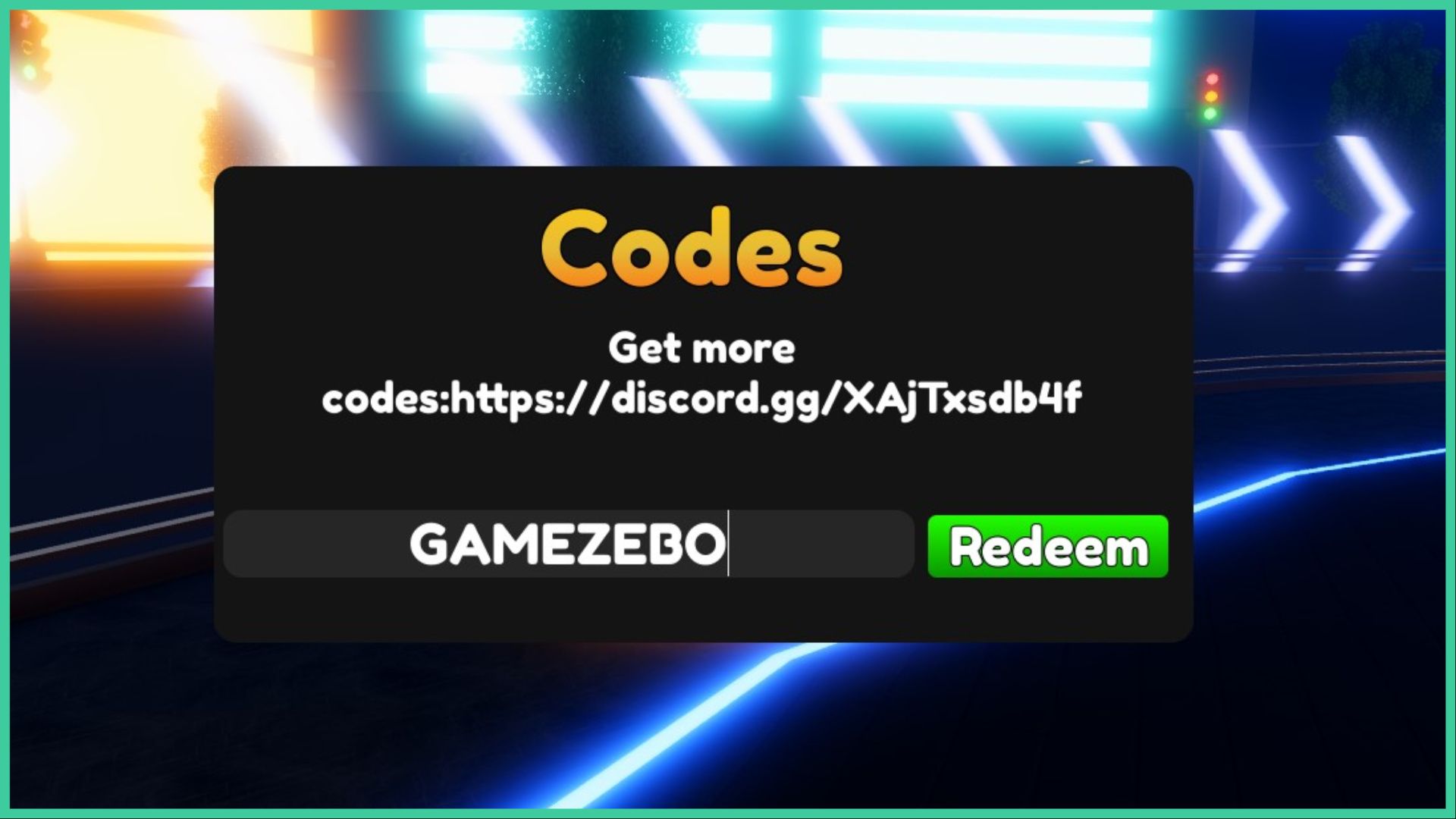- Wondering how to get Monopoly GO! free rolls? Well, you’ve come to the right place. In this guide, we provide you with a bunch of tips and tricks to get some free rolls for the hit new mobile game. We’ll …
Best Roblox Horror Games to Play Right Now – Updated Weekly
By Adele Wilson
Our Best Roblox Horror Games guide features the scariest and most creative experiences to play right now on the platform!The BEST Roblox Games of The Week – Games You Need To Play!
By Sho Roberts
Our feature shares our pick for the Best Roblox Games of the week! With our feature, we guarantee you'll find something new to play!Anime Fantasy Codes – Free Gems and Tokens
By Adele Wilson
Our Anime Fantasy Codes guide has a list of codes that offer up a variety of rewards, such as gems, tokens, and lots more!
My Hero Ultra Rumble Twitch Drops
Unsure how to link your Twitch for the My Hero Ultra Rumble Twitch Drops? Our guide gives you the full run down on how to!

Need a guide for My Hero Ultra Rumble Twitch drops? I have one right here! Here you can find out how to link your Twitch account to your My Hero Ultra Rumble game, and some of the perks to look forward to for doing so!
Play as your favourite character from the My Hero Academia universe and take part in action-packed battle royale fun! Play tactfully as you defeat your opponents using your special Quirks and quick-thinking skills. There are 5 archetypes to choose from, ranging from Assault, Strike, Rapid, Technical, and Support!
You can learn more about it on the official site. For more My Hero Ultra Rumble content, take a look at our My Hero Ultra Rumble tier list, How to Unlock Characters in My Hero Ultra Rumble guide, and our My Hero Ultra Rumble characters guide.
My Hero Ultra Rumble Twitch Drops
Who dropped their Twitch around here?
What Are The Twitch Drops?
My Hero Ultra Rumble has begun to award players who link their game to their Twitch account. This is likely a way to expand the player base through exciting streams. The Twitch drops are a reward for linking your account which usually generates rewards whilst you play in-game. Once your account has been linked it can take up to 24 hours for the first rewards to generate so don’t worry if you’re waiting on the goodies for a while!
How To Link Your Account
Once the game has loaded to the home screen, you should see the little menu option down at the bottom. Next, press Link Accounts, which will take you to a screen with your own unique QR code. Scan the QR with your mobile and it’ll pull up a browser where you can enter your details to link your Bandai Namco ID.
When you sign up I personally recommend you do so with your Twitch account just so it all links together more smoothly. However, doing it your way is probably fine too! You’ll know the link was successful if when you head into the game menu and press Link Accounts a pop-up shows up to say it is already done.
Now when you enter the game fully you will see your Twitch icon. You can interact with it to see how much of a Twitch percentage you have for your rewards. To claim your rewards, open up your Notifications and they should be generated and waiting there! Your rewards will include neat things such as Roll Tickets.
Sho Roberts
Editor
More articles...
Monopoly GO! Free Rolls – Links For Free Dice
By Glen Fox
Wondering how to get Monopoly GO! free rolls? Well, you’ve come to the right place. In this guide, we provide you with a bunch of tips and tricks to get some free rolls for the hit new mobile game. We’ll …Best Roblox Horror Games to Play Right Now – Updated Weekly
By Adele Wilson
Our Best Roblox Horror Games guide features the scariest and most creative experiences to play right now on the platform!The BEST Roblox Games of The Week – Games You Need To Play!
By Sho Roberts
Our feature shares our pick for the Best Roblox Games of the week! With our feature, we guarantee you'll find something new to play!Anime Fantasy Codes – Free Gems and Tokens
By Adele Wilson
Our Anime Fantasy Codes guide has a list of codes that offer up a variety of rewards, such as gems, tokens, and lots more!