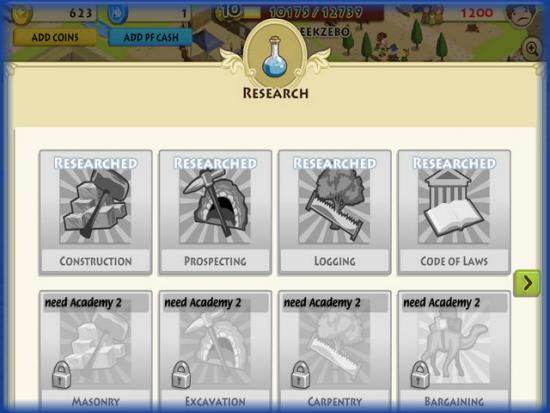- Wondering how to get Monopoly GO! free rolls? Well, you’ve come to the right place. In this guide, we provide you with a bunch of tips and tricks to get some free rolls for the hit new mobile game. We’ll …
Best Roblox Horror Games to Play Right Now – Updated Weekly
By Adele Wilson
Our Best Roblox Horror Games guide features the scariest and most creative experiences to play right now on the platform!The BEST Roblox Games of The Week – Games You Need To Play!
By Sho Roberts
Our feature shares our pick for the Best Roblox Games of the week! With our feature, we guarantee you'll find something new to play!All Grades in Type Soul – Each Race Explained
By Adele Wilson
Our All Grades in Type Soul guide lists every grade in the game for all races, including how to increase your grade quickly!
My Empire Walkthrough
My Empire is a Facebook game developed by Playfish that lets players become an emperor and build a Roman city by keeping its citizens happy by constructing housing, government buildings, providing livelihood, security and recreation. Players can also trade with other cities and build historical wonders for the world to see. This quick start strategy guide and advanced walkthrough guide will provide you with tips to get started playing My Empire.

My Empire – Game Introduction
My Empire is a Facebook game developed by Playfish that lets players become an emperor and build a Roman city by keeping its citizens happy by constructing housing, government buildings, providing livelihood, security and recreation. Players can also trade with other cities and build historical wonders for the world to see. This quick start strategy guide and advanced walkthrough will provide you with tips to get started playing My Empire.
General Game Information
- Use your money and resources to build a vast Roman Empire with amazing Wonders.
- Earning Fame is what levels you up in the game. Each task and building has a certain amount of fame associated with it that will help you level up.
- As you level up you will unlock even more houses and businesses that will reinvest the resources they produce back into the Empire.
- You will start the game with 3,000 Gold Coins and a large piece of land to build on that will expand a small amount each time you move up a level.
- There are currently 50 levels in the game but that is expected to increase in the future.
- You can gift your Neighbors 1 Rare Good once every 24 hours. (Things such as Tar, Sulfur, Bronze, Gems, Mercury, and Jade.)
- You will eventually build a Village Quarry that produces Stone, A Village Mine that produces Bronze, and a Village Mill that produces Driftwood. These produces 1 product every 24 hours and you will need these resources to build other structures so you will depend on your neighbors to trade resources with you and gift them to you.
- Antonius is your game guidewho instructs you as to what to do in the game as you progress and you can visit his Empire along with your Neighbors once every 24 hours for a coin reward.
- There is a 500 coin first visit reward given the first time you visit a New Neighbor.
- You will be able to build Wonders such as the Sphinx, Stonehenge, Pyramids, Parthenon and a Colosseum. These are projects that you will have to have the help of your Neighbors to complete. They will send you resources after you request them on your Facebook live feed.
- You can also do direct trades with your Neighbors for valuable resources that you will need to finish Wonders and other projects.
- You are constantly growing your Empire which means you need a place for people to live in. Each time you build a home people will begin to move in. Not only do you need to provide shelter you must provide decor and resources to make the people happy.
- Playfish Cash can be used to buy resources if you wish to complete a project faster.
- You must have an active Facebook account to play My Empire.
- Other great games you can find guides to here at Gamezebo that are developed by Playfish include: Pet Society, Restaurant City, Poker Rivals, Hotel City, and Country Story.
Quick Start Guide – Your Empire’s Interface
Leading a Roman city will need you to do a combination of several activities for it to flourish. Below is a screenshot as reference while we go through the menus and icons.

Progress Level Bars
On top of the interface, you will see 4 bars that show the status of your empire. The first two involves your current wealth. Your empire’s tax money is shown and Playfish cash. The next bar shows how famous you are. Earning fame points is synonymous to level points. Mousing over the bar will show how many points you still need to get to the next level. Clicking on it will open a window to show you what items will unlock when you reach the next level.
The last bar will show your current population, its capacity and maximum number of citizens to keep it happy.

Goals Notification
Certain milestones will appear under your wealth bars at the left side. Depending on what level you are at, you will need to fulfill these goals to get specific rewards.
Claim your Empire
Just below the Fame or Level progress bar is your Empire’s Name. Claim this city by clicking on the default name and a window will open for you to change it.

Tax Collection
Towards the bottom left, just above the neighbor list, you will see a button for you to hire a tax collector. This will open up a window and give you a choice from 4 collectors. Once you hire one, a countdown will appear to let you know when to collect your taxes.
Main Menu
Here are the following icons seen on the main menu, found at the bottom right:
- Build – construct functional and happiness buildings, decorations and historical wonders.
- Research – build a village academy (level 8) to activate this for you to research and unlock buildings
- Messages – receive and write messages. Interact with your neighbors to ask gifts or thank them for helping you build and accomplish goals.
- Organize – move, delete or store items within your city
Hire a Tax Collector
By hiring a tax collector, you can have a continuous influx of coins to help you build your empire. The window will show you how much each will collect in a certain period of time. In the example below, you have 4 collectors to choose from. Totti, Pictor, Donni and Bagio.
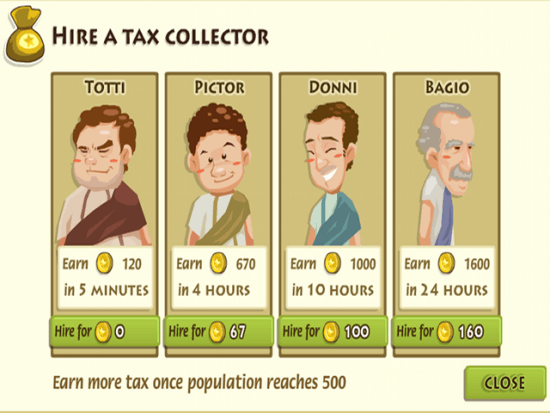
Totti will work for free for 5 minutes. He starts collecting 100 coins in total when you have less than 100 citizens and will go up as you add people in your empire. The screenshot above shows an increase of 20 coins once 100 citizens have been reached. It further increases when you’ve reached 500.
It’s highly recommended to hire Totti if you have time to stay in the game. You can earn more coins in a shorter period of time. When you are to close the game for the day, then you can choose from the other 3.
Build Houses
Provide shelter for your citizens and build houses for them to move into your empire. Using the build tool, you can choose from different types of houses. Before choosing, look at the benefits. A straw hut will add 50 more citizens to your population and you will gain 100 fame points. As you progress, lodges will be available, which will give you 150 more citizens and 300 fame points. When ready, you will be guided by a green box around your building. Seeing red in any portion of the box means you can’t build on that spot of land.
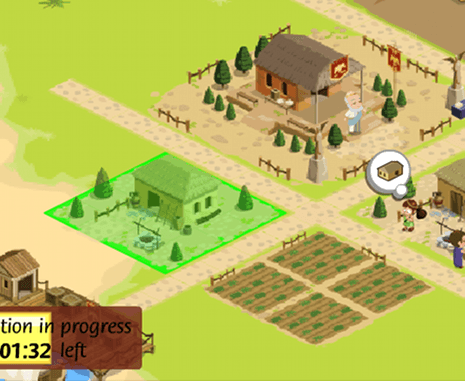
Visiting Neighbors
Adding neighbors and visiting them will earn you coins every 24 hours. If you have a new neighbor, make sure you visit their empire. You will be given the First Visit Reward and get 500 coins for each new neighbor. By visiting old neighbors, you will get a random amount of coins.
Construct Happiness Buildings
Most buildings under this category have to be bought with coins but some can be built for free. Mousing over each building will show the number of happiness and fame points you will gain from constructing it. The free buildings will only be constructed with the help of your friends.

Helping a friend construct these buildings doesn’t mean sending them materials to complete it. You have to publish the notice to your wall and tell them to click on the help link to make it count. You can check who helped by clicking on the progress bar on it (if not completed).
Organizing and Expanding your Empire
As you progress through the game, some levels will automatically expand your empire’s land every 2-3 levels. There is no need to purchase it with coins. Being famous is what it takes. There are also buildings like halls and temples that will eventually be upgraded in higher levels. You can opt to delete, store or keep them in your city. It’s recommended to store them first so you can use them to increase happiness when needed. You’ll find the stored items within the build tool and see a box with a number beside the item, as seen below.

Take note that when you delete an item in your city doesn’t mean you’ll get the coin value back. If you’re deleting a decorative item, the happiness level will be deducted from your happiness points but will not get the value back. There is no selling old items at this point.
Expanded Guide – Game Elements

- Here you will see a detailed description of the game screen’s elements.
- A. Game Currency – Here you can see how much of each type of currency you have on hand. You can also purchase more currency through these links.
- B. Fame Meter/Level Indicator – This measures the amount of Fame (XP) you have and tells you what level you are at. If you place your cursor over this area it will tell you exactly how much you need to reach the next level.
- C.Happiness/Population Indicator – You will see a red number here indication how much population you have. If it is red you do not have enough housing for your People. Placing your cursor over this area will also tell you if their happiness needs are being met or not.
- D. Game Controls – Here you can toggle the game’s sound and music on and off as well as zoom in and out of the scene and save before you exit the game.
- E. Instant Resources – Click here if you wish to purchase resources all at once with Playfish Cash or ask for help from neighbors.
- F. Free Gift Icon – Click here to send free gifts to your Neighbors once every 24 hours.
- G. Tax Collection Indicator/Countdown Clock – Here you will click when you need to hire a Tax collector and it will turn into a countdown meter until taxes are ready and until you collect them.
- H. Build – Click here whenever you want to purchase a building to build whether it is for function or decorative purposes.
- I. Research – Click here to access the Research menu to research and upgrade your Resource Buildings.
- J. Mail/Notifications – Click here to read notifications as to who has visited you or sent you a gift. You can also send and receive mail from this menu.
- K. Delete/Storage/Move Items – Click here if you want to delete, or place an item in storage.
Advanced Game Tips and Strategies
- As soon as you reach level 4 immediately Purchase the Mill, Quarry, and Mine. You will need the resources these businesses produce to build wonders and it takes 24 hours to produce just one item from these businesses. Each one costs 280 coins and you will also need to pay for research on on these items which is 1140 coins each.
- Keep your eye on the upper right corner of the screen to make sure you have enough housing and happiness items.
- Keep your eye on the tax collecting counting down at the lower left corner of the game screen. If you do not collect them on time you will lose the money to bandits.
- If you share your email address with Playfish when you join the game you will be given a free Olive Tree which will increase your villagers happiness.
- Temples are free and you can build as many as you like! They give 110 happiness and 360 Fame so be sure to build several of these to keep your people happy! There is a catch they require you to have 3 to 5 of your Neighbors help to finish them. You can post a message on the live feed and when your friends respond you have a free building that gives a lot of happiness. They are quite large so make sure you leave space for them.
- When a building is demolished to make space for a bigger building you do not lose fame earned from that building just the happiness level associated with it. Once you’re established in your game you could demolish some of the free buildings to make room for bigger ones.
- Do NOT spend all your money on houses even though the game might be encouraging you to. Try to keep happiness up with the free buildings and spend money on research. The faster you can get through the research the faster you will level up.
- DO NOT Upgrade your Mine, Quarry or Mill until you have completed your Stonehenge Wonder. If you do they won’t produce the items you need to complete it and you will have to rely completely on gifts to build it which can take much longer. Start research after Stonehenge is complete!!!
- For the same reason listed above DO NOT start a Wonder until the one before it is complete. Be sure to look at the information below which tells you what is needed for each Wonder before you do research and upgrade. It will save you a lot of time and headaches!
- Goals will appear listed for you on the upper left hand side of the game screen. Be sure to follow these in the order listed for the best outcome. Sometimes you can’t rush ahead or you will make it harder to complete upgrades.
- Be sure to scan the live feeds a few times a day for free coins and resources.
Level Information

Level 1
- 0 Fame
Level 2
- 459 Fame
- Unlocks Village Workshop, Bush, Hedge, Ancient Sculpture, Village Flag, Menhir
Level 3
- 989 Fame
- Unlocks More Land, Village Blacksmith, Straw Storage, Stone Monument, Purple Flowers, Village Pavement
Level 4
- 1569 Fame
- Unlocks Village Quarry, Village Mill, Village Mine, Town Court, Village Arena, Village Fountain
Level 5
- 2099 Fame
- Unlocks More Land, Stonehenge, Town Embassy, Wood Guard Tower, Pond, Cow
Level 6
- 2879 Fame
- Unlocks Compact Lodge, Simple Lodge, Town Bath, Scarecrow, Stone Bridge
Level 7
- 3849 Fame
- Unlocks More Land, Village Market, Town Temple, Maple Tree, Red Bush, Goose
Level 8
- 5239 Fame
- Unlocks Village Academy, Town Road
Level 9
- 7199 Fame
- Unlocks More Land, Sphinx, Pyramids, Town Blacksmith, Wood Storage, Town Fountain
Level 10
- 9829 Fame
- Unlocks Town Workshop, Town Farm, Town Flag, Oak Tree, Stone Arch, Town Pavement
Level 11
- 12739 Fame
- Unlocks More Land, City Court, Bed of Roses, Horse, Pool
Level 12
- 16239 Fame
- Unlocks Brick House, Sandstone House, City Bath, Chicken Family, Marble Goat, City Fountain
Level 13
- 20009 Fame
- Unlocks More Land, Town Academy
Level 14
- 24039 Fame
- Unlocks Great Lighthouse, Colossus of Rhodes, Hanging Gardens, City Temple, Moai Statue, City Pavement
Level 15
- 28709 Fame
- Unlocks More Land, City Blacksmith, City Farm, Brick Guard Tower, City Road, City Flag
Level 16
- 33669 Fame
- Unlocks City Workshop, Town Arena, Royal Fountain, Palm Tree, Spa
Level 17
- 38989 Fame
- Unlocks Royal Court, Heroic Statue
Level 18
- 44609 Fame
- Unlocks City Academy
Level 19
- 51129 Fame
- Unlocks Victory Arch, Parthenon, City Embassy, Brick Storage, Royal Flag
Level 20
- 57979 Fame
- Unlocks Marble Mansion, City Arena, Royal Pavement, Royal Road
Level 21
- 65149 Fame
- Unlocks Royal Farm, Obelisk
Level 22
- 73069 Fame
- Unlocks Royal Temple, Coconut Tree
Level 23
- 82439 Fame
Level 24
- 92529 Fame
- Unlocks Royal Blacksmith, Royal Guard Tower, Cultured Flowerbed
Level 25
- 103339 Fame
- Unlocks Royal Embassy
Level 26
- 114869 Fame
- Unlocks Royal Storage
Level 27
- 127259 Fame
- Unlocks Royal Workshop
Level 28
- 141469 Fame
- Unlocks Royal Bath, Flowerbed Fountain
Level 29
- 156469 Fame
Level 30
- 172259 Fame
- Unlocks Royal Arena
Level 31
- 188839 Fame
Level 32
- 207399 Fame
Level 33
- 226169 Fame
Level 34
- 245159 Fame
Level 35
- 264369 Fame
Level 36
- 283799 Fame
Level 37
- 303619 Fame
Level 38
- 325389 Fame
Level 39
347399 Fame
Level 40
- 369649 Fame
Level 41
- 392019 Fame
Level 42
- 414699 Fame
Level 43
- 437499 Fame
Level 44
- 460419 Fame
Level 45
- 483459 Fame
Level 46
- 506619 Fame
Level 47
- 529899 Fame
Level 48
- 553299 Fame
Level 49
- 576819 Fame
Level 50
- 600459 Fame
- NOTE – The maximum Fame at this time is 600460)
Getting Started
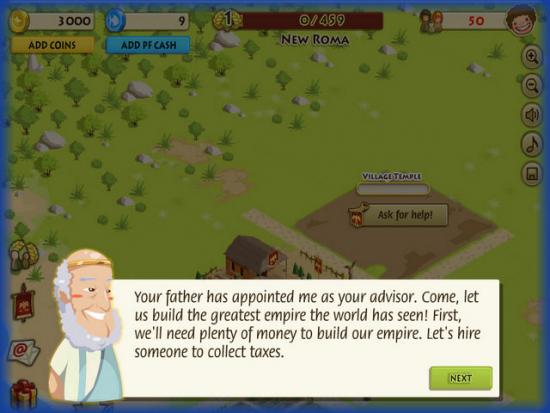
- When you begin you will be asked to bookmark the game and to share your email with Playfish. It is up to you if you want to do this or not. They are giving away a free Olive tree for your Village if you agree to give it to them in addition to a 10% increase in the daily log in bonus.
- You will first meet the host of the game Antonius (You can visit him anytime like your real friends as he is in your Neighbor menu at the bottom of the screen. You will earn coins for visiting Antonius just like anyone else.
- Antonius will take you through a brief tutorial as to how to build and collect taxes.
- Choose the free Tax Collector and be prepared to collect in 5 to 9 minutes
- You will have 3000 coins to start with and you should purchase a house to let more population move in.
- Once they are in you will want to add from the “Happiness” area of the menu. (See “Purchasing Structures below)
- You will level up through the first 5 levels fairly fast.
- Once you hit level 4 be sure to add the mine, mill and quarry to your village as they will produce items needed to make the Wonders.
- Be sure to invite friends right away and send gifts out so that people will send you some as well.
How to Change your Island’s Name

- Your Island will come with the default name of “New Roma” but you can change it to whatever you like.
- To change the name simply click on the name at the top center and it will prompt you to type the new name onto the form.
- Submit and your Island has a new name for all to see.
Inviting Neighbors

- It is critical to your success in the game that you have as many Neighbors as possible as they will need to gift you many of the resources you will need to complete projects.
- To invite people already on your Facebook Friend list click on “add Friends” at the very top left above the game screen.
- You can also click on “Invite Neighbors” at the bottom of the screen in the Neighbor menu and that will prompt the invitation screen as well.
- If you want to find people that enjoy playing My Empire and want to add them to your list you can visit the following locations and Post “Add Me”
- My Empire at Facebook – (Fan Page) http://www.facebook.com/myempiregame?v=wall
- My Empire Forums at Playfish – http://forum.playfish.com/forumdisplay.php?f=297
- See More My Empire Links at the bottom of this guide.
Fame (Experience Points)

- In My Empire instead of traditional experience points you earn Fame points or “Fame”
- Each building task and accomplishment has a level of fame attached to it which will help you to level up while playing.
- To see how much fame is associated with a building before you purchase it simply place your cursor over it.
Game Currency



- There are two types of currencies in My Empire:
- Coins – This is the main currency of the game and what you use on the majority of goods and services. You can see how many coins you currently have at the upper left corner of the game screen.
- Playfish Cash – This is the secondary currency (Blue Coins) purchased using a Major Credit Card or Paypal account which is used to purchase higher end items in the game that give you some game advantage or are more decorative compared to the other items. You can see how much Playfish Cash you have on hand in the upper left corner of the game screen.
- NOTE – Playfish Cash is used on all Playfish Games. You will see your balance in any Playfish game your in.
- You will start the game with 3,000 gold coins only.
- If you want Playfish Cash you will have to purchase it or look for offers for free Playfish Cash.
- NOTE – Playfish Gift Cards can also be purchased online and at major retail stores.
How to purchase additional Currency
- If you wish to purchase additional currency click on the “Add Playfish Cash” or “Add Coins” button underneath the area where you see your coin totals.
- You will be taken to a screen where you can choose the denominations you wish to purchase.
- You can purchase currency with a Visa Card, Paypal Account, Facebook Credit, Paymo, or Purchase a Gift Card Via Walgreens Pharmacy in the USA.
- Once the game reloads you will be automatically credited with the coins you have purchased.
- Playfish Cash Costs:
- 55 for $10.00 USD
- 120 for $20.00 USD
- 260 for $40.00 USD
- Gold Coins Costs:
- 27,500 for $10.00 USD
- 60,000 for $20.00 USD
- 130,000 for $40.00 USD
Daily Gift from the Gods (Daily Login Bonus)
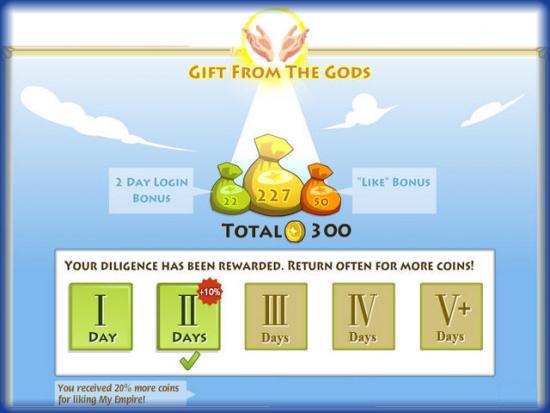
- Each day that you log in you will earn a coin bonus known as the “Gift from the Gods”
- Each day that you log in up to 5 days will earn you more money each day.
- IF you miss a day the whole process starts over again.
- NOTE – If you choose “Like” on the My Empire Facebook Page you will earn 10% increase in this daily bonus.
Collecting Taxes
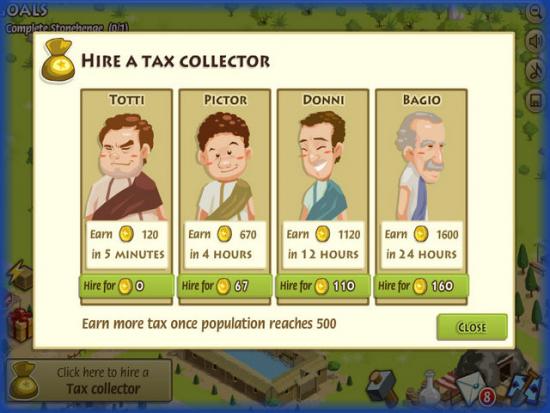
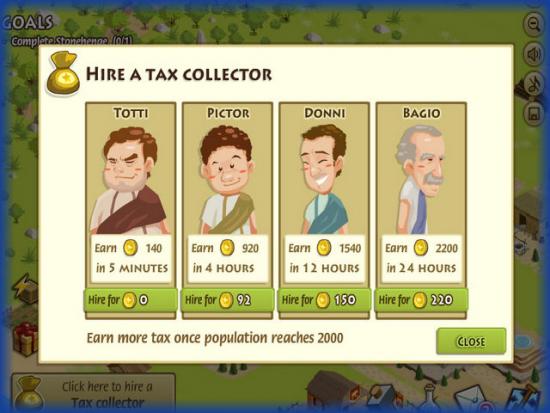
- You will be asked to choose a tax collector each time you are in the game.
- This is one of the major ways to earn income in the game.
- The first of 4 tax collectors “Totti” is free of charge and you will earn 100 coins every 5 minutes if you are there to collect it on time.
- Once the other 3 Tax Collectors are unlocked at level 2 you will have to pay them a fee to collect taxes but you will collect a lot more than that fee. As your content population increases the amount of money they collect for you (and charge your for collecting it) will increase also.
- NOTE – You have exactly the same amount of time to collect the taxes from the Tax Collector as it takes him to collect it. For example if it takes 5 minutes to collect taxes you have 5 minutes to click on the “Collect Taxes” button from the moment it is finished or you will lost the taxes to bandits. If you have 4 hours to collect taxes then you have 4 hours to collect them from the Tax Collector.
- The amount of money your Tax Collectors collect for you is based on the number of Happy people you have in your Village. The happier you keep the population the more money you are going to make. As the population increases you will need to purchase items to keep them happy.
- You will see increases in the taxes when you have 100 happy Population and then again at 500, 1,000, 2000 and so on.
- Tax Collectors: (The other 3 Tax Collectors will unlock for you at level 2)
- “Totti” – Collects every 5 minutes.
- “Pictor” – Collects every 4 Hours.
- “Donni” – Collects every 12 Hours.
- “Bagio” – Collects every 24 Hours.
- TIP – You will hearthe sound of coins dropping if taxes can be collected while you are in the game.
Building your Empire (How to purchase Structures)

- When you are ready to purchase your first structure click on the hammer icon at the bottom right of the game screen.
- This will bring up the store menu.
- Across the top you will notice categories listed as “Functional”, “Happiness” Decorations” and “Wonders” These are the menus you will do almost all purchasing from.
- Click on “Functional” to purchase living quarters for residents of your Island. (Note whether its Gold Coins or Playfish Cash before you purchase)
- The price is listed at the top and if you place your mouse over the item it will tell you how much occupancy or happiness that item will give.
- As soon as you click on the item it will deduct from your cash total and will stick to the end of your cursor. (See Placing Structures below)
Placing Structures on your Land


- After you have purchased an item you will want to place it on your land.
- Immediately after you click on the item to purchase it you will find it on the end of your cursor.
- Place your cursor on the area you want to place the building and you will see a faint outline of the building you have purchased.
- NOTE if the outline is red you cannot place the item in that location.
- When the outline is entirely green you can then click on that spot and the building will build in a few moments.
Moving a Structure on your Land
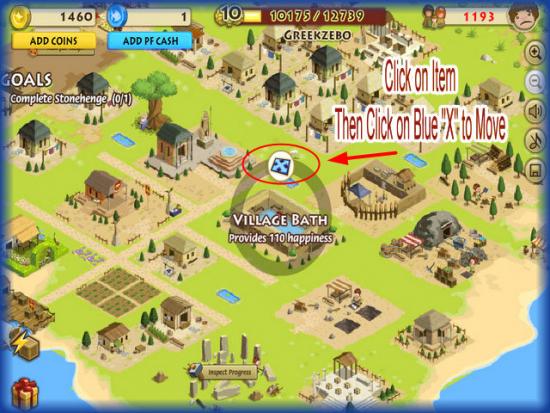
- To move a building or decorative item already in place simply click on it and you will see a blue “X” at the top then the word “Move” will appear. Click on this and the building or item will unlock from the scene and turn green or red as it was when first placed.
- Place the building or item where you want to put it (Green Color) and click the mouse on that location and it will lock into place.
- NOTE – Buildings cannot be put into storage; they can only be moved or deleted.
Removing Structures from your Land

- To remove a building or decoration from your land click on the blue X icon in the right hand lower corner and when the menu raises up click on the shovel. (Seen in image above)
- Next, click on the item you wish to remove and you will be asked if you want to remove that item permanently from the game.
- Click “OK” or “Cancel”
- NOTE – You do NOT get to sell back items in the game at this time. If you delete an item it is gone forever.
- If you think it is an item you may want to use again be sure to put it into storage.
- NOTE – Buildings cannot go into storage at this time so if you really want a building off your land you will have to delete it permanently.
Placing Items into and out of Storage

- NOTE – Buildings CANNOT be placed into Storage. Only Decorations at this time.
- If you wish to place a decoration into storage for later use click on the blue “X” at the bottom right until the menu raises up.
- Next click on the storage boxes icon.
- Next click on the item you wish to put into storage.
- It will immediately disappear into storage without prompting.
- NOTE – To find your item and get it out of storage click on the build menu and look for where that item is normally sold. It will be there with a small crate in the upper right hand corner stating how many of that item is in storage. (See image above)
- Click on item to place back on your land.
Happiness
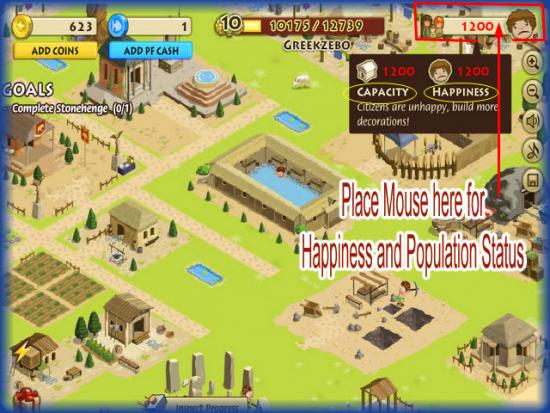
- These are items under the build menu that can be purchased to make your population happy.
- These are buildings such as bath houses, bakeries, theaters, etc.
- Look at the upper right corner menu to see if your population is happy. If it is not, continue to purchase items until they are, as the happier they are the more money you will make to reinvest into your Empire.
- NOTE – Items from the Decoration or the Happiness Menu will give Villages happiness.
Resource Buildings
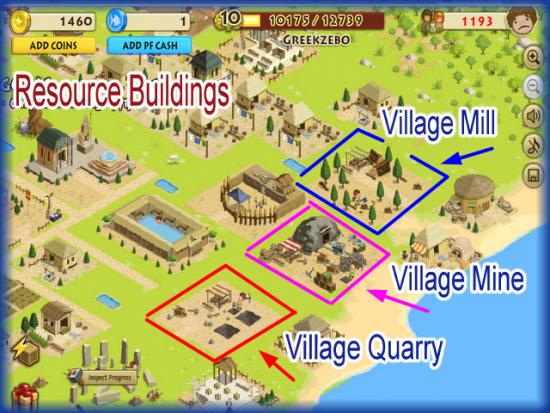
- In My Empire the Resource Buildings are where the resources needed for building other buildings are made.
- Listed is each Resource Building Type and what it can produce.
- NOTE – Other resources are not made but gifted and they are listed here as well.
- NOTE – There are 4 upgrade levels to all of these Resource buildings they include in this order: Village, Town, City, and Royal.
Mill
- Driftwood
- Hardwood
- Softwood
- Redwood
Quarry
- Stone
- Sandstone
- Red Marble
- White Marble
Mine
- Bronze
- Iron
- Silver
- Gold
Free Gift Resources
- Tar
- Jade
- Sulfur
- Crystal
- Diamond
- Gems
- Mercury
- Pyramid Stones
Wonders


- Wonders are impressive structures that cause your population a lot of happiness. They also require a large number of resources to build that you will need to trade or have your Neighbor gift to you.
- You can purchase Wonders in the “Build” section under “Wonders”
- Once you purchase and place it construction will begin immediately but will not complete until all supplies are collected.
- Most of these will need to be gifted to you by your Neighbors and others you can trade with them. (See Trading Below)
- You will see a message over the Wonder that says “Inspect Progress.” If you click on this you will see a menu similar to the second image above.
- Here you will see how many of each resource you need to complete the project.
- Collect gifts from Neighbors and trade with them until you have all of them.
- You have the option to purchase all of the resources using Playfish cash by clicking on the Blue Button.
- You can also ask for people to send you the items you need right from the menu by click on the “Ask” button at the bottom.
- Your request will be put on your profile page at Facebook as well as the live feed for all your friends to see.
Resources Needed for Wonders
Stonehenge:
- 1 Driftwood
- 2 Stone
- 3 Bronze
- 10 Tar
- Resource Buildings Used – Village Mill, Village Quarry, and Village Mine.
Sphinx:
- 4 Driftwood
- 4 Stone
- 5 Iron
- 15 Gem
- Resource Buildings Used – Village Mill, Village Quarry, Town Mine
Pyramids:
- 5 Softwood
- 5 Sandstone
- 4 Bronze
- 20 Pyramid Stone
- Resource Buildings Used – Town Mill, Town Quarry, Village Mine
Lighthouse:
- 4 Driftwood
- 4 Sandstone
- 4 Bronze
- 15 Mercury
- Resource Buildings Used – Village Mill, Town Quarry, Village Mine
Colossus:
- 4 Hardwood
- 4 Stone
- 4 Iron
- 15 Sulfur
- Resource Buildings Used – City Mill, Village Quarry, Town Mine
Hanging Gardens:
- 5 Softwood
- 5 White Marble
- 5 Silver, 20 Jade
- Resource Buildings Used – Town Mill, City Quarry, City Mine
Victory Arch:
- 7 Driftwood
- 6 Red Marble
- 6 Silver
- 25 Diamond
- Resource Buildings Used – Village Mill, Royal Quarry, City Mine
Parthenon:
- 6 Redwood
- 7 Sandstone
- 7 Iron
- 25 C
- Crystal
- Resource Buildings Used – Royal Mill, Town Quarry, Town Mine
Colosseum:
- 7 Softwood
- 6 Stone
- 7 Gold
- 25 Pyramid Stone
- Resource Buildings Used – Town Mill, Village Quarry, Royal Mine
Mausoleum:
- 6 Hardwood
- 7 White Marble
- 7 Bronze
- 25 Gem
- Resource Buildings Used – City Mill, City Quarry, Village Mine
Instant Resources

- You have the option of Instant Resources if you do not want to wait to collect from Neighbors.
- Click on Instant Resources at the bottom of the Projects Menu or click on the Icon shown in the image above.
- You can purchase instant resources with Playfish cash only.
- Purchase for 3 Playfish Cash each or 7 for all 3. (Possibly more for 4)
Research

- Research will allow you to upgrade your Mine, Quarry, Mill, Hall or Market. Upgrading the Mill, Quarry and Mine will cause them to produce a larger variety of resources for you. Upgrading your Hall will allow you to have greater tax revenue, and upgrading the Market will give you more coins when you visit your neighbors.
- Once you reach level 8 you can purchase and build an Academy (Found in the Functional part of your Build Menu)
- Once your Academy is finished select the research icon and click on any available areas you wish to upgrade. You will see the times counting down that your resource buildings have left until their next resource is ready for use.
- After you finish researching a resource building you can go back into the build menu and click on it again to upgrade it.
- You will eventually be able to upgrade your academy to Academy 2, 3 and 4 once you reach certain levels and this will unlock even more research for your resource buildings meaning more funds for you.
Levels of Research
Village Academy
- Unlocks – Level 8
- Cost – 1140 Each
- Construction
- Prospecting
- Logging
- Code of Laws
Town Academy
- Unlocks – Level 13
- Cost – 1890 (first 3) ,1310 (Bargaining)
- Masonry
- Excavation
- Carpentry
- Bargaining
City Academy
- Unlocks – Level 18
- Cost – 3,060 each
- Machinery
- Engineering
- Forestry
- Tax Code
Royal Academy
- Unlocks – Level 23
- Costs – 2120, 4450, and 3090.
- Currency
- Civic Service
- Trade Routes
Visiting Neighbors

- Visiting Neighbors is an important way to collect coins.
- The very first time you visit a neighbor you will collect a first time 500 coin bonus.
- To visit a Neighbor look to the bottom of the game screen for the Neighbor menu.
- Neighbors are listed in order of score and ranked.
- Click on their icon to visit their Island.
- Once there you can trade with them if you wish and also look for the Traveling Merchant for a bonus. (See Traveling Merchant below)
- It appears you receive 200 coins per Neighbor visit but this could not be verified as it may be different as you level up or for a certain number of visits. (Will update when this information is verified.)
Trading with your Neighbors
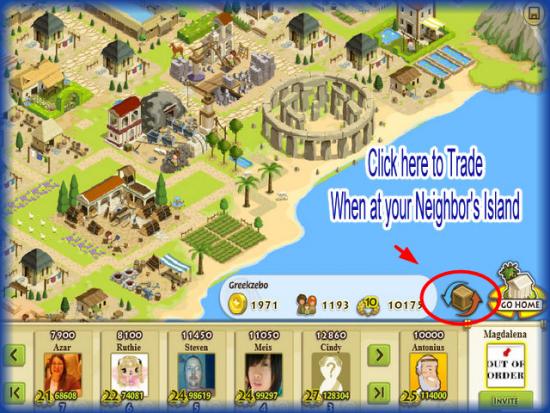
- Since each person will have different resources based on what they are developing, researching and upgrading it is a great feature that My Empire lets players trade resources.
- Trading with neighbors is free and is done on an approval basis.
- When you visit a Neighbor click on the Trade Icon seen in image above. (Bottom right corner with red and blue arrows around a crate)
- At the very top of the screen you will see all of your neighbors’ resource inventories.
- At the very bottom of the screen you will see all of your inventory.
- Click on the item from your Neighbor you want and then click on the item you are willing to give them from your inventory.
- These items will appear in the menu at the center of the screen.
- Click on “Trade” and a notice will be sent to the other player.
- If he or she accepts the trade you will receive a notice that the trade was successful and the item will be in your inventory.
- If a trade is declined you will not be notified.
- There does not appear to be a trade limit at this time but there may be one in the future.
Traveling Merchant Bonus

- When visiting Neighbors keep an eye out for a Camel or a red “!” symbol.
- If you spot the Camel or Traveling Merchant symbol be sure to click on it right away.
- You will be rewarded with Coins or Resources.
- You may discover no more than 9 Traveling Merchants per 24 hours.
Sending Free Gifts to your Neighbors

- Click on the Free Gift icon at the lower left corner of the game screen.
- You can gift your Neighbors 1 out of the available 8 resources items once per 24 hours.
- Once you click on the icon a menu will come up.
- Choose the names of all people you wish to send one item to or send different items one at a time.
- Hit “Send” and the item will appear in the Home page of your Neighbor’s Facebook account.
- They will have to accept each gift individually.
- Once a gift is accepted it will be found in their inventory when they log into the game.
How to Claim free Gifts Sent by your Neighbors

- To claim gifts sent to you by others go into your Facebook account and in the upper right hand corner near the top click on “Home”
- At this page look at the middle right for a list of items sent to you. If you do not see “My Empire” gifts listed click on “other”
- Now you will be at the gift page.
- Click on Accept for any gifts given to you.
- You will be taken to a page to show you successfully accepted the item into your inventory.
- Next you can send a gift to that person if the option is there or click on “Accept more gifts” if you have more pending to accept.
- You will find all accepted gifts in your inventory area.
How to find items from the Live Feeds at Facebook

- For Special Bonus items from the Game be sure to keep an eye on your Live feeds at Facebook. (Click on “Home” to view the Live Feed)
- Some will ask for your help to complete projects and some will be for you to collect bonuses others have posted.
- When you see a post for a bonus it will say so and all you have to do is click on “Collect Bonus” or “Collect Coins” and you will be awarded the amount of coins or resources promised.
Helpful My Empire Links
- If you would like to see which of your friends have the My Empire Application already at Facebook visit this link and it will make it easier for you to add Neighbor requests.
- Official Fan Page at Facebook – http://www.facebook.com/myempiregame?v=wall
- My Empire Forum at Playfish – http://forum.playfish.com/forumdisplay.php?f=297
- Facebook – http://www.facebook.com
- My Empire (Game URL) – http://apps.facebook.com/myempiregame/
Set an Alert and Follow for Updates
Be sure to click on “set an alert” on the top of this page to be notified of any updates, reviews, posts, tips, and cheats for My Empire. We’ll be updating our guides all the time.
More articles...
Monopoly GO! Free Rolls – Links For Free Dice
By Glen Fox
Wondering how to get Monopoly GO! free rolls? Well, you’ve come to the right place. In this guide, we provide you with a bunch of tips and tricks to get some free rolls for the hit new mobile game. We’ll …Best Roblox Horror Games to Play Right Now – Updated Weekly
By Adele Wilson
Our Best Roblox Horror Games guide features the scariest and most creative experiences to play right now on the platform!The BEST Roblox Games of The Week – Games You Need To Play!
By Sho Roberts
Our feature shares our pick for the Best Roblox Games of the week! With our feature, we guarantee you'll find something new to play!All Grades in Type Soul – Each Race Explained
By Adele Wilson
Our All Grades in Type Soul guide lists every grade in the game for all races, including how to increase your grade quickly!