- Wondering how to get Monopoly GO! free rolls? Well, you’ve come to the right place. In this guide, we provide you with a bunch of tips and tricks to get some free rolls for the hit new mobile game. We’ll …
Best Roblox Horror Games to Play Right Now – Updated Weekly
By Adele Wilson
Our Best Roblox Horror Games guide features the scariest and most creative experiences to play right now on the platform!The BEST Roblox Games of The Week – Games You Need To Play!
By Sho Roberts
Our feature shares our pick for the Best Roblox Games of the week! With our feature, we guarantee you'll find something new to play!All Grades in Type Soul – Each Race Explained
By Adele Wilson
Our All Grades in Type Soul guide lists every grade in the game for all races, including how to increase your grade quickly!
MoviePop Walkthrough
MoviePop is an online trivia game created by FreshPlanet Inc. Players are shown brief movie clips, then asked to identify the film based on the clip they’ve been shown. As players score points in a category, they level up and unlock more questions in that genre. Gamezebo’s quick start strategy guide will provide you with detailed images, tips, information, and hints on how to avoid mistaking I, Robot for Terminator 2.

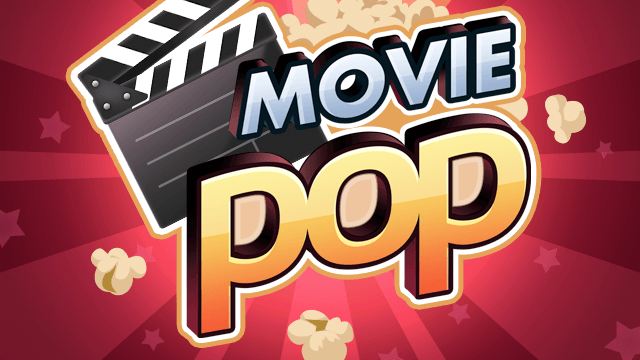
Game Introduction – MoviePop
MoviePop is an online trivia game created by FreshPlanet Inc. Players are shown brief movie clips, then asked to identify the film based on the clip they’ve been shown. As players score points in a category, they level up and unlock more questions in that genre. Gamezebo’s quick start strategy guide will provide you with detailed images, tips, information, and hints on how to avoid mistaking I, Robot for Terminator 2.
Quick Start Guide
Getting Started

- MoviePop is free to play. You can download it by clicking the “Play Now!” button at the top of this page.
- When you start MoviePop for the first time, you’re asked if you’d like to receive Push Notifications. You can change this setting at any time.
- MoviePop lets you sign in with your Facebook profile. You can also create a profile with your email, or play as a guest. Playing with a profile keeps better track of your scores and achievements.
- Once you’re set up, you can begin answering questions in earnest.
How to Play
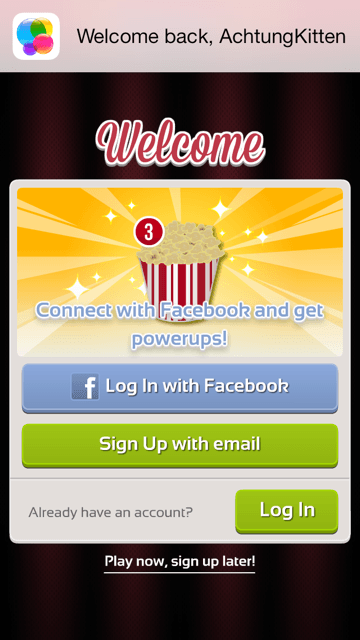
- Objective – The object of MoviePop is to view a series of film clips and identify each one as quickly as possible. There are multiple movie genres to play in, and you can unlock more with coins.
- Options Menu – Access the options menu at any time by pressing the gear-shaped icon located at the upper right-hand side of the screen. From here, you can choose what language you wish to play in. You can also change gameplay settings and privacy features (in “Advanced Settings”), and connect via Facebook or validate the email address you signed up with.
Starting a New Game
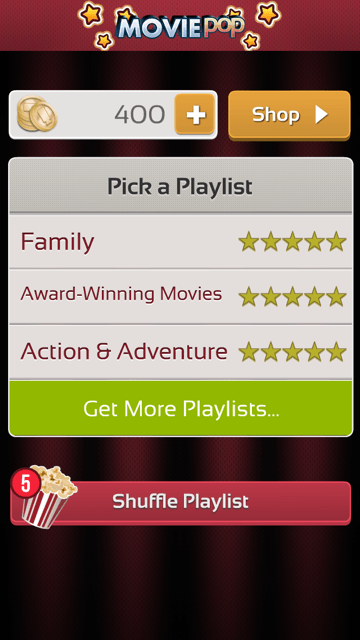
- Fire it Up – To start a new game, tap the green “Start a Game” button situated near the top of the main menu.
- Find an Opponent – What good’s a trivia game if you can’t battle a rival? MoviePop lets you find opponents through Facebook (you need to log in), or an email/username. You can also let the game find you a random opponent, or you can play locally with someone in the same room using the “iOS Connect” option. The other player must have the MoviePop app, too.
- Pick a Playlist – Playlists determine which genre you’ll be answering questions in. Choose your poison. If you’re unhappy with the three genre choices you’re offered, you can shuffle them for popcorn (the game’s hard currency, also referred to as “power ups”).
How to Score
- Watch and Learn – As soon as you’re matched up with your opponent, a movie clip starts playing. Using the list of answers provided, identify the movie the clip is from. The more quickly you answer, the higher your score (provided the answer is right, obviously).
- Five Questions – There are five clips to identify. When you’ve run through them all, the round is over.
- Pass the Popcorn – If a movie clip has you stumped, you can use power-ups (popcorn) to take away some of the false answers in the multiple choice list.
- Tallying Up the Score – When your turn is done, your score is tallied. Then your opponent takes their turn.
- Hurry Up and Wait – If you’re playing with an online opponent, you might have to wait a little while until they take their turn. Your rivals are queued up on the main menu, and the game will notify you when one has taken their turn.
- Accept a Challenge – Every so often, another player will challenge you to movie trivia battle. When this happens, the challenge will show up on your main menu / opponent queue. Tap “Accept” if you’ve got the guts.
Social Elements
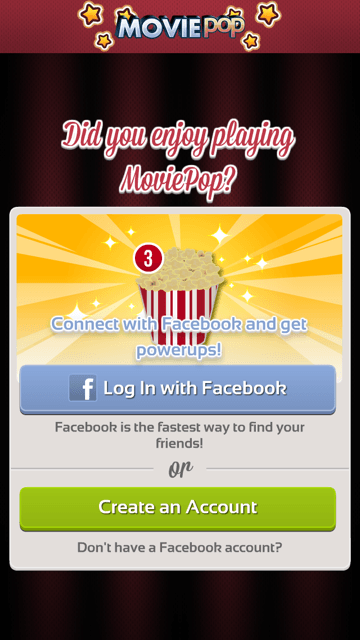
- Chat – You can chat with an opponent once you’ve played against them at least three times.
- Facebook – Log into the game with Facebook to play MoviePop through your account. You receive free power-ups for signing on with Facebook, too.
In-App Purchases
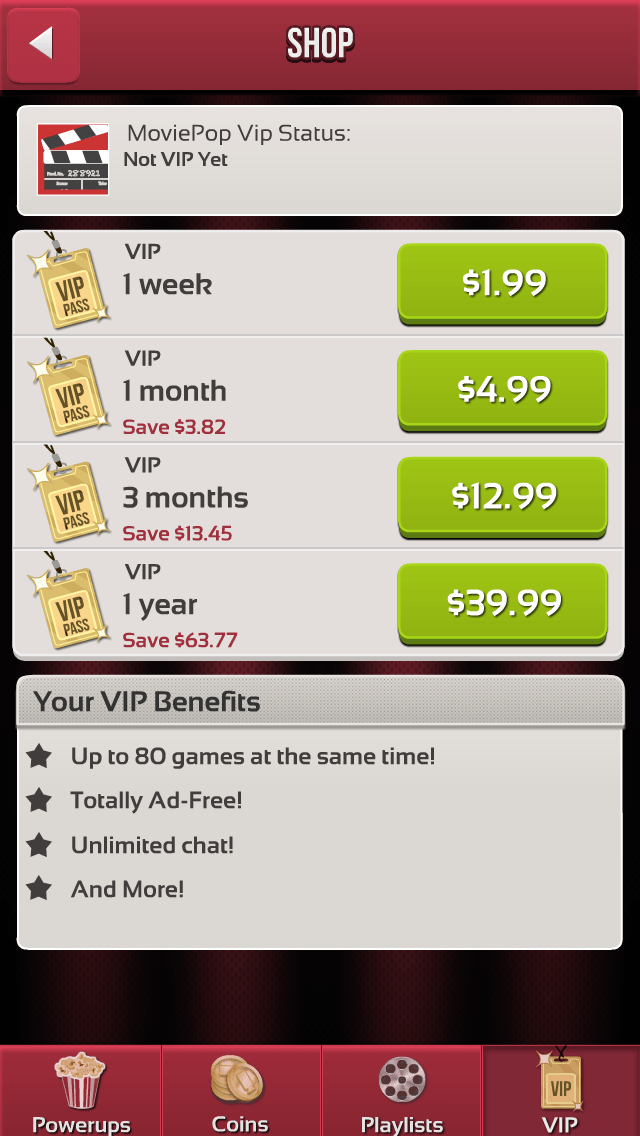
- Coins – Coins are used to unlock new movie categories. You can also use them to buy power-ups. You earn coins in-game, albeit slowly. You can buy bushels of coins for real-world cash using in-app purchases.
- VIP Passes – VIP Passes open up certain benefits in MoviePop. Members can play the game ad-free, manage up to 80 games at once, and have access to unlimited chat. VIP Passes are time-based. The least costly pass ($1.99) lasts a week, and the most expensive pass ($39.99 USD) lasts for a year.
Congratulations!
You have completed Gamezebo’s quick start guide for MoviePop. Be sure to check back often for game updates, staff and user reviews, user tips, forums comments and much more here at Gamezebo!
More articles...
Monopoly GO! Free Rolls – Links For Free Dice
By Glen Fox
Wondering how to get Monopoly GO! free rolls? Well, you’ve come to the right place. In this guide, we provide you with a bunch of tips and tricks to get some free rolls for the hit new mobile game. We’ll …Best Roblox Horror Games to Play Right Now – Updated Weekly
By Adele Wilson
Our Best Roblox Horror Games guide features the scariest and most creative experiences to play right now on the platform!The BEST Roblox Games of The Week – Games You Need To Play!
By Sho Roberts
Our feature shares our pick for the Best Roblox Games of the week! With our feature, we guarantee you'll find something new to play!All Grades in Type Soul – Each Race Explained
By Adele Wilson
Our All Grades in Type Soul guide lists every grade in the game for all races, including how to increase your grade quickly!







