- Wondering how to get Monopoly GO! free rolls? Well, you’ve come to the right place. In this guide, we provide you with a bunch of tips and tricks to get some free rolls for the hit new mobile game. We’ll …
Best Roblox Horror Games to Play Right Now – Updated Weekly
By Adele Wilson
Our Best Roblox Horror Games guide features the scariest and most creative experiences to play right now on the platform!The BEST Roblox Games of The Week – Games You Need To Play!
By Sho Roberts
Our feature shares our pick for the Best Roblox Games of the week! With our feature, we guarantee you'll find something new to play!Type Soul Clan Rarity Guide – All Legendary And Common Clans Listed!
By Nathan Ball
Wondering what your odds of rolling a particular Clan are? Wonder no more, with my handy Type Soul Clan Rarity guide.
Monster Island Walkthrough
Monster Island developed by Miniclip.com is a clever game of physics and fun offering over 180 levels, each with a multi-phased puzzle for you to solve. Gamezebo’s quick start strategy guide will provide you with detailed images, tips, information, and hints on how to play your best game.

Game Introduction – Monster Island
Monster Island developed by Miniclip.com is a clever game of physics and fun offering over 180 levels, each with a multi-phased puzzle for you to solve. Gamezebo’s quick start strategy guide will provide you with detailed images, tips, information, and hints on how to play your best game.
Quick Start Guide
Getting Started

- If you don’t already have it installed, Monster Island is can be found by clicking on the “Play Now!” button at the top of this page.


- General Information – The game has three chapters – “Yellow Jello”, “Purple Jam”, and “MonstroCity”. Each chapter has 63 levels for you to complete each with a grand total of 189 potential stars you can earn. Each level has a multi-phased puzzle for you to figure out. Once you are successful you will earn one, two, or three gold stars based on how well you did. If you solve it using the least number of monsters you will earn three stars. If it takes you several more monsters than the solution allows but you still successfully solve the puzzle you will earn one star.
- If you only earn one or two stars for solving a puzzle you can go back to it and try again as many times as you like without penalty.
- Each time you successfully solve a puzzle you will unlock the next level puzzle.

- You cannot access chapter two without completing every puzzle in chapter one first and so on.
- Each time you successfully kill a monster in a puzzle you will earn either 10,000 or 12,000 points per monster which add up as you play each level. Some puzzles have one monster to kill and some have as many as three or four. You will also earn 5,000 points for each mini monster that you do not use in each level. It is to your advantage to try to use the least amount of minis to solve a puzzle.
- You have an individual level score which is shown after you complete a level and you also have an overall cumulative score.
- You can see your individual score at the top right of the completion screen and your cumulative score at the bottom right of the screen or on the level screen.
- Game Settings – Go to the “Options” area of the main menu to toggle the game music and sound on or off as well as to choose your method of throwing in the game.
How to play the game

- Objective – The object of the game is for your monster to throw mini monsters at the blue monsters to destroy them. The blue monsters will either fall off of the screen or you will hit them and they will explode.
- There are several different types of mini monsters or “Minis” in the game which are your ammunition and each one does something different for you. (See “Minis and their functions” below)
- You will at time be given several different types of minis at once and you will need to use them and their abilities to help you solve the puzzle and destroy the blue monsters. You will have to toss the minis and the next section will explain the mechanics of the game.
Mini Monsters (Minis) and their Functions.

- Mini monsters are your ammunition in the game. See the next section to learn now to throw the minis. Here it is explained each type of mini and what it can do for you in the game.

- Dark blue Mini – These are the first minis you will be given in the game. When you throw these they will land and after a few seconds they will explode. You will find these very useful to knock away grey stone and to move purple stones and blocks.

- Sticky – Sticky will stick to whatever it touches. You will be able to throw other minis at the sticky causing them to stick to it. You will also be able to use a sticky to pick up a blue monster and move it to a new location which will allow you to throw another type of mini at it.

- Xplode – This mini explodes on contact when you throw him. You will not be able to attach him to a sticky since he explodes right away. Use this mini for direct hits and for destroying obstacles such as breakaway walls and objects you may need to push out of the way.
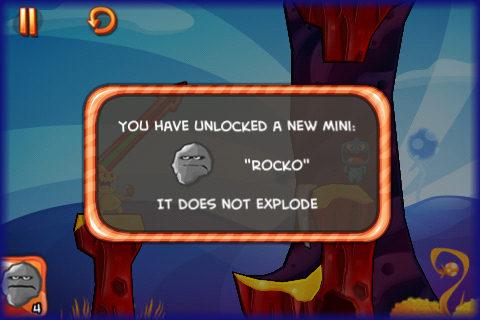
- Rocko – This is a stone mini monster and he does not explode. Minis that do explode will often cause these stones to shoot out in the other direction quite fast and this can at times be useful to you if it can knock down a blue monster or an obstacle in front of one. The Rocko mini is also used to block paths and to fill crevices so that things will roll over it.

- Don Tonator – This green mini monster will explode when you tell it to. Once you throw this mini a small image of it will appear in the upper right hand corner of the screen. Tap on this the moment you wish for him to explode. This can be very useful in solving puzzles and will require you to have excellent timing. You can also use this mini with the sticky which is very helpful. You will see this mini at the last half of the second world.

- Using Multiple Minis – In most levels once you reach the second world you will use multiple minis in your puzzles. These are shown along the bottom left side of the screen and you will need to use them in the correct order to solve the puzzle. Each puzzle give you unique challenges to deal with.
Game Mechanics – How to aim and throw Mini Monsters
- When you open a new puzzle the first thing you will see at the bottom left corner of the game screen is your minis. They are stacked vertically and there is a small number in the corner indicating how many of each you have.
- Note – You are always given more minis than what you need to solve the puzzle. Your goal is to solve it with the least amount of minis as you will earn 5,000 points for each mini you do not use once you solve the puzzle.
- To throw a mini you will tap on its image. First you will need to learn how to aim your shot and determine its strength.
- Choose the throw mode you prefer – Note there are two modes of throwing allowed in the game. When you start the game it will ask you which you prefer and after that it is up to you to go into the “Options” setting at the main menu and tap on the one you prefer.

- Release to throw – In this mode you will place your fingertip or thumb on the screen and while you hold it there you can adjust the strength of the throw by moving your thumb up or down. Once you release your finger from the screen your monster will throw the mini you have chosen by tapping on its picture first. This can be difficult at first because you will need to be sure to keep your finger on the screen until you are ready to release.
- Once you have the arrow aimed you will need to move your finger up or down to adjust the throw strength. When the arrow fills up you are throwing with the most strength. If you place just a small amount in the meter it will be a weaker throw for closer destinations.
- If you are throwing multiple types of minis be sure you tap on the one you want if you need to change it or it will throw the last one you tapped on instead.

- Tap to throw – In this mode which most find easier to play you will tap on the mini you wish to use them adjust the arrow by placing your finger or thumb on the screen and moving it until it is aiming at your target and then pull back on the meter inside the arrow to adjust the strength of your throw. If the meter fills up the arrow you will have the strongest possible throw. If you only let a little of it fill up then you will have a weaker throw. You will have to adjust the throw strength frequently as at time you will need to throw things very close to you or far away. This mode is easier because you can remove your fingers from the screen between actions.
- You may want to practice with both modes to see which your prefer.
Puzzle Obstacles
- Here you will see the different kinds of obstacles in the game and what you can do to deal with them.

- Purple Stones – If you see purple stones in the shape of circles, squares, or as slivers you will have to hit them with something to move them. Usually this is done with “Rocko” the stone mini.
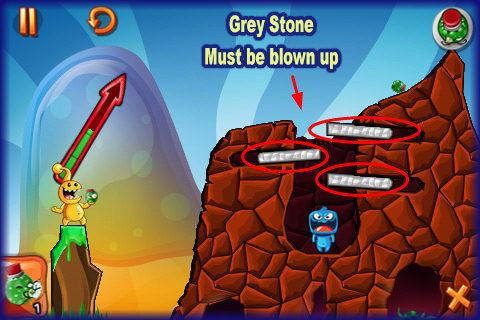
- Grey Stones – When you see grey stones you will know that you can destroy them easily with explosives as they are brittle. Throw the “Xplode” or “Don tenador” minis at any grey stone obstructions.

- Blue blocks – When you see a blue block in a puzzle you will need to use one of the exploding minis to set it off. It will move to the right and will explode after a few seconds.

- Orange blocks – Orange blocks explode as soon as they are touched and can sometimes cause items around them to move when they explode.

- Rotational or Moving items – Some items will rotate once they have weight in them or the force of an explosion moves them. You may see purple stone rotational wheels. Sometimes these wheels will transport a mini to a desired location. Use these items to your benefit.
- There are several moving items in some of the puzzles. You will usually have to time out your throws when you have these. Sometimes these items are used to carry exploding minis to a desired location.
Additional game controls

- A. Resetting a puzzle – To reset a puzzle tap on the curved icon at the top of the screen or on the summary screen. You can reset as many times as you like without penalty.
- B. Pausing the game – Tap on the two parallel lines icon at the top right to pause the game.
- C. Quit or return to the level menu – Tap on the pause button at the top left and then tap on the button with the door on it to move to the level menu. To go to the main menu tap on “Back” until you reach it.
- D. View solution – This is shown on the summary screen after you fail to solve a puzzle. You are given two free and will need to purchase any additional solution views. An instant replay showing how to solve the puzzle for a three star score is shown. Purchase more in the store. You can also purchase solutions to all levels if you want for an in app purchase with a cost of $14.99.
- E. Skip a turn – The arrow button indicates that you can skip a puzzle. You are given two free skips and must purchase any additional ones in the store as an in app purchase. If you skip a level the next level will unlock.
- F. Proceed to the next level – Tap on the arrow key to continue to the next level once you unlock it by solving a puzzle.

- Cancel a throw – You can cancel a throw by tapping on the “X” at the bottom right of the game screen. It appears once you set a shot up.
Game Currency

- As you complete each level within a chapter you will earn two, five, or ten coins depending on if you score one, two or three stars. A perfect game will earn you ten coins.
- You will see the cumulative total of your coins after you complete each level and if you access the game shop.
- Tap on the “Store” button at the main menu or tap on the “Change Monsters” button at the end of each level to access the game’s store where you make in app purchases.
- Anything you purchase here will be charged to your iTunes account.
- Gold coins are the only currency available and there is no secondary premium currency in the game at this time.
- You can purchase coins in bundles starting at .99 cents to $9.99 for up to 20,000 coins.
Game Store
- The game store has many interesting items available for purchase that can help you in the game.
- Coins – You can purchase additional currency to purchase any of the items listed below.

- Monsters – You can purchase up to five different monsters in the store. These range from 300 to 1500 coins to purchase. These monsters will replace the gold monster which is your default monster in the game. You do not have to purchase a different monsters to advance in the game.

- Unlock Worlds – For 8,000 gold coins each you can unlock every level inside one of the three chapters. Tap on the world you wish to unlock. If you want to unlock all of the levels in each of the worlds all at once, you can do so for $9.99. Tap on one of the padlocks on a locked level to open this feature.

- View Solutions – When you get absolutely stuck on a level you can use the “View Solutions” button and an instant replay of the level will be shown to you. You are given two free views of the solution but for any additional view you will need to purchase them. They can be purchased at a rate of 3 for 1500 coins to 12 for 5200 coins.
- Note – If you run out of your free solutions the game will prompt you to see if you want more. You can in addition to what is available in the shop unlock all solutions in the game as an in app purchase for $14.99.

- Skips – These allow you to skip a turn if you are absolutely stuck and have no solutions available to view. You are given two free skips and then you will have to purchase them in the store if you want more. These are only sold for gold coins and start out at a rate of three for 1500 coins up to 12 for 5200 coins.
Game Tips
- Study the puzzle before you make a move. If you fail you can tap on the curved button at the top to reset the puzzle without penalty.
- Look for any direct hits first. If you can directly hit a blue monster use full force to do so.
- Once you successfully solve a puzzle you can replay it to earn more stars or to increase your high score.
- Make sure you understand how each component works and use the correct mini on it.
- Changing monsters is just for fun, costs gold coins and some monsters have increased skills.
- Be sure to see the “Tips and Tricks” section of this guide for specific solutions to some of the more difficult puzzles in the game.
Congratulations!
- You have completed the basic game play guide for Monster Island. Be sure to check back often for game updates, staff and user reviews, user tips, forum comments and much more here at Gamezebo!
More articles...
Monopoly GO! Free Rolls – Links For Free Dice
By Glen Fox
Wondering how to get Monopoly GO! free rolls? Well, you’ve come to the right place. In this guide, we provide you with a bunch of tips and tricks to get some free rolls for the hit new mobile game. We’ll …Best Roblox Horror Games to Play Right Now – Updated Weekly
By Adele Wilson
Our Best Roblox Horror Games guide features the scariest and most creative experiences to play right now on the platform!The BEST Roblox Games of The Week – Games You Need To Play!
By Sho Roberts
Our feature shares our pick for the Best Roblox Games of the week! With our feature, we guarantee you'll find something new to play!Type Soul Clan Rarity Guide – All Legendary And Common Clans Listed!
By Nathan Ball
Wondering what your odds of rolling a particular Clan are? Wonder no more, with my handy Type Soul Clan Rarity guide.







