- Wondering how to get Monopoly GO! free rolls? Well, you’ve come to the right place. In this guide, we provide you with a bunch of tips and tricks to get some free rolls for the hit new mobile game. We’ll …
Best Roblox Horror Games to Play Right Now – Updated Weekly
By Adele Wilson
Our Best Roblox Horror Games guide features the scariest and most creative experiences to play right now on the platform!The BEST Roblox Games of The Week – Games You Need To Play!
By Sho Roberts
Our feature shares our pick for the Best Roblox Games of the week! With our feature, we guarantee you'll find something new to play!All Grades in Type Soul – Each Race Explained
By Adele Wilson
Our All Grades in Type Soul guide lists every grade in the game for all races, including how to increase your grade quickly!
MLB STARS COLLECTION Walkthrough
MLB Stars Collection is a baseball simulation game from CyberX, in which you are tasked with managing a baseball team of your own and then taking the league by storm with your powerhouse team. Making sure you make all of the right moves can be tricky but with Gamezebo’s quick start guide you’ll have all of the tips, tricks and walkthroughs you’ll need to get started on the right foot.
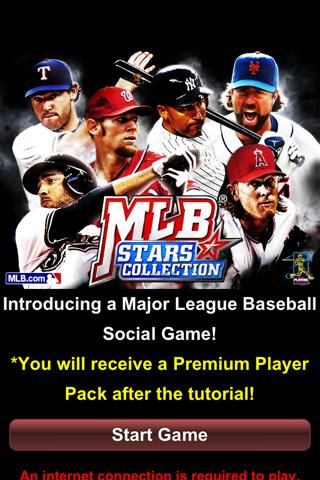
Game Introduction – MLB Stars Collection
MLB Stars Collection is a baseball simulation game from CyberX, in which you are tasked with managing a baseball team of your own and then taking the league by storm with your powerhouse team. Making sure you make all of the right moves can be tricky but with Gamezebo’s quick start guide you’ll have all of the tips, tricks and walkthroughs you’ll need to get started on the right foot.
Quick Start Guide
Getting Started
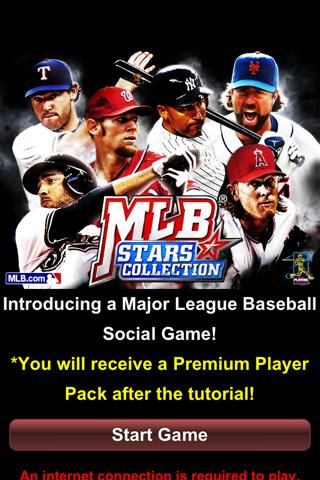
- To get started quick, go ahead and click on the “Play Now” button at the top of this screen. MLB Stars Collection is a free to play game, so there’s no worry if you discover it’s not your bag.
- You will need to make sure you have an Internet connection before beginning to play.
- Upon starting the game for the first time, you’ll be greeted by Jessica who will help you navigate around the game at the beginning.
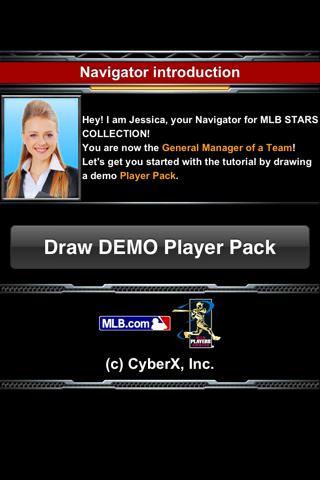
- To start, we’ll need to have a pack of players on our team. The game will hand you a “DEMO Player Pack” to start.
Building Your Team
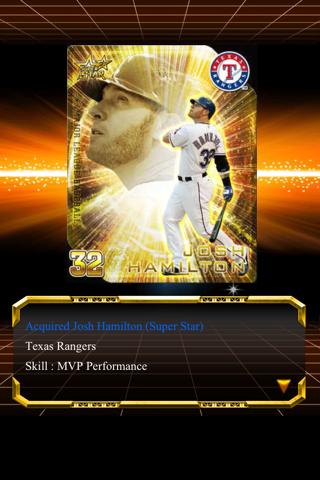

- You will then draw your cards from the deck, and they’ll be shown to you one by one as you draw them. You can scroll them up and down to see stats and historical information on the player.
- For tutorial purposes, Jessica will make you a lineup so you can play a game quickly.
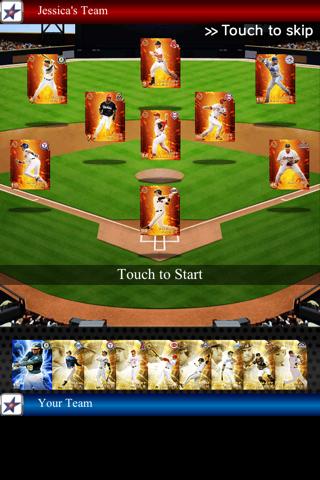
- The game will then start and your players will then battle the other team until a winner is determined. Once the game is over, you’ll be shown a results screen that shows your score and your opponent’s score, along with the winner.


- On the results screen, you can scroll down and see various statistics about the game including Home Runs, Substitutions, Pitchers, and Skills.
- Scouting is also important to having a healthy team, as a good manager should always be on the lookout for fresh players on their team.

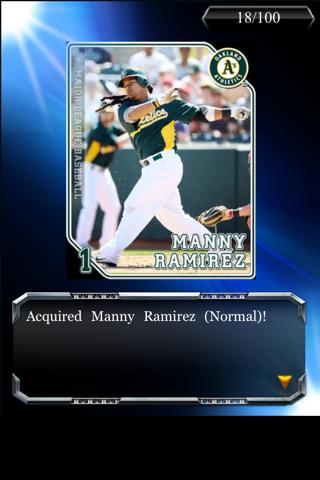
- On the Scouting menu, all you need to do is tap on Scout to begin scouting. Once the game has found a player, you will be shown their stats and facts about them. You can keep scouting until you run out of stamina.

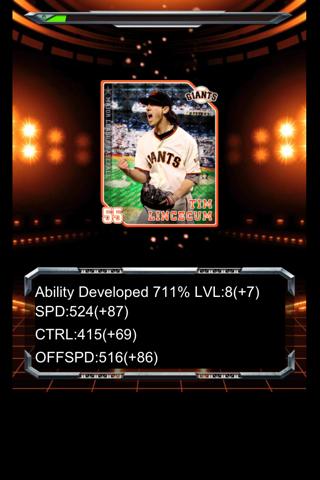
- A trainer will also help make sure that your current players are always in tip-top shape and ready to play in every game. Once you have the ability to train players and have enough stamina, you just need to hire a coach to train your players to set things in motion.
- You will be shown the results of the training session immediately after it completes.
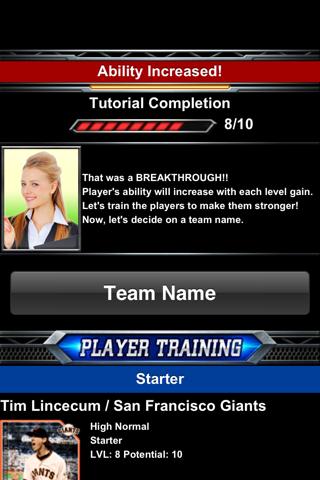
- At the end of the tutorial, you can choose a name for your team, so pick a name that you feel represents your team and then you’ll be on your way.
Managing Your Team
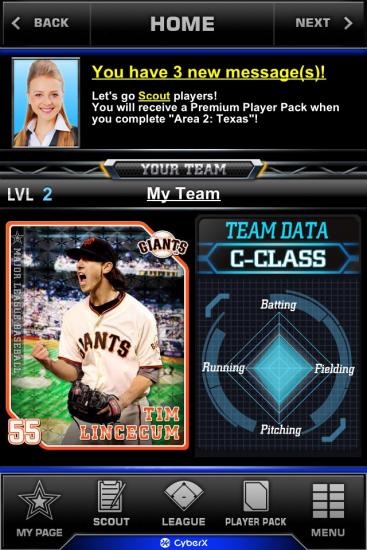
- The main home screen is where you can manage your team and see every aspect of it, from statistics, players, and classes.

- Pushing on the “League” button from this screen takes you to where you can see exactly how your team stacks up to the competition.
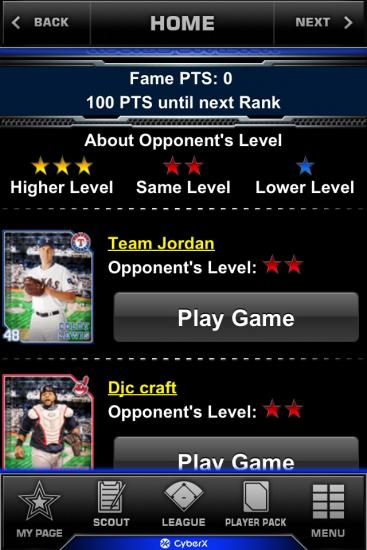
- The League menu is also where you can play games against opposing teams. To start a game, all you have to do is tap on “Play Game” on an opponent.
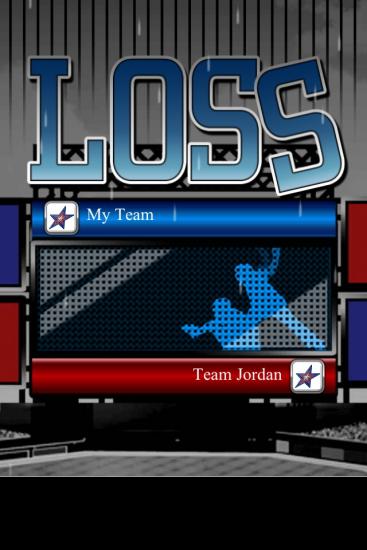
- Before selecting an opponent, you might want to look at the amount of stars your opponent has. If your opponent has red or yellow stars, your chances of victory are much lower than if they only had one blue star.
- To get more players, you can select “Player Pack” from the main menu. Here, you can purchase additional player packs to gain new players for your roster.
- Each day you can grab a player pack for free. If you don’t find that to be enough for you, you can buy Premium Player Packs for real money.
- If you feel that a certain player is lacking that extra edge that could push your team to the next level, you can specifically enhance players in the Enhance menu.
- You will need to have two player cards of the same player to do so, and it will discard one of them in order to enhance them, so be careful when choosing the player to enhance.
- Player trading is s big part of the real MLB, so an inclusion in the game is a necessity.
- The trading system works by first having friends. If you don’t have friends in the game, you’ll need to add them via the Friends tab. Friends can be found by going to the Friends menu and then tapping on “Find Friends”.
- Once you’ve done that and the other player has confirmed you as a friend, you can head back to the trading menu where you can then request a trade with one of them. If they accept your trade, then you will receive the player you requested, and lose the player you offered up for the trade.
- Modifying your lineup is also crucial to putting on a great game, so let’s go over how to do that.
- By going to the Lineup tab, you can see your current lineup, a recommended lineup and change out managers and players as you wish.
- A good tip is to have players on your team that come from the same team in the past. As these players already know how to work with each other, they will do better on your team as a unit.
- Another good tip for having a good team is collecting the daily bonus when you login to the game each day. Logging in for consecutive days (up to 7) will earn you a better bonus each day for doing so.
Congratulations!
You have completed the quick start guide for MLB Stars Collection. Making the right moves as the owner of your very own MLB team can mean the difference between the sidelines and the World Series, and you now have the tools to guarantee victory. Keep checking back with Gamezebo for more guides, plus reviews, previews, daily news and more.
More articles...
Monopoly GO! Free Rolls – Links For Free Dice
By Glen Fox
Wondering how to get Monopoly GO! free rolls? Well, you’ve come to the right place. In this guide, we provide you with a bunch of tips and tricks to get some free rolls for the hit new mobile game. We’ll …Best Roblox Horror Games to Play Right Now – Updated Weekly
By Adele Wilson
Our Best Roblox Horror Games guide features the scariest and most creative experiences to play right now on the platform!The BEST Roblox Games of The Week – Games You Need To Play!
By Sho Roberts
Our feature shares our pick for the Best Roblox Games of the week! With our feature, we guarantee you'll find something new to play!All Grades in Type Soul – Each Race Explained
By Adele Wilson
Our All Grades in Type Soul guide lists every grade in the game for all races, including how to increase your grade quickly!







