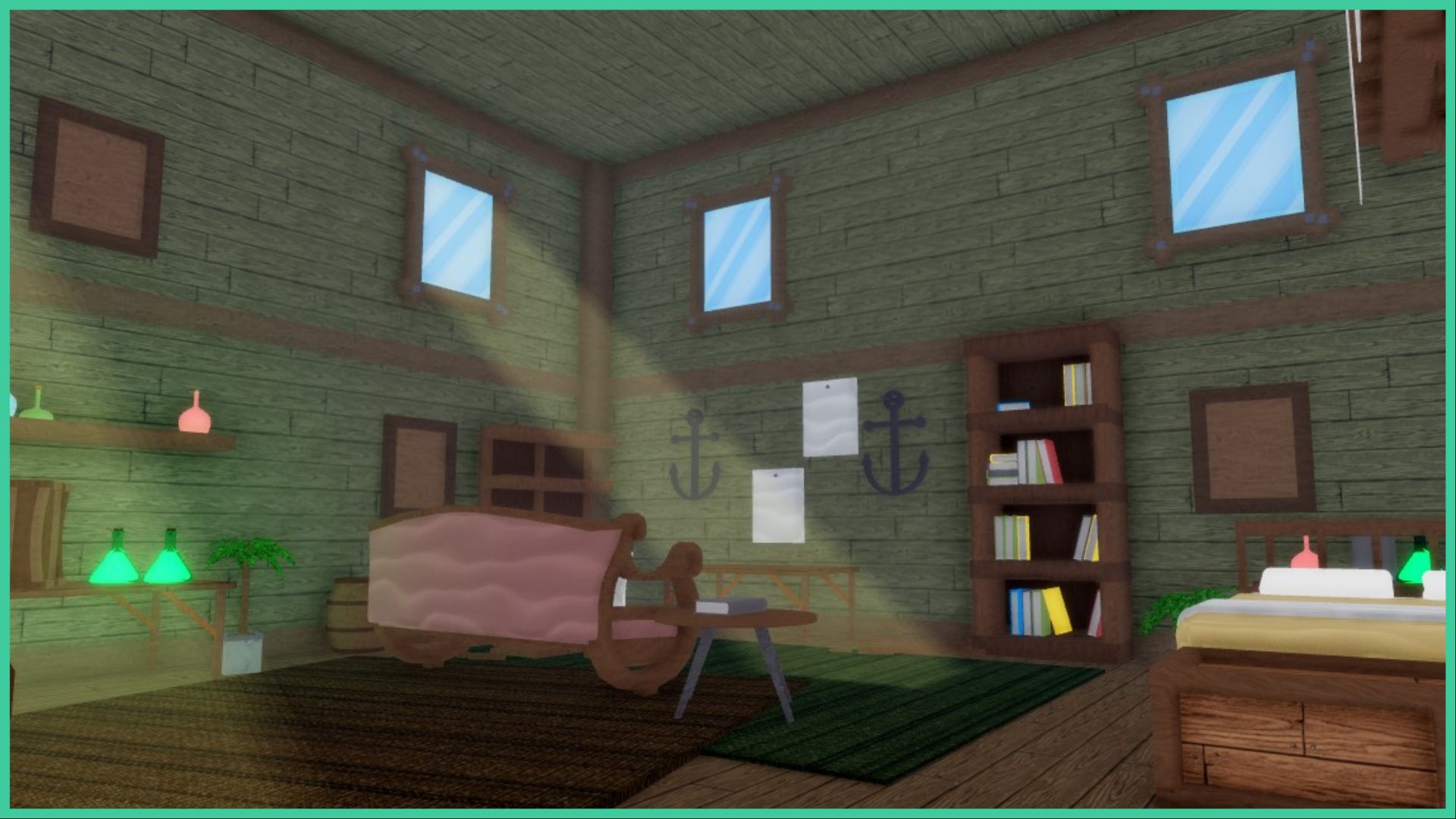- Wondering how to get Monopoly GO! free rolls? Well, you’ve come to the right place. In this guide, we provide you with a bunch of tips and tricks to get some free rolls for the hit new mobile game. We’ll …
All Grades in Type Soul – Each Race Explained
By Adele Wilson
Our All Grades in Type Soul guide lists every grade in the game for all races, including how to increase your grade quickly!Best Roblox Horror Games to Play Right Now – Updated Weekly
By Adele Wilson
Our Best Roblox Horror Games guide features the scariest and most creative experiences to play right now on the platform!All Legacy Piece Races and Buffs – Should You Reroll?
By Adele Wilson
Our Legacy Piece Races guide discusses the buffs that each race provides, their rarities, and if you should reroll or save your spins!
Middle Manager of Justice Walkthrough
Middle Manager of Justice is a management simulator from Double Fine Productions. It’s your job to manage a team of super heroes, as well as train them, upgrade their equipment and send them on missions to save the world! Managing a team is tough work, but with Gamezebo’s quick start guide you’ll have them whipped into shape in no time.

Game Introduction – Middle Manager of Justice
Middle Manager of Justice is a management simulator from Double Fine Productions. It’s your job to manage a team of super heroes, as well as train them, upgrade their equipment and send them on missions to save the world! Managing a team is tough work, but with Gamezebo’s quick start guide you’ll have them whipped into shape in no time.
Quick Start Guide
Getting Started

- To get playing Middle Manager of Justice as quickly as possible, go ahead and click on the “Play Now” button at the top of this screen. The game is a free download, so there is absolutely no risk to trying it out for yourself.

- Once you’ve started the game for the first time, you will be shown a short video introducing the game’s characters to you. You can choose to watch this, or tap until you are actually playing the game.
Building a Team
- The first thing you will need to learn how to do is build a team. To do so, tap on the shopping cart icon at the bottom of the screen.
- You will now be taken to the store menu. Being this early in the game, the only option you will be able to choose from is “Hire Heroes.”
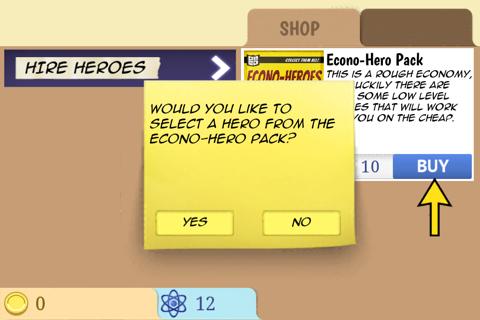
- The only pack available for you to purchase is the Econo-Hero Pack, so purchase it by pressing the “Buy” button.
- A dialog will popup asking you if you’d like to select a hero from the pack. Tap on “Yes” to continue.

- The “Select Your Hero” menu will appear, and you’ll need to choose from one of the three heroes available here. Each hero has Power, HP, and Intelligence stats that you can take into consideration. Being this early in the game, it doesn’t matter too much which hero you choose.
- Once tapping on the hero, you will be back into the office. Here, you will need to start training your hero before they can be sent out on missions.
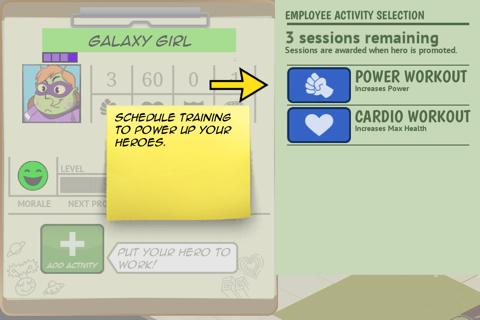
- Tap on your hero, and then on the “Add Activity” button. The first option you will want to have the hero do is “Work Out”. From here, you will be able to choose your type of workout. A power workout will boost your attack power, while a cardio workout will increase the maximum HP.
- When you choose the option for your hero, they will go off and begin their training session.
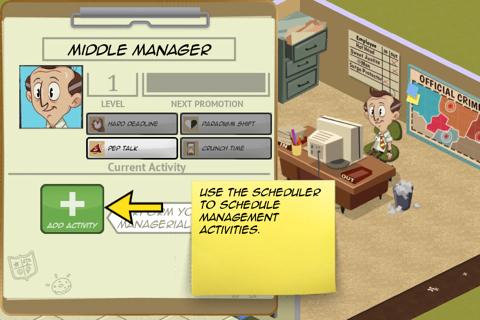
- At this point, it would be a good time to have your manager start an activity. Tap on your manager and then on the “Add Activity” button.
- From here, you can select from practicing abilities and desk work. For now, let’s elect “Desk Work”. This will put your manager to work generating you money in the meantime.
- If you do not want to wait for the hero or manager to complete their tasks, you can spend Superium to finish the task immediately.

- Eventually you will need to expand the office in order for you to have additional heroes and train them on more advanced skills.
- The first expansion you will be given the option to build is a bedroom.
- Once built, you can use it to rest heroes to restore their health. Only one bed can be used at once, so you will need to wait for one bed to clear up if you have more than one injured hero.
- Recruiting more heroes means you can have more heroes to head into battle and therefore making battles much easier.
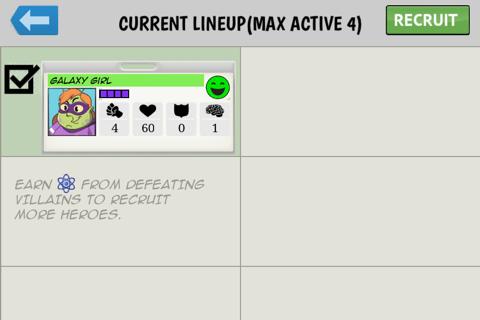
- Tap on the Hero icon in the lower right corner of the screen. From here, you can tap on the “Recruit” button.
- From here, you can choose to purchase a hero from one of the available packs. Obviously, a more powerful hero will come from one of the more expensive packs so choose wisely before you choose which one.
- All new heroes cost Superium, so you will have to purchase or earn more to recruit new ones.
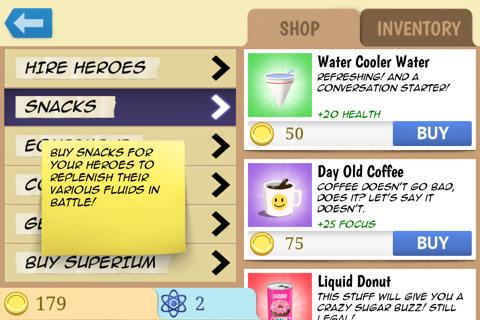
- From this menu, you can also choose to purchase items such as snacks that offer additional health and power-ups, so looking over what is available is worthwhile.
- Costumes are also available for your heroes, and can provide a permanent boost of health, power or intelligence.
Missions and Battles
- After the hero is finished training, you can finally begin completing missions. To do so, tap on the map button in the upper left corner of the screen.

- From here, you can select any of the available missions represented by cards with criminal faces on them.

- Tapping on one of these missions will give you an option to add a hero to it. Tap on “Add Hero” will bring up the hero selection screen.
- You can then tap on your hero to add them to the mission. From here, tap on “Watch” to begin the battle.

- The battle will then play out, picking a winner in the process. At some point, two more thugs will appear and you’ll need to use your special ability to take them on.

- The ability will be in the menu up on the top of the screen, and all you have to do is tap on it to use it.
- You can continue tapping on the ability to use it over and over if you’d like until it is out of charge. It will then be no longer available for the remainder of the battle.
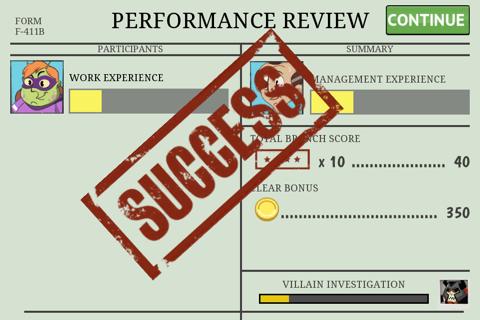
- When the battle finishes, you will be taken to your performance review where you can see how much damage your hero dealt, how much money was earned in the mission and experience points earned.
- If your hero lost health during the battle, you can send them to rest from the Activity menu.

- When choosing your mission, take note of the area’s happiness meter (noted by the emotions of the face icon). A happy area will produce coins you can collect.
Congratulations!
You have completed Gamezebo’s quick start guide for Middle Manager of Justice. Be sure to check back often for game updates, staff and user reviews, user tips, forums comments and much more here at Gamezebo!
More articles...
Monopoly GO! Free Rolls – Links For Free Dice
By Glen Fox
Wondering how to get Monopoly GO! free rolls? Well, you’ve come to the right place. In this guide, we provide you with a bunch of tips and tricks to get some free rolls for the hit new mobile game. We’ll …All Grades in Type Soul – Each Race Explained
By Adele Wilson
Our All Grades in Type Soul guide lists every grade in the game for all races, including how to increase your grade quickly!Best Roblox Horror Games to Play Right Now – Updated Weekly
By Adele Wilson
Our Best Roblox Horror Games guide features the scariest and most creative experiences to play right now on the platform!All Legacy Piece Races and Buffs – Should You Reroll?
By Adele Wilson
Our Legacy Piece Races guide discusses the buffs that each race provides, their rarities, and if you should reroll or save your spins!