- Wondering how to get Monopoly GO! free rolls? Well, you’ve come to the right place. In this guide, we provide you with a bunch of tips and tricks to get some free rolls for the hit new mobile game. We’ll …
Best Roblox Horror Games to Play Right Now – Updated Weekly
By Adele Wilson
Our Best Roblox Horror Games guide features the scariest and most creative experiences to play right now on the platform!The BEST Roblox Games of The Week – Games You Need To Play!
By Sho Roberts
Our feature shares our pick for the Best Roblox Games of the week! With our feature, we guarantee you'll find something new to play!All Grades in Type Soul – Each Race Explained
By Adele Wilson
Our All Grades in Type Soul guide lists every grade in the game for all races, including how to increase your grade quickly!
MetalStorm: Online Walkthrough
MetalStorm: Online is an online action game from Z2Live for the iPhone, iPad and iPod Touch. Leading the charge, you have the opportunity to become a top fighter pilot. Beware though, the skies are not always friendly and you may find yourself in a bit of trouble. Luckily, Gamezebo’s quick start guide has all the tips and tricks you’ll need to become the top pilot in the world.

Game Introduction – MetalStorm: Online
MetalStorm: Online is an online action game from Z2Live for the iPhone, iPad and iPod Touch. Leading the charge, you have the opportunity to become a top fighter pilot. Beware though, the skies are not always friendly and you may find yourself in a bit of trouble. Luckily, Gamezebo’s quick start guide has all the tips and tricks you’ll need to become the top pilot in the world.
Quick Start Guide
Getting Started
- To start playing MetalStorm: Online, you’ll first need to download and install the game by clicking the “Play Now” button at the top of this screen.
- Once the game has finished installing, you can find it on your device’s home screen. Simply tap the icon labeled “MetalStorm” to start playing.
- NOTE: A constant internet connection is required to play MetalStorm: Online (hence the ‘online’ in the title).

- Upon your first startup of the game, you will be given a quick tutorial on how to get moving in the game. At this point, it would be best to complete this as learning the controls are a definite asset you will need as you progress through the ranks.
Gameplay Basics

- The first (and most important) maneuver you will learn in MetalStorm: Online is moving your jet around the sky. To move your plane, simply tilt your device in the direction you’d like to move. Move your device left to turn left. Same idea goes for up, down and right as well.
- If you want to get real tricky, you can even hold your device so that your plane will perform a loop!
- The next most important ability you need to learn is attacking. On the right side of the screen, there are a few buttons that allow you to fire off missiles and a machine gun. Firing these weapons is as easy as tapping or holding on these buttons.
- Now, for the most part your plane will glide along in the sky by itself but you can accelerate or decelerate as you wish by pushing the up or down arrow buttons on the left side of the screen. Keep in mind that accelerating will cause your energy level to go down quicker on your plane.
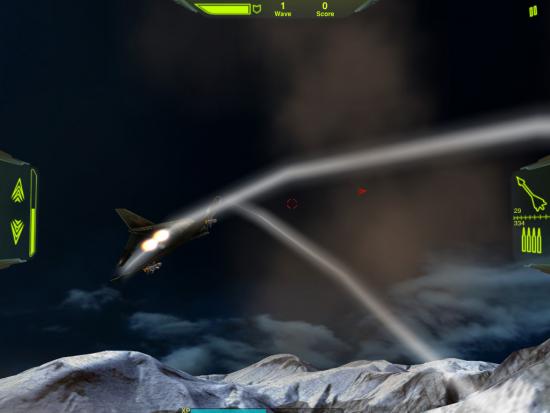
- More advanced maneuvers will require a bit more effort to do. While gliding along, swipe your fingers on the screen from left to right, or right to left. The motion should have caused your plane to perform a barrel roll. Swiping your fingers up and down will cause your plane to perform a 180-degree turn so that you can dodge some enemy missiles quickly.
- When in a combat situation with other enemy pilots, you can easily spot them by looking for the red arrows found on your screen. Simply tilt your device in the direction of these arrows to spot and take out your next targets. Remember, they can be just as tricky as you so be sure to bring you’re A-game every time.
Buying planes and upgrades
- To get started in the online gameplay, you will first need to buy your first plane. At the start, you are given 1000 credits so that you may purchase your initial aircraft.

- Only three planes to start with are purchasable with credits, costing 1000 each: the C-101 Annihilator, the F-7 Wraith, and the E-14 Tempest. All of the other planes cost Coins to purchase.
- NOTE: ‘Coins’ in MetalStorm: Online are premium currency and therefore cost real money to acquire in the game.

- Tech upgrades are also important in the game, as they can improve everything from the speed of your plane, the lock-on system and more. I would recommend coming back to this area and spending the extra cash you have whenever possible to make sure you have the best gear at all times.

- You may also upgrade your cannons on your current plane by purchasing a new one under the cannons menu. Both missile and machine gun types are available.
- More powerful missiles can also be purchased under the missiles menu and will add more damage points with each successful hit.
Game types and playing with friends
- Now that you know the basics of gameplay and how to make sure you have the best plane possible, it’s time to take this fight online!
- Selecting ‘Play Now!’ from the main menu will allow you to choose your game type. Versus mode is a simple one on one duel to death with either a random enemy or a friend of yours.
- Survival mode allows you to grab a friend and take on waves of enemy AI opponents, and only ends after you and/or your friend have died for good.

- Once you have picked a game mode, you will be taken to another screen where you can choose whether you’d like to play against a random online opponent or a friend. Choosing to play against a random opponent will immediately place you in a game.
- Selecting to play against a friend will take you to a Game Center screen where you can then tap “Invite Friend” to come play with you. If you have not yet setup Game Center, you will need to before playing by going into the Game Center app on your device and registering for an account.
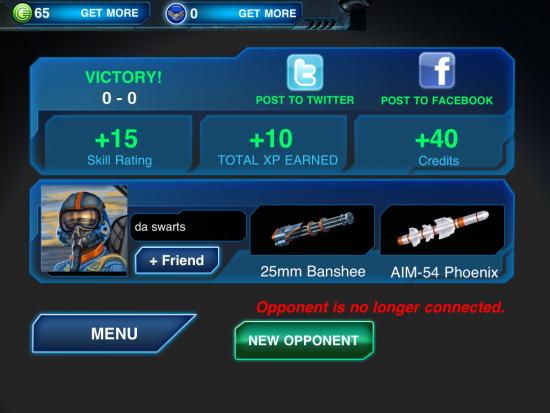
- After you are done playing a match against your opponents, you will be shown a results screen that shows you your stats for that match along with the XP you gained by playing. If you want to brag, you can tap the Twitter or Facebook icons to share these results with your friends.
Achievements and Leaderboards

- In MetalStorm: Online, you can also earn achievements for completing various tasks in the game. These awards are earned using Game Center and usually involve you winning online games or reaching certain levels.
- Leadernboards are also available via Game Center and provide an easy look at how you stack up compared to your friends and the rest of the world. You’ll probably need to practice quite a bit more before you become one of the world’s best though.
Congratulations!

- You have completed the quick start guide for MetalStorm: Online for the iPad, iPhone and iPod Touch. Now that you know your way around the cockpit, you can start dominating the online scene. Keep checking back with Gamezebo for additional guides plus reviews, previews, news and more.
More articles...
Monopoly GO! Free Rolls – Links For Free Dice
By Glen Fox
Wondering how to get Monopoly GO! free rolls? Well, you’ve come to the right place. In this guide, we provide you with a bunch of tips and tricks to get some free rolls for the hit new mobile game. We’ll …Best Roblox Horror Games to Play Right Now – Updated Weekly
By Adele Wilson
Our Best Roblox Horror Games guide features the scariest and most creative experiences to play right now on the platform!The BEST Roblox Games of The Week – Games You Need To Play!
By Sho Roberts
Our feature shares our pick for the Best Roblox Games of the week! With our feature, we guarantee you'll find something new to play!All Grades in Type Soul – Each Race Explained
By Adele Wilson
Our All Grades in Type Soul guide lists every grade in the game for all races, including how to increase your grade quickly!







