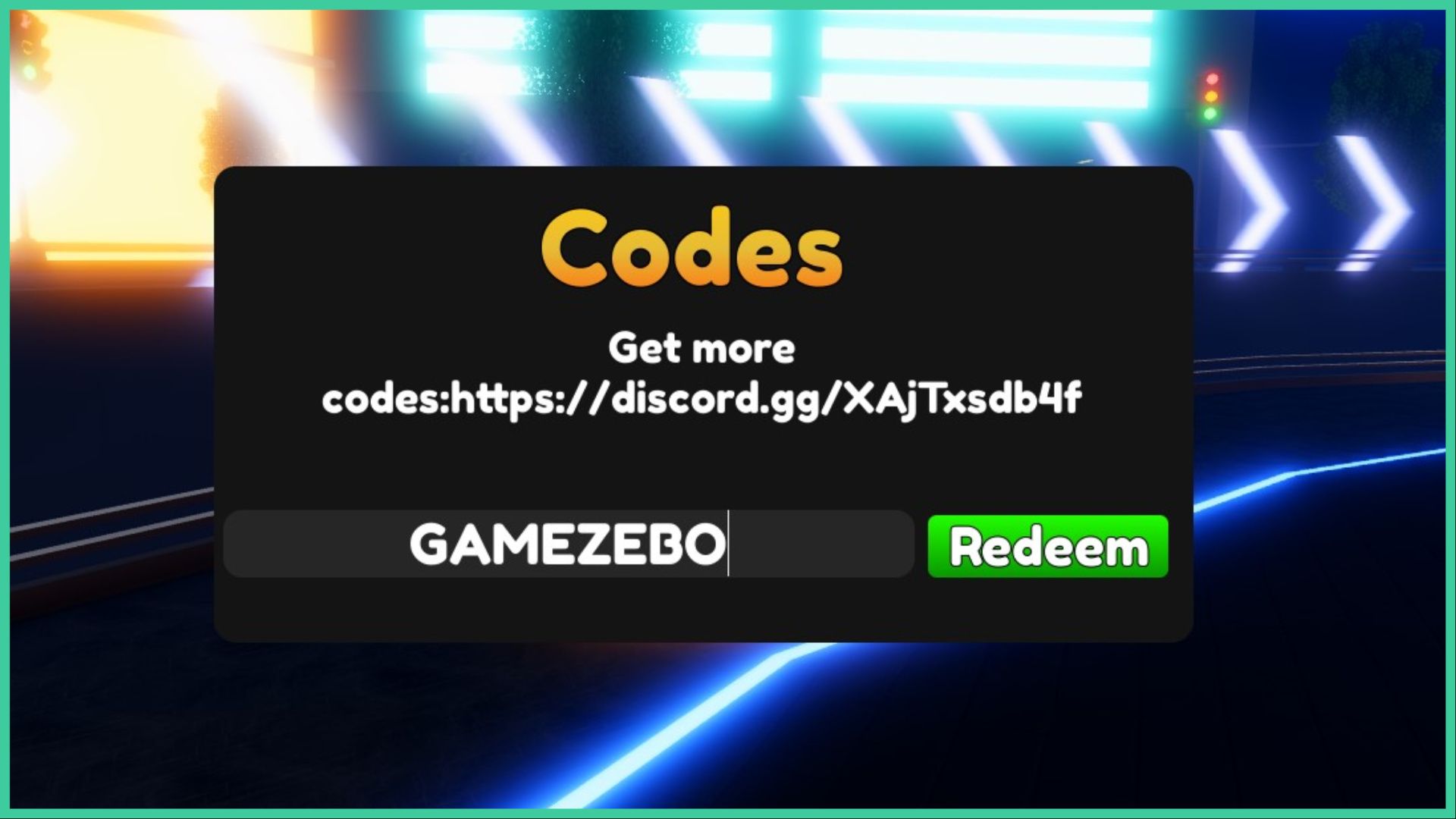- Wondering how to get Monopoly GO! free rolls? Well, you’ve come to the right place. In this guide, we provide you with a bunch of tips and tricks to get some free rolls for the hit new mobile game. We’ll …
Best Roblox Horror Games to Play Right Now – Updated Weekly
By Adele Wilson
Our Best Roblox Horror Games guide features the scariest and most creative experiences to play right now on the platform!The BEST Roblox Games of The Week – Games You Need To Play!
By Sho Roberts
Our feature shares our pick for the Best Roblox Games of the week! With our feature, we guarantee you'll find something new to play!Anime Fantasy Codes – Free Gems and Tokens
By Adele Wilson
Our Anime Fantasy Codes guide has a list of codes that offer up a variety of rewards, such as gems, tokens, and lots more!
MapleStory Live Walkthrough
MapleStory Live is a game developed by Nexon that has players fighting monsters, gathering loot and completing quests. Gamezebo’s MapleStory Live Quick Start strategy guide and walkthrough will provide you with a quick start guide, tips and tricks, hints and cheats on how to win.

Game Introduction – MapleStory Live
MapleStory Live is a game developed by Nexon that has players fighting monsters, gathering loot and completing quests. Gamezebo’s MapleStory Live Quick Start strategy guide and walkthrough will provide you with a quick start guide, tips and tricks, hints and cheats on how to win.
Quick Start Guide
- MapleStory Live can be found by clicking the “play now” button found at the top of this page. It will give you options on how to obtain and download the game.
- The first screen that you will be met with is the “restrictions” on the free version of the game.

- Thankfully, the restrictions aren’t completely offensive (outside of the lack of storage/mailbox). Rest XP won’t be felt until you’re deeper in the game, as leveling is a pretty quick early on. This setup is great if you want to see if the game is for you or not.
- Let’s take a look at the store setup for premium expansion packs:

- As of writing, there are three expansion packs for MapleStory Live. The first and most expensive is the “conversion fee”, which costs 5000 “candy”. Candy is the game’s premium currency.
- There are also two expansion packs, called Mushroom Kingdom and The Lion King’s Castle, which cost 500 candy respectively.
- As a freemium game, of course, you can purchase this candy through the game’s “Candy Store”

- The candy store can be found above, which is at the base of the starting level. Additionally, if you glance at the top left and note the candy logo, it can also be accessed at any time by touching it.

- Here is the screen for the denominations that you can buy candy at. There is the base candy price of 1000 for $0.99—from there the prices (including the bonus candy) are as follows:
- 3300 candy – $2.99
- 5800 candy – $4.99
- 12500 candy – $9.99
- 42000 candy – $29.99
- 75000 candy – $49.99
- At these prices, you can get the expansion and have 800 candy left over for in-game goodies or an expansion for $5.
- There are two other merchants that you can speak to early on in the game—equipment and consumables.

- These merchants require coins for their wares, which you will get by vanquishing baddies and completing quests along the way.
- Here’s an example of the consumables that you can purchase
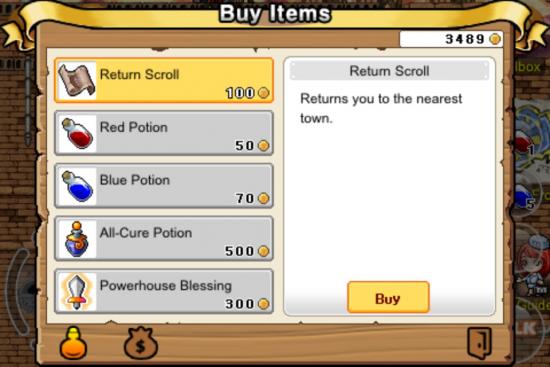
- If you’re like me and rely on melee attacks, you will want to make sure you stock up on red (health) potions. If you’re a mage that relies on mana, stock up on both red and blue to be safe.
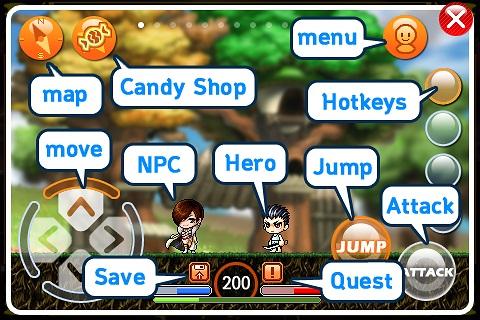
- Early on in the game, you’re presented with this explanation of the UI. While the UI is quite busy, it is fairly straight-forward to navigate for any seasoned game player. Less experienced gamers will want to make better note of it—though clicking around won’t get you in trouble early on!
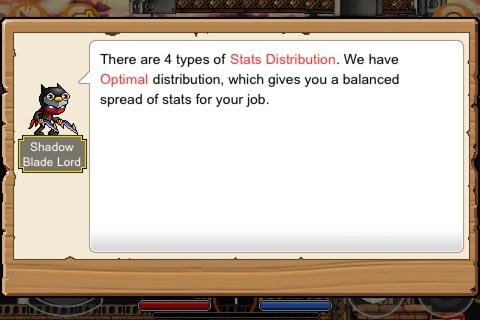
- You’ll also be tasked with selecting what type of character you would like to be—offensive, defensive, optimal, or custom.
- Offensive are for aggressive players that like to hand out loads of damage quickly, defensive for more conservative play and ability to stay in the fight longer, optimal for a balance of the two.
- Finally, custom is for advanced players that want to tweak their characters to their exact specifications.

- This is the character information window, where you will select the type of character you will want to be. The shield stands for defensive, sword for offensive, the one highlighted for optimal, and the plus for custom.
- This can be changed at anytime by selecting the “menu” button (refer to the UI screenshot for the location of this button).
- From the menu icon, you can find a lot of important areas of the game.

- The potion icon (highlighted at the bottom of the picture) is where you find the items that you have acquired in your travels.

- The sword takes you to your equipment. Selecting the various icons will bring up your choices to equip items.
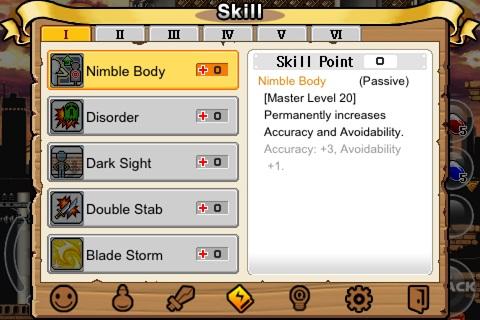
- The next icon shows you the various skills you can purchase with skill points you acquire by leveling up.
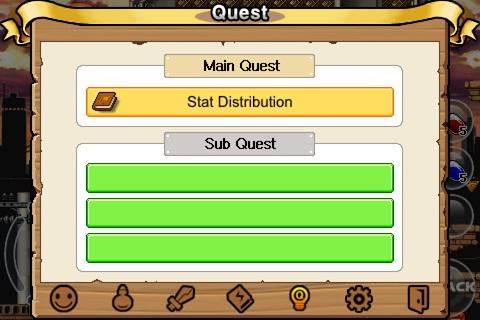
- The quest tab will show you the tasks that need to be completing on your quests and sub-quests. Touching the quest name will bring up an information screen with who you need to talk to and/or items that you need to acquire.
- The other two icons deal with game settings and a map for the area that you currently inhabit.

- One of the first true quests that you are on (ones that actually require fighting rather than talking) will have you collecting “blue caps”.
- There are a number of things to note. First, when you receive the quest, you’ll be going through the portal down at the base of starting level, which will take you to the area noted in the above screenshot.
- To travel through areas, note the glowing light behind my character. You must step on top of these and press the down arrow on the on-screen game pad.
- To collect the blue caps effectively and efficiently, slice through about five of them and then turn around. Enemies regenerate extremely quickly.
- When attacking these and other creatures, take your time. Especially early on, the enemies aren’t terribly hard, but if you do not take your time and take note of regenerating enemies (or enemies, such as the bat, which takes a diagonal attack pattern rather than horizontal) you can find your health down extremely quickly.
- By taking your time and timing your attacks, you can get rid of most of the early baddies within one or two attacks, gathering coins, quest items and conserving your red potions.
- If you muck up your timing, there is a slight delay on your next attack. If you are right on top of the NPC, simply back up and the cooldown should have cleared, making you all set to attack again.
- Don’t sweat dying, at least early on in the game. If you die, you will be returned to the town no worse for the ware.
Congratulations!
You have completed the quick start guide to MapleStory Live by Nexon! Be sure to check back often for game updates, staff and user reviews, user tips, forum comments and much more here at Gamezebo!
More articles...
Monopoly GO! Free Rolls – Links For Free Dice
By Glen Fox
Wondering how to get Monopoly GO! free rolls? Well, you’ve come to the right place. In this guide, we provide you with a bunch of tips and tricks to get some free rolls for the hit new mobile game. We’ll …Best Roblox Horror Games to Play Right Now – Updated Weekly
By Adele Wilson
Our Best Roblox Horror Games guide features the scariest and most creative experiences to play right now on the platform!The BEST Roblox Games of The Week – Games You Need To Play!
By Sho Roberts
Our feature shares our pick for the Best Roblox Games of the week! With our feature, we guarantee you'll find something new to play!Anime Fantasy Codes – Free Gems and Tokens
By Adele Wilson
Our Anime Fantasy Codes guide has a list of codes that offer up a variety of rewards, such as gems, tokens, and lots more!