- Wondering how to get Monopoly GO! free rolls? Well, you’ve come to the right place. In this guide, we provide you with a bunch of tips and tricks to get some free rolls for the hit new mobile game. We’ll …
Best Roblox Horror Games to Play Right Now – Updated Weekly
By Adele Wilson
Our Best Roblox Horror Games guide features the scariest and most creative experiences to play right now on the platform!The BEST Roblox Games of The Week – Games You Need To Play!
By Sho Roberts
Our feature shares our pick for the Best Roblox Games of the week! With our feature, we guarantee you'll find something new to play!All Grades in Type Soul – Each Race Explained
By Adele Wilson
Our All Grades in Type Soul guide lists every grade in the game for all races, including how to increase your grade quickly!
Madden NFL Superstars Walkthrough
Madden NFL Superstars is a football simulation game developed by Playfish and EA Sports where you can create your own NFL team from designing your teams name, colors, and logo to purchasing true life NFL players for your team. Gamezebo’s Madden NFL Superstars strategy guide and walkthrough will provide you with a quick start guide, tips and tricks, hints and cheats on how to win.

Madden NFL Superstars – Game Introduction
Madden NFL Superstars is a Football simulation game developed by Playfish and EA Sports where you can create your own NFL team from designing your teams name, colors, and logo to purchasing true life NFL players for your team. Gamezebo’s Madden NFL Superstars strategy guide and walkthrough will provide you with a quick start guide, tips and tricks, hints and cheats on how to win.
Quick Start Guide
Getting Started
- Madden NFL Superstars is a Facebook game and the link to the game can be found at the top of this page.
- You must have a current Facebook account to play.
- Once you load the game look above the game screen and be sure to bookmark, “Like”, and give your email to be considered Pro Status which means they will send you occasional game updates and special promotions via email and you can find the game easily from your Facebook bookmarks.
- Madden NFL Superstars has a game gold coin currency and also accepts Playfish currency as well as Facebook Credits and many others. If you want to purchase higher end items to help you advance in the game faster be sure to click on “Add Playfish Cash” in the upper right corner by the currency area for more information. In the store you will be able to tell what kind of currency a particular item sells for.
- The steps below will help you get started in the game.
Creating a Team
- The first thing you have to do is give your team an identity!
- Think of a name and type it into the box at the upper left corner.
- If you click on the arrows at the bottom you can scan through many different logo types. When you have found one you like then move on to the colors.
- You will see three color blocks along the left side of the screen. You can choose any 3 colors you like and the changes occur on your logo in the window next to it so you can see if you like how the colors look together.
- You may be able to find some logos from your favorite teams you may want to emulate or make up an original team that represents you.
Adding Players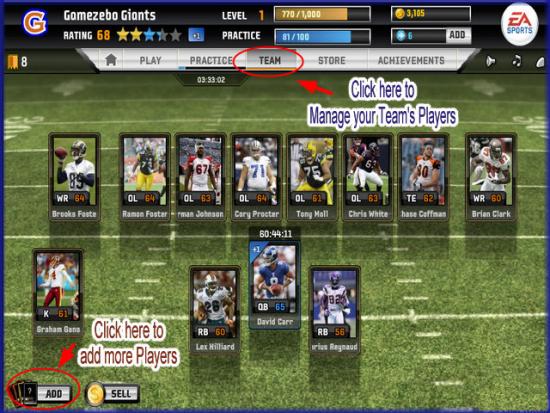
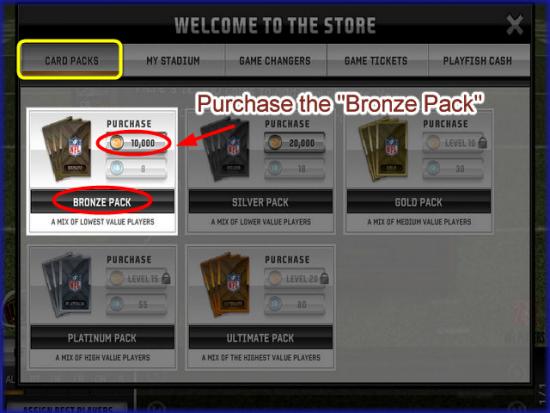
- The next step is to add players to your team.
- NOTE – These players are real players in the NFL teams so you may see some your recognize!
- Click on the “Team Management” tab at the top left menu.
- You will automatically be awarded 12,500 coins to purchase your players with from the game’s store.
- Click on the “Add” button in the lower left corner as shown in image above.
- Now you are in the Game Store. You will only have enough money to purchase the bronze player pack so click on it to purchase.
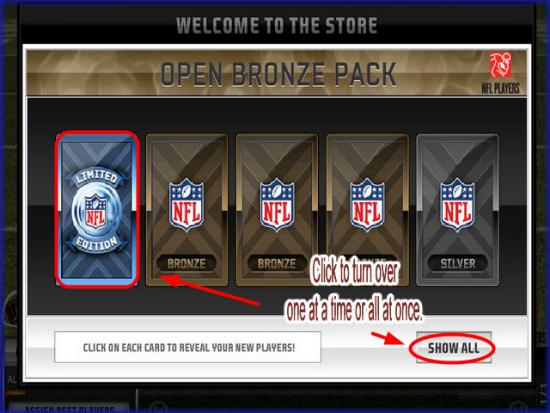
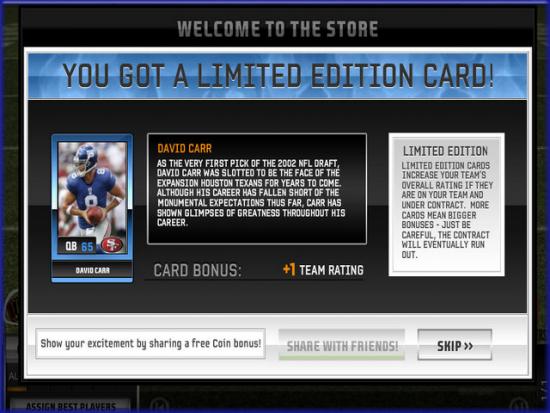
- Next you will see a screen with all 5 cards turned over. These cards have your players on the other side and the bronze pack represents lower quality players but as you advance you will be able to afford silver, gold, Platinum and Ultimate packs with much more advanced players in the game.
- You can click on one card at a time or all at once.
- The blue card is a “Limited Edition” Card and the back of it is shown in the second image above. These cards increase your team’s overall rating but they are under contract so they will eventually expire.
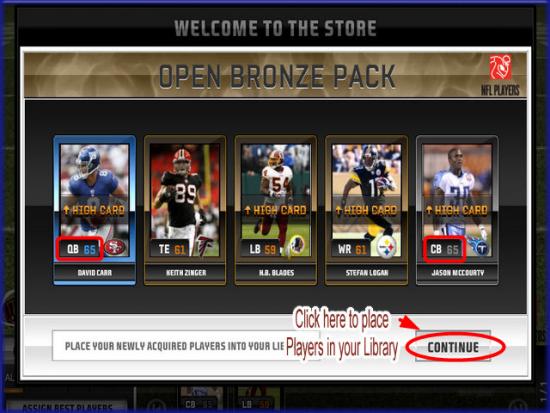
- Once you have all the cards turned over and you see what you have these players are considered “Benched”
- The bronze cards are the lowest ranked then from lowest to highest after that is silver, Gold, Platinum and Ultimate.
- You will see some statistics of your newly acquired players on the cards as well as the position they play.
- Offensive Players:
- QB – Quarter Back
- RB – Running Back
- WR -Wide Receiver
- TE – Tight End
- OL – Offensive Lineman
- Defensive Players:
- DT – Defensive Tackle
- DE – Defensive End
- LB – Linebacker
- CB – Cornerback
- S – Safety
- Next you will place some or all of these players in your offensive and defensive starting line-ups.
Starting Lineup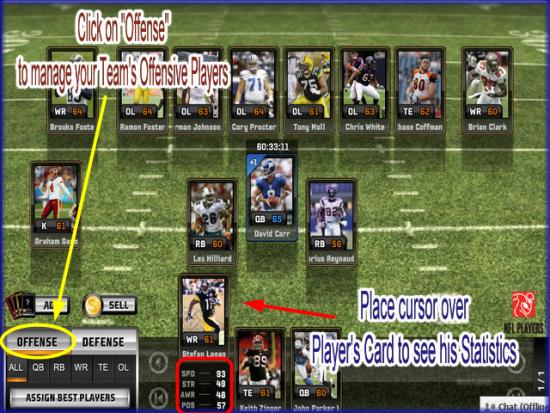
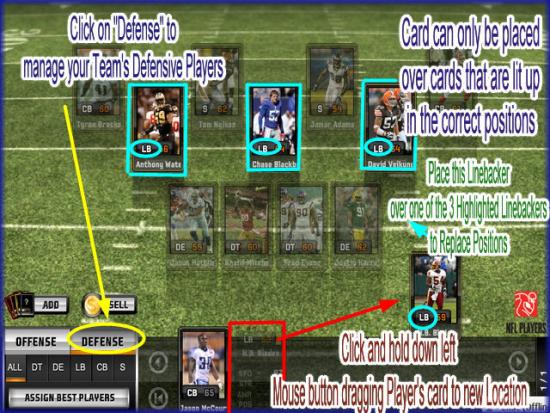
- To add, remove, or change around players in your Offensive and defensive starting line ups you will need to first click on the “Team” button or after you turn your cards over to see new players it will automatically take you there.
- Next you will need to look at the bottom left of the screen. Click on “Offense” or “Defense” to see your players that are in the game and those on the bench which will be along the bottom.
- If you place your cursor over any player’s card you will see all of his stats at the bottom which may help you decide who to use.
- When you are ready to move a player from the bench to the starting line up click on it and hold it down with your left mouse button. Drag the card and you will notice that all other cards fade out except the position of the player you have your cursor on. You can only replace lit up cards with the one you are holding. Simply place it over the person you want to bench and let go and you should have your new player in position and the other player on the bench.
- This process works the same in Offense and Defense areas.
- Now you are ready to start playing games.
Choosing a Mode Game

- Now you are ready to start playing!
- Click on “play” at the top left of the menu.
- You will be taken to a screen where you can choose which game mode to play in.
- A. Season Game – The more games you play in the “Season” option the faster you will level up and you can earn trophies for your accomplishments. You also win larger cash prizes and larger amounts of XP if you win in these games.
- B. NFL Pro League – You will not be able to play here until you reach level 5 of the game.
- C. Scrimmage – The “Scrimmage” option allows you to play against your Neighbors. If you win a game against them you will earn 30 coins and 30 XP. If a Neighbor challenges you and you win you may also earn 1 game Ticket in addition to 30 coins and 30 XP. You can only play against a neighbor once every 24 hours. If you lose a game against a neighbor you will still earn 30 coins and 30 XP.
- D. The “Predictor” – allows you to pick winners of weekly NFL games for bonus coins, prizes, and bragging rights. It is free to play as many times as you would like.
- Winning games also allows you to brag by posting a message on your Facebook profile page and also gives your neighbors coins.
- Be sure to watch the live feeds for coins bonuses from your friends as well.
Playing a Game

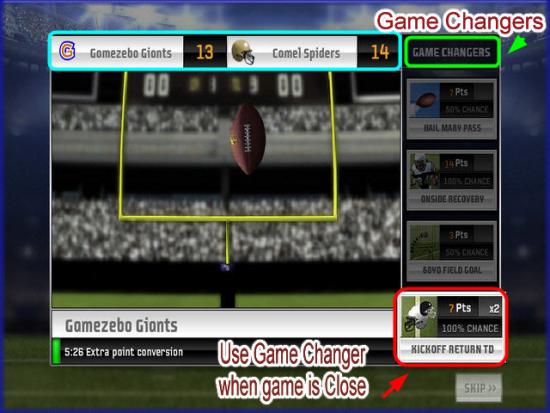
- When you click on “Play” to play against another team it is a very fast process. It takes under 30 seconds for a game to be played and you will be taken through a type of slide show with a play by play description of what is happening along the bottom of the screen.
- You will also be able to use “Game Changers” while the game is in process to change what is happening if you are losing. These very often help you to win. You can purchase these game changers and earn them for free as you level up.
- You will be told if you won or lost and then you will see what you have been awarded.
- If you choose you can brag about the game or challenge the player to another game if it is a Neighbor.
- Anytime you post on your Facebook profile you are offering free coins or tickets to your Neighbors.
- The more Neighbors the better as the more games you play the faster you will level up and the more money you will have to purchase upgrades.
- NOTE – Leveling up is the same as starting a new season.
Simulator Practice

- Your team isn’t going to be very strong if you don’t have them practice and run drills.
- This can be done for various amounts of time so you can set it for several hours and come back later to collect funds for finishing the practice sessions.
- Click on “Practice” at the top of the game menu and you will be taken to the Practice Simulator area.
- There are a few types of practice drills immediately available and more will unlock as you level up in the game.
- Each session takes a certain amount of time and has a cost with the exception of the 40 yard dash which is free and only takes 5 minutes to complete.
- Click on the practice drill of your choice and be sure to come back to the game to claim your points before they expire.
- The amount of time it takes to complete a practice session is the amount of time you have to claim the practice points once it has completed.
- NOTE – You can only collect the points of a practice session by starting another one so be sure to choose one that you are sure you can make it back to the game to collect. If they expire you lose your investment.
- NOTE – Each time you play a game practice points are deducted from your overall total so be sure to always practice between games to keep your team strong.
Congratulations!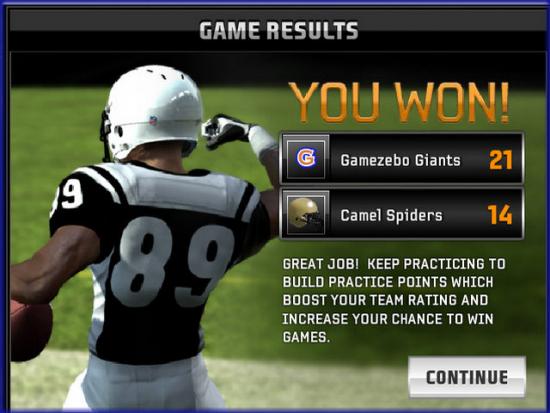
- You have completed the basic game play guide for Madden NFL Superstars by Playfish and EA Sports at Facebook. Be sure to check back often for game updates, Staff and user reviews, user tips, forum comments and much more here at Gamezebo!
More articles...
Monopoly GO! Free Rolls – Links For Free Dice
By Glen Fox
Wondering how to get Monopoly GO! free rolls? Well, you’ve come to the right place. In this guide, we provide you with a bunch of tips and tricks to get some free rolls for the hit new mobile game. We’ll …Best Roblox Horror Games to Play Right Now – Updated Weekly
By Adele Wilson
Our Best Roblox Horror Games guide features the scariest and most creative experiences to play right now on the platform!The BEST Roblox Games of The Week – Games You Need To Play!
By Sho Roberts
Our feature shares our pick for the Best Roblox Games of the week! With our feature, we guarantee you'll find something new to play!All Grades in Type Soul – Each Race Explained
By Adele Wilson
Our All Grades in Type Soul guide lists every grade in the game for all races, including how to increase your grade quickly!







