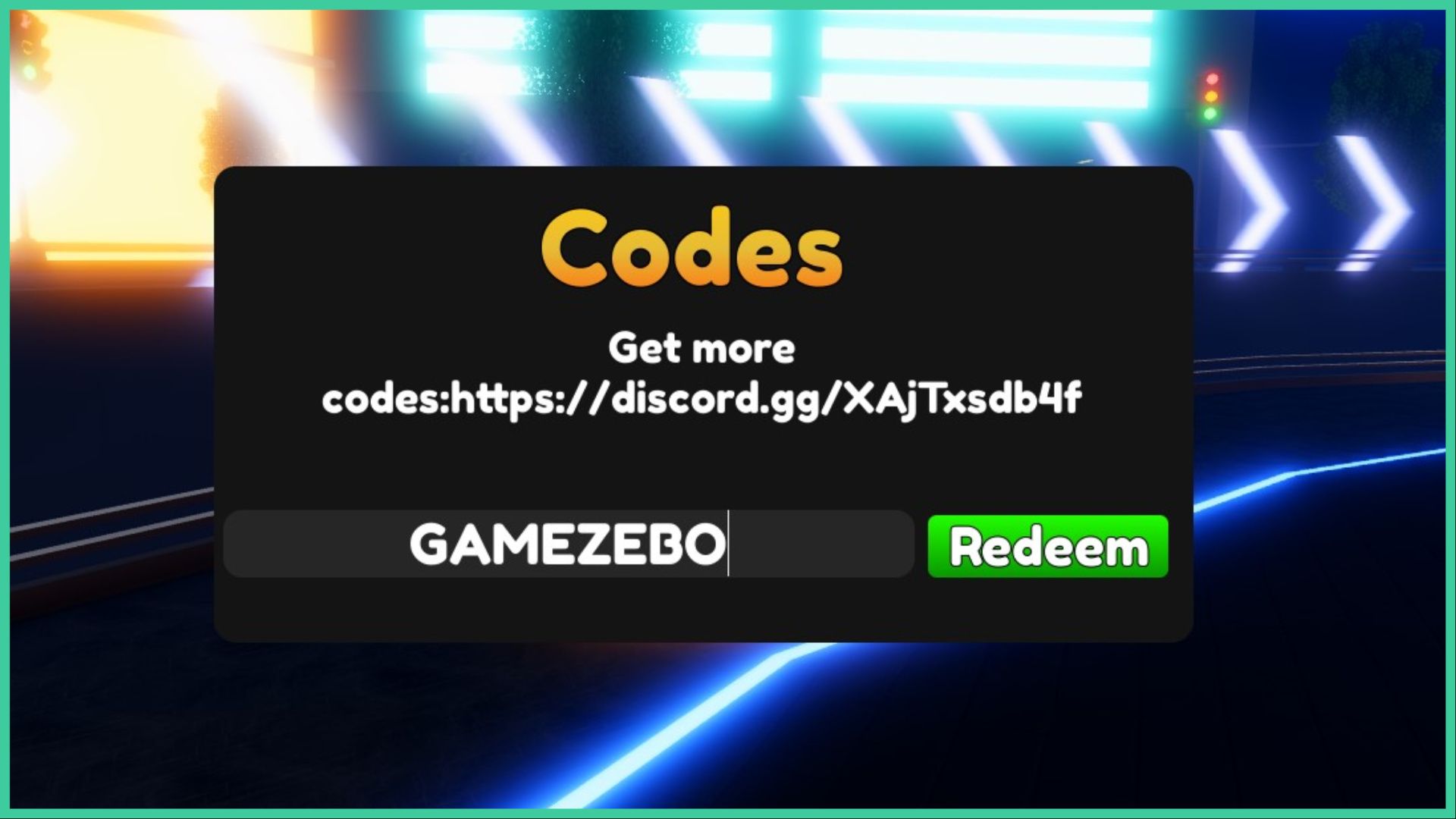- Wondering how to get Monopoly GO! free rolls? Well, you’ve come to the right place. In this guide, we provide you with a bunch of tips and tricks to get some free rolls for the hit new mobile game. We’ll …
Best Roblox Horror Games to Play Right Now – Updated Weekly
By Adele Wilson
Our Best Roblox Horror Games guide features the scariest and most creative experiences to play right now on the platform!The BEST Roblox Games of The Week – Games You Need To Play!
By Sho Roberts
Our feature shares our pick for the Best Roblox Games of the week! With our feature, we guarantee you'll find something new to play!Anime Fantasy Codes – Free Gems and Tokens
By Adele Wilson
Our Anime Fantasy Codes guide has a list of codes that offer up a variety of rewards, such as gems, tokens, and lots more!
How to Play Love and Deepspace On PC
Our How to Play Love and Deepspace on PC guide contains tips and tricks to help you download the game on desktop.
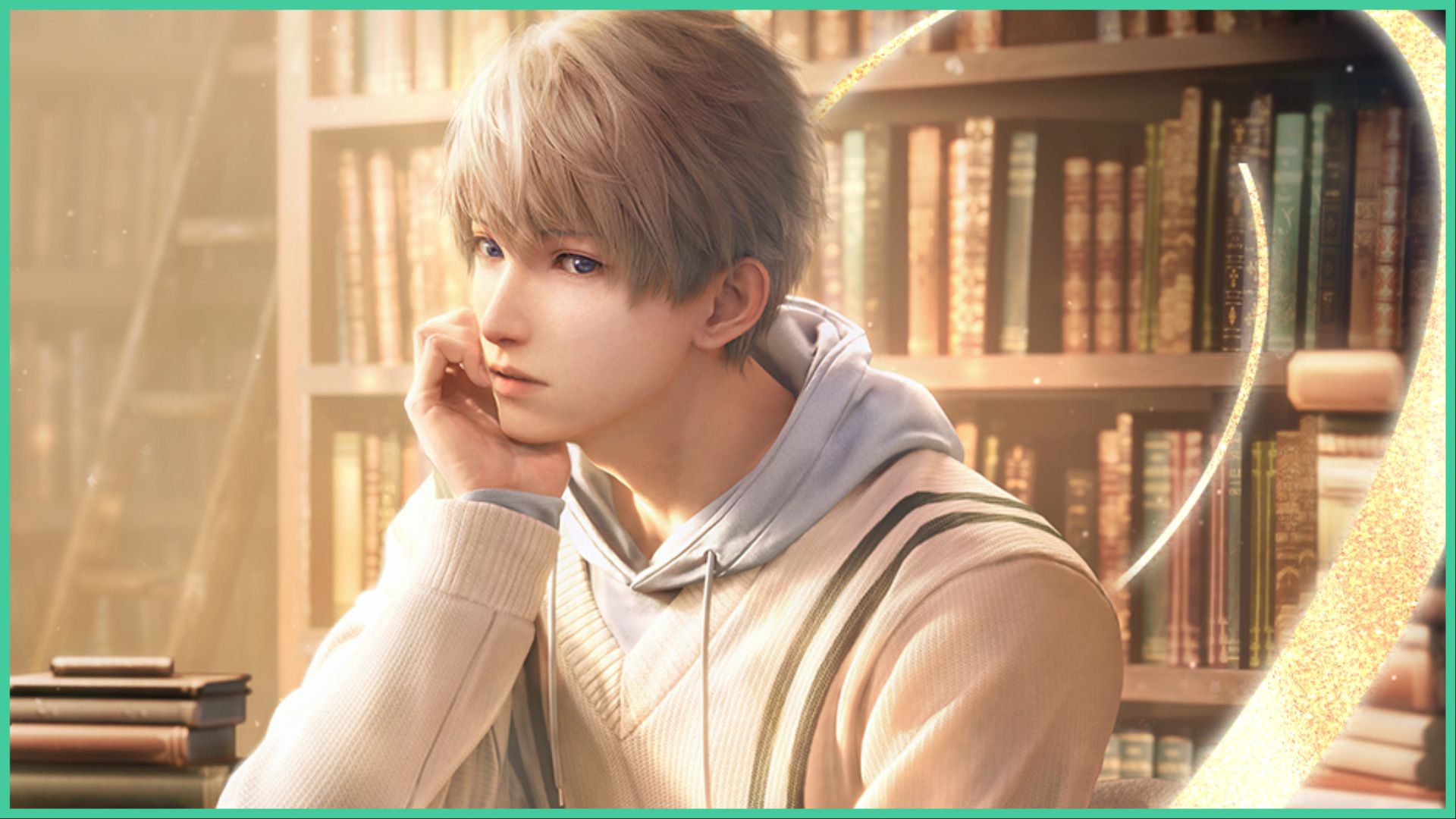
If you’re not too sure how to play Love and Deepspace on PC, follow the steps below to enjoy the game on your desktop!
Love and Deepspace is a first-person Otome game that features lifelike 3D graphics, allowing for a fun and realistic dating sim experience. While you can go on sickeningly cute dates, it’s not all fun and games. You’re all destined to fight against dangerous aliens that threaten the peace of humanity – it is a sci-fi ARPG, after all! Still, it’s the time between each battle that grants you the opportunity to get to know each of them more and more.
Wanna become a Deepspace Hunter? Visit the game’s official website to learn more about the game! Get to know the guys better with our Love and Deepspace Rafayel profile, our Love and Deepspace Xavier profile, and our Love and Deepspace Zayne profile.
How to Play Love and Deepspace on PC
BlueStacks is your best friend! It’s software that you can install to emulate a plethora of Android mobile games on your desktop. The installation is simple enough and once finished, you’ll be able to access the application any time you want on your PC. However, once you’ve got the BlueStacks application on your desktop, you need to download Love and Deepspace!
- While you’ve got BlueStacks open, search for Love and Deepspace
- Log into the Google Play Store with your usual account via BlueStacks to download Love and Deepspace
- Once Love and Deepspace has been installed in BlueStacks, you can click on the game’s icon to load it up!
If all works well, the game should start on your PC. I will note that the game translates to PC a little weirdly. The original portrait view appears on your monitor with two large black bars on either side. If this isn’t an issue for you, then you’ll be able to look past it. This is especially notable on PCs when it comes to cutscenes and other features.
You may also have to tweak your graphics settings a little bit, as I find that the quality of the graphics decreases on the PC version. If you’re used to having Love and Deepspace on Ultra graphics on the mobile version, you’ll notice a significant difference when playing it on the desktop.
Adele Wilson
Editor
More articles...
Monopoly GO! Free Rolls – Links For Free Dice
By Glen Fox
Wondering how to get Monopoly GO! free rolls? Well, you’ve come to the right place. In this guide, we provide you with a bunch of tips and tricks to get some free rolls for the hit new mobile game. We’ll …Best Roblox Horror Games to Play Right Now – Updated Weekly
By Adele Wilson
Our Best Roblox Horror Games guide features the scariest and most creative experiences to play right now on the platform!The BEST Roblox Games of The Week – Games You Need To Play!
By Sho Roberts
Our feature shares our pick for the Best Roblox Games of the week! With our feature, we guarantee you'll find something new to play!Anime Fantasy Codes – Free Gems and Tokens
By Adele Wilson
Our Anime Fantasy Codes guide has a list of codes that offer up a variety of rewards, such as gems, tokens, and lots more!