- Wondering how to get Monopoly GO! free rolls? Well, you’ve come to the right place. In this guide, we provide you with a bunch of tips and tricks to get some free rolls for the hit new mobile game. We’ll …
Best Roblox Horror Games to Play Right Now – Updated Weekly
By Adele Wilson
Our Best Roblox Horror Games guide features the scariest and most creative experiences to play right now on the platform!The BEST Roblox Games of The Week – Games You Need To Play!
By Sho Roberts
Our feature shares our pick for the Best Roblox Games of the week! With our feature, we guarantee you'll find something new to play!Type Soul Clan Rarity Guide – All Legendary And Common Clans Listed!
By Nathan Ball
Wondering what your odds of rolling a particular Clan are? Wonder no more, with my handy Type Soul Clan Rarity guide.
Little Empire Walkthrough
Welcome to Little Empires, a casual, strategy/MMO. Build your kingdom, recruit troops, and go to battle against your friends and other players. This guide will help you familiarize yourself with the game world and provide you with tips to get off to a great start in the game.

Game Introduction – Little Empire
Welcome to Little Empires, a casual, strategy/MMO. Build your kingdom, recruit troops, and go to battle against your friends and other players. This guide will help you familiarize yourself with the game world and provide you with tips to get off to a great start in the game.
Quick Start Guide
Getting Started
Navigating the Screen

At the top of your screen you will find your level and experience. You will also find your balances of gold, crystals, mojo, and your current population limit.
On the right side of the screen you will find your task list (quests) and the arena button.
At the bottom of your screen is a collapsible toolbar (click on the arrow to collapse). This toolbar is where you will find news and messages, friends, build mode, and the store.
Important Terms & Places
Gold: Gold is your currency in Little Empire. You will need gold to recruit troops and to purchase items for your kingdom.
Mojo: Mojo is the premium currency in Little Empire. Mojo can be used to purchase premium items as well as to speed up recruiting and/or mining. Mojo can be purchased or you can earn it by completing quests and leveling up.
Crystals: Crystals are a secondary form of currency. They are needed for certain upgrades and to expand your kingdom.
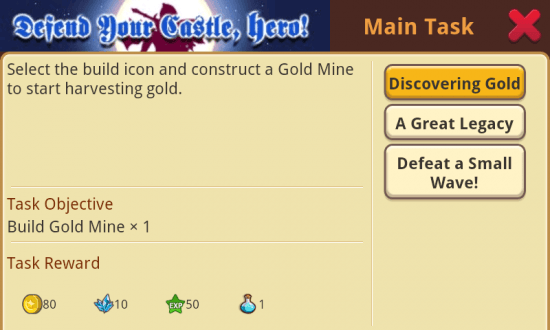
Tasks: Tasks are quests given to you to earn extra gold, crystals, mojo, and experience.
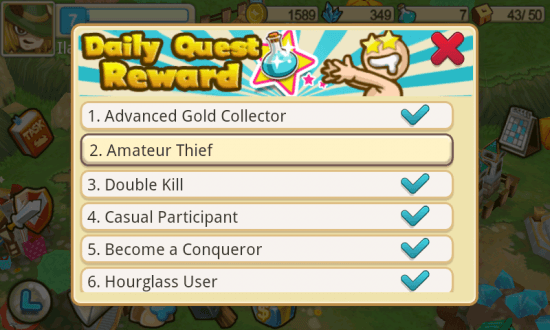
Daily Quests: On the left side of your screen you will find your daily quest rewards. This is a list of quests for you to complete on a daily basis. You will receive gold, crystals, and experience for completing them.

Arena: In the arena you can go to battle against other players.
Battle Formation: Your battle formation is how you choose to send your military into battle. You can set them up any way you wish. Pay attention to your opponents to best set up your formation.
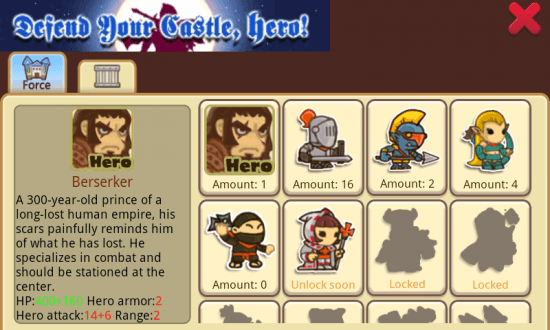
Hero: When the game begins, you will need to select your hero. You have one hero, and they are a lot tougher than your other recruits. Make sure they are well protected; it is costly to revive them if they fall in battle.
Castle: Your castle is the center of your kingdom. Be sure to protect with your military.

Castle Formation: This is the same as your battle formation, but placing military here will make them unavailable to you when you go into battle. However, if your castle is attacked you will want troops there to defend it.
Windmill: Click on the windmill to expand your kingdom. You will need sufficient gold to do so.

Hero Statue: Looking in on the hero statue will take you to your hero screen. Here you can see your hero’s stats and upgrade them when you level your hero up.
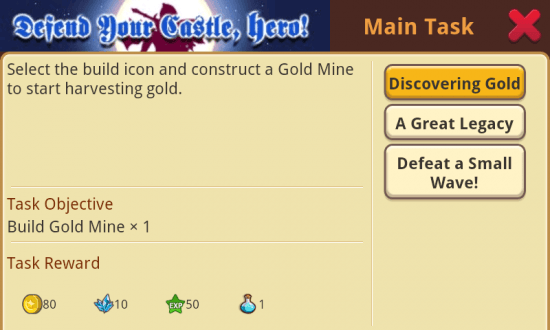
Casino: Play the lottery by spinning the wheel at the casino. You can spin the wheel once every four hours for a random prize.



Shop: The shop can be accessed by clicking on the gift icon at the bottom of the screen or by clicking on the upper right of the screen. Here you can purchase equipment, accessories, spells, and additional mojo. Currently, everything in the shop must be purchased using mojo.
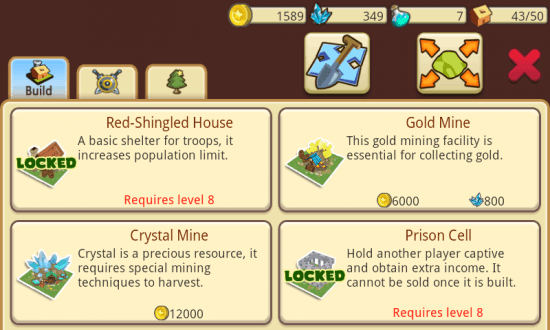
Build Mode: Build mode is where you will purchase buildings to place in your kingdom.
Red-Shingled House: This is your troops basic shelter. It also increases your population limits. Your population is also limited by your level, so you may find that you cannot purchase more houses until you level up.


Gold Mine: Your gold mine allows you to mine for gold. You will need to choose the length of time you wish to mine for (this will determine the amount of gold you mine).
Crystal Mine: The same as your gold mine, only it produces crystals instead.
Prison Cell: You can hold another player captive in your prison cell. They can be made to work in your mines for additional resources.
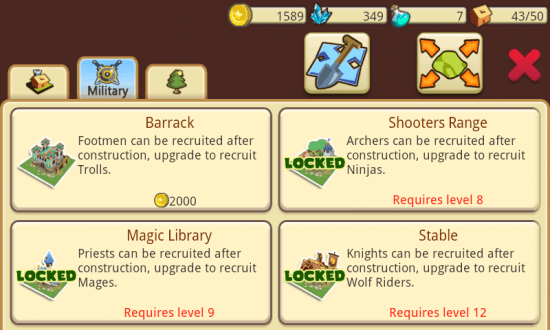
Military: The military tab is where you will find buildings that allow to recruit troops.
Barracks: Barracks allow you to recruit footmen and trolls.
Shooters Range: Shooters Range’s allow you to recruit archers and ninja’s.
Magic Library: The Magic Library allows you to recruit priests and mages.
Stable: The Stable allows you to recruit Knights and Wolf Riders.
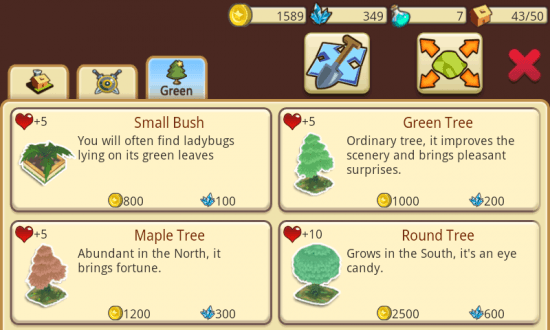
Green: Under the green tab you will find decoration items.
Building Your Kingdom
To begin building your kingdom, click on the hammer button located at the bottom of your screen.
This will take you to the build mode menu. There are three tabs here: Build, Military, and Green.
You will need to build a gold mine and a crystal mine to maintain a steady flow of income. To do so, click on the build button and then click on the gold mine.
Now you will need to place the mine on your map. Drag it around your kingdom, until the grids under it turn green. Click on the check mark to finalize your purchase.
Now that you have placed your mine, click on it to bring up your options. Select the building button and select how much gold you’d like to produce.
Pay attention to the length of time it will take to produce as well. You can produce 300 gold every hour but if you aren’t going to log in every hour you may prefer to earn more gold over a longer period of time.
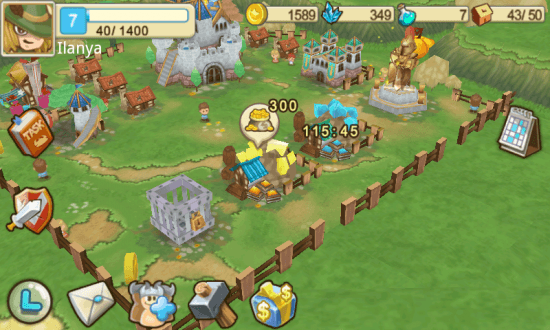
When it’s time to collect gold from your mine, there will be a gold icon above the mine. Click on it to collect your gold.
Follow the same steps to purchase and use your crystal mine.
The next thing you will want to do is build some barracks and recruit some footmen.
Return to build mode and click on the military tab.
Click on the barracks and then place the building in your kingdom.

Once it is placed, click on the building to bring up your options. Select the recruit option.

This will open the recruiting window. At this time, you can only recruit footmen (once you upgrade the building you will also be able to recruit trolls). Click the footmen button five times to recruit five footmen.
Now you will need to wait until recruiting is done. You can also choose to speed up the process by clicking on the building and selecting the speed up option. This will cost you at least one mojo.
Once recruiting is finished, click on your barracks to collect your troops.
You can only recruit as many troops as you can house. Check your maximum population at the top of your screen to see how many troops you can have.
To increase the number of troops you can have, you will need to increase you population.
To increase your population, build additional red-shingled houses. Each one will increase your allowable population by five.
Your level will limit the number of houses you can build at any given time.
Battles
Now that you have recruited some troops it’s time to go to battle.
You will be given battles via your task list, or you can choose to enter the arena and battle other players in the game.
Once you have chosen a battle to fight, you will need to place your troops on the screen. You can also choose to back out of a fight by clicking the X and canceling the fight.

To place your troops, click on their icons at the bottom of the screen, and move them onto the battlefield.
You can choose any formation you wish, but keep in mind that your troops fight in a straight line. Make sure you place enough troops in each row to take down their enemies.
Also, remember to place your hero somewhere on the battlefield. He can fight four enemies at once (or one enemy hero), and he is your heavy hitter. Place him wisely.

Once you are happy with your formation, click the check mark to begin the battle.
If you have any spells at your hero’s disposal they will appear at the bottom of your screen. Click on the icon when it is fully charged to launch the attack.

Hopefully, when the battle is over, you will have come out victorious. You will also learn how many enemies you destroyed and how many troops you lost.
If you lost any troops you will want to be sure to recruit more when you return to your kingdom.
If your hero falls in battle, he will automatically be revived for a price at the end of the fight.
After you’ve won several battles with your hero, you will be notified that he has leveled up.

To level up your hero, click on the hero statue to be taken to the hero screen. Here you can level up his health, attack and defense.
Also, from this menu you can access your hero’s equipment. As you complete battles your hero will gain armor. However, it will do him no good if it is unequipped.

To equip armor, click on the armor tab and then click on the items in inventory to equip them.
Once you reach level six, other players will be able to attack your kingdom. You will want to make sure you have troops protecting your castle.
Click on your castle to bring up your options and click on the formation button.
Place your troops just as you did for battle.
Any troops that you place in front of your castle will not be available to fight in battles, so keep that in mind. You may not wish to place your hero here unless you are going to be away from the game for a while.
You can also click the clear button on the formation screen to remove all troops from in front of your castle.
Congratulations! You have completed the quick start guide for Little Empire by Camel Games. Be sure to check back often for game updates, staff and user reviews, user tips, forum comments, and much more here at Gamezebo.
More articles...
Monopoly GO! Free Rolls – Links For Free Dice
By Glen Fox
Wondering how to get Monopoly GO! free rolls? Well, you’ve come to the right place. In this guide, we provide you with a bunch of tips and tricks to get some free rolls for the hit new mobile game. We’ll …Best Roblox Horror Games to Play Right Now – Updated Weekly
By Adele Wilson
Our Best Roblox Horror Games guide features the scariest and most creative experiences to play right now on the platform!The BEST Roblox Games of The Week – Games You Need To Play!
By Sho Roberts
Our feature shares our pick for the Best Roblox Games of the week! With our feature, we guarantee you'll find something new to play!Type Soul Clan Rarity Guide – All Legendary And Common Clans Listed!
By Nathan Ball
Wondering what your odds of rolling a particular Clan are? Wonder no more, with my handy Type Soul Clan Rarity guide.







