- Wondering how to get Monopoly GO! free rolls? Well, you’ve come to the right place. In this guide, we provide you with a bunch of tips and tricks to get some free rolls for the hit new mobile game. We’ll …
Best Roblox Horror Games to Play Right Now – Updated Weekly
By Adele Wilson
Our Best Roblox Horror Games guide features the scariest and most creative experiences to play right now on the platform!The BEST Roblox Games of The Week – Games You Need To Play!
By Sho Roberts
Our feature shares our pick for the Best Roblox Games of the week! With our feature, we guarantee you'll find something new to play!Type Soul Clan Rarity Guide – All Legendary And Common Clans Listed!
By Nathan Ball
Wondering what your odds of rolling a particular Clan are? Wonder no more, with my handy Type Soul Clan Rarity guide.
Life is Magic Walkthrough
Life is Magic is a location-based game from Red Robot Labs, wherein you will be able to team up with friends and battle enemies in an online fantasy setting. Taking on enemies in this fashion isn’t the easiest task but with Gamezebo’s quick start guide you’ll have all of the tips, tricks and walkthroughs you need to stay ahead of the game.
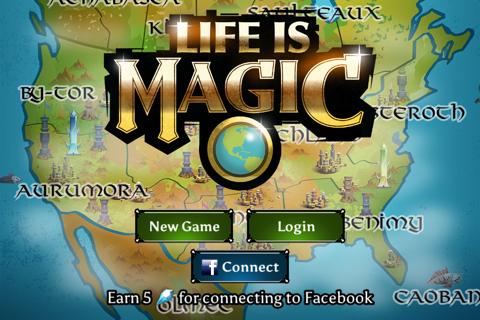
Life is Magic – Game Introduction
Life is Magic is a location-based game from Red Robot Labs, wherein you will be able to team up with friends and battle enemies in an online fantasy setting. Taking on enemies in this fashion isn’t the easiest task but with Gamezebo’s quick start guide you’ll have all of the tips, tricks and walkthroughs you need to stay ahead of the game.
Quick Start Guide
Getting Started
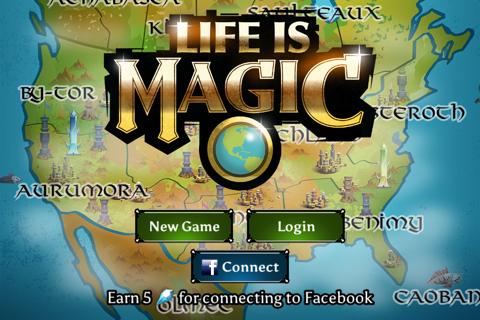
- To get playing Life is Magic as quickly as possible, go ahead and click on the “Play Now” button at the top of this screen. The game is a free download, so there is absolutely no risk to trying it out for yourself.
- Upon starting the game for the first time, you will be asked to create a new account. You can login with Facebook or just create a new game from the main screen.

- Once you’ve started the game, you will be introduced to the great wizard Isambard. Isambard will help guide you along your journey in the online space.

- Now you will be asked to create a new character by choosing their class and name. To choose a class, you can tap on Machinist, Mage, or Monk. To rename the character, tap on the name at the top of the screen. You can then tap “return” when you’re done
- When you’re finished customizing the character, tap on “Create Character” at the bottom of the screen.
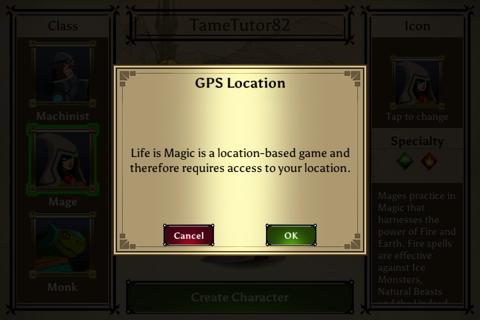
- At this point, you will be asked and notified about the game’s GPS location feature. You will need to provide access to your device’s GPS capabilities to continue playing.

- On the next screen, Isambard will tell you which region you belong to. This is entirely based on your real world location and cannot be changed in game without you physically moving.
Playing the Game

- When you’re taken back to the map screen, you will need to tap and hold on the screen and then drag to move it.
- Isambard will set a place for you to settle. Pan the camera to this area and tap on the spot he sets out to settle your character down.

- Next, you will need to pan the camera and enter a cavern so you can complete a quest. To break the lock on a cavern door, tap and hold on the lock until it unlocks.
- Upon entering this first cavern, you will face your first enemy, a goblin most likely.

- To attack an enemy, you will need to use your skills that are shown on the left side of the screen. Tap on “Weapon” to use your weapon to attack, “Spells” to cast a spell, or “Defend” to defend your position and absorb less damage.

- Once you’ve selected your action, you will need to tap on the enemy you wish to attack. Once you’ve done that, you can watch the turn play out with your character attacking and taking enemy attacks.

- Next, you may want to try out your magic skills with the “Spells” action. Tapping on this shows a list of all of the spells you can use. To use a spell, tap on it and your character will then cast it.
- If that defeated the enemy, the fight is then over. If not, keep repeating attacks until the goblin is defeated.
- You will be rewarded with gold upon completion of the battle. This will be useful for upgrading your gear later on.
- Be warned that if you die in a particular dungeon, you lose all of the loot you have collected within it.

- In a dungeon such as this cavern, you are given the option to continue in the dungeon and risk the loot you’ve gotten so far for the chance to get more or leave the dungeon and keep all collected loot guaranteed.
- In the earlier dungeons, your chances of losing in a dungeon are much less than you’d think so it may be a good idea to risk your loot and continue in those.

- If you find yourself needing to heal in a fight or use any other item, tap on the “Items” button and then tap on the potion or item. You’ll then need to tap on your character to confirm the use of it. This does use up a turn, so be careful before doing this.
- When you leave a dungeon, you will be shown your final total of loot that you collected within.
- If you earned enough XP within a dungeon, you will level up meaning you will have more HP, attack power and MP to fight with.
- When on the map screen you want to increase your influence, you can tap on various buildings and cast a spell on it to do so. To cast the spell, tap on the venue and then hold down on the spell icon to cast the spell. You will now have influence on the building and gain gold and XP for doing so.
Quests
- If you are unsure what to do next in the game or just need to keep a goal in mind as you play, completing quests is one way to stay on the right track.

- To view your available quests, tap on the quest icon in the top right corner of the screen.
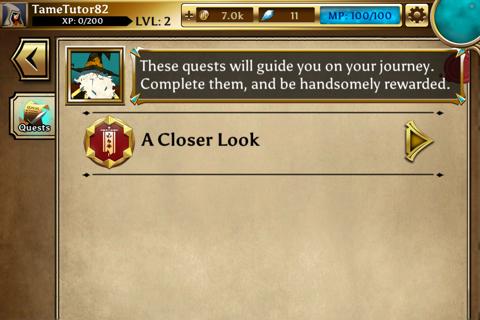
- You will now be shown a list of available quests that you can complete. To view more details about a quest, tap on the quest title.
- In the quest details, you can see a description of the quest and how to complete it along with any rewards you could receive for doing so.
- When you complete a quest, you will see a green checkmark on the quests button in the upper right corner of the screen. You can then head back into the quest menu and then on the completed quest.

- You will then need to tap on the treasure chest to collect your rewards for completing the quest.
- Often after completing a quest, you will immediately be given another as a result.
Congratulations!
- You have completed Gamezebo’s quick start guide for Life is Magic. Be sure to check back often for game updates, staff and user reviews, user tips, forums comments and much more here at Gamezebo!
More articles...
Monopoly GO! Free Rolls – Links For Free Dice
By Glen Fox
Wondering how to get Monopoly GO! free rolls? Well, you’ve come to the right place. In this guide, we provide you with a bunch of tips and tricks to get some free rolls for the hit new mobile game. We’ll …Best Roblox Horror Games to Play Right Now – Updated Weekly
By Adele Wilson
Our Best Roblox Horror Games guide features the scariest and most creative experiences to play right now on the platform!The BEST Roblox Games of The Week – Games You Need To Play!
By Sho Roberts
Our feature shares our pick for the Best Roblox Games of the week! With our feature, we guarantee you'll find something new to play!Type Soul Clan Rarity Guide – All Legendary And Common Clans Listed!
By Nathan Ball
Wondering what your odds of rolling a particular Clan are? Wonder no more, with my handy Type Soul Clan Rarity guide.







