- Wondering how to get Monopoly GO! free rolls? Well, you’ve come to the right place. In this guide, we provide you with a bunch of tips and tricks to get some free rolls for the hit new mobile game. We’ll …
Best Roblox Horror Games to Play Right Now – Updated Weekly
By Adele Wilson
Our Best Roblox Horror Games guide features the scariest and most creative experiences to play right now on the platform!The BEST Roblox Games of The Week – Games You Need To Play!
By Sho Roberts
Our feature shares our pick for the Best Roblox Games of the week! With our feature, we guarantee you'll find something new to play!All Grades in Type Soul – Each Race Explained
By Adele Wilson
Our All Grades in Type Soul guide lists every grade in the game for all races, including how to increase your grade quickly!
Legends of Loot Walkthrough
Legends of Loot is a fast-paced game of maze hunting and monster fighting that lets you wager your loot on whether you can beat the objectives of a level-based challenge! Gamezebo’s quick start strategy guide will provide you with detailed images, tips, information, and hints on how to play your best game.

Game Introduction – Legends of Loot
Legends of Loot is a fast-paced game of maze hunting and monster fighting that lets you wager your loot on whether you can beat the objectives of a level-based challenge! Gamezebo’s quick start strategy guide will provide you with detailed images, tips, information, and hints on how to play your best game.
Quick Start Guide
Getting Started
- Legends of Loot can be found by clicking on the “Play Now!” button at the top of this page.
- The game begins with an animated introduction each time you load the game. You can bypass this by tapping on the screen while it is playing.

World and Region Maps
- There are four sections of the world map that you will be shown when you start the game the first time which will take you to the region map. The area “Crushing Sands” is the first area you can access in the region map. You will have to complete five different locations within this area each with many levels within them completing a minimum of forty five stars before you unlock the next location. You cannot purchase an unlock feature with premium currency in the game. You must complete all levels to move ahead to the next and earn from one to three stars.

Game Settings and Menu information
- Along the bottom of the game screen you will find a navigation panel from left to right you will find the following;
- Game store – Tap on the cash register icon to purchase crystals which can be traded for gold coins and game tokens to purchase special upgrades such as armor and weapons for your game character to make him stronger in order to level up to more complex mazes.
- Player profile – Tap on the trunk icon to see all of your current player stats.
- Social Menu/Party Members – Once in the region map tap on this icon to add friends to your game. “Friends can help you by bargaining with enemies, giving XP bonuses, or even saving your life!”
- Calendar – You can save each day’s game or start new ones on a new day. Tap on the calendar icon to choose your game.
- Region/World Map – Tap on the map icon to toggle between the world and region maps. You unlock areas of the world map once you conquer all areas of the region map.
- Sound Toggle – Tap on the speaker icon to toggle your game music on or off.
- More games – Tap on the last icon to see other games by the developer.
- The game has over 100 levels and will you start out with ten coins and one premium crystal currency.

Game Settings/Interface
- Along the top of the game screen you will see the following elements from left to right.
- XP/Level indicator – Here you will see your current level and as the meter fills with XP earned in wagers for completed tasks you will unlock more levels to complete.
- Health meter – The hearts indicate your level of health. Keep an eye on this if you hit many obstacles or take a bad hit from a baddie or monster in battle.
- Coins – This is the amount of gold coins you have on hand.
- Crystals – This is the amount of premium currency you have on hand. You are given one and must purchase any additional if you choose.
- Upgrade Tokens – These are purchased with ten crystals and two are needed to upgrade an item that your game character wears to increase health and/or strength when completing a level.
Game Currency
- Gold coins –This is the basic game currency you will collect as you search along the various mazes. This amount adds to your total at the top center of the game screen as you walk over it. You will wager these coins on various goals you feel you can complete on each level based maze. If you complete the goal you win more gold. If you don’t, then you lose the amount wagered which is stated before each turn begins.

- Crystals – This is the premium currency of the game which allows you to purchase special items for your game character such as upgrades to individual pieces of armor or weapons which will help you defeat monsters at higher level mazes.
- Upgrade Tokens – Upgrade tokens must be purchased at a rate of ten crystals for two tokens and the minimum cost of an upgrade is at least two tokens.
- How to purchase additional currency – You can tap on the cash register icon and then the menu will appear. Choose the item you wish to purchase and the game will prompt you with the cost and an option to connect to the game store.
- Prices of crystals range from ten for .99 to five hundred for $19.99 USD. The larger the bundle you purchase the better overall rate you will receive.
- All purchases will be charged to your mobile device and ten crystals will buy you one upgrade.

Goals/Wagers
- Before you begin each maze you will be given a list of goals which are presented to you in wager form.
- The objective will be listed first and at the end the amount of XP and gold you will either win or lose based on your performance as you play the level.
- The completion of goals will be shown to you on the final reward screen and you will earn a star for completing all three objectives for that level and location.
- You will see each objective highlight in either green or red after you complete the level with green indicating a win and red a loss.
- The XP points which determine your current level and gold will be added or deducted immediately after you finish a maze level.
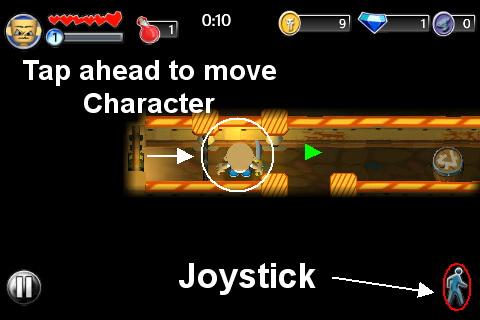
Game Mazes – Getting Started
- Moving your character – There is only one character available for gameplay.
- To move your game character through the maze either move your finger in front of him and he will walk to where you touch or use the joystick with the little man symbol at the bottom right corner of the game screen.
- Walk your guy through the maze a little at a time and you will see another section of the maze light up as you approach it. Once you light up a section it will stay lit.
- Zoom in or out – You can zoom in or out of a scene by pinching your screen or moving your fingers in the reverse direction.
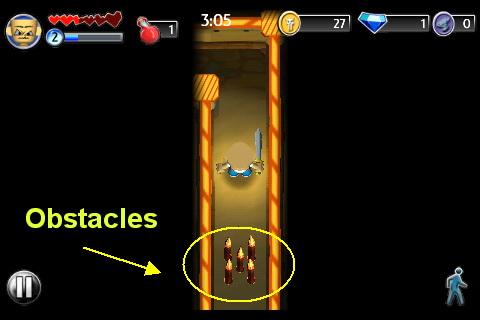
- Obstacles – Each maze will become more difficult and you will have many obstacles introduced to you as you level up. These obstacles must be avoided or you will lose health. Be sure to keep an eye on the health meter at the top left as if you die you will lose all wagers even if the goals were completed. Each time a new obstacle is introduced you will see a brief tutorial screen that explains it.

- Loot – Loot is a common objective and your character will walk over stacks of coins, barrels and will find treasure chests and more. Make sure the character makes connection with a loot item and it will disappear and add to your total score once the wager is settled.

- Switches – Switches are used to bring certain gates down that are blocking your character’s path. Tap a switch to toggle it on or off. A red graphic means it is in the off position and a green graphic means it is on.

Fighting “Baddies” or “Monsters”
- As you play you will encounter different baddies or monsters that you will need to deal with. Many of the wagers have you bet that you can destroy a particular number per level.
- Options – You have the option to fight, flee or have a friend save you from a monster by bargaining. You will make this choice when you see the screen above. You can also change or upgrade your weapon at this point before you start.

- How to fight – If you choose to fight a monster (the first of which is a mummy) you will be using a slice type of motion with you finger over the yellow dots only. If you hit the red dots with your finger you will inflict damage on yourself. You must move quickly as the options change right away.
- Tip – When the monster bends down to steady himself make sure you hit the yellow circle or he can gain an advantage over you.
- Health Potion – If you are in danger of dying be sure to tap on the health potion shown above at the top left of the screen. This will buy you full health and can keep you from losing the level.
- Note – If you complete all the goals of a level but die in battle or due to loss of health from the maze obstacles you will lose any reward you had coming to you for completing the goals. You must complete the goals AND make it out of the maze alive to earn the reward.
- Finishing the maze – You must exit a maze before you can complete it. You must find the exit sign and pass through the door. Sometimes you have to find a key before you can exit through a final door.
Game Tips/Additional information
- If you choose to purchase premium crystals you can purchase upgrades to weapons and armor which will allow you to retain more health and defeat more advanced monsters in later levels.
- You do not have to wager on all tasks. You may do better to wager on one achievable task and play the maze several times to build up you funds and learn the game versus always choosing all wagers and possibly losing all funds.
- If your character dies you can resurrect him by paying one thousand coins, one crystal or if you have friends playing they can save you. If you choose to leave the maze you will lose your wagers even if the tasks were successful.
- The game is associated with OpenFeint and there is an icon for OpenFeint on the World menu page along the bottom left of the screen which allows you to access the achievements and leaderboards menu.
- You can gain points for specific achievements in the game and they are listed there for you to read through before you begin your game.
Congratulations!
You have completed the basic quick start guide for Legends of Loot by Majesco Entertainment. Be sure to check back often for game updates, staff and user reviews, user tips, forum comments and much more here at Gamezebo
More articles...
Monopoly GO! Free Rolls – Links For Free Dice
By Glen Fox
Wondering how to get Monopoly GO! free rolls? Well, you’ve come to the right place. In this guide, we provide you with a bunch of tips and tricks to get some free rolls for the hit new mobile game. We’ll …Best Roblox Horror Games to Play Right Now – Updated Weekly
By Adele Wilson
Our Best Roblox Horror Games guide features the scariest and most creative experiences to play right now on the platform!The BEST Roblox Games of The Week – Games You Need To Play!
By Sho Roberts
Our feature shares our pick for the Best Roblox Games of the week! With our feature, we guarantee you'll find something new to play!All Grades in Type Soul – Each Race Explained
By Adele Wilson
Our All Grades in Type Soul guide lists every grade in the game for all races, including how to increase your grade quickly!







