- Wondering how to get Monopoly GO! free rolls? Well, you’ve come to the right place. In this guide, we provide you with a bunch of tips and tricks to get some free rolls for the hit new mobile game. We’ll …
The BEST Roblox Games of The Week – Games You Need To Play!
By Sho Roberts
Our feature shares our pick for the Best Roblox Games of the week! With our feature, we guarantee you'll find something new to play!All Grades in Type Soul – Each Race Explained
By Adele Wilson
Our All Grades in Type Soul guide lists every grade in the game for all races, including how to increase your grade quickly!Best Roblox Horror Games to Play Right Now – Updated Weekly
By Adele Wilson
Our Best Roblox Horror Games guide features the scariest and most creative experiences to play right now on the platform!
Knights of Pen & Paper Walkthrough
Knights of Pen & Paper is a role playing game from Behold Studios, where you will take on an adventure that will bombard you with enemies, have hundreds of items to collect, and a huge amount of quests to complete. Taking on this adventure can be a daunting task but with Gamezebo’s quick start guide you’ll be on the right path in no time!

Knights of Pen & Paper – Game Introduction
Knights of Pen & Paper is a role playing game from Behold Studios, where you will take on an adventure that will bombard you with enemies, have hundreds of items to collect, and a huge amount of quests to complete. Taking on this adventure can be a daunting task but with Gamezebo’s quick start guide you’ll be on the right path in no time!
Quick Start Guide
Getting Started

- To get started quickly, go ahead and click on the “Play Now” button at the top of this screen.
- Upon starting the game for the first time, you will be taken directly to the title screen wherein you can change settings or choose to start the game.
- When you’re ready to start, tap on “New Game” to get things rolling.


- You will then need to choose a save slot for this game. You’ll then be taken to the “Campaign Select” screen where you can choose which of the two campaigns to play. If you have yet to play the game, it’s recommended that you choose the “Starter pack”.
- The “Arena Gladiators” campaign can be unlocked for $200, but you should wait until you have mastered the first campaign before moving on to this one.
- Now you will need to choose two party members to take with you on your adventure.

- Tap on one of the chairs next to the table. A menu will then popup where you can choose one of the characters in the game.
Choosing Characters
- Each one of the available party members has their own special ability that you can use in the game. Make sure to go over each one so that you pick the best one for you.
- There are quite a few different combinations available, as you can choose your character type and class.
- All of the character-specific abilities are passive, meaning that you never actually use them in battle, but they will provide boosts for your character in the background.

- The different character classes have active abilities, and will dramatically alter how you play the game. For example, a Mage will primarily use attacks such as Fireballs, Meteors and Freezes while a Warrior character will attack using Swords and Strikes.

- Also important is that you will need to choose at least three characters, so you should try to have a good balance between them. Having ranged attackers along with close-range warriors can make all the difference when they work together.
- If you keep trying to add more characters, you may find that you need additional gold to do so. Gold costs real money, so be careful before purchasing more of it.
- Once you have chosen all of your characters, you can go ahead and tap on the yellow exclamation mark to get started on your first quest.
Quests and Battling

- As you move on in your adventure, you will be given quests that will help you decide what to do next.
- One of the first quests you will receive asks you to kill two guards in the prison. To do that, you need to learn how to battle.
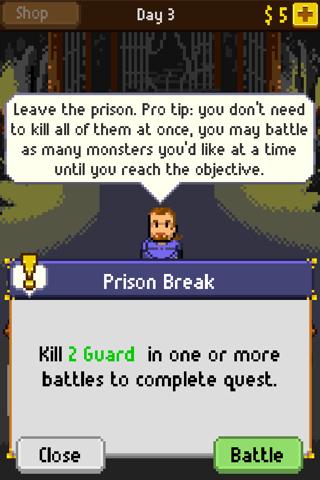
- From the main screen, tap on the yellow exclamation mark to be shown your active quest. Here, the quest’s description will be shown again, along with the ability to head right into a quest action.
- Tap on the “Battle” button from this screen to start a battle.

- Now you will need to add monster enemies to the fight that you want to fight. If the quest asks you to kill two guards, add two to the fight. Press “Battle” to start the fight.
- You will now be taken to the battle screen where you will need to make intelligent choices to come out on top.
- At the bottom of the screen are your action buttons that can unleash attacks on enemies.
- These buttons will vary depending on which character is in use at the time. The left-most button is usually the standard attack, meaning it may be weak but it can get the job done.
- The second button is the spellbook where you can use spells in order to attack enemies with. You will need to pick your spells once you select this.

- The third button is the potion inventory. Here, you can see a list of all of the available potions you own. Tapping on one of these potions will use it immediately on the active member.
- The fourth button is the guard/block button where your member will not attack enemies, and instead will guard against your enemies as a defensive mode.
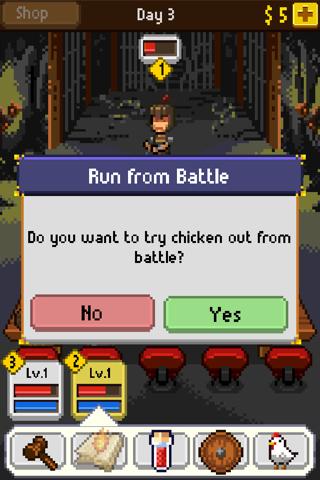
- If you aren’t feeling that you are up to any certain fight, you can tap on the “chicken” icon that will allow you to “chicken out” and leave the fight.

- Completing a battle will popup a results screen with the outcome of it along with what rewards you have earned while playing.
- After a battle, your characters will likely be tired and missing quite a few HP. To easily recharge that after a fight without using potions, you can camp.

- To camp, tap on the tent icon next to the battle icon. This will start the camping process, which will take a few seconds to complete. Your characters’ HP will recharge and you’ll be ready for the next fight.
Shop

- One nice feature in the game is ability to customize your room, battle master and more.
- You will earn cash by completing battles and completing quests. When you tap on the “Shop” button at the top of the screen, you can spend this money on visual items.
- You can move through the categories within the shop by tapping on the arrow buttons, and you can also see a description of the item by tapping on it.
Congratulations!
- You have completed Gamezebo’s quick start guide for Knights of Pen & Paper. Be sure to check back often for game updates, staff and user reviews, user tips, forums comments and much more here at Gamezebo!
More articles...
Monopoly GO! Free Rolls – Links For Free Dice
By Glen Fox
Wondering how to get Monopoly GO! free rolls? Well, you’ve come to the right place. In this guide, we provide you with a bunch of tips and tricks to get some free rolls for the hit new mobile game. We’ll …The BEST Roblox Games of The Week – Games You Need To Play!
By Sho Roberts
Our feature shares our pick for the Best Roblox Games of the week! With our feature, we guarantee you'll find something new to play!All Grades in Type Soul – Each Race Explained
By Adele Wilson
Our All Grades in Type Soul guide lists every grade in the game for all races, including how to increase your grade quickly!Best Roblox Horror Games to Play Right Now – Updated Weekly
By Adele Wilson
Our Best Roblox Horror Games guide features the scariest and most creative experiences to play right now on the platform!







