- Wondering how to get Monopoly GO! free rolls? Well, you’ve come to the right place. In this guide, we provide you with a bunch of tips and tricks to get some free rolls for the hit new mobile game. We’ll …
Best Roblox Horror Games to Play Right Now – Updated Weekly
By Adele Wilson
Our Best Roblox Horror Games guide features the scariest and most creative experiences to play right now on the platform!The BEST Roblox Games of The Week – Games You Need To Play!
By Sho Roberts
Our feature shares our pick for the Best Roblox Games of the week! With our feature, we guarantee you'll find something new to play!Type Soul Clan Rarity Guide – All Legendary And Common Clans Listed!
By Nathan Ball
Wondering what your odds of rolling a particular Clan are? Wonder no more, with my handy Type Soul Clan Rarity guide.
Kingdom Conquest Walkthrough
Kingdom Conquest is an iPhone and iPod Touch game developed by SEGA that allows you to build your very own kingdom, and allows you to conquer your friends with many complexities in the mix. Gamezebo’s Kingdom Conquest strategy guide and walkthrough will provide you with a quick start guide, tips and tricks, hints and cheats on how to win.

Kingdom Conquest – Game Introduction
Kingdom Conquest is an iPhone and iPod Touch game developed by SEGA that allows you to build your very own kingdom, and allows you to conquer your friends with many complexities in the mix. Gamezebo’s Kingdom Conquest strategy guide and walkthrough will provide you with a quick start guide, tips and tricks, hints and cheats on how to win.
Quick Start Guide
Getting Started

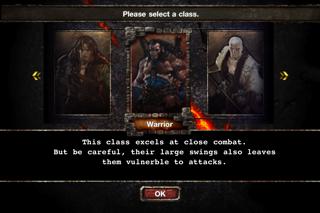
- In order to begin playing and start conquering in Kingdom Conquest, there are a few things you’ll need to do in order to get started. Downloading Kingdom Conquest is a snap. Just follow the download link at the top of this page to be taken to the App Store, where you can download and install the game for free.
- Now that the game is installed, launch Kingdom Conquest by simply tapping its icon on the home screen. Once the game is loaded, and you’re taken to the title screen, we can now login.
- On the home screen, you have the option of using a Facebook account to login or not. If you’d like to use your Facebook account to login, simply tap the “Login” button at the bottom of the title screen. You’ll then need to enter in your Facebook login credentials and be good to go. Having a Facebook login allows you to access and play with your friends a bit easier.
- Now tap the Start button on the title screen to register your Kingdom Conquest account that you’ll need in order to play the game. Fill out this small form including your email address, and a password that you’d like to use. Push the Register button once you’ve completed that.
- The login screen should now show your email address and password. Simply tap the “World Selection” button to move on to the next part.
- You are now shown a screen that allows you to pick the game server you’d like to play on. The reason the server is important is to reduce latency for the real-time gameplay elements within the game, which we will discuss later. Pick a server that is not full then push the Start button to continue.
- You are now shown a screen that allows you to pick your player name. Enter any name you wish and push the ‘OK’ button. Now, select which class you’d like to be while playing the game. The Warrior class is best at close combat, and swings long and hard when attacking which may leave your character open for counterattacks. The Swordsman class is a well-balanced class with no exclusive strength or weakness. The Mage allows for long-range attacks that can help out if you prefer to stay back from the action, but is fairly weak compared to the other two.
- Now that you’ve selected your class, a small intro video is shown introducing you to the world you are about to enter. You can skip it if you wish, but know that the game may be less enjoyable if you don’t pay attention.
How to Attack Enemies & Win Battles


- Introducing you to the real-time battle sequences within Kingdom Conquest is a small tutorial that you must complete in order to move on.
- In these sequences, you move your character using the small d-pad provided on the bottom left corner of the screen. Simply slide your thumb or finger and your character will move accordingly.
- On the bottom right of the screen is where your combat skills are housed. Tap on any of these in order to perform the action provided. For example, the Warrior class comes with a shield power, a ground smashing power, a swiping power and a normal attack power. All of the classes come with their unique form of these skills.
- Once you’ve killed the few enemies provided in the tutorial, you are able to move on and pick the position of the first city in your kingdom. You may choose any region you prefer or pick “Random” if you are indecisive.
Building Cities & Conquering Areas


- Now on this screen, you are shown an overview of the current city you control. You may pinch or double tap this screen to zoom in and get a closer look. You may pan and move around the camera by simply dragging your finger across the play area.
- Up at the top of the screen, you are shown several different resources and amounts. These all determine which buildings you can build and upgrade, as well as which units you may be able to deploy, so be sure to keep a keen eye on them before making your next move.
- One of the first tasks you should complete here is to construct a field. Select an area next to your main Colony in the center of the city, and construct a field. A field will produce food that you will require in order to produce additional battle units and conquer your friends.
- Next, you’ll want to build a Monster Production Facility, which will allow you to build and deploy these attack units.
- Now, build a Monster Research Lab, which will allow you to learn about and research new types of Monsters, which should help out when attacking. Having the edge over your pitiful opponents certainly never hurts.


- At the bottom of the screen, a “Unit” icon should appear that finally gives you the option to create some of these fierce monsters within. Tap on this icon, and then drag the available monster down to the “Leader” box which makes this unit the commanding unit. Head back to the city by tapping the “City” icon in the bottom right.
- A Map icon should now appear directly next to the “Unit” icon, and will now allow you to view the entire area around your kingdom, and allow you to conquer surrounding barren areas.
- Double-tap on your kingdom to zoom in a bit, then tap the highlighted area just to the right of your area. Push the “ATK” button to conquer this barren land, and make it your own. In a normal situation at this point, you’d be able to select which unit would fight this battle. Since you are only equipped with one unit at the moment, simply push the “Dispatch” button to begin. Your unit will require some time to arrive at the barren area, but will conquer it once it arrives. If you’d like to check on the dispatched units, tap the hourglass icon on the right of the screen from the city area.
- Much like the barren areas we just discussed, you may also conquer towers. The difference with this attack is that there may be more powerful units defending this tower, as well as new rewards not yet seen. Just as before, double-tap the map to zoom in, then tap the tower and push “ATK” to attack it. Dispatch your monster units, then wait for them to arrive and conquer the tower. This time, the tower will unlock new dungeons for you to explore which can award you with new prizes if you choose to explore them.
- To explore the dungeon, tap the door at the bottom right of the screen. Kill the few enemies within this dungeon to earn the rewards.


Quests


- Within Kingdom Conquest, there are several different types of kingdoms to explore and conquer, and many quests to be completed along the way. These quests start out easy and will become progressively harder as you progress through the game.
- To access the quests, simply tap the “Quest” icon near the bottom of the screen while not in battle, and you can check on quests you’ve completed, get new quests and earn rewards from completing them.
- These quests will contain valuable goods and XP that will help you progress through the game.
Guide Conquered!

- Congrats! You have now completed the quick-start guide for Kingdom Conquests for iPhone and iPod Touch. Keep checking back for more previews, reviews, tips and other content right here on Gamezebo.
More articles...
Monopoly GO! Free Rolls – Links For Free Dice
By Glen Fox
Wondering how to get Monopoly GO! free rolls? Well, you’ve come to the right place. In this guide, we provide you with a bunch of tips and tricks to get some free rolls for the hit new mobile game. We’ll …Best Roblox Horror Games to Play Right Now – Updated Weekly
By Adele Wilson
Our Best Roblox Horror Games guide features the scariest and most creative experiences to play right now on the platform!The BEST Roblox Games of The Week – Games You Need To Play!
By Sho Roberts
Our feature shares our pick for the Best Roblox Games of the week! With our feature, we guarantee you'll find something new to play!Type Soul Clan Rarity Guide – All Legendary And Common Clans Listed!
By Nathan Ball
Wondering what your odds of rolling a particular Clan are? Wonder no more, with my handy Type Soul Clan Rarity guide.







