- Wondering how to get Monopoly GO! free rolls? Well, you’ve come to the right place. In this guide, we provide you with a bunch of tips and tricks to get some free rolls for the hit new mobile game. We’ll …
Best Roblox Horror Games to Play Right Now – Updated Weekly
By Adele Wilson
Our Best Roblox Horror Games guide features the scariest and most creative experiences to play right now on the platform!The BEST Roblox Games of The Week – Games You Need To Play!
By Sho Roberts
Our feature shares our pick for the Best Roblox Games of the week! With our feature, we guarantee you'll find something new to play!All Grades in Type Soul – Each Race Explained
By Adele Wilson
Our All Grades in Type Soul guide lists every grade in the game for all races, including how to increase your grade quickly!
KartRider Dash Walkthrough
Welcome to the quick start guide for KartRider Dash, a kart racing game for Facebook. Race against or with your friends around various courses littered with obstacles and power-ups. Upgrade your kart and your driver to have a better chance at navigating the courses. This guide will help you familiarize yourself with the game mechanics as well as give you some tips for getting started early on.

Game Introduction – KartRider Dash
Welcome to the quick start guide for KartRider Dash, a kart racing game for Facebook. Race against or with your friends around various courses littered with obstacles and power-ups. Upgrade your kart and your driver to have a better chance at navigating the courses. This guide will help you familiarize yourself with the game mechanics as well as give you some tips for getting started early on.
Quick Start Guide
Getting Started
Navigating the Screen

- At the top of the screen you will find your current level and experience, how much fuel you have remaining, and your current balances of cash and money.

- In the middle of the screen you will find the quick start and buddy mode buttons which allow you to begin a race. Below them you have options for the type of race you wish to participate in.
- At the bottom of the screen you will find several tabs.

- The home tab is where you will find your quests, item recommendations, and tips

- The garage tab will allow you to choose your kart, racer, engine, and any items you may have purchased.

- Under the store tab you can purchase characters (drivers), karts, engines, items, and fuel.
- Under the records tab you can find your stats and completed achievements.
- Under the other tab you can view the game controls, run practice laps, view the in-game help, and adjust your settings.
Terminology

- Fuel: Fuel is necessary to power your kart. Each quick start race you participate in and every buddy mode race you host will use one unit of fuel. When you are out of fuel you will not be able to race until you refuel. You can either wait for refueling or you can purchase a refuel using money or cash. Your kart will also be refueled automatically when you level up.
- Money: Money is the currency in KartRider Dash. Money can be used to purchase engines, karts, characters, and items. Money is earned by completing quests and racing.
- Cash: Cash is premium currency in KartRider Dash. Currently it appears the only way to earn cash is by leveling up. You earn one cash each time you level up. It is likely that you will also be able to purchase cash using Facebook credits in the near future.
- Experience: Experience is earned by racing. The amount of experience you earn is based on multiple factors including if you and/or your team won the race, if you completed the race, and your time for completing the race. Once you earn enough experience you will level up unlocking new karts, engines, and items to use in races.

- Kart: Your kart is used for racing. There are various karts that can be purchased as you level up.

- Character: Different characters can be purchased to drive your karts.
- Quick Start: A quick start race will pit you against other players in the game.
- Buddy Mode: In buddy mode you can host or join a game with your friends. Only the host will use a fuel unit.
- Races: There are several combinations of races you can participate in. You will need to choose between an item or speed race and also whether it will be a team race or a single race.
- Item Race: In an item race you will be traveling around the track and collecting and using items you find along the way.
- Speed Race: In a speed race you will be trying to complete the course as quickly as possible.
- Team Race: In a team race the racers will be divided into two teams, red and blue. In an item mode team race the team of the character to finish first wins. In a team speed race the total points of your team will be calculated to determine the winning team.
- Single Race: In a single race, each racer is on their own. You will be competing against the other racers for first place.

- Garage: In the garage you can select your kart, character, engine, and any items you wish to use.

- Engine: Purchasing engines will give your kart certain advantages during a race. There are many different engines to choose from and they provide different levels of benefit to acceleration, speed, and handling. Each engine will last for ten to twenty laps.

- Shop Items: Items you can purchase in the shop are different from items you find while racing. Items you can purchase can be used to protect your kart against attacks from other players. You can have two active items at a time. They will activate immediately when needed but can only be used once per course. However, each item can be used up to ten times, just not more than once on any given course.
- Drifting: Drifting allows you quickly navigate corners. Completing a successful drift can fill the nitro gauge which can give you a temporary boost of speed.
- Items: When participating in an item mode race there are numerous items that you and the other racers can collect and use. They are as follows:
- Shield:

- Banana:
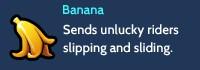
- Cloud Cover:
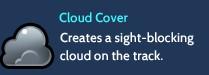
- Nitro:

- Homing Missile:

- Power Nitro:
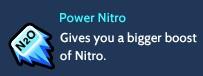
- Water Wisp:
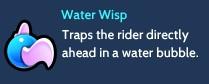
- Water Bomb:
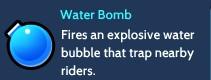
- Magnet:
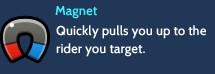
- Spaceship:
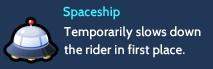
- Angel Armor:
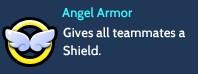
- EMP Wave:

- Mr. Mischief:
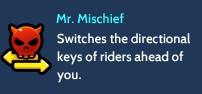
Controls
- The controls are simple to learn but difficult to master. You need to be quick to pull off certain moves such as drifting.
- If you get turned around you will lose precious time trying to reposition yourself so it’s highly recommended that you go through the practice courses to familiarize yourself with the controls.
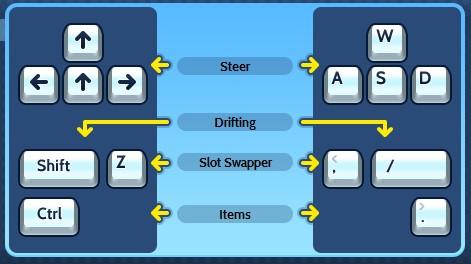
- To control your kart you can use either the arrow keys or you can use WASD.
- To use an item press the Ctrl or > key.
- To switch between two items press the Z or / key.
- To drift use the Shift or < key along with the directional key.
Tips & Tricks
- Now that you have the hang of the controls, it’s time to start racing.
- Select the type of race you wish to participate in and you will be taken to the starting line. Sometimes you will need to wait for the other players to be ready. If they aren’t ready after 30 seconds the race will begin without them.

- At the top of your race screen you will find any items you have found as well as the number of slot switches you have remaining.

- On the right side of the screen you will see the track map. Here you can see upcoming portions of the course as well as any other racers who are nearby. Your time is displayed under the map.

- At the bottom of the screen you will find any items you have purchased. Once they have been used they will vanish until you start a new race.
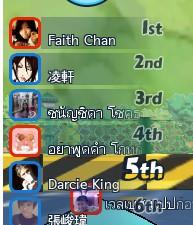
- On the left side of the screen you be able to view the other racers and what place everyone is currently in.
- When the race is getting ready to begin you will see a countdown from three. To get a head start, begin accelerating (Up arrow or W) right as you are told to start. This will give you a burst of nitro and help you get a head start.
- If you see rows of boxes with question marks, aim for them. These boxes contain items that can be used to aid you or hinder your rivals.
- Certain items only work under specific conditions. For example, if you have a magnet and you use it without seeing red arrows signifying the other player you will be pulled to, you will end up wasting your magnet.
- You can have up to two items at one time. If you want to switch between them (and you have purchased a slot swapper) you can switch between them on the go by pressing the Z key.
- While drifting, if you release the acceleration key and then quickly press it again, your nitro gauge will increase. Once it is full your speed will momentarily increase.
- If you bump into obstacles or other players your speed will be decreased. If you hit a wall at a high speed you will stop and likely be spun around. You will need to get yourself turned around as quickly as possible or you may find yourself unable to catch back up to the rest of the racers.
- Once one racer passes the finish line you have ten seconds to complete the race or you will forfeit the race.

Congratulations! You have completed the quick start guide for KartRider Dash by Nexon. Be sure to check back often for game updates, staff and user reviews, user tips, forum comments, and much more here at Gamezebo.
More articles...
Monopoly GO! Free Rolls – Links For Free Dice
By Glen Fox
Wondering how to get Monopoly GO! free rolls? Well, you’ve come to the right place. In this guide, we provide you with a bunch of tips and tricks to get some free rolls for the hit new mobile game. We’ll …Best Roblox Horror Games to Play Right Now – Updated Weekly
By Adele Wilson
Our Best Roblox Horror Games guide features the scariest and most creative experiences to play right now on the platform!The BEST Roblox Games of The Week – Games You Need To Play!
By Sho Roberts
Our feature shares our pick for the Best Roblox Games of the week! With our feature, we guarantee you'll find something new to play!All Grades in Type Soul – Each Race Explained
By Adele Wilson
Our All Grades in Type Soul guide lists every grade in the game for all races, including how to increase your grade quickly!







