- Wondering how to get Monopoly GO! free rolls? Well, you’ve come to the right place. In this guide, we provide you with a bunch of tips and tricks to get some free rolls for the hit new mobile game. We’ll …
Best Roblox Horror Games to Play Right Now – Updated Weekly
By Adele Wilson
Our Best Roblox Horror Games guide features the scariest and most creative experiences to play right now on the platform!The BEST Roblox Games of The Week – Games You Need To Play!
By Sho Roberts
Our feature shares our pick for the Best Roblox Games of the week! With our feature, we guarantee you'll find something new to play!All Grades in Type Soul – Each Race Explained
By Adele Wilson
Our All Grades in Type Soul guide lists every grade in the game for all races, including how to increase your grade quickly!
Injustice: Gods Among Us Walkthrough
Injustice: Gods Among Us is an action game from Warner Bros Interactive Entertainment, in which you can use your favorite DC characters including Batman, Green Arrow, Cyborg, Harley Quinn, Superman, Wonder Woman and more to battle one another. Picking the right moves and characters for each battle can be a bit tricky but with Gamezebo’s quick start guide you’ll have all of the tips, tricks and walkthroughs you’ll need to stay ahead of the game.

Game Introduction – Injustice: Gods Among Us
Injustice: Gods Among Us is an action game from Warner Bros Interactive Entertainment, in which you can use your favorite DC characters including Batman, Green Arrow, Cyborg, Harley Quinn, Superman, Wonder Woman and more to battle one another. Picking the right moves and characters for each battle can be a bit tricky but with Gamezebo’s quick start guide you’ll have all of the tips, tricks and walkthroughs you’ll need to stay ahead of the game.
Quick Start Guide
Getting Started

- In order to get started in playing Injustice: Gods Among Us, you can go ahead and click on the “Get It Now” button shown at the top of this page. The game will download and install on your device once you’ve done so. Injustice: Gods Among Us is a free download; so don’t worry if you realize later that game isn’t for you.
- Once you have started the game, you will be taken to the main menu where you will be able to tap on “Play” to start playing the game.
- You will then be taken to a fight where you will learn how to play the game.
How to Play
- A fight will now take place between DC superheroes and you will need to learn the controls to play the game.

- To fight, you will need to tap on the opponent to attack him. This will trigger a basic attack. These will be quick attacks but will not cause heavy damage.

- To trigger a heavy attack, swipe left and right on the opponent. These will be slower attacks bit will deal a greater amount of damage.
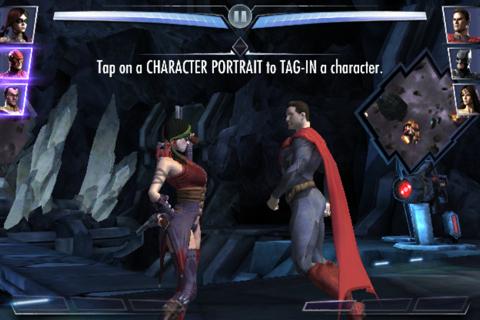
- When you wish to tag in an opponent, you can tap on their picture in the top left corner of the screen. This will tag in that hero and you can use their unique attacks on the opponent.
- To block an attack from an opponent, tap with two fingers on the screen. This will block an attack from your opponent and will deflect some of the damage from an attack.
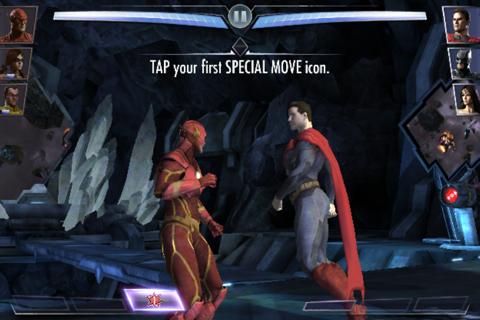
- As you fight, you will generate power as shown in a meter at the bottom of the screen. When a bar fills up, you can tap on it to start a special move.
- Once you begin a special move, you will need to perform an action on the screen to complete it. One special move involves you swiping up on the screen to attack.
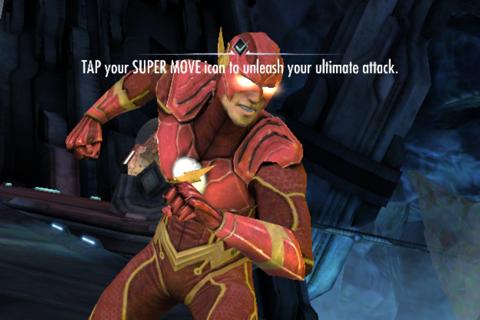
- After building up power, you will eventually be able to access your Super Power. This is a very powerful attack that will likely eliminate the opponent on the screen.

- After completing a battle, you may earn a card that you can then use in the next battle if you choose.
 [Insert Screen 9]
[Insert Screen 9]
- Once you complete a battle, you will be taken back to the Battle Select screen. Here, you can select which battle you’d like to take place next.

- When you select a battle, it will show you the opponents along with their strengths and weaknesses. Keep in mind on the Battle Select screen that you can swipe between the different battles.
- It will take energy to take on fights, so make sure you have enough before heading in. Energy recharges over time, so you may need to come back later if you do not have enough.
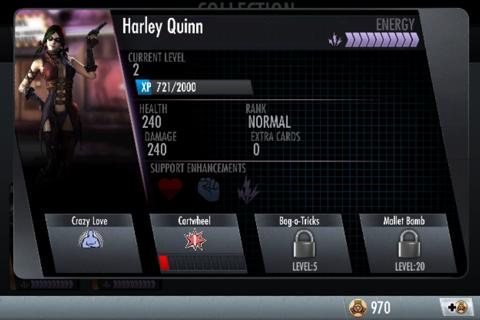
- Back in the main menu, you can view the Collection feature, which will allow you to see all of the cards you currently, own. Tapping on each of these cards allows you to see the statistics of the card and the special moves of each.
- You can also see the upgrades that these character cards will receive once they reach a certain level.
- Cards can be leveled up just by completing battles, with victorious battles netting more XP than losing ones.
Buying New Cards
- You can bolster your array of characters by either earning cards through buying booster packs or support cards.
- Back on the main menu, you can tap on the Shop button to access the ability to buy new cards.
- On the first tab, you can buy Booster Packs that are quite expensive but will provide you with new, potentially more powerful characters.

- On the second tab, you will find new characters you can buy. These characters are much cheaper than buying booster packs but will only provide you with one character.

- The final tab has Support Cards, which you can use to upgrade your existing characters. You can see the below the title of each support card which character you can use it to upgrade with.
- If you do not have enough tokens to purchase any of these items and are desperate for an upgrade or new character, you may use real money to purchase additional tokens in the Shop.
Congratulations!
You have completed Gamezebo’s quick start guide Injustice: Gods Among Us. Be sure to check back often for game updates, staff and user reviews, user tips, forums comments and much more here at Gamezebo!
More articles...
Monopoly GO! Free Rolls – Links For Free Dice
By Glen Fox
Wondering how to get Monopoly GO! free rolls? Well, you’ve come to the right place. In this guide, we provide you with a bunch of tips and tricks to get some free rolls for the hit new mobile game. We’ll …Best Roblox Horror Games to Play Right Now – Updated Weekly
By Adele Wilson
Our Best Roblox Horror Games guide features the scariest and most creative experiences to play right now on the platform!The BEST Roblox Games of The Week – Games You Need To Play!
By Sho Roberts
Our feature shares our pick for the Best Roblox Games of the week! With our feature, we guarantee you'll find something new to play!All Grades in Type Soul – Each Race Explained
By Adele Wilson
Our All Grades in Type Soul guide lists every grade in the game for all races, including how to increase your grade quickly!







