- Wondering how to get Monopoly GO! free rolls? Well, you’ve come to the right place. In this guide, we provide you with a bunch of tips and tricks to get some free rolls for the hit new mobile game. We’ll …
Best Roblox Horror Games to Play Right Now – Updated Weekly
By Adele Wilson
Our Best Roblox Horror Games guide features the scariest and most creative experiences to play right now on the platform!The BEST Roblox Games of The Week – Games You Need To Play!
By Sho Roberts
Our feature shares our pick for the Best Roblox Games of the week! With our feature, we guarantee you'll find something new to play!Type Soul Clan Rarity Guide – All Legendary And Common Clans Listed!
By Nathan Ball
Wondering what your odds of rolling a particular Clan are? Wonder no more, with my handy Type Soul Clan Rarity guide.
iMob 2 Walkthrough
iMob2 is a text based RPG where you are the boss of your own Mob family. Earn money by gambling at the casino, fighting enemies, and doing jobs for powerful perks and cash. Enjoy the many social aspects of the game as you bring friends into your own Mob family that you will name and even create your own family insignia! Gamezebo’s iMob2 quick start strategy guide will provide you with detailed images, information, and tips on how to play your best game.

Game Introduction – iMob 2
iMob2 is a text based RPG where you are the boss of your own Mob family. Earn money by gambling at the casino, fighting enemies, and doing jobs for powerful perks and cash. Enjoy the many social aspects of the game as you bring friends into your own Mob family that you will name and even create your own family insignia! Gamezebo’s iMob2 quick start strategy guide will provide you with detailed images, information, and tips on how to play your best game.
Quick Start Guide
Getting Started
- iMob2 is a free application and can be found by clicking on the “Play Now” button at the top of this page.
- Tutorial – You will be taken through a brief tutorial that starts you out running a job to earn cash and XP. Tap on the “Jobs” button shown and then on “Do Job” which should be red when active. Next, you will be shown how to purchase weapons by tapping on the “Weapons” button and you will purchase a “Rock Pick” for $150 dollars. Once you own this weapon you are ready to fight for the first time. Now you will tap on the “Fight” button and you will attack a mobster by clicking on the red “Attack” button shown. Your final tutorial option will be to add members to your Mob and then you will be given casino chips and shown how to play the slot machines. Once you complete this part of the tutorial you will be prompted to choose a location, class setting, and name for your mob.

- Choose name and location for your Mob – Once you are taken through the brief tutorial you will be asked to accept push notifications, and then taken through a three step process where you will choose a city for your home location, choose your iMob’s name, and pick your class settings from the three choices given from which each gives you a special advantage.

- You can choose from the following class settings;
- Hustler – Earn more money
- Titanium – Heal faster
- Adrenaline – Re-energize faster.
- “Hitman” – If you choose this option for the cost of $1.99 as an in app purchase charged to your iTunes account, you will have all three advantages listed above.
- Note – You only have one chance to purchase the “Hitman” option. If you decline you will not be able to change it.
- Once you have made your choice choose your gender for Avatar assignment and tap on “Ok”

- Daily Rewards – Once every twenty four hours you will be rewarded with one thousand casino chips with the screen shown above. Tap on the Facebook and/or Twitter buttons shown to sign up for those bonuses.
- Connecting with Facebook and Twitter – If you choose to connect with Facebook and/or Twitter you will earn three times the casino chips for daily log-ins. Tap on the icons provided and log in. You will be rewarded with casino chips each day that you log into the game as long as you are logged into these sites. You can also earn an additional 1,000 chips for liking the iMob2 Facebook site by following the link provided.
- Note – You can also access these special Facebook and Twitter bonuses by tapping on the social menu button at the bottom of the screen then on “Settings”
- Game Center – iMob2 is connected with Game Center. If you are logged into Game center you will be able to access the achievements menu from the settings area of the game. There are seventeen achievements you can earn through game center each awarding you with varying points for their completion. Be sure to visit game center ahead of time to see what needs to be done to complete the achievements.
Game Navigation
- Along the bottom of the game screen you will see six categories that are very important to your game navigation.

- Listed from left to right along the bottom of your game screen are the following navigation categories and what you may do there.
- Home – This is your home screen where you will spend most of your time. From here you can access the casino to play mini games allowing you earn more chips and tickets, do jobs, fight enemies, purchase weapons, complete quests, do your banking, purchase properties, visit the Emergency room, and view your game profile.
- News – This screen is used for all of the game communications. You will find notifications from game developers, other players, and members of your mob here.
- Family – Tap here to access anything to do with your mob family. You can accept members into your family, update your profile, change rank of a family member and more.

- The Don – If you need to purchase casino chips, tickets, disrespects, or special codes for game advantages you will want to tap on this screen. All of these items are purchased with “Respect points” which are purchased with real currency. These are considered “in app” purchases and will be charged to your iTunes account. You can spend a minimum of $4.99 to $99.99 on the various packages offered. There are also special packages that are only available for a short time and you will see a countdown timer on these offers. (See Purchases from “The Don/Respect Points” below for more detailed information)
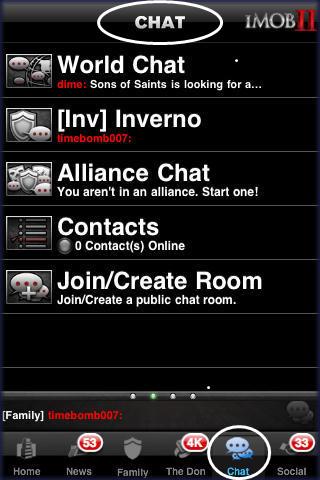
- Chat – Here you can chat in real time with other players of the game. You can chat with family or contacts for free, but to participate in the World chat to recruit mob members you will need to purchase “Megaphones” from “The Don” with real currency.
- Family Chat – If you add people to your family you have the ability to participate in a family chat with them in a special family chat room. There is no charge for this chat.
- World Chat – Here you will see players from all over the world chatting in a world chat room. Many times people will request your ID number for invitations or will advertise theirs in hopes you will invite them. Purchase megaphones from the Don to participate in this chat. This is the only chat method that requires a purchase to participate.
- Alliance Chat – Once you are in an alliance with another mob family a chat room can be created for the members to talk to each other.
- Contact Chat – This chat is for people that are in your contact list that are playing the game. This is a private chat. You will see a green notification number over the chat button when any of your contacts are in the game.
- Create Chat – You can also create your own public chat room and add a welcome message to it by tapping on the “Add Room” button from the chat menu at bottom of screen.

- Social – Tap here to accept invitations to join family alliances, accept other member requests into your mob and more. You will see a number appear next to these categories at the bottom of the game screen whenever you have any pending business to attend to.
- Game Settings – Tap on the “Social” button at the bottom of the screen to find the menu to all game settings. Here you can manage your account, manage your in game alerts, manage push notifications (OS 3.0 and higher only), set your sounds and vibration settings, read the iMob2 blog for the latest news and more advanced settings such as binding, resetting your account and adding a PIN code for extra security is found here.
Game Elements (Skill Categories)
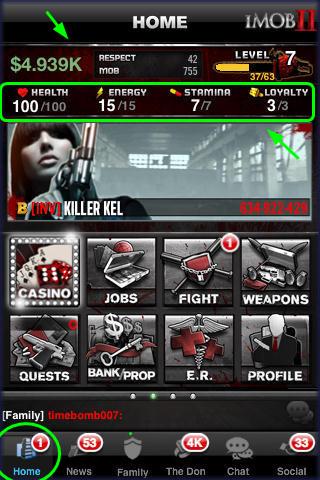
- The basic elements needed to play the game are listed here as skill categories. Each time you level up in the game you will be asked to assign five additional skill points to these categories.
- You will need to decide how you feel these skill points are best distributed for how you play your game.
- You will want to make sure you have decent attack and defense numbers as well as energy maximum and stamina so you can fight bosses.
- Note – You can also purchase secret codes that will let you undo all of your skill point assignments and it will give you the opportunity to take all that you have earned and reassign them at once instead of five at a time. This can be very valuable once you know where you need the most skill points assigned.
- Keep in mind in addition to these skill points you will need to purchase items such as weapons and gear to increase your attack and defense numbers.
- Recharging – You may want to purchase respect points from “The Don” as you can recharge certain meters such as energy, stamina, health, and loyalty for ten respect points at any time.
- Energy – You must have energy in order to do jobs. Each job will deduct a certain amount of energy each time you do it. Energy is noted with the lightning bolt icon. You can set your maximum amount of energy with skill points immediately after you reach a new level in the game. (You will see a flashing message over your level indicator that says, “Assign Skill Points” until you take care of this task.) Energy can either be fully recharged for ten respect points or you can wait for it to regenerate over time at a rate of one energy point every two minutes and forty five seconds. (This amount of time may vary based on your current level)
- Health – Ideally you want your health to be as close to the maximum of 100 as possible. Health is indicated by the heart icon and you lose health when you attack others or they attack you. If you are killed you will lose all of your health at once and will be hospitalized in the ER. (Read about “Emergency Room” below for more details) You can either pay ten respect points to have your health fully restored, or you may go to the ER where you will have to pay in cash to have your health either partially or fully restored. Your final option is to wait for health to regenerate over time. This is a slow process taking over two minutes for one health point to regenerate. You can set push notifications to warn you when health is fully restored.
- Stamina – Stamina is also determined by the number of skill points you assign to it. You will need stamina in order to fight mob bosses. You will need at least a maximum of five stamina points assigned to super attack a mob boss which helps kill it faster. Stamina is noted with the pill icon. You can purchase a recharge of stamina for ten respect points or you can wait for it to regenerate over time at a rate of one point per at least two minutes and forty five seconds. (This amount of time may vary based on your current level.)
- Loyalty – This number’s maximum is also determined by the skill points you assign to it. If you find you want to recruit a large mob you may want to keep this number high as one loyalty point is deducted each time you recruit or initiate a new mob member. This meter can also be recharged at a cost of ten respect points or you can wait for it to regenerate over time at a rate of at least one loyalty point per two minutes and forty five seconds. (This amount of time may vary based on your current level.)
- Considerations – Whenever you do not have the maximum number of health, energy, stamina or loyalty you will see a small countdown timer above the meter. This counts down until you earn one additional point in the category. Remember, you can always tap on the area to prompt a recharge at a rate of ten respect points. Be sure the meter is totally empty before you make this investment. There are no partial payment options available.

- How to assign additional skill points – As soon as you level up you will see you have been awarded five skill points. Either tap on “Upgrade” from the notification screen or tap on the level indicator at the top right of the screen which will likely be flashing a message for you to upgrade your skill points.

- You will be taken to a screen like the one shown in image above. You can only add skill points to buttons that are red. Tap on the “+” sign to add points and the “-“to subtract. Along the top of the screen you will see how many points are left to assign. Once this reaches “0” tap on the “Upgrade” button at the bottom of the screen to lock in the changes. You will be notified if this is successful and should immediately see new maximums along the top of the screen.
- Special Purchase – If you want to change all the values you can purchase a skill point reassignment code from “The Don” This is a real currency purchase and will be charged to your iTunes account. All the points you have earned in the game will be available and all meters set at zero so you can assign them all at once instead of five points at a time when you reach a new level. Choose wisely based on the tasks you do most in the game. For example, if you fight heavily, you may want to focus on assigning high numbers of attack and defense points as well stamina for fighting mob bosses.
Initiating and inviting others to join your Mob
- New players are added to an initiation list as soon as they join the game.
- The first person to successfully initiate that player is added to their mob.
- It costs one loyalty point to initiate a new player into your mob.
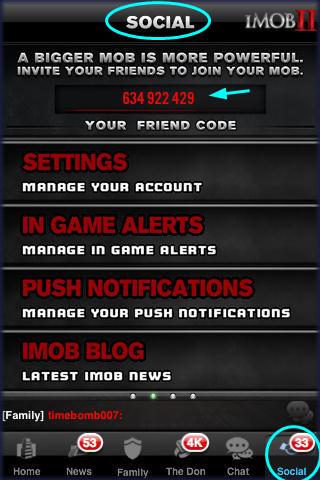
- Friend Code – Each player is assigned a nine digit friend code. You can find yours by tapping on the “Social” button at the bottom of the screen then looking to the very top of the social screen for your code. You will need to give this to others so they can invite you to join their mobs. You may want to purchase megaphones in order to post on the World chat. Here people publish their codes and this can result in many friend requests. You may want to post your code on Twitter and Facebook as well to initiate others to join your mob.
- The more people you have in your mob the stronger you will be.
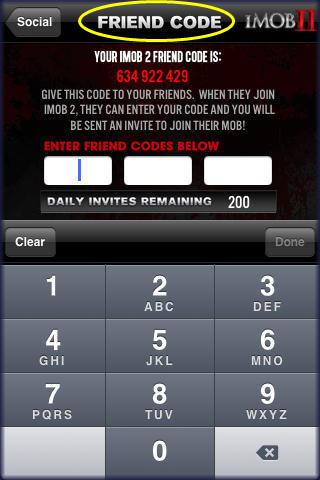
- Invite by friend code – Tap on “Social” then on “Friend code” in the list presented to you. Type in the nine digit code of your friend and an invitation will be sent to them they must accept before they are added to your mob.
- You are given 200 invitations per twenty four hour period.
- The best and fastest way to grow your mob size over twenty four hours is to join the VIP list.
- You also have the option of looking for other players codes in the World chat, family chat, and on various forums and groups on the internet.

- Growing your Mob with VIP status – For the cost of 25 respect points you can purchase VIP status for 24 hours. This will place your name on the VIP list which all game players around the world will see. You will be allowed to invite 50 people on the VIP list to join your mob and after ten hours you will be able to invite 50 more members. In addition thousands of people will see your friend code posted on the VIP list and you will see a large number of people applying to your mob. You will have to accept each individual member that sends you an invitation or accepts yours.

- Accepting friend requests – You will see a number next to the “Social” button at the bottom of your screen if you have notifications set to tell you when people apply to be in your mob. When you see numbers here tap on “Social” then on “Pending invitations” and either accept each one individually or tap on “Accept all” to save time.
Redemption or Secret Codes
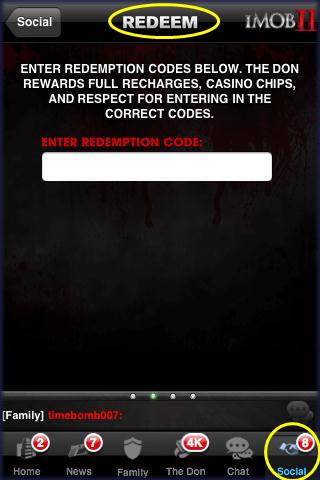
- Redemption codes can be purchased from the Don and redeemed from the social menu under “Redeem codes”.
- The Don will reward things such as full recharges, Casino chips, skill point changes, and respect points for entering in the correct codes.
- Be sure to check out the Twitter and Facebook pages of iMob2 as they frequently will publish special codes for players due to holidays or other special promotions to give away free items for the game.
Casino
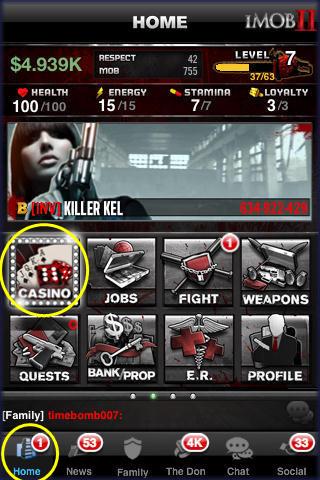
- You can access the Casino from the home screen. Tap on the flashing casino button shown in image above. You will be taken to the casino screen.

- Here you will see the casino lobby menu screen. Along the top of the screen you will see the ticket store and a link to purchase more chips using respect points. (A request for more chips takes you to “The Don” screen)
- Here you will be able to play five different mini games in the casino in order to win tickets and chips. You can use the tickets to purchase items in the ticket store or use the chips to continue playing the games where you will increase your cash winnings and earn random collectibles. When a collectible set is completed you will be rewarded with perks. (See “Collections” for more specific information.)

- Ticket Store – Here you will be able to purchase loot with the tickets you have earned. Loot allows you to fight more effectively against your enemies and mob bosses. Tap on the item you wish to purchase and then choose the number of items you wish to purchase with the number wheel provided. Tap on “Okay” then a confirmation message will appear.
- Buy Chips – If you run low on chips for use in the slot machines and other game you can tap here where you can purchase respect points for real cash and use them to purchase additional chips or you can complete special offers to earn free chips.
Casino Games

- Spin to win – Here you must pay 1,000 chips for one spin. The wheel spins and you win the number of tickets that the wheel lands on. The higher the player’s level the higher the payouts. If you win the jackpot you win the amount listed in the jackpot winnings which is chips instead of tickets. Each time you win this game you will increase your mastery level and you will also earn collectibles from this game at random intervals.

- Slot Machine – Here you play the “Lucky Slots” machine. You can either tap on the arm pulling it down or you can tap on the spin button. You can bet 100 chips at a time or a max bet of 500 chips per spin. Your winnings are in tickets shown in the window above the spin button. You can tap on the pay table to see how your winnings are calculated. Basically you are looking for matches along the win line in the center of the screen. If you win you will see the word “Winner” along the top of the machine. The highest payouts are from three “7’s” and next from triple bars of gold down to double bars then single bars of silver, gold or bronze. Each time you win a game you will increase your mastery level and you will also earn collectibles from this game at random intervals. Note – You can also stop the individual slot columns at any time by tapping on the stop button underneath.

- Video Poker – Here you will have the ability to play video poker. You can bet 100 chips or the maximum of 500 chips. When ready tap on “Deal” and five cards will be shown face up as this is standard five card draw poker. Tap on any cards you want to keep to hold them and then tap on “Draw” to replace the cards you aren’t holding. The table at the top left shows you what hands will win and how much. To win the progressive jackpot you will need to have a royal flush. This area will highlight in green as shown in image above when you win a hand. You are rewarded in tickets when you win and you pay in chips to play. Each time you win a game you increase your mastery level and you will also earn collectibles from this game at random intervals.

- Keno – Here you see traditional Keno game where you will bet a minimum of 100 chips or a maximum of 500 chips and you can choose two to ten numbers on the grid. Once you tap on start twenty numbers will be chosen and shown along the top of the screen. Any numbers at the top that match the circled numbers in the grid will be shown in red. You must match at least three numbers to have a win. The pay table is shown at the bottom right of the grid and if you win the jackpot which is all of the numbers hit with the max bet placed you will win millions of chips shown in the jackpot window. The more numbers you bet the higher your payouts. You can reset the board at any time and choose quick pick feature if you like. Each time you have a win in Keno you will increase your mastery level and you will also earn collectibles from this game at random intervals.

- Scratchers – Here you have a traditional scratch off game where you must match three symbols underneath to win. Tap on the play table to see the combinations needed to win. It will cost 1,000 chips per play. Tap on each scratcher to reveal what is underneath then tap on either the individual scratcher windows or on auto scratch to reveal all at once. If you have at least three matches you will win the amount shown on the symbol. You may also win an instant win prize. The jackpot could yield millions of tickets and changes in amount daily. Each time you win you will increase your mastery in the game and you will also earn collectibles from this game at random intervals.

- High Roller Mode – This is located at the bottom of the casino menu and you must unlock it by purchasing one of two “Street Cred” packages available from “The Don”. These packages are priced at $49.99 and $99.99 each and will also buy you a large number of respect points, redeem code, and a high level gift for members of your family at tier 2 or higher.
- Use high roller mode to increase your payouts and Casino mastery. Once you purchase the package you will always play in high roller mode for the remainder of your game.
Fights

- To fight other players you will need to tap on “Home” then on “Fights” midway down the menu.

- How to Fight – Use your fingertip to scroll up and down the list until you find players you wish to fight. You will need health, stamina, gear and the appropriate mob size in order to fight. Tap on “Attack” to initiate a fight and a temporary fight screen will appear and then a result screen telling you if you have won or lost.
- You will fight with up to your current level times ten or your opponent’s level times ten mob members, whichever is larger of the two possibilities.
- For example, if you are level 15 and your opponent is level 20 you would each fight with the higher level number times ten (or 20 x 10 =200), so 200 mob members in this example.
- If you have less than the maximum allowable mob members then all of your mob members will be in the fight.
- In this example each player would also use up to the same number of items as mob members so in this example 200 weapons, 200 vehicles and 200 gear items would be used.
- Note – The player that is initiating the attack will have the attack values of all their items added together and the player defending themselves will have the defense values of each item added up.

- Winner – The winner of the fight is whoever has the most points.
- If you are attacking, items with higher attack values are automatically used.
- If you are defending then items with highest defense values are automatically used.
- As you level up better items become available for you to use in fights.
- Bulletins – Look in the news area for bulletins that announce new targets just added to the game for you to fight. These range from easy wins to large mob opponents and a great way to pick up additional funds.
Boss Fights
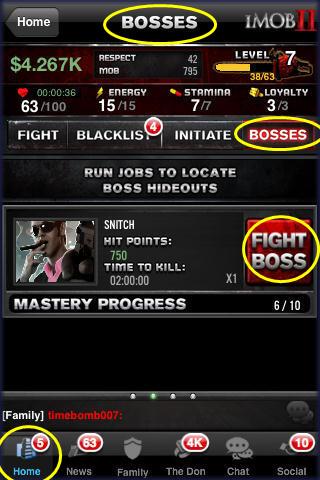
- You will find Boss locations as you do various jobs.
- There is a boss tab on the fight page which takes you directly to any available bosses based on your level.
- Each time you fight a boss you will be given a specific amount of time to do so with a minimum time of two hours which varies as you level up. There is a countdown clock showing once you initiate a boss fight.

- You will need stamina to fight a boss and will likely have to wait for it to regenerate or pay in respect points to refill the stamina meter to attack again.
- You can attack or super attack a boss using one or five stamina points respectively.
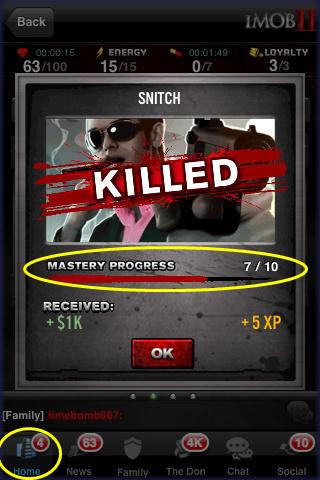
- Once you kill a boss you will earn cash and XP rewards.
- Once you kill a specific boss ten times you will have earned mastery over that Boss.
- Many quests involve killing bosses so be sure to check your quest list.
- Once you kill the same boss ten times you will be rewarded with a powerful perk item that will be found in your inventory under perks.
- You can save up boss locations as you do jobs. Sometimes this makes it harder to find new locations so you may want to clear these out as you play or handle them one at a time.
Disrespect

- As soon as you start the game you have the ability to disrespect an enemy.
- There is a disrespect button on each fight screen.
- You will pay one stamina point to disrespect an enemy.
- If your disrespect results in the hospitalization of an enemy, you will then be given the option to execute them. (See “Executions” below for more information)

- As you level up in the game more disrespects are unlocked for your use. You may also purchase disrespects from “The Don” for real currency as an in app purchase and charged to your iTunes account.
- Players will be notified if you have disrespected them and will likely retaliate so make sure you have strong defenses in place. (Purchase items with high defense numbers)
Executions/Blacklisting

- If you wish to blacklist someone tap on the “Mark for Death” button which will mark them for execution. To do this you will have to pay either 10,000 in cash or 15 respect points.
- Once you have a player blacklisted whoever kills this person from the blacklist will get seventy percent of whatever you paid to mark them.
- You may only execute enemies that are in the hospital as a result of disrespect in which you have spent stamina or loyalty points.
- Each execution has a success rate which is listed along the bottom of the menu. You will start out with very low success rates and as you unlock more as you level up the success rates will get higher. Damage will be dealt and taken during the attempt whether it is successful or not. Whoever has the highest number of attack and defense points will win this attack. This is determined by mob size and the points accumulated from weapons, vehicles, and gear purchased in the weapon shop as well as loot found during jobs and perks earned from completing collections.
- You can also purchase executions with higher success rates from “The Don” as in app purchases charged to your iTunes account.
- Sending Custom Attack Messages to your Mob/Blacklist – For a cost of three loyalty points you can purchase a custom message to the members of your Mob. This message is generally used to request they attack a specific enemy.
- When you purchase this message it will appear in the news tab for all Mob members to see.
- If you have the ability to execute a blacklisted member you may earn a large cash bonus for doing so.
- Note – If you attempt to attack someone that is blacklisted and lose there is a chance you will lose all of your health at once depending on the strength of the enemy you attack.
Prestige
- Prestige is a very important ranking tool and some mob families will only let you join if you have a certain amount of it. To see your prestige ranking go to your family menu and look toward the top of the screen or tap on “Stats”
- What is Prestige? – Prestige is basically a ranking obtained for killing others, winning fights and killing blacklisted mobsters especially those of rival families.
- The difference between this rating and all others is that you can lose prestige points over time if you are killed by a family with a tier ranking is the same, one above, or lower than your family’s tier within four tiers.
- To Increase your Prestige rating – You need to win fights against or kill mobsters that are part of a rival family or kill a mobster that is on a blacklist from a rival family.
- How to lose Prestige – If you lose against or if you are killed by a rival family with the same tier ranking, one tier ranking above your family, or lower than your family’s tier ranking within four levels. You can also lose prestige for the family if someone leaves the family or is removed from the family. The amount that is penalized is equal to the member’s prestige contributions to the family but this penalty cannot exceed five percent of the family’s total prestige.
- Prestige will not change when – You lose or are killed by a family whose tier is two or more tiers above your family’s tier or you lose or are killed by a member of a family whose tier is five or more tiers below your family’s tier ranking.
- Alliance Prestige – This is calculated by adding up each family’s prestige ratings.
- What is my family’s Prestige ranking? – To find your current ranking tap on the family button and then on the “Stats” button.
Emergency Room
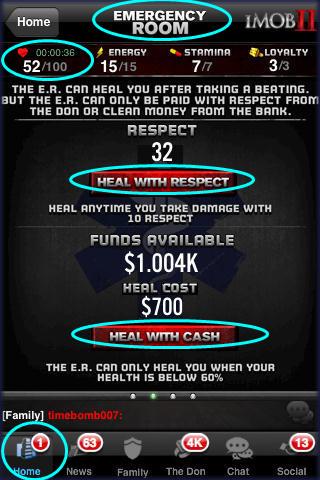
- You must visit the emergency room when someone has hurt you in a fight or even killed you which will mean all of your health has been depleted from 100 to zero.
- How to Heal – You can heal a few different ways one is to pay for restoration and another is to visit the ER if your health is 60 percent or below its maximum.
- Respect Points – You can pay 10 respect points to restore your health back to the maximum of 100 instantly.
- Cash for partial or full healing – You can also heal with cash but only if your health is below 60 percent. Your current funds available will be shown and you will have to choose between respect points and cash. If you do not have enough cash to fully restore you may have enough on hand to partially restore your health.
- Regenerate over time – If you do not have the funds or the respect points to heal yourself you will have to wait for your health to regenerate over time. Health regenerates at a rate of one point every two minutes and forty five seconds.
Jobs

- Tap on the home menu then on “Jobs” you will see across the top the menu is divided into locations starting with New York. As you complete jobs you will unlock the locations in this order – Chicago, Miami, Los Angeles, and Las Vegas.
- Use your energy to perform jobs that will earn you XP and cash as you complete them.
- You may have to have a specific number of members in your mob before you can complete certain jobs so be sure you are constantly working on increasing the size of your mob.
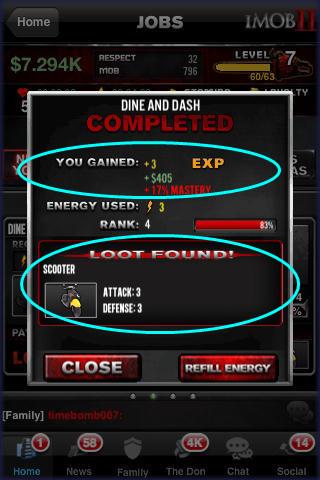
- How to complete a Job – Tap on the “Home” button at the bottom right of the screen and then tap on the “Jobs” button. Any available jobs will be shown here. Use your fingertip to scroll up and down the list of available jobs. The higher your level the more jobs that will be available in that location.
- A job may require a specific item such as a weapon, vehicle, gear, or loot item in order to complete it. You can purchase items in the weapons store or in the ticket store. Some items can only be obtained by finding loot or stealing it.
- Once you have found a job you want to perform tap on “Do Job” once (The button will be red if you have enough energy and grey if you do not) and the required amount of energy (Listed at top left) for that job will be deducted. This could be anywhere from two to ten energy points depending on your level. Look for the item requirements listed on the job as well. If you do not have them go to the weapon store to purchase them.
- Loot Items – Note along the bottom you will see a percentage listed that tells you the odds of earning loot from a job. To the right you will see what you could possibly earn if you are successful.
- Every time you complete a job you have a chance of finding a loot item that can be a valuable asset to your game.
- Loot includes rare weapons, vehicles and gear items that cannot be purchased with cash in the weapons store.
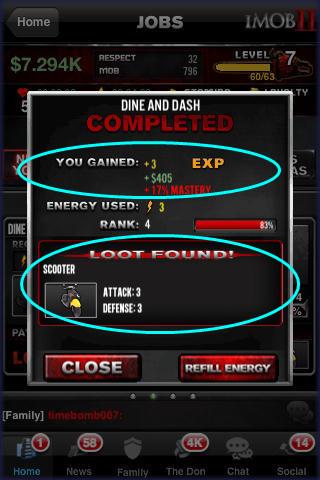
- Once you complete a job you may see a message as the one in image above. It will tell you what you were awarded as well as if any loot was found.
- Stealing Loot – If you have all the required items to complete a job and at least half the energy needed you can attempt to steal loot. You will not always be successful and will not earn any XP or cash for your attempts. If you are successful you will be notified and will only be rewarded with the loot you seek to steal.
- You can also use tickets earned in the casino to purchase loot in the weapon store once you reach the appropriate rank level.
- Job Mastery/Rank – Each time you successfully complete a job you will increase in rank until you reach a mastery level. Mastering a job will earn you XP, cash, casino chips, and special perk items once you reach the level four mastery of a job.
Purchasing items from Weapons Store

- You will need items in order to fight and do jobs. These are purchased from the weapons store or gathered as loot.
- To get to the store tap on the home button at bottom of screen and scroll down until you see the menu and tap on the “Weapons” button.
- There is a category list which includes, “weapons, vehicles, and gear”. Tap on the category you wish to purchase from.
Purchasing from “The Don”/Respect Points

- At the bottom of the screen you will see an option for “The Don”. When you tap on this option you are taken to a screen where you can purchase all kinds of in game advantages.
- Respect Points – You will see the option to purchase respect points in various bundles ranging in cost from $4.99 to $99.99 along with special codes and gifts you can give to high ranking family members. You will also see some time limited offers with countdown clocks on them.
- You will use real currency to purchase these respect points and it will be charged to your iTunes account as an in app purchase.
- Once you have respect points banked you can use them for all kinds of in game advantages such as instantly refilling energy, stamina, or loyalty meters when depleted which will allow you to continue playing. Usually it costs ten respect points to refill a meter.
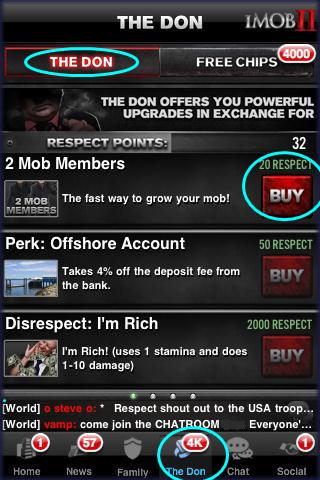
- Purchase game advantages – You can also purchase all kinds of special features such as renaming your family, purchasing mob members, additional disrespects and executions, changing your gender, changing your skill level, purchasing casino chips and much more. Use your fingertip to scroll through the long list of options for purchase.
- Megaphones – You can purchase megaphones which allow you to post messages in the world chat area which is shown along the bottom of the screen. Each megaphone allows you one post to the world chat in which all players will see it. This can be very beneficial if you wish to ask others to join your mob family or you may wish to post your nine digit invitation code which allows others to invite you to join their mob or to join and alliance with another mob family.
Family

- For 25 respect points you can start your own mob family.
- Once you do this you will be asked to name your family, create a three letter tag for it, and then create your own family insignia from the creating tool.


- How to create an insignia for your family – Tap on the create button at the bottom of the “Create family” page and you will be taken to the screen shown above. Here you have the ability to layer two images and choose their color and outline. Use your finger to scroll through the images and choose different combinations until you find one you like.

- Once you have your insignia chosen and colored tap on the button at the bottom of the screen to lock in changes.
- Note – These changes are final and you will have to pay with 100 respect points to change your name, insignia, or any other family information in the future.
- Once you have established your name, tag and insignia this will be forever associated with your mobster name and everyone will see it next to your name and on your profile.

- Boss Perks – You are the boss of your family and with it come several perks. You will instantly be placed at tier 10 in your family. Each tier gives a family member certain abilities within the family. This could be as basic as posting a message to the ability to admit others into the family as members work up the tiers. As a boss you can post status messages on your family page for all to see, assign members, and join alliances with other families to strengthen yours, and send gifts to your members as well as receive them.

- Adding family members – People must be admitted to your mob first then they can apply to be a family member. You can also invite them to the family. Tap on “Manage Family” in the family menu which is shown above. You can search for them by name then send an invitation. If you change your mind there is a feature allowing you to cancel an invitation.
- You will be notified when anyone applies and you must accept them or you can assign other family members high on the family tier to accept other members.

- Family Stats – Tap on the stats button to see your family stats. This will show a member list, and a combined total of all fights won and lost, kill counts, death counts, disrespects and more. This is a combination of all members’ stats as the family functions as one whole.
- There is also a leaderboard feature at the bottom of your screen which shows the combined stats for all members of you mob.
- Family members will add prestige which will be reflected on your family page. This means your members are active players doing jobs and attacking others.
- Family Gifts – Once a family member is at tier two or above they will qualify for a daily free gift. You can give these if you purchase a respect package. These can vary from wood items up to silver and gold items.
- If you give a gift or receive on, you have exactly twenty four hours to open it or you will lose it. They will be placed in your inventory with other loot and perks.
Collections

- Throughout the game whether you are in the casino, doing jobs, fighting, other players or mob bosses you will frequently see screens such as the one above appear showing you that you have won a collection item.
- There are currently thirty eight different collections in the game for you to complete.

- Each collection requires you to find five different items to complete it. Once you complete a collection you will be rewarded with cash and XP.
- Tap on your home screen then on Profile and toward the center of the screen look for “Collections” button. Here you can scroll through the various collections titles.
- You will see a “?” symbol in five slots and a picture anywhere you have acquired a collectible that you need.

- Once all five pictures are shown you have completed a collection and will earn a powerful perk to help you in your game.
- These perks can add loyalty or stamina points to your grand totals or give you items to complete high payout jobs and more.
Quests

- Tap on the quest button in the home screen to see the current quest.
- Quests are created by the Don one at a time to pit players against one another. Every player in the game will see and work on the same quest at the same time.
- Each quest has a time limit in which you must complete it and if you do not complete it on time you will have failed the quest and will have to check back until another quest is available to you. Usually there is a countdown clock warning of the next impending quest.
- It takes quite a bit of time to complete a quest as you will usually have to complete it at least ten times to earn a payout. Usually this is a point system where one completion of a task will earn you one point.
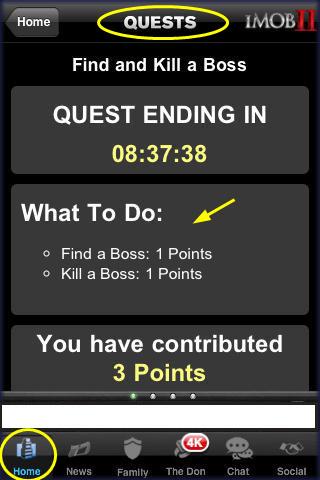
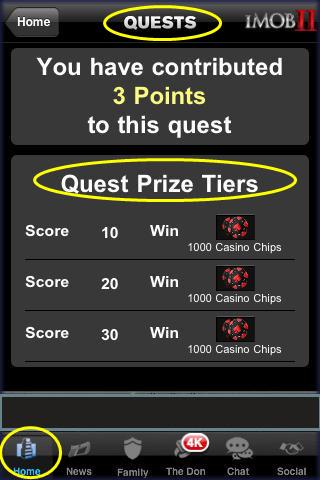
- For example, one quest will require you to find a mob boss hideout and to kill a mob boss.
- Each time you do this you will earn one point toward the quest completion.
- At the bottom of the quest is a payout table showing you must complete it with at least ten points to earn a reward. If you can earn twenty or thirty points in the time allotted you will earn very large payouts in chips or tickets you can use in the casino or ticket store. Each quest may have a different minimum requirement for completion.
- Be sure to tap on the quest button daily and keep working toward its completion with its minimum required points stated.
- Once you reach the maximum payout within the allotted time or if you run out of time, a new quest will appear after a few hours.
- Once the quest is over you will be notified if you won or lost followed shortly by the payout if you have won.
- Weekend Quest Challenge – Keep a watch out for the iMob2 blog for special quests and weekend quests schedules. Every weekend there are thirteen quests held back to back and the player that wins the majority of the weekend quests will earn free respect points.
- Quest Notifications – You can set up a notification to alert you when a new quest is about to start. Go to the social tab and then tap on the “Settings” button. (You must have OS 3.0 or greater to do this.)
Banking Accounts and Earning hourly from your Properties

- Banking – Tap on the bank button from the home screen and you will be able to deposit money into a bank account you have opened.
- Note that when you deposit money this is kept safe from others stealing it from you during attacks while you are out of the game. It is usually wise to put your money here before you leave the game. There is however, a 14 percent fee taken out of all deposited funds. You can decrease this by earning perks that lower it by 1 percent at a time or you can purchase the “Offshore account” from the Don for a 4 percent reduction in this deposit fee. The amount of money you have free for deposit at any given time is shown in the deposit window and the amount in the bank is shown in your account balance across the top of the screen.
- You may also withdraw money at any time to use in the game. There is no fee for withdrawing your funds.

- Purchasing and earning from Properties – Tap on the properties button across the top and you can purchase and upgrade properties to make money for you as hourly income.
- The first property available for purchase is the vacant lot and this can be upgraded for a fee to the landfill as shown in image above. You can upgrade a property up to ten times and it will have a higher payout with each upgrade.
- Along the bottom of the screen you will see the hourly payout amount.
- The difficult part here is that you must check into the game every hour to collect your income as once it has reached its maximum it will not generate new income for the next hour unless you have collected it. Missing a collection each hour will cost you money so try to collect every hour if you can.
- You can set push notifications on your device to notify you when it is time to collect the maximum amount from your properties and when you have enough to upgrade them.
- Your class will affect your income amount and there is a class bonus listed along the top of the screen.
- Note – Once you have several properties upgraded and earning hourly wages for you there is a button along the top that will let you collect from all at once versus having to tap on each property. All are calibrated to become due on the hour instead of all different times.
- Once you reach level 20 in the game you can purchase a second property to upgrade and earn hourly wages from.
News

- News is a very important part of the game and you can access it from the news tab at the bottom of the screen. A number will appear if you have any new news items on this menu.
- Look on the news menu for new comments, bulletins, fight results and notices from the Don.
- Comments – View profiles of players who leave comments and reply to them from the comment screen.
- Fight menu – View those that have attacked you and attack them back or visit their profiles for more information.
- Bulletins – This will show comments posted by those that are members of your mob. You can reply to comments posted here as well.

- Notices – These are messages from “The Don” to the player community. New blog posts, quests, and new game information will be posted under this tab.
Congratulations!
You have completed Gamezebo’s basic game play guide for iMob2. Be sure to check back often for game updates, Staff and user reviews, user tips, forum comments, and much more here at Gamezebo!
More articles...
Monopoly GO! Free Rolls – Links For Free Dice
By Glen Fox
Wondering how to get Monopoly GO! free rolls? Well, you’ve come to the right place. In this guide, we provide you with a bunch of tips and tricks to get some free rolls for the hit new mobile game. We’ll …Best Roblox Horror Games to Play Right Now – Updated Weekly
By Adele Wilson
Our Best Roblox Horror Games guide features the scariest and most creative experiences to play right now on the platform!The BEST Roblox Games of The Week – Games You Need To Play!
By Sho Roberts
Our feature shares our pick for the Best Roblox Games of the week! With our feature, we guarantee you'll find something new to play!Type Soul Clan Rarity Guide – All Legendary And Common Clans Listed!
By Nathan Ball
Wondering what your odds of rolling a particular Clan are? Wonder no more, with my handy Type Soul Clan Rarity guide.







