- Wondering how to get Monopoly GO! free rolls? Well, you’ve come to the right place. In this guide, we provide you with a bunch of tips and tricks to get some free rolls for the hit new mobile game. We’ll …
Best Roblox Horror Games to Play Right Now – Updated Weekly
By Adele Wilson
Our Best Roblox Horror Games guide features the scariest and most creative experiences to play right now on the platform!The BEST Roblox Games of The Week – Games You Need To Play!
By Sho Roberts
Our feature shares our pick for the Best Roblox Games of the week! With our feature, we guarantee you'll find something new to play!All Grades in Type Soul – Each Race Explained
By Adele Wilson
Our All Grades in Type Soul guide lists every grade in the game for all races, including how to increase your grade quickly!
How to Turn on the Projector in Short Creepy Stories
A definitive guide on how to turn on the projector in Short Creepy Stories, including a step-by-step guide.
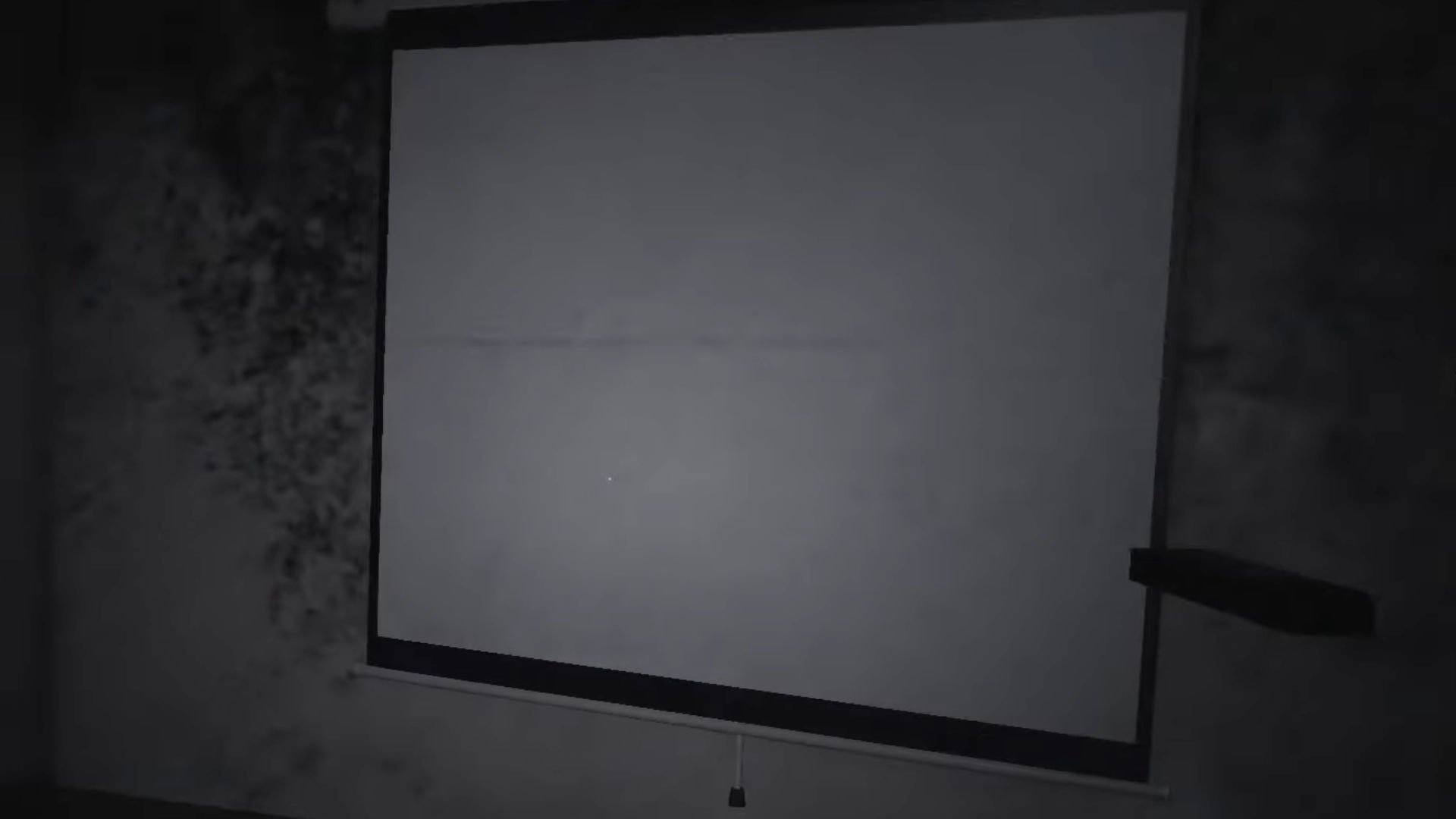
Can’t figure out how to turn the projector on in Short Creepy Stories? Well, we have your back. In this guide, I’ve provided you with step-by-step instructions to perform that very action. It’s almost a complete walkthrough of the level itself, in fact, as the projector sequence is very close to the end. It’s not super complicated, but I understand why you might be stumped as turning on the projector requires picking up an object that you can easily miss at the beginning of the level.
Short Creepy Stories is a great Roblox horror game that plays a little like Outlast in short bursts. There are a variety of levels that play out in first person, and you typically have to try and escape a horrifying area. You will face fiendishly difficult puzzles, incredibly creepy monsters, and darkness and sound effects designed to simply terrify you.
You can check out Short Creepy Stories on Roblox. If you’re looking for more guide content, check out our YBA tier list, Thai BBQ Tycoon codes, and our Arcane Lineage Blades of the World guide.
How to Turn on the Projector in Short Creepy Stories
Now, here’s how to turn on the projector in steps:
- Play Short Creepy Stories – Deadly Content
- Progress through the intro, watching the initial cutscene
- Find the ‘Treatment Room Key’ in a toilet
- Unlock the Treatment Room and pick up the ‘Injection’
- Find the female toilet
- Use your camera on the X mark to reveal a body
- Use the injection on the body
- Pick up the ‘Cabinet Key’ from their eye socket (ewww)
- Find the room marked ‘Cabinet’
- Pick up the remote next to the TV – this will trigger a power cut
- Progress through the level and find the room labelled ‘High Voltage’
- Flip the switch to turn on power back on
- Keep going through the building until you find a room labelled ‘Administration’
- Use the remote you picked up earlier when facing the projector screen to turn it on
And that’s it! Turning on the projector will provide you with a code that you need to finish the level, so make a note of it.
Glen Fox
Head of Editorial
More articles...
Monopoly GO! Free Rolls – Links For Free Dice
By Glen Fox
Wondering how to get Monopoly GO! free rolls? Well, you’ve come to the right place. In this guide, we provide you with a bunch of tips and tricks to get some free rolls for the hit new mobile game. We’ll …Best Roblox Horror Games to Play Right Now – Updated Weekly
By Adele Wilson
Our Best Roblox Horror Games guide features the scariest and most creative experiences to play right now on the platform!The BEST Roblox Games of The Week – Games You Need To Play!
By Sho Roberts
Our feature shares our pick for the Best Roblox Games of the week! With our feature, we guarantee you'll find something new to play!All Grades in Type Soul – Each Race Explained
By Adele Wilson
Our All Grades in Type Soul guide lists every grade in the game for all races, including how to increase your grade quickly!







