- Wondering how to get Monopoly GO! free rolls? Well, you’ve come to the right place. In this guide, we provide you with a bunch of tips and tricks to get some free rolls for the hit new mobile game. We’ll …
Best Roblox Horror Games to Play Right Now – Updated Weekly
By Adele Wilson
Our Best Roblox Horror Games guide features the scariest and most creative experiences to play right now on the platform!The BEST Roblox Games of The Week – Games You Need To Play!
By Sho Roberts
Our feature shares our pick for the Best Roblox Games of the week! With our feature, we guarantee you'll find something new to play!All Grades in Type Soul – Each Race Explained
By Adele Wilson
Our All Grades in Type Soul guide lists every grade in the game for all races, including how to increase your grade quickly!
How To Earn Caps in Fallout Shelter
So, newly appointed overseer: you’ve moved into one of Vault-Tec’s underground paradises-to-be and started building out a productive, mostly human society. With some help from our Get More Dwellers guide, you should have plenty of vault dwellers at your beck …

So, newly appointed overseer: you’ve moved into one of Vault-Tec’s underground paradises-to-be and started building out a productive, mostly human society. With some help from our Get More Dwellers guide, you should have plenty of vault dwellers at your beck and call, ready to do the heavy lifting of resource production and baby-making. But who’s bankrolling this entire venture? Why, you, of course! Read on for tips on all the ways to earn caps in the world of Fallout Shelter.
Send dwellers out into the Wasteland
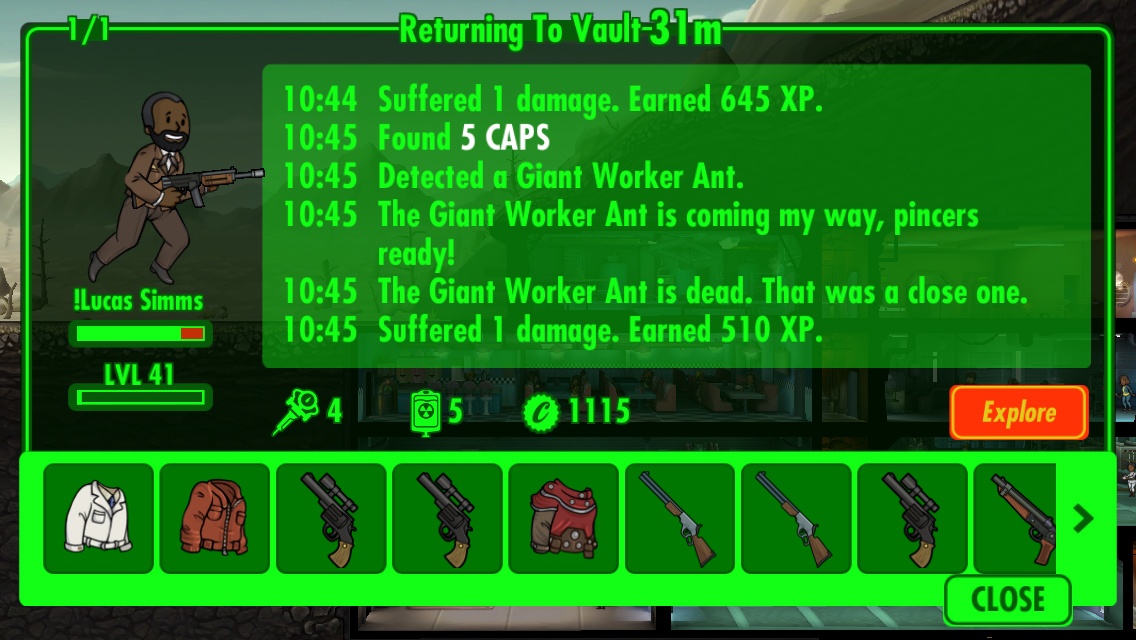
Exploring the Wastes is one of the most profitable assignments you can give a vault dweller. As long as they’re properly equipped and a high enough level, you can leave an explorer to his own adventurous devices for hours at a time. As they venture farther and farther away from the vault, explorers will uncover enemies (which award them EXP), as well as armor, weapons, and caps.
The amount of money and items, as well as the quality of the latter, will increase based on two things: your explorer’s Luck SPECIAL, and how long they have been out exploring. Caps will continue to increase over time: you may find less than 50 caps in your first hour of exploring, but can often net 1,000+ by hour eight or beyond.
Remember that you can recall your explorer at any time to bring them home: it takes them half as long to return as they spend out (e.g., if they were gone for eight hours, it will take four to return), and you won’t have access to what they’ve collected until they show up at your vault door. But once you tap them and hit the “Collect” button, all that loot is yours!
Sell extra equipment

Early in the game, you’ll want to deck out your dwellers in as much armor and weaponry as possible. However, as you begin sending explorers out on longer trips (see above) and finding more and more loot, you’ll eventually end up with more items than you need. Sell the extra for some quick and easy caps.
To sell an item, click your storage inventory (the three boxes icon, third in the Pip-Boy menu). Select “Weapons” or “Outfits” to view your currently unequipped gear. Tap the red >C icon of an item you want to sell. This icon will be replaced by the amount you can sell it for; tap OK to go ahead and sell it, or cancel to keep it. You won’t get tons of caps for your items, but a huge haul from an exploration trip can add up.
Rush production rooms

You can try to “rush” any of rooms that produce tangible resources—the Power Station, Water Treatment Station, Cafeteria, Medbay, and Science Lab—by tapping on the room and selecting “Rush.” A box will pop up letting you know the percent chance of a rush causing an “incident” (fire or radroaches), as well as the reward you’ll get for a successful rush (caps and EXP). A successful rush will also award the room’s usual amount of resources, while a failed rush will not.
The amount of caps you’ll earn from a successful rush is related to its risk: higher risk rushes award more caps, although not enough more that it’s worth the hassle. You’ll generally receive an amount of caps equivalent to the room’s risk percent. So, if a room is at 25%, a successful rush will net you 25 caps. A room with a 40% chance of incident will award 40 caps, and so on.
Collect resources
Even when not rushing a room, sometimes just tapping completed resources (power, food, water, stimpaks, radaways) will earn you some random caps in addition to the resource itself. The amount and reason seems random, but it’s a nice occasional boost for doing what needs to be done anyway.
Complete objectives
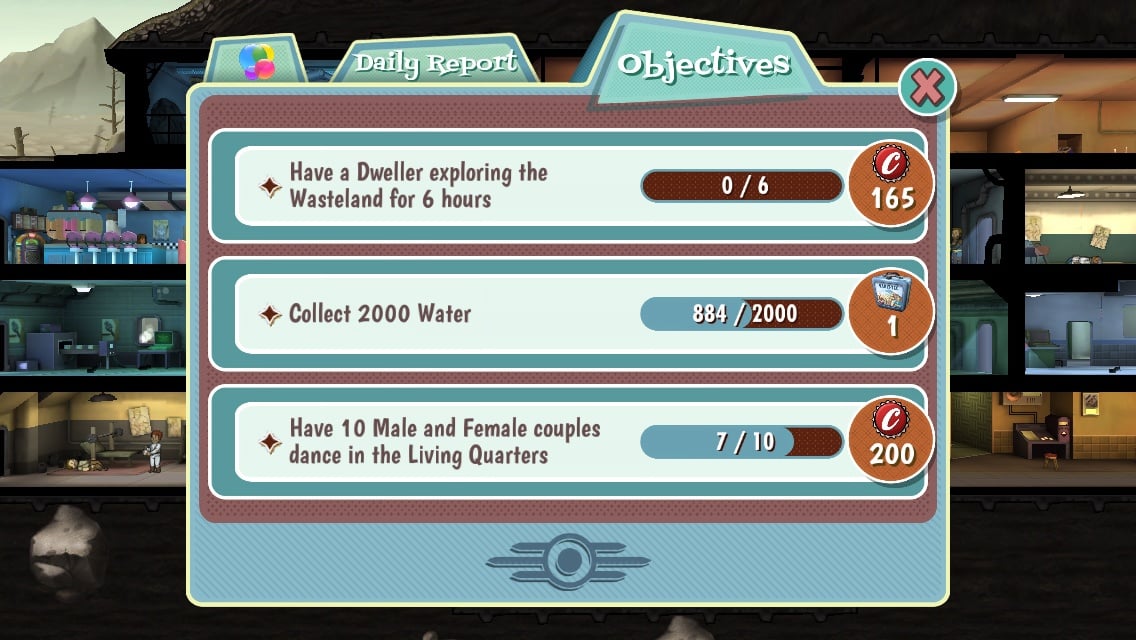
You’ll always have three objectives/challenges available to complete at any given time. These are viewable by opening your Pip-Boy menu and selecting the ribbon icon (second from the top). Here you’ll be able to see your current three objectives, along with your progress towards completing them and the reward for each. Most objectives award caps specifically, so focusing on these when you’re low on dough is a good strategy. The harder the objective, the higher the reward.
Keep in mind you can delete one objective every 24 hours (by tapping the X next to the objective’s description) and have it replaced with a new one, but there’s no guarantee that the next objective will be any more to your liking. Also, if you forget to collect an objective’s reward when it pops up upon completion, just enter the objectives menu and tap the finished one–otherwise, the finished objective will just take up space that a new one could be occupying.
Open lunchboxes
We discussed lunchboxes in our vault dweller guide—they’re available via in-app purchase, completing the above-mentioned objectives, or playing for seven days straight—and these blue beauties are even more useful for acquiring caps than they are for growing your population. Among the four random cards you’ll get in a lunchbox, one will almost always be a caps card, with at least 100 (or sometimes 500+) caps awarded to you as soon as you flip the card. After sending explorers outside the vault, lunchboxes are the other quickest way to bump up your bankroll quickly. However, they’re hard to come by, so think of them more like a windfall than a retirement fund.
Level up your dwellers

As your vault denizens work in production rooms, they’ll gain experience points. After gaining enough experience, they’ll level up, which is visible via a green “Lvl Up” icon over their head. Tap them at this point to confirm the level up and earn caps. You’ll earn caps equivalent to their new level, so higher-leveled dwellers are more profitable. For instance, a dweller who reaches level five will award you five caps, while a newly level 40 dweller will net you 40 caps.
Just like the resources in production rooms, level-ups will remain in place until you tap them, so it’s beneficial to check on your vault frequently to level up dwellers so they’ll continue accruing EXP towards their next increase. Note: dwellers in non-production rooms (like the Radio Studio or Living Quarters) do not earn EXP and thus won’t level up just from working there. However, tapping dwellers in training rooms (like the Gym) that have “leveled up” their SPECIAL will award caps as well.
Sell rooms

Although typically a last-ditch effort, selling rooms is another way to earn some quick caps when you’re in a monetary pinch. To sell a room, tap on it and then tap the “upgrade” arrow that appears in the upper right corner of the screen. (For elevators, it’s just a green X.) From the upgrade menu, you’ll see the option “Destroy” along with a caps amount—what you will earn for getting rid of the room. Merged and upgraded rooms sell for more than their single, non-upgraded counterparts, but not enough to make up the extra cost of building and upgrading those rooms.
While you won’t receive the full value of a room back from a sale, you will get a percentage, which can then be applied to tightening your vault’s layout with new construction. If you’re in dire need of a certain type of room and are not using another (hint: any of the non-production rooms), sell off the less important room until you’re back in the green. It not only nets you immediate caps, but also lightens the electricity load on your power generators.
As shown, there are a lot of ways to earn caps, but these are the key takeaways: send explorers out into the Wastes for free money even while you’re not playing, seek out lunchboxes whenever you can, and don’t over-build your vault as you’ll just end up having to sell rooms back at a loss. Check in frequently to get free caps from level-ups and don’t be afraid to try to rush production rooms—just be ready to fend off some radroaches with guns blazing.
More articles...
Monopoly GO! Free Rolls – Links For Free Dice
By Glen Fox
Wondering how to get Monopoly GO! free rolls? Well, you’ve come to the right place. In this guide, we provide you with a bunch of tips and tricks to get some free rolls for the hit new mobile game. We’ll …Best Roblox Horror Games to Play Right Now – Updated Weekly
By Adele Wilson
Our Best Roblox Horror Games guide features the scariest and most creative experiences to play right now on the platform!The BEST Roblox Games of The Week – Games You Need To Play!
By Sho Roberts
Our feature shares our pick for the Best Roblox Games of the week! With our feature, we guarantee you'll find something new to play!All Grades in Type Soul – Each Race Explained
By Adele Wilson
Our All Grades in Type Soul guide lists every grade in the game for all races, including how to increase your grade quickly!







