- Wondering how to get Monopoly GO! free rolls? Well, you’ve come to the right place. In this guide, we provide you with a bunch of tips and tricks to get some free rolls for the hit new mobile game. We’ll …
Best Roblox Horror Games to Play Right Now – Updated Weekly
By Adele Wilson
Our Best Roblox Horror Games guide features the scariest and most creative experiences to play right now on the platform!The BEST Roblox Games of The Week – Games You Need To Play!
By Sho Roberts
Our feature shares our pick for the Best Roblox Games of the week! With our feature, we guarantee you'll find something new to play!All Grades in Type Soul – Each Race Explained
By Adele Wilson
Our All Grades in Type Soul guide lists every grade in the game for all races, including how to increase your grade quickly!
Hotel City Walkthrough
Welcome to the Hotel City Walkthrough on Gamezebo! Hotel City is a real time Hotel Simulation game created by Playfish Games and played on Facebook. This walkthrough includes tips and tricks, helpful hints, and a strategy guide to get your best score on Hotel City. This guide will be updated as the game changes in addition to weekly updates located at the lower right side of the screen so be sure to check back frequently.

General Game Information
Welcome to the Hotel City Walkthrough on Gamezebo! Hotel City is a real time Hotel Simulation game created by Playfish Games and played on Facebook. This walkthrough includes tips and tricks, helpful hints, and a strategy guide to get your best score on Hotel City. This guide will be updated as the game changes in addition to weekly updates located at the lower right side of the screen so be sure to check back frequently.
- In Hotel City you have 52 levels to build, design and run your own Hotel. You can hire your friends to work in your Hotel as Receptionists, cleaning staff, Personal Trainers, Ushers, Lifeguards, Chefs and Bartenders. Each person you hire will be able to visit your hotel and click on their “Tip Jar” which will earn them 500 Coins once per day.
- You can also work for as many friend’s hotels as you like which will allow you to earn 500 coins per hotel but you must apply for the jobs when they are posted in the Facebook live feeds and you will be in competition with others applying for the jobs.
- You will need a cleaner for every 14 rooms in your hotel. If you do not have enough cleaners your hotel will be dirty and even roach infested which will cause customers to walk away.
- Once you build a few budget, small, and large rooms in your hotel earning coins and hotel points you will level up and will be able to add a Gym, Posh Restaurant, Small Cinema, Swimming Pool, Bar, and Arcade.
- Each room comes with a basic bed. You can replace the wallpaper, flooring, and bed and decorate each room with all kinds of decor. There is a meter over each room that fills up as you put more items in a room. Once it is filled it will be green and you will earn the maximum amount of money that room can earn.
- Once a week new items will be added to the store and the free gifts you can send your friends will change.
- Each Hotel starts out with a 3 Star Rating. As you add rooms, Decor, and commercial rooms such as restaurants, bars and Gyms your rating will increase. The higher your star rating the higher all of your bonuses in the game will be starting at 400 coins and increasing by 10 coins until you can earn 500 coins per bonus with a 5 Star Hotel.
- Hotel City was introduced on Facebook in March of 2010 by Playfish Games and is currently in its Beta phase with many exciting changes to come in the next few weeks such as gifting any item to your Neighbor, and playing in Full Screen Mode. This guide will be updated when the new features are added.
- Other games by Playfish Games which can be found at Facebook include Restaurant City, Pet Society, Country Story, Bowling Buddies, Word Challenge, Gangster City, Poker Rivals, Geo Challenge and Crazy Planets.
Game Elements

- This is a description of the basic game elements on the game screen.
- A. Hotel City Currency – Here you can see the number of Gold Coins you have and Playfish Cash you have on hand. There are also links here to purchase additional Currency if you choose. (See Purchasing additional Currency Below)
- B. Level and XP Indicator – Here you will see what level you are currently on and how many XP points you have. If you place your mouse over the bar it will tell you how many more XP points you need to unlock the next level.
- C. Star Rating – Here you will see your Hotel’s Star Rating. The more stars that are lit up the more XP and Coins your hotel will earn. Each Hotel starts out with 3 Stars.
- D. Free Gifts – Click on this Gift Icon to send free gifts to your Neighbors.
- E. Hire Friends – Click here to post an ad on the live feeds to hire your friends to work in your Hotel.
- F. Game Controls – Here you will see controls to zoom in and out of the scene. At the bottom there is a bar with advanced settings you can reach by clicking on the outer right side tab. It will expand and you will see the controls to toggle music, game sounds, image quality, and full screen mode.
- NOTE – Full screen mode is not working at this time but will be soon.
Game Tips and Strategies

- Invite as many Neighbors as you can per day and send a personal message along with the invitation explaining how much you enjoy the game as this tends to persuade people to try the game.
- Be sure to send your friends free gifts daily so they will send to you and this will help both of you save money and advance quickly through th early levels.
- In the next few weeks you will be able to sell items back to the store. When you purchase new beds be sure to sell the old ones back for extra coins.
- Filling a room up with decor items increases the rating on the Star Meter be sure to use free gifts in the rooms until you can afford the decor you want.
- There is a section in the store where you can buy rooms that are already decorated. They are not worth more in terms of what you earn per customer but they may be cheaper overall rather than purchasing each item individually to decorate a room. You may want to check and see if the room you want is already put together in a less expensive package before you start to decorate a dungeon or 60’s themed room.
- Watch the live feeds! Sign up to work for as many Neighbors as you can. This will give you 500 coins at least once per day per Employer. You will also receive a 400, 410, 420, or 430 coin sign on bonus (to a maximum of 500) depending on your level for each person you volunteer to work for.
- Hire neighbors to work in your Hotel. It is much cheaper to pay your friends to work in your hotel. If you use the Temporary Staff you will pay a lot more.
- TIP – It’s easy to forget that the rooms need flooring. If you can’t get the meter to fill up be sure you have purchased flooring for your room.
- TIP – Watch for the little icons above your customers head. They are telling you what they want in your hotel. If you see a knife and a fork they want a restaurant and Barbells they want a Gyms, etc. Use these hints wisely to make your purchase goals.
- When you visit a Neighbor or even your own Hotel you can click on sleeping guests in their beds and occasionally you will get lucky and find a 400, 410, 420, or 430 coins bonus depending on your Star level. (See Star Level Below)
- It does not take long to click on the customers but you may want to start with your highest level Neighbors and work down.
- TIP – Swimming Pools are the largest money and XP maker for your Hotels. Try to have several in your hotel and they will have you earning and leveling up very fast.
- TIP – If you can devote time each day to play online be sure to try dragging customers that walk away back to the reception area. If you do this they will stay until they get a room in your hotel.
Getting Started

- You must have an active Facebook account to play Hotel City. If you do not have one you can register for one free at this address: http://www.facebook.com
- Once you have an account you can type “Hotel City” into the search feature or follow this link from this page: http://apps.facebook.com/hotelcity/
- You will be asked to give your email address, join the fan page and bookmark the site. You can do this all at once and this will make it easier for you to access the site from your Facebook Home page and receive notifications about game changes as well as gifts from Neighbors.
- You will be taken through a step by step tutorial of how to purchase hotel rooms, cleaning closets, decorating rooms and hiring staff.
- You will be given 50,000 coins and your Hotel will have a 3 Star Rating making your bonuses 400 Coins at first and they will eventually increase to 410 and 420 as your Star Rating Increases.
- There are 2 types of currency in the game. Playfish Coins/Hotel City Coins and Playfish Cash which is explained in the “Hotel City Currency” section below in more detail.
- XP or “Experience points” also known as HP or “Hotel Points” are what helps you to level up in the game. Each Room earns you a certain number of XP and Coins as well as purchasing items and reaching new levels. (See “Levels” below)
- Every time you level up in the game you unlock items or features that can be purchased.
- Once you finish the tutorial you will have a reception area, 3 budget rooms, one cleaning closet, and a Gym. You will also have over 50,000 coins to spend and will be at level 3.
- With your remaining funds you will be asked to hire staff (See “Hiring Hotel City Staff” below)
- You can also begin to decorate your rooms which become more valuable the more items you place in them. (See Decorating Rooms below)
- Your next step is to send out invitations to friends to play the game with you. It is critical you have neighbors to help you by gifting free items to you to help you decorate your rooms and earning the first time visit bonus which really adds up. Having friends send you daily free gifts can save you a lot of money in the beginning levels of the game.
- NOTE – The very first time you visit a Neighbor in the game you will receive 1,000 bonus coins. This will give you a big boost in income to use for decorating and adding rooms.
Game Controls/Settings

- Game Controls can be found at the lower left side of the screen as Gold Buttons.
- From Top to Bottom
- Zoom in
- Zoom Out
- Save Game
- Advanced Settings – Click on the outer right side of this button and a menu will expand that allows you to toggle game music, sound effects, image quality and full screen or windowed mode.
- Time Clock – Here you will see how many hours you have until your hotel is to close. When you run out of time the button becomes red and you can click on it to bring up a menu allowing you to choose how many hours you want the staff to work. It costs money to pay your staff and depending on whether you use temporary staff of hire your friends the amount will differ. It is always cheaper to hire friends to work for you. (See Hiring Neighbors to work in your Hotel below for more information.)
- Shopping/Building Menu – Along the bottom right of the game screen you will see icons that help you to build, decorate rooms, expand the size of your hotel, and see your Hotel Staff.
- From Left to Right:
- Expand your Hotel Size – Click on this icon to pull up a menu allowing you to purchase more space to build your hotel. Each size must be unlocked and you can check here to see what level you need to reach before you can expand and build more rooms. (See Expanding Hotel Below for more details.)
- Decorate – Click here to expand the menu of items you can purchase to decorate your hotel rooms. See below for detailed explanations about hotel rooms, commercial rooms and functional rooms. Note that if a price is in gold lettering you have enough to purchase it and if you do not the price will show in red. If you see a padlock over an item you must wait until you reach that level to purchase it.
- Build – This icon will bring up the Room Menu allowing you to purchase rooms to decorate, rooms already decorated, and commercial rooms such as Swimming Pool, Gym, Bar, Posh Restaurant, and Cinema. (See below for Inventory, How to purchase items and how to decorate hotel rooms below for more information.)
- Staff – This link will open a menu that shows you the names of the friends that are currently working for you and in which positions.
Star Rating



- Your star rating is located at the top center of your screen.
- There are 5 stars and as you decorate the rooms in your Hotel increasing the Progress meters in each room and add Restaurants, Gyms, Bars and other high end rooms your level will increase and they will light up.
- Each person starts the game with a 3 star Hotel.
- The more stars you earn the more valuable and successful your Hotel will be.
- As your number of Stars increases the amount of the bonuses your receive will start at 400 coins will increase by 10 coins to a maximum of 500.
- 3 Stars – 400 Coins per Moneybag Bonus, Sign On Bonus, and Poking Neighbor Bonus (Max 20 Times Per Day per Bonus)
- 4 Stars – 410 Coins per Money Bag Bonus, Sign On Bonus, and Poking Neighbor Bonus (Max 20 Times per Day per Bonus)
- 4.5 Stars – 420 Coins per Money Bag Bonus, Sign On Bonus, and Poking Neighbor Bonus. (Max. 20 Times per Day per Bonus)
- 5 Stars – 430 Coins per Money Bag Bonus, Sign on Bonus, and Poking Neighbor Bonus. (Max. 20 Times per Day per Bonus.)
- TIP – Adding commercial rooms especially those your guests ask for will increase the popularity and value of your Hotel.
Naming Your Hotel/How to Change your Hotel’s Name



- When you go through the Game’s Tutorial you will be asked to name your Hotel for the first time. You are given 12 Characters and can change it at any time.
- The name of your hotel is seen at the top center of the screen and all visitors can see your Hotel’s name when they visit.
- To change the name of your hotel at any time simply click on it and type in the new name on the prompt that appears.
XP/HP (Experience Points/Hotel Points)
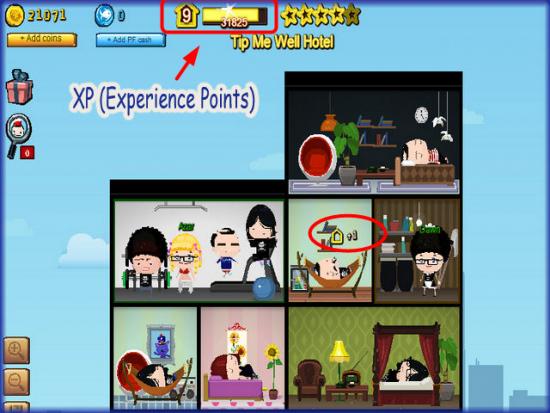
- XP which is short for “Experience points” or HP which is short for “Hotel Points” are what you earn to level up in Hotel City.
- Usually you earn the same number of XP as you do coins when you have guests in your Hotel.
- You earn XP for purchasing items, sending gifts, Visiting Neighbors and other activities in the game.
- At the top center of the screen you will see your current level and a meter that shows how close you are to reaching the next level.
- NOTE – Place your mouse on the meter and a message will appear telling you how many XPs you need to reach the next level.
Starting a New Shift


- You will notice a time clock at the bottom left of the game screen.
- This is where you will set and pay for the shift your staff will work.
- Once you pay the clock will begin counting down.
- When the shift is over you will see a red button where the clock usually is and images of a Time Clock over all of your employees heads.
- The hotel will stay closed until you pay for the next shift leaving your hotel open to roach infestation and loss of income.
- As long as you keep your hotel working around the clock you will level up much faster.
- NOTE – The cost to run your Hotel increases as you level up so you will find yourself paying more to keep it open as you earn more income.
Shift Starting Times and Cost

- Note: These are the starting costs for running your hotel. As you level up in the game, these amounts will increase.
2 Hours
- Cost – 25 Coins
6 Hours
- Cost – 90 Coins
12 Hours
- Cost – 225 Coins
24 Hours
- Cost – 1,781 Coins
48 Hours
- Cost – 14,145 Coins
Levels/Items Unlocked

Level 1
- 0 Hotel Points
- Unlocked – Budget Rooms
Level 2
- 3 Hotel Points
- Unlocked – Small Room, Cleaning Closet
Level 3
- 100 Hotel Points
- Unlocked – Gym, 4 x 6 (24 Block) Space Upgrade
Level 4
- 140 Hotel Points
- Unlocked – Calm Ocean Decorated Room
Level 5
- 220 Hotel Points
- Unlocked – None
Level 6
- 1,000 Hotel Points
- Unlocked – Dungeon Cell Decorated Room,28 Block Space Upgrade Available.
Level 7
- 4,000 Hotel Points
- Unlocked – Retro Decorated Room,32 Block Space Upgrade Available.
Level 8
- 10,000 Hotel Points
- Unlocked – 4 x 7 Space Upgrade, Modern Macho Decorated Room,40 Block Space Upgrade Available.
Level 9
- 21,000 Hotel Points
- Unlocked – Posh Restaurant
Level 10
- 33,000 Hotel Points
- Unlocked -45 Block Space Upgrade Available.
Level 11
- 46,000 Hotel Points
- Unlocked – Victorian Decorated Room
Level 12
- 59,000 Hotel Points
- Unlocked – Neptune Decorated Room and Bar,50 Block Space Upgrade Available.
Level 13
- 80,000 Hotel Points
Level 14
- 102,000 Hotel Points
- Unlocked – Large Room,Block Space Upgrade Available.
Level 15
- 127,000 Hotel Points
- Unlocked – Space out Decorated Room
Level 16
- 157,000 Hotel Points
- Unlocked – 66 Block Space Upgrade Available.
Level 17
- 192,000 Hotel Points
- Unlocked – Tropical Decorated Room
Level 18
- 228,000 Hotel Points
- Unlocked – Tiki Decorated Room
Level 19
- 264,000 Hotel Points.
- Unlocked – 77 Block Space Upgrade Available.
Level 20
- 300,000 Hotel Points
- Unlocked – 5,000 Coins, Ragnarock, Space Out and Garden Cupcake Cafe
Level 21
- 338,000 Hotel Points
- Unlocked – Nursery Decorated Room,84 Block Space Upgrade Available.
Level 22
- 379,000 Hotel Points
- Unlocked – Rock Star Decorated Room
Level 23
- 435,000 Hotel Points
Level 24
- 493,000 Hotel Points
- Unlocked – 96 Block Space Upgrade Available.
Level 25
- 557,000 Hotel Points
- Unlocked – Japanese Decorated Room
Level 26
- 628,000 Hotel Points
Level 27
- 701,000 Hotel Points
Level 28
- 777,000 Hotel Points
- Unlocked – 108 Block Space Upgrade Available.
Level 29
- 871,000 Hotel Points
Level 30
- 965,000 Hotel Points
Level 31
- 1,071,000 Hotel Points
Level 32
- 1,189,000 Hotel Points
- Unlocked – High Ceilinged Room, 120 Block Space Upgrade Available.
Level 33
- 1,333,000 Hotel Points
Level 34
- 1,478,000 Hotel Points
Level 35
- 1,633,000 Hotel Points
Level 36
- 1,798,000 Hotel Points
- Unlocked – Olympus Decorated Room,130 Block Space Upgrade Available.
Level 37
- 1,965,000 Hotel Points
Level 38
- 2,165,000 Hotel Points
Level 39
- 2,375,000 Hotel Points
Level 40
- 2,596,000 Hotel Points
- Unlocked – 140 Block Space Upgrade Available.
Level 41
- 2,828,000 Hotel Points
Level 42
- 3,071,000 Hotel Points
Level 43
- 3,326,000 Hotel Points
- Unlocked – 150 Block Space Upgrade Available.
Level 44
- 3,594,000 Hotel Points
Level 45
- 3,875,000 Hotel Points
Level 46
- 4,170,000 Hotel Points
Level 47
- 4,480,000 Hotel Points
Level 48
- 4,806,000 Hotel Points
Level 49
- 5,148,000 Hotel Points
Level 50
- 5,507,000 Hotel Points
Level 51
- 5,884,000 Hotel Points
Level 52
- 6,280,000 Hotel Points
Types of Currency


- There are 2 Types of Currency in Hotel City.
- The main Currency is Gold Hotel City Coins. You are given 50,000 of Gold Coins when you begin the game.
- When you earn any bonuses, tips, or sell items back to the store you will receive Gold Coins.
- Items with Gold Numbers are purchased with Gold Coins in the Store.
- The second type of currency is Playfish Cash which is a high end virtual currency used to purchase luxurious items. Playfish cash must be purchased using a major credit card, PayPal Account, or Cell phone payment program.
- There are also offers to earn Playfish Cash by completing Surveys or purchasing merchandise online. (Proceed with caution on any surveys or programs for free coins.)
- Premium items that can only be purchased with Playfish Cash have blue text and gold coin items have gold text.
- NOTE – More Playfish Cash items will be added to the game soon.
- To see how much currency you have at any time look at the upper left corner of the game screen.
- As you place new items in rooms or their new location on the game screen the cost of the item will deduct as soon as you let go of the item. (See how to place items below)
- NOTE – Playfish Cash can be used across the board on any Playfish Game offered on Facebook.
How to Purchase Additional Currency


- If you wish to purchase additional currency in Hotel City click on the “Add Coins” or “Add PF Cash” buttons underneath your totals in the upper left hand corner of the game screen shown above.
- You will be taken to a menu which allows you to choose from several payment options.
- NOTE – You can also purchase gift cards at major pharmacies such as Walgreen in the United States. To redeem your card follow this link: http://www.playfish.com/redeem/about.php
- Cost of Hotel City Gold Coins
- 520 Coins for $39.99 USD
- 240 Coins for $19.99 USD
- 110 Coins for $ 9.99 USD
- Cost of Playfish Cash
- 260 Coins for $39.99 USD
- 120 Coins for $19.99 USD
- 55 Coins for $ 9.99 USD
Playfish Cash Gift Cards/How to Redeem Gift Cards

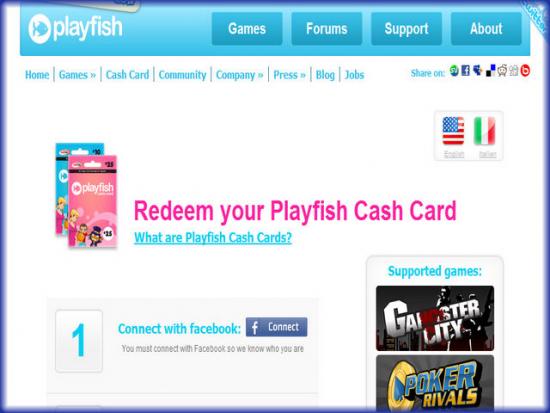
- You can purchase gift cards with Playfish Cash at major United States retailers such as Walgreens. (Check online for areas outside the US)
- There are 2 Cards available one with 120 Playfish Cash and one with 260 Playfish Cash. (Costs $15.00 and $25.00 USD)
- To redeem your gift cards you will need to log into your Hotel City account (or any Playfish Game Account) and then go to this site: http://www.playfish.com/redeem/index.php
- Follow the steps and the Cash will be credited to all of your Playfish games accounts and can be used on all of them.
Different Ways to Earn Currency in Hotel City

- Add as many rooms as possible and decorate them until the meter along the top left of the room is green. (See information about rooms for hourly earnings per room.)
- Be sure to own as many swimming pools, Posh Restaurants, and commercial rooms as possible as they earn the most money per hour.
- Visit Neighbors for Cash Bonus.
- Click on Neighbor’s Guests for Random Cash Bonus.
- Work for as many Neighbors as you can to collect 500 coins from tip jar once every 24 hours.
- Earn the one time sign on bonus that starts at 400 coins and increases by 10 up to 500 depending on your Star rating at the time you earn the Bonus.
- Add additional Neighbors for 1,000 coins first time Visit bonus.
- Keep your Hotel open at all times! Be sure to check in frequently to keep your hotel open as you will earn money while you are away but only if the shift salaries have been paid by you before hand. Keep track of the timer in the bottom left hand corner of the game screen.
- Sell back items you no longer need for extra currency.
- Sell free gifts you have duplicates of for coins.
Inventory Items

- When you place a new bed in a room the old bed will automatically go into your Inventory which is shown as a box with a number on it over the item in the store area.
- To Place items in Storage – Click on the “Decorate” menu icon to open it and drag the item from the hotel into the store area and release.
- Using Inventory Items – Same as purchasing just drag and drop the item in the location you choose for it. (See instructions below)
How to Build, Rearrange and Add Hotel Rooms
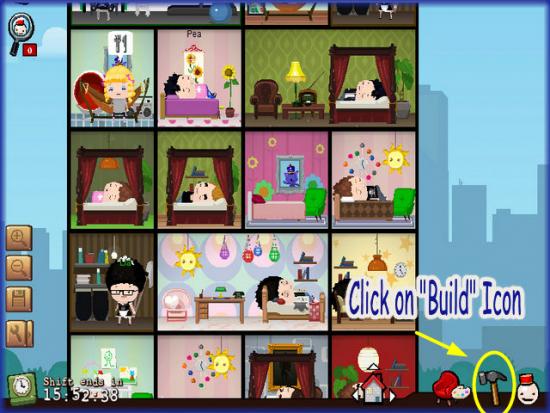


- To add a room to your hotel click on the “Build” icon at the bottom right. (Hammer Icon)
- Once you click on this button the menu opens up and all customers are temporarily out of the Hotel. (Game continues to play in the background.)
- Choose the hotel room, Commercial Room, or Functional room you wish to build and click on it while holding the left mouse button down.
- Drag the room to the area you wish to place the room still keeping the left mouse button pressed.
- As soon as you release the mouse button the purchase is finalized and the coins are deducted from your balance.
- Once you are finished click on the button in the center to save the changes and the game will continue.
Rearranging Order of Rooms


- You can rearrange the order of your rooms as follows.
- 1.Open the decorating menu.
- 2. Click and hold down left mouse button on room you wish to move.
- 3. Drag the entire room with its contents into the store/inventory area. The entire room and all of its contents will be stored under the room inventory area. IF you want the individual items in the room to move to inventory you will need to move them piece by piece into inventory.
- 4. When you are ready to place the room simply drag it from inventory to its new location.
Place your Hotel’s Room layout in any Shape you Choose!

- As of April 15th, 2010 Hotel City was upgraded to allow players to place their Hotel rooms in any shape within the purchased area allotted.
- You do not have to keep your hotel in the traditional straight up and down format any longer. You do not even have to have all of your rooms touching.
- You can make the rooms into a pyramid shape, a letter, a circle. Anything you can fit into the space you have purchased.
How to Decorate Hotel Rooms/Dealing with Inventory Items



- To decorate a room you will click on the “Decorate” icon at the bottom right of the screen. (Red chair Icon)
- Once you click on this icon a menu will open up with several sub categories of items used to decorate your hotel Rooms.
- Categories
- Wallpaper
- Flooring
- Beds
- Chairs
- Tables
- Ceiling Items
- Wall Items
- Big Items
- Small items
- Decorative Stars
- Choose the category your items will be found in and click on the item while holding down your left mouse button. Drag the item to the room and place it where you want it.
- Once you are finished decorating click on the arrow to close the menu and save your changes.
- NOTE – You can only place one bed in a room at this time.
- NOTE – Each room comes with a basic bed and wallpaper. If you replace these the originals will go into storage. You may be able to sell these back for coins very soon.
Inventory Items

- When you place a new bed in a room the old bed will automatically go into your Inventory which is shown as a box with a number on it over the item in the store area.
- To Place items in Storage – Click on the “Decorate” menu icon to open it and drag the item from the hotel into the store area and release.
- Using Inventory Items – Same as purchasing just drag and drop the item in the location you choose for it.
Room Progress Meters


- There is a meter over each guest room you place in your hotel.
- The larger the room, the harder it is to fill this meter up.
- As you add decor to the room the meter will go from empty red to full green.
- The more rooms you have with green meters the higher your star rating will be and the more people will visit your hotel which means more income.
- TIP – Use the Free Gifts friends send you to decorate your rooms. Especially at first and later when you have more money you can switch them out for better items.
- To see the meter either mouse over the room or click on “Decorate” and all the meters will show at once.
Bonuses
New Neighbor First Time Visit Coin Bonus


- You will earn 1,000 coins the first time you visit a new Neighbor.
- Click on the button to accept the bonus.
Random Coin Bonuses from Neighbors

- If you see a coin symbol next to your Neighbor you can collect a coin bonus of either 400, 410, 420, or 430 coins from them depending on your Hotel’s Star Rating at the time.
- Click on your Neighbor to visit then click on the money bag located in the reception area of their hotel.
- NOTE – You can only click on 20 Bonus Bags of Coins per 24 hours.
Live Feed Bonuses

- Occasionally on the live feeds you will see messages posted by your Neighbors that will offer you either a free gift, cash bonus or Free Hotel Points.
- When you see these simply click on the link to collect.
- You will earn either 400, 410, 420, or 430 Coins as your Live Feed Bonus depending on your Current Star Rating.
Click on Sleeping Customers for Random Coin Bonus (Poking Guests)


- When you are in your own hotel OR visiting your Neighbors you can earn coins by clicking on sleeping guests.
- When you mouse over one you will see a little “Click me” sign appear.
- Click on them and eventually you will come upon a customer that will allow you to collect a coin bonus anywhere from 400 to 500 bonus coins (Increases by 10 coins as you level up) depending on you Hotel’s Star rating at that time.
- The guests will wake up for a brief moment and then go back to sleep after you click on them.
- NOTE – You may hear a ” Uh-em” or “Woo Hoo” from your guests. These sounds do not mean anything in terms of score or bonuses.
- NOTE – You can only collect 20 of these bonuses in one day so it would be a good idea to keep track of them so when you reach the limit you don’t waste your time clicking on customers.
Types of Guest Rooms available to purchase and Build/Coins and XP earned by each
- Note – The Game is still in Beta and the names of certain rooms or items may change. Updates will be made to this guide as the game changes.

Budget Room
- This is the Smallest Room you can purchase and is available as soon as you begin the game.
- It costs 3000 Coins to purchase a budget room.
- You will earn 1 XP and 1 Coin for each guest that stays in a Budget Room.
- Each Guest will stay in this room for 2 minutes.
Small Room
- This is the next biggest size up from the Budget Room and is available for purchase once you reach level 2.
- Small rooms cost 8,500 Coins each.
- You will earn 3 XP and 3 Coins for each guest that stays in a Small Room.
- Each Guest will stay in this room for 3 Minutes.
Large Room
- This is the next size up after the Small Room and is available for purchase once you reach level 14.
- Large Rooms cost 23,000 Coins each.
- You will earn 7 XP and 7 Coins for each guest that stays in a Big Room.
- Each Guest will stay in this room for 4 Minutes.
High Ceiling Room
- This is the largest size guest room available for purchase at this time and are available for purchase once you reach level 32.
- High Ceiling Rooms cost 45,500 Coins each.
- You will earn 10 XP and 10 Coins for each guest that stays in a High Ceiling Room.
- Each Guest will stay in this room for 4 Minutes.
Tiny Tree House Room
- This is the smallest of the Premium Tree house Rooms introduced in April of 2010.
- Tiny Tree House Room costs 6 Playfish Cash each.
- You will earn 12 Coins for each guest that stays in this room.
- Each Guest will stay in this room for 5 minutes.
Small Tree House Room
- This is the second size Premium Tree house room.
- Small Tree House Room costs 12 Playfish Cash Each.
- You will earn 24 coins for each guest that stays in this room.
- Each guest will stay in this room for 6 minutes.
Large Tree House Room
- This is the largest size Premium Tree House Room.
- Large Tree House room costs 20 Playfish Cash Each.
- You will earn 42 Coins for each guest that stays in this room.
- Each guest will stay in this room for 6 minutes.
Executive Suite
- A suite is a hotel room with more than one room in it. This room has a bed and 2 other small rooms.
- An Executive Suite Costs 15 Playfish Cash each.
- You will earn 24 Coins for each guest that stays in this room.
- Each Guest will stay in this room for 6 minutes.
Presidential Suite
- A suite is a hotel room with more than one room in it. This is larger than the Executive suite and has a bed room and 2 smaller rooms in it.
- Presidential Suite costs 22 Playfish Cash Each.
- You will earn 32 Coins for each guest that stays in this room.
- Each guest will stay in this room for 6 minutes.
Types of Commercial Rooms available to Purchase/Coins and XP earned by each



Gym
- Gyms are available for purchase once you reach level 3 and cost 5,000 Coins each.
- They hold a maximum of 2 Clients at a time (3 with the Trainer) and each earns you 2 XP and 2 Coins while they are in the Gym.
- Each Person stays in the Gym for 5 Minutes.
- You will need a personal Trainer to work in your Gym. You can either use the Trainee Staff or hire your friends at a cheaper rate.
Posh Restaurant
- Post Restaurants are available once you reach level 9 and cost 17,500 Coins Each.
- It holds a maximum of 3 Customers at a time in addition to the Chef and each customer earns you 3 XP and 3 Coins each after they finish their time in the Restaurant.
- Each customer stays in the Post Restaurant for 5 Minutes.
- You will need to hire a Chef for your Restaurant or use the Trainee Staff.
Bar
- The Bar is available once you reach level 12 and costs 14,500 Coins Each.
- It holds a maximum of 5 Customers and 1 Bar Keeper and each Customer will earn you 1 XP and 1 Coins after their visit.
- Each Customer stays in the Bar for 4 Minutes.
- You will need to hire a Bar Tender to run your Bar.
Small Cinema
- The Small Cinema is available once you reach level 17 and costs 26, 500 Coins each.
- It holds a maximum of 5 People including an Usher and will earn you 2 XP and 2 Coins per Customer.
- Each customer stays in the Small Cinema for 6 Minutes.
- You will need to hire an Usher for your Cinema.
Swimming Pool
- The Swimming Pool is available once you reach level 24 and costs 54,500 Coins Each.
- It holds a maximum of 3 Swimmers and 1 Lifeguard and will earn you 6 XP and 6 Coins per Swimmer.
- Each Customer stays in the Swimming Pool for 5 Minutes.
- You will need to hire a Life Guard for your Swimming Pool.
Arcade
- The Arcade is available once you reach level 28 and costs 14, 500 Coins Each.
- It holds a maximum of 3 Customers and you will earn 1 XP and 1 Coins per Customer.
- Each Customer stays in the Arcade for 2 Minutes and 30 Seconds.
arden Cupcake Cafe
- The Garden Cupcake Cafe is available once you reach level 20 and costs 41,000 Coins each.
- It holds a maximum of 4 customers and you will earn 1 XP and 2 Coins per Customer.
- Each customer stays in the Cafe for 4 Minutes and 30 seconds.
Outdoor Disco
- The Outdoor Disco is available once you reach level 30 and costs 58,000 Coins each.
- It holds a maximum of 5 customers and you will earn 1 XP and 1 Coin per Customer.
- Each Customer stays in the Disco area for 2 minutes.
Functional Rooms Available for Purchase
Cleaners/Cleaning Closets
- Cleaners are needed to clean your Hotel and you can post a message in the live feed to hire one of your friends to work for you as this is a cheaper option than letting the game’s Trainee player do this.
- First you will need a Cleaning Closet which you can find by clicking on the “Build” button (Hammer Icon) at the bottom right of the screen and then the “Functional Rooms” button which is the last button at the top.
- Each Cleaning Closet costs 2,500 Coins.
- There is no XP or Coins earned (With the exception of the Employee that works for you)
- There is no time limit for the Employee.
- The Cleaner will appear in the rooms vacuuming throughout the work day.
How to invite friends to Play Hotel City as your Neighbors


- Hotel City is a game that requires you to have a large number of Neighbors to be successful and level up at a fast rate.
- To invite friends to play Hotel City look at the bottom of the screen where the Neighbor menu is located and at the far left there is a box to click on that will allow you to invite Facebook friends to play the game and become your Neighbor.
- There is also a link at the very top of the page above the game screen. Click on “Invite friends”
- A menu will open allowing you to invite a large group of friends at once. You have a limit to the number of friends you can invite and this limit depends on how far along in the game you are. Usually it starts out letting you invite 8, 16 and then 20 to 24 friends Maximum once per 24 hour period.
- Your friends will receive a notification that they must approve before they will be your Neighbor.
- Be sure to check daily to see who has accepted your invitation as you will receive 1,000 Coins when you visit a neighbor for the first time. The game will place a “New” badge over your newest Neighbors.
How to find additional people to add to your friend list to play Hotel City
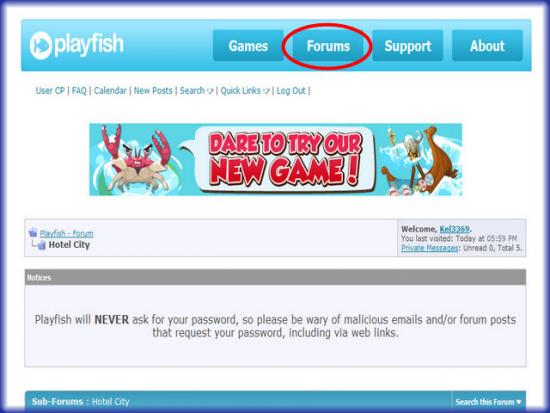
- If you want to find additional friends to add to your Facebook account and to the Hotel City game you can find threads in the Hotel City forums just for this purpose.
- To find new friends visit the forums here – http://forum.playfish.com/
How to Hire Employees for your Hotel



- As soon as you start the game you will have a reception area which is the first level of your Hotel.
- You will need a Receptionist and if you follow the tutorial you will have at least one Cleaning Closet and a Gym and will need 3 Employees right away.
- You will have Temporary Employees in the positions but you will have to pay them a much higher salary than if you hire some of your friends.
- To hire friends you will have to place an ad in the live feeds on Facebook.
- Click on the Magnifying glass icon in the upper left of the screen and tell it to post in the live feeds as shown above.
- A message will appear on the live feed advertising you need help and the first person to click on it gets the job.
- When your friends respond to your ad they will be rewarded with a sign on bonus of either 400, 410, or 420 Coins depending on your Hotel’s current Star Rating and will also earn 500 coins as tips each day for working in your Hotel.
- NOTE – You have no control over which job your friend gets at this time. This may change in the future.
- If you want to change the employee to someone else you can click on the worker and a menu will come up asking you to hire someone else in the position. Another live feed message will be posted and the former employee will disappear.
Dragging Customers to the Reception Desk/Actively Promoting more Business


- Once your Hotel has a high Star Rating several people will be walking by your hotel and while most will stop to check in a few will walk on by. Don’t let them! Click on the guest and hold down the left mouse button. Drag them to the receptionist desk and they will wait until a room becomes available.
- This is a big advantage to playing the game online versus letting it play while you are away.
- TIP – Wait until the customers are just past your hotel to the left or right and then grab them when you see your arrow cursor change into a hand.
Hotel City-Facebook Live Feed/Requests Page
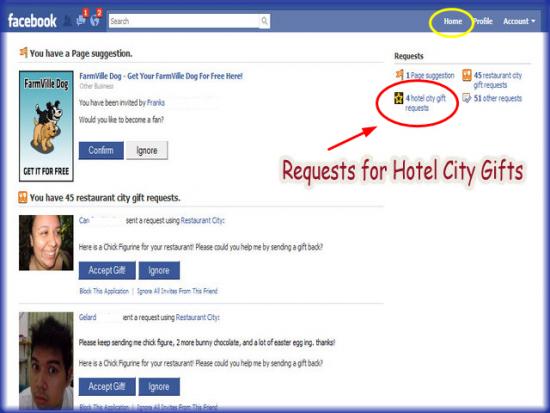

- There are several activities related to Hotel City that you can do while outside of the game and in your Facebook Account.
- Gift Requests Page – While in your Facebook Account click on “Home” and you will be taken to the live feed which updates every time someone on your friend list posts something to it about a game they are playing, write a message, or send a gift from a game to friends.
- In the upper right hand corner of the live feed page you will see an area that lists a few of the requests you have received for various games.
- If you see some that say “Hotel City” click on the link.
- If you do not see any for Hotel City that does not mean you don’t have any, it means whichever game you have the most requests for will show up in that window. Click on “other Requests” to get to the requests page.
- Scroll down until you find the Hotel City Gifts sent to you by your neighbors.
- You will have to click on each one and accept it individually. These items will automatically move into your inventory in the game and you can use them the next time you log in to play.
Live Feed Bonuses

- Live Feed – Click on “Home” in the upper right side of your Facebook Profile and you will be taken to the live feed.
- Here you can look for posts by your Neighbors for bonuses and to hire you to work in their hotel. (See how to work in your friend’s hotel and “Live Feed Bonus” below)
- Live Feed Filter – You can filter your live feed to only show Hotel City Posts. (See how to Filter Live Feed Below)
How to work in your friend’s Hotel


- It is a smart strategy to work in as many friend’s hotels as possible as this is easy income for you to collect daily.
- You will have to keep an eye on the live feeds on Facebook. If you want to make it easier use the Feed Filter mentioned below.)
- When you see an ad in the live feeds click on “Collect Sign on Bonus”
- You will be taken to a screen that will tell you that you are either Hired or that someone else beat you to the position.
- If you are hired you will receive a Sign on Bonus of either 400, 410, or 420 Coins (depending on the Star Rating of the Hotel) which will be credited to your balance immediately.
- NOTE – While you are doing your neighbor visits note that anyone you work for has a symbol next to their Profile picture. This will make it much easier to keep track of who you work for.
- There appears to be no limit to the number of friends you can work for.
- Once you are an employee you will be able to collect your 500 Coin salary from your tip jar. (See “How to collect your Pay from the Tip Jar” below”)
How to Collect your Pay from the Tip Jar

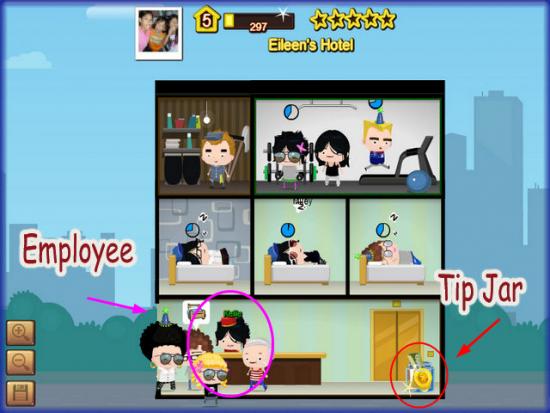
- When you enter the game look for the “Staff Icon” on the profile pictures of your Neighbors. (Smiley Bellhop Icon)
- These Icons are marking those Neighbors in which you have been hired to work in their Hotels.
- Click on the profile pic and when you are taken to the hotel watch for an Employee in either the reception area, cleaning closet, gym, restaurant, bar, Pool, or arcade and look for your name over the character in green.
- You will see a tip jar with money in it next to your character to the right.
- Click on the tip jar and collect 500 coins.
- This can be collected once every 24 hours at this time.
How to Filter your Live Feed for only Hotel City Posts from your Neighbors
- Facebook offers the ability to filter out the live feed for specific game feeds.
- To Filter out the Hotel City Links your Friends are posting looking for Employees on the live feed click on this link: http://www.facebook.com/home.php?fil…p_299672925361
- After you arrive at this page scroll down to the very bottom and if you still do not see the Hotel City Posts then click on “See More Posts” or “Older Posts” at the bottom of the page.
Expanding your Hotel’s Size

- You will be able to expand the area in which you can build your hotel at various levels throughout the game.
- Once you unlock the space you will see it by a dotted line drawn around the perimeter of the hotel which you must always stay inside of.
Expansion Sizes Available
- As of May 2010 the Expansion sizes were re-listed as blocks instead of dimensions and the levels they can be purchased at have changed. The blocks sizes and cost have been added and the levels upgraded. The dimensions have been left to make it easier to understand.
12 Blocks,3 x 4
- Unlocked – Level 1
- Cost – 0
24 Blocks, 4 x 6
- Unlocked – Level 3
- Cost – 1,000
28 Blocks, 4 x 7
- Unlocked – Level 6
- Cost – 3,000
32 Blocks, 4 x 8
- Unlocked – Level 7
- Cost – 4,000
40 Blocks, 5 x 8
- Unlocked – Level 8
- Cost – 8,000

45 Blocks, 5 x 9
- Unlocked – Level 10
- Cost – 10,000
50 Blocks, 5 x 10
- Unlocked – Level 12
- Cost – 16,000
60 Blocks, 6 x 10
- Unlocked – Level 14
- Cost – 25,000
66 Blocks, 6 x 11
- Unlocked – Level 26
- Cost – 35,000
77 Blocks, 7 x 11
- Unlocked Level – 19
- Cost – 50,000

84 Blocks, 7 x 12
- Unlocked Level – 21
- Cost – 65,000
96 Blocks, 8 x 12
- Unlocked Level – 24
- Cost – 120,000
108 Blocks,9 x 12
- Unlocked Level – 28
- Cost – 132,000
120 Blocks,10 x 12
- Unlocked Level – 32
- Cost – 144,000
130 Blocks,10 x 13
- Unlocked Level – 36
- Cost – 135,000

140 Blocks,10 x 14
- Unlocked Level – 40
- Cost – 150,000
150 Blocks,10 x 15
- Unlocked Level – 43
- Cost – 170,000
How to Visit your Neighbors’ Hotels

- To Visit your Neighbor’s Hotel look to the bottom of the game screen for the Neighbor Menu.
- You Neighbors are listed in order from lowest to highest scores from Left to Right.
- Click on their Profile pic to visit their Hotel.
- Once at their hotel be sure to
- 1. Collect your 1,000 Coin bonus if it is the first time you have ever visited.
- 2. Click on your Neighbor’s Customers to earn random Bonuses. (Poke Customers)
- 3. If you are an employee of a particular Neighbor be sure to check for your Tip jar and click on it for bonuses.
- 4. When you are finished click on the “Home” button at the bottom of the screen to return to your Hotel or click on another Neighbor.
Cleaning your and your Neighbors’ Dirty Hotel Rooms

- If you or your Neighbor does not have enough cleaning staff you may see a room that is dirty.
- You will need to either install another Cleaning Closet and hire another Cleaner or click on the dirty rooms and clean them yourself.
- If you see a dirt cloud in a room click on it.
- Not sure if there is a coin reward for cleaning rooms but it does not appear so at this time and this could change in the future.
- NOTE – Each Cleaning Closet/Cleaner Cleans 14 rooms only. This includes restaurants, Gyms, etc.
- Cleaning Closets are under “Functional Rooms” and cost 2,500 Coins each and are unlocked immediately in the game.
Cockroach Infestations

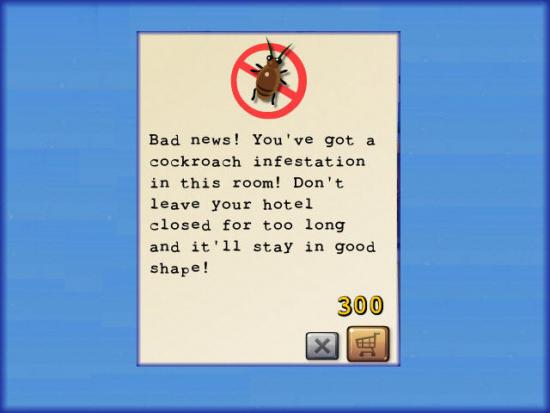
- If a Hotel goes long enough without cleaning or if you leave it closed for too long it will become infested with Cockroaches.
- If this happens no customer will stay in that room until you click on it and clear them away.
- It costs 300 coins to clear up the Cockroach infestation.
- Click on the room and then click on the prompt shown above.
Hotel Inspectors

- As of April 22ND, 2010 Hotel Inspectors were added to Hotel City!
- When you visit your own or your Neighbor’s hotel be sure to click on the guests sleeping in the rooms to see if they are a secret Hotel Inspector (Reviewer).
- If you find one, you will receive a cash bonus and will be able to post on the live feeds for your Neighbors to collect a decorative bonus as well.
- You will see a notification like the one in the image above if you find one.
How to send free Gifts to your Neighbors

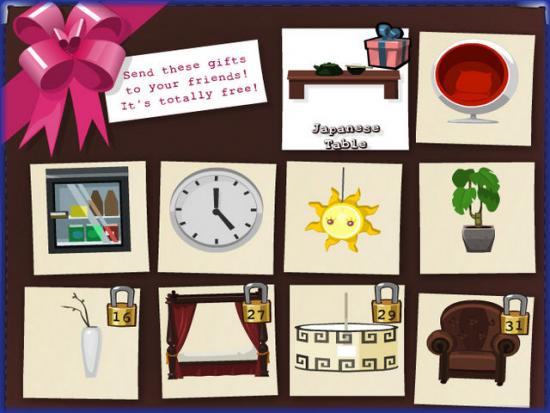
- You are allowed to send a limited number of free gifts (16, then 24) to your Neighbors once every 24 hours.
- Locate the gift icon on the upper left side of the game screen.
- This will take you to a menu where you can choose either 1 gift to send to several people at once or you can send a different gift to one person at a time.
- Once you send the gift your Neighbor will need to accept the gift and it will move into their inventory.
- NOTE – Gifts are changed every week and you must unlock certain gifts by reaching certain levels in the game.
- It is a good strategy to send gifts out daily so your neighbors will reciprocate to you.
How to accept free Gifts from your Neighbors
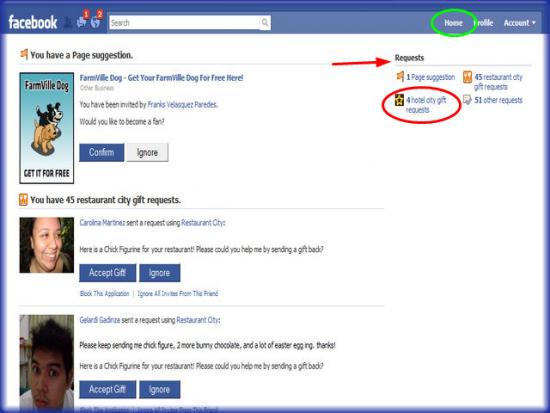


- If a Neighbor has sent a gift to you then you can find it by going to Facebook and Clicking on “Home” in the upper right side of the screen.
- You will see a menu on the upper right that will take you to the “Requests Page” where all your gifts are waiting for your approval on all of your Facebook games.
- Once you are on the request page look for Hotel City gifts sent by Neighbors. (See above)
- Click on “Accept Gift”
- You will be taken to another page where you will be asked to accept the gift and either go back to accept more gifts or go directly to the game from there.
- As soon as you accept gifts, they go directly into your inventory and you can find them there the next time you log in to play the game.
Purchasing Items in the Store to send as Gifts to your Neighbors

- Both of these features will be available soon so they will be explained here.
- If you want to purchase a gift for your friend open the “Decorate” Menu and then Drag the item down to the Cash register at the bottom left of the menu. (See above)
- Once you own it you will find it in your Inventory.
- Locate the item in inventory and drag it to the gift icon to the bottom right of the Menu.
- A menu with all of your friends will appear. Find your friend and hit the send button.
- Your Neighbor will receive a gift notification just as if they would have sent a free gift.
Premium Items

- As of April 2010 Premium Items were added to the store in Hotel City.
- These items can only be purchased with Cash Shop Coins which are the blue coin currency you can purchase with a major credit card or your Paypal account. You can also purchase gift cards at Walgreens Pharmacies in the United States.
- The premium items include animated wallpapers and animated items to place in the hotel rooms.
- Items are now updated every week in the store so be sure to check for the new items.
Selling Items back to Store


- As of April 20th the sell back feature was added to Hotel City.
- If you have an item in inventory you no longer wish to keep you will be able to sell it back for coins.
- In the “Decor” or the “Build” menu there is an icon of a Cash Register located at the bottom left of the menu
- Simply drag the item to the cash register, confirm you want to sell and the coins will be credited to your account.
- Items are sold back to the store for 1/3 of their original purchase price.
Features Coming Soon to Hotel City

- Features expected to be added to the game very soon are:
- The ability to send purchased gifts to your Neighbors and have them send to you.
- The ability to send notes to your Neighbors.
- Additional Commercial and Functional Rooms for your hotel.
- New Live Feed Bonuses
- The ability to toggle the game screen to Full Screen Mode.
- Trophies or Awards for game accomplishments.
Hotel City Links

- Facebook -http://www.facebook.com
- Hotel City Fan Page/Application –http://apps.facebook.com/hotelcity/
- Playfish –http://www.playfish.com (Redeem Cash Shop Gift Cards here)
- “Hotel City is Open for Business” (Article about the Game’s Producer) – http://playfish.wordpress.com/2010/03/26/hotel-city-is-open-for-business/
- Playfish Hotel City Forums – http://forum.playfish.com/
Hotel City Hotel Decorating Ideas
- Here are a few images of creative Hotels to give you decorating ideas.

- Hotel Name – “Xavier’s Hotel”
- Owner – April S.

- Hotel Name – “Gamistrwnas”
- Owner – Lia

- Hotel Name – “Error-code 14 Again”
- Owner – Maggie

- Hotel Name – “Tip Me Well Hotel”
- Owner Kellie CW.
Updates coming in Future!
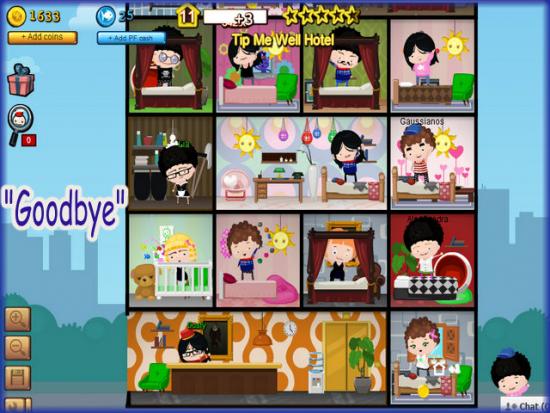
- “Goodbye!” Be sure to check back for Game updates and weekly updates to Hotel City here at Gamezebo!
More articles...
Monopoly GO! Free Rolls – Links For Free Dice
By Glen Fox
Wondering how to get Monopoly GO! free rolls? Well, you’ve come to the right place. In this guide, we provide you with a bunch of tips and tricks to get some free rolls for the hit new mobile game. We’ll …Best Roblox Horror Games to Play Right Now – Updated Weekly
By Adele Wilson
Our Best Roblox Horror Games guide features the scariest and most creative experiences to play right now on the platform!The BEST Roblox Games of The Week – Games You Need To Play!
By Sho Roberts
Our feature shares our pick for the Best Roblox Games of the week! With our feature, we guarantee you'll find something new to play!All Grades in Type Soul – Each Race Explained
By Adele Wilson
Our All Grades in Type Soul guide lists every grade in the game for all races, including how to increase your grade quickly!








