- Wondering how to get Monopoly GO! free rolls? Well, you’ve come to the right place. In this guide, we provide you with a bunch of tips and tricks to get some free rolls for the hit new mobile game. We’ll …
Best Roblox Horror Games to Play Right Now – Updated Weekly
By Adele Wilson
Our Best Roblox Horror Games guide features the scariest and most creative experiences to play right now on the platform!The BEST Roblox Games of The Week – Games You Need To Play!
By Sho Roberts
Our feature shares our pick for the Best Roblox Games of the week! With our feature, we guarantee you'll find something new to play!Type Soul Clan Rarity Guide – All Legendary And Common Clans Listed!
By Nathan Ball
Wondering what your odds of rolling a particular Clan are? Wonder no more, with my handy Type Soul Clan Rarity guide.
Hostile Makeover Walkthrough
Welcome to Gamezebo's walkthrough for Hostile Makeover.General Game Information Hidden Object game with 9 Chapters based on the "Crimes of Fashion" series by Ellen Byeruum. The game can be played in timed or casual mode and your final score is determined by your overall amount of money earned and money earned and time played in timed mode. The hidden object screens are played in one of 3 modes which rotate every chapter. The modes are "list mode", "snapshot/silhouet…

a:1:i:0;a:2:s:13:”section_title”;s:28:”Hostile Makeover Walkthrough”;s:12:”section_body”;s:44548:”
Welcome to Gamezebo’s walkthrough for Hostile Makeover.

General Game Information
- Hidden Object game with 9 Chapters based on the "Crimes of Fashion" series by Ellen Byeruum.
- The game can be played in timed or casual mode and your final score is determined by your overall amount of money earned and money earned and time played in timed mode.
- The hidden object screens are played in one of 3 modes which rotate every chapter.
- The modes are "list mode", "snapshot/silhouette mode", and "find the difference mode."
- Clicking multiple times on the screen in rapid succession will cause the lens finder or cursor to freeze on your screen for a few moments locking you out. Simply wait a few seconds and resume playing.
- Every time you locate an item in the game you earn money.
- If you locate an item while it is at the top of the list you will earn a financial bonus.
- You may use the money you earn in the game to purchase clothing sets which are actually upgrades to help you play the game and solve the mystery.
- On each game map there are 3 shopping bags. Clicking on these bags will take you to the store scene in which you may purchase up to six outfit sets.
- Mouseover the clothing to find out how much it costs and click on it to purchase. If you can’t afford it the text will appear in red.
- Once you have 3 pieces of clothing in a set, a panel with that outfit will be available on the left hand side of the shopping screen. Clicking on this outfit will cause the host of the game "Lacey" who is the character you are controlling to change clothes.
- The clothing that Lacey is wearing has no effect on the upgrade. Simply purchasing the upgrade is all you have to do in order for it to be in effect in the game.
- There are several ways to use hints in the game.
- There is a basic hint available right away in which you click on the center blue button in the hint screen area. This button recharges between uses and you have an unlimited number of uses. Clicking on this button causes a circle of lights to appear around the object at the top of the list.
- "Nightvision Goggles" will be available once you purchase the "Black casual outfit" and accessories in the store with the blue shopping bag. This can be activated by clicking on the green button in the hint area of the screen. This causes the screen to take on a green hue and all of the items in the scene that are hidden objects will highlight for just a few moments giving you time to quickly scan the room for the item you are trying to find.
- "Female Intuition" will be available once you purchase the "Haymarket checkered suit" and you can activate this by clicking on the orange hint button in the hint area of the screen. This hint only works in "list and snapshot modes" and depending upon which mode you are in gives you different results. For example, if you are in list mode and you click on "female intuition" the first item in the list will also show you a silhouette snaphot of that item. If you are in snapshot mode already and click on "female intuition" the name of the item will appear underneath the snapshot of the very first item in your list.
- All of the hints are rechargeable requiring you to wait a few moments before you can use it again and each has an unlimited number of uses throughout the game.
- The other upgrades in the game cause the nightvision goggles to work for longer periods of time and increases the number of clicks you can have on the screen before the cursor freezes up on you.
- A murder of the high fashion model Amanda Manfield has occurred during her fashion show at Dupont Circle and you will be playing as "Lacey" her friend and an investigative reporter with a great fashion sense.
- There are 9 suspects and each chapter represents your investigation of each person.
- There are 3 items in each hidden object screen that will trigger storyline text. These items are written in blue in the list mode and I have indicated them in snapshot mode for you. These items will always be circled in red in the walkthrough below.
- Please note that you may have a different list of items to find during each game but they will always be found in the same locations from game to game.
Game Elements

- A. Timer for "Timed Mode."
- B. This is the amount of money you have earned and when you purchase clothing the total will reflect those purchases but at the end of the game your score will be a cumulative amount of money earned and does not reflect any purchases made.
- C. Hint button area. Here you will have the 3 hint buttons used in the game. The center button is for regular hint mode, the left button will be orange when activated and is used for the "female intuition" hint mentioned in the general game information above, and the "night vision" is activated by the button on the far right which will be green when activated. All of these hint buttons need to recharge between uses and have sparkling lights around them when they are recharged and ready for another use.
- D. This area indicates how many items you need to find and keeps track of how many you have found so far. All hidden object screens require to you find 13 items and the "find the difference" screens always ask for 7 differences.
- E. This is the area that you will find either your list or snapshot/silhouettes. In list mode a line will draw through the item once it is located and in snapshot mode the image disappears once you find it.
- F. The purple buttons at the bottom left allow you to return to the game map and search in another location if you wish and you can access the menu if you need to exit or pause the game.
- G. Blue Text in "list mode." This indicates items that once found will trigger the storyline. There are 3 in each hidden object scene.
Hidden Object Screens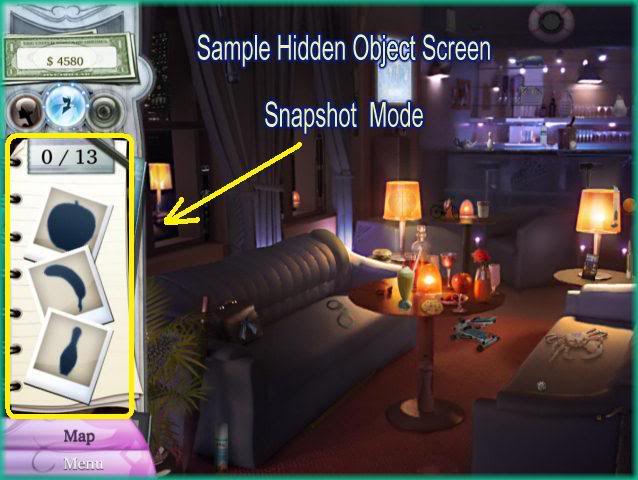
- This is a sample of a hidden object screen in "Snapshot/Silhouette Mode." Always try to find the items at the top of the list first to earn the most money.
Find the Differences Screen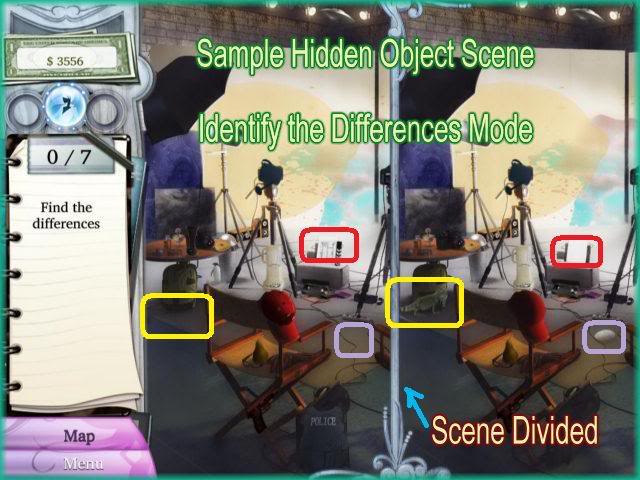
- This is a sample of the "Find the Difference" mode of the game. Note the bar separating the two images. Look carefully for differences between the two sides. The items are listed in the walkthrough for you and have been color coded. Note that the items in walkthrough may be different from the items your game is asking you to find.
Hint – Fashion Savvy Sense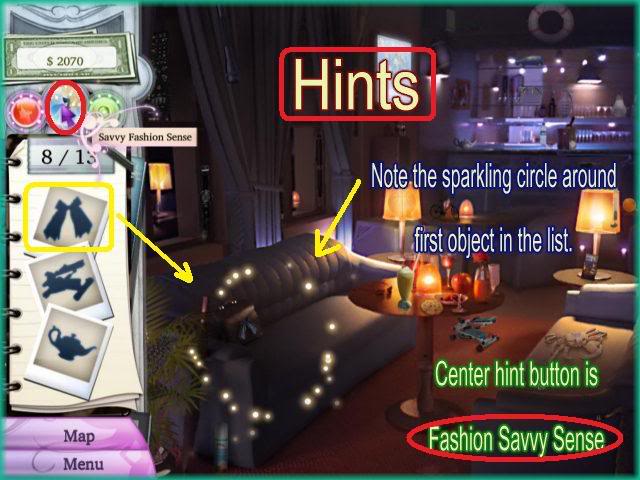
- This image is showing you the basic hints called "Fashion Savvy Sense" This is activated by clicking on the center blue rechargeable button in the hint area and the item at the top of your list will be circled with bright lights for a few moments. The hint doesn’t last long so make sure you are paying attention when you hit it or you will have to wait and do it again.
Hint – Female Intuition – Snapshot Mode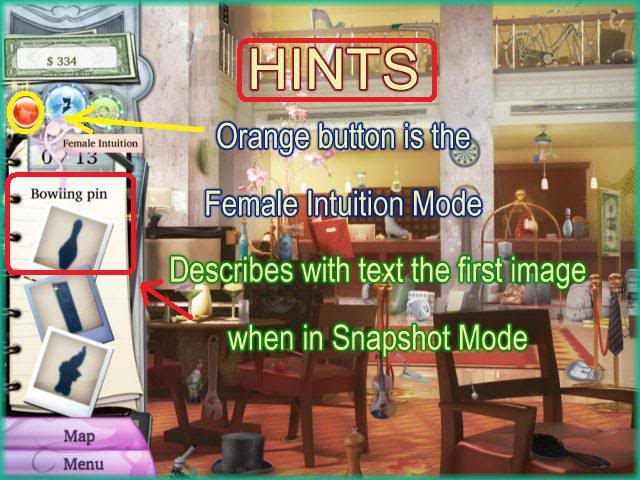
- This image is showing the "Female Intuition" hint button at the far left colored orange. If you are in snapshot mode as shown here, note the bowling pin now has text above it describing what it is. This hint button must recharge between uses.
Hint – Female Intuition – List Mode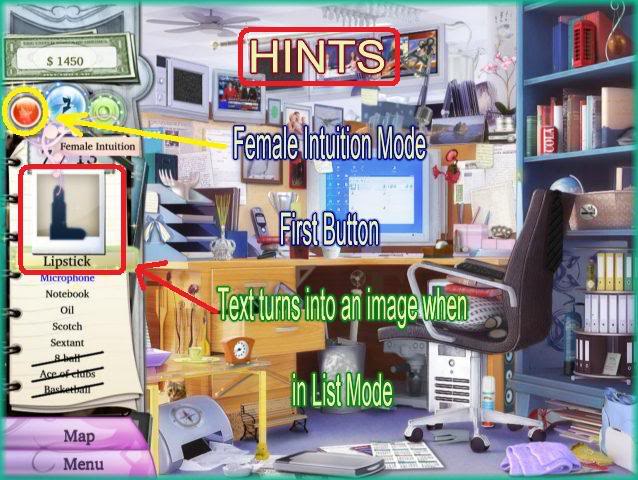
- This image also shows you the "Female Intuition" hint but now you are in list mode. Note that the first item in the list now has a snapshot/silhouette to help you find the item.
Hint – Night Vision Mode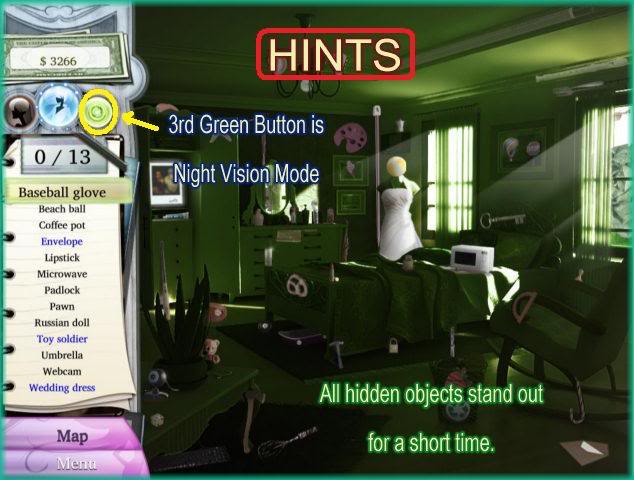
- This image shows you how your screen looks if you are in "night vision mode." Note that the screen is green and the items that are hidden stand out. This only lasts a few seconds until you upgrade the night vision mode an even upgraded it doesn’t last very long so be ready to pay attention once you press the green button at the far right to activate.
Cursors
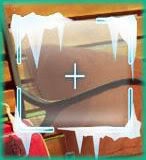
- Here you will see images of your cursors if you click too many times in succession on a screen. They will only stay frozen a few moments.
Suspect City Maps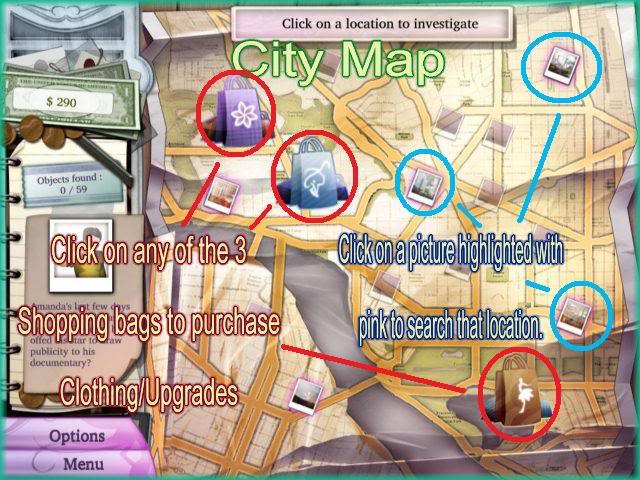
- Here you will see a city map example. There is a new city map for each chapter of the game.
- Note the purple, blue and brown shopping bags as this is how you shop for clothing upgrades. Each bag represents 2 outfits you can buy.
- The pink snapshots represent the areas you must visit to search an question suspects.
- This can be done in any order. For walkthrough purposes I have chosen an order for you to follow an have labeled each location to help you follow the walkthrough with ease.
Shopping Bag – Blue
- This is the store scene you will see if you click on the "Blue Shopping Bag." Here you can buy the casual black suit, and the "Haymarket Checkered suit." Note that you already own the first outfit which is a vintage suit. The plates of the outfits you can purchase are highlighted in red and blue above. Once you buy the 3 pieces required to finish an outfit you can click on it to have Lacey wear it in the game. The upgrades you purchase activate right away and are not based upon what Lacey is wearing.
- Simply mouse over an item to see it’s cost an click on it to purchase.
Shopping Bag – Purple
- This is the store scene for the "Purple shopping bag." Here you can buy the blue "Chrysalis ceremony dress" and the "Gloria Adam’s Suit." Their plates are circled in colors above. Mouse over an item to see it’s cost and click on it to purchase.
Shopping Bag – Brown
- This is the store scene for the "Brown shopping bag." Here you can buy the Halloween Costume which will add clicks before your cursor can freeze. TIP You do not need to buy any outfits right away. Play until you have at least $4,000 dollars and purchase the night vision goggles and female intuition first. (Haymarket Checkered Suit and Black casual outfit.)
Changing Lacey’s Outfit
- Note at the right all of the outfits have been purchased. Click on one of the outfits and Lacey will go into the dressing room and change. Again remember what she is wearing has no impact on the upgrades. Simply purchasing them is all that you have to do to use them.
Location Mode Icons
- This screen shows you that if you mouse over a snapshot highlighted in pink on a city map you will see one of 3 icons to the right of it. These icons represent what kind of mode that location is played in. The red ball is "snapshot mode", the green ball is "list mode" and the purple ball is "find the difference mode." You may use this to help you determine the order you would like to play. All locations must be played to proceed so the order is not critical in the game.
Walkthrough
- In this walkthrough all hidden objects have been circled. The 3 objects that trigger the storyline text are circled in red in the hidden object screens only.
- Note that the items in your game may differ from this walkthrough.
Tutorial Screen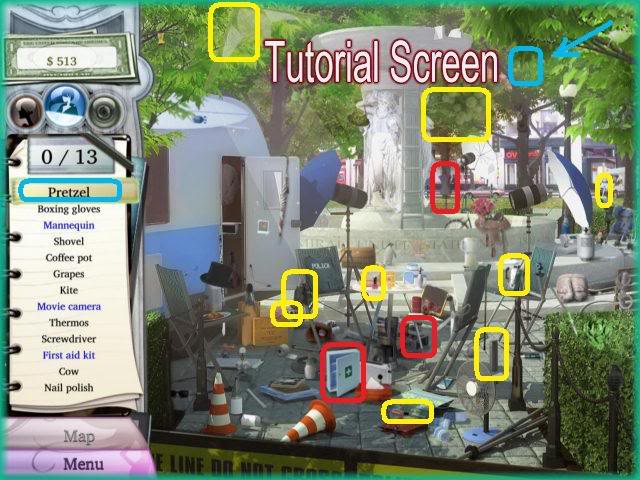
- The game takes you through one tutorial search.
- The items you are required to find are circled above.
- The first item is a pretzel located in the upper right side of the screen.
- Follow the tutorial’s instructions and proceed.
Suspect Board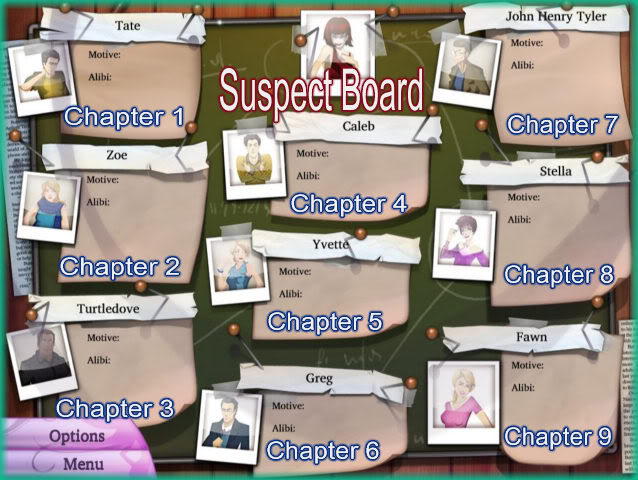
- This is your suspect board.
- I have labeled it for ease of use during the walkthrough but you can visit in any order you choose.
CHAPTER 1 – "Tate"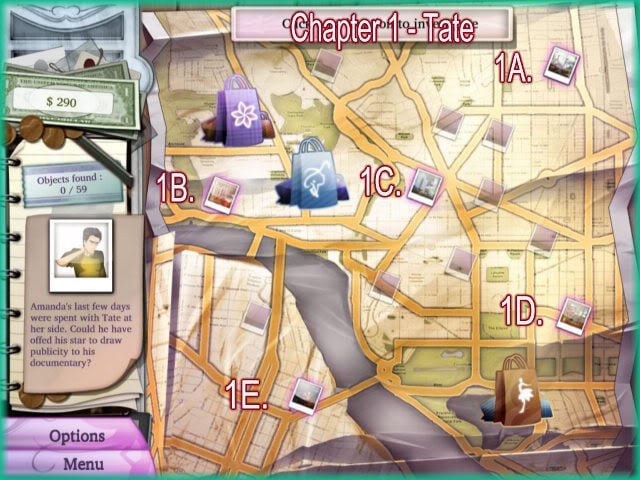
- This is the city map for suspect "Tate"
- Note locations have been labeled for ease of use.
1A. Tate’s Photo Studio – Find the Differences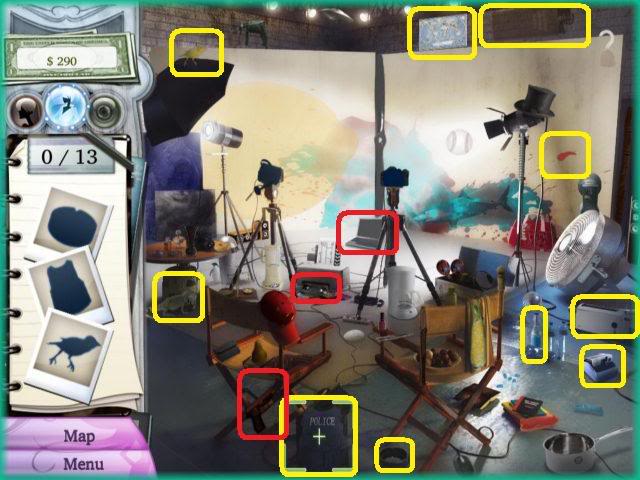
- Locate the 7 differences in the scene above.
1B. Snazzy Jane’s – Find the Differences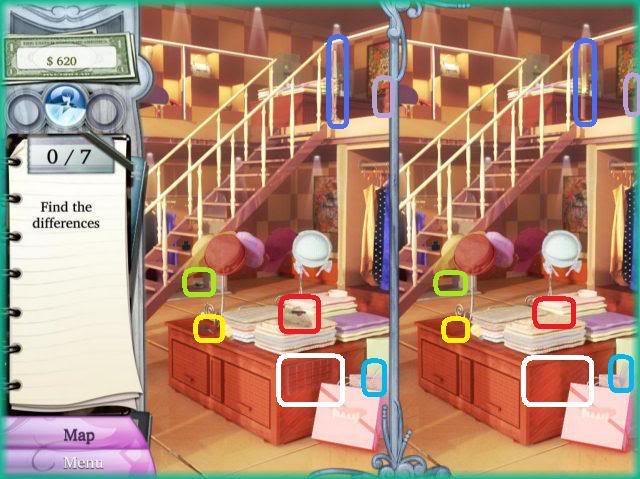
- Locate the 7 differences in the scene above.
1C. Dupont Circle – Snapshot Mode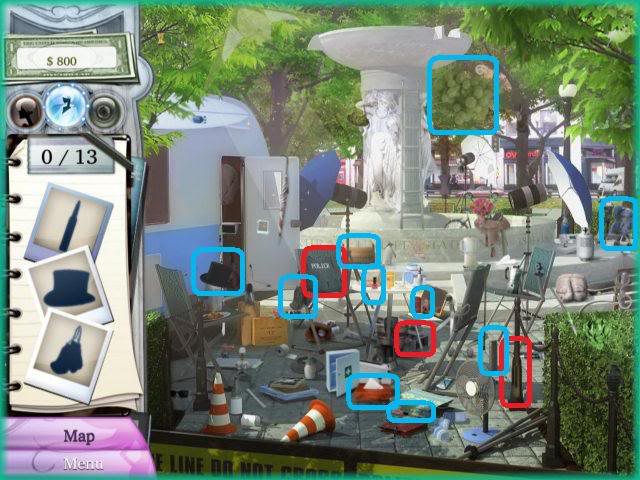
- Locate the 13 items in the scene above.
- Storyline triggers are circled in red above.
1D. Velvet’s Blues – List Mode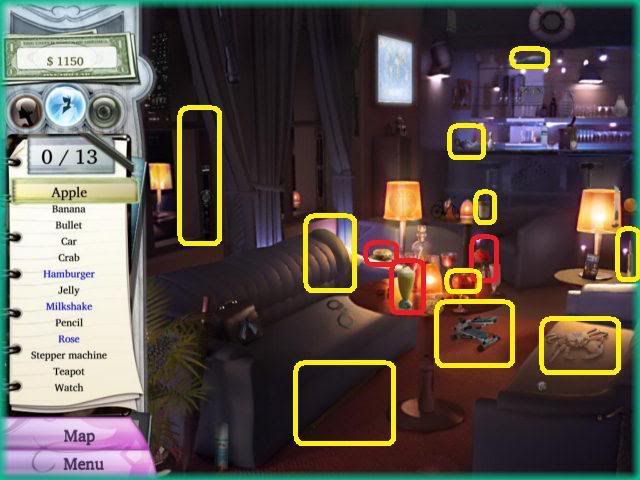
- Locate the 13 items in the scene above.
- Storyline triggers are circled in red above.
1E. National Air & Space Museum Gift Shop – List Mode
- Locate the 13 items hidden in the scene above.
- Storyline triggers are circled in red above.
CHAPTER 2 – "Zoe"
- This is the city map for suspect "Zoe"
- Note the locations have been labeled for ease of use.
2A. Amanda’s Bedroom – Snapshot Mode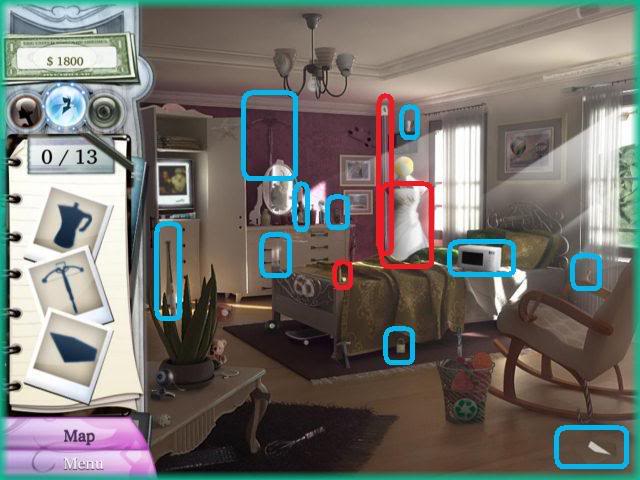
- Locate the 13 hidden items in the scene above.
- Storyline triggers are circled in red above.
2B. Styletto’s – Find the Differences
- Locate the 7 differences between the scenes above.
2C. Snazzy Jane’s – List Mode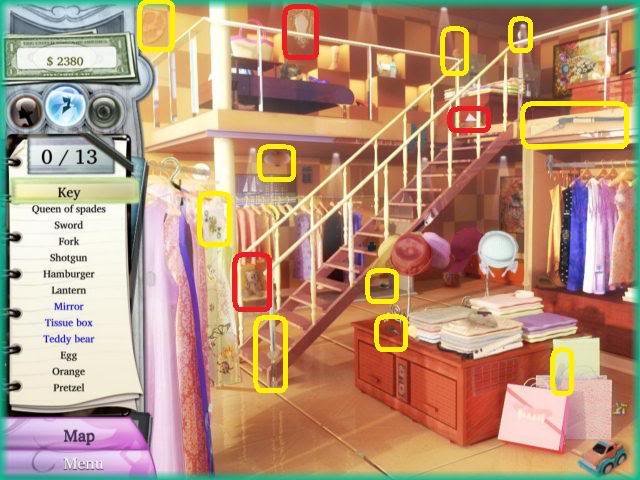
- Locate the 13 hidden items in the scene above.
- Storyline triggers are circled in red above.
2D. Caleb’s Bedroom – List Mode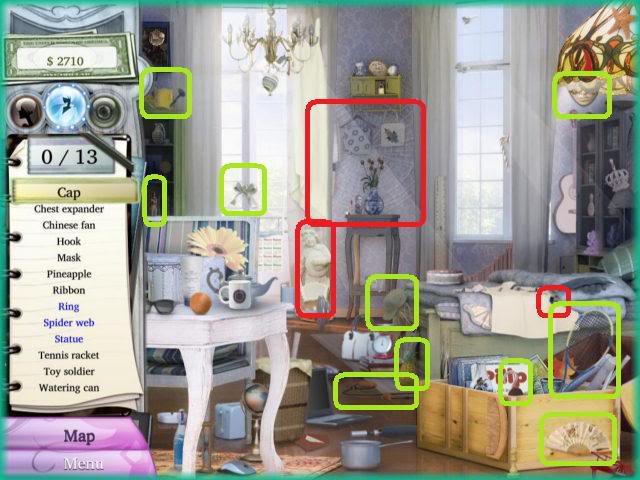
- Locate the 13 hidden items in the scene above.
- Storyline triggers are circled in red above.
2E. Farragut Square – Snapshot Mode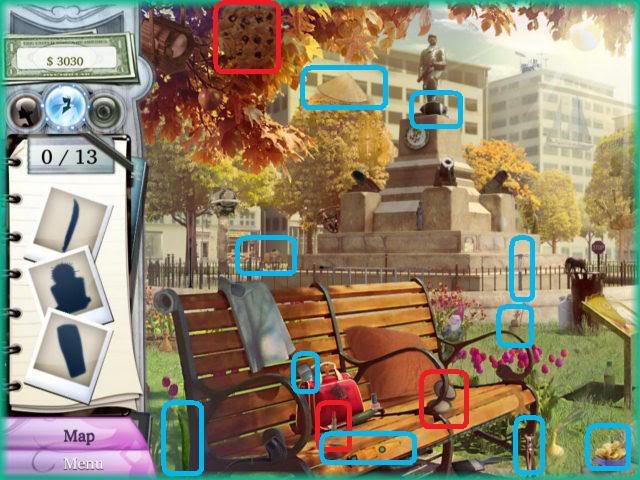
- Locate the 13 hidden items in the scene above.
- Storyline triggers are circled in red above.
CHAPTER 3 – "Turtledove"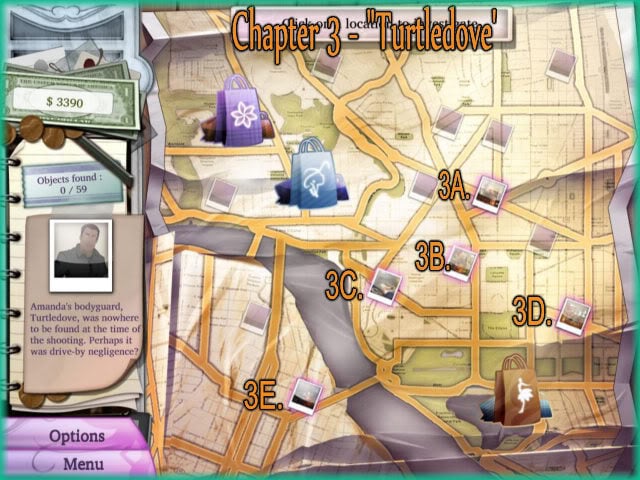
- This is the city map for the suspect "Turtledove."
- The locations have been labeled for ease of use.
3A. Pilgrim Hotel – Find the Differences
- Locate the 7 differences between the scenes above.
3B. Greg Spaulding’s Hospital Room – List Mode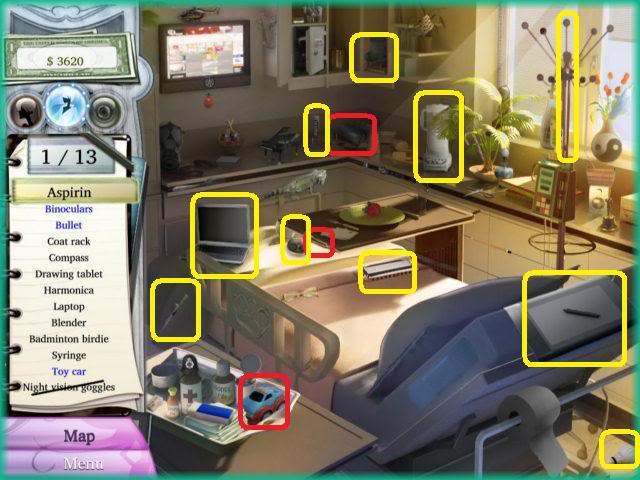
- Locate the 13 hidden items in the scene above.
- Storyline triggers are circled in red above.
3C. Farragut Square – List Mode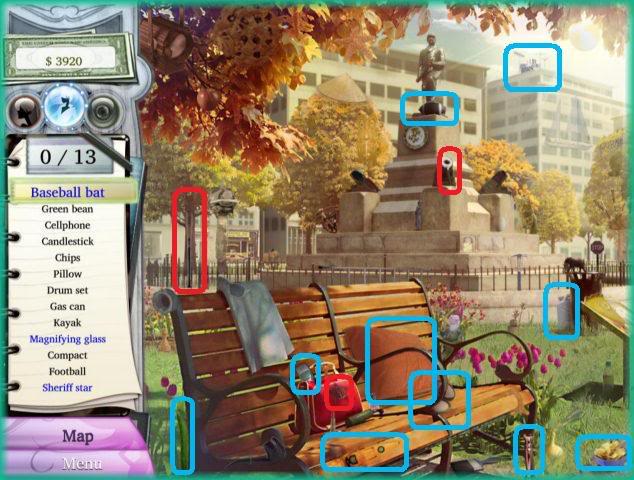
- Locate the 13 hidden items in the scene above.
- Storyline triggers are circled in red above.
3D. National Air & Space Museum and gift shop – Snapshot Mode
- Locate the 13 hidden items in the scene above.
- Storyline triggers are circled in red above.
3E. Velvet’s Blues – Snapshot Mode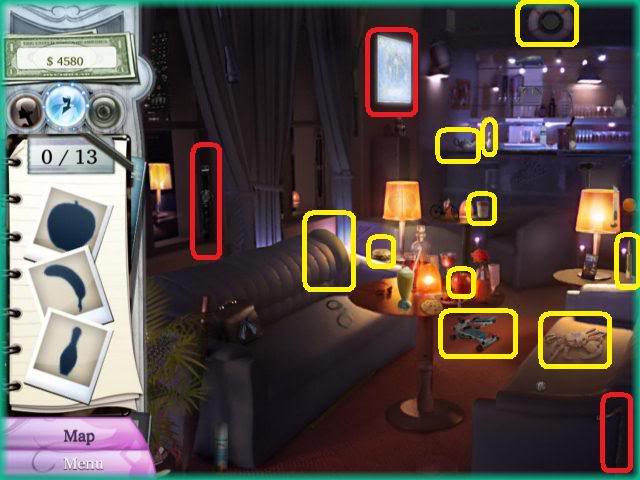
- Locate the 13 hidden items in the scene above.
- Storyline triggers are circled in red above.
NOTE – Now you should purchase the 3 pieces to the "Black Casual outfit" which will activate the "Night Vision Goggles" hint feature.
CHAPTER 4 – "Caleb"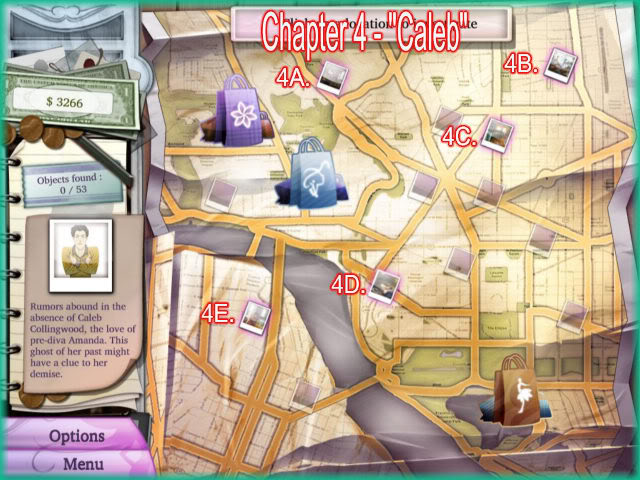
- This is the city map for suspect "Caleb."
- Note the map has been labeled for ease of use.
4A. Amanda’s Bedroom – List Mode
- Locate the 13 hidden items in the scene above.
- Storyline triggers are circled in red above.
4B. Tate’s Photo Studio – List Mode
- Locate the 13 hidden items in the scene above.
- Storyline triggers are circled in red above.
4C. Kramerword’s & Afterbooks Cafe – List Mode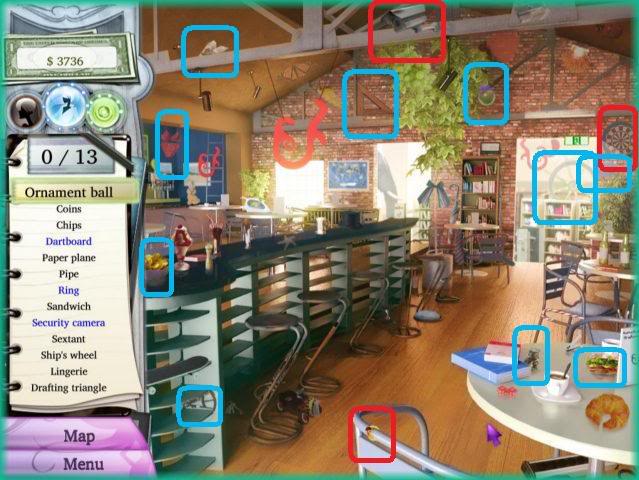
- Locate the 13 hidden items in the scene above.
- Storyline triggers are circled in red above.
4D. Caleb’s Bedroom – Snapshot Mode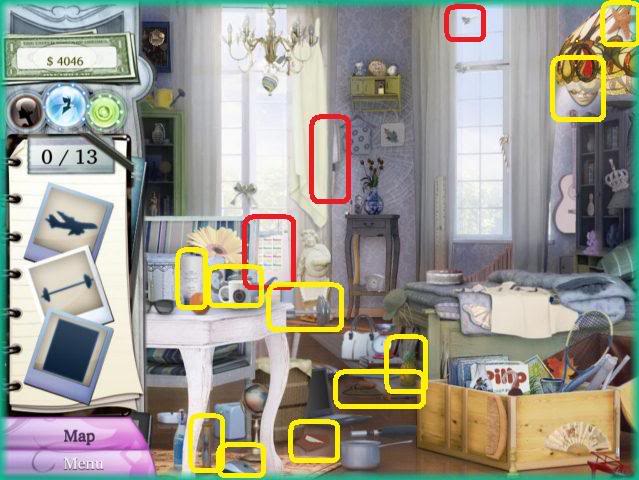
- Locate the 13 hidden items in the scene above.
- Storyline triggers are circled in red above.
4E. Greg Spaulding’s Hospital Room – Find the Differences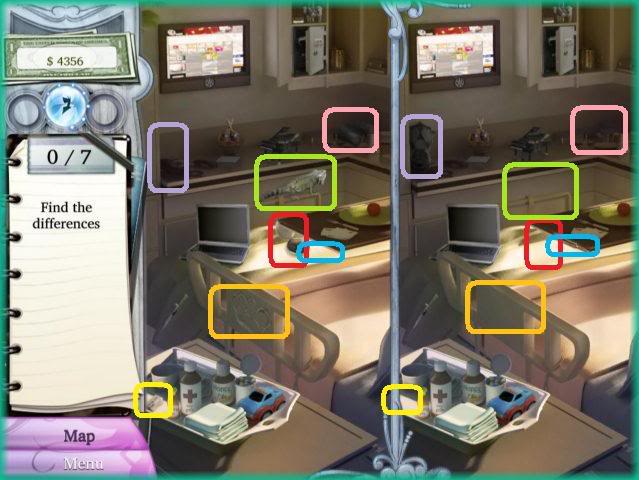
- Locate the 7 differences between the scenes above.
CHAPTER 5 – "Yvette"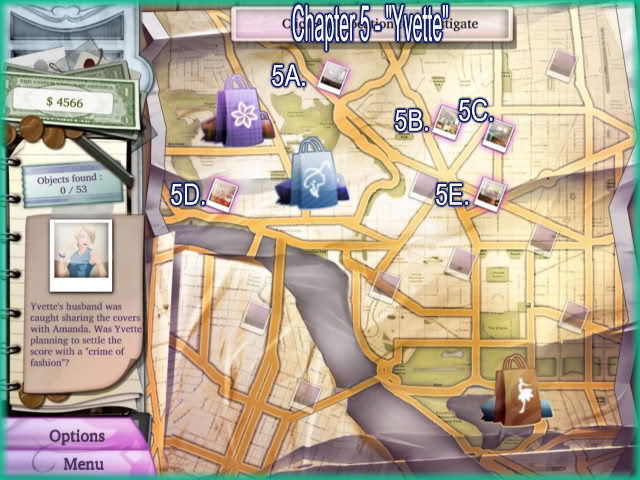
- This is the city map for suspect "Yvette,"
- Note the map has been labeled for ease of use.
5A. Amanda’s Bedroom – Find the Differences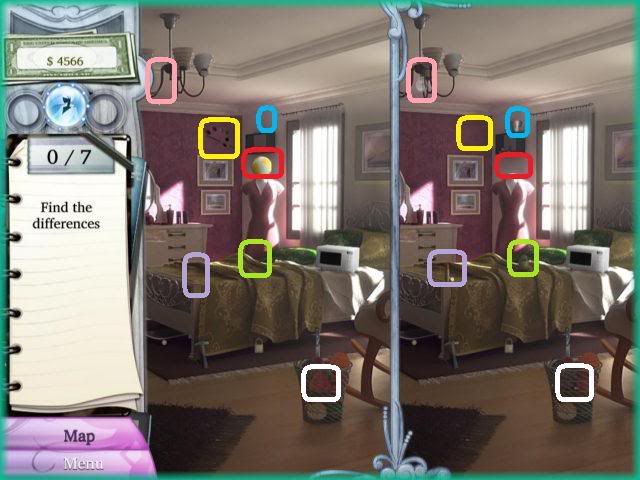
- Locate the 7 differences between the scenes above.
5B. Stylettos – List Mode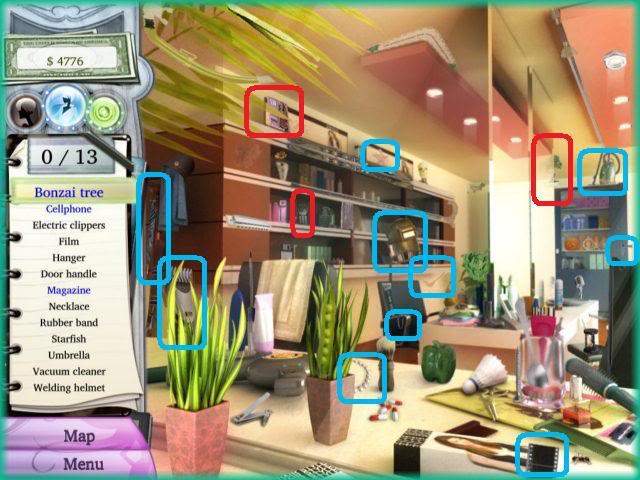
- Locate the 13 hidden items in the scene above.
- Storyline triggers are circled in red above.
5C. Kramerwords & Afterbooks Cafe – Find the Differences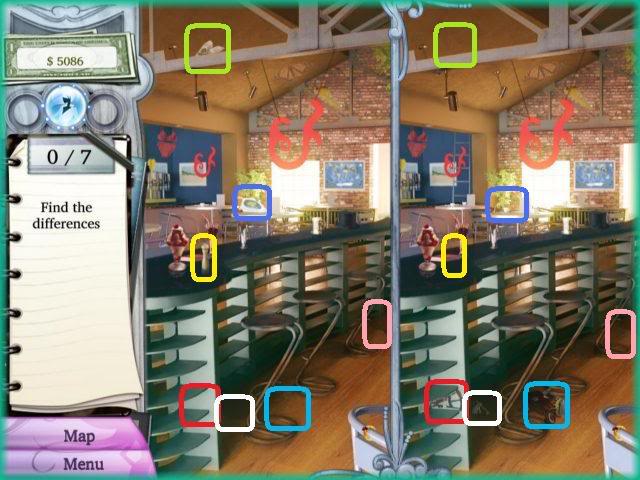
- Locate the 7 differences between the scenes above.
5D. Snazzy Jane’s – Snapshot Mode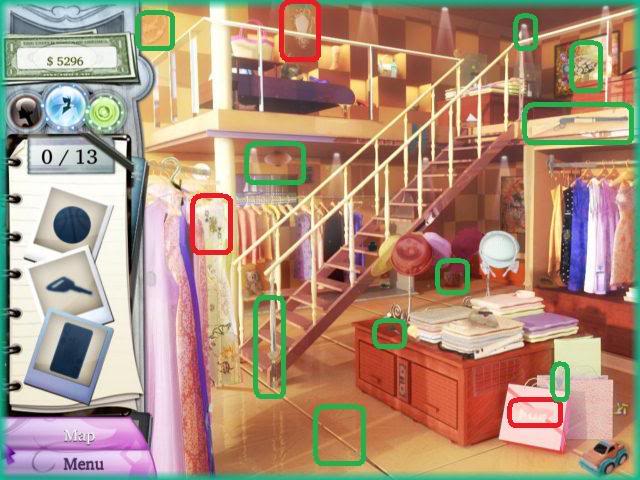
- Locate the 13 hidden items in the scene above.
- Storyline triggers are circled in red above.
5E. Pilgrim Hotel – List Mode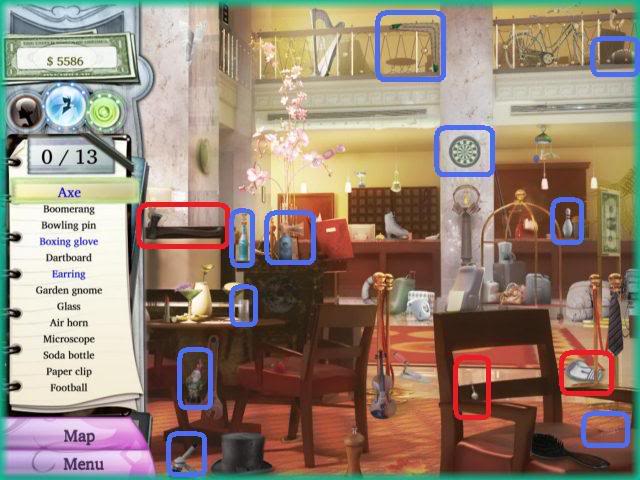
- Locate the 13 hidden items in the scene above.
- Storyline triggers are circled in red above.
NOTE – Now you should have enough money to purchase the "Female Intuition" upgrade which is the "Haymarket Checkered Suit" in the blue shopping bag store. This will initiate the "Female Intuition" hint button.
CHAPTER 6 – "Greg"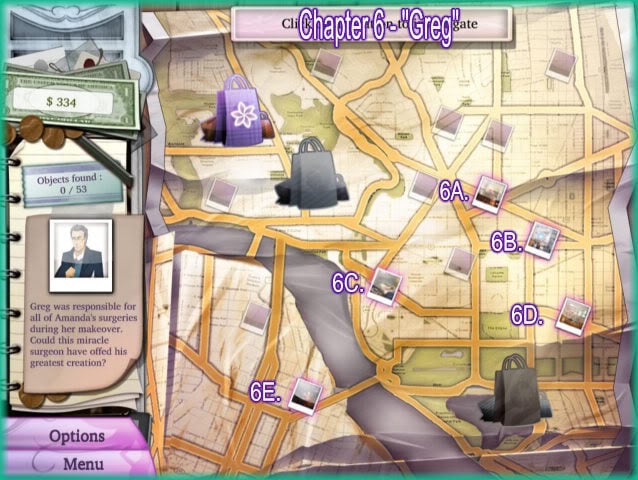
- This is the city map for suspect "Greg."
- Note the locations have been labeled for ease of use.
6A. Pilgrim Hotel – Snapshot Mode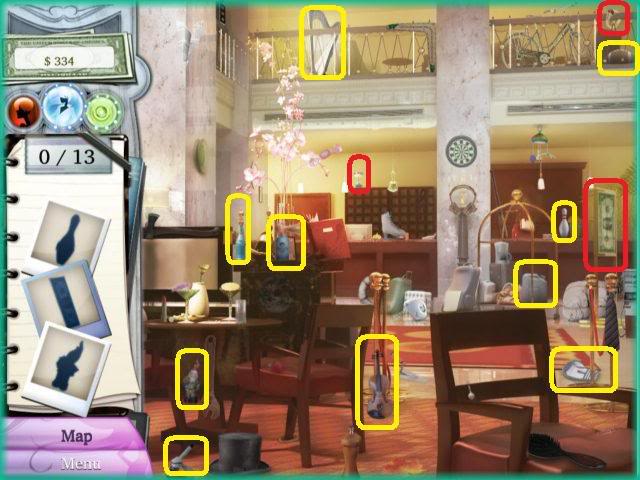
- Locate the 13 hidden items in the scene above.
- Storyline triggers are circled in red above.
6B. Lacey’s Office – Find the Differences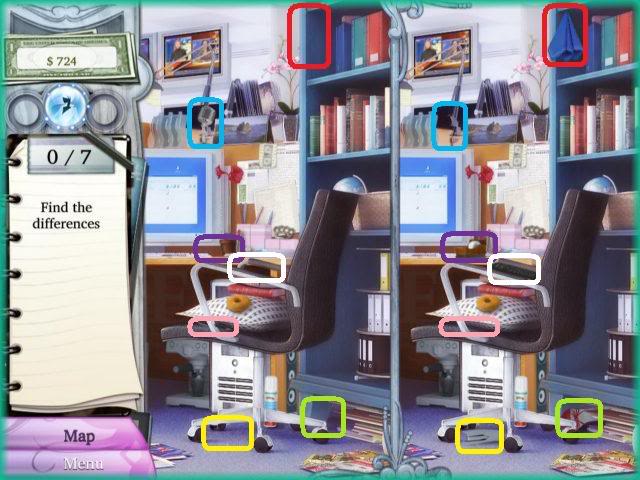
- Locate the 7 differences between the scenes above.
6C. Greg Spaulding’s Hospital Bed -Snapshot Mode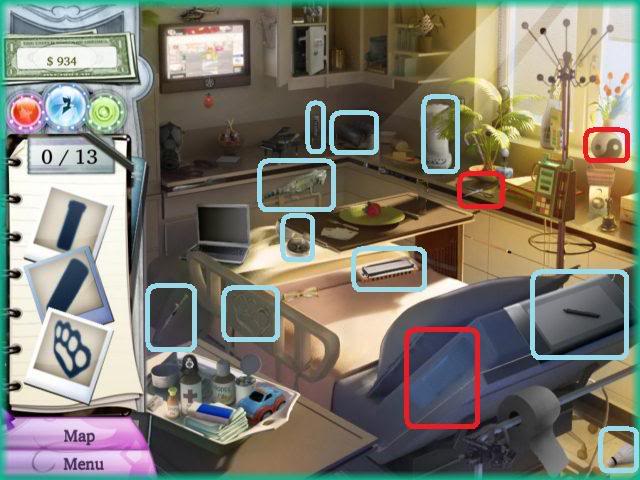
- Locate the 13 hidden items in the scene above.
- Storyline triggers are circled in red above.
6D. National Air & Space Museum Gift Shop – List Mode
- Locate the 13 hidden items in the scene above.
- Storyline triggers are circled in red above.
6E. Velvet Blues – Find the Differences
- Locate the 7 differences between the scenes above.
CHAPTER 7 – "John Henry Tyler"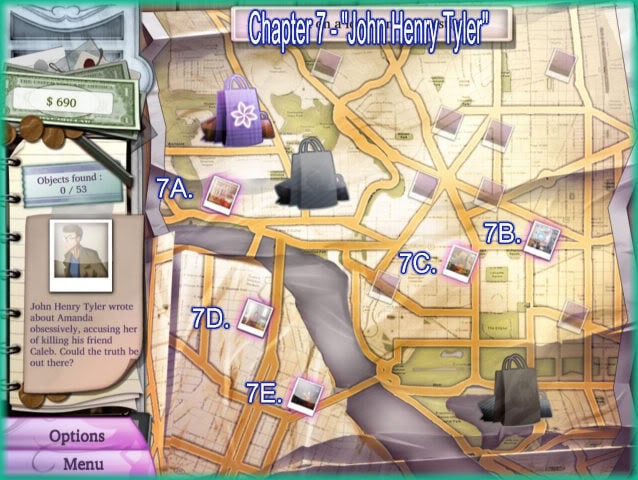
- This is the city map for suspect "John Henry Tyler."
- Note the map has been labeled for ease of use.
7A. Snazzy Jane’s – Snapshot Mode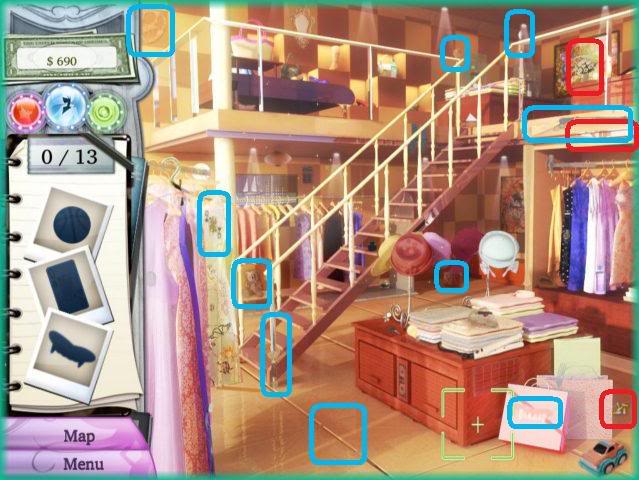
- Locate the 13 hidden items in the scene above.
- Storyline triggers are circled in red above.
7B. Farragut Square – Find the Differences
- Locate the 7 differences between the scenes above.
7C. Lacey’s Office – List Mode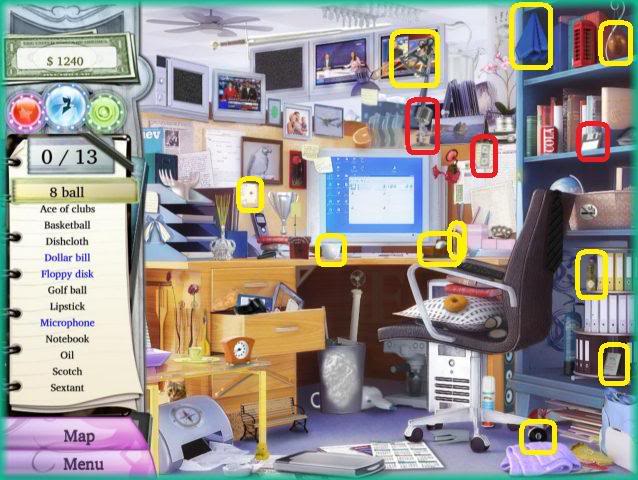
- Locate the 13 hidden items in the scene above.
- Storyline triggers are circled in red above.
7D. Caleb’s Bedroom – Find the Differences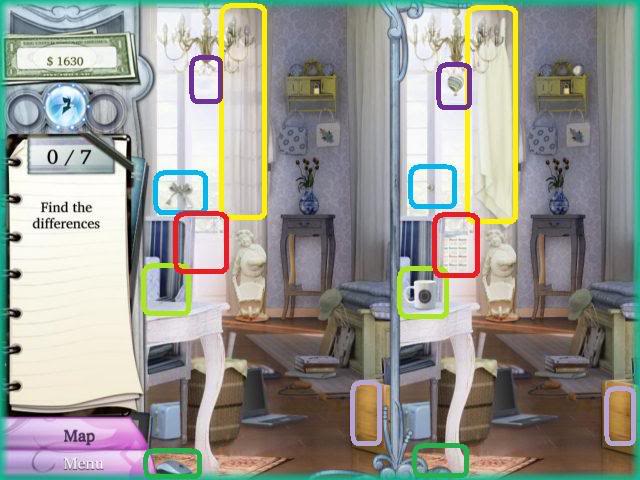
- Locate the 7 differences between the scenes above.
7E. Velvet’s Blues – Snapshot Mode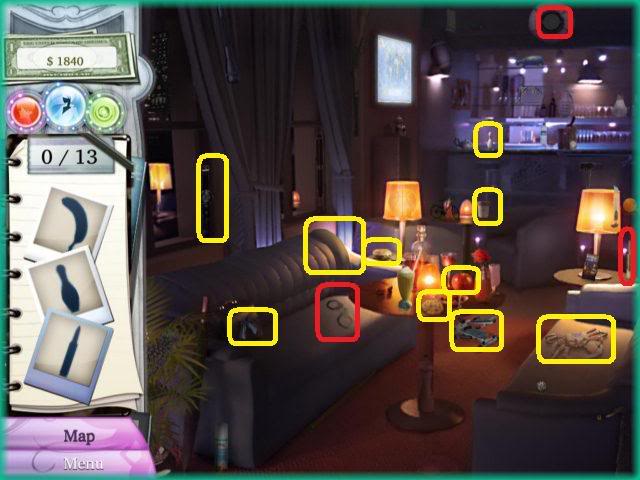
- Locate the 13 hidden items in the scene above.
- Storyline triggers are circled in red above.
NOTE – You may now purchase all remaining outfits and feel free to change Lacey’s outfit if you wish. This is just for fun and has no impact on the outcome of the game.
CHAPTER 8 – "Stella"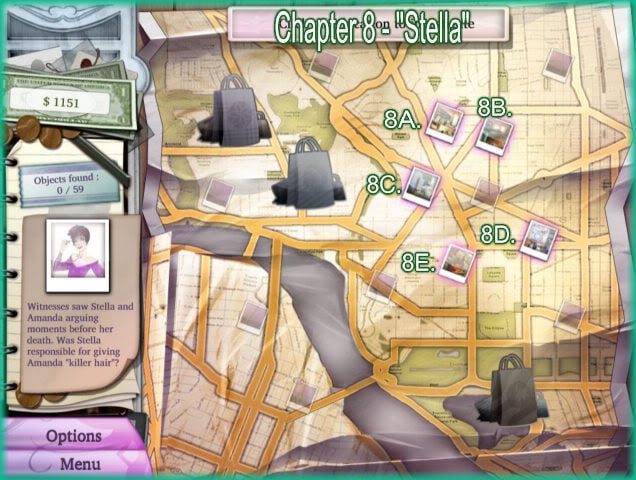
- This is the city map for suspect "Stella."
- Note the map has been labeled for ease of use.
8A. Stylettos – List Mode
- Locate the 13 hidden items in the scene above.
- Storyline triggers are circled in red above.
8B. Kramerwords & Afterbooks Cafe – List Mode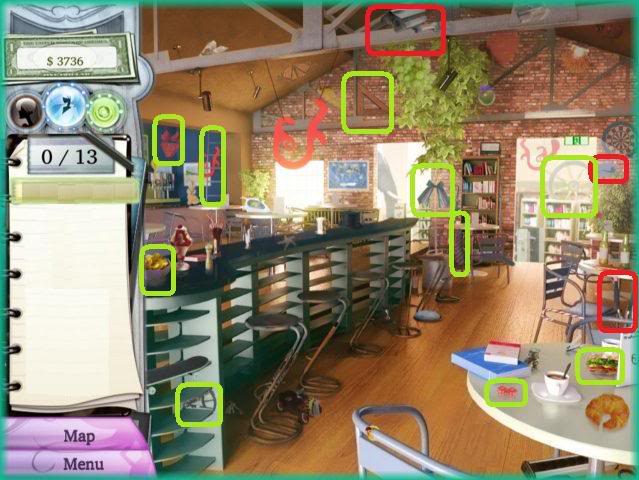
- Locate the 13 hidden items in the scene above.
- Storyline triggers are circled in red above.
8C. Dupont Circle – Find the Differences
- Locate the 7 differences between the scenes above.
8D. Farragut Square – List Mode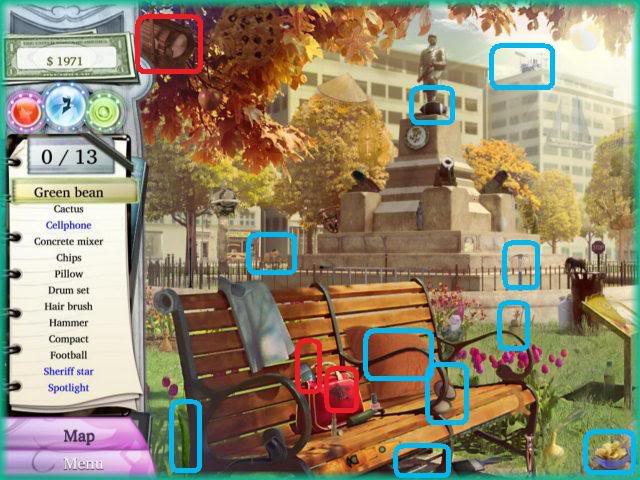
- Locate the 13 hidden items in the scene above.
- Storyline triggers are circled in red above.
8E. Lacey’s Office – Snapshot Mode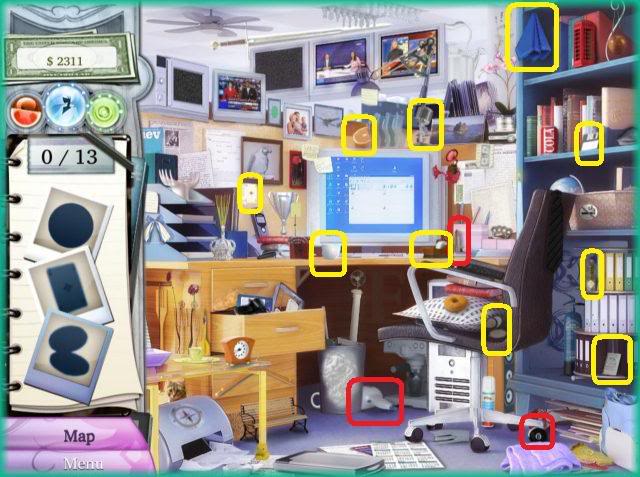
- Locate the 13 hidden items in the scene above.
- Storyline triggers are circled in red above.
CHAPTER 9 – "Fawn"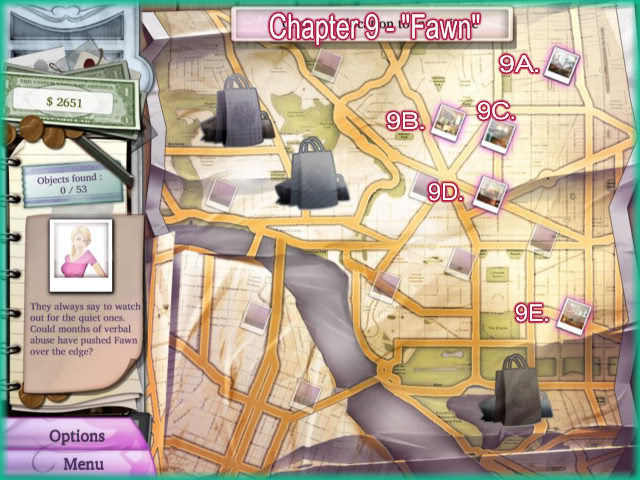
- This is the city map for suspect "Fawn."
- Note the map has been labeled for ease of use.
9A. Tate’s Photo Studio – List Mode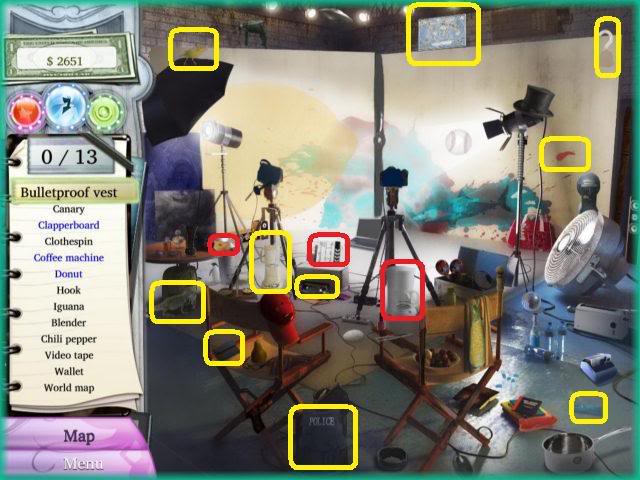
- Locate the 13 hidden items in the scene above.
- Storyline triggers are circled in red above.
9B. Stylettos – Snapshot Mode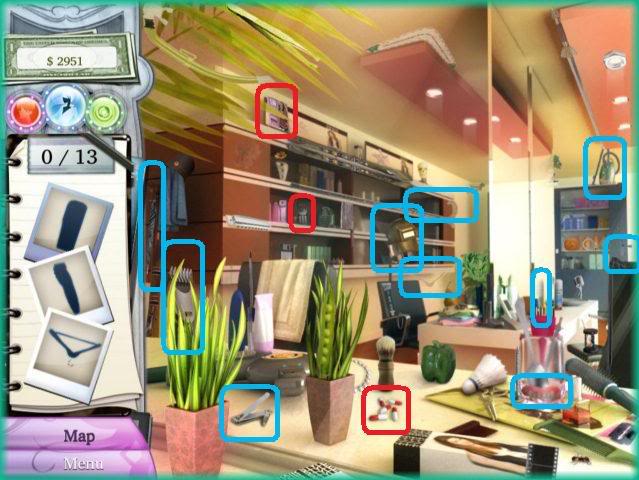
- Locate the 13 hidden items in the scene above.
- Storyline triggers are circled in red above.
9C. Kramerwords & Afterbooks Cafe – List Mode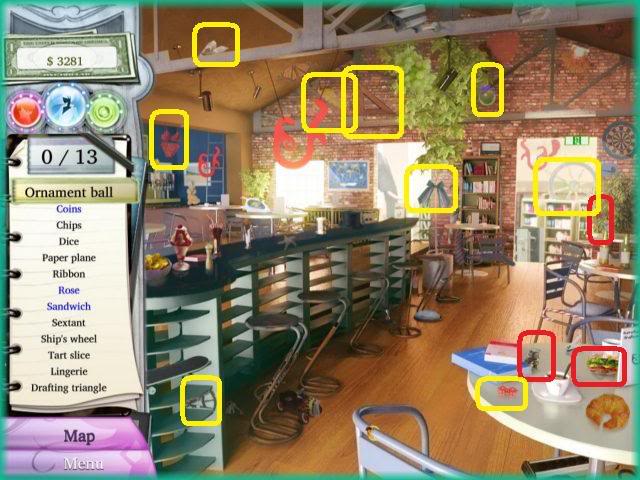
- Locate the 13 hidden items in the scene above.
- Storyline triggers are circled in red above.
9D. Pilgrim Hotel – Find the Differences
- Locate the 7 differences between the scenes above.
9E. National Air & Space Museum Gift Shop – Find the Differences
- Locate the 7 differences between the scenes above.
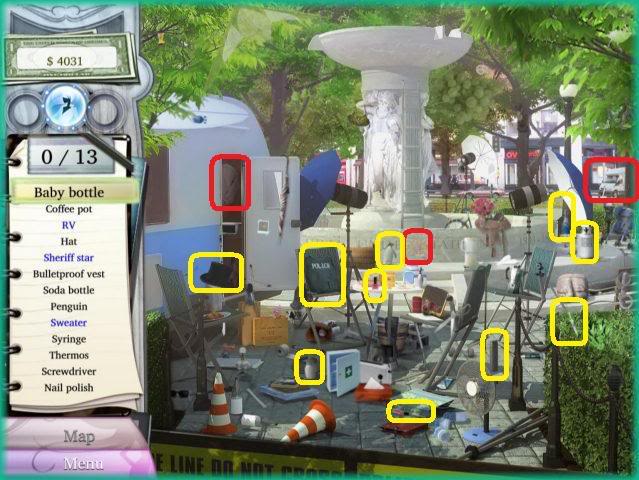
- Congratulations! You have solved the murder of Amanda Manfield and finished the game.
 “;
“;
More articles...
Monopoly GO! Free Rolls – Links For Free Dice
By Glen Fox
Wondering how to get Monopoly GO! free rolls? Well, you’ve come to the right place. In this guide, we provide you with a bunch of tips and tricks to get some free rolls for the hit new mobile game. We’ll …Best Roblox Horror Games to Play Right Now – Updated Weekly
By Adele Wilson
Our Best Roblox Horror Games guide features the scariest and most creative experiences to play right now on the platform!The BEST Roblox Games of The Week – Games You Need To Play!
By Sho Roberts
Our feature shares our pick for the Best Roblox Games of the week! With our feature, we guarantee you'll find something new to play!Type Soul Clan Rarity Guide – All Legendary And Common Clans Listed!
By Nathan Ball
Wondering what your odds of rolling a particular Clan are? Wonder no more, with my handy Type Soul Clan Rarity guide.







