- Wondering how to get Monopoly GO! free rolls? Well, you’ve come to the right place. In this guide, we provide you with a bunch of tips and tricks to get some free rolls for the hit new mobile game. We’ll …
Best Roblox Horror Games to Play Right Now – Updated Weekly
By Adele Wilson
Our Best Roblox Horror Games guide features the scariest and most creative experiences to play right now on the platform!The BEST Roblox Games of The Week – Games You Need To Play!
By Sho Roberts
Our feature shares our pick for the Best Roblox Games of the week! With our feature, we guarantee you'll find something new to play!Type Soul Clan Rarity Guide – All Legendary And Common Clans Listed!
By Nathan Ball
Wondering what your odds of rolling a particular Clan are? Wonder no more, with my handy Type Soul Clan Rarity guide.
Hidden Agenda Walkthrough
Hidden Agenda is a hidden object game created by PopCap Games. Uncover a series of dark secrets and solve crimes that plague the town—objects aren’t the only things hidden here! Gamezebo’s quick start strategy guide will provide you with detailed images, tips, information, and hints on how to play your best game.

Game Introduction – Hidden Agenda
Hidden Agenda is a hidden object game created by PopCap Games. Uncover a series of dark secrets and solve crimes that plague the town—objects aren’t the only things hidden here! Gamezebo’s quick start strategy guide will provide you with detailed images, tips, information, and hints on how to play your best game.
Quick Start Guide
Getting Started
- Hidden Agenda is free to play. Click on the “Play Now” button at the top of this page to play!
- Upon playing the game for the first time, it’s important to acquaint yourself with the various buttons surrounding your screen.

- Quests- These appear on the left side of your screen, and will offer unique challenges and requisites, as well as insight into the story behind your current case as you attempt to solve it.
- Level- This bar displays your current level, as well as the amount of XP, or Experience, you’ll need to reach the next. Leveling up offers special rewards.
- Energy- Every time you play a hidden object area or embark on a Quest, it will require Energy. When your Energy has depleted, it will gradually refill over time. Your maximum Energy may increase when you reach such milestones as leveling up.
- Coins- This is one of the forms of currency in the game. Use Coins to purchase items, such as new Disguises. Coins can be earned as rewards for completing Jobs and leveling up.
- Gems- Gems are the second and more valuable form of currency in the game. Gems can be used to purchase items in the Shop.
- Options- Toggle options such as Sound and Music, Zoom settings, and Fullscreen from here.
- Messages- Any important messages or gifts you receive from Friends will show up here.
- Friends- Your Friends are displayed here. You may recruit them for help in solving cases faster.
- Inventory- Any items currently in your possession will be stored and can be viewed from here. This includes Energy and Coins, as well as Secrets and Gadgets you collect.
- Play- Click on this to be taken to the current set of playable locations based on the current case you’re working. Case info can be viewed from here, and Friends can be recruited from here as well.
- Shop- Open the Shop to purchase Energy Refills, Secrets, Gadgets, or Coins you may need. Gems are the Shop currency.
- Detective Team- Your current Detective Team, if applicable, is displayed here. This is made up of Friends.
- Disguise- This serves as the appearance of your character. To purchase and/or select a Disguise, click on this outline.

How to Play
- Quests are always an excellent place to start when playing your game for the first time. They are displayed on the left side of your screen and represented by a character icon. These will introduce you to various characters and portions of dialogue that further the story behind your case. These often come with a challenge to follow, for example: finding clues.
- When you see a character standing in your map with a “!” icon over their head, it means they have a job for you. Certain jobs offer certain rewards, as shown when you move your cursor over that character.

- When you select a character with a “!” icon, you will be given two options: Start Job, or Upgrade. Start Job requires a certain amount of Energy, as displayed, and involves you finding objects within the map area of your screen. Upgrade allows you to upgrade for better paying jobs, though you will have to fulfill certain requirements, first (as shown when selected). An example of a Job task is shown below. Clues/Hints may be used during Jobs, but cost extra Coins per use.

- When you complete a Job, you will be given rewards, such as Experience and Coins, as well as applicable Gadgets or Secrets, as displayed above the character when the job was selected. For the rewards that “drop” as you find them, simply move your cursor over them to collect them.

- Upon completion, Jobs require a certain amount of time to pass before you may do them again.
- Accessing your current Case and Crime Scenes is as simple as clicking “Play” at the bottom of your screen. This will take you to a window regarding your case, displaying locations related to the case, as well as progress in your Case Log and any Friends recruited to help. Click on a location to unlock and/or play it.
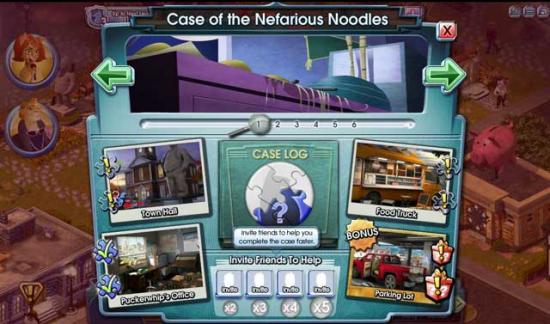
- Once a location has been selected, you will get to select the type of hidden object area you would like to play. By default, Seek & Find will already be unlocked, while unlocking the additional Timed and Spot the Difference play modes will cost extra. Each is different, as expanded upon below.
- Seek & Find is the default hidden object area format you can play, and is unlocked by default. In this mode, you will be given a list of items on the left. Find and click on these objects within the scene until each item is crossed from the list. You may use Hints for free in case you need help finding an item, though they require time to recharge after use.

- Timed mode is the second hidden object area format, though you will need to unlock it first. In this mode, you will be given an endless list of items on the left. The goal is to find as many of the items listed as possible within the time limit given. Hints are free in case you need them, but require time to charge after use. Once the timer at the top of the screen has run out, the Timed mode will end.
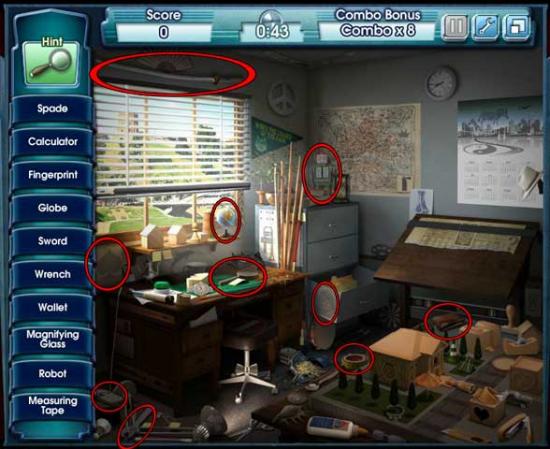
- Spot the Difference is the third hidden object area format, though you will need to unlock it first. In this mode, you will be given two frames to compare. Moving your cursor in one will also move a duplicate of your cursor throughout the frame of the other. When you see a difference between frames, select it. Hints are free in case you need them, but require time to charge after use. Once you’ve found all the differences, the Spot the Difference hidden object area will end.

- Seek & Find, Timed, and Spot the Difference modes all contribute to your ultimate goal of collecting Puzzle Pieces. As you achieve a score, it will be added to a meter that grows as you play that hidden object area. When the meter reaches a Puzzle Piece, it will be unlocked and reveal a new portion of the mystery in your Case Log, bringing you one step closer to the answers.

- Other rewards you may obtain while filling location score meters include Coin bonuses, Energy boosts, and Giftboxes. When you obtain a Giftbox, you will get to spin a wheel. Click “Spin” to claim your reward! You may also choose to spin again for Gems.

- Once a case has been solved, click “Play” to unlock a new one, though it will require certain requisites to be fulfilled, first. You may also go back and play through locations of old cases at any time.
Tips and Tricks
- In the event that you’re having a difficult time finding objects required during a Job, keep in mind that the area in which these objects can be hidden is fully colored and highlighted– gray, or darkened areas represent the boundary of where these objects can be hidden.
- The key to high scores are combos. By finding items back-to-back in quick succession, you can create a combo chain. The higher the number of combos, the higher your score will be. A good strategy (unless you’re playing Timed mode) is to find a couple items on your list before you start clicking on them, so you can start a combo chain.
- Objects that need to be found within a location often repeat in future playthroughs. As such, use this to your advantage when seeking out long combo chains.
- It is possible to revisit previous cases you’ve already solved and replay locations from these cases by selecting the previous case numbers under the “Play” menu.
- Gems are rare and valuable. As such, spend them sparingly! It might be a good idea to wait and save them in the case of such things as Energy refills. Gems may also be used to skip tasks.
- If you plan to play for a longer period of time, in order to use your time most efficiently, it’s a good idea to start with Jobs with rewards you may need. Since Jobs require time to recharge before they can be played again, start by playing these so they’ll recharge while you’re working on other tasks.
Congratulations!
You have completed Gamezebo’s quick start guide for Hidden Agenda. Be sure to check back often for game updates, staff and user reviews, user tips, forums comments and much more here at Gamezebo!
More articles...
Monopoly GO! Free Rolls – Links For Free Dice
By Glen Fox
Wondering how to get Monopoly GO! free rolls? Well, you’ve come to the right place. In this guide, we provide you with a bunch of tips and tricks to get some free rolls for the hit new mobile game. We’ll …Best Roblox Horror Games to Play Right Now – Updated Weekly
By Adele Wilson
Our Best Roblox Horror Games guide features the scariest and most creative experiences to play right now on the platform!The BEST Roblox Games of The Week – Games You Need To Play!
By Sho Roberts
Our feature shares our pick for the Best Roblox Games of the week! With our feature, we guarantee you'll find something new to play!Type Soul Clan Rarity Guide – All Legendary And Common Clans Listed!
By Nathan Ball
Wondering what your odds of rolling a particular Clan are? Wonder no more, with my handy Type Soul Clan Rarity guide.







