- Wondering how to get Monopoly GO! free rolls? Well, you’ve come to the right place. In this guide, we provide you with a bunch of tips and tricks to get some free rolls for the hit new mobile game. We’ll …
Best Roblox Horror Games to Play Right Now – Updated Weekly
By Adele Wilson
Our Best Roblox Horror Games guide features the scariest and most creative experiences to play right now on the platform!The BEST Roblox Games of The Week – Games You Need To Play!
By Sho Roberts
Our feature shares our pick for the Best Roblox Games of the week! With our feature, we guarantee you'll find something new to play!All Grades in Type Soul – Each Race Explained
By Adele Wilson
Our All Grades in Type Soul guide lists every grade in the game for all races, including how to increase your grade quickly!
Heroes of Camelot Walkthrough
Heroes of Camelot is a free-to-play collectible card game created by Kabam. There are lots of cards to collect, evolve, and upgrade, so there’s no shame in looking for a little help. Gamezebo’s quick start strategy guide will provide you with detailed images, tips, information, and hints on how to play your best game.
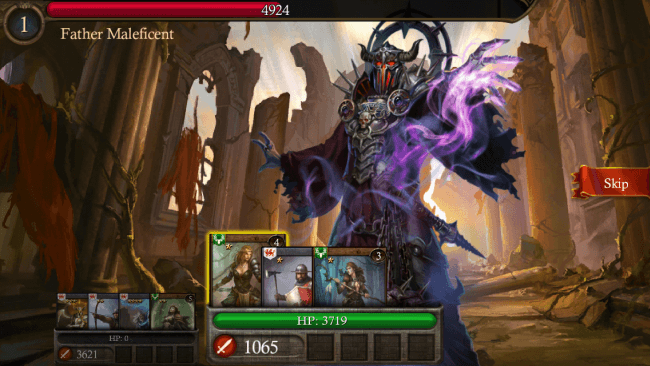
Game Introduction – Heroes of Camelot
Heroes of Camelot is a free-to-play collectible card game created by Kabam. There are lots of cards to collect, evolve, and upgrade, so there’s no shame in looking for a little help. Gamezebo’s quick start strategy guide will provide you with detailed images, tips, information, and hints on how to play your best game.
Quick Start Guide
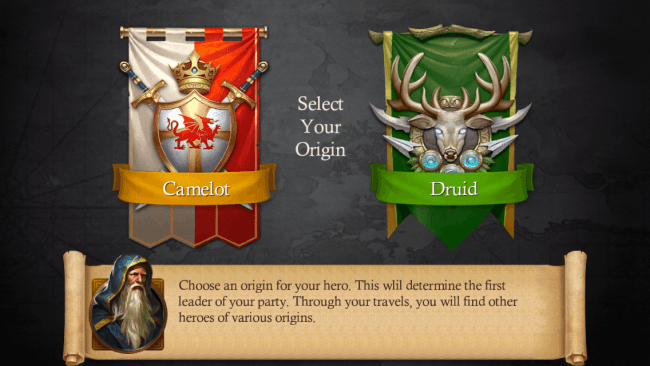
Getting Started
- First thing’s first: if you don’t already have Heroes of Camelot installed you can do so by clicking on the “Play Now!” button at the top of this page.
- One of the first things you’ll need to do is choose a faction: Camelot or Druid.
- When you finish the tutorial, you’ll notice a few things like the Arena and extra team slots that you won’t be able to access. Don’t Panic. By the time you hit level 10, which won’t take long, everything will open up.
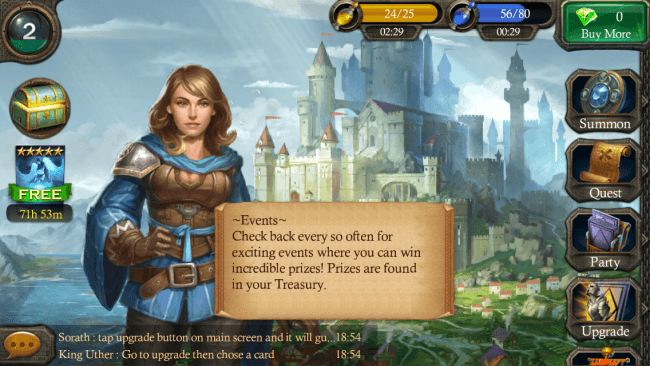
Interface
- You won’t see much of the Main Menu until you’ve finished the initial tutorial, but that shouldn’t take too much of your time. Once you’ve got access to it, it’s fairly straightforward. Starting with the list of menus on the right-hand side of the screen:
- Summon – use gems (premium currency), medals (special rewards), or summoning charms (earned through quests) to summon more cards to add to your team or enhance.
- Quest – explore the map and complete simple quests to earn experience, gold, and more cards.
- Party – adjust the cards in your team.
- Upgrade – enhance your keepers with throwaway cards, evolve duplicates into stronger forms, or sell what you don’t want for extra gold.
- Arena – earn special rewards by taking part in several days’ worth of combat challenges. The more Might you earn through battles, the more you win! Note that you won’t be able to access the Arena until you reach level 10.
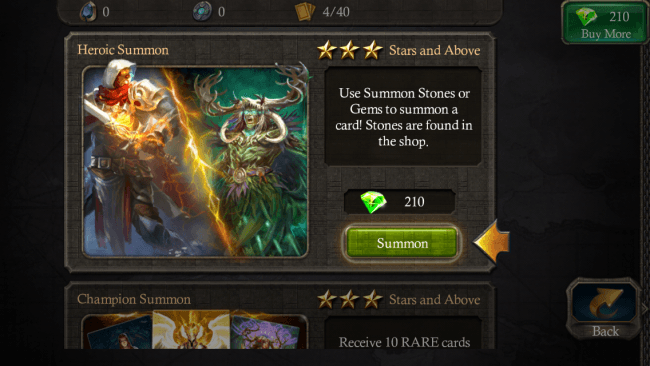
- Shop – use gems (premium currency) to buy special items like energy-restoring potions, Arena Tickets, and more.
- Settings – toggle the music and sound effects on and off, log in with your Kabam ID, adjust Facebook and language settings, check leaderboards, and all that other good stuff.
- Jumping back over to the left, you’ll see your current level at the top, the Treasury button (for claiming your various rewards), the occasional notification for deals and specials, and the chat window where you can discuss various things with other players.
- The top of the screen is relegated to the typical info: Stamina for questing, Mana for fighting, and Gems for buying special stuff. Tap on Stamina or Mana to call up a window to use items to refill them, or tap on Gems to visit the store and buy some with real money.

How to Play
- The majority of your time, at least in the early stages, will be taken up by questing. Simply tap on the Quest button on the Main Menu to check out the world map.
- Once on the world map you can tap on any of the highlighted (i.e. unlocked) zones to complete a series of quests in order to unlock more zones on the map and earn some goodies along the way.
- Each zone contains a series of smaller areas to explore, with each attempt using a set amount of Stamina. Once the area’s progress bar has reached 100%, the next area will open up. Note that there’s one card that can be found while exploring each of these areas, and that there are one-time bonus rewards that can be earned if you’ve collected each card in a zone.
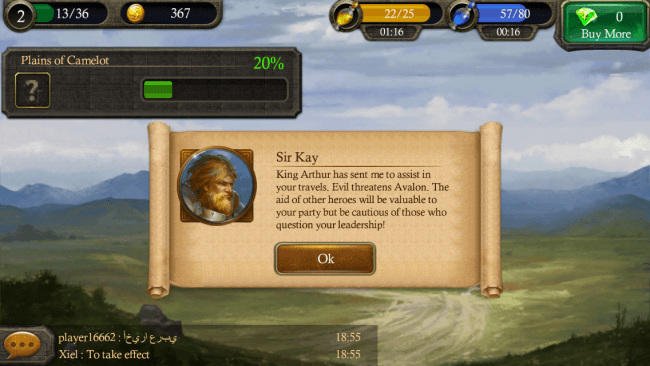
- On occasion, enemies will appear while you explore and need to be vanquished before you can move on. They’re typically not very tough, but fighting them does require Mana (the amount based on the cost of your team) so there may be instances where you’ll have to retreat while you wait for it to recharge.
- Each area is also capped off with a boss fight, so be ready for that as well.
- The very last quest in a zone is a major boss battle. These enemies are far less of a pushover than the low-level encounters, so don’t expect to best them immediately.
- As you level up you’ll begin to unlock more features such as a second and third team for your party, access to the Arena, and the ability to increase your Mana and Stamina totals with each successive level.
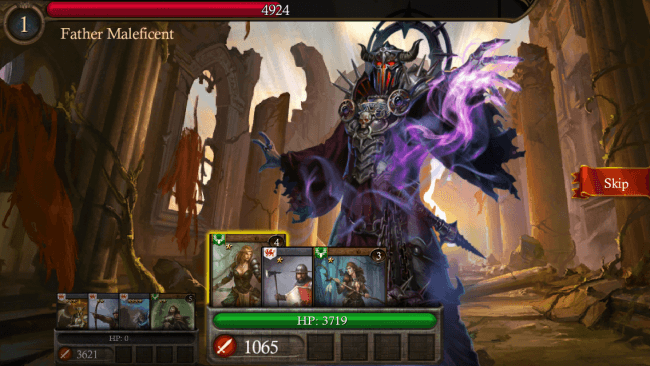
Combat and Card Management
- Each of the three teams in your Party can be comprised of up to four cards. The attack and health values of each set of four will be added in to a team’s total, and the total of all three teams will add up to an overall Deck Rank. It’s a decent way to tell at-a-glance how powerful your Party is.
- Every card has a Mana cost, and those costs add up. Keep an eye on the top of the screen to see what your maximum Mana is, and how much your current setup is taking. While it might be tempting to pile all of your most powerful cards in at once, this can severely hamper your ability to fight more than once every few minutes.
- When in combat, all cards in a team attack as one. However, individual cards can activate their special abilities independent of the group during their turn.

- The same rules apply to enemy attacks. Rather than targeting individual cards, they’ll attack an entire team. Once that team’s collective health is reduced to zero, it’s taken out of the fight.
- As is typical of most CCGs at this point, you can combine two of the same card to evolve it into a stronger form, or sacrifice cards you don’t want in order to make one that you do want more powerful. As is also typical, the gains when evolving cards improve when fusing two enhanced cards rather than two level 1s.
- When enhancing, a maximum of six “feeder” cards can be used per attempt. The cost for enhancement is displayed at the top of the screen, between the numbers for your total gold and amount of cards held.
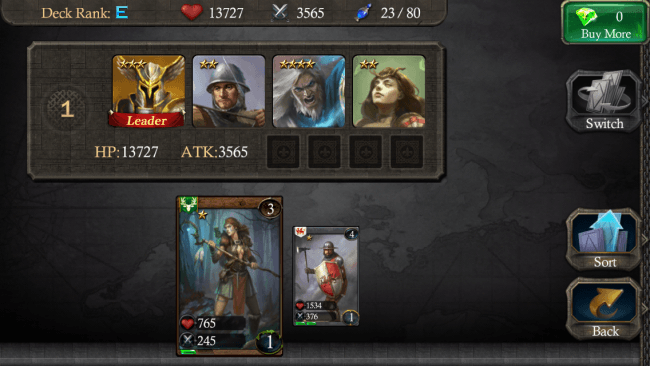
Tips and Tricks
- Don’t put all your heavy-hitters in your deck when you go questing. The amount of Mana required for each fight when using a Party full of powerful cards won’t be cost-effective, and you’ll most likely spend more time waiting for your Mana to recharge than anything.
- Quest whenever you can. If you get stuck on a quest because you’ve got a fight on your hands and not enough Mana, revisit earlier quests. Not only will the experience gains add up, but you can sometimes earn small Stamina or Mana refills. Plus there’s that bundle of rewards you get once you’ve gathered all the cards in a Zone.
- Always check your Treasury after questing for a bit. There’s a good chance you won’t notice or will forget when you earn rewards, so poke your head in every once in a while.

- If you want to maximize your card stats, fully enhance them before you evolve. It wouldn’t hurt to evolve higher evolutions with their duplicates, either. For example: enhance and combine two Tier 1s, then enhance and combine two Tier 2s, etc.
- Don’t bother with the Shop. So long as you’re frugal with the items you earn early on, you probably won’t feel the need to break down and buy gems in order to restore your Mana or Stamina later.
Congratulations!
You have completed Gamezebo’s quick start guide for Heroes of Camelot. Be sure to check back often for game updates, staff and user reviews, user tips, forums comments, and much more here at Gamezebo!
More articles...
Monopoly GO! Free Rolls – Links For Free Dice
By Glen Fox
Wondering how to get Monopoly GO! free rolls? Well, you’ve come to the right place. In this guide, we provide you with a bunch of tips and tricks to get some free rolls for the hit new mobile game. We’ll …Best Roblox Horror Games to Play Right Now – Updated Weekly
By Adele Wilson
Our Best Roblox Horror Games guide features the scariest and most creative experiences to play right now on the platform!The BEST Roblox Games of The Week – Games You Need To Play!
By Sho Roberts
Our feature shares our pick for the Best Roblox Games of the week! With our feature, we guarantee you'll find something new to play!All Grades in Type Soul – Each Race Explained
By Adele Wilson
Our All Grades in Type Soul guide lists every grade in the game for all races, including how to increase your grade quickly!








 “
“