- Wondering how to get Monopoly GO! free rolls? Well, you’ve come to the right place. In this guide, we provide you with a bunch of tips and tricks to get some free rolls for the hit new mobile game. We’ll …
Best Roblox Horror Games to Play Right Now – Updated Weekly
By Adele Wilson
Our Best Roblox Horror Games guide features the scariest and most creative experiences to play right now on the platform!The BEST Roblox Games of The Week – Games You Need To Play!
By Sho Roberts
Our feature shares our pick for the Best Roblox Games of the week! With our feature, we guarantee you'll find something new to play!Type Soul Clan Rarity Guide – All Legendary And Common Clans Listed!
By Nathan Ball
Wondering what your odds of rolling a particular Clan are? Wonder no more, with my handy Type Soul Clan Rarity guide.
Haypi Kingdom Walkthrough
Haypi Kingdom is an iPhone game developed by Haypi that lets players create and expand a massive kingdom. Gamezebo’s Haypi Kingdom strategy guide and walkthrough will provide you with a quick start guide, tips and tricks, hints and cheats on how to build the perfect kingdom.
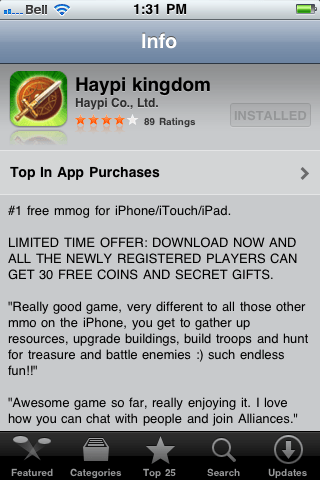
Haypi Kingdom – Game Introduction
Haypi Kingdom is an iPhone game developed by Haypi that lets players create and expand a massive kingdom. Gamezebo’s Haypi Kingdom strategy guide and walkthrough will provide you with a quick start guide, tips and tricks, hints and cheats on how to build the perfect kingdom.
Quick Start Guide
Getting Started
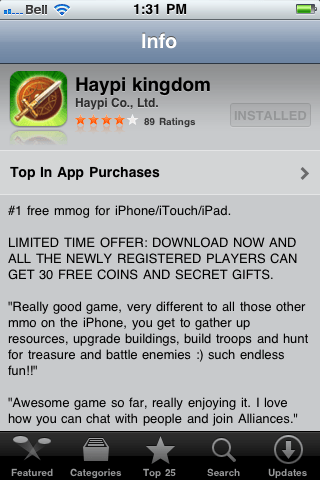
- Haypi Kingdom can be downloaded for free by following the “Play Now” link at the top of this page.
- When you first start the game you’ll need to set-up an account, which requires you to provide a username, password, and email address. You can also link this account with both your Facebook and Game Center profiles, if you have them.
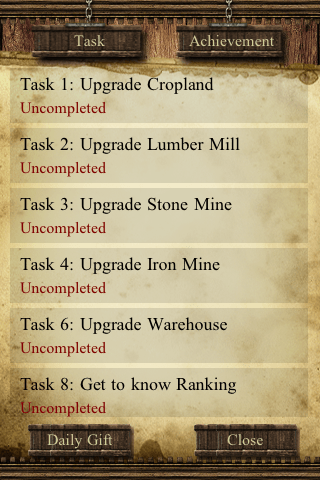
- Once the actual game starts you won’t be given any directions. So the best thing to do is consult your task list, which can be found at the bottom of the screen. This will give you a variety of goals to complete, which help you become acclimated with the various aspects of the game.
Buildings

- The main screen of Haypi Kingdom features a number of different buildings, each of which has a different use. To access a particular building you simply need to tap it, which will bring up a menu.
- Four of the buildings are used to produce resources. The cropland produces crops, the stone mine produces iron, the iron mine produces iron, and the lumber mill produces wood. Each of these buildings will produce additional resources on an hourly basis.
- You can upgrade the buildings by selecting upgrade from the building menu. This will bring up a list of all the resources need for the upgrade. If any of these resources are red, it means you don’t currently have enough for the upgrade. Upgrading a resource building increases its output.

- To check how many of each resource you currently have, you simply need to check the top of the main screen. And if you tap on it you’ll bring up a screen that reveals just how much of each resource you are producing each hour.

- The main building controls your population. Much like the resource buildings, you can upgrade the main building to increase your population. A higher population is required for many of the upgrades in the game, so it’s important to upgrade the main building regularly.
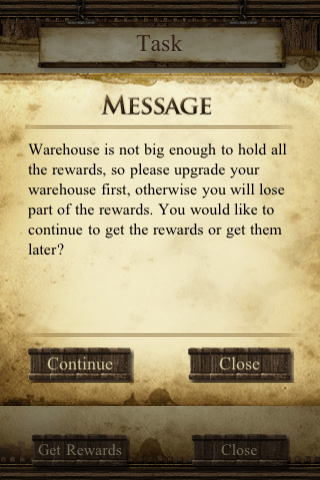
- You can only hold a certain amount of resources at one time. In order to increase this number you’ll need to upgrade your warehouse. This works exactly the same as upgrading other buildings and takes a certain amount of resources to do.
- The barracks is where you build your army. There are four different types of units you can create and, as with buildings, each requires specific resources. Depending on your resource situation, you can build a certain number of new units.
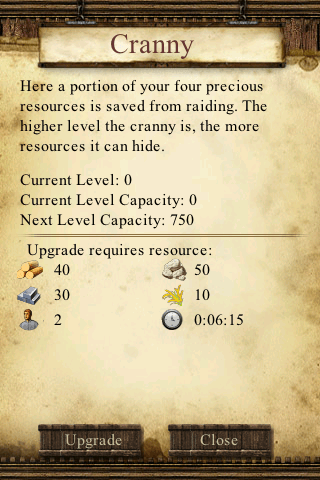
- Upgrading your cranny ensures that resources remain protected in the event of a raid. The higher the level of the cranny, the more resources that will be invulnerable should you be raided.
- The technology center helps improve production. By upgrading various technologies, such as woodcutting, digging, or smelting, you can increase output by a certain percentage. But unlike buildings, upgrading technology requires money, not resources.
- The city wall is your defense in case of a raid. You can build turrets and traps in order to (hopefully) prevent other players from raiding your kingdom and making off with your resources. But to build defenses you’ll first need to upgrade the right technologies.
- The marketplace is where you can buy and sell resources and treasure. Other players can list bundles of goods with specific prices, and it’s up to you to find the best deals. You can also sell your own resources in order to earn some extra money.
War and Peace

- In order to expand your kingdom you’ll need to access the map, which is located at the bottom of the main screen. Here you’ll see a list of neighboring pieces of land, some of which are the property of other players.
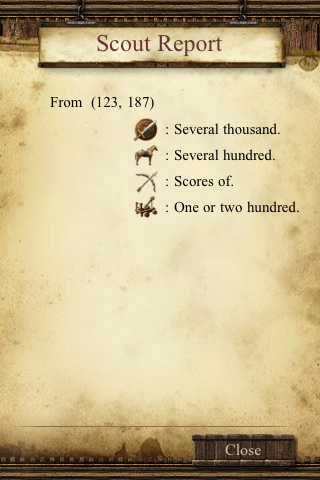
- Tapping a piece of land will give you more information about it, and if you select enter you’ll be able to interact with it in a variety of different ways. You can scout to see what enemies you’ll be up against, hunt for resources, or send in troops to occupy it and make the land yours. Whether or not you’re successful in this depends on your current experience versus that of the land you’re trying to conquer, as well as the number and strength of your troops.
- Your success in battle also depends on your general. You can access the general menu at the bottom of the main screen and from here you can upgrade his abilities using any skill points you acquire, as well as equip any items you may have found. Doing both of these things will increase your chances of victory in battle.
- Once you start taking over land, you can look at all of your conquests via the city menu, located at the bottom of the main screen. Here you can view all of the current cities and oases under your control. It gives you information about what resources they hold and how many troops are located there.
Communication and Shopping
- Since Haypi Kingdom is a massively multiplayer experience, there are plenty of ways for you to interact with other players besides simply trying to take over their land.
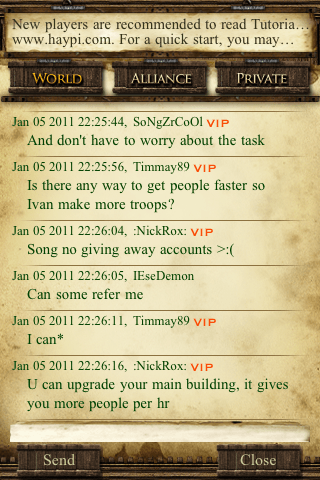
- There’s a persistent chat window that lets you talk live with other players. You can access it by tapping the chat button at the bottom of the main screen, but the latest discussion will also flash on the main screen as well. There’s a general chat that’s open to everyone, an alliance chat open only to those who are in your alliance, and a private chat that can be set-up with any other players of your choosing.
- You can also write players letters. Basically, it’s just an in-game email system. In order to do this, though, you’ll need to know the username of the person you’re trying to communicate with.
- Finally, you can also access the game’s forum in-game. To do this, select help from the main screen and then tap on the forum option. This is a great place to share user tips as well as troubleshoot any technical issues you might have with the game.
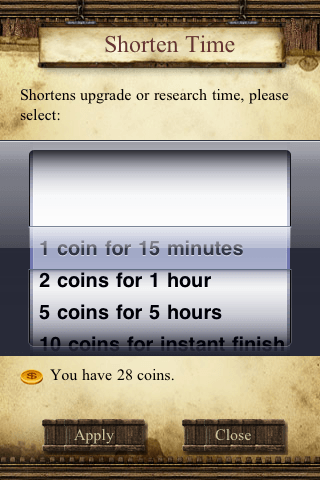
- In addition to the cash you’ll earn throughout the game, there’s also a second form of currency: coins. You’ll start the game with 30 coins and the only way to get any more is to purchase them with real world money. They’re aren’t necessary, but coins can be very useful as you can spend them to speed up processes like resource production.
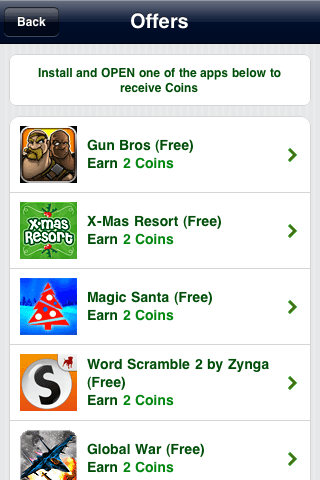
- You can also earn coins by completing various offers. This simply means installing certain apps, some of which are free, some of which cost money.
Congratulations!
You’ve completed Gamezebo’sHaypi Kingdom quick start guide for the iPhone and iPod Touch. Now you have all the skills necessary to build up a massive and powerful kingdom that’s the envy of other players. Be sure to keep checking back with Gamezebo for our extensive coverage with reviews, previews, guides and more.
More articles...
Monopoly GO! Free Rolls – Links For Free Dice
By Glen Fox
Wondering how to get Monopoly GO! free rolls? Well, you’ve come to the right place. In this guide, we provide you with a bunch of tips and tricks to get some free rolls for the hit new mobile game. We’ll …Best Roblox Horror Games to Play Right Now – Updated Weekly
By Adele Wilson
Our Best Roblox Horror Games guide features the scariest and most creative experiences to play right now on the platform!The BEST Roblox Games of The Week – Games You Need To Play!
By Sho Roberts
Our feature shares our pick for the Best Roblox Games of the week! With our feature, we guarantee you'll find something new to play!Type Soul Clan Rarity Guide – All Legendary And Common Clans Listed!
By Nathan Ball
Wondering what your odds of rolling a particular Clan are? Wonder no more, with my handy Type Soul Clan Rarity guide.







