- Wondering how to get Monopoly GO! free rolls? Well, you’ve come to the right place. In this guide, we provide you with a bunch of tips and tricks to get some free rolls for the hit new mobile game. We’ll …
Best Roblox Horror Games to Play Right Now – Updated Weekly
By Adele Wilson
Our Best Roblox Horror Games guide features the scariest and most creative experiences to play right now on the platform!The BEST Roblox Games of The Week – Games You Need To Play!
By Sho Roberts
Our feature shares our pick for the Best Roblox Games of the week! With our feature, we guarantee you'll find something new to play!All Grades in Type Soul – Each Race Explained
By Adele Wilson
Our All Grades in Type Soul guide lists every grade in the game for all races, including how to increase your grade quickly!
Haunted Legends: The Queen of Spades Walkthrough
Welcome to the Haunted Legends: Queen of Spades walkthrough on Gamezebo. Haunted Legends: Queen of Spades is a hidden object/adventure game played on the PC created by ERS Game Studios. This walkthrough includes tips and tricks, helpful hints, and a strategy guide to how to complete Haunted Legends: Queen of Spades.

Haunted Legends: Queen of Spades – Game Introduction
Welcome to the Haunted Legends: Queen of Spades walkthrough on Gamezebo. Haunted Legends: Queen of Spades is a hidden object/adventure game played on the PC created by ERS Game Studios. This walkthrough includes tips and tricks, helpful hints, and a strategy guide to how to complete Haunted Legends: Queen of Spades.
How to Use this Walkthrough (Please read)
- This walkthrough is meant to be used as a guide to assist in solving mini-puzzles and acquiring all items in order to complete the game. You may explore locations in the order you wish, this walkthrough is written to take the most direct route to the game’s finish.
- Hidden objects are slightly different each time to you play the game and the hint system can help you if you are stuck. Screenshots will highlight the items to be found in that scene. Your game may be different.
- Inventory objects will be written in bold. The walkthrough will state, “Use the inventory item on the blah blah,” because it assumes you have the item. If you don’t have the item, on your keyboard, press CTRL+F (at the same time). In the text box, type the name of the item you are looking for and press ENTER. This will scan this page for the appearance of that word.
- Yellow highlights indicate areas of interest, inventory items, hidden object hunts or where an action needs to occur.
- Red highlights indicate playing cards.
Gameplay and Tips
- This is a hidden object adventure game. You will move from location to location solving hidden object hunts, mini-puzzles and picking up items to use in order to proceed in the game.
- You are given the choice to play in Regular Mode or Expert Mode.

- In Regular Mode, hints recharge quicker and active areas/inventory items are highlighted by sparkles. In Expert Mode, hints take longer to recharge and active areas are not indicated (except when you mouse over an item/area). Click the diamond to select a setting (red diamond is your selection). Once you have selected a difficulty mode, you cannot change it.

- In this game, you move from scene to scene, picking up inventory items and solving puzzles and finding hidden objects.
- Move your mouse over every aspect of a scene and watch for your cursor to change into a magnifying glass which means you can zoom in to explore, or a grabbing hand which means you can pick up the item.
- Items collected will be added to your inventory (located at the bottom of your screen). To use an inventory item, click on it and click on the area it needs to be used.
- Playing cards – There are 52 cards to find in this game. If you finish the game without all 52, you can go back and look for them.
- In this walkthrough, all the playing cards will be noted. If by the end of the game, you are missing some, click on the playing cards icon on the bottom left of the screen to determine which one you are missing. Then search this walkthrough by pressing (on your keyboard), CTRL + F (at the same time) and enter the card(s) you need. Examples: nine of spades, king of hearts.
- The Menu button at the bottom left of the screen will bring you back to the main screen.
- The Diary collects information as you play the game. Read the entries for help with what to do next or solving mini-puzzles.
- To move from scene to scene, move your cursor around the edges of the scene.

- When your cursor changes to a pointed arrow with a spinning globe, you can change scenes, moving in that direction.

- Hidden object hunts provide a list of items to find. Click on items in the scene to cross them off the list. Once you have found all the hidden objects, a useful item (inventory item) is unlocked and you must find it in the scene.
- Some hidden objects are hidden even further and you must perform an action to find them (for example, opening a box, pressing a button, etc.).
- Hidden objects are a little different each time you play the game; the hint system can help you if you are stuck. Screenshots will only highlight the item that gets added to your inventory and items that require an action to find.
- Hint – If you are stuck and cannot find an item, click Hint (bottom right of your screen) and an item from the list will be encircled by playing cards.
- If you misclick too fast and often, your cursor becomes “locked” for a few seconds. There is no scoring or trophies in this game so it doesn’t affect outcome or scoring.
- Mini-puzzles can be skipped once the Skip button has fully charged (60 seconds). There seems to be no penalty.
- There is no timer or point system.
Starting the Game

- Options (1) allows you to adjust the volume to the sound and music. You can also change the full screen mode and select/deselect the custom cursor.
- Extras (2) is for the Collector’s Edition only. Once you have finished the regular game, the bonus content is unlocked.
- More Info (3) has a link to Big Fish’s forum for this game, the strategy guide explains how to play the game (ex: hidden object hunts, inventory items, etc.) as well as showing the game’s credits.
- Exit (4) quits the game.
- Profile (5) allows you to add a new profile (player) or change the profiled player.
- Play (6) starts/continues the game. When you press Play for the first time, you are given the choice of difficulty settings (explained above).
Walkthrough
- Regardless of the difficulty mode selected, you are offered some interactive help at the beginning. Take the help as it orients you to the game. It only explains gameplay, it does not guide you through the game.

- Click on the chain on the gate. Pick it up from where it falls to add it to your inventory. Click on the bag by the gate.

- Click on the newspaper. Read the article (the information is added to your diary) and take the playing card (king of diamonds). To exit the article, click south (down) and then click either the X or anywhere off the window. Click on the gate to open it, then click to move through it.

- Click on the top window of the house to watch a very short clip. Click on the wall behind the fountain. Read the inscription, then take the oilcan. Close the window. Click on the body on the stairs.

- Click on the vial of poison in her hand to take note of it. Click on the pink purse. Take the playing card (jack of diamonds). Read the note. Close the windows.
- Go east of the house.

- Click on the well. Use the oilcan on the hacksaw, then take it to add it to your inventory. Take the playing card (ace of hearts), then close the window. Enter the shed.
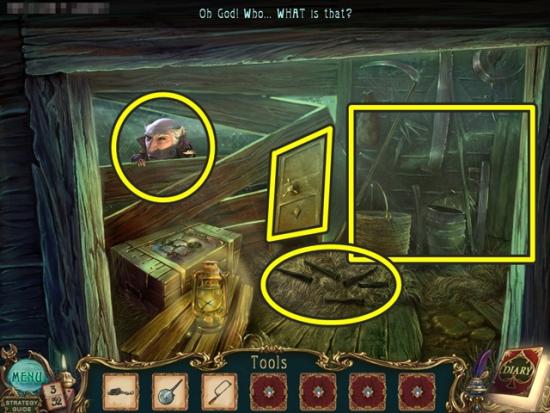
- Click on the gnome. He runs away. Take the spokes from the floor. Click on the safe.

- Take the box of matches. Close the window. Click on the tools to start a hidden object hunt.

- Find all the items. Press the button to create a running deer. Click to take it. A gas can is added to your inventory. Leave the shed and go south to return to the house. Go up the stairs.

- Click on Officer Pierre. Once he’s gone, click on the lamp above the door. Take the playing card (seven of clubs). Click on the lamp’s door. Use the gas can to fill the lamp, then use the box of matches to light it. Close the lamp.

- Click on the statue’s head (1). Use the hacksaw on the wires to sever the head. Click on the loose board where the head fell (2). Take the safe key. Go back to the shed (southwest, then east, then enter the shed).
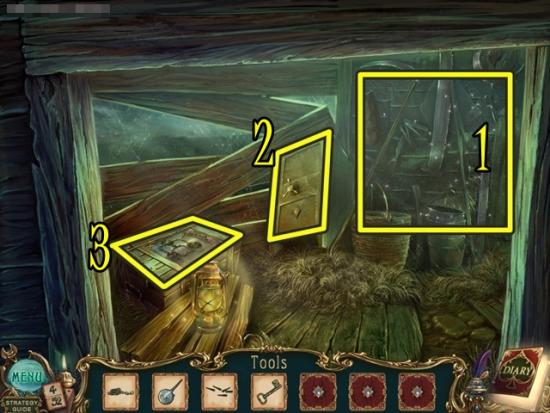
- Click on the tools (1) to start a hidden object hunt.

- Find all the items. The claw hammer is added to your inventory. Click on the safe (2, screenshot above).

- Use the oilcan on the rusted hinges. Click on the diamond to reveal the keyhole. Insert the safe key and click to turn it. Turn the dial. Take the playing card (two of diamonds) and the slider. Click on the chest (3, screenshot above).

- Place the slider in the slot (yellow diamond). Mini-puzzle: Use your mouse to move (click and drag) the slider around the track to get it into the top position (yellow star). Whenever the slider passes a gear, it moves a piece of the track.
- Solution:

- From the S, follow the arrows in the screenshot above.
- Click inside the now open chest and take the four keys. Return to the front of the house (south twice, then up the stairs).

- Use the claw hammer to remove the nails in the boards (you have to remove all five nails separately). Once they are removed, click on the symbol on the door.

- Use the four keys to open the lock. Mini-puzzle: Click on the four keys to change the tiles so the symbol forms a spade. Click the four different keys and take note of which tiles they move. Try to get the top tiles or bottom tiles to match and then work on the other. The tiles are random with each gameplay so a step-by-step solution cannot be given.
- Once the spade is formed, it disappears. Turn the lever to open the door. Enter the door.

- Go up the stairs to make the chandelier fall.

- Take the gaff hook. Click on the candle on the table (right). Take the playing card (three of spades). Click the area to the left of the staircase.
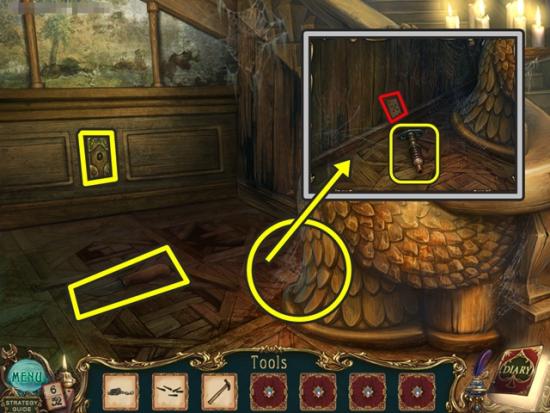
- Take the knife. Click on the lower part of the eagle to look behind it. Take the lever and the playing card (five of hearts). Use the lever in the slot on the wall. Click on the area that opens to start a hidden object hunt.

- Find all the items. Open the jewellery box to get the pearl. A gear handle is added to your inventory. Click south.

- Go through the door on the right (east).

- Click on the dead man. Click on the paper in his breast pocket. Click on his vest pocket, then click to pull out the stitches and then click on the paper. This information is recorded in your diary. Click off the dead man. Click on the table. Read the note, then close the window. Take the playing card (seven of spades) and the heart (it’s in the jar). Close the window.

- Click on the back wall to see the gnome. Close the window. Click on the box on the floor (left). Place the gear handle, then click to turn it.

- Use the gaff hook on the lowered lamp, then use the knife to tear the curtain. Go through the hole in the wall.

- Click on the table on the left. Take the playing card (eight of clubs) and the mechanical arm. Click on the furniture in the right corner to start a hidden object hunt.

- Find all the items. Garden shears are added to your inventory. Return to the fountain at the front of the house (south three times, then southwest down the stairs).

- Use the garden shears on the vines blocking the path (west). Go through the path.

- Click on the gnome. Take the playing card (jack of hearts). Click on the hole in the tree and take the hook. Click on the barn to start a hidden object hunt.
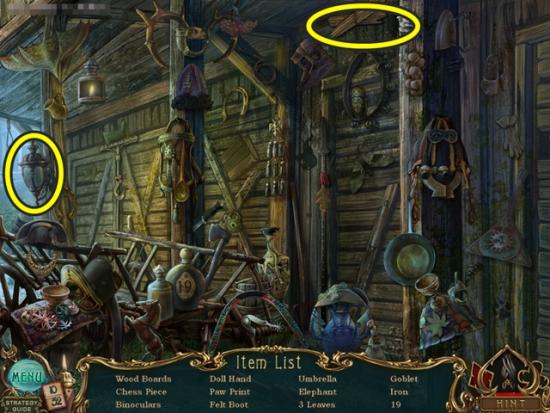
- Find all the items. Click on the lamp and take the doll hand. Wood boards are added to your inventory. Go north.
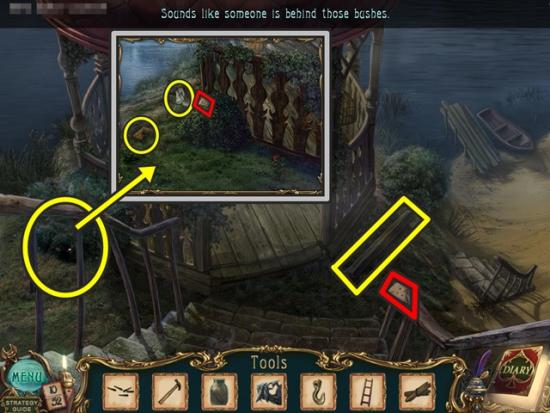
- Take the beam and the playing card (four of hearts). Click on the bushes to the left of the gazebo. Take the handkerchief, wagon jack and playing card (six of hearts). Go into the gazebo.

- Click on the birdcage at the top left. Take the screwdriver and playing card (king of clubs). Click the vines on the right to start a hidden object hunt.

- Find all the items. Turn the handle of the samovar to get the cup of hot water. A wooden ladle is added to your inventory. Leave the scene (south) and go down to the beach (east).

- Click on the bush in the water (left). Take the oar handle and the playing card (five of diamonds). Click on the rowboat to bring it forward, then click to look inside.
- Use the wooden ladle to scoop out the water (about three clicks). Take the clubs button and the cloth. You don’t yet have the tools to fix the rowboat. Return to the front gate of the house (west, then south three times).

- Click on the bag in front of the gate. Place the clubs button in the slot (use the arrows on either side of the inventory, if necessary). Refer to your diary to determine the right order to press the buttons (the combination was found on the dead man in the house). When the bag opens, take the diary entry and the glass coil. Go into town (east).

- From the tree on the right, take the playing card (eight of spades), the bucket of pitch (centre), the sandbag (left), then read the note on the tree. Go through the archway (west).

- Take the playing card (ten of hearts) from atop the signpost. Click on the guard.

- Take the wheel and the playing card (jack of spades). Talk to the guard. Return to the barn (south three times to the front gate, go through the gate and take the west path).

- Click on the covered area of the barn (right).

- Take the ladder. Put the chain on the ceiling (1). Click on the bolt on the door. Click it to attach the chain (2). Note: The chain has to be up, zoom in on the bolt and click it to attach. Add the hook to the end of the chain, then attach the sandbag.

- Click to move the bar, then enter the barn.

- Click on the gnome. Click on the barrel (bottom right). Take the cheese and the playing card (six of spades). Return to the well (south twice, then from the front of the house, take the east path).

- Click on the well. Give the cheese to the raven (1). Once it flies away, use the screwdriver to take the windlass (2). Return to the barn (south, then take the west path, then enter the barn).
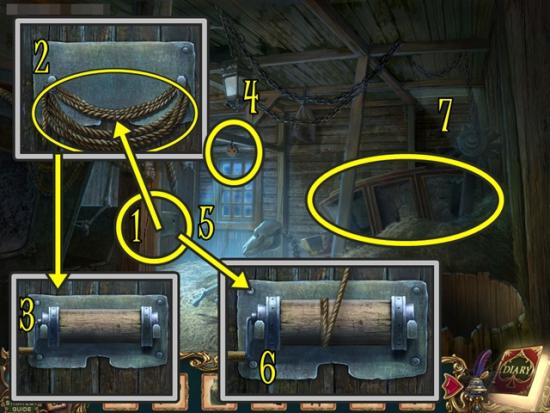
- Click on the hook (1) on the support beam and take the rope (2). Place the windlass on the empty hooks (3). Place the rope on the pulley (4), then click on the windlass (5) and click on the rope to attach it (6). Click on the broken down carriage in the corner (7).

- Click on the piece of paper to add it to your diary. Click on the diary to read the instructions for moving the carriage. Click on the wheel.

- Take the playing card (three of hearts). Put the spokes on the wheel, then use the bucket of pitch on the wheel. Take the spokes and put them in the slots on the wheel. Take the wheel.

- Place the wagon jack and then the beam beside the carriage. Press down on the beam to raise the carriage.

- Position the two wheels, then click on the rope at the front of the carriage to attach it.

- Click the beam to access the windlass. Click on the handle to turn it. Place the ladder where the carriage was, then climb up to the loft.

- Click on the tools to start a hidden object hunt.

- Find all the objects. Click on the wooden duck (?) to get the egg. A lamp knob is added to your inventory. Leave the loft (ladder on the right). Leave the barn.

- Click the outside of the barn to start a hidden object hunt.

- Find all the items. Gears are added to your inventory. Go back to the house (south, then north twice).

- From inside the house, go through the right door, then right again.

- Click the lantern hanging from the ceiling. Click to open the lantern’s door. Add the lamp knob, then turn it to increase the flame.

- Enter the door on the left.

- Take the oar. Click on the cabinet. Click to open the door, then take the key. Click on the lower bed. Move the sheet and take the gloves and the playing card (three of clubs). Click on the stove at the back of the room.

- Place the gears on the stove. Mini-puzzle: Position the gears on the tracks so they are beside their matching (in colour and/or design, not size) gear. Correctly positioned gears automatically start to turn. Click on a gear to move it. A gear can only move into an empty position, it cannot jump over another gear and it can only move one position at a time.
- Solution:
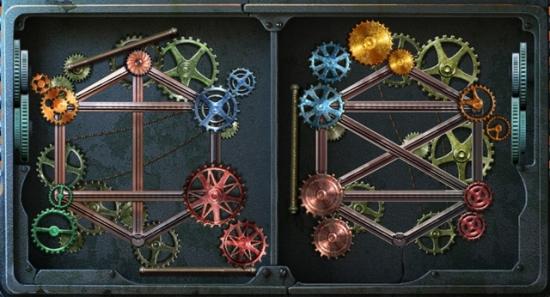
- Once the gears are in place, use the gloves to take the scalpel. Return to the room with the countess’ painting (south twice to the room with the dead man, then go through the hole in the wall [north]).

- Click on the countess’ painting. Use the scalpel to cut all four sides, then click to take the painting. Click on the furniture to start a hidden object hunt.

- Find all the items. A spool of thread is added to your inventory. Leave the room and go out the door on the right (east).

- Click on the centre door. Take the playing card (six of clubs). Use the key to unlock the door. Enter the room.

- Go through the door on the left (west) and then go down the stairs.

- Take the playing card (ten of diamonds). Click on the centre barrels to start a hidden object hunt.

- Find all the items. A mousetrap is added to your inventory.

- Take the playing card (four of spades) from the doorway on the left. Click on the floor beside the door to the stairs. Place the mousetrap and when the mouse runs in, take the mousetrap with a mouse. Click on the floor (right) to start a hidden object hunt.

- Find all the items. A slab of meat is added to your inventory. Go down the stairs (north). Return to the kitchen (south).

- Click on the floor by the sack (1). Set the mousetrap with a mouse, then put the slab of meat beside it. Attach the mouse and meat using the spool of thread. The mouse runs away and the dog chases after it. Click the area that the dog was blocking (2). Take the butcher’s knife and the playing card (queen of hearts). Return to the house’s front hall (south three times).

- Use the butcher’s knife to chop down the door on the left. Enter the room.

- Click on the centre of the room to start a hidden object hunt.
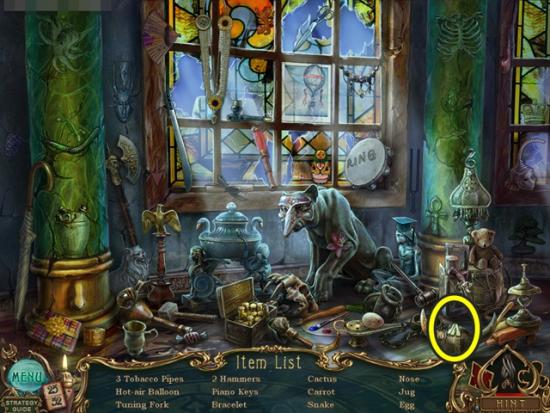
- Find all the items. Piano keys are added to your inventory. Go through the door on the far right.

- Take the playing card (ace of clubs). Click on the body. Take the organ jar. Click on the body to read a note. Close the window. Leave the room (south).

- Go through the door on the left (west).

- Take the nails on the floor (left). Return to the barn’s loft (south three times, then southwest down the stairs, then take the west path, enter the barn and take the ladder up to the loft.

- Click on the centre beam. Take the playing card (eight of diamonds). Use the scalpel to cut the sack. Take the bird. Click on the tools to start a hidden object hunt.

- Find all the items. A leather strap is added to your inventory. Return to the gazebo (down the ladder, out the barn, go north and go down the stairs into the gazebo).

- Click on the centre birdcage. Place the bird in the slot. Take the oar blade. Click the vines on the right to start a hidden object hunt.

- Find all the items. A jar of fuel is added to your inventory. Return to the beach (south, then go east down the stairs).

- Click on the row boat. If necessary, click on the rag to remove it. Place the wood boards over the hole, then seal it with the bucket of pitch. Put the nails on the boards and use the claw hammer to drive the three nails in. Note: To hammer in the nails, click when the hand is over the nail, not when the hammer’s head is on the nails. Once completed, click on the row boat to push it into the water.

- Click on the row boat again. Place the oar in the slot on the left (1). In the boat, place the oar blade (2) and then the oar handle (3). Use the leather strap to attach them, then click and drag the oar into the slot on the right (4).
- Click on the row boat. Mini-puzzle: Navigate across to the other side. Steer the boat using your left and right mouse buttons (left mouse button steers left, right mouse button steer right). Tap the buttons to steer without letting the boat hit the islands or the whirlpool.

- The screenshot above is the route I took. You can take whatever route as long as you steer clear of the islands and the whirlpool. Make your way to the dock (finish).

- Click on the window of the house (1). Take the playing card (queen of diamonds). Add the jar of fuel to the torch, then take the unlit torch. Click on the fire beside the stairs (2). Put the unlit torch in the fire to get the burning torch. Click on the tree to the left of the stairs (3) to start a hidden object hunt.

- Find all the items. A spell scroll is added to your inventory. Go up the stairs and into the house.

- Click on the cabinet on the left. Take the gas mask and the playing card (two of hearts). Click on the note to read it. Click off the window. Go back to the house (south twice, then let the boat take you across, then west, then south twice to the front of the house, go up the stairs and enter the house, take the left door and go into the left door).

- Use the gas mask (1) anywhere on the scene. From the right eye, click on the rag (2).

- Take the playing card (two of spades). Go up the stairs (north).

- Take the playing card (nine of hearts). Click on the area under the stairs. Take the knob and the playing card (four of diamonds). Click the mechanism on the right wall.

- Add the knob on the left hand side. Mini-puzzle: Recreate the image. Use the buttons at the top to shift the tiles. To solve this puzzle, start from the left and once you have the tile you want, move to the button on the right. Continue until you finish the image.

- Once you’ve complete the image (above), click on it.

- Click on the wall mechanism (1) again, then go up the stairs (2).

- Click on the red fabric above the door on the left. Take the playing card (ace of diamonds). Go through the door on the left.

- From the beam on the right, take the playing card (eight of diamonds). Use the burning torch to get rid of all the cobwebs.

- Take the lever from the steps. Click on the furniture to start a hidden object hunt.

- Find all the items. A key is added to your inventory. Go up the stairs.

- Click on the baby carriage. Take the thimble, test tubes and the playing card (four of clubs). Go through the swinging doors (behind the carriage).

- Click on the gnome to make him leave. Click on the lantern. Use the burning torch to light the candle.

- Click on the body against the wall. Take the sleeping pills and the playing card (jack of clubs). Use the organ jar to take the head. Read the note to create a new diary entry. Click on the left window to start a hidden object hunt.
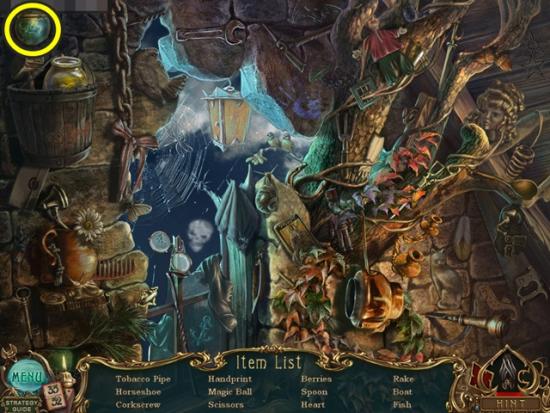
- Find all the items. A magic ball is added to your inventory. Return to the roof (south three times).

- Click on the right door. Use the key to open the door. Enter the room.

- Put the lever on the mechanism, then pull it to start a mini-puzzle. Use the arrows on either side to move the tiles in order to recreate the painting. Use the frame’s borders to determine where each piece belongs, then try to position one side and then the other. Once completed, press the spade in the centre of the painting.

- Click the top of the ladder (bookshelf). Take the book. Go out the door (right).

- Take the bucket of sand and the playing card (two of clubs). Click the debris at the left to start a hidden object hunt.

- Find all the items. A thimble is added to your inventory.
- Click the brass lamp on the floor. Place the two thimbles on it. Mini-puzzle: Click the middle thimble to start. A ball will be placed under one of the thimbles and they will be shuffled. Once they stop moving, choose the thimble that contains the ball. Follow the thimble with the ball with your mouse. Note: Ignore the sparkles!!!!!!! They do not necessarily indicate the correct thimble.
- Once you have correctly found the marble three times, take the red eye the monster spits out. Return to the piano room (south five times, then from the ballroom, take the door on the right).

- Click on the piano’s keys (1).

- Place the piano keys on the empty slots. Place the spell scroll where sheet music belongs. Press the keys to spell out the words on the scroll. When you press the right key, the letter on the scroll lights up. Once you are finished, the scroll’s letters turn into sheet music. Click to take the melody.
- Click on the side of the piano (2, according to the screenshot above).

- Put the melody in the slot. Take the spade sign and the playing card (nine of clubs). Return to the house’s front hall (south twice).

- Click on the area to the left of the stairs.

- Put the red eye in the eagle’s eye to open the compartment. Take the corkscrew and the playing card (five of clubs). Click on the wall to start a hidden object hunt.
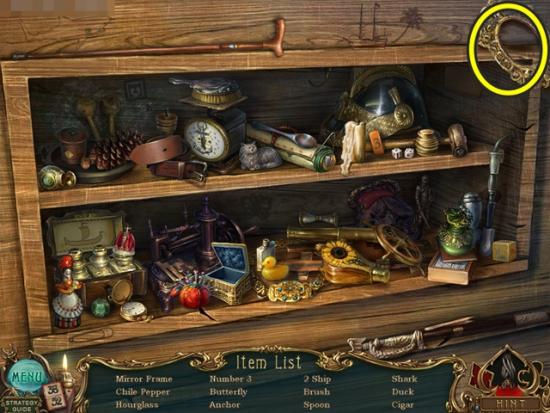
- Find all the items. A mirror frame is added to your inventory. Return to the wine cellar (south from this scene, then from the house’s front hall, take the right door, then the right door again, go north into the kitchen, go west and then go down the stairs).

- Click on the centre barrel to start a hidden object hunt.

- Find all the items. An empty bottle is added to your inventory.

- Put the empty bottle below the keg on the right. Use the corkscrew to uncork the keg. Once the wine is finished pouring, add the sleeping pills, then take the full bottle. Return to the pantry (south once).

- Click on the boxes at the right to start a hidden object hunt.

- Find all the items. Suits are added to your inventory. Return to the guard in town (south five times, then southwest down the stairs, then south again, then go east into town, go west through the doorway and click on the guard to approach him).

- Give the full bottle to the guard. Once he passes out, enter the library.

- Click the end of the hall (1) to start a hidden object hunt.
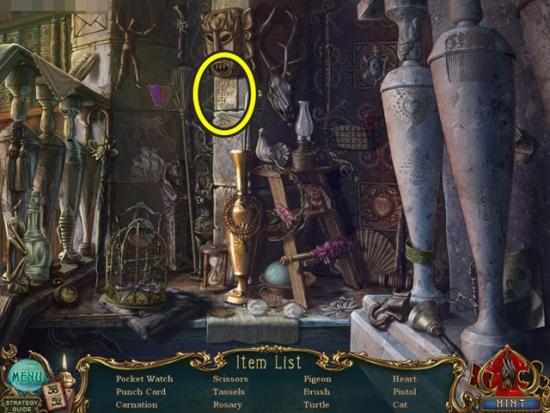
- Find all the items. A punch card is added to your inventory. Click on the projector (2, screenshot above).

- Take the playing card (king of spades). Put the punch card in the slot.

- Click the area highlighted by the projector (1). Take the book and the playing card (six of diamonds). Click the end of the hall (2) to start a hidden object hunt.
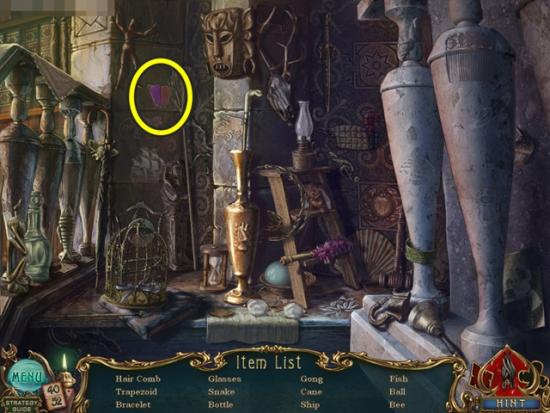
- Find all the items. A trapezoid is added to your inventory.

- Click on the ledge. Place the book on the ledge. Note: You may have two books. If the first book you place doesn’t work, try the other book). Once the book is positioned, click the centre area to start a mini-puzzle.

- Place the trapezoid in the empty slot.

- Each trapezoid contains two colours. Rearrange the trapezoids so each side of a trapezoid is touching a trapezoid side of the same colour. To swap trapezoids, click on two and then press the centre area. To change the position of colours within a trapezoid, click it, then press the centre area. Each colour appears twice. To solve the puzzle, pick a colour to start and then start moving trapezoid pieces. There are many possible solutions to this puzzle.

- Once complete, the centre opens. Press the button. When the book opens, take the spell. Return to the house across the water (south three times, then enter the gate, take the west path, go north then east, then north).

- Click on the fire beside the stairs. Pour the bucket of sand on it to put out the fire, then take the amulet. Click on the tree to the left of the stairs to start a hidden object hunt.

- Find all the items. A glass cutter is added to your inventory. Enter the house.

- Click on the chest. Put the spade sign in the slot to open the chest. Once it is open, take the playing card (ace of spades) and read the note (added as a diary entry). Return to the library in the house (south twice, then west, then south twice, north twice, west twice, then north twice. Enter the room on the right.).

- Click on the table. Click on the paper to tidy the table. Place the book on the table. Click on the book and put the amulet in the slot, then click to turn it.

- Take the playing card (queen of clubs) and the chemistry notes. Go through the door onto the balcony.

- Click on the debris to start a hidden object hunt.

- Find all the items. A door handle is added to your inventory. Return to the stairs to the attic (south twice, then go through the left door).

- Click on the chair to start a hidden object hunt.

- Find all the items. A retort is added to your inventory. Go up the stairs.

- Click on the box at the left.

- Put the chemistry notes (1) at the top of the box, place the test tubes (2) in the holders on the left and put the retort (3) on the burner. Mini-puzzle: Make acid. Follow the directions on the chemistry note to make acid. The game either does not let you add the wrong ingredient or it tells you to start over if you make a mistake.

- Put two red crystals and yellow pompom (1) in the little bowl (2). Stir with the spoon (3). Put the mashed up ingredients into the retort (4). Pour the contents of the red test tube (5) into the retort. Put the small flask (6) on the burner (click on it and click on the retort to swap positions). Pour the contents of the yellow test tube (7) into the small flask, then stir with the stir stick (8). If you wish to start over, press Reset (9).
- When you are finished, take the acid. Go through the doors (north).

- Click on the hatch on the floor. Pour acid on the latch. Go down the hatch.

- Take the playing card (ten of spades). Click on the beam that’s coming off the wall (back). Take the playing card (three of diamonds). Enter the door on the left.

- Take the playing card (eight of hearts). Click on the back wall to read a note (added as a diary entry). Click on the mannequins to start a hidden object hunt.

- Find all the items. Open the top drawer to find the compass, fork and knife. A picklock is added to your inventory. Return to the attic (south twice).

- Click on the chest. Use the picklock to open the lock, then open the chest. Take the screwdriver and playing card (ten of clubs). Click on the left window to start a hidden object hunt.

- Find all the items. A jar of oil is added to your inventory. Return to the dressing room (down the hatch, then through the left door).

- Put the jar of oil on the floor (in front of the chest), then click the chest to move it. Click on the right side of the chandelier and take the key. Click on the mannequins to start a hidden object hunt.

- Find all the items. Glass is added to your inventory. Return to the ballroom (south eight times).

- Click on the table.

- On the table, place the glass cutter, portrait, mirror frame, glass and the scalpel. Use the scalpel to cut the portrait (1), then use the glass cutter to cut the glass (2) (simply click the tools on the item, the correct shape is automatically created). Click and drag the portrait’s face to the mirror frame (3), then click and drag the glass on the mirror frame (3). A fake mirror is added to your inventory.
- Return to the house’s library (left door, then north twice and take the right door).

- Click on the chest above the fireplace. Take the playing card (king of hearts). Use the picklock on the lock, then open the chest and take the screws. Return to the attic (south, then left door, then up the stairs and through the doors). Go down the hatch.

- Click on the door on the right. Put the key in the lock (1), then add the door handle (2) and the screws (3). Use the screwdriver on the screws. Turn the key to unlock the door, then push the door handle to open the door. Enter the room.

- Take the playing card (nine of spades). Click on the bed to start a hidden object hunt.

- Find all the items. A butterfly key is added to your inventory. Click on the mirror (right).

- Take the playing card (seven of hearts). Put the butterfly key in the drawer’s lock, then turn it. Click inside the drawer.

- Put the suits in the empty slot. Mini-puzzle: Rearrange the tiles so it matches the pattern on the right.

- Click on a tile to rotate its surrounding tiles. You cannot click on a tile along the edges. Left clicking rotates the tiles clockwise and right clicking rotates the tiles counter-clockwise. Start by arranging the tiles to group one suit correctly, then work on arranging the rest.

- Once you are complete, a drawer opens. Take the medallion.

- Click on the bed to start a hidden object hunt. Note: if the hidden object hunt is not available, leave the room and return).

- Find all the items. A vacuum hose is added to your inventory. Leave the room.

- Take the door on the far left.

- Take the playing card (five of spades). Click on the door.

- Mini-puzzle: Press all the suits. Click on a tile to see which tiles it presses. Press tiles to get a feeling of the pattern. If you leave the scene, the puzzle will reset. The quickest solution, starting from the top and working down to the bottom, click all five spades. Once you are done, pull the door handle.
- Enter the room.

- Take the playing card (seven of diamonds). Click on the sheet to reveal the mechanism. Click on it.

- First, place the spell.

- Now place the head (1), magic ball (2), glass coil (3), heart (4), vacuum hose (5), mechanical arm (6), and medallion (7).

- After the dialogue, show the Countess the fake mirror. You receive the playing card (queen of spades).

- Note: If you do not have all 52 cards, go back through the game and find the card(s) you are missing. Click on the card count (bottom left of the screen) to determine which card(s) you are missing.

- To find out where to find that card, on your keyboard, press CTRL + F (at the same time) and type the name of the card. The naming convention used is: ace of spades, ten of hearts, eight of diamonds, etc.
- If you have all the cards, click on the gnome and follow him through the doorway.

- Click on the gnome. Keep clicking on him until he talks to you. He will challenge you to a card game.

- Mini-puzzle: Choose a card to make the counter on the left decrease by that number. You will take turns choosing cards with the gnome. The first player to bring the count to below zero wins. You must beat him three times. At first, choose the higher numbered cards, then switch to lower numbers when the count is between 30-40. If he beats you three times, you can replay.
- Once you beat him, he leaves.
The end!!!
Bonus Section (Collector’s Edition only)
- If you are playing the Collector’s Edition and you have completed the game (i.e., found all 52 cards and beaten the gnome), you are returned to the main page. Click Extras.

- Click Play. You can once again select your difficulty setting.

- Pick up the rod. Go through the gate.

- Enter the doorway behind the fountain and go down the stairs.

- Use the rod to break the padlock. Click on the panel, take the nameplate. Leave the room.

- Click on the bottom of the painting. Place the nameplate on the empty slot, then take the beaker. Go into town (south twice, then east).

- Click on the ladder. Take the siphon and read the note (added to your diary). Click on the door at the end of the scene.

- Mini-puzzle: Place the beaker on the empty stand. Fill the four beakers with various amounts of liquid so they all run flush with the green line in the back.

- To fill a beaker, place it on the stand below a snake (1), then press the snake’s head (2) to fill. If you want to remove the liquid, pour it down the sink (3). The left snake pours out three drops of liquid, the right snake pours two drops of liquid. Each beaker can hold four drops of liquid.
- Solution: If the beakers were numbered 1-4 (running left to right), Beaker 1 – 3 drops of liquid, Beaker 2 – 4 drops of liquid, Beaker 3 – 2 drops of liquid, and Beaker 4 – 2 drops of liquid. Once completed, enter the house.

- Talk to the man. Click the shelf (right) to start a hidden object hunt.

- Find all the items. A magnet is added to your inventory. Return to the room under the house (south twice, then through the gate, through the door behind the fountain and down the stairs).

- Click on the safe at the back of the room.

- Place the magnet along the slider at the top. Mini-puzzle: Use the magnets to move the square tile so it can push the coloured tiles into their appropriately coloured slots. Use the Reset button to start over. Do not move any tile against the edge, the game will automatically start you over. You can only move one coloured tile at a time. If the magnet won’t move (and it should), keep trying to pull it. I found it was “sticky.”

- Although not a step-by-step solution, the above screenshot was what I did to solve the puzzle.
- Once complete, click inside the open safe.

- Take the fishing rod and read the note. Go into town (south three times, then east).

- Go through the archway on the left.

- Click on the grate. Use the fishing rod to take the suit key. Return to the room under the house (south twice, then through the gate, through the door behind the fountain and down the stairs).

- Click on the safe at the back of the room. Use the suit key to unlock the second safe. Take the elixir. Return to the pharmacist (south three times, then east and enter the door at the end of the scene).

- Give the elixir to the pharmacist and he gives you a workshop sign. Click on the shelf (right) to start a hidden object hunt.
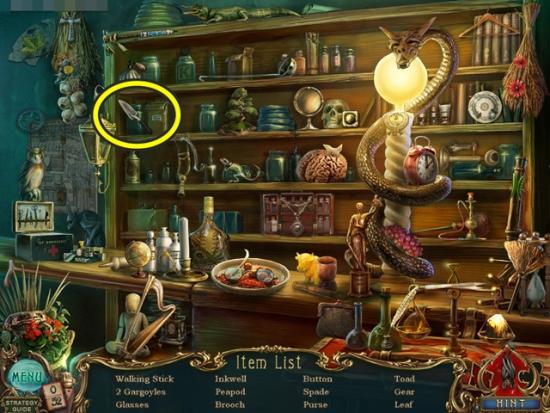
- Find all the items. A spade is added to your inventory. Leave the room and go through the left archway.

- Click on the workshop doorway. Add the workshop sign. Enter the workshop.

- Click on the desk to start a hidden object hunt.

- Find all the items. A glass is added to your inventory. Return to the main town area (south twice).

- Go through the door beside the ladder (where the skeleton is).

- Click on the centre table and look at the picture. Click on it to take note. Close the window. Click on the table at the right. Place the glass on the napkin and the siphon on the bottle. Turn the siphon and take the glass of liquid. Return to the workshop (south, west, then enter the workshop).

- Click on the shelf on the right. Fill the jar with the glass of liquid and take the token. Click on the desk to start a hidden object hunt.

- Find all the items. A second hand is added to your inventory. Return to the fountain at the front of the house (south three times, then enter the gate).

- Click on the pot on the stair rail. Use the spade to dig up the key (take it). Return to the pharmacist (south, then east and through the door at the back of the scene).

- Click on the shelves at the back. Open the middle drawer on the left and click on the piece of paper to read the clock setting (add to your diary). Use the key on the bottom right drawer and take the hour hand. Return to the basement of the house (south twice, then through the gate, through the door behind the fountain and down the stairs).

- Click on the clock on the wall (right). Place the hour hand and second hand. Check your diary for the correct time (10:05:20), then set the clock to that time. Take the token that appears. Return to town (south three times, then east) and enter the door by the ladder.

- Click the puzzle in the gargoyle’s hands.
- Place the two tokens in the slots. Mini-puzzle: Use the arrows beside each token to position it properly. Each arrow moves the token beside it and a token two spaces over (clockwise). Line the tokens up to match the flames surrounding them.
The end!!!!
More articles...
Monopoly GO! Free Rolls – Links For Free Dice
By Glen Fox
Wondering how to get Monopoly GO! free rolls? Well, you’ve come to the right place. In this guide, we provide you with a bunch of tips and tricks to get some free rolls for the hit new mobile game. We’ll …Best Roblox Horror Games to Play Right Now – Updated Weekly
By Adele Wilson
Our Best Roblox Horror Games guide features the scariest and most creative experiences to play right now on the platform!The BEST Roblox Games of The Week – Games You Need To Play!
By Sho Roberts
Our feature shares our pick for the Best Roblox Games of the week! With our feature, we guarantee you'll find something new to play!All Grades in Type Soul – Each Race Explained
By Adele Wilson
Our All Grades in Type Soul guide lists every grade in the game for all races, including how to increase your grade quickly!







