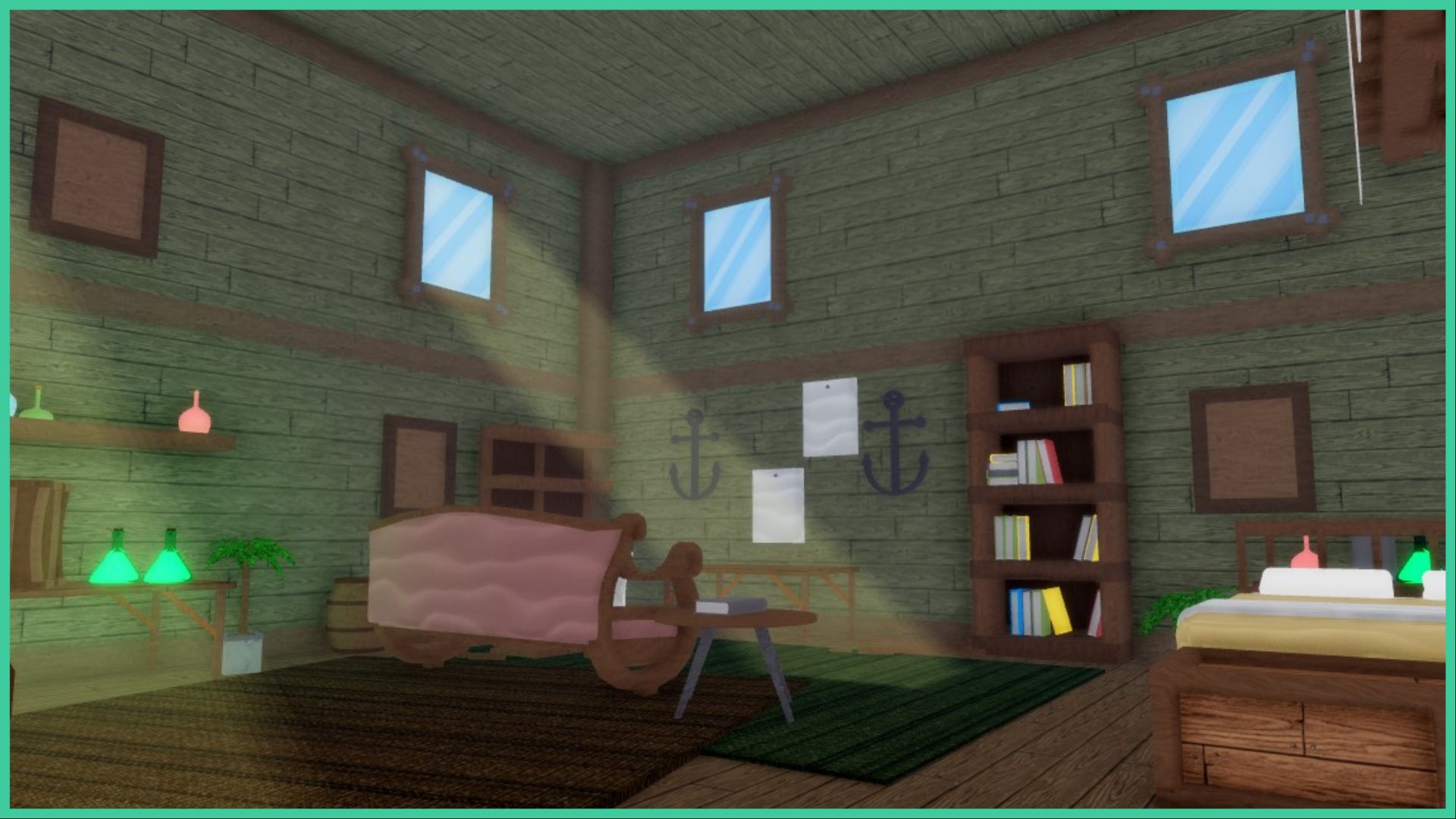- Wondering how to get Monopoly GO! free rolls? Well, you’ve come to the right place. In this guide, we provide you with a bunch of tips and tricks to get some free rolls for the hit new mobile game. We’ll …
All Grades in Type Soul – Each Race Explained
By Adele Wilson
Our All Grades in Type Soul guide lists every grade in the game for all races, including how to increase your grade quickly!Best Roblox Horror Games to Play Right Now – Updated Weekly
By Adele Wilson
Our Best Roblox Horror Games guide features the scariest and most creative experiences to play right now on the platform!All Legacy Piece Races and Buffs – Should You Reroll?
By Adele Wilson
Our Legacy Piece Races guide discusses the buffs that each race provides, their rarities, and if you should reroll or save your spins!
Hanging With Friends Walkthrough
Hanging With Friends, developed by Zynga for the iPhone and iPod Touch, is a new spin on the word game classic favorite Hangman. What kind of words can you build to stump your opponent? Gamezebo’s Hanging With Friends quick start strategy guide will provide you with detailed images, tips, information, and hints on how to play your best game.
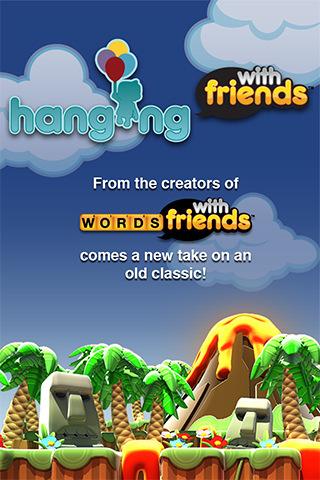
Game Introduction – Hanging With Friends
Hanging With Friends, developed by Zynga for the iPhone and iPod Touch, is a new spin on the word game classic favorite Hangman. What kind of words can you build to stump your opponent? Gamezebo’s Hanging With Friends quick start strategy guide will provide you with detailed images, tips, information, and hints on how to play your best game.
Quick Start Guide
Getting Started
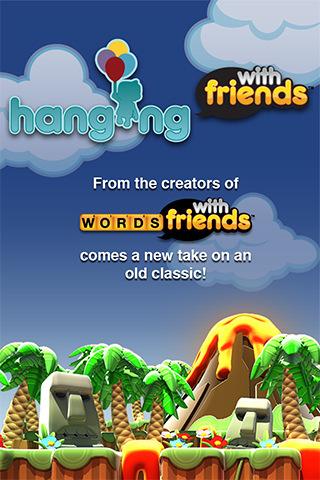
- Hanging With Friends is offered as a paid and a free application and can be found by clicking on the “Free Play Now!” button at the top of this page. The free version will show ads at the top and bottom of the game screens and in between turns. The paid version eliminates all ads from the game.
- At this time Hanging With Friends requires iOS4+. If you are running an older version you will need to get the latest device update first.
- You can allow push notifications to send you alerts when your friends have finished their turns and it is time to take yours. These can be turned on and off any time in the settings menu.

- Choose an Avatar – The game will next prompt you to choose an avatar. Choose an avatar and this will be used in the game for all to see. You can change your avatar at any time in the settings area and soon you will be able to purchase items for your avatar in the coin store.
- You will need friends to play with you and if you don’t have any yet, the game can find people to play with you. You can look people up by their user name, email them an invitation, or connect via Facebook or Twitter accounts. Tap on “Create a game” at the very bottom of the game screen, then choose which option you would like to use to find friends.
- If you play using the “Choose a random friend” option you will be paired with someone else that has also chosen this option. You will have to wait until they take their turn just as you will with any of your other friends you may know.
- You can choose to play friends or several random players at once up to a game maximum of twenty games no matter how the friend is chosen.
How to create a game
- Hanging With Friends combines the traditional hangman game and adds elements of their other popular game “Words with Friends”
- Create a game – The first thing you will need to do is create a game. Tap on “Create a game” which can be found at the very bottom of the game screen. This screen will show you all the options you have to connect with other players.
How to find Friends to Play

- Facebook and Twitter – After you log into your Facebook and/or Twitter account you will be shown a list of all your friends who have also signed in from the game and you can invite them to play a game with you.
- Contact List and Search by User name – Invite friends from your contact list, or ask the game to connect you with another player using their user name. You can find out user names of other players by finding forums and other sites that discuss the game.
- Random opponent – This option is available for anyone that does not have others playing on their Facebook, Twitter, or Contact list. You will be matched up with another real person playing the game that has also chosen this option. You will have to wait on this person to take their turn just like anyone else. You can create several games this way.
- Pass and Play – This feature allows you to play with a person that is physically in the room with you. Your user name will show and your opponent will be known as “Player 2”
Building a Word for your Opponent
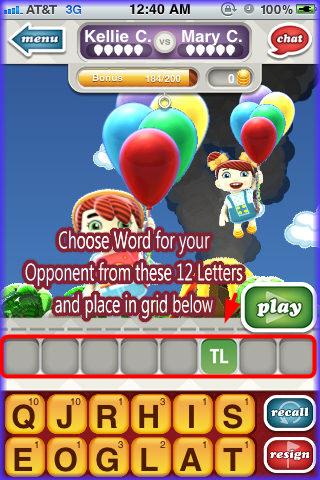
- The first thing you need to do is build a word for your opponent.
- This is done by choosing a word from twelve random letters that are given to you.
- The word you choose must be a minimum of four letters and a maximum of eight letters.
- Each time you build a word for your opponent you earn a score.
- Each tile just as in “Word with Friends” has a number in the upper right hand corner.
- Vowels are worth 1 point, and the letters vary in points up to a maximum of 8 points for hard to use letters such as “X” or “Z”
- You can use your fingertip to drag the letters up to the word placement area or you can simply tap on the tiles and they will move to that area filling in any empty spaces from left to right.
- Once you have a word tap on “Play” and if the word is acceptable (You can not use proper nouns, acronyms, or contractions.) the game will send the word and you will immediately see your score at the bottom right of the last tile of the word in red. First you will see the total of all the tiles and then the bonus tile will apply and your final score will appear.
- One of the tiles in the eight letter spaces will contain a tile that has one of the following on it.


- DL – Double Letter – If you place a letter on a space with this tile you will earn double the letter score.
- TL – Triple Letter – If you place a letter on a space with this tile you will earn triple that letter’s score.
- DW – Double Word – If you place a letter on this tile you will earn double the the total of all the tiles of the word added together.
- TW – Triple Word – If you place a letter from your word on this tile you will earn triple the total of all the tiles of the word added together.
- Tip – Try to build words that you think will be difficult for your opponent to guess. Use rarely known words, or use words with multiple beginning or ending possibilities such as “Cope, Rope, Mope”, or “Goat, Moat, Boat”, as these will use up many of the possible guesses your opponent has.
Bonus Meter/Gold Coins
- Bonus Tile – As stated above a tile will randomly appear in one of the eight spaces each time you play a new word. If you have DL or TL the letter on that tile will be doubled or tripled. If you have a DW or TW tile you must have a letter from your word over the tile in order to get credit for a double or triple word score.
- Recall – Tapping on this will bring all the letters off of the board and back down into the original tile placement area. If you change your mind about the word you have placed tap on recall and undo the word.

- Bonus Score – Next your bonus score is added to the bonus meter that runs under the user name area of the game board. Every time you earn 200 bonus points this meter fills up and you will earn twenty bonus gold coins. These coins can be used to purchase lifelines which can be used to help you when you have an especially hard word to guess. (See “lifelines” below for more information.)
- Note that you have one bonus meter and it is used for all of your games. If you want to increase the odds of having coins, play several games at once.
- Once you send the word to your opponent you will have to wait until he or she takes their turn. This could be as little as a few minutes or as long as several days. You will be notified via push notification on your device if you have your device set to do so.
How to Watch your Opponents turn on replay

- Once your opponent has taken their turn you will be notified via push notification.
- Tap on the name of your opponent and you will be taken back to the game screen.
- Now you will be able to see if you opponent was able to guess the word you chose for them or not.
- Watch a Replay of your Opponent’s game – Tap on the “Watch” button as shown in the image above.

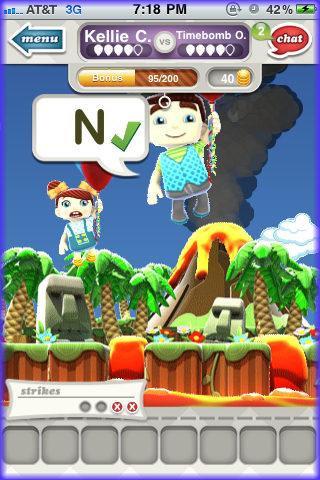
- You will see an instant replay of your friend’s game showing each letter that your opponent guessed in the order they guessed it and whether they got it right in which you will see a green check or wrong in which you will see a red “X” symbol next to the letter.
- If your opponent did not get the word one of the five balloons their avatar is holding will burst and they will move down a little closer to the volcano.
- If they got the word correct, they will stay where they are.

- There is a list you can access to see all the words that you and your opponent have missed and guessed correctly by tapping on the area under the user name area where it will pull down when tapped on. See image above.
- Now it is your turn to guess the word your opponent has chosen for you in the same manner you chose for them.
- Skip – Note that if you do not want to take the time to watch your opponent’s game you can tap on “Skip” and it will bypass the replay and show you their word in the list in either green or red depending on how they did.
- Tip – Watching how your neighbor played can give you valuable tips as to how they play the game. This could include certain letters they always guess with which could allow you to try and choose words without those letters, or it can show you if your opponent has a hard time with shorter or longer words. Use this information to form a strategy.
Guessing a word
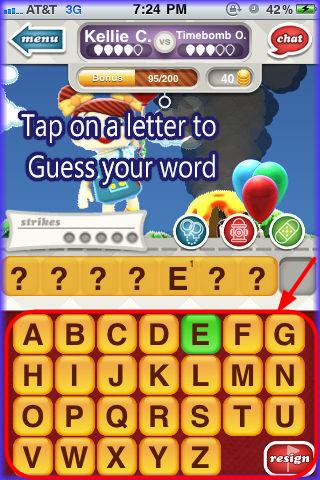
- After your opponent’s turn is over it will be your turn to guess the word they have made for you.
- You will always be shown the very last vowel in each word that is given to you to guess as a hint. If there is more than one tile with that letter it will appear in all the tiles that have it. For example if you have a word and the last vowel is “E” but there is also an “E” earlier in the word, all “E’s” will be shown to you.
- The word will be a minimum of four letters and a maximum of eight letters. You will be able to tell how many letters the word has depending on the number of tiles you see.
- Tap on “Play” to start guessing and the alphabet will appear.
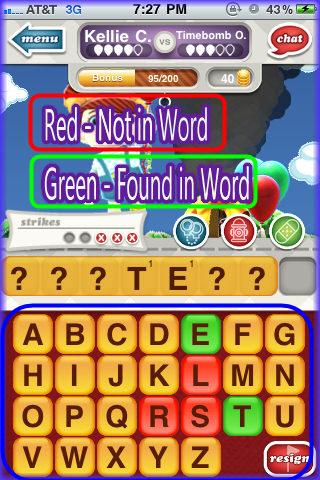
- Letters in the Word – Any letters in your word will light up green on the letter board.
- Letters NOT in the Word – Any letters not in your word (or incorrect guesses) will light up as red on the board.

- Strikes – Each time you play a word you will be assigned a random number of strikes. This means you may have a different number of guesses for each word you try to determine. Each time you get a letter wrong you will earn a strike. Use up all your strikes and your turn is over. Sometimes you will have as little as four strikes and sometimes as many as nine. Be sure to look at how many strikes you have before you start guessing a word as you must guess your word before you are out of strikes. The more strikes that are left over when you guess your word the better.
- Tip – It is best to start out guessing common word endings such as “S,R,T, D, or N. It is also wise to guess vowels such as “A, E, I, O, and U”
- If you guess the word correctly your word will appear as green on the word list that appears at the top of the screen under the user names. (Tap on this at any time to see the active word list for both players)
- If you guess incorrectly a balloon will pop both on your avatar and next to your user name in the scoring area.
Life Lines
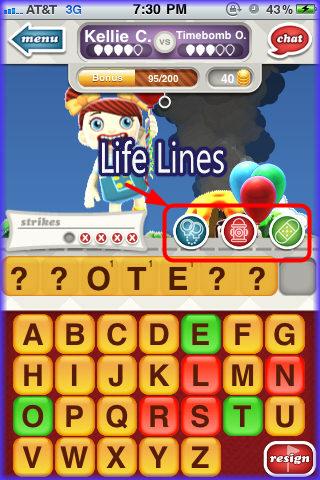
- Each game allows you to use each of three available life lines once per game free and then at a cost of 20 coins each.
- It will cost you 20 gold coins to use a life line. (These coins are earned 20 at a time by building words for your opponent. Every 200 points earns you 20 gold coins to spend on life lines and possibly other things with future game upgrades.)
- The life line buttons are found along the top right of the area where you build your word.

- Suspects – (Handcuffs icon) This life line reveals four letters to you. One of these four letters (which are highlighted in blue on your letter board) is in the answer. If you guess incorrectly you will still earn a strike against you.

- Extinguish – (Fire hydrant icon) This life line reveals an additional four letters that are NOT in your word. (These tiles will light up as red on your letter board) Avoid guessing any letter highlighted in red on your board as it is not in your word.

- Revive – (Bandage icon) This life line will remove one strike from your strike bank. This will essentially give you another guess.
Chat Feature
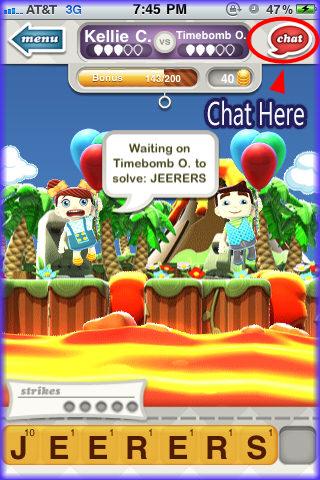
- One of the really nice features of the game is the ability to chat with the person you are playing with.
- Tap on the “Chat” button in the upper right hand corner of the game screen.
- Here you will be taken to a chat screen.
- If you leave a message for a friend a little green message indicator will show up next to their name as shown in image above.
- There is no limit to the amount of chatting you can do throughout a game.
When is a game over?

- The game is over when one of the two players misses five words.
- Each avatar is holding five balloons and floating over a volcano.
- Each time a word is missed a balloon pops and they move closer to the lava.
- Keep guessing correctly to keep your avatar safe!
- As soon as someone falls into the lava the winner is announced and you can immediately tap on the “Rematch” button to start another game.
Congratulations!
- You have completed the basic game play guide for Hanging With Friends for iPhone, iPad and the iPod touch by Zynga games. Be sure to check back often for game updates, Staff and user reviews, user tips, forum comments and much more here at Gamezebo!
More articles...
Monopoly GO! Free Rolls – Links For Free Dice
By Glen Fox
Wondering how to get Monopoly GO! free rolls? Well, you’ve come to the right place. In this guide, we provide you with a bunch of tips and tricks to get some free rolls for the hit new mobile game. We’ll …All Grades in Type Soul – Each Race Explained
By Adele Wilson
Our All Grades in Type Soul guide lists every grade in the game for all races, including how to increase your grade quickly!Best Roblox Horror Games to Play Right Now – Updated Weekly
By Adele Wilson
Our Best Roblox Horror Games guide features the scariest and most creative experiences to play right now on the platform!All Legacy Piece Races and Buffs – Should You Reroll?
By Adele Wilson
Our Legacy Piece Races guide discusses the buffs that each race provides, their rarities, and if you should reroll or save your spins!